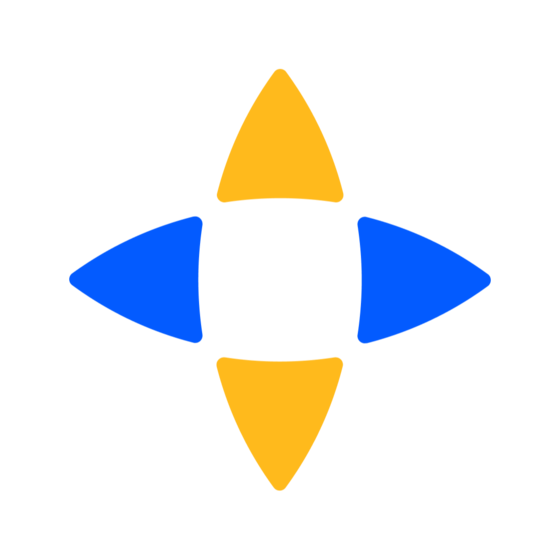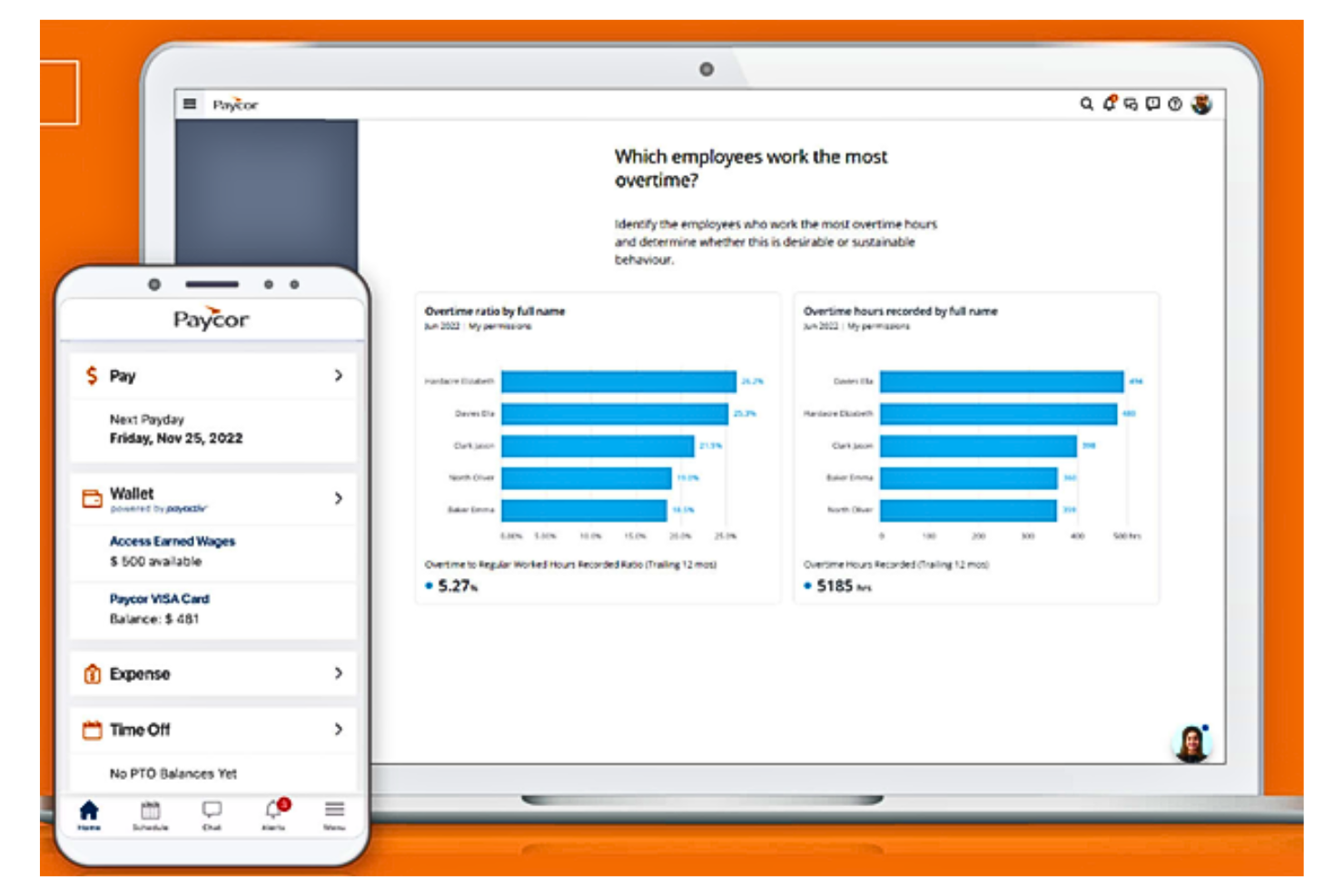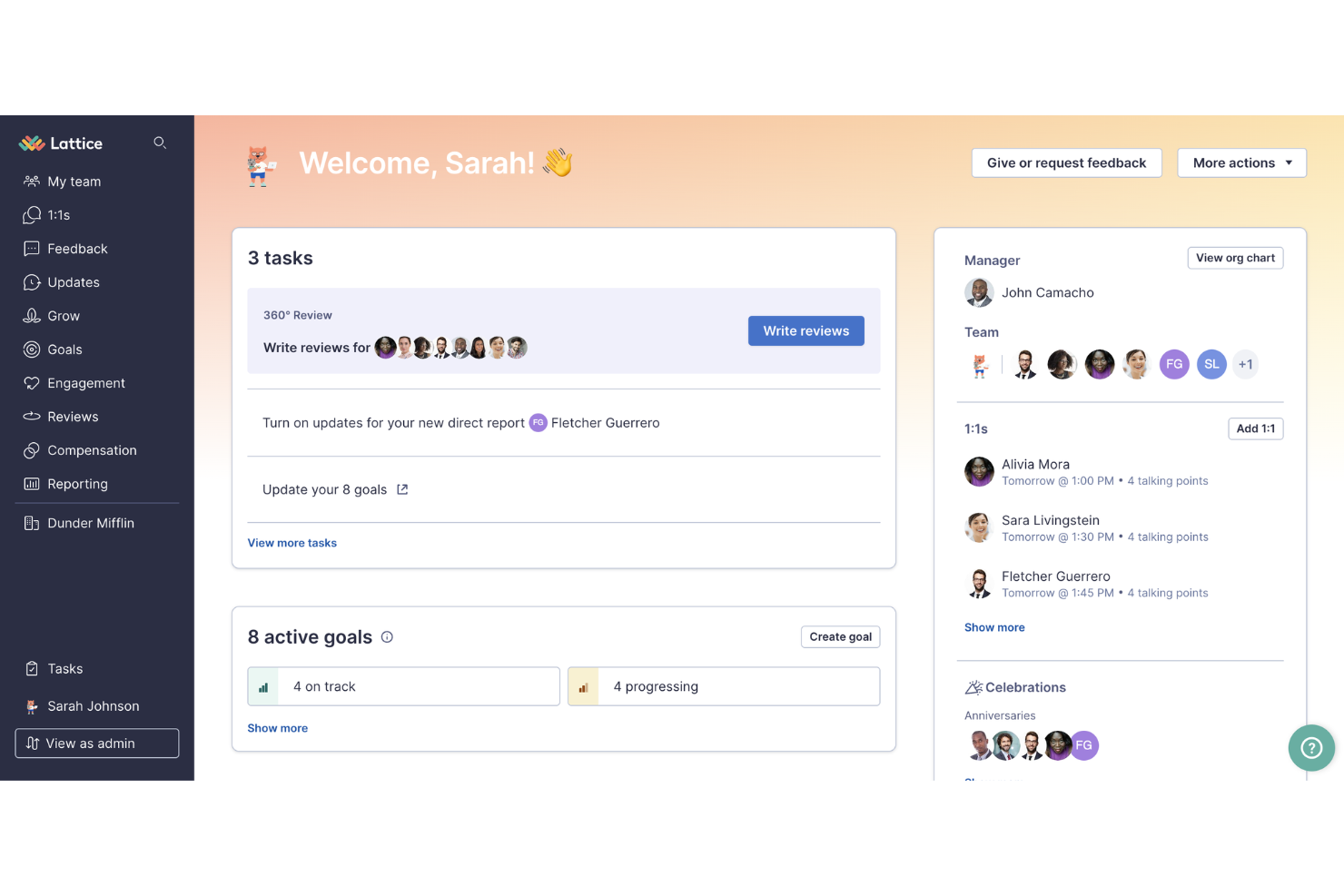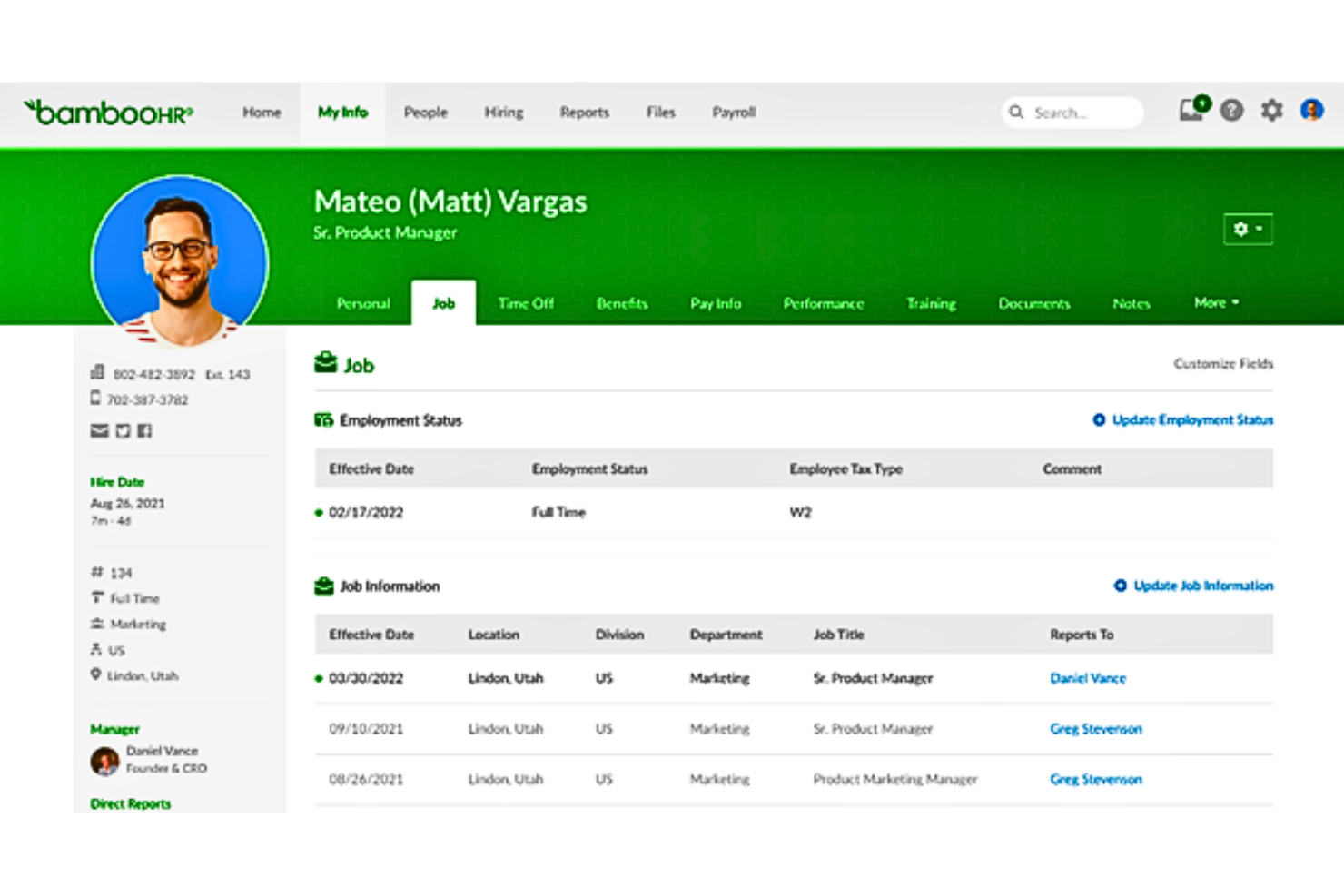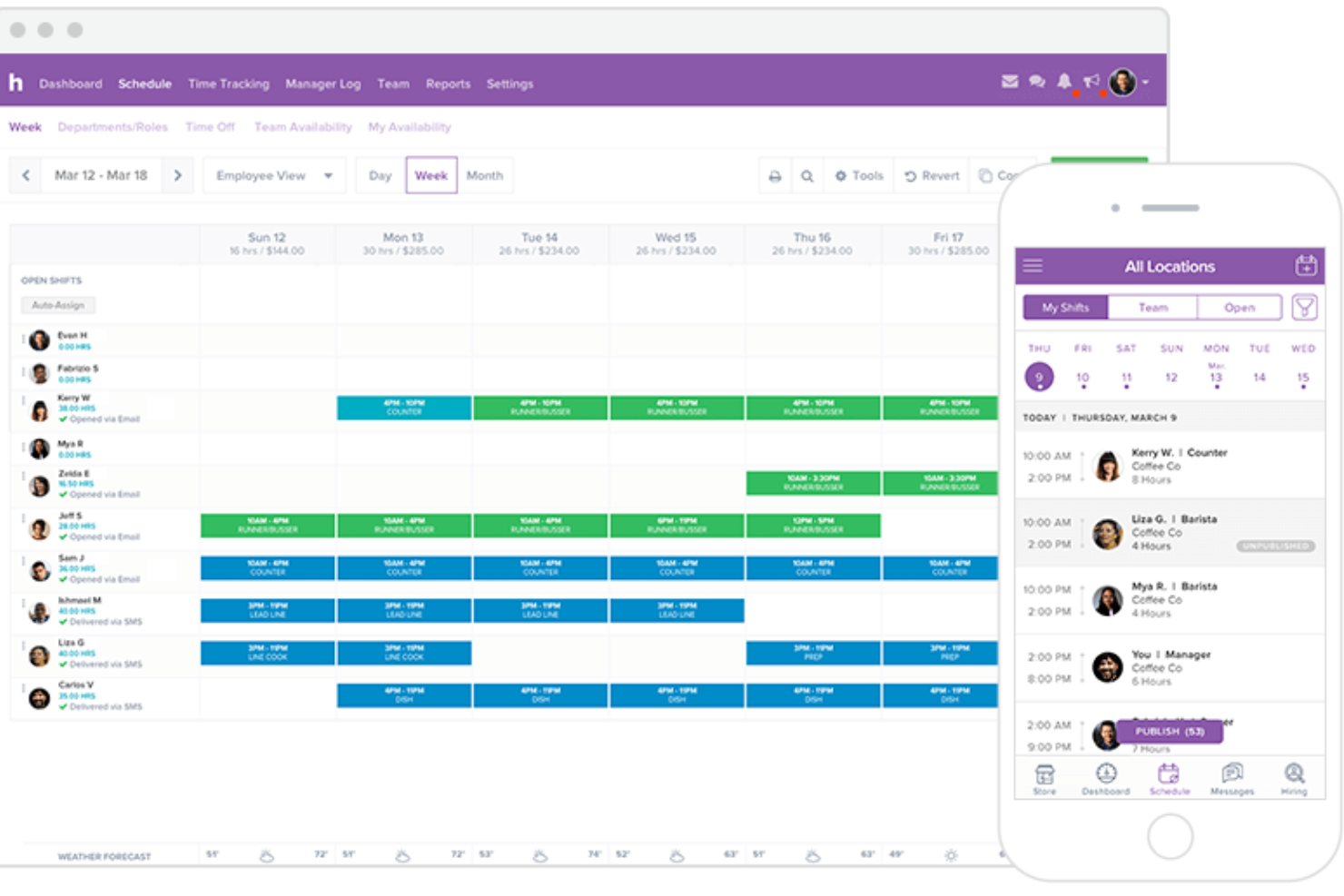Best Human Resource Apps Shortlist
Talk through what you’re looking for. Get a custom shortlist based on your needs. No fees.
Managing HR through spreadsheets, scattered tools, or outdated systems leads to delays, errors, and disengaged teams. If you’re struggling with time tracking for field staff, inconsistent performance reviews, or just trying to choose from too many similar-looking tools—you’re not alone.
This guide is here to help. Whether you need to boost engagement, streamline scheduling, or manage a hybrid workforce, the right human resource app can save you time and simplify your work.
I’ve reviewed hundreds of HR tools to curate this list of the best apps to solve real HR problems—so you can find the right fit faster and with confidence.
Why Trust Our HR Software Reviews
We’ve been testing and reviewing HR software since 2019. As HR professionals ourselves, we know how critical and difficult it is to make the right decision when selecting software.
We invest in deep research to help our audience make better software purchasing decisions. We’ve tested more than 2,000 tools for different HR use cases and written over 1,000 comprehensive software reviews. Learn how we stay transparent, and take a look at our software review methodology.
Best Human Resource Apps: Comparison Chart
This comparison chart summarizes pricing, trial, and demo details for my top HR app selections to help you find the best fit for your budget and business needs.
| Tool | Best For | Trial Info | Price | ||
|---|---|---|---|---|---|
| 1 | Best for streamlined payroll | 30-day free trial | Pricing upon request | Website | |
| 2 | Best for field-based time tracking | 14-day free trial | From $7/user/month + $16/month base fee | Website | |
| 3 | Best for employee engagement | 30-day free trial + free demo available | From $1/user/month + free plan available | Website | |
| 4 | Best for branded mobile learning | Free demo available. | Pricing upon request. | Website | |
| 5 | Best for employee performance reviews | Free demo available | From $11/seat/month | Website | |
| 6 | Best for recruitment automation | 15-day free trial + free plan available | From $25/user/month (billed annually) | Website | |
| 7 | Best for mobile workforce management | 7-day free trial | From $6.19/user/month (billed annually) | Website | |
| 8 | Best for hybrid team desk bookings | 14-day free trial | From $3/desk/month | Website | |
| 9 | Best for deskless team management | 14-day free trial + free plan available | From $29/month (for up to 30 users, billed annually) + $0.5/user/month for each additional user | Website | |
| 10 | Best for managing hourly teams | Free plan available | From $20/location/month | Website |
-

edays
Visit WebsiteThis is an aggregated rating for this tool including ratings from Crozdesk users and ratings from other sites.4.3 -

Boon
Visit WebsiteThis is an aggregated rating for this tool including ratings from Crozdesk users and ratings from other sites.4.7 -

ClearCompany
Visit WebsiteThis is an aggregated rating for this tool including ratings from Crozdesk users and ratings from other sites.4.6
Reviews of the Best Human Resource Apps
Explore in-depth reviews of the best HR apps available today. I’ve broken down what each tool does well, where it might fall short, and the specific scenarios it’s best suited for—so you can find the right fit to streamline and strengthen your HR processes.
Paycor streamlines payroll processing with a focus on efficiency and ease of use. It is recognized for its ability to simplify payroll tasks, making it ideal for businesses seeking a more efficient payroll system.
Why I picked Paycor: I selected Paycor for its robust payroll processing capabilities that stand out in the market. Its commitment to streamlining payroll tasks through technology makes it a valuable tool for businesses. I determined Paycor to be best for streamlined payroll due to its user-friendly interface and comprehensive features that cater to the specific needs of payroll management, ensuring a more efficient payroll process.
Standout features & integrations:
Paycor's standout features include direct deposit, tax compliance, and payroll reporting features. It also offers an employee self-service portal and mobile access, which are crucial for modern workforce management.
Paycor integrates natively with a variety of systems, including time and attendance tracking, HR management, benefits administration, 401(k) tracking, workers' compensation, general ledger, POS systems, productivity tools like Microsoft Outlook and Google Calendar, compliance solutions, and learning management systems.
Pros and cons
Pros:
- Employee self-service portal for easy access to pay information and benefits
- Mobile app for payroll management on the go
- Comprehensive payroll features that cover the entire employee lifecycle
Cons:
- The base fee may be a barrier for very small businesses
- Additional costs for advanced features can add up
ClockShark is a mobile time-tracking app designed for field workers. It simplifies the process of tracking on-site hours and job tasks. It stands out as the best for field time tracking due to its robust features tailored for the construction and field service industries, providing accurate and efficient time tracking for mobile and on-site workers.
Why I picked ClockShark: I chose ClockShark for this list because of its specialized capabilities in handling the complexities of field time tracking. I believe ClockShark is best for field-based time tracking because of its advanced tech, including precise GPS tracking, offline capabilities, and crew clock-in options, which are essential for field workers who are constantly on the move and working in different locations.
Standout features & integrations:
ClockShark's most important features include GPS tracking, which captures workers' locations when clocking in and out, and offline time tracking, ensuring hours are recorded even without an internet connection. The app also allows for crew management, job management, and integrates with various third-party applications.
ClockShark natively integrates with tools such as QuickBooks Online, QuickBooks Desktop, ADP, Gusto, Sage 100 Contractor, Xero, Zapier, Checkr, FleetSharp, and more, ensuring seamless data flow and enhanced operational efficiency across platforms.
Pros and cons
Pros:
- Crew clock-in options for teams sharing a device
- Offline time tracking capabilities
- GPS tracking for accurate location monitoring
Cons:
- Limited to two main pricing plans
- App may take more time to sync in low connectivity areas
Empuls is an employee engagement platform that enhances workplace experience through feedback, recognition, and rewards. It stands out as the best for employee engagement because it offers a comprehensive suite of tools designed to foster a positive work culture and increase employee satisfaction.
Why I picked Empuls: I chose Empuls for this list because it provides a unique combination of features that address various aspects of employee engagement, from recognition and rewards to surveys and feedback. I believe Empuls is best for employee engagement due to its multi-dimensional approach that includes social intranet, engagement surveys, and a diverse rewards system, which collectively work to enhance the overall employee experience.
Standout features & integrations:
Empuls offers a robust set of features that cater to different facets of employee engagement. Its rewards and recognition system allows for meaningful appreciation, while the perks and benefits prioritize employee well-being. The platform also includes tools for communication, surveys and feedback, and people analytics.
Empuls integrates natively with collaboration tools, HRMS systems, and single sign-on solutions, among others, helping streamline workflows and ensure a unified approach to employee engagement across different software ecosystems.
Pros and cons
Pros:
- Offers a diverse rewards marketplace
- Integrates with various systems for seamless operation
- Comprehensive employee engagement features
Cons:
- Setup fees may apply based on implementation scope
- Minimum contract agreement required
Docebo is an AI-powered learning platform designed to deliver tailored learning experiences. It stands out as the best for branded mobile learning due to its comprehensive mobile app capabilities.
Why I picked Docebo: I chose Docebo for the list because it offers a unique blend of AI-driven learning with a strong focus on mobile accessibility. Its ability to provide a branded mobile learning experience makes it distinct from other learning management systems. I believe Docebo is best for branded mobile learning because it allows organizations to create their own custom-branded mobile apps, ensuring a consistent brand experience across all learning touchpoints.
Standout features & integrations:
Docebo's most important features include its AI-powered learning platform, mobile app publisher for branded learning experiences, and robust reporting and analytics. It also offers social learning capabilities, gamification, and content creation tools.
Docebo integrates natively with Salesforce, Slack, Zoom, Google Workspace, Microsoft Teams, LinkedIn Learning, Adobe Connect, GoToWebinar, PayPal, and Stripe.
Pros and cons
Pros:
- Extensive reporting and analytics tools
- Custom-branded mobile app capabilities
- AI-powered learning platform for personalized experiences
Cons:
- Additional costs for implementation and services
- High minimum user requirement may exclude smaller businesses
Lattice is a comprehensive people management platform designed to enhance employee performance, engagement, and growth. It offers a suite of tools that help organizations manage and develop their workforce effectively.
Why I picked Lattice: Lattice stands out with its robust features tailored to improve employee performance and satisfaction. It offers performance reviews, goal tracking (OKRs), and compensation management, all in one platform. These tools enable HR professionals and managers to make data-driven decisions that foster a high-performance culture.
Standout features & integrations:
Lattice offers real-time feedback and employee engagement surveys to gain valuable insights into workforce morale. Additionally, Lattice’s comprehensive analytics offer actionable insights for strategic HR decisions.
Lattice integrates with Slack, Salesforce, Workday, Microsoft Teams, Google Workspace, BambooHR, Rippling, ADP, Greenhouse, and Lever.
Pros and cons
Pros:
- Provides actionable insights from pulse surveys
- Effective for performance management
- The tool is highly customizable
Cons:
- Could offer more integrations
- Some reporting aspects could be more robust
Zoho Recruit is a comprehensive recruiting solution for talent acquisition teams. It excels in recruitment automation, streamlining the hiring process from start to finish.
Why I picked Zoho Recruit: I selected Zoho Recruit for its ability to automate and enhance the recruitment process, distinguishing it from other HR tools. It is best for recruitment automation because it offers features like automated job postings, resume parsing, and workflow management, which significantly reduce manual effort and improve hiring efficiency.
Standout features & integrations:
Zoho Recruit's most important features include automated workflows, which help in managing the recruitment process more efficiently, and resume parsing, which saves time by extracting relevant candidate information automatically.
The tool integrates natively with a variety of platforms such as Zoho Mail, Google Workspace, Microsoft Outlook, LinkedIn, Facebook, Twitter, Indeed, Glassdoor, Zapier, QuickBooks, and more, enhancing its functionality.
Pros and cons
Pros:
- Wide range of native software integrations
- Resume parsing for quick candidate information extraction
- Automated workflows for streamlined recruitment
Cons:
- Additional costs for premium add-ons
- Higher learning curve for advanced features
BambooHR is a comprehensive platform designed to manage mobile workforces effectively, qualifying as one of the leading human resource apps. It simplifies HR tasks from hiring to performance tracking, making it an essential tool for companies with a dispersed workforce.
Why I picked BambooHR: I chose BambooHR for its robust feature set and ease of use, which set it apart from other human resource apps. It excels in providing mobile solutions, which is crucial for managing today's increasingly mobile workforce. BambooHR's ability to streamline various HR processes through a single app makes it the best choice for mobile workforce management.
Standout features & integrations:
BambooHR’s standout features include mobile time tracking, on-the-go performance management, and immediate access to employee records, which enhance management efficiency. Its user-friendly mobile app allows employees to clock in and out directly from their devices, access their information, and receive important notifications. This functionality supports a flexible and dynamic work environment.
BambooHR integrates with popular tools such as NetSuite, Slack, Asana, Salesforce, Okta, Microsoft Azure, Google Workspace, Workday, Zendesk, and Xero, enhancing its utility and seamless connectivity within diverse IT ecosystems.
Pros and cons
Pros:
- Efficient time tracking on mobile devices
- Easy access to employee records and data
- Comprehensive mobile management capabilities
Cons:
- Limited customization options
- Minimum of five users required
Tactic is a hybrid workplace management platform that optimizes the management of hybrid work environments through its robust feature set, making it a valuable tool for human resource departments.
Why I picked Tactic: Tactic stands out with its comprehensive approach to managing workspace logistics. Key features include flexible desk booking and meeting room reservations, which simplify the coordination of in-office days. Additionally, Tactic provides valuable insights into office usage and employee engagement, helping HR teams make data-driven decisions to improve workplace efficiency and employee satisfaction.
Standout features & integrations:
Tactic offers visitor management, ensuring a seamless check-in experience for guests and maintaining office security. The platform's office insights feature also tracks workspace utilization, enabling better space planning and resource allocation.
Tactic integrates with Slack, Zoom, Microsoft Teams, Google Workspace, Office 365, Asana, and Trello.
Pros and cons
Pros:
- Mobile app available
- Provides detailed analytics
- Real-time visibility into desk and room availability
Cons:
- Initial setup and training may take time
- Platform could have more customizations
Connecteam is an all-in-one app designed to manage deskless teams efficiently. It's recognized as the best for managing teams that are on-the-go due to its comprehensive set of features tailored for mobile workforces.
Why I picked Connecteam: I chose Connecteam for this list because it uniquely caters to the challenges faced by deskless teams, which are often overlooked by other HR tools. Its ability to streamline communication, scheduling, and task management in one mobile-friendly platform makes it stand out. I believe Connecteam is best for deskless team management because it provides a centralized solution for managing a workforce that is constantly on the move, ensuring that everyone stays connected and informed regardless of their location.
Standout features & integrations:
Connecteam offers a robust set of features including time tracking, task management, and employee communication, all accessible from a mobile device. This makes it particularly useful for teams that do not operate from a traditional office setting.
Connecteam integrates natively with various third-party applications such as Gusto, QuickBooks, Xero, Paychex, Zapier, Google Calendar, Outlook Calendar, Jira, Salesforce, Slack, and more, enhancing its functionality and allowing for a more streamlined workflow.
Pros and cons
Pros:
- Offers a scalable solution for larger teams
- Integrates with popular payroll and productivity tools
- Comprehensive feature set for mobile workforce management
Cons:
- Focus on deskless teams may not cover all HR needs for office-based staff
- Minimum user requirement may not suit smaller businesses
Homebase is a comprehensive tool designed for small businesses to manage employee scheduling, time clocks, payroll, communication, and HR tasks all in one place.
Why I picked Homebase: For small businesses managing hourly teams, Homebase offers an all-in-one platform that simplifies many HR tasks, such as employee scheduling, time tracking, payroll processing, and team communication. Homebase stands out by providing user-friendly tools that streamline operations and enhance productivity, making it a valuable asset for businesses looking to improve their HR processes.
Standout features & integrations:
Homebase offers advanced tools like hiring and onboarding, which help businesses recruit and train new employees efficiently. Another standout feature is the time clock, allowing employees to clock in and out using various devices, reducing errors and improving accuracy.
Homebase integrates with QuickBooks, Square, Gusto, ADP, Shopify, Toast, Clover, Revel, Lightspeed, Google Calendar, and Slack.
Pros and cons
Pros:
- Helpful for finding shift coverage
- Real-time schedule visibility
- Easy to make timesheet edits
Cons:
- Employee onboarding features limited to higher tier plans
- User interface could be improved
Other Human Resource Apps
Below is a list of additional human resource apps that didn’t make it into my shortlist, but are still worth checking out:
- TalentLMS
For mobile learning flexibility
- Eddy
For all-in-one HR management
- Workable Recruiting
For mobile recruiting
- Trainual
For training and onboarding
- Calendly
For scheduling on-the-go
- 15Five
For employee feedback
- Asana
For project tracking
- Blink
For frontline communication
- DeskTime
For versatile time management
Related HR Software Reviews
If you still haven't found what you're looking for here, check out these other related tools that we've tested and evaluated:
- HR Software
- Payroll Software
- Recruiting Software
- Employer of Record Services
- Applicant Tracking Systems
- Workforce Management Software
Selection Criteria Human Resource Apps
Selecting human resource apps is a critical process that hinges on identifying functionality and specific use cases that align with the buyer's needs and pain points. These criteria may relate to operational efficiency, employee engagement, or workforce management, which HR apps are typically used for.
As an HR software expert, I have personally tried and researched various HR management tools, and my criteria for selection are based on a comprehensive understanding of the features that are most valuable in these applications.
Core Human Resource App Functionalities (25% of total score): To be considered for inclusion in this list, each solution had to fulfill these common use cases first:
- Employee records management
- Time and attendance tracking
- Payroll processing
- Benefits administration
- Compliance and reporting
- Mobile accessibility for on-the-go HR management
Additional Standout Features (25% of total score): To help me find the best software out of numerous available options, I also kept a keen eye out for unique features, including the following:
- Full-feature mobile apps for Android and iOS mobile devices
- Innovative performance management systems, such as real-time feedback tools
- Advanced analytics and reporting capabilities that provide actionable insights
- Integration with other business systems, like ERP or CRM platforms
- Customizable workflows to adapt to specific organizational processes
Usability (10% of total score): To evaluate the usability of each system, I considered the following:
- Intuitive navigation that minimizes the learning curve
- A clean and responsive interface design that enhances user engagement
- Features like drag-and-drop scheduling tools for ease of use
- Quick access to frequently used functions and information
Onboarding (10% of total score): To get a sense of each software provider's customer onboarding process, I considered the following factors:
- Comprehensive training materials such as videos and templates
- Interactive product tours and chatbots for immediate assistance
- Webinars and online resources for in-depth learning
- A streamlined process for importing data and setting up the system
Customer Support (10% of total score): To evaluate the level of customer support each vendor offered, I considered the following:
- Availability of support through multiple channels (phone, email, chat)
- Responsiveness and resolution times of the support team
- Access to a knowledge base or community forum for self-service help
- Quality of ongoing support and updates post-purchase
Value for Price (10% of total score): To gauge the value of each software, I considered the following factors:
- Transparent pricing models without hidden costs
- A range of plans to suit different business sizes and needs
- Cost-effectiveness compared to the features and benefits provided
- Free trials or demos to evaluate the app before purchase
Customer Reviews (10% of total score): Evaluating customer reviews is the final element of my selection process, which helps me understand how well a product performs in the hands of real users. Here are the factors I considered:
- Overall satisfaction ratings and the frequency of positive feedback
- Specific praises or criticisms that align with known product features
- Trends in reviews that indicate the product's evolution and improvement
- User testimonials that highlight real-world use and benefits
Using this assessment framework helped me identify the apps that go beyond basic requirements to offer additional value through unique features, intuitive usability, smooth onboarding, effective support, and overall value for price.
How To Choose Human Resource Apps
As you work through your own unique software selection process, keep the following points in mind:
- Identify Specific Needs: Before diving into the plethora of HR apps that are available, it's crucial to identify the specific needs of your organization. Whether it's recruitment, payroll, employee engagement, or performance management, understanding your primary HR challenges will guide you to the right software.
- Integration Capabilities: Consider how well the HR app will need to integrate with your existing systems. Seamless integration can prevent data silos and improve workflow efficiency. For example, if your company uses a lot of Microsoft products, you might look for an HR app like Gusto, which integrates well with Microsoft Office 365.
- Scalability: The HR software should be able to grow with your business. A small startup might need basic features at first, but as it grows, the software should be able to accommodate more complex HR functions without the need for a complete system overhaul.
- User Experience: An HR app with a user-friendly interface can increase adoption rates and reduce the learning curve for your staff. A good user experience is especially important for HR apps since they’re used by every level of the organization.
- Compliance and Security: Ensure that the HR software complies with labor laws and data protection regulations relevant to your industry and location. It should also have robust security measures to protect sensitive employee data.
Trends for Human Resource Apps in 2025
Human resource technology evolves rapidly to meet changing workplace demands. Here are the latest trends shaping HR applications:
- Integration of Artificial Intelligence: Artificial Intelligence (AI) is becoming increasingly embedded in HR apps, automating routine tasks and providing predictive analytics. This trend is significant for its potential to enhance decision-making and streamline HR processes. AI's ability to analyze large data sets offers insights that can lead to more strategic talent management.
- Emphasis on Employee Experience Platforms: The focus on employee experience platforms is a trend that centralizes various HR functions into one user-friendly interface. These platforms are gaining traction for their role in improving employee engagement and satisfaction. They provide a holistic approach to managing the employee journey, from onboarding to development and retention.
- Rise of Mobile-First HR Solutions: Mobile-first HR solutions, like Connecteam, are on the rise, reflecting the increasing use of smartphones for professional purposes. This trend is important as it allows for greater flexibility and accessibility for employees and HR professionals alike. Mobile apps enable on-the-go access to HR services, fostering a more connected and responsive workforce.
- Expansion of Remote Work Management Tools: With remote work becoming more common, HR apps are expanding their features to manage distributed teams effectively. This trend is interesting for its ability to support collaboration and productivity across different geographies. It underscores the need for tools that can adapt to the nuances of remote work dynamics.
- Increased Use of People Analytics: People analytics is a growing trend in HR apps, providing data-driven insights into workforce behavior and trends. This is crucial for organizations looking to make informed decisions about talent management and organizational development. The use of analytics helps HR professionals to predict outcomes and measure the impact of HR initiatives.
These trends highlight the dynamic nature of HR technology and its critical role in shaping the future of work.
What are Human Resource Apps?
Human resource apps (a.k.a. HR applications) are digital platforms designed to facilitate the management of employee-related tasks within an organization. They are used by HR professionals, managers, and sometimes all employees to streamline processes such as recruitment, onboarding, payroll, and performance management.
Many HR software providers also offer mobile apps for both employees and HR teams. Mobile apps for employees cover typical employee needs and wants: submitting PTO requests, checking on pay statements, and updating personal contact information. Separate apps for HR professionals may offer features for mobile recruiting, monitoring employee performance, or updating employee information within HCM or HRIS systems while away from their desks.
Features of Human Resource Apps
When exploring human resource apps, it's essential to identify key features that will support and enhance the HR functions within an organization. These features should not only streamline HR processes but also contribute to a more engaged and well-managed workforce. Here are the most important features to look for:
- Centralized Database: Essential for consolidating employee data, making information management more efficient.
- Employee Self-Service: Empowers employees to manage their HR-related tasks, reducing the workload on HR staff.
- Talent Management: Critical for strategic human capital planning and includes essential functions like recruiting and performance management.
- Recruiting and Onboarding: Streamlines the hiring process and helps new employees integrate into the company culture smoothly.
- Payroll and Compensation Management: Automates complex payroll operations and manages compensation, saving time and reducing errors.
- Benefits Administration: Simplifies the management of employee benefits, enhancing the overall benefits package offered by the company.
- Time Tracking: Ensures accurate recording of work hours, which is fundamental for payroll and compliance.
- Employee Scheduling: Facilitates the creation and management of employee work schedules, ensuring operational efficiency.
- Performance Management: Provides tools for continuous performance assessment and feedback, fostering employee growth.
- Learning and Development: Offers resources for employee training and development, promoting a culture of continuous learning.
- Employee Engagement: Helps measure and improve employee satisfaction and engagement, leading to better retention rates.
- Workforce Analytics: Offers insights into HR metrics, aiding in strategic decision-making and workforce planning.
- Compliance: Assists in maintaining adherence to employment laws and regulations, reducing legal risks.
These features form the backbone of effective HR software, ensuring that the various facets of human resource management are addressed. They enable HR departments to operate more strategically, with a focus on efficiency, compliance, and employee development.
Benefits of Human Resource Apps
Human resource apps have revolutionized the way organizations manage their workforce. These tools offer a range of functionalities that streamline HR processes, enhance data management, and improve employee engagement. For potential buyers, understanding the key benefits of HR software can help in making an informed decision that could lead to significant improvements in their organization's HR operations.
- Streamlined Recruitment Processes: Simplifies talent acquisition. Using HR apps can significantly reduce the time and effort required to recruit new employees by automating job postings, applicant tracking, and communication.
- Efficient Employee Onboarding: Accelerates new hire integration. HR software facilitates a smoother onboarding experience for new employees, ensuring they are quickly up to speed with company policies and procedures.
- Centralized Employee Data Management: Enhances information accessibility. These apps provide a centralized platform for storing and managing employee data, making it easier for HR professionals to access and update information as needed.
- Automated Payroll and Benefits Administration: Reduces errors and saves time. By automating payroll and benefits tasks, HR apps help to minimize mistakes and free up time for HR staff to focus on more strategic activities.
- Improved Employee Self-Service: Empowers employees. HR apps often include self-service portals that allow employees to manage their personal information, benefits, and leave requests, fostering a sense of autonomy and engagement.
The adoption of human resource apps can lead to a more organized, efficient, and employee-friendly HR department. These benefits not only enhance the HR team's performance but also contribute to a more productive and satisfied workforce.
Cost & Pricing for Human Resource Apps
As an expert in HR software and workplace management tools, it's essential to guide software buyers through the myriad of plan and pricing options available for human resource apps.
These apps are designed to help businesses of all sizes manage their HR functions more efficiently, but the right choice depends on the specific needs and budget constraints of each organization.
Below is a breakdown of different plan options and their pricing.
Plan Comparison Table for HR Apps
| Plan Type | Average Price | Common Features |
| Free Plan | $0 | Basic HR functions, employee self-service portals, and limited user access |
| Basic Plan | $50 to $100 per month | Payroll processing, time and attendance tracking, and basic reporting |
| Professional Plan | $100 to $200 per month | Performance management, benefits administration, and enhanced security |
| Enterprise Plan | Custom pricing | Custom integrations, advanced analytics, dedicated support, and full feature access |
When considering which plan to choose, software buyers should weigh the complexity of their HR operations against the cost of the software. Free plans can be a good starting point for very small businesses or those with minimal HR needs.
As businesses grow, investing in more advanced plans with a broader range of features becomes necessary to handle the increasing complexity of HR tasks effectively. It's also important to consider the potential return on investment that a more comprehensive HR system can provide through improved efficiency and compliance.
Human Resource Apps FAQs
Here are some answers to frequently asked questions you may have about human resources apps and how they work:
What are the best HR apps for small businesses?
For small businesses, HR apps that are cost-effective and easy to use are essential. Some of the best HR apps for small businesses include Paycor, which is known for its payroll services but also offers HR and benefits administration; BambooHR, which provides a comprehensive set of tools for managing employee data and hiring processes; and Zoho People, a user-friendly platform with features like leave management and attendance tracking.
Can HR apps improve employee engagement?
Yes, HR apps can significantly improve employee engagement. Apps like Engagedly and Lattice are designed to facilitate performance management and employee feedback, which can help employees feel more connected and involved in their workplace. These platforms often include features for goal setting, recognition, and personal development, which can contribute to higher levels of engagement.
How do HR apps handle compliance with regulations?
HR apps typically include features to help businesses comply with various regulations. For instance, Paycor offers tools for tax compliance and labor law adherence. These apps are regularly updated to reflect the latest legal requirements, and many provide resources and support to help businesses understand and implement necessary changes.
Can HR apps be used for recruiting and onboarding?
Absolutely, HR apps can streamline the recruiting and onboarding process. Platforms like Workable and Zoho Recruit are specifically designed to optimize the hiring process, from job posting to candidate tracking. They also offer onboarding modules to ensure new hires are integrated into the company smoothly and efficiently.
What kind of analytics and reporting can I expect from HR apps?
HR apps often come with robust analytics and reporting capabilities. Apps like Connecteam and ClockShark provide detailed insights into workforce data, helping businesses make informed decisions based on trends in hiring, turnover, performance, and more. These analytics can be crucial for strategic planning and improving HR processes.