BambooHR HRIS System Review for 2025
In this review, I'm going to share my analysis and evaluation from hands-on experience with BambooHR. But first, if you're just beginning your search for the best human resources information system (HRIS), check out my picks of the best HRIS systems.
You probably already know BambooHR is among the most popular HRIS systems out there, but you might want to better understand what's good and not so good about it. This in-depth BambooHR review will walk you through the pros and cons, features, and functionality to help guide you to better understand its capabilities and suitability for your organization.
BambooHR presents itself as a strong candidate for small to midsize businesses in search of an intuitive and cost-effective HR software solution. It’s commonly used by HR departments, recruiters, and managers to automate HR processes and manage employees. It helps businesses save time, stay organized, and maintain compliance.
BambooHR's streamlined user interface and efficient onboarding tools facilitate swift implementation and employee onboarding. The platform covers essential HR functions, including employee records management, PTO tracking, and performance reviews, providing a solid foundation for basic HR needs. Its best features are its intuitive user interface, customizable workflows, mobile app, and integrations with popular software like Google Workspace.
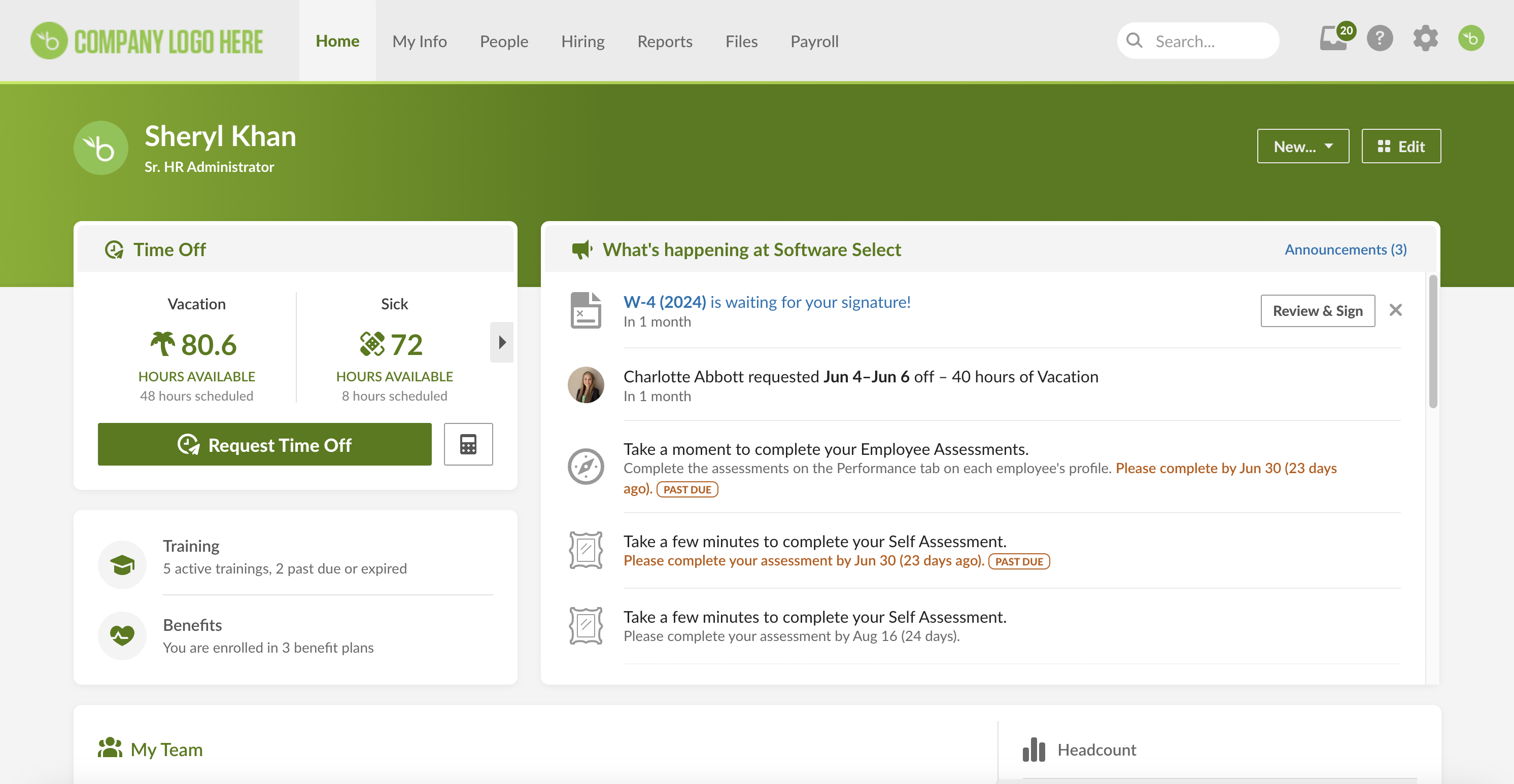
BambooHR Evaluation Summary
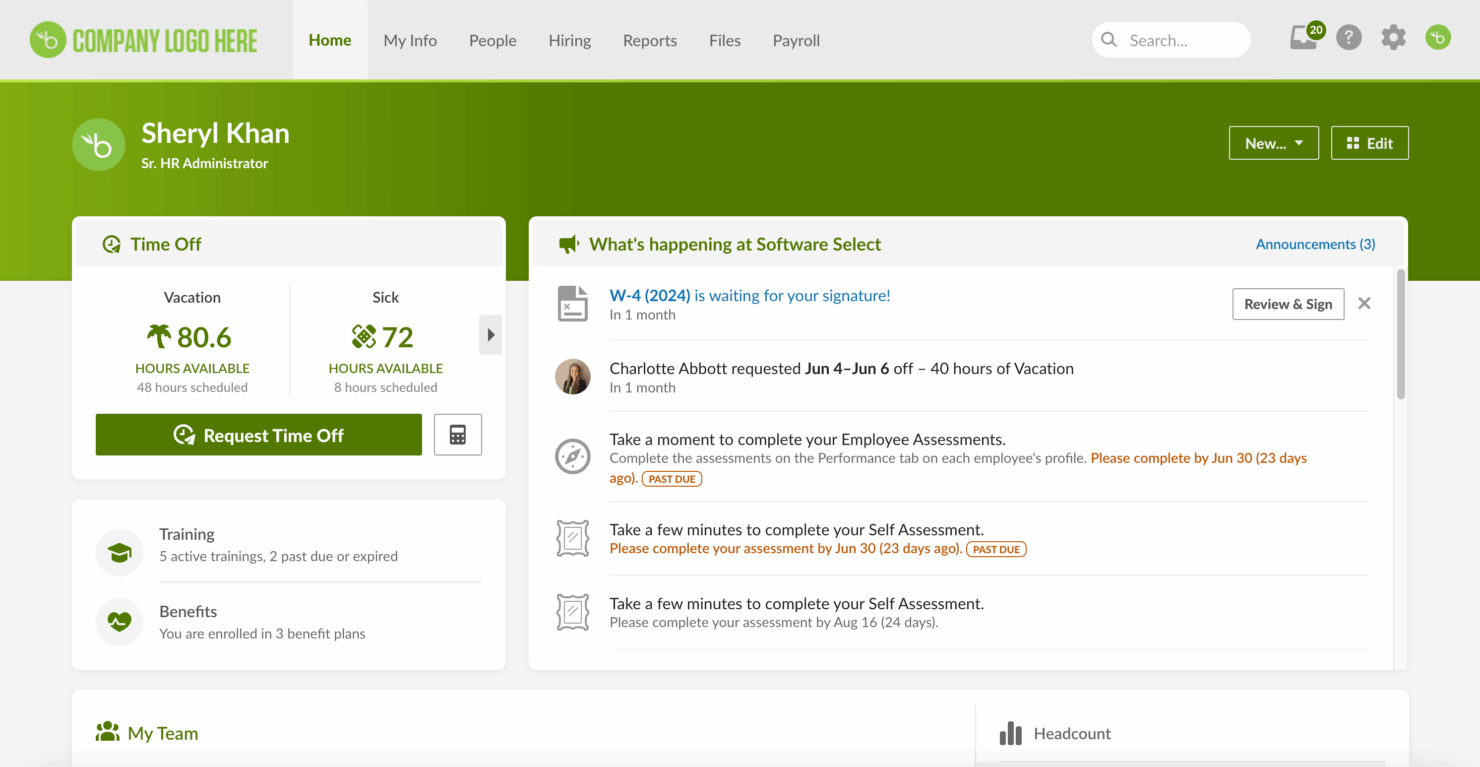
- From $6.19/user/month (billed annually)
- 7-day free trial
Why Trust Our Software Reviews
BambooHR Overview
pros
-
The modern, intuitive interface makes it simple to find information and complete tasks. The free trial includes dummy data so you can test out the user experience easily.
-
Automated approval workflows streamline processes and reduce manual effort, thus enhancing overall efficiency.
-
Employee self-service features help staff access their data, request time off, sign documents, and more.
-
Users can set permissions to control access and ensure data security, although it does not support multi-department roles, limiting flexibility for organizations with complex structures.
cons
-
Pricing details are not transparent, making it challenging for potential customers to gauge the cost-effectiveness of the solution before committing.
-
Limitations on payroll feature and integration partners in free trial makes it challenging to test the system fully before making a purchase decision.
-
The extensive array of views and features can be overwhelming and unnecessary for simple operational requirements.
-

Deel
Visit WebsiteThis is an aggregated rating for this tool including ratings from Crozdesk users and ratings from other sites.4.8 -

Rippling
Visit WebsiteThis is an aggregated rating for this tool including ratings from Crozdesk users and ratings from other sites.4.8 -

BambooHR
Visit WebsiteThis is an aggregated rating for this tool including ratings from Crozdesk users and ratings from other sites.4.4
-

Deel
Visit WebsiteThis is an aggregated rating for this tool including ratings from Crozdesk users and ratings from other sites.4.8 -

Rippling
Visit WebsiteThis is an aggregated rating for this tool including ratings from Crozdesk users and ratings from other sites.4.8 -

BambooHR
Visit WebsiteThis is an aggregated rating for this tool including ratings from Crozdesk users and ratings from other sites.4.4
How We Test & Score Our Tools
We’ve spent years building, refining, and improving our software testing and scoring system. The rubric is designed to capture the nuances of software selection and what makes a tool effective, focusing on critical aspects of the decision-making process.
Below, you can see exactly how our testing and scoring works across seven criteria. It allows us to provide an unbiased evaluation of the software based on core functionality, standout features, ease of use, onboarding, customer support, integrations, customer reviews, and value for money.
Core Functionality (25% of final score)
The starting point of our evaluation is always the core functionality of the tool. Does it have the basic features and functions that a user would expect to see? Are any of those core features locked to higher-tiered pricing plans? At its core, we expect a tool to stand up against the baseline capabilities of its competitors.
Standout Features (25% of final score)
Next, we evaluate uncommon standout features that go above and beyond the core functionality typically found in tools of its kind. A high score reflects specialized or unique features that make the product faster, more efficient, or offer additional value to the user.
We also evaluate how easy it is to integrate with other tools typically found in the tech stack to expand the functionality and utility of the software. Tools offering plentiful native integrations, 3rd party connections, and API access to build custom integrations score best.
Ease of Use (10% of final score)
We consider how quick and easy it is to execute the tasks defined in the core functionality using the tool. High scoring software is well designed, intuitive to use, offers mobile apps, provides templates, and makes relatively complex tasks seem simple.
Onboarding (10% of final score)
We know how important rapid team adoption is for a new platform, so we evaluate how easy it is to learn and use a tool with minimal training. We evaluate how quickly a team member can get set up and start using the tool with no experience. High scoring solutions indicate little or no support is required.
Customer Support (10% of final score)
We review how quick and easy it is to get unstuck and find help by phone, live chat, or knowledge base.Tools and companies that provide real-time support score best, while chatbots score worst.
Customer Reviews (10% of final score)
Beyond our own testing and evaluation, we consider the net promoter score from current and past customers. We review their likelihood, given the option, to choose the tool again for the core functionality. A high scoring software reflects a high net promoter score from current or past customers.
Value for Money (10% of final score)
Lastly, in consideration of all the other criteria, we review the average price of entry level plans against the core features and consider the value of the other evaluation criteria. Software that delivers more, for less, will score higher.
Core Features
Employee Records
Digital management of employee records is made easy with the platform's secure, centralized database. It efficiently organizes employee information, including emergency contacts, contract details, job responsibilities, salary, and addresses, in a user-friendly manner. The system also provides a centralized “Documents” hub to store resumes, signed documents, task lists, and project workflows. Additionally, the “Assets” hub lists equipment assigned to employees, such as computers, monitors, and other hardware. For miscellaneous items, the “Notes” hub offers a space to store agendas, meeting minutes, and other relevant information.
Hiring
When evaluating BambooHR's hiring capabilities, I found it lacks automatic importation and parsing of resumes, which limits efficient data entry and candidate tracking when recruiting at scale. While it simplifies job posting with an intuitive three-step process, the absence of robust resume handling is a significant drawback. BambooHR can automatically push job postings to major job boards, but setting up connections involves extra steps and permission controls, slowing recruitment efforts. During the free trial, interview emails cannot be sent directly, hindering communication. The platform supports GDPR compliance but lacks information on other international regulations, which could be a concern for global organizations. BambooHR offers strong controls over access permissions, balancing collaboration and data confidentiality. Its pre-built templates and reporting features support comprehensive analytics without additional modules, making it suitable for large organizations needing detailed HR metrics.
Employee Onboarding and Offboarding
The platform streamlines employee onboarding and offboarding workflows. Customizable steps and comprehensive new starter checklists make the onboarding process transparent and self-managed. It provides an easy-to-access space for resources and information, such as employee details via the “Directory” under the People tab, which supports adding new employees, list view, search, and organizational charts. Offboarding templates cover essential tasks, including vacation payout/accrual, disabling access to software systems and shared drives, and collecting company assets.
Time Tracking
A suite of tools allows employees to track work hours, submit time-off requests, and manage various leaves of absence, including paid time-off accruals. Users can easily submit time-off requests and view their remaining sick, bereavement, and vacation balances. Managers can review and approve timesheets and time-off requests, ensuring accurate and efficient time management.
Performance Management
Tools to enhance performance management and employee development are integrated into the platform. Learning and development (L&D) resources and training channels are housed in the “Performance” tab under My Info. The platform includes templates for review cycles, as well as 60- and 90-day performance assessments, making it easy to start an assessment. The Training tab provides templates for various trainings, including security training, unlawful harassment, product trainings, and COVID office protocols. You can track incomplete trainings and assign deadlines to ensure timely completion.
Payroll and Benefits Administration
The platform offers streamlined payroll and benefits administration modules or integrations. It houses employee information, calculates gross and net pay, and disburses payments. Integration with several payroll providers allows for seamless payroll processing and benefits administration. The Benefits tab offers a clear overview of benefits coverage and dependent information, including medical, dental, and vision insurance, 401k plans, and any opt-in supplemental benefits. Note that users are unable to try out the payroll and integrations experience via the 7-day free trial.
Reporting & Analytics
The Reports tab helps track signed documents, custom reports (with limited field configuration), and standard reports. Templates include headcount, employee turnover, additions and terminations, and time off used. You can configure custom reports to export assets, contact information, training history, and contract renewals, although details are somewhat limited. For example, generating a report on time-to-hire per recruiter or representative is not supported.
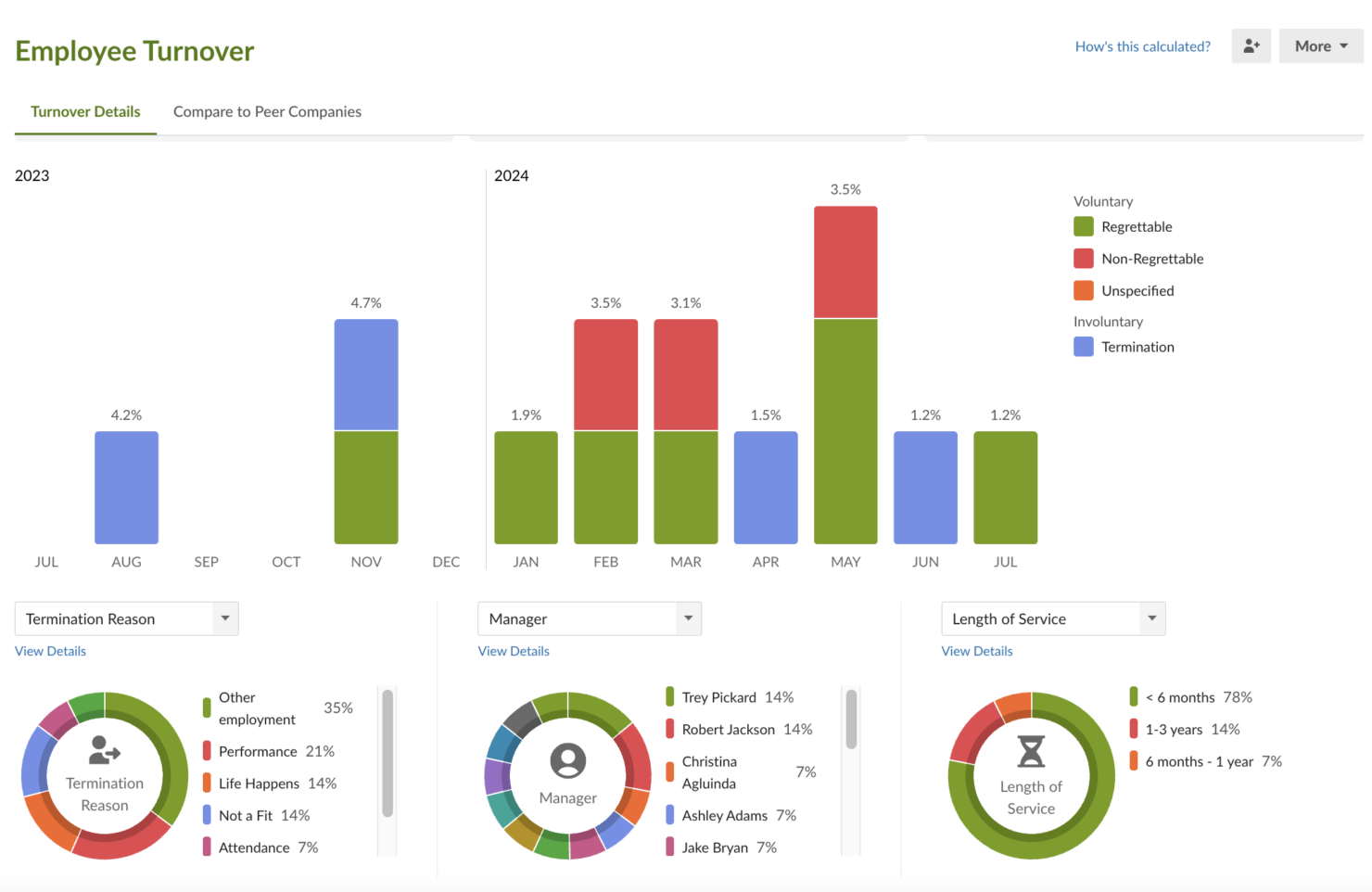
Ease of Use
BambooHR is highly user-friendly, with an intuitive interface that simplifies HR tasks for your team. Its clean design allows you to navigate easily, reducing the learning curve for new users. Features like employee self-service and customizable workflows enhance usability, letting your team manage their own data efficiently. Compared to other systems, BambooHR stands out for its straightforward approach, making it a preferred choice for businesses seeking simplicity and ease in managing HR processes.
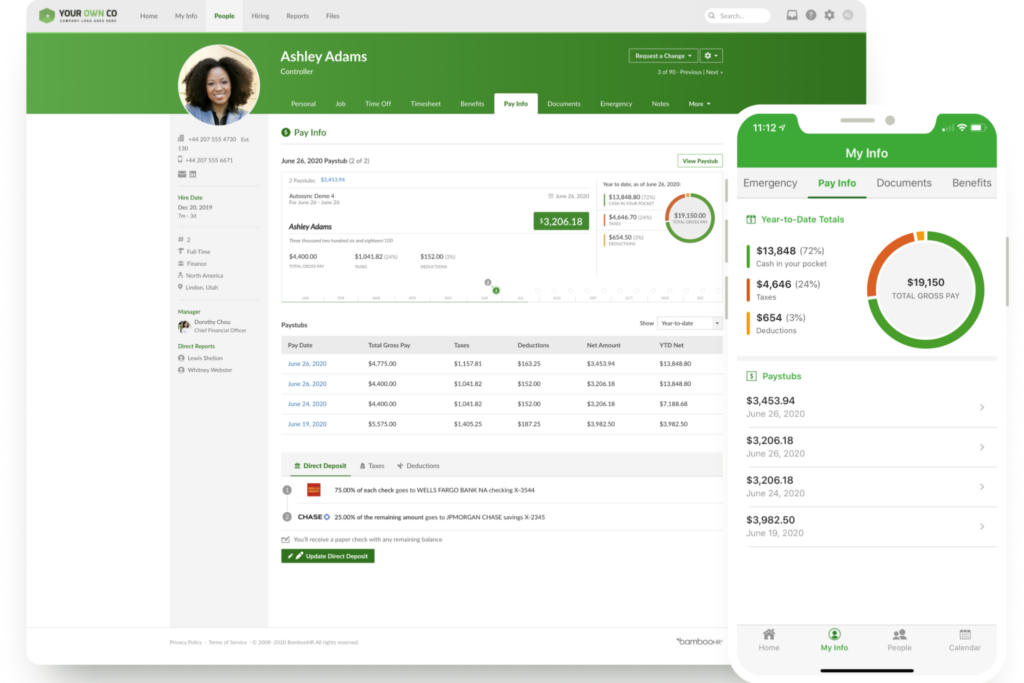
Integrations
Integrations include Checkr, Greenhouse Software, Culture Amp, TalentLMS, Slack, Google Single Sign-On, Blue Marble Global Payroll, Deel, Oyster, Papaya Global, QuickBooks, and Xero.
New Product Updates from BambooHR
BambooHR Payroll Automates Mid-Period Salary Adjustments
BambooHR has released an update to its payroll system that automates wage calculations for salaried employees experiencing mid-pay period pay changes. This update simplifies a previously manual process, making wage adjustments more efficient.
Key Features:
- Automated Wage Proration: Automatically calculates wages for employees with mid-period pay rate changes, eliminating manual adjustments.
- Prorate Wages Banner: Alerts users when salary adjustments are needed.
- Detailed Breakdowns: Shows salary before and after pay rate changes, such as "Jun 1-6: $1000, Jun 7-15: $1,569.23."
- Pay Change Indicator: Marks employees with pay changes, similar to "New Hire" or "Terminated" indicators.
- Enhanced Review Process: Allows choosing between suggested wage, original rate, or new rate, with manual calculation options.
- Handling Multiple Events: Displays indicators and "Multiple Factors" subtext for employees with multiple proration events.
For more details, visit BambooHR Product Updates.
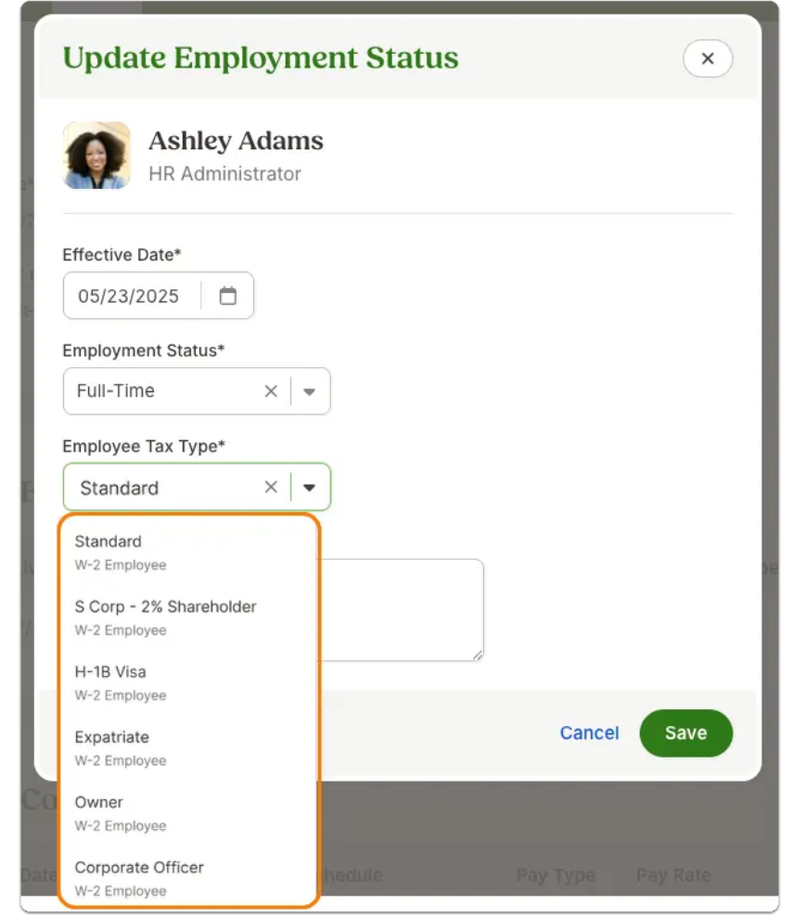
BambooHR Adds Employment Tax Types
BambooHR has introduced an update that allows for the identification of owners and corporate officers with two new employment tax types. This addition aids in the accurate categorization of executive payroll and tax handling.
Key Features Include:
- Employee Tax Types: New tax types, "Owner" and "Corporate Officer," have been added to the Employee Tax Type dropdown. These can be assigned during hiring, job updates, or data import.
- Dropdown Options: The Employee Tax Type list's first option is now "Standard," indicating W-2 or 1099 status. "Full-time" displays "W-2," and selecting "Independent Contractor" defaults to "1099 Contractor."
- Corrections and Guidance: The system suggests corrections for incompatible selections and guides users on tax calculations, using exemption checkboxes on the Pay Info tab for owners/officers.
For more details, visit the BambooHR product update page.
Automated Rate Calculations for Benefits Management
The BambooHR update introduces the Automated Basic Life Cost Calculations feature, which includes a rate calculator for standard rate basic life, AD&D, and life/AD&D plans. This enhancement simplifies benefits management and reduces manual cost entries.
Key Features:
- Rate Calculator Extension:
- Automates cost calculations for standard rate basic life, AD&D, and life/AD&D plans, minimizing manual management.
- Simplified Enrollment Process:
- Employees can view coverage amounts and associated costs per paycheck during self-enrollment, automatically populated based on plan setup.
- Streamlined Admin Workflow:
- Administrators have a streamlined approval workflow for reviewing and verifying enrollment details on the admin approval page.
- Accurate Reporting and Efficient Management:
- Ensures accurate reporting of benefits data, leading to more efficient management of benefit plans.
- Feedback Encouraged:
- Users are encouraged to provide feedback on this feature through BambooHR's product feedback page.
This update is beneficial for HR departments by reducing administrative burdens and improving the accuracy of benefits management.
Compliance Intelligence with VirgilHR Integration
BambooHR has introduced Compliance Intelligence, powered by VirgilHR, to help HR professionals manage employment and labor law compliance more effectively. This feature offers instant compliance guidance, allowing users to quickly access federal, state, and local labor law information. It includes tools for managing employee handbooks to ensure they remain compliant with current legislation.
Additionally, users can access a library of over 100 ready-to-use HR documents, such as policies and forms, which can be customized to fit specific organizational needs. For businesses operating in multiple states, the platform provides a Law Comparison tool for side-by-side state law comparisons, aiding in compliance decision-making.
The platform also issues automatic alerts for legal changes, helping organizations stay compliant with new regulations. VirgilHR is integrated into the BambooHR platform at no extra cost, with login instructions provided to account owners and admins.
Support is available through an automated chatbot, a self-help center, and email. Users also have access to a searchable legal library and a resource center with HR templates. This update is designed to help HR teams focus on strategic initiatives by simplifying compliance management.
BambooHR Specs
- API
- Application Tracking
- Attendance Tracking
- Compliance Tracking
- Employee Database
- Employee Engagement
- Employee Incentive Management
- Employee Onboarding
- Employee Training
- Expense Tracking
- External Integrations
- Feedback Management
- Payroll
- Time Management
- Timesheets
- Vacation & Absence Calendar
BambooHR FAQs
Who are the main user groups of this service?
Does this service offer guides, tutorials and or customer support?
What is this service generally used for?
Does this service integrate with any other apps?
What are some applications this service is commonly used in tandem with?
What platforms does this service support?
Does this service offer multi-user capability (e.g. teams)?
Does this service offer an API?
BambooHR Company Overview & History
BambooHR is a human resources software company that provides a cloud-based system for managing employee data, hiring, onboarding, compensation, and performance. The company focuses on serving small and medium-sized businesses. BambooHR is a private company headquartered in Lindon, Utah and employs over 500 people.
Over 16,000 companies in more than 100 countries use BambooHR to streamline their HR processes. Some of BambooHR's notable clients include Postmates, Change.org, University of Maryland, FreshBooks, ZipRecruiter, and Stance.
BambooHR has an estimated annual revenue of over $54 million. In 2018, the company achieved a $1 billion valuation after raising $54 million in a Series B funding round. BambooHR is known for its award-winning company culture and has been recognized as one of the best places to work by Great Place to Work and Fortune magazine for several consecutive years.
BambooHR Major Milestones
- 2008: Founded by Ben Peterson and Ryan Sanders in Lindon, Utah
- 2012: Raised $3 million in Series A funding
- 2016: Surpassed 10,000 customers
- 2018: Achieved $1 billion valuation with $54 million Series B round
- 2019: Released employee wellbeing features
- 2021: Named to the Forbes Cloud 100 list
What’s Next?
To remain up to date on all the latest in people management, subscribe to our newsletter for leaders and managers. You'll receive insights and offerings tailored to leaders and HR professionals straight to your inbox.










