If you're looking for an employee scheduling tool to support your HR and people management functions, you might be considering ClockShark as an option. But before you make a choice, it's important to get a comprehensive understanding of what this software offers, and whether it's a good fit for your business needs. I've reviewed ClockShark's complete product offer, including its:
- Core feature set
- Available integrations
- Best use case
- Top alternatives
So keep reading for everything you need to know before you make a purchase decision!
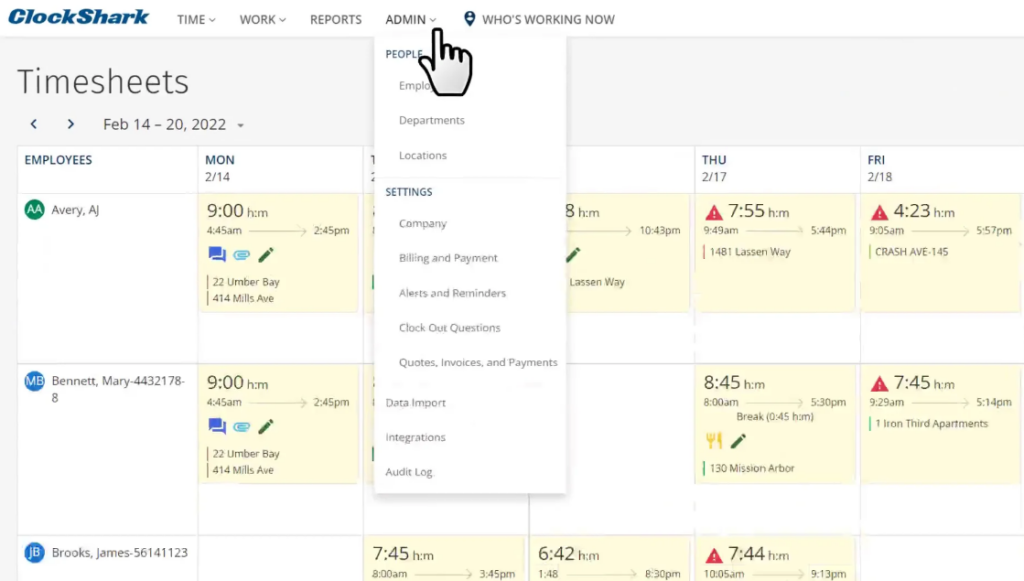
ClockShark Product Overview
ClockShark, with its advanced geofencing and timesheet features, is a specialized software designed for tracking employee time and scheduling, serving industries like construction and field service. It offers robust tools like clock-out reminders and team member coordination to streamline workforce management, enhancing productivity and communication.
ClockShark addresses key challenges such as time tracking accuracy, job scheduling, and mobile workforce management. Its standout features include GPS tracking, job costing, and easy integration with accounting software.
Pros
- GPS and Location Tracking: Enhanced visibility for remote teams using GPS location services on mobile devices.
- Job Costing: ClockShark's job costing tools enable precise tracking of labor costs and invoicing details, aiding in profitability and financial management.
- User-Friendly Interface: Simplifies daily operations. The software's intuitive design ensures ease of use for both managers and employees, promoting adoption and reducing training time.
Cons
- Limited Customization: Restrained adaptability. Some users may find the customization options for reporting and interfaces less flexible compared to other solutions.
- Basic Reporting: Limited insights. While ClockShark offers essential reporting features, it may lack the depth of analysis provided by more advanced systems.
- No Advanced Scheduling: Simplistic rostering. The scheduling functionality, though effective, might not meet the complexities required by larger organizations with diverse scheduling needs.
Expert Opinion
In my experience, ClockShark stands out for its strong focus on industries with mobile workforces, such as construction and field services. Its GPS tracking and job costing features are particularly beneficial, offering a level of detail and oversight that many competitors lack. However, when it comes to customization and advanced reporting, ClockShark falls a bit short.
It's less suited for organizations that need deep analytical capabilities or intricate scheduling options. Overall, ClockShark is a solid choice for small to medium-sized businesses seeking straightforward, effective scheduling and time tracking tools. Its simplicity and ease of use make it a good fit for teams that prioritize practicality and quick onboarding over complex functionalities.
ClockShark: A Deep-Dive
Standout Functionality
ClockShark differentiates itself in the employee scheduling software market with unique features tailored for specific industries. The three most differentiated and standout features include:
- GPS Tracking: Unlike many competitors, ClockShark provides robust GPS tracking, enabling real-time location monitoring of employees, which is particularly useful for field service and construction industries.
- Kiosk Clock: This feature offers a unique clock-in system using a common device, ideal for work sites without individual smartphones, enhancing time tracking accuracy.
- Attachment of Documents to Jobs: ClockShark allows users to attach documents directly to jobs, streamlining the information flow and making it easily accessible on-site, which is not commonly found in other scheduling software.
Product Specifications
| Time tracking | Yes |
| Employee scheduling | Yes |
| Mobile access | Yes |
| Shift swapping | Yes |
| Leave management | Yes |
| Notifications | Yes |
| Reporting tools | Yes |
| GPS tracking | Yes |
| Job costing | Yes |
| Integrations with accounting software | Yes |
| Customizable fields | No |
| Employee database | Yes |
| Attendance tracking | Yes |
| Payroll integration | Yes |
| Real-time updates | Yes |
| Compliance management | No |
| Multi-location support | Yes |
| Team communication tools | Yes |
| Resource forecasting | No |
| Shift scheduling | Yes |
| Work hour limits | Yes |
| Automated scheduling | No |
| Kiosk clock | Yes |
| Document attachment | Yes |
| Advanced analytics | No |
ClockShark Key Features
- Time Tracking: ClockShark offers accurate and easy-to-use time tracking, crucial for payroll and project management.
- Employee Scheduling: Flexible scheduling options cater to various business needs, making it easy to manage shifts and assignments.
- GPS Tracking: The GPS tracking feature provides visibility into the location of field employees, improving accountability and operational efficiency.
- Shift Swapping: Employees can swap shifts easily, adding flexibility and autonomy to the workforce.
- Mobile Access: The mobile app ensures that employees can manage their time and schedules from anywhere, enhancing convenience.
- Job Costing: Accurate job costing helps businesses track labor costs, providing valuable insights for budgeting and financial management.
- Payroll Integration: Integration with payroll systems streamlines the payroll process, reducing manual effort and errors.
- Reporting Tools: Reporting functionalities offer essential insights into workforce management, although they might lack the depth of some competitors.
- Kiosk Clock: The CrewClock feature allows a group of employees to clock in from a shared device, eliminating the need for paper timesheets, a unique offering in the market.
- Document Attachment to Jobs: This feature enables attaching documents directly to jobs, simplifying information sharing and accessibility.
Ease of Use
I find ClockShark's user interface straightforward and user-friendly, particularly beneficial for industries where tech-savviness is not a given. The onboarding process is efficient, with clear navigation and organization. However, some users might find limitations in customization and advanced features, which can hinder usage for more complex scheduling needs.
Customer Support
ClockShark's support team offers solid, responsive assistance, including help with approval processes and multiple channels, including live chat and webinars. Their online documentation is comprehensive, aiding in self-help. The main weakness lies in the depth of support for more complex queries or customization needs, which can leave some users wanting more detailed guidance.
Integrations
ClockShark integrates easily with popular accounting and payroll software like ADP and Sage while also offering Zapier integration to track time more efficiently—enhancing its functionality for comprehensive financial management. Notable native integrations include QuickBooks and Xero.
They offer an API for custom integrations, allowing for flexibility and expansion of its capabilities. The platform also supports various add-ons to extend its functionality, making it adaptable to diverse business needs.
ClockShark Pricing
Pricing upon request.
ClockShark: Best Use Cases
Who Would Be A Good Fit For ClockShark?
ClockShark is ideal for small business sectors like construction, healthcare, and real estate, offering solutions for mobile or site-based workforces. Its loyal customers appreciate its straightforward time tracking and GPS functionalities. It's less ideal for large enterprises or those requiring complex scheduling and advanced analytics.
Who Would Be A Bad Fit For ClockShark?
ClockShark may not be the best fit for large corporations or businesses needing highly customizable scheduling tools and in-depth reporting capabilities. Companies in industries that don't rely heavily on mobile or field services might not find the GPS tracking and job site-specific features as beneficial.
ClockShark Employee Scheduling FAQs
Here are some answers to frequently asked questions you may have about ClockShark.
What is ClockShark primarily used for?
ClockShark is used for employee scheduling, time tracking, and workforce management, especially in mobile and field service industries.
Can ClockShark integrate with payroll systems?
Yes, ClockShark integrates with several payroll systems, including QuickBooks and Xero, to streamline payroll processing.
Does ClockShark offer GPS tracking?
Yes, ClockShark includes GPS tracking, allowing real-time monitoring of employee locations.
Is there a mobile app for ClockShark?
Yes, ClockShark offers a mobile app for both iOS and Android, facilitating remote access to its features.
Can ClockShark support multiple job sites?
Yes, ClockShark can manage multiple job sites, making it suitable for businesses with several work locations.
Is there a free trial available for ClockShark?
Yes, ClockShark offers a free trial, allowing users to test the software before committing to a subscription.
Does ClockShark allow document attachment to jobs?
Yes, ClockShark allows users to attach documents directly to jobs for better information management.
Are there any additional costs to consider with ClockShark?
Aside from the per-user pricing, there are base fees for each pricing tier and potential costs for additional integrations or add-ons.
ClockShark Company Overview & History
ClockShark is a company specializing in employee scheduling and time tracking software, primarily for construction and field service industries. Widely used by small to medium-sized businesses, ClockShark is a private company with headquarters in Chico, California.
The company's mission is to simplify time tracking and scheduling for mobile workforces. Since its inception, ClockShark has reached notable milestones, including significant user growth and expanding its feature set to serve its target industries better.
ClockShark: The Bottom Line
In my view, ClockShark is a reliable and effective tool for businesses in construction, field services, and similar sectors. Its GPS tracking and job-specific functionalities enhance timekeeping and provide a 'working now' feature, setting it apart from competitors.
The software excels in simplicity, offering cloud-based ease of use and efficient PTO management, making it an excellent choice for small to medium-sized businesses that need straightforward scheduling and time-tracking solutions. The kiosk clock and document attachment features are particularly noteworthy, adding unique value to its offering.
Alternatives to ClockShark
If ClockShark doesn’t seem like the best fit, consider these alternatives:
- When I Work: Ideal for businesses seeking more advanced employee engagement features.
- QuickBooks Time: Better for those needing deeper integration with QuickBooks accounting software.
- Deputy: Suitable for companies requiring more robust reporting and employee performance tracking.
Summary
This ClockShark review provides an in-depth look at the software, focusing on its time clock features. If you're considering ClockShark for your business, weigh its features against your specific needs. I invite you to share your experiences or ask questions to further our understanding of this software.
