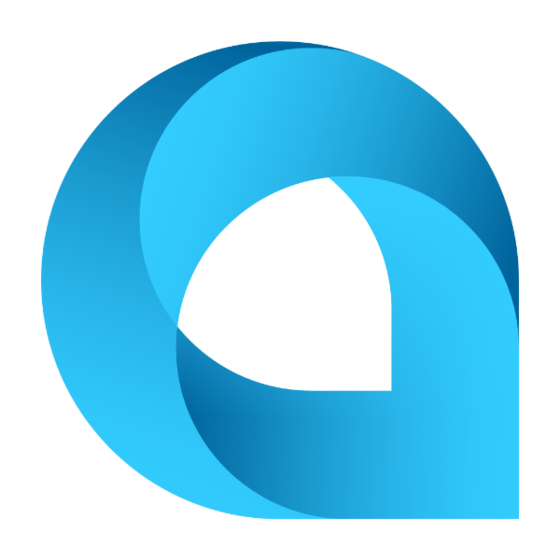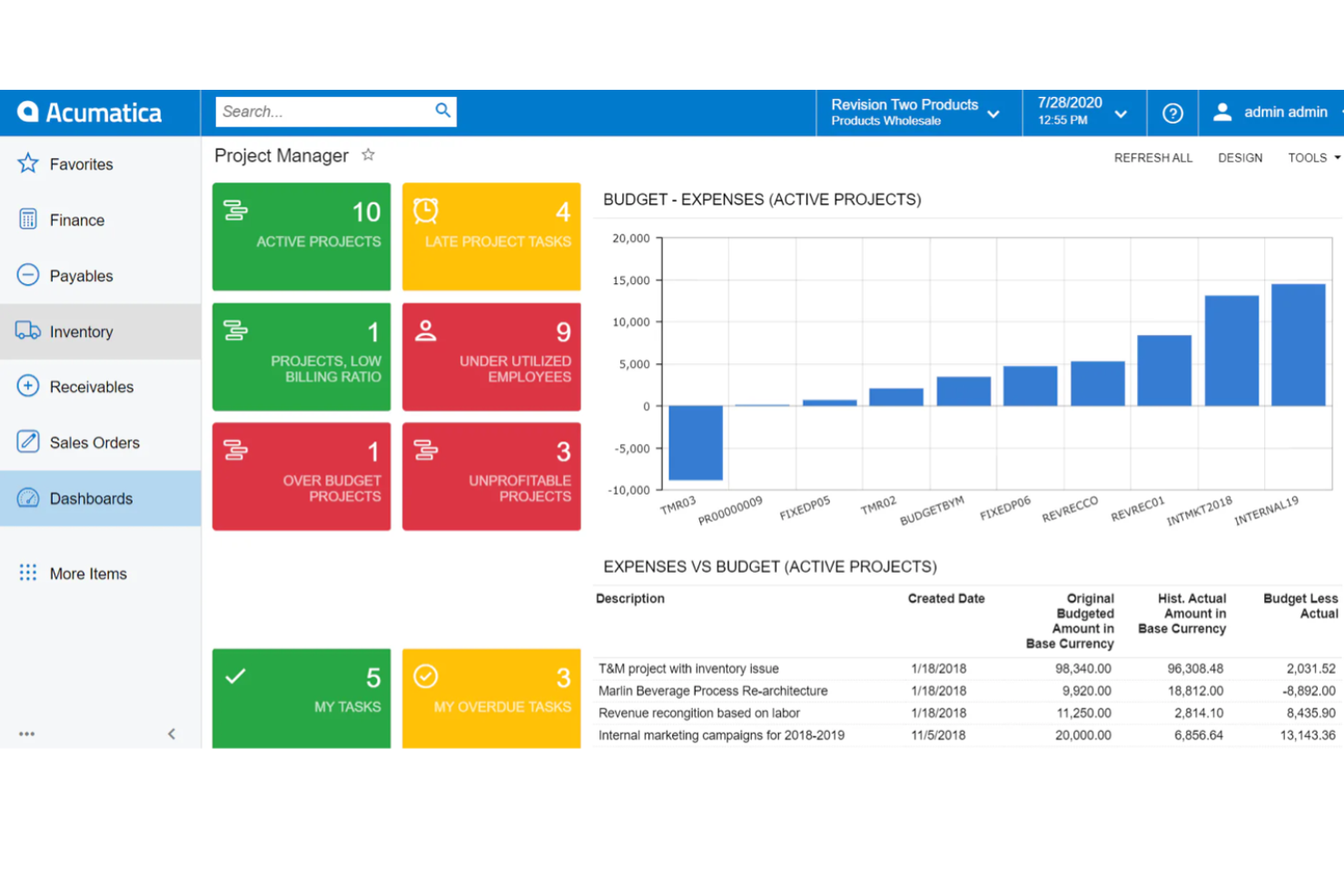10 Best Business Management Software Shortlist
Here's my pick of the 10 best software from the 20 tools reviewed.
With so many different business management software available, figuring out which is right for you is tough. You know you want to manage your internal processes more efficiently, but you need to figure out which tool is best for your unique business needs and processes. In this post, I'll help you make your choice easy by sharing my insights on the best business management software for all aspects of operations, from managing inventory to finances to human resources, customer relationships, and more.
Why Trust Our Software Reviews
We've been testing and reviewing HR software since 2019. As HR professionals ourselves, we know how critical and difficult it is to make the right decision when selecting software.
We invest in deep research to help our audience make better software purchasing decisions. We've tested more than 2,000 tools for different HR use cases and written over 1,000 comprehensive software reviews. Learn how we stay transparent, and take a look at our software review methodology.
The 10 Best Business Management Software Comparison Chart
Here’s a comparison chart that summarizes basic details about each of my top business management software selections. You can view pricing details and the availability of free trials or demos side-by-side to help you find the best software that works for your business needs.
| Tools | Price | |
|---|---|---|
| Deel | Flat rate user pricing, with free HR tool for businesses | Website |
| Homebase | From $20/month (payroll add-on is $6/user/month + $39/month) | Website |
| Acumatica Cloud ERP | Pricing upon request | Website |
| Scoro | From $26/user/month (billed annually). | Website |
| HoneyBook | From $39/month | Website |
| Trello | From $6/user/month | Website |
| ProofHub | From $45/month (flat rate for unlimited users) | Website |
| Bitrix24 | From $49/month (5 users) | Website |
| NetSuite Global Business Management | Pricing upon request | Website |
| Zoho One | From $45/user/month | Website |
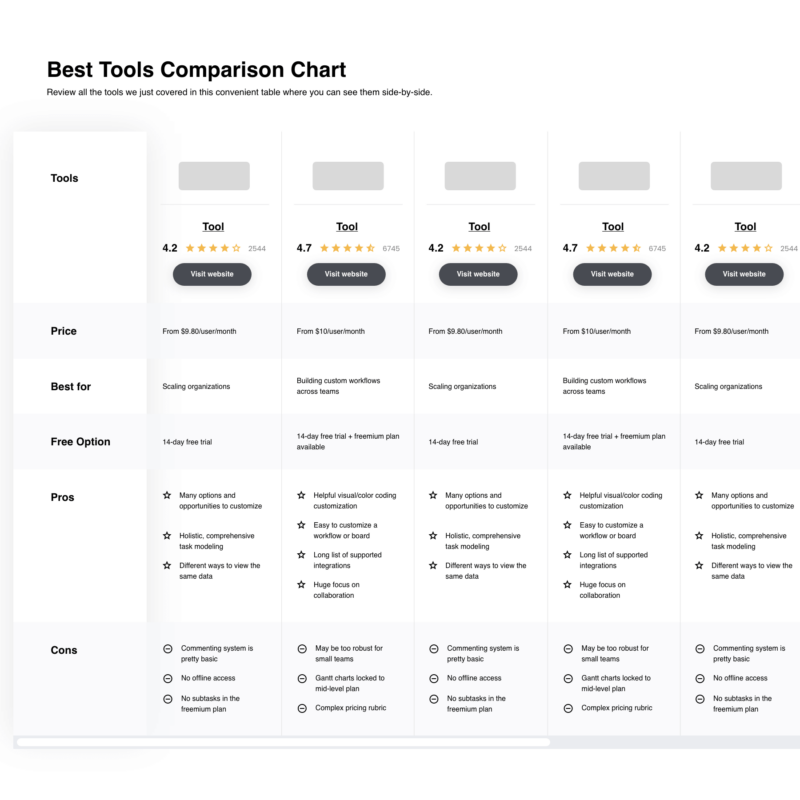
Compare Software Specs Side by Side
Use our comparison chart to review and evaluate software specs side-by-side.
Compare SoftwareHow to Choose Business Management Software
Business management software can help you streamline many different business processes, depending on your needs. To help you figure out which business management software best fits your needs, you need to pinpoint your key users and document their specific challenges first.
As you work through your own unique software selection process, keep the following points in mind:
- What problem are you trying to solve - Start by identifying the challenges you're trying to overcome. This will help you clarify the features and functionality the business management software needs to provide.
- Who will need to use it - To evaluate cost and requirements, consider who will use the software and how many licenses you'll need. For business management software, depending on your needs, you'll likely need access for your HR administrators, managers, and specific task-focused roles. Once that's clear, it's also useful to rank the needs of your different users to identify the key priorities for your power users, managers, and employees, to ensure they're all met.
- What other tools it needs to work with - Clarify what tools you're replacing, what tools are staying, and the tools you'll need to integrate with, such as accounting software, project management software, or other crucial tools. You'll need to decide if the tools will need to integrate together, or alternatively, if you can replace multiple tools with an all-in-one business management platform.
- What outcomes are important - Review the capabilities you want to gain or improve, and how you will measure success. For example, you may want to improve the productivity of your team by digitizing several paper or Excel-based tracking processes. You could compare software features until you’re blue in the face but if you aren’t thinking about the outcomes you want to achieve, you could waste a lot of valuable time.
- How it would work within your organization - Consider the software selection alongside your existing workflows and systems. Evaluate what's working well, and the areas that are causing issues that need to be addressed.
Remember every business is different — don’t assume that a business management system will work for your organization just because it's popular.
Best Business Management Software Reviews
Here’s a brief description of each business management software that showcases each system’s best use case, standout features, and pros & cons. I’ve also included screenshots to give you a snapshot of their user interface too.
Deel is a complete global workforce management software that enables hiring in over 150 countries. You can hire both full-time employees and contractors globally, and manage their payroll, compliance, and administration from a single platform.
Why I picked Deel: The software acts as an employer of record and handles pay and benefits administration. This makes it easy to hire international employees without opening a foreign entity. You can also manage contracts, expenses, time off requests, and other HR admin tasks through the system.
The Slack plugin helps facilitate core tasks all through Slack, to reduce app-switching and keep things centralized and simple. You can send out automated company announcements, and set up workflows for employee referrals, time off requests, onboarding, and more. Employees can also respond to pulse surveys and access your company org chart through Slack.
Deel Standout Features and Integrations
Features include global payroll, global mobility support, integrated Slack tools, and advanced integrations. Their global mobility service helps companies with visa sponsorship, allowing them to bring in candidates from abroad.
Integrations include Ashby, BambooHR, Expensify, Greenhouse, Hibob, Netsuite, Okta, OneLogin, Quickbooks, SCIM, Xero, Workday, and Workable. An Open API is also available to build custom integrations.
Pros and cons
Pros:
- Tailored for international organizations
- Managed by 200+ local legal and tax compliance experts
- Simplifies payroll using multiple currencies
Cons:
- No free trial available
- Overlapping plan features require custom pricing
Homebase
Best business management software for iOS and Android mobile compatibility
Homebase is a cloud-based business management software that helps team leaders manage their employees, schedules, and time tracking. It's designed to make life easier for both managers and employees by streamlining the process of creating and managing schedules, tracking hours worked, and handling time-off requests. Homebase is perfect for small to medium-sized businesses, especially those in the retail, restaurant, and hospitality industries.
Why I picked Homebase: I chose Homebase because it offers a comprehensive set of tools that are easy to use and understand. The user interface is clean and intuitive, making it simple for both managers and employees to navigate. The software is also highly customizable, allowing businesses to tailor it to their specific needs. Plus, Homebase offers a free plan with basic features and unlimited users, making it an affordable option for smaller businesses or those just starting out. Homebase offers iOS and Android apps so your team can check communications, schedule changes, and company communications on the go.
Homebase has several features that make it stand out from other business management software. The scheduling tool is incredibly user-friendly, allowing managers to create and edit schedules with just a few clicks. Employees can easily view their schedules, request time off, and swap shifts with coworkers. The time tracking feature is also a game-changer, as it allows employees to clock in and out using their smartphones or a designated time clock. Managers can easily monitor hours worked, breaks, and overtime, ensuring that labor laws are followed and payroll is accurate. Additionally, Homebase offers a built-in messaging system, making communication between managers and employees a breeze.
Homebase Standout Features and Integrations
Features include overtime alerts, automated scheduling, shift trading and claiming, time-off management, labor cost tracking and optimization, timesheets, and payroll with tips and compute wages, total hours, paid and unpaid breaks, and overtime.
Integrations include ADP, Clover, Google, Lightspeed, Payanywhere, Paychex, Quickbooks, Shopify, Square, Toast, Upserve, Vend, and Wells Fargo.
Pros and cons
Pros:
- Mobile app is intuitive and easy-to-use
- All-in-one work management platform
- Can support both hourly and salaried employees
Cons:
- Team communication not included in their free plan
- More software integrations would be welcomed
Best business management software for cross-module workflows
Acumatica Cloud ERP offers a comprehensive business management system with a range of solutions for various industries and roles within a company. The software includes financial management, project accounting, inventory and warehouse management, order management, and more.
Why I picked Acumatica Cloud ERP: The software supports cross-module workflows to ensure all your business functions can be monitored and managed within one platform. As a cloud-based software, Acumatica also provides real-time access to financials, reporting, and CRM, allowing for increased collaboration, streamlined communication, and the ability for the whole team to log on anytime, from anywhere.
The software is particularly strong in the automation of repetitive tasks like order processing, invoicing, and payroll, which helps reduce human error and improve efficiency. Additionally, Acumatica's robust customization options enable businesses to tailor the system to their specific needs and workflows, adding unique fields, forms, and functionalities without requiring extensive coding.
Acumatica Cloud ERP Standout Features and Integrations
Features include real-time data access, accounts payable and receivable, comprehensive integrations, mobile functionality, advanced reporting, project accounting, multi-currency and multi-language support, and custom dashboards.
Integrations include Avalara, Power Bi, Adobe Sign, Smartsheet, Celigo, Shopify, Amazon, DataSelf Corp, 1Retail, BigCommerce, DocuSign, Velixo, Heuristyc, Transcard, ShipEngine, ADP, EazyStock, and more.
Pros and cons
Pros:
- Extensive customization options
- Cloud-based
- Highly scalable
Cons:
- Customization capabilities may be complex
- Learning curve for new users
Scoro is a business management solution that enables you to plan and manage your pipeline without difficulty.
Why I picked Scoro: Scoro helps you track your projects from the quote phase to the billing stage. The software makes it easy to bill your clients, allowing you to add custom hourly or monthly rates for each project.
Scoro also enables you to track your team’s workload and project. The tool enables you to break down large tasks so you can assign them to multiple people, and it consolidates your data into nice-looking reports.
Scoro Standout Features and Integrations
Features include time management, task management, contacts, CRM software, invoices and receipts, financial summaries, Gantt charts, and automation.
Integrations include Asana, Basecamp, Calendly, Gmail, Harvest, QuickBooks, Jira, Slack, Trello, Zapier, and others.
Pros and cons
Pros:
- Great for agencies, consultants, and freelancers
- Precise time-tracking tool
- Reports give valuable insights on how your team members are spending their time
Cons:
- The planner can look clunky if you manage more than 30 tasks at once
- Assisted onboarding can be expensive
HoneyBook is a business management tool that helps service-based small and medium-sized businesses and freelancers manage their contacts, draft business proposals, sign contracts, and send invoices.
Why I picked HoneyBook: HoneyBook helps freelancers and SMBs look professional. The solution’s key features enable you to schedule meetings, create and send branded contracts and invoices, process payments, and automate repetitive tasks.
HoneyBook creates a client portal for your customers so they can see all the documents you prepared for them in one place. The software enables you to send follow-up emails to prospects and clients, so it can help with your lead-generation process. In addition, the solution notifies you when a client receives and signs a contract, so you can stay on top of the tasks ahead.
HoneyBook Standout Features and Integrations
Features include business proposals, invoices, contracts, scheduling, automation, a client portal, and reporting.
Integrations include Calendly, Facebook, Gmail, QuickBooks, Zapier, and others.
Pros and cons
Pros:
- Client portal helps your customers access their docs
- Great at tracking client communication
- Good variety of proposal and contract templates to choose from
Cons:
- Search feature could be more specific
- Automated emails may land in the client’s SPAM folder
Trello is a business management platform that helps small business owners keep track of their team’s work.
Why I picked Trello: Trello enables you to plan your team’s workload and track each individual task to ensure its delivery. The software has a simple interface that enables you to manage projects with ease, allowing you to create task dependencies and assign work to each team member.
Trello automatically highlights tasks that run behind schedule so you can spot roadblocks and collaborate with your teammates to overcome them. You can send projects to specific team members, invite coworkers to different boards, assign deadlines, and set up custom notifications so you’re always on top of what’s happening in your organization.
Trello Standout Features and Integrations
Features include task management, checklists, workflow automations, in-app messaging, OKR tracking, and ready-made templates.
Integrations include Detectify, Firefox, Focus, Jira, Mailissa, OneLogin, Slack, Telegram, Timecamp, ZenDesk, and others.
Pros and cons
Pros:
- Comprehensive free plan
- Helpful project management templates
- Easy to create automations
Cons:
- No resource management features
- Can become a little overwhelming when managing a lot of tasks
ProofHub is a business management software that enables organization leaders to plan projects using real-time data.
Why I picked ProofHub: ProofHub helps your team save time by using a single solution to track time, manage tasks and files, collaborate, and communicate with clients or external collaborators. The software allows you to plan projects from scratch or with ready-made templates. You can create task dependencies, assign deadlines, and track your team’s progress over time with milestones.
ProofHub’s project visualization makes it easy for managers to spot potential roadblocks and identify workarounds. The solution’s project reports enable you to see the performance of individual collaborators, so you can reward outstanding employees.
ProofHub Standout Features and Integrations
Features include Gantt charts, Kanban boards, task creation, time tracking, workflows, milestones, group chat, reports, and mobile apps.
Integrations include Box, Dropbox, Freshbooks, Google Drive, OneDrive, QuickBooks, Slack, and others.
Pros and cons
Pros:
- Low-cost, flat monthly pricing
- Great interface
- Good mobile apps for Android and iOS
Cons:
- Timesheets could be more detailed
- Limited personalization options
Bitrix24 is a business management software that enables managers to oversee their workgroups without difficulty.
Why I picked Bitrix24: Their software makes it easy to create cross-department workgroups for each project. The solution creates a central location for all your data and allows your team members to communicate and collaborate in real-time, so they don’t need to send files back and forth for approval.
Bitrix24 enables you to assign different roles to project participants. The software increases your visibility into your team’s workload and allows you to stay on top of recent updates with custom notifications. The tool’s analytics feature allows you to see the real-time performance of different projects, so you can easily identify the ones that run behind schedule.
Bitrix24 Standout Features and Integrations
Features include an in-app chat, videocalls, a calendar, a shared workspace, task and project tracking, a contact center, and a website builder.
Integrations include Google Drive, Mailchimp, Microsoft Office 365, Payze, QuickBooks, Skype, Slack, Telegram, TwiCall, Xero, and others.
Pros and cons
Pros:
- Workgroup members can communicate via comments or video calls
- Automations are easy to set up
- Users can customize their feed to stay on top of their workload
Cons:
- Mobile app doesn’t offer all the features you can access on the desktop version
- Training documentation could be more detailed
Best business management software for international ecommerce teams
NetSuite Global Business Management is a business management tool that helps international teams keep track of their work across multiple locations.
Why I picked NetSuite Global Business Management: NetSuite Global Business Management is great for international ecommerce teams because it supports 27 languages and 190 currencies. The solution also helps ensure compliance by updating your records to country-specific tax and accounting requirements.
NetSuite Global Business Management helps your organization gain visibility into its operational and financial performance. The tool enables you to manage multiple subsidiaries or business units from a central location and automatically converts different currencies to consolidate your data into reports.
NetSuite Global Business Management Standout Features and Integrations
Features include scorecards, KPI tracking, financial reports, performance insights, multi-language support, and automation.
Integrations include Amazon, BigCommerce, eBay, Google Suite, Salesforce, SAP, Shopify, Walmart, and others.
Pros and cons
Pros:
- Outstanding for financial management
- One of the best ERP systems available today
- Tracks your customers’ purchasing cycles and links all the data to their accounts
Cons:
- Software has a steep learning curve
- Building reports could be easier
Zoho One is a business management platform that enables you to automate part of your business processes with ease.
Why I picked Zoho One: Zoho One offers a wide range of features, allowing you to manage everything from your financial records and operations to your social media presence. The software has a simple interface that’s easy to understand, so it’s easy to find the functionality you need for each task.
Zoho One stands out thanks to its automation feature. The software allows you to save time by automating your business processes with custom rules and triggers. The automation rules can involve integrated third-party apps, so you can build complex workflows to make it easier for you to manage your workflow, team, and clients.
Zoho One Standout Features and Integrations
Features include collaboration tools, customer relationship management, office management, asset management, productivity tools, and customizable reports.
Integrations include all Zoho apps, Asana, Bonusly, Box, Jira, Marketo, RingCentral, Salesforce, SugarCRM, Tableau, ZenDesk Sell, and others.
Pros and cons
Pros:
- Drag-and-drop automation builder
- Wide diversity of helpful features
- Comprehensive knowledge base
Cons:
- Reports could be more specific
- Can overwhelm new users because it offers a wide range of features
Other Business Management Software
Here are a few more worthwhile options that didn’t make the best business management software list:
- Mindbody Business
Best business management software for wellness companies
- monday.com
Best business management software for custom business needs
- Smartsheet
Best business management software for project schedule management
- Productive
Best business management software for agencies
- Wrike
Best business management software for Agile teams proof
- Connecteam
Best business management software for non-desk teams
- Kissflow Workflow
Best business management software for workflow management
- Pneumatic Workflow
Best business management software for building internal workflows
- HubSpot
Best business management software for startups
- Apptivo
Best business management software for scaling companies
Related HR Software Reviews
If you still haven't found what you're looking for here, check out these other related tools that we've tested and evaluated:
- HR Software
- Payroll Software
- Recruiting Software
- Employer of Record Services
- Applicant Tracking Systems
- Workforce Management Software
Selection Criteria for Business Management Software
Selecting the best business management software for you hinges on pinpointing the individual functionalities that will solve your current challenges. I deliberately chose a wide set of software systems for this article, to serve the diverse needs of administrators and task managers. I also drew on my years of HR and business administration experience to pinpoint key features that add a lot of value.
Here’s a summary of the main selection and evaluation criteria I used to develop my list of the best business management software for this article:
Core Business Management Software Functionalities (25% of total score): To be considered for inclusion in my list of the best business management software, the solution had to fulfill common use cases, including:
- Tools to facilitate common HR tasks covering employee management
- Automation tools to optimize existing workflows and reduce manual admin and streamline repetitive tasks
- Tools to streamline internal project management workflows
- Tools to automate financial operations and reporting
- The ability to manage customer relationships and improve customer engagement
Additional Standout Features (25% of total score): To help me determine the best business management software out of the numerous options available, I also took note of any unique features, including:
- AI-driven analytics and reporting tools that offer deeper insights into efficiency and productivity
- Customization options that allow businesses to tailor the platform to their specific needs, including both corporate branding and workflow customizations
- Mobile-friendly solutions or dedicated mobile apps for Android and iOS devices
- Robust security features to protect sensitive data
- Robust integration capabilities with third-party apps to maximize efficiency
Usability (10% of total score): To evaluate the usability of each business management software, I considered the following:
- An intuitive design and user-friendly interface to speed up user adoption and minimize training time
- A balance between powerful features and ease of use
- Role-based access controls that are easy to configure for different user levels
- Specific interface elements like drag-and-drop scheduling tools for project management or easy filtering and tagging for asset management
Onboarding (10% of total score): To get a sense of each software provider's customer onboarding process, I considered the following factors:
- Quick setup processes and clear guidance for first-time users, including customizable templates
- The availability of training materials such as videos, webinars, or interactive product tours
- Support for migrating data from other systems into the new platform
Customer Support (10% of total score): To evaluate the level of customer support each vendor offered, I considered the following:
- The availability of multiple support channels, including email, phone, and chat
- The existence of a self-service knowledge base, FAQ repository, or other self-help resources to speed up troubleshooting
- The overall quality, responsiveness, and helpfulness of the support team during customer onboarding and post-purchase, as inferred from customer reviews
Value for Price (10% of final score): To gauge the value of each software, I considered the following factors:
- The availability of free trials or demos to test the software before purchasing
- Transparent pricing models that clearly explain which features are included at each level
- Tiered pricing plans that cater to different business sizes, from small to medium-sized businesses (SMBs) up to enterprise-level organizations
- The option to scale the software and add additional modules, features, or services in the future, as needed
Customer Reviews (10% of final score): Evaluating customer reviews is the final element of my selection process, which helps me understand how well a product performs in the hands of real users. Here are the factors I considered:
- Whether a product has consistently high ratings across multiple review platforms, indicating a broad level of user satisfaction
- Specific praises, criticisms, or trends in customer feedback that indicate the software's strengths or areas for improvement
- Whether customer feedback specifically mentions issues with ease of use, customer support responsiveness, or lacking features
By using this assessment framework, I was able to identify the business management software that goes beyond basic requirements to offer additional value through unique features, intuitive usability, smooth onboarding, effective support, and overall value for price.
Trends in Business Management Software for 2024
Business management best practices, priorities, and focal points are always evolving, and the features and functionalities offered by software providers are continuously changing to keep up with changing business needs. Here are the most recent trends that are evolving the business management software landscape, including several unique developments:
- AI and Machine Learning Enhancements: Artificial intelligence (AI) and machine learning (ML) features are rapidly evolving, offering predictive analytics, automation of routine tasks, and more personalized experiences. The deployment of these technologies indicates a shift towards more intelligent and adaptive business management solutions.
- Real-Time Collaboration Tools: With remote work now well-established, real-time collaboration tools within business management software have become crucial. Features supporting instant communication, document sharing, and collaborative editing are highly sought after, highlighting the importance of teamwork and connectivity.
Unique and Unusual Functionalities
- Voice-Activated Controls: Some of the most novel updates include the integration of voice-activated controls and virtual assistants into business management software, allowing users to manage tasks and access information hands-free, showcasing an innovative approach to user interaction.
- Blockchain for Security and Transparency: The adoption of blockchain technology for enhancing security and transparency in transactions and data management is another unusual yet significant trend, pointing towards an increased emphasis on data integrity and trust.
These trends reveal a clear shift toward more integrated, intelligent, and flexible solutions. The emphasis on AI and ML, collaboration tools, and novel functionalities like voice control and blockchain reflect a broader trend of leveraging technology to meet the evolving needs of businesses.
What is Business Management Software?
Business management software is a broad category of tools that help businesses organize, plan, track, and manage different business activities and needs. They can help you streamline a wide range of business operations, including project management, finance & accounting, customer experience, resource management, and more. They’re suitable for companies of all sizes, from early-age startups to large corporations.
Using business management software helps businesses become more competitive. They offer a birds-eye-view of your key processes, and they create a central repository for company data so decision-makers can build efficient roadmaps and work toward growing their business. Using business management software can help you make better data-driven decisions to support your short and long-term goals and plan the future of your organization.
Features of Business Management Software
Business management software casts a wide net. This term essentially covers a wide range of software solutions that amalgamate different business operations into one system to streamline processes and create a more cohesive and productive work environment. Here are the most important features you should consider when shopping around for the best business management tools:
- Cloud-Based Technology: You'll want something cloud-based, as opposed to managed on-premise, to offer flexibility and accessibility for your users. This is vital for supporting remote work and ensuring that operations continue smoothly, regardless of location. It can also cut down on costs by allowing multiple users to share login credentials instead of needing to invest in separate licenses for each occasional user.
- Customization Options: The ability to tailor the software to fit specific business needs is key to ensuring that the software remains relevant and continues to provide value as your business evolves.
- User-Friendly Interface: A straightforward and intuitive design ensures that employees can navigate the software with ease with minimal training required. Having a user-friendly interface will also improve your user adoption rates, directly influencing productivity.
- Integration Capabilities: The ability to seamlessly integrate with your existing systems and software is another crucial feature to consider. minimizes disruptions. Integration capabilities minimize disruptions, maintain data consistency, and improve workflow efficiency.
- Collaboration Tools: Features that facilitate collaboration among team members enhance productivity and foster a more unified work environment. This is crucial for ensuring that projects move forward efficiently and effectively.
- Security Features: Robust security protocols protect sensitive information from unauthorized access and cyber threats. Security is fundamental to maintaining trust and safeguarding your business’s data integrity.
- Mobile Accessibility: Mobile-friendly software allows users to access the system from their smartphones or tablets. This feature is essential for modern businesses, promoting flexibility and allowing stakeholders to stay informed and make decisions from anywhere.
- Real-Time Analytics and Reporting: This feature is essential for making informed decisions quickly, enabling businesses to respond to market changes with agility.
Keep in mind that these features will vary depending on the specific type of business management software you're looking for. However, prioritizing a software system that offers these general characteristics will set your team up for greater success no matter which internal processes you're trying to improve.
Benefits of Business Management Software
Adopting a new business management tool can bring numerous benefits to your organization. Of course, the exact benefits you'll gain will depend on the specific challenges you're trying to solve. However, here are several general benefits you can expect to gain by optimizing your current business management processes:
- Increased Efficiency in HR Processes: Software that streamlines administrative duties such as payroll, attendance tracking, and employee data management, enables HR professionals to dedicate more time to strategic planning and other important tasks, like employee engagement efforts.
- Scalable HR Operations: Business management software is designed to scale with your organization, allowing your HR department to expertly manage increasing numbers of employees and evolving business requirements.
- Cost Reduction: By automating HR processes and reducing the need for manual intervention, organizations can achieve significant cost savings in terms of labor, paper, and compliance-related expenses.
- Enhanced Decision-Making with Data Analytics: Most business management tools offer some sort of analytics and reporting features, which can help organizations identify trends, forecast future needs, and make better data-driven decisions to improve workforce efficiency and effectiveness.
- Better Communication and Collaboration: Business management software with features like employee directories, social networking tools, and collaborative workspaces improve the flow of information and foster a deeper culture of teamwork across the organization.
Investing in business management software is a strategic move for any businesses seeking to modernize their operations. By choosing the right tool for your needs, you can reduce costs, make better data-driven decisions, and improve efficiency, communication, collaboration, and your organization's long-term scalability.
Costs & Pricing for Business Management Software
Business management solutions offer various plans and pricing options to cater to different business sizes, needs, and budgets. Below, I've outlined the common plan options and pricing from a free tier for small businesses or those wanting to test the waters, to more comprehensive, feature-rich packages designed for larger enterprises.
Plan Comparison Table for Business Management Software
| Plan Type | Average Price | Common Features |
|---|---|---|
| Free | $0 | Basic project management, limited users, essential reporting, and access to community support |
| Basic | $10 - $20/user/month | Enhanced project management, more users, task automation, email support, and basic analytics |
| Professional | $20 - $50/user/month | Full project management suite, unlimited users, advanced reporting, priority email and chat support, and integration with other tools |
| Enterprise | Custom pricing | Customized solutions, advanced security features, dedicated account manager, on-site training, and 24/7 support |
When considering which plan to choose, you should weigh your specific needs against the features and limitations of each plan. Price sensitivity, the size of the team, and the complexity of the projects managed are key factors to consider. Remember, the right software can significantly impact your organization's productivity and operational efficiency, so choose a plan that best fits your current needs while also allowing for future growth.
Business Management Software: Frequently Asked Questions
Business management software often doubles as a type of resource management solution because employees are the most valuable resource for most companies. Here are some answers to popular questions you may have about business management software and how it can help you:
Are there different types of business management software?
Most of the business management software solutions currently available on the market are designed to help you handle different parts of your business. As a result, you could classify business management software based on what it does best:
- Human resources management
- Enterprise resource planning (ERP)
- Customer relationship management
- Supply chain management
- Inventory management
- Accounting or financial management
- Project management
- Document management
For even more options, take a look at our list of the best office management software for other core functions too.
How can I choose the best business management software for my organization?
Start by taking a close look at your current business needs. If your organization struggles with delivering projects on time, you should go for business management software that specializes in project management. If, on the other hand, you struggle with winning returning customers, you would probably be better off choosing business management software that specializes in customer relationship management or customer experience, and so on.
Other aspects you should consider are whether the management system you’re considering offers quality customer support or scalable features to match your business needs as your company grows.
What does business management software cost?
Business management software varies in price depending on the type of software and the extent of its features. For example, simple workspace management and team collaboration tools like Wrike, Trello, and monday.com offer a lower price point ranging between $6 to $10/user/month.
If you’re looking for a more sophisticated business management system that includes advanced project management tools, you can expect to pay a little bit more. Software vendors in that category — including ProofHub, Zoho One, Bitrix24 and others — will cost you between $45 to $65/user/month.
While you definitely need to consider your budget for whatever SaaS tool you invest in, I recommend giving each tool’s depth of features more weight in your final analysis. Cheaper isn’t always better. It’s more important to satisfy all your business needs.
How does business management software impact employee productivity?
Business management software significantly enhances employee productivity by streamlining processes, automating routine tasks, and facilitating easier communication and collaboration among teams. It reduces the time spent on manual data entry and helps in organizing tasks efficiently, allowing employees to focus more on strategic work that adds value to the business. Furthermore, it provides insights into performance metrics and enables better resource management, leading to more informed decision-making and ultimately, higher productivity levels.
What role does AI play in business management practices?
AI increasingly plays a transformative role in business management practices by automating complex processes, providing predictive analytics for better decision-making, and personalizing customer experiences. It can analyze vast amounts of data to identify trends and patterns that humans might overlook, leading to more strategic insights and actions.
AI also enhances efficiency by automating routine tasks, such as customer service inquiries and HR processes, allowing staff to concentrate on more high-value activities. This integration of AI into business management software not only increases operational efficiency but also drives innovation and competitive advantage.
Achieve Your Goals With Business Management Software
Business management software can help you build accurate roadmaps for your organization. As John Case, CEO of Acumatica, said:
“[...] real-time visibility fosters cross-connected awareness in an organization. Everyone within an organization can gain access to up-to-date and accurate information to navigate whatever issue they are or might face. [...]. This access to real-time data is crucial, as it allows businesses to become more agile, resilient, and prepared for what may come.
Though real-time visibility is crucial to managing business risks efficiently and effectively, it’s difficult to realize overnight. A common barrier to achieving real-time visibility is data silos.”
Business management software enables you to break down data silos and create a central location for all your information. This helps you to understand your company’s real needs, so you can plan for a better future.
What's Next?
Interested in leveraging more data into your decision-making? I recommend reading the following articles too:
- What is Business Intelligence Software and How Can it Benefit Your Business?
- Best Business Intelligence Software for Data Analytics
- How to Make a Business Case for HR Software
- Business Expenses: What Are They And How to Manage Them
- 7 Crucial Conversations for Effective Business Transformation (a podcast)
- What is an ERP System — How Do They Work & Why Use One?
- Enterprise Performance Management: Everything You Need to Know
Subscribe to the People Managing People newsletter to receive the latest tips on HR and leadership from top thinkers in the industry directly in your inbox.