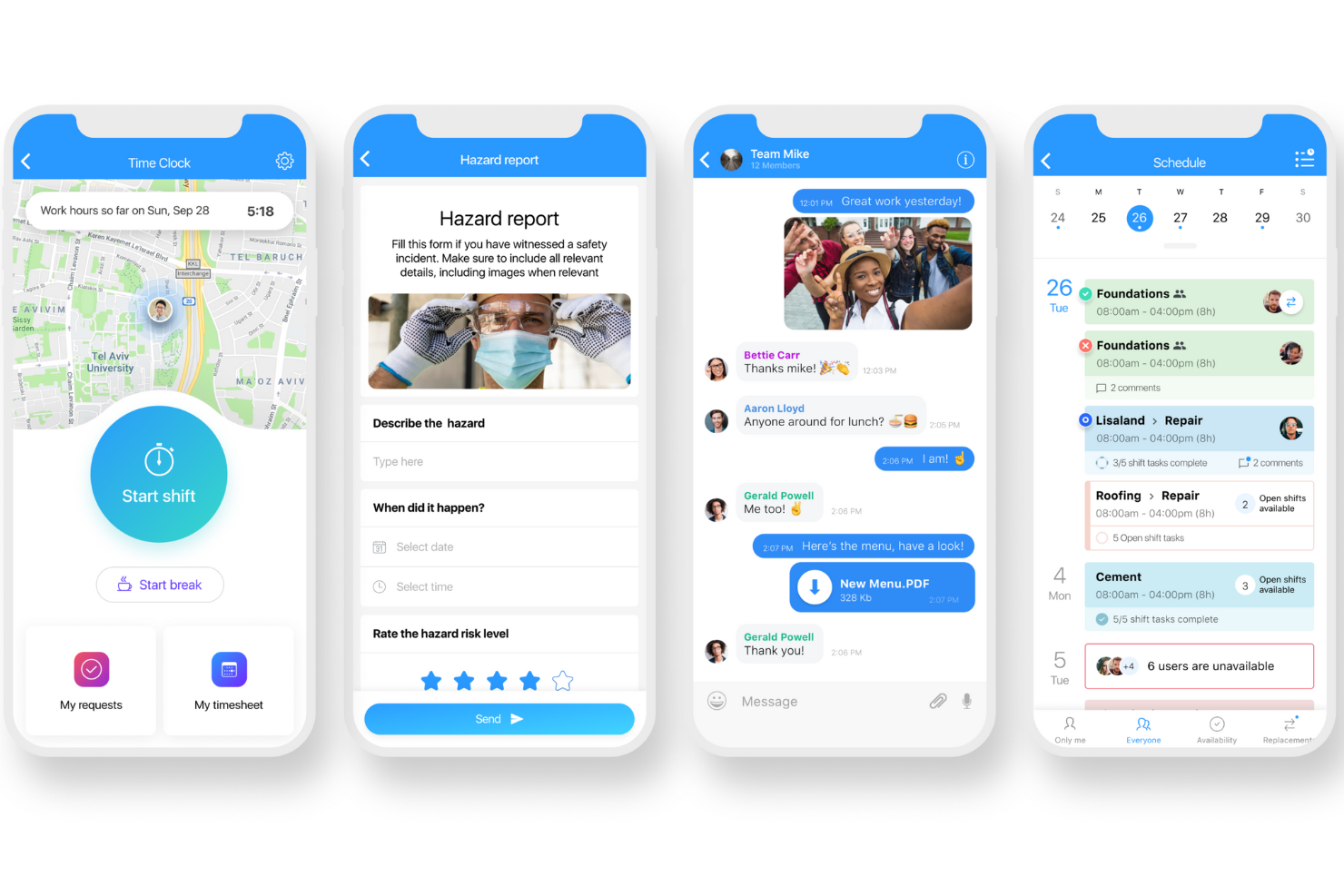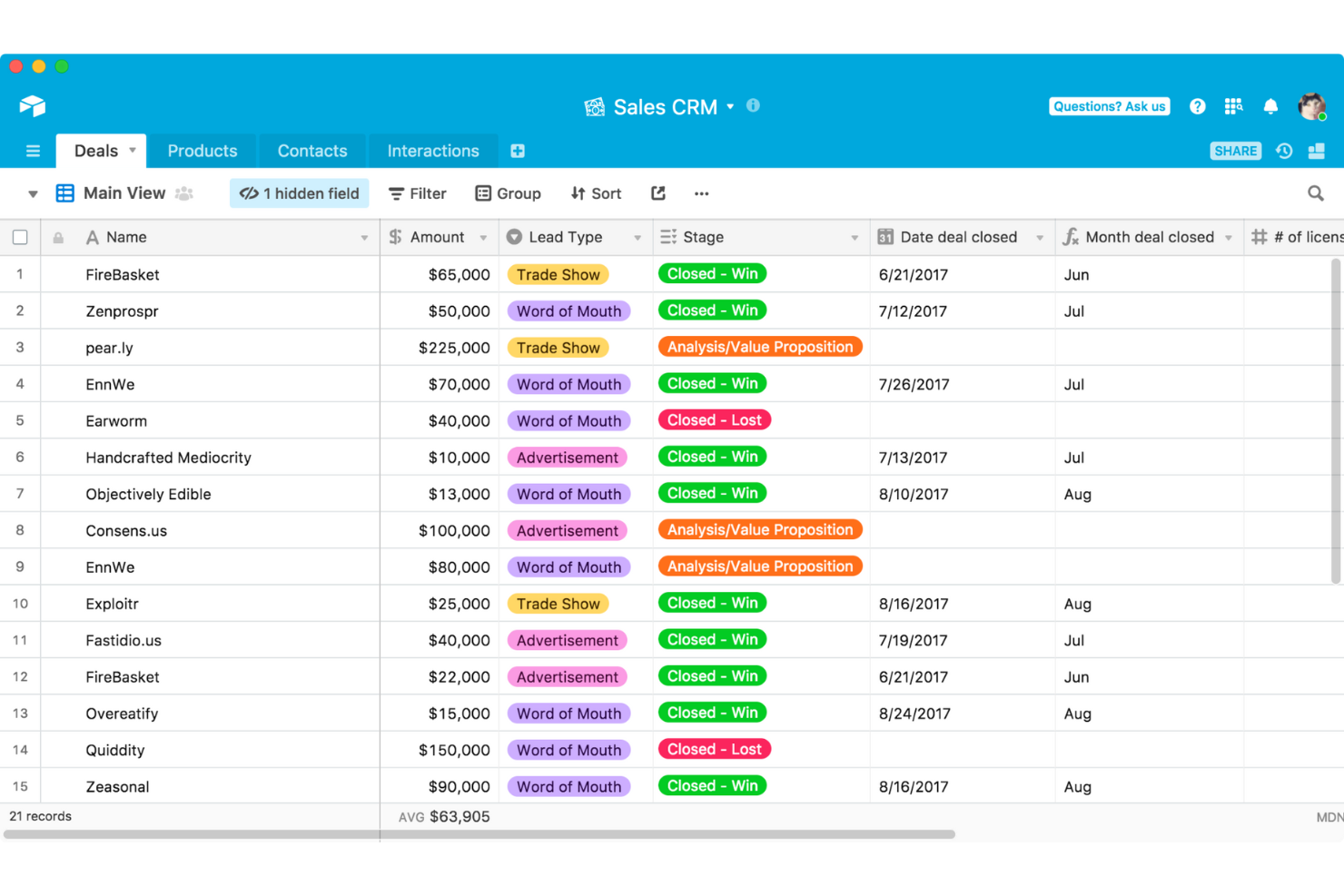10 Best Office Management Software Shortlist
Here's my pick of the 10 best software from the 20 tools reviewed.
Talk through what you’re looking for. Get a custom shortlist based on your needs. No fees.
With so many different office management software available, figuring out which is right for your company is tough. You know you want to manage your day-to-day operations more efficiently, but you need to figure out which software fits your needs the best. In this article, I'll help you make your choice simpler by sharing my personal insights on the best office management software to keep your office operations running smoothly based on my personal operations experience.
What is Office Management Software?
Office management software refers to a suite of tools designed to simplify and organize administrative tasks and operations within a workplace. This term encompasses a wide range of software solutions that manage everything from company assets to documents, schedules, projects, workflows, and office spaces.
You can use them to centralize key information and optimize administrative procedures that would have traditionally been done manually.
Using office management software offers numerous benefits, including improved efficiency and productivity, enhanced communication and collaboration, better time management, streamlined data collection and reporting, and cost savings by using your existing staff resources more effectively.
Why Trust Our Software Reviews
We've been testing and reviewing HR software since 2019. As HR professionals ourselves, we know how critical and difficult it is to make the right decision when selecting software.
We invest in deep research to help our audience make better software purchasing decisions. We've tested more than 2,000 tools for different HR use cases and written over 1,000 comprehensive software reviews. Learn how we stay transparent, and take a look at our software review methodology.
-

Rippling
Visit WebsiteThis is an aggregated rating for this tool including ratings from Crozdesk users and ratings from other sites.4.8 -

Willo
Visit WebsiteThis is an aggregated rating for this tool including ratings from Crozdesk users and ratings from other sites.4.8 -

Boon
Visit WebsiteThis is an aggregated rating for this tool including ratings from Crozdesk users and ratings from other sites.4.7
Best Office Management Software Reviews
Here, you’ll find my reviews of the best office management software on the market today including a summary of the key features, my reasoning for including them in this list, screenshots, and information about trials and pricing (summarized in a comparison chart).
Here’s my evaluation of the best tools for office management:
OfficeSpace is a comprehensive workplace management platform that provides solutions for desk booking, visitor management, and space planning and utilization. It's used by numerous organizations to help them offer a positive hybrid working arrangement and remain adaptable to changing workplace environments and employee trends.
Why I picked OfficeSpace: What sets OfficeSpace apart from other office management tools are its scenario planning tools, portfolio reports, and real-time analytics that support data-driven decisions for optimizing space utilization and maintaining an organized, accessible workplace. You can use their space utilization tools to analyze how often your employees are coming into the office to track usage trends for individuals, teams, or departments.
OfficeSpace Standout Features and Integrations:
Standout features include interactive floor plans for desk and room bookings, and a visual directory to locate colleagues within the office. It supports integration with Slack and Microsoft Teams for direct booking capabilities and offers a mobile app for managing reservations remotely. The platform is designed to assist in space planning, move management, and provides real-time updates on space availability, catering to the needs of a flexible and safety-conscious work environment.
Integrations are available with 35+ commonly used software systems, including Slack, Microsoft Teams, ADP, BambooHR, Google Workspace, SAP, Ultimate Software, and Workday.
Pros and cons
Pros:
- Includes visitor registration features
- User-friendly interface
- Extensive reporting and analytics capabilities
Cons:
- Pricing details are not transparent
- Slight learning curve to master all the features
Deskbird is a desk booking and office management tool designed to support companies with hybrid work models. It allows employees to reserve workspaces, such as desks and meeting rooms, through a user-friendly interface accessible via mobile app, web, MS Teams, or Slack.
Why I picked Deskbird: Deskbird helps office managers oversee the allocation and utilization of office space through features such as visual floor plans, zone management, and capacity management. By facilitating the coordination of flexible work arrangements, Deskbird aids in maintaining an organized and efficient office environment.
Deskbird Standout Features and Integrations:
Standout Features include a user-friendly mobile app, which provides a convenient way for employees to book desks and rooms, view floor plans, and manage their bookings on the go. Deskbird also provides analytics on office utilization, showing which desks and rooms are used most frequently and identifying attendance patterns. These features are designed to help companies manage their office space and resources effectively, accommodating the needs of a hybrid workforce.
Integrations include personal calendars, such as Outlook and Google Calendar, allowing users to sync bookings with employees' schedules to avoid conflicts. Other integrations include Microsoft Teams, Slack, HRIS, and Single-Sign On.
Pros and cons
Pros:
- Flexible pricing options
- Provides support for multiple locations
- Offers real-time availability updates
Cons:
- Limited support for different languages
- Lacks advanced security features
Connecteam is an all-in-one employee management app designed to help you manage daily operations, enhance communication, and support HR functions.
Why I picked Connecteam: The platform facilitates efficient team scheduling through tools that allow for quick and easy creation and dispatch of schedules, which is particularly beneficial for managing shifts and tasks within an office setting. Additionally, its time tracking and attendance management features help ensure accurate recording of work hours, crucial for both payroll and productivity analysis.
The communication capabilities of Connecteam, including secure messaging and centralized updates, foster improved team engagement and collaboration. Furthermore, Connecteam supports HR functions with features for onboarding, training, and employee documentation management.
Connecteam Standout Features and Integrations:
Standout Features include a company newsfeed that keeps your team informed with updates and announcements, fostering better communication. The chat function provides a secure platform for instant messaging, enabling quick and efficient communication among team members. Additionally, the knowledge base serves as a centralized repository for all your company's information, making it easy for employees to access important documents and resources whenever needed.
Integrations include Gusto, QuickBooks, Paychex, Xero, and Zapier.
Pros and cons
Pros:
- Offers flexibility in scheduling
- Comprehensive employee management features
- In-app communication features are extensive
Cons:
- Limited native integrations
- Initial set up and customizations can be time consuming
Archie is a hybrid office management software designed to facilitate room and desk bookings for modern workplaces. It offers an intuitive platform that helps teams coordinate their in-office schedules and resources efficiently.
Why I picked Archie: I like that it caters to both coworking and hybrid office environments, providing a range of features designed to simplify and enhance workspace management. Essential functionalities include room and desk management, which allows users to seamlessly book meeting spaces and workstations, ensuring efficient use of office resources. The platform also supports visitor management, offering automated notifications and secure visitor logs to enhance guest experiences.
Archie Standout Features and Integrations:
Standout features include community engagement through features such as in-app messaging and event management, fostering better communication and collaboration among members. It also has ghost reservation protection, which automatically frees up unused meeting rooms if no one checks in within a set timeframe, preventing wasted space. It even allows for neighborhood and zone creation for dedicating specific areas for different teams or activities
Integrations include Google Calendar, Slack, Microsoft Teams, Zoom, Office 365, Quickbooks, Xero, Stripe, GoCardless, Kisi, Salto, and Tapkey.
Pros and cons
Pros:
- Comprehensive tools for managing workspaces
- Can book through the web or mobile app
- Branded app options available
Cons:
- Could offer more customizations for reporting
- Doesn't provide visibility into team schedules
New Product Updates from Archie
New Features And Integrations For Visitor Management
Archie just released practical enhancements including automatic visitor badge printing, Zapier integration, and Microsoft Outlook room booking. More details are available at Archie's blog.
Skedda is a workplace management software designed to cater to the scheduling and booking needs of various spaces, including hybrid work environments, meeting rooms, and sports venues.
Why I picked Skedda: I selected Skedda for office management software after judging its comprehensive feature set and its capacity for app integration, which distinguishes it from competitors. What makes Skedda different is its tailored booking systems, interactive space booking capabilities, and efficient visitor management. I believe Skedda excels as a tool for interactive space booking due to its effective space utilization, detailed analytics, and smooth booking process for users.
Skedda Standout Features and Integrations:
Features include a booking calendar, mobile self-service, expert support, interactive floor plans, user management, automation rules, and data reporting.
Integrations are extensive and include FreshBooks, Google, MailChimp, Microsoft Teams, Slack, Stripe, Xero, and Zoho.
Pros and cons
Pros:
- Flexible set-up
- Simple interface
- Easy to add reservations
Cons:
- Bit of a learning curve
- No drag-and-drop feature on calendars
Tactic is a workplace management tool tailored for hybrid teams, providing a suite of features to manage office space and resources. Tactic allows users to view office maps, locate colleagues, and schedule in-person meetings, addressing the needs of organizations adapting to hybrid work models.
Why I picked Tactic: Tactic provides a platform for managing desk bookings and room reservations within a hybrid workplace. Tactic's mobile app also allows employees to make on-the-go reservations, ensuring they have the necessary workspace when they come to the office.
By centralizing these functions, Tactic aids office managers and HR professionals in maintaining an organized and functional office environment, accommodating the dynamic needs of a hybrid workforce.
Tactic Standout Features and Integrations:
Standout Features include setting capacity limits, creating desk zones, and establishing booking policies to manage office space usage effectively. The software also includes tools for leave management and office insights, which help in understanding space utilization and employee attendance patterns.
Tactic also includes tools to manage office visitors, including check-in and check-out processes, visitor logs, and the ability to pre-register guests for a smoother visit.
Integrations include Slack, Zoom, Microsoft Teams, and Google Workspace.
Pros and cons
Pros:
- Easy to implement and use
- Offers multi-location support
- Good value for money
Cons:
- Limited integrations
- Lack of customization options
Othership offers a comprehensive suite of tools designed to enhance hybrid work environments, promoting cooperation and connectivity. It has features like desk booking, visitor management, and meeting room bookings, and facilitates remote working and out-of-office statuses. Admins and HR can use data and insights from the platform to help plan for future work and capacity needs.
Why I picked Othership: Othership stands out because it was built on the input of thousands of hybrid organizations. Its Workplace Scheduler is particularly easy to use and facilitates better use of office space and collaboration by tracking new joiners, people's skills, and places of work. These features allow employees to book spaces with people who bring out the best interactions. Furthermore, I like Othership's social media-style notifications that let you know where others are working.
Othership Standout Features and Integrations:
Standout features include space utilization functions, the ability to set your schedule in the office or other workspaces, and the ability to promote events, create groups, or set yourself as open for collaboration. It also offers robust data and analytics based on remote, hybrid, and in-office utilization patterns. You can even buy additional or sell empty space on Othership’s complimentary on-demand workspace solution.
Tailored support is available for enterprises, start-ups, and freelancers, and users can try some features for free by logging into the platform.
Integrations can be accessed from within the tool's settings and include all major office and HR applications, scheduling, and video conference software like Microsoft Office, Microsoft Outlook, Microsoft Teams, Entra, Gmail, Google Calendar, Slack, Zoom, and Bamboo.
Pros and cons
Pros:
- Additional Othership solutions are available to buy extra or sell empty space
- Mange a hybrid policy with data from in and out the office
- Easy to use platform and high end-user adoption
Cons:
- Limited availability for additional languages
- Packages available may be difficult to understand without expert advice
Airtable is a great, flexible, low-code platform that’s ideal for databases, project management, and workflows. It helps small businesses customize or create apps that accelerate their business growth.
Why I picked Airtable: I chose this tool on the basis of its friendly user interface, along with the ability to create and customize powerful tools, all without coding. Airtable allows anyone to build solutions that perfectly fit their needs, using dynamic AI functionality.
Airtable Standout Features and Integrations:
Standout features include a flexible, low-code platform that empowers anyone to build customized solutions and workflows for a range of applications. Airtable provides an intuitive drag-and-drop interface that makes it easy to manage databases, projects, documents, and schedules. This no-code tool helps you tailor advanced tools to specific use cases, even without coding expertise.
Integrations include official connections with tools like Slack, Dropbox, Google Sheets, Google Workspace, MailChimp, and Salesforce. Airtable also provides ready-built APIs, so you can build custom connections as necessary. These capabilities ensure that the software can integrate with any tech stack.
Pros and cons
Pros:
- Can build custom solutions
- Intuitive visual interface
- Great blend of power and simplicity
Cons:
- Data limitations on free plan
- Can get complex for larger deployments
Dropbox is a file hosting service for businesses to share, store, and collaborate. It’s easy to use, reliable, private, and secure, keeping files synced and accessible across all your devices.
Why I picked Dropbox: I selected Dropbox because it’s become the standard for simple, reliable file sharing. You can store files as large as 2TB each, sync fast, and allow previews of nearly 200 file types. The extensive integrations also make it easy to use with other apps.
Dropbox Standout Features and Integrations:
Standout features include reliable and intuitive file sharing capabilities that make collaborating on documents seamless. Dropbox enables rapid syncing of files across devices and sharing with internal or external stakeholders. These capabilities have made Dropbox the standard for digital document management, making it easy to share files.
Integrations are offered with productivity suites, cloud storage, CRM tools, Slack, Zoom, and more. Dropbox provides robust API access to build custom connections as well. These integrations enable this platform to fit seamlessly into existing tech ecosystems.
Pros and cons
Pros:
- Reliable syncing
- Seamlessly integrates across tools
- Simple and intuitive interface
Cons:
- Free plan has file size restrictions
- Lack of project management features
ProofHub is a project management software that’s designed to centralize communication and organize documents, tasks, or projects. This tool helps teams track progress and keeps everyone on the same page.
Why I picked ProofHub: I selected ProofHub for its breadth of features that help you manage all aspects of team projects in one place. This boosts productivity by cutting down on switching between apps. The software makes it easy to plan, track, and manage projects of any size across your team, all from one easy-to-use platform.
ProofHub Standout Features and Integrations:
Standout features include the ability to manage all aspects of team projects and collaboration in one place. ProofHub offers a wide range of tools for organizing tasks, workflows, communications, documents, schedules, and more. This unified approach eliminates the time-consuming task of switching between different apps and platforms to coordinate work.
Integrations are available through Zapier, allowing you to connect with hundreds of other software tools. ProofHub also provides an API to build custom connections and workflows as needed. These integrations help this platform fit within existing tech stacks.
Pros and cons
Pros:
- Good proofing features
- Many ways to organize tasks
- Excellent for managing team projects
Cons:
- Steep learning curve
- Mobile apps need work
Best Office Management Software: Pricing Comparison Chart
This comparison chart summarizes pricing details for my top office management software selections to help you find the best software for your budget and business needs.
| Tool | Best For | Trial Info | Price | ||
|---|---|---|---|---|---|
| 1 | Best for workspace utilization analytics | Free demo available | Pricing upon request | Website | |
| 2 | Best for flexible work arrangements | 14-day free trial | From $1.80/user/month | Website | |
| 3 | Best for mobile employee scheduling | 14-day free trial + free plan available | From $29/month (for up to 30 users, billed annually) + $0.5/user/month for each additional user | Website | |
| 4 | Best for coworking and hybrid environments | Free trial available | From $159/month | Website | |
| 5 | Best for interactive space booking | 30-day free trial | From $99/month | Website | |
| 6 | Best for hybrid workplace flexibility | 14-day free trial | From $3/desk/month | Website | |
| 7 | Best for optimizing collaboration time | Free version available | From $4/seat/month | Website | |
| 8 | Best for no code app building | 14-day free trial | From $20/user/month (billed annually) | Website | |
| 9 | Best for cloud document storage | Free forever for 2GB storage + 30-day free trial on other plans | From $9.99/user/month | Website | |
| 10 | Best for managing team projects | 14-day free trial | From $45/month (billed annually) | Website |
Other Office Management Software
Here are some other great office management tools that didn’t quite make my shortlist, but may be perfect for your specific needs:
- YAROOMS
For AI-powered meeting room bookings
- Smartway2
For hybrid workplace desk bookings
- HubStar
For data-backed workplace management
- Clearooms
For user-friendly remote booking
- PandaDoc
Admin software for managing contracts
- Tango Analytics
For office space management
- Expensify
For expense management
- 1Password
For password protection and tracking
- Deel
For global device management
- Kadence
For actionable workplace occupancy data
Related HR Software Reviews
If you still haven't found what you're looking for here, check out these other related tools that we've tested and evaluated:
- HR Software
- Payroll Software
- Recruiting Software
- Employer of Record Services
- Applicant Tracking Systems
- Workforce Management Software
Selection Criteria for Office Management Software
To select the best office management software for this list, I focused on finding solutions that offer the functionality needed to organize operations, manage projects, handle documents, optimize space, and track assets effectively. My selections are based on personal use and research into these tools to confirm they address common buyer needs and pain points that frequently plague business operations.
Here’s a summary of the main selection criteria I used to develop this list:
Core Office Management Functionalities (25% of total score): To be considered for inclusion in this list, each solution had to fulfill these common use cases first:
- Managing projects and tasks from start to finish
- Storing and organizing documents securely
- Tracking and managing office resources and equipment
- Booking and managing desk or room availability
- Facilitating internal communication and collaboration
Additional Standout Features (25% of total score): To help me find the best software out of numerous available options, I also kept a keen eye out for unique features, including the following:
- Unique integrations with other tools, such as collaboration software or HR platforms
- Automation for routine tasks, like auto-reminders for meetings or asset maintenance
- Innovative room scheduling with real-time availability updates and floorplan views
- Advanced analytics, offering deep insights into office space utilization or project timelines
- Enhanced document management capabilities, such as intelligent search or AI-driven categorization
Usability (10% of total score): To evaluate the usability of each system, I considered the following:
- Easy-to-navigate interfaces, such as drag-and-drop scheduling or task boards
- Clear and accessible project timelines and Gantt charts for project tracking
- Intuitive dashboards that provide a high-level view of office management metrics
- Customizable views and settings that are flexible without being overwhelming
- Simple content creation and workflow builder tools
- Role-based access that is simple to configure and allows for clear user permissions
Onboarding (10% of total score): To get a sense of each software provider's customer onboarding process, I considered the following factors:
- Interactive product tours or guided walkthroughs for new users
- Availability of pre-made templates for common office management tasks
- Training videos, webinars, or knowledge bases that make the transition smoother
- Responsive chatbots or help desks that assist with immediate onboarding questions
Customer Support (10% of total score): To evaluate the level of customer support each vendor offered, I considered the following:
- 24/7 support channels with live chat, phone, or email assistance
- Detailed help documentation and troubleshooting guides
- Fast response times for technical issues or account setup
- Availability of customer forums for peer-to-peer advice and tips
Value for Price (10% of total score): To gauge the value of each software, I considered the following factors:
- Clear and scalable pricing models that fit different business sizes
- Free trials or demos to test the functionality before committing
- Bundled features that reduce the need for additional software purchases
- Regular updates and new features without significant price increases
Customer Reviews (10% of total score): Evaluating customer reviews is the final element of my selection process, which helps me understand how well a product performs in the hands of real users. Here are the factors I considered:
- Positive feedback on ease of use, particularly in managing multiple aspects of office operations
- Comments on the effectiveness of support and how quickly issues are resolved
- User satisfaction with the speed of implementation and integration
- Reviews mentioning long-term improvements in office efficiency and resource management
Using this assessment framework helped me identify the software that goes beyond basic requirements to offer additional value through unique features, intuitive usability, smooth onboarding, effective support, and overall value for price.
Features of Office Management Tools
Office management software can help streamline a range of office functions, including keeping projects on track, and efficiently managing documents, spaces, and company assets. Here are some key features that help differentiate the top office management platforms from other products on the market:
- Project Management Tools: These tools keep projects organized by tracking deadlines, responsibilities, and milestones, which helps teams stay aligned and on schedule.
- Task Management: The ability to create, assign, organize, and manage tasks across individuals and teams is crucial. This ensures key work activities are documented and visible.
- Document Management: Look for tools that help teams securely store, share, collaborate on, and manage documents, files, and assets digitally. This eliminates silos and bottlenecks.
- Calendars/Scheduling: Calendar integration helps align schedules and set meetings. Some options also allow easy scheduling of resources like conference rooms and desks.
- Room and Desk Booking: Office management software that includes a desk or room booking system helps teams maximize available spaces and avoid double-booking meeting rooms or desks.
- Asset Tracking: Tracking physical assets, like office equipment, ensures that I know exactly where everything is and can keep track of maintenance schedules and warranties.
- Dashboards and Reporting: Data and analytics on usage, productivity, and workflows are very beneficial for optimizing operations. The top platforms provide clear reporting.
- Communication Tools: Built-in team chat and messaging keep everyone on the same page. This adds invaluable context to working in the system.
- Customizable Workflows: The ability to customize processes for approvals, asset checkouts, document reviews, and more, streamlines operations.
- Mobile Access: Being able to manage tasks, docs, and schedules via well-designed mobile apps keeps teams productive remotely.
- Automation: Features like scheduled actions, reminders, conditional triggers, and more save teams lots of time and eliminate manual processes.
Choosing office management software with these key features makes it easier to keep all aspects of your business organized. With everything in one place, you can focus on strategic tasks rather than day-to-day admin.
Costs & Pricing for Office Management Software
When choosing office management software, it’s important to understand the different pricing tiers and what features are included in each. Software vendors typically offer multiple plans to cater to businesses of different sizes and needs, from small startups to large enterprises.
Below, I’ve outlined the common pricing options and what you can expect from each plan. This table will help you compare the available options so you can decide which plan meets your specific requirements.
Plan Comparison Table for Office Management Software
| Plan | Average Price (Monthly) | Common Features Included |
|---|---|---|
| Free Plan | $0 | Basic task management, limited document storage, basic project tracking, and team collaboration tools for up to 5 users |
| Basic Plan | $10 - $15 per user | All Free Plan features, expanded document storage, calendar integration, task automation, asset tracking, and support for up to 10 users |
| Standard Plan | $20 - $30 per user | All Basic Plan features, advanced project management tools, resource booking, customizable dashboards, role-based access controls, and priority support for up to 50 users |
| Premium Plan | $40 - $50 per user | All Standard Plan features, unlimited users, advanced reporting and analytics, workflow automation, enhanced security features, integration with third-party apps, and 24/7 customer support |
| Enterprise Plan | Custom pricing | All Premium Plan features, dedicated account manager, custom integrations, advanced data governance, priority onboarding and training, and tailored support for large organizations |
When selecting a plan, think about the size of your team, the features you’ll need, and the level of support you require. Each plan builds on the previous one, offering more advanced features and flexibility as your office management needs expand.
As you narrow in on the best software for your needs, I recommend keeping the following pricing factors in mind:
- Available free plans: Having a free option allows small teams to try products without commitment
- Per user vs. flat fee: Per user pricing scales well for larger teams, while flat fees better suit smaller groups
- Tiered plans: Multiple pricing tiers allow you to find the right balance of features and cost
- Discount for annual plans: Annual contracts can provide sizable discounts compared to monthly billing
- Enterprise or custom pricing: Larger organizations may need enterprise or custom quotes to tailor the software to their needs
- Free trials: Trials allow you to properly evaluate whether a product will satisfy your needs or not
Frequently Asked Questions
Here are some of the questions people most often ask me regarding office management software:
Are there different types of office management software?
There are many sub-niches in this sector. Some of the main categories are project management, documents and file sharing, communication, scheduling, asset management, bookkeeping and accounting tools, and space management tools. More specialty office management platforms often include features like inventory management, calendars, task management, and CRM abilities.
Some specialize in particular functions like scheduling or space utilization, while others integrate a full suite of features into one hub.
How can I choose the best office management software for my organization?
Focus on the core functionalities you need, plus the ease of use, mobile access, integrations, pricing, and special features like analytics. Try out free trials to test products hands-on before purchasing.
How can I manage my office space more effectively?
There are many ways to improve office space management:
- analyze space usage data
- implement a hot desking system
- use reservation systems
- digitize records
- optimize layouts
- look into flexible workplace options
- strategic use of office space management software
- collect employee feedback.
What automations or notifications should I watch for in office management software?
The top office management platforms provide powerful features to automate repetitive tasks and build efficient workflows. Platforms that support conditional triggers are helpful since you can then initiate actions such as notifications, approvals, or status checks—all based on preset rules.
Keep an eye out for customizable workflows for standard processes, covering everything from new hire onboarding to contract approvals. I also appreciate systems with intuitive visual builders, which allow you to configure workflows without the need for coding expertise.
Key capabilities to watch for include:
-
- Conditional triggers to automatically initiate actions like notifications or approvals based on set rules
-
- Customizable approval chains that route content to the right people
-
- Scheduled and recurring actions for tasks like reminders or status checks
-
- Ability to create multi-step processes with logic like approvals, reviews, and revisions
-
- Easy way to build workflows without coding through visual drag-and-drop interfaces
What integrations are important for office management tools?
The integrations you need will depend on the type of office management tools you’re looking for. However, it’s always helpful if your systems integrate with other platforms you’re using for accounting, email marketing, and customer relationship management (CRM). In addition, pay attention to which systems offer open APIs, since these will allow you to create custom connections between your new system and any other software or apps you’re using for improved flexibility.
The best tools offer more than just contact and calendar syncing. They go deeper, enabling flows of data and actions between the office management software and third-party business management tools.
What is the difference between hoteling vs hot desking?
The main difference between hoteling vs hot desking is that hoteling requires employees to reserve a desk space before using it, while hot desking allows employees to use any available desk without reservations.
Other Software Reviews for Business Operations
Today’s advanced software tools can help you improve business efficiency across the board. Here are some additional articles you may find of interest in your quest for better business management:
- Asset Management Software
- Meeting Management Software for Remote Teams
- Board Meeting Software
- Document Management Systems
A Fast Moving Field
The office software market is already worth US$27.80bn and growing fast. That means there will always be new tools launching to fill in gaps in the market. To stay up to date with the latest releases, be sure to sign up for our newsletter. That way, we can keep you in the loop so you always have the top tech of the day on your side.