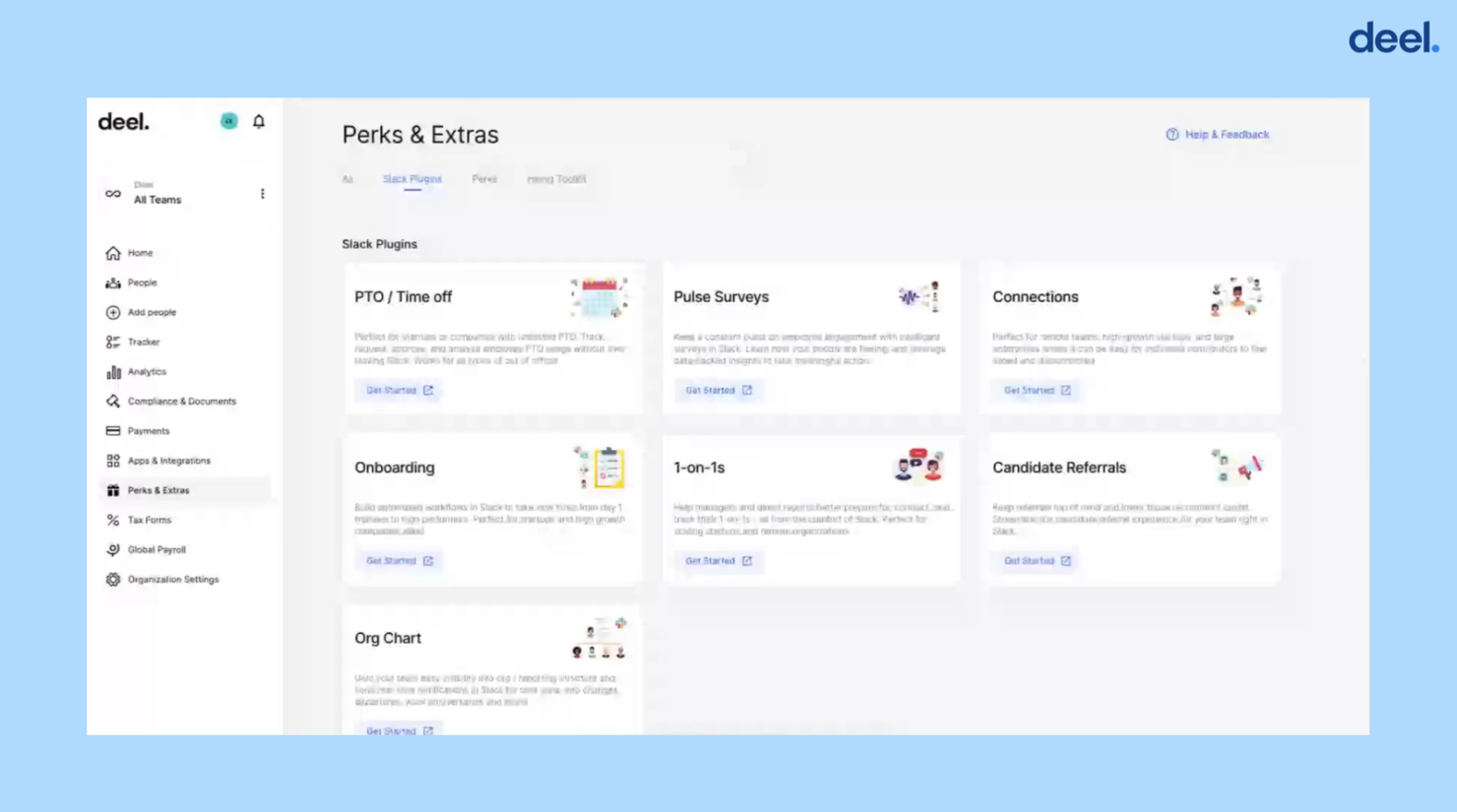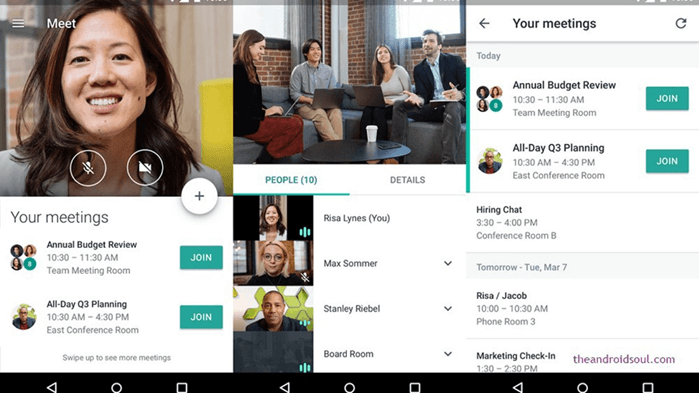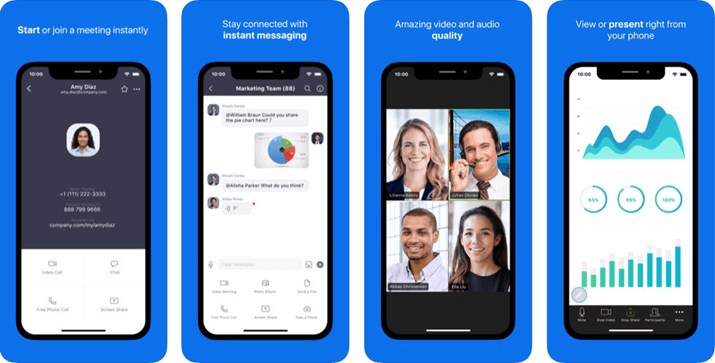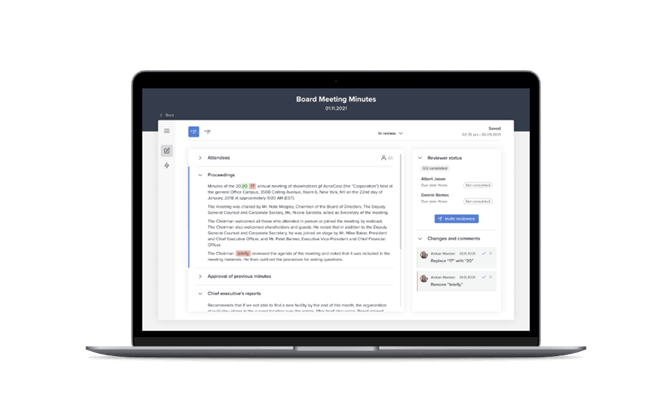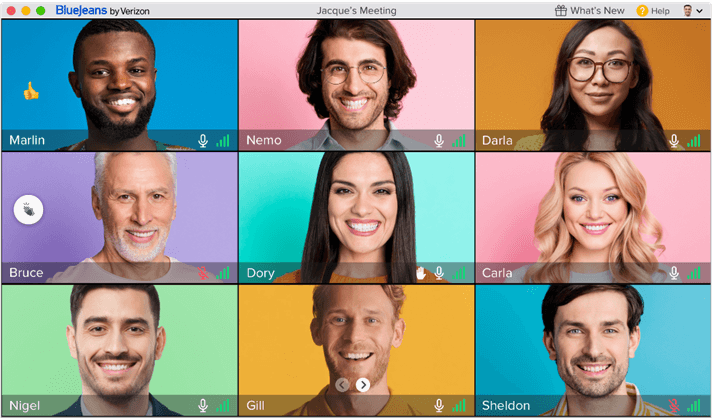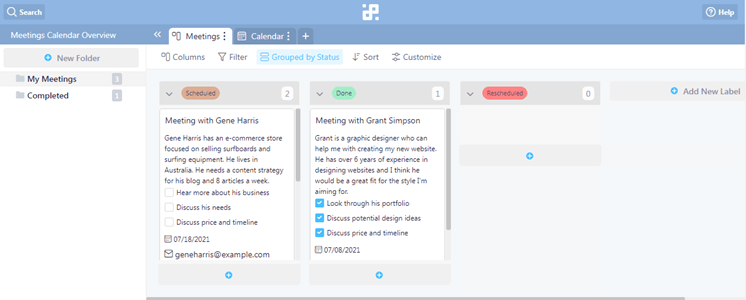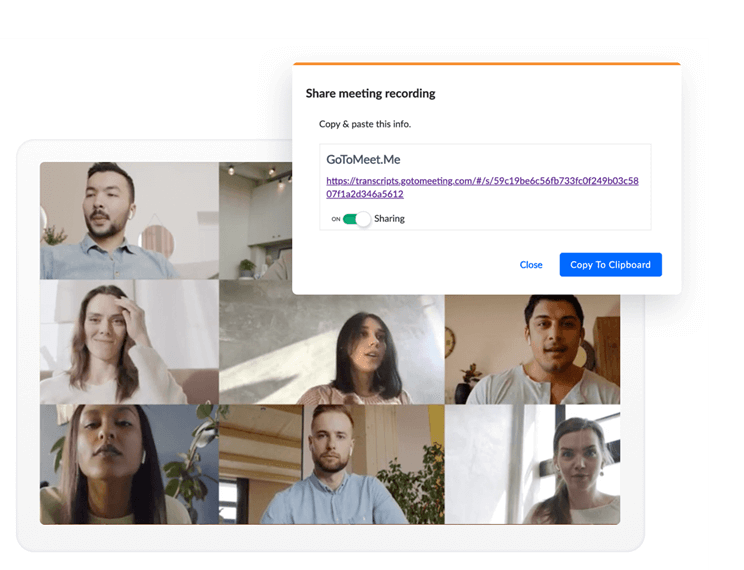10 Best Meeting Management Software
Here's my pick of the 10 best software from the 20 tools reviewed.
Get free help from our HR software advisors to find your match.
With so many different meeting management software available, figuring out which is right for you is tough. You know you want software to help you simplify scheduling, sent invitations, and manage agenda items, but you need to figure out which software is best. In this post, I'll help you make your choice easy by sharing my insights on the best meeting management software to conduct efficient meetings based on my years of HR administration experience.
What is Meeting Management Software?
Meeting management software is a tool that helps facilitate all aspects of hosting a meeting, including organizing, tracking, and executing the meeting for a blend of in-person or remote participants. To achieve this, meeting management software includes scheduling tools to sync digital calendars, agenda creation and distribution tools, communication tools, and the ability to record meeting minutes and create action items to improve accountability.
A well-chosen meeting management system cuts down on the time required to organize meetings and makes it easier to share agenda items or other important information in advance to keep meetings focused. These tools also improve team-wide communication, collaboration, and transparency through features like action items with due dates and individual assignees.
Overviews of the 10 Best Meeting Management Software
Here’s a brief description of the meeting management tools to showcase each one’s best use case, some noteworthy features, and screenshots to give a snapshot of the user interface.
Deel
Best meeting management software with integrated plugins for easier one-on-one meetings
Deel is a powerful HR software that’s perfect for remote teams looking to streamline their meeting management processes. One of its standout features is the '1 on 1' tool, which helps managers better prepare for, conduct, and track their one-on-one meetings in Slack.
The '1 on 1' plugin connects to user calendars and automatically sends pre-meeting messages in a shared Slack channel to help attendees align on talking points and coordinate a shared agenda. This ensures that meetings are productive and focused, saving time and helping to keep everyone on track. At the end of the meeting, an exit survey is sent to attendees to help them track what was discussed and log their outlook at that particular moment in time.
What makes '1 on 1' particularly compelling is its integration with Deel's other offerings. “1 on 1” is part of Deel Engage, a set of Slack plugins that simplifies common HR tasks like PTO management and employee engagement surveys.
Combined with Deel's advanced payroll capabilities and global coverage for benefits and compliance, managers can stay on top of all HR-related issues with a growing distributed team. Overall Deel is an excellent choice for remote teams looking to manage their HR needs more effectively.
Deel integrates with a handful of popular HR software systems, including Ashby, BambooHR, Expensify, Greenhouse, Hibob, Netsuite, Okta, OneLogin, Quickbooks, SCIM, Xero, Workday, and Workable. They also have an Open API that supports additional custom integrations as well.
Deel offers flat pricing details upon request, as well as a free demo.
Slack
Project management software with communications tools for conducting remote meetings
Slack is a communications tool you can use to initiate chat sessions and video calls with other team members to foster teamwork. You can use Slack to create workspaces where team members can work on projects in private. Slack allows users to collaborate with others outside of their organization, including subcontractors and guest users, ensuring users access to resources outside their organization.
Slack is the best meeting platform you can get if you want an all-in-one platform with a full host of collaboration tools like workspaces, huddles, file sharing, and chat messaging. You can use Slack to conduct video meetings with up to 15 team members allowing you to keep your team members up to date while working remotely. Slack has a centralized file storage system so team members can store and retrieve files crucial to the projects they’re working on.
Slack integrates with other productivity apps like Fuze, Cisco Webex Meetings, Google Drive, eWebinar, LiveWebinar.com, and others.
Slack pricing starts at $8.75/user/month. Slack has a freemium version available as a trial, but it lacks a group video conferencing feature.
Zoho Meeting is an online meeting and webinar software designed to facilitate remote collaboration and communication through features like audio and video conferencing, screen sharing, and session recording. Its emphasis on data protection and privacy positions it as a leading choice for secure web conferencing needs.
Zoho Meeting offers a comprehensive set of features tailored to streamline the meeting management process, making it an ideal choice for businesses of all sizes. First, Zoho Meeting excels in its simplicity and ease of use. From scheduling meetings to conducting virtual conferences, the platform provides a user-friendly interface that requires minimal training for employees to navigate. This accessibility ensures smooth adoption across teams, enhancing overall productivity and collaboration within the organization.
Additionally, Zoho Meeting offers various integrations with popular calendar applications like Google Calendar and Outlook, simplifying the scheduling process and ensuring seamless coordination of meetings across different platforms.
Moreover, Zoho Meeting prioritizes security and privacy, crucial aspects for HR professionals handling sensitive information. The platform offers end-to-end encryption for all meetings, ensuring that confidential discussions remain protected from unauthorized access. With features like password protection and waiting room functionality, Zoho Meeting provides administrators with the necessary tools to control access and maintain the integrity of meetings.
As part of the Zoho ecosystem, Zoho Meeting integrates with various Zoho applications such as Zoho CRM, Zoho Projects, and Zoho Campaigns, as well as external platforms like Microsoft Teams and Slack. It also supports email integrations with Zoho Mail and Gmail, and connects with automation tools like Zoho Flow and Zoho Marketing Automation.
Video conferencing tool that allows up to 250 attendees to join
Google Meet is a video communication service you can use to conduct team meetings, webinars, and video conferences. It comes integrated into Google’s Workspace letting users access other Google productivity apps like Gmail, Drive, Calendar, Sheets, Docs, Slides, and Forms to use during meetings. Google Meet is an excellent option for video interviews with applicants because you can send invites to anyone via email without worrying about permissions.
Google Meet is the best option for you if you want meeting management software if you frequently hold extensive virtual meetings with your remote team because it allows meetings to go on for a maximum of 24 hours with up to 250 attendees. You can use Google Meet to create digital whiteboards enabling team members to share ideas during brainstorming sessions. It allows you to record meetings and save them on Google Drive, giving access to all attendees.
Google Meet pricing starts at $4.20/user/month.
Zoom is a cloud-based communications software for conducting video conferences, virtual meetings, and chat sessions. You can use the software to set up Zoom Rooms, where you can meet and work with select team members in private. It also has an events management feature for hosting events, managing event tickets, and tracking attendance, making hosting more manageable.
Zoom is the best meeting management software for you if you want to conduct and attend meetings using your mobile device because Zoom allows users to go from a chat session or phone call directly into a mobile meeting. This meeting management solution has a mobile app that works on iOS and Android mobile devices allowing you to attend or conduct meetings on the go. With Zoom’s virtual background feature, you can have a presentable meeting background while working offsite, helping you maintain formality in less than ideal settings.
You can integrate a wide range of productivity tools to Zoom, including CRM Connector, Cronofy, Slack, Asana, Zapier, Zendesk, and others.
Zoom has a free version, while the paid version starts at $14.99/license/month.
Meeting management software that lets users manage meeting agenda effectively
Diligent is a meeting management software you can use to increase committee and board meetings effectiveness by helping you digitize your meetings. You can use it to streamline the taking note and sharing of minutes so you can concentrate on discussions. Diligent also helps you simplify board evaluations and questionnaires, allowing you to get the pulse of members on critical matters.
If you need a meeting management software for better agenda management, then Diligent is the best choice because you can use it to create and share meeting agendas with team members. It can also help you avoid version control problems because updates get reflected even on the agenda you’ve sent out. You can use it to digitize board books while keeping sensitive information secure before, during, and after meetings.
Diligent pricing is available upon request.
Meeting management software with accessibility features for a diverse workforce
BlueJeans is a video conferencing feature your company can use to conduct virtual meetings. It has Dolby Voice and HD Video, ensuring audio and video clarity during meetings so all attendees can understand the host clearly. It has an enhanced gallery view functionality allowing the display of up to 25 attendees on the screen, making it ideal for large groups. BlueJeans is cross-platform, allowing users to host or attend meetings using their desktops or mobile devices while having the same user experience.
BlueJeans is the best meeting management software if you want one that’s easy to use for all users because of its accessibility feature. It has a closed captioning feature so team members can closely follow the discussion even if their first language is not English. BlueJeans also has features helpful to team members with visual impairment, including screen readers to easily use the software. There are also high-contrast user elements making it easier for visually-challenged users to distinguish BlueJeans options during meetings.
BlueJeans pricing starts at $9.99/host/month, and they offer a 14-day free trial.
Infinity
Meeting management software that allows users to organize multiple meeting schedules
Infinity is a team collaboration software with meeting scheduling features on top of task management capabilities. It has Kanban boards allowing you a visual means of tracking the progress of tasks and projects. You can use Infinity to assign tasks and actions items to team members ensuring that tasks get assigned to members according to their skillset.
If you are looking for meeting management software to help you organize your meeting schedule, then Infinity is the best option for you because of its meetings calendar template. You can use this template to keep track of information critical to meetings, like meeting dates and times and contact information of other attendees. Infinity’s meeting templates also allow users to include notes on meetings to keep track of crucial topics.
Infinity integrates with Zapier, Trello Import, CSV Import, and others.
Infinity has a one-time fee of $149.
Meeting management software for creating and sharing meeting transcriptions and recordings
GoToMeeting is an online meeting management software with video conferencing and desktop sharing features you can use to meet employees remotely. You can use GoToMeeting to create Breakout Rooms, allowing you to split attendees into smaller groups to collaborate effectively in real-time. GoToMeeting has a mobile app version available to both Android and iOS mobile devices enabling employees to attend meetings using their mobile devices.
GoToMeeting is the best meeting management software for your company if you want flawless transcriptions because of GoToMeeting’s meeting transcriptions feature. GoToMeeting transcribes meetings for you, so there is no need to assign a notetaker allowing all team members to concentrate on your discussion. You can also share meeting minutes to team members anywhere they are, making it ideal for teams working remotely. Transcripts are accessible anywhere you are, so you can review previous meetings whenever and wherever you need them.
GoToMeeting integrates with a host of other productivity tools, including Google Calendar, Outlook, Microsoft Teams, Salesforce, etc.
GoToMeeting pricing starts at $12/organizer/month, and they offer a 14-day free trial.
Teaming is software you can use to improve how you plan and execute meetings. You can use Teaming to craft your meeting agenda with other team members. It allows collaborative note-taking to help ensure that you take down everything discussed during meetings. Teaming allows you to add an unlimited number of team members to help you save money and ensure that you can provide access to team meetings to team members. Teaming reminds you of outstanding action items to help ensure that all are complete before you add new action items.
Teaming is the best meeting productivity software if you want to go beyond text documents because it allows you to send photos and videos to other users. With the ability to send photos and videos using Teaming, all members can view or watch the same multimedia presentation that text documents may not capture. You can use video messages to demonstrate critical points more comprehensively to help attendees understand your point better. It can also help you save time because videos often don’t need lengthy explanations.
Teaming integrates with Google and Office365 calendar.
Teaming costs $70/team/month, and they offer a 30-day free trial.
The 10 Best Meeting Management Software Summary
| Tools | Price | |
|---|---|---|
| Deel | Flat rate user pricing, with free HR tool for businesses | Website |
| Slack | From $8.75/user/month | Website |
| Zoho Meeting | From $3 USD/host/month for meetings with 10 participants | Website |
| Google Meet | From $4.20/user/month | Website |
| Zoom | From $149.90/year/license | Website |
| Diligent ESG | Pricing upon request | Website |
| Blue Jeans Network | From $9.99/host/month | Website |
| Infinity | From $149 one-time fee | Website |
| GoToMeeting | From $12 USD/host/month | Website |
| Teaming | From $70/team/month | Website |
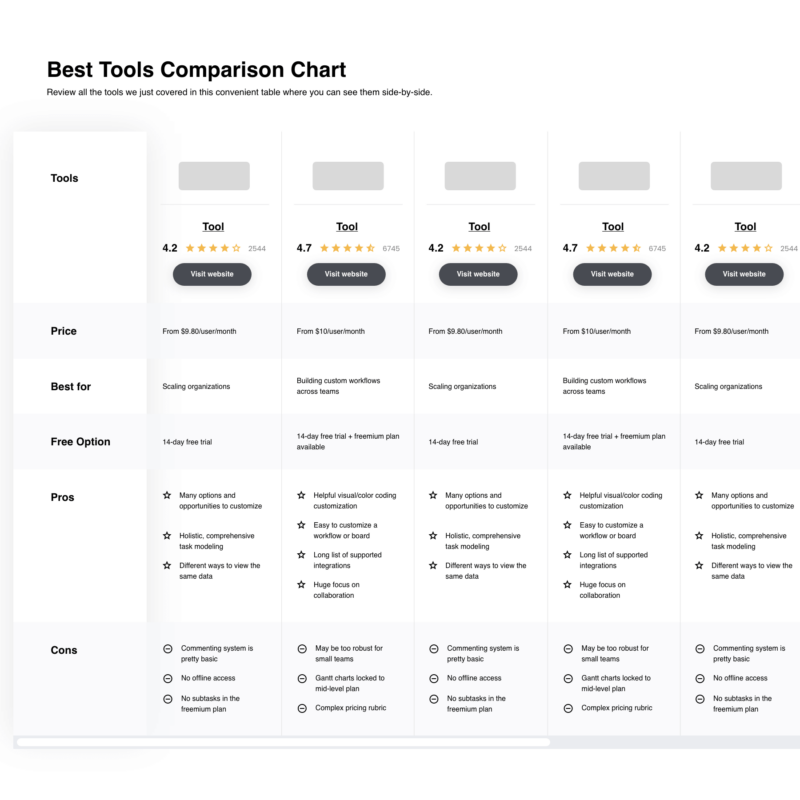
Compare Software Specs Side by Side
Use our comparison chart to review and evaluate software specs side-by-side.
Compare SoftwareOther Options
Here’s a few more that didn’t make the top list.
- BoardDocs
Meeting management feature ideal for small teams and companies without an IT department
- Fellow
Meeting productivity software with collaborative tools and records-keeping features
- 4Minitz
Open-source meeting management software that allows users to customize features to suit their needs
- monday.com
Project management software with customizable meeting templates
- Clearooms
Best for hybrid workspace management
- OnBoard
A suite of tools for preparing, hosting, and analyzing meetings
- Livestorm
Web conferencing software for conducting webinars, meetings, and video conferences
- Pexip
Communication platform with video and audio calling features
- Skype
Software that allows users to conduct video chats, video interviews and conference calls
- Beenote
Meeting management tool for planning and holding meetings.
Comparison Criteria
What do I look for when I select the best meeting management software solutions? Here’s a summary of my evaluation criteria:
- User Interface (UI): I look for software with a clean and straightforward user interface.
- Usability: I look for software that’s easy to use and master.
- Integrations: I look for software that allows the integration of other productivity apps.
- Communication tools: I look for software that enables users a wide range of communication tools like video conferencing tools, chat messaging, and voice calls.
Meeting Management App: Key Features
- Agenda Management: allows users to create meeting agendas for organized and effective meetings.
- Screen sharing: allows users to share their screens for visual presentations during meetings.
- Meeting scheduler: enables users to send invites to attendees
- Note-taking: lets users take comprehensive meeting minutes
Related Read: Board Governance Software for Board Members
Why is Meeting Management Important?
According to a report by Atlassian, most employees attend up to 62 meetings and spend up to 31 unproductive hours in meetings each month. Now that most companies conduct meetings remotely, making meetings more efficient and productive can help ensure that employees maximize the time they spend on them.
Using meeting management software can help your company ensure that employees make the most out of meetings to conserve time and company resources.
What Do You Think About This List?
Meeting management software are crucial tools that allow teams to discuss projects and different agendas no matter where they are. With the help of excellent meeting management software, you can keep in touch with team members, share files and documents critical to completing projects and running your company’s day-to-day operations. If you don’t have meeting management software yet, the list above is the best place to start looking for one that suits your company’s unique needs.
Aside from meeting management software, other software and tools can help your company and employees become more productive and efficient. If you want to learn more about these other software and what experts think of them, subscribe to the People Managing People newsletter.
Related List of Tools: