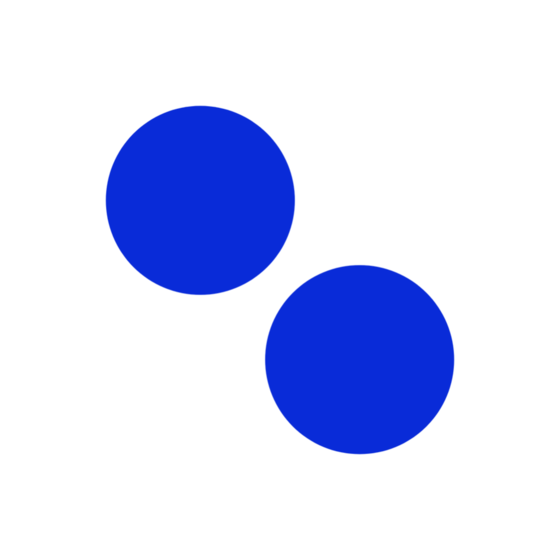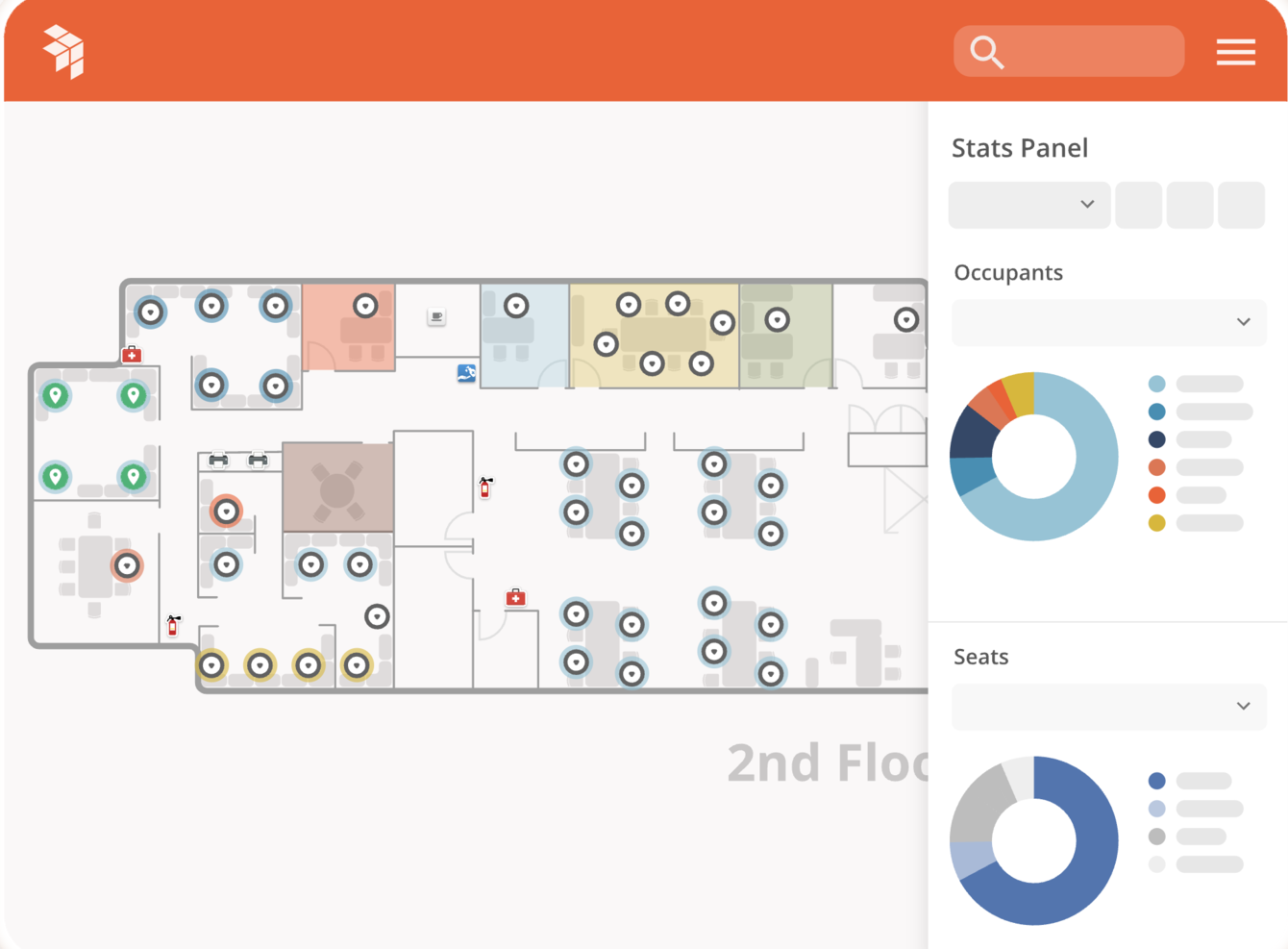10 Best Office Space Management Software Shortlist
Here's my pick of the 10 best software from the 20 tools reviewed.
Get free help from our HR software advisors to find your match.
Struggling with underused or overcrowded spaces, manual booking processes, or managing hybrid work arrangements? The right office space management software can transform your workplace, making it more efficient, flexible, and easy to manage.
In this guide, we’ll explore the best tools to help you streamline space allocation, reduce inefficiencies, and create a workplace that adapts to your team's needs.
Why Trust Our Software Reviews
We've been testing and reviewing HR software since 2019. As HR professionals ourselves, we know how critical and difficult it is to make the right decision when selecting software.
We invest in deep research to help our audience make better software purchasing decisions. We've tested more than 2,000 tools for different HR use cases and written over 1,000 comprehensive software reviews. Learn how we stay transparent, and take a look at our software review methodology.
Best Office Space Management Software: Pricing Comparison Chart
This comparison chart summarizes pricing details for my top office space management software selections to help you find the best system that works for your budget and business needs.
| Tool | Best For | Trial Info | Price | ||
|---|---|---|---|---|---|
| 1 | Best office space management software for scenario planning | Free demo available | Pricing upon request | Website | |
| 2 | Best office space management software for integrating with MS Teams & Outlook | 14-day free trial | From $1.80/user/month | Website | |
| 3 | Best office space management software for collaboration between hybrid team members | 14-day free trial | From $3/desk/month | Website | |
| 4 | Best office space management software for coordinating projects, people, and spaces | Free trial available | From $4/user/month | Website | |
| 5 | Best office space management for speed of implementation | 30-day free trial | From $99/month | Website | |
| 6 | Best for customizable office maps | Free trial available | From $159/month | Website | |
| 7 | Best for interactive maps with unlimited users | Free trial available | From $28/month | Website | |
| 8 | Best tool for managing desk and parking space bookings | Free plan + free trial available | From $1.90/user/month (billed annually) | Website | |
| 9 | Best office management tool for optimizing office use and collaboration time | Free version available | From $4/seat/month | Website | |
| 10 | Best for hybrid schedules & space usage | 14-day free trial | From $99/location/month | Website |
-

Rippling
Visit WebsiteThis is an aggregated rating for this tool including ratings from Crozdesk users and ratings from other sites.4.8 -

Willo
Visit WebsiteThis is an aggregated rating for this tool including ratings from Crozdesk users and ratings from other sites.4.8 -

edays
Visit WebsiteThis is an aggregated rating for this tool including ratings from Crozdesk users and ratings from other sites.4.3
Best Office Space Management Software Reviews
Here’s a brief description of each office space management software that showcases each tool’s best use case, their noteworthy features, and some pros & cons. I’ve also included screenshots to give you a snapshot of their user interface too.
Best office space management software for scenario planning
OfficeSpace is a workplace management platform that caters to the complexities of hybrid work environments by providing tools for space planning, day-to-day operations, and fostering employee connectivity.
Why I picked OfficeSpace: I selected this platform after evaluating its extensive set of features, which includes a distancing planner and desk booking, crucial for today's dynamic work environments. What distinguishes OfficeSpace is its scenario planning tools, portfolio reports, and real-time analytics that support data-driven decisions for optimizing space utilization and maintaining an organized, accessible workplace.
OfficeSpace Standout Features & Integrations
Features include a comprehensive set of tools for managing office spaces effectively. First, Desk Booking enables employees to reserve workspaces and see which colleagues are present. Then, Distancing Planner assists in configuring office layouts to adhere to social distancing protocols. Finally, Visual Directory diplays an interactive map for locating colleagues and available desks.
Integrations include HR and employee management systems like Active Directory, Google Workspace, SAP, and Ultipro. For interactive floor plans, real-time room booking, AI support, in-building logistics, and occupancy monitoring, OfficeSpace integrates with tools such as ELO, Google Calendar, Microsoft Teams, Moveworks, and SCLogic.
Pros and cons
Pros:
- Extensive reporting capabilities
- Real-time information sync across the platform.
- User-friendly interface
Cons:
- Limited online knowledge base
- Requires training to fully use all features
deskbird
Best office space management software for integrating with MS Teams & Outlook
Deskbird is a modern office space management software designed to make managing your workspace facilities and equipment simple. It has an intuitive user interface that makes it easy for users to book desk spaces and other resources online, plus drag-and-drop booking capabilities for quick adjustments on the fly.
Why I picked Deskbird: Deskbird lets you book rooms and desks and immediately sync this data to your Outlook or Google calendar, Slack, or status updates within the Deskbird platform. That means any team member can scroll through a list of employees and see who is working where, as well as any special notes like if someone is away using PTO or sick days. This team schedule overview means capacity planning and meeting management can account for remote/hybrid workforces.
Deskbird Standout Features & Integrations
With Deskbird, organizations can easily create and manage workspaces, assign seating arrangements, and track resources such as desks and meeting rooms. In addition, the software offers powerful analytics tools that help administrators quickly analyze their workspace utilization data to make better decisions about how they use their office resources.
Features include data visualization, external integrations, Google apps integration, notifications, calendar management, data export, email integration, scheduling, vacation & absence calendar, API, and multi-user.
Integrations include Google and Outlook calendars, Microsoft 365, MS Teams, SAP, and Personio.
Pros and cons
Pros:
- Work location sharing
- QR codes for on-the spot bookings
- Easy to use and intuitive
Cons:
- Integration with HRIS locked to Enterprise plan
Tactic
Best office space management software for collaboration between hybrid team members
Tactic encourages collaboration in hybrid workplaces by streamlining tasks like desk booking and meeting room booking.
Why I picked Tactic: It’s not always easy to gather all the members of your hybrid team in the same place at the same time. Tactic provides interactive maps that share information in real-time, allowing team members to see who is in the office, and book desks according to current availability. Meeting room bookings and desk bookings can also be conducted in advance.
Tactic Standout Features and Integrations
Features include office insights, visitor management, desk booking, meeting room booking, and interactive floor plans. Plus, their mobile app is available on iOS and Android, making it easy for employees to conduct self-serve bookings.
Tactic grants you access to in-depth data via analytics and reporting. You can pull reports on pandemic-related issues like vaccination status and office health logs, or items like desk and room utilization, visitor logs, and reservations by day or team.
Integrations are extensive and include BambooHR, bob, Google Calendar, Gusto, Outlook, Okta, Rippling, SCIM 2.0, Slack, Workday, and Zoom.
Pros and cons
Pros:
- Real-time booking data
- Links well to Microsoft 365
- Detailed interactive maps
Cons:
- Available solely in English
Kadence
Best office space management software for coordinating projects, people, and spaces
Kadence is an office space management software that makes it easy for hybrid teams to collaborate on projects.
Why I picked Kadence: Kadence allows hybrid team members to set up personal profiles that share their booking habits and workplace preferences. This information can be shared cross-functionally to encourage collaboration throughout the organization. Managers and team members can make informed decisions about booking with visibility across all team members' needs. And on occasions where team members are making a last-minute booking, it’s easy to see real-time insight on desk utilization.
The Kadence mobile app lets you view room availability and easily book hot desks and conference rooms. The app sends check-in reminder notifications to mitigate no-shows, and the calendar integration empowers users to book straight from their calendar. Interactive floor plans are also handy for quickly locating your meeting space.
Kadence Standout Features and Integrations
Features include smart space management, mobile app, interactive floor plans, desk booking, meeting room booking, multi-language support, and data export.
Integrations include BambooHR, Google, Gusto, JumpCloud, Microsoft Teams, Okta, OneLogin, Outlook, vmware, and Workday.
Kadence Plans and Pricing
Pricing for Kadence begins at $4/active user/month and is billed annually. A free demo is also available.
Pros and cons
Pros:
- Pricing based on usage
- Features personal profiles
- Multi-language support
Cons:
- Team managers cannot cancel on behalf of other team members
Skedda is a mobile-friendly office space management software with custom, interactive floor plans.
Why I picked Skedda: Skedda’s customer assistance team is available 24-hours a day to help you implement their space management solution and start booking right away. You can access bookings via mobile or desktop with interactive maps that provide real-time availability data. Scheduling insights allow you to pull trends and forecast needs for the future as well.
Skedda’s cloud-based system allows you to set up rules and restrictions to dictate how and when users can book spaces. Things like visibility and booking length permissions can be configured according to what works for your hybrid workplace. And their booking calendar can be adjusted into several different views for maximum insight, including day, month, grid, and list views.
Skedda Standout Features and Integrations
Features include a booking calendar, mobile self-service, expert support, interactive floor plans, user management, automation rules, and data reporting.
Integrations are extensive and include FreshBooks, Google, MailChimp, Microsoft Teams, Slack, Stripe, Xero, and Zoho.
Pros and cons
Pros:
- Easy to add reservations
- Flexible set-up
- Simple interface
Cons:
- No drag-and-drop feature on calendars
Archie is a hybrid office management software designed to enhance your workspace experience. It offers tools for room booking, desk hoteling, and visitor management, all aimed at streamlining office operations.
Why I picked Archie: I like its interactive floor plans and maps. These allow you to easily locate and book rooms directly on a customized map of your office, making the process intuitive and efficient. Additionally, Archie's ghost reservation protection ensures that unused meeting rooms are freed up automatically, preventing wasted space and optimizing room utilization.
Archie Standout Features & Integrations
Features that stand out include its hot desk and desk hoteling capabilities. You can reserve desks on-demand, facilitating a flexible and productive work environment. The platform also supports the creation of specific areas for collaboration or quiet zones through its neighborhoods and zones feature, allowing you to tailor the workspace to your team's needs.
Integrations include Google Calendar, Slack, Microsoft Teams, Zoom, Office 365, Quickbooks, Xero, Stripe, GoCardless, Kisi, Salto, and Tapkey.
Pros and cons
Pros:
- Can book through the web or mobile app
- Comprehensive tools for managing workspaces
- Branded app options available
Cons:
- Could offer more customizations for reporting
- Doesn't provide visibility into team schedules
Floor Plan Mapper is a cloud-based tool that transforms your static office floor plans into interactive, searchable maps. It allows you to assign desks, meeting rooms, and other resources to employees, making it easier to manage your office space.
Why I picked Floor Plan Mapper: One feature that stands out is its hot desking and desk booking capabilities. You can easily see which desks are available and book them for specific time periods, whether it's for an hour, a day, or a recurring schedule. This flexibility supports a hybrid workplace by allowing team members to reserve workspaces as needed.
I also like the ability to upload floor plans in various formats, such as PDF, CAD, or JPG. Once uploaded, you can add employees, desks, printers, and meeting rooms directly onto the floor plan through the admin portal. Floor Plan Mapper also offers unlimited users on all its plans, so you don't have to worry about increasing costs as your business grows.
Floor Plan Mapper Standout Features and Integrations
Features include seating plans, rapid implementation, area of interest mapping, custom symbol uploads, employee profile synchronization, meeting room assignments, printer location mapping, emergency exit mapping, floor plan uploads in multiple formats, admin portal access, automated booking reminders, and desk availability filters.
Integrations include Office 365, Azure Active Directory, Microsoft Outlook, Microsoft SharePoint, and Google Calendar.
Pros and cons
Pros:
- Integrated desk booking capabilities
- Works on various devices, including desktops and laptops
- Offers the ability to visualize and optimize space
Cons:
- Could offer more advanced desk booking features
- Initial learning curve during setup
Dibsido is a unique office management app that can help you manage bookings for desks, parking spaces, cars, and even carpools. It also includes other unique features for package tracking, incident reporting, and hybrid work scheduling.
Why I picked Dibsido: I included Dibsido after evaluating its comprehensive set of features for managing different office functions. Their software stands out compared to other office space management tools because you can book more than just desks or meeting rooms. Instead, your office staff can also manage parking spaces, log visitors in a guestbook, and track incident reports, such as expected deliveries or missing packages. By combining these core administrative processes into one platform, your office admin staff can save time and work more efficiently.
Another detail that sets Dibsido apart from competitors is the ease of its customer onboarding process. Dibsido eliminates the need for time-consuming sales calls, allowing companies to independently onboard and start using the platform promptly.
Dibsido Standout Features and Integrations
Features include the ability to reserve desks, parking spaces, and shared company cars, plus support with carpooling coordination, visitor tracking through a guestbook, package management, incident reporting, and the dissemination of office notices. The hybrid scheduler is another helpful feature for managing hybrid work arrangements, allowing employees to plan their in-office and remote work schedules.
Integrations include Google Calendar, Microsoft Outlook, Google, Slack, and Microsoft.
Pros and cons
Pros:
- Responsive customer support team
- Intuitive and easy to use for both users and administrators
- Fast and easy customer onboarding for office managers
Cons:
- Could use more software integrations
Best office management tool for optimizing office use and collaboration time
Othership is a space management platform that caters to the evolving needs of modern businesses by offering solutions for hybrid working environments.
The platform facilitates office desk booking, meeting room booking, and visitor management. It also allows employees to set remote working and out-of-office statuses, which can help HR teams and admins plan for future work needs. You can even choose to buy or sell workspace through an adjacent platform, Othership On Demand.
Why I picked Othership: Othership's platform was designed with the input of thousands of hybrid organizations to help build a workplace scheduler with an intuitive, easy-to-use design. The solution can track events like new joiners and information like people's skills and points of interest to help facilitate more desirable workplace collaboration and promote optimal use of shared space.
Othership Standout Features & Integrations
Standout features include the ability to set your schedule in the office or at other workspaces. The platform also allows you to promote events, create groups, and set yourself open for collaboration. It also allows you to set up social media-style notifications to know who's working where.
In addition, Othership offers data and analytics based on in-office, remote, and hybrid utilization patterns to help make informed decisions about your spaces.
Tailored support is available for enterprises, start-ups, and freelancers, and users can try some features for free by logging into the platform.
Integrations include major office and HR applications, scheduling, and video conference software like Gmail, Google Calendar, Slack, Zoom, Bamboo, Microsoft Outlook, Teams, Entra, and Office.
Pros and cons
Pros:
- Easy to use platform and high end-user adoption
- Mange a hybrid policy with data from in and out the office
- Additional Othership solutions are available to buy extra or sell empty space
Cons:
- You may need to speak to an expert to understand the right packages for you
- Limited availability for additional languages
YAROOMS is an office space management platform that helps you coordinate hybrid work, manage bookings, and track office usage. You can handle desk, meeting room, parking, and visitor reservations while monitoring how your space is being used.
Why I picked YAROOMS:
I picked YAROOMS because of how it handles hybrid work schedules alongside space management. Employees can set their daily work status—whether remote or in-office—giving managers visibility into who’s onsite. I also like its visitor management system, which allows for pre-registration, self-check-ins, NDA signing, and detailed visitor logs. The carbon dashboard adds another layer, giving you data on Scope 2 and 3 emissions so you can track your office’s environmental impact. This combination of people, space, and sustainability data sets YAROOMS apart from many other tools.
YAROOMS Standout Features and Integrations
Features include the YARVIS AI assistant, which can handle complex bookings and search for available spaces with specific amenities. The wayfinding tool helps employees and visitors navigate the office. There’s also a mobile app to manage bookings on the go, plus digital reception, room panels, and lobby displays to show availability and active reservations throughout the office.
Integrations include Microsoft Teams, Microsoft 365, Google Calendar, Zoom Meetings, Google Meet, Azure AD, SAML 2.0, Okta, OneLogin, Google Workspace, LinkedIn, Loom, HubSpot, Reddit, and TikTok.
Pros and cons
Pros:
- Offers multiple digital signage options
- Includes visitor self-registration and NDA signing
- Lets employees set in-office or remote status
Cons:
- Limited customization for certain advanced workflows
- Recurrent bookings may occasionally require manual adjustments
Other Office Space Management Software
Here are a few more options that didn’t make the best office space management software list:
- Smartway2
Office solution to optimize occupancy and make data-driven decisions
- HubStar
For analyzing planned versus actual office space usage
- Zynq
Office space management with guest/vendor check-in features
- Ronspot
Office space management software for all-in-one flexible office space management
- Accruent EMS
Office space management software for enterprise
- Condeco
Office space management software for flexible booking
- Tango Space
Office space management software for visualizing + maximizing office space utilization
- OfficeRnD
Office space management software for employee self-serve OfficeRnD
- Cloudbooking
Office space management software for global businesses with multi-language needs
- Eden
Office space management software for small teams and startups
Related HR Software Reviews
If you still haven't found what you're looking for here, check out these other related tools that we've tested and evaluated:
- HR Software
- Payroll Software
- Recruiting Software
- Employer of Record Services
- Applicant Tracking Systems
- Workforce Management Software
Selection Criteria for Office Space Management Software
As we’ve seen, office space management software comes in a variety of configurations. Some (like integrated workplace management software) offer a multitude of features. Others keep it simple, offering primarily hot desking functionality best suited for coworking spaces.
My approach to choosing the best office space management software is grounded in thorough research and my years of office admin experience using meeting room booking software (an ancestor to office space management software) to pinpoint the features that add a lot of value for administrators and employees alike. Here are the details I evaluated to decide on my final picks:
Core Office Space Management Software Functionalities (25% of total score): To be considered for inclusion in this list, each solution had to offer the following basic functionalities first:
- Digital tools to manage bookings for desks, meeting rooms, and other workspaces
- Tools to customize your booking policies for your business needs
- Tracking tools to analyze space utilization to inform space optimization and office layout decisions
- Features to manage maintenance requests and schedules to ensure a functional and safe workspace
- Mobile app functionality to enable bookings via mobile devices
- Real-time updates and notifications to gauge space availability
- Software integrations with digital calendars and communication tools
Additional Standout Features (25% of total score): To help me uncover the best office space management software out of the numerous options available, I also took note of any unique features, including:
- Innovative use of AI or machine learning for predictive analytics and space optimization
- Advanced health and safety monitoring and compliance tools
- Advanced analytics and reporting tools that offer deeper insights into space utilization and efficiency
- Environmental monitoring features that help in maintaining optimal working conditions
- Integration capabilities with other workplace tools such as HR systems, access control, and HVAC for a holistic management approach
- Interactive maps with wayfinding features for complex workspaces
- The ability to manage multiple office spaces within one platform
- E-commerce features that allow you to offer workspaces for rent
- Advanced physical hardware like digital signage and scannable QR codes to help users check in at physical spaces
Usability (10% of total score): To evaluate the usability of each office space management system, I considered the following:
- An intuitive design that simplifies the booking process, including on mobile devices (both Android and iOS mobile devices)
- A clean, user-friendly interface with features to make bookings using interactive office maps or through drag-and-drop functionality
- Clear, concise, and contextual help documentation within the platform
- Features that operate smoothly in Windows and Mac environments
- Role-based access control that's straightforward to configure
Onboarding (10% of total score): To get a sense of each software provider's customer onboarding process, I considered the following factors:
- Quick setup processes and clear configuration guidelines
- The availability of training materials such as videos, interactive tutorials, or live chatbots to quickly bring new users up to speed
- Support for migrating employee data into the new platform
Customer Support (10% of total score): To evaluate the level of customer support each vendor offered, I considered the following:
- The availability of multiple support channels, including email, phone, and chat
- The existence of a self-service knowledge base, FAQ repository, or other self-help resources to speed up troubleshooting
- The overall quality, responsiveness, and helpfulness of the support team during customer onboarding and post-purchase, as inferred from customer reviews
Value for Price (10% of total score): To gauge the value of each software, I considered the following factors:
- The availability of free trials or demos to test the software before purchasing
- Transparent pricing models that clearly explain which features are included at each level
- Tiered pricing plans that cater to different business sizes, from small to medium-sized businesses (SMBs) up to enterprise-level organizations
- Competitive pricing models that offer volume-based discounts for large-scale workspaces
- The total cost of ownership, including setup, monthly fees, and any additional fees for advanced features, hardware, or customer support
Customer Reviews (10% of total score): Evaluating customer reviews is the final element of my selection process, which helps me understand how well a product performs in the hands of real users. Here are the factors I considered:
- Whether a product has consistently high ratings across multiple review platforms, indicating a broad level of user satisfaction
- Specific praises, criticisms, or trends in customer feedback that indicate the software's strengths or areas for improvement
- Whether customer feedback specifically mentions issues with ease of use, customer support responsiveness, or lacking key features
- Any user reviews that highlight improvements in space management practices or how specific pain points were addressed
By using this assessment framework, I was able to identify the office space management software that goes beyond basic requirements to offer additional value through unique features, intuitive usability, smooth onboarding, effective support, and overall value for price.
How to Choose Office Space Management Software
Office space management software can help you manage your office space more effectively, providing a smoother and better experience for your hybrid employees. To help you figure out which office space management platform best fits your needs, keep the following points in mind:
- What office space challenges are you trying to solve? Identifying your current challenges will help you understand the features and functionalities you want in your new office space management software.
- What outcomes are important and how will you measure success? Being clear on your desired outcomes upfront is crucial to avoid wasting valuable time. For example, you may want to entice your hybrid employees to return to the office more frequently, replace your current clunky desk booking system, or make better use of your floor space so you can reduce (or sublet) unused physical space.
- Who are your main users? Consider your different user groups — power users, administrators, managers, employees, etc. — and their unique needs, to ensure they're all met. For office space management software, you'll probably want access for your entire workforce, with special access for your HR administrators and other support staff.
- What is your budget? Determining a realistic budget for your new office space planning software up-front is crucial, so you don't waste time considering software that's too expensive.
- Do you require specific software integrations? Clarify whether your new space management solution will replace any existing tools or need to integrate with them, such as digital calendars, internal communication like Slack or Microsoft Teams, or your HR management system.
- Does the software satisfy your technical requirements? Consider the software selection alongside your existing workflows and office systems. Evaluate what's working well, and any problem areas that need to be addressed.
Remember, every business is different — don’t assume that an office space management system will work for your organization just because it's popular.
Trends in Office Space Management Software for 2025
As organizations continue to adapt to hybrid work models and seek to optimize their physical workspaces, the technology underpinning office space management software has advanced to meet these needs. Here are several key trends that are shaping the future of office space management software:
- Advanced Utilization Analytics: There's a clear trend towards advanced analytics capabilities, with software now providing deeper insights into space usage and occupancy patterns. This functionality helps organizations make data-driven decisions about space planning and optimization, ensuring that they can adapt to changing workplace dynamics efficiently.
- AI and Machine Learning for Space Optimization: Novel and unusual functionalities include the use of AI and machine learning algorithms to predict space needs and suggest optimization strategies. This cutting-edge feature allows for dynamic space allocation, improving the overall efficiency of office space use.
- Environmental and Health Monitoring: Another in-demand feature is the integration of environmental and health monitoring tools within office space management software. This includes air quality sensors, occupancy sensors to ensure social distancing, and contact tracing functionalities, reflecting the ongoing concern for health and safety in the workplace.
These trends demonstrate a clear shift towards creating more adaptable, efficient, and employee-centric workplaces. As you narrow in on the best software for your needs, keep an eye out for these features to ensure you're making a solid choice.
What is Office Space Management Software?
Office space management software is a tool that helps companies manage their office spaces for maximum efficiency. It includes tools to help plan office layouts, allocate bookable spaces, and track utilization trends. Hybrid employees who want to come into the office can use the integrated booking system to reserve desks or meeting rooms according to their personal preferences, even from mobile devices.
Office space management software helps organizations remain flexible and adaptable in the face of changing work preferences, improving employee satisfaction. They also help companies maximize their space usage and make data-driven decisions that help reduce costs by eliminating unused physical spaces.
Features of Office Space Management Software
Office space management software can play a pivotal role in streamlining your space allocation practices and offering a more flexible and productive work environment. Here are the features I considered essential when evaluating which office space management software platforms to include in this list:
- Booking and Reservation System: This feature refers to tools that help employees book workspaces, meeting rooms, and other resources, including capabilities such as hot desking or hoteling. It supports flexible working arrangements by allowing employees to reserve the spaces they need, when they need them, enhancing overall efficiency and satisfaction.
- Interactive Floor Plans: This feature gives users the ability to view and interact with floor plans digitally. This makes it easier to allocate, reconfigure, and optimize spaces based on current needs and future growth, without the need for physical walkthroughs.
- Real-time Space Utilization Data: This feature provides immediate insights into how office spaces are being used. Understanding real-time occupancy rates and patterns helps in making informed decisions about space allocation, ensuring that every square foot is utilized optimally.
- Mobile Accessibility: Software with a smartphone interface allows you to book directly via mobile devices. This allows employees and managers to manage and book spaces on the go, supporting a dynamic and flexible working environment.
- Usage Analytics and Reporting: The feature describes the ability to pull data on usage across your real estate portfolio for improved facility management. These insights can drive strategic decisions about office layout changes, identify underutilized areas, and help in forecasting future space requirements.
- Customizable Permissions, Roles, and Rules: Customizable permissions ensure that the right people have the right level of control and visibility over space allocation, maintaining security and privacy where necessary. Since hybrid workforces often have employees with permanent desks, the ability to set rules and restrictions allows you to block those spots off from hot desk bookings.
- Environmental Controls Integration: Integrations with lighting, heating, and cooling systems can enhance employee comfort and reduce energy costs by adjusting the environment based on actual space usage.
- Cloud-based / SaaS: Though many of these software solutions do also have hardware components (for sign-in, or motion sensors for usage data), you’ll want to choose a platform that operates primarily on the cloud for ease of use.
- Notifications and Cancellations: This feature ensures that all affected parties are immediately informed about any changes in space reservations, reducing confusion and optimizing space usage by quickly reallocating canceled desk reservations.
- Visitor Management & Wayfinding: Visitors should have a seamless, ideally contactless check-in experience that includes wayfinding support. This enhances the visitor experience by simplifying check-ins and providing clear directions to meeting locations, thereby reflecting a well-organized and professional workplace environment.
Selecting office space management software with these features is essential for organizations looking to streamline their space allocation practices and create a more flexible, efficient, and employee-friendly workplace.
Benefits of Office Space Management Software
Office space management software is a modern tool that helps organizations optimize their physical workspace and enhance employee satisfaction. Here are several benefits you can expect to gain by investing in the best office space management software for your needs:
- Increased Employee Satisfaction: By allowing employees to book their desks, meeting rooms, or work areas in advance, the software ensures that everyone has the space they need when they need it, boosting overall job satisfaction.
- Improved Resource Management: Office space management software helps in tracking and managing office resources like meeting rooms, projectors, and other assets, ensuring they are used efficiently and are always available when needed.
- Cost Savings: By optimizing space usage, companies can lower their operational costs related to real estate, energy consumption, and maintenance, contributing to a healthier bottom line.
- Real-time Data and Analytics: Access to real-time utilization data and analytics helps businesses understand space usage patterns, informing future office layout decisions and investments.
- Improved Health & Safety: During the pandemic, it became pertinent that visitors minimize contact with office staff. Contactless booking mitigates the number of contacts a visitor has to interact with at check-in.
As you can see, office space management software can help you provide a more flexible workplace while also positively impacting your bottom line through more efficient use of your resources.
Costs & Pricing for Office Space Management Software
These platforms offer a range of functionalities designed to optimize the use and management of physical office spaces, from desk booking to space utilization analytics. Pricing and plans vary widely, depending on the features, scalability, and level of support you require.
To help you understand the pricing landscape, I've compiled the average price ranges for each plan level into a comparison table.
Plan Comparison Table for Office Space Management Software
| Plan Type | Average Price | Common Features |
|---|---|---|
| Free | $0 | Basic desk booking, limited space analytics, and community support |
| Basic | $5-10 per user/month | Desk booking, room reservations, basic analytics, and email support |
| Professional | $10-25 per user/month | Advanced booking, analytics, integration capabilities, and priority support |
| Enterprise | Custom pricing | Customizable features, full analytics suite, dedicated account manager, and 24/7 support |
When considering which plan to choose, you should assess both your immediate needs and potential future requirements. Opting for a scalable plan that offers room for growth can prevent the need for a disruptive platform change as your organization expands.
Frequently Asked Questions
Still wondering how office space management software can help you create a better workplace experience? These answers to frequently asked questions should set you straight:
How does office space management software work?
Office space management software automates many of the administrative tasks associated with managing a hybrid workforce. It allows employees to directly book meeting rooms, hot desks, and parking spaces, and enhances collaboration by improving visibility on who is in the office when. These solutions will also help you maximize space utilization across your real estate portfolio by identifying underutilized spaces that can be repurposed for better use.
Why is office space management important for hybrid teams?
In many ways, hybrid work represents the best of all worlds. Work from home when you need to focus. Pop into the office when you need to collaborate with the team. However, to make sure that hybrid work works, a little extra planning is required. The best office space management software systems automate the repetitive administrative tasks associated with a hybrid workspace management to ensure the configuration remains a win/win for everyone.
Most office space management software solutions provide the nitty-gritty functionality like direct desk booking and meeting room booking. But the best space management software platforms go above and beyond to also provide valuable insight into space utilization. They’ll help you identify underutilized spaces across your real estate portfolio so you can repurpose them.
How customizable are these software solutions to fit unique office layouts?
Most office space management software options offer a good level of customization to adapt to various office layouts and needs. These solutions typically allow you to map out your unique office space digitally, including different rooms and areas, so you can manage everything from desk assignments to meeting room bookings effectively. Some platforms will even allow for booking parking spaces and other unique or custom space types.
The degree of customization can vary between software, but many provide tools to tailor the software to your specific workspace configuration, ensuring it fits your organization’s unique structure and requirements. Always check with the provider to understand the full extent of customizable features to make sure it aligns with your needs. Details about customizability can be found in my specific reviews above.
Can these software tools track and report on space utilization over time?
Yes, many of these software solutions are designed to track and report on space utilization over time, and offer analytics and reporting features. These tools enable HR professionals and managers to understand how office spaces and resources are being used. This can include data on factors like:
- Peak occupancy times
- Frequently used meeting rooms
- Underutilized areas
By analyzing this data, you can make informed decisions about space planning, identify opportunities for optimization, and improve overall workplace efficiency. It’s a valuable feature for strategic planning and ensuring your office space meets your team’s needs.
How do these solutions manage conflicts in booking resources like meeting rooms?
Office space management solutions typically handle booking conflicts through real-time availability checks and automatic conflict resolution mechanisms. When someone tries to book a resource like a meeting room, the system immediately checks for prior reservations. If a conflict arises, it either prevents the booking or suggests alternative times or resources.
Some tools also offer waiting lists or priority booking features for high-demand resources, ensuring fair access and efficient utilization of office amenities. Other tools have access controls to differentiate which employees can book which types of spaces. This streamlines the booking process, making it seamless and conflict-free for all users.
What's the difference between office management software and office space management software?
The key difference between office space management software and office management software are in their primary functions:
Office Space Management Software: This is specialized in managing the physical space within an office. It includes features for space allocation, desk booking, conference room scheduling, tracking space utilization, and planning office layouts. It’s used to optimize how the office space is used.
Office Management Software: This focuses on overall office operations, including tasks like employee scheduling, communication, task delegation, document management, and office workflows. It’s designed to help manage day-to-day administrative activities in an office.
Office management software is for operational workflows, while office space management software handles the physical office environment.
How to Choose Office Space Management Software
Office space management software can help you manage your office space more effectively, providing a smoother and better experience for your hybrid employees. To help you figure out which office space management platform best fits your needs, keep the following points in mind:
-
- What office space challenges are you trying to solve? Identifying your current challenges will help you understand the features and functionalities you want in your new office space management software.
-
- What outcomes are important and how will you measure success? Being clear on your desired outcomes upfront is crucial to avoid wasting valuable time. For example, you may want to entice your hybrid employees to return to the office more frequently, replace your current clunky desk booking system, or make better use of your floor space so you can reduce (or sublet) unused physical space.
-
- Who are your main users? Consider your different user groups — power users, administrators, managers, employees, etc. — and their unique needs, to ensure they’re all met. For office space management software, you’ll probably want access for your entire workforce, with special access for your HR administrators and other support staff.
-
- What is your budget? Determining a realistic budget for your new office space planning software up-front is crucial, so you don’t waste time considering software that’s too expensive.
-
- Do you require specific software integrations? Clarify whether your new space management solution will replace any existing tools or need to integrate with them, such as digital calendars, internal communication like Slack or Microsoft Teams, or your HR management system.
-
- Does the software satisfy your technical requirements? Consider the software selection alongside your existing workflows and office systems. Evaluate what’s working well, and any problem areas that need to be addressed.
Remember, every business is different — don’t assume that an office space management system will work for your organization just because it’s popular.
Other Resources
Curious about the difference between hoteling vs. hot desking? Or eager to learn more about the best hot desk booking software? Look no further, because People Managing People has you covered there too. This list of the best hot desk booking solutions is full of solid options to alleviate the hassles of booking sharable workspaces.
Final Thoughts
78% of workers say they prefer a hybrid workspace. Effective office space management makes it easy to balance the needs of remote employees, in-office employees, and everyone in between by automating the tedious administrative tasks associated with desk booking and meeting room booking.
And, if you’d like to learn more about managing a hybrid workforce, don’t forget to subscribe to our newsletter. You’ll be the first to know about new articles and podcast episodes, hot off the press.