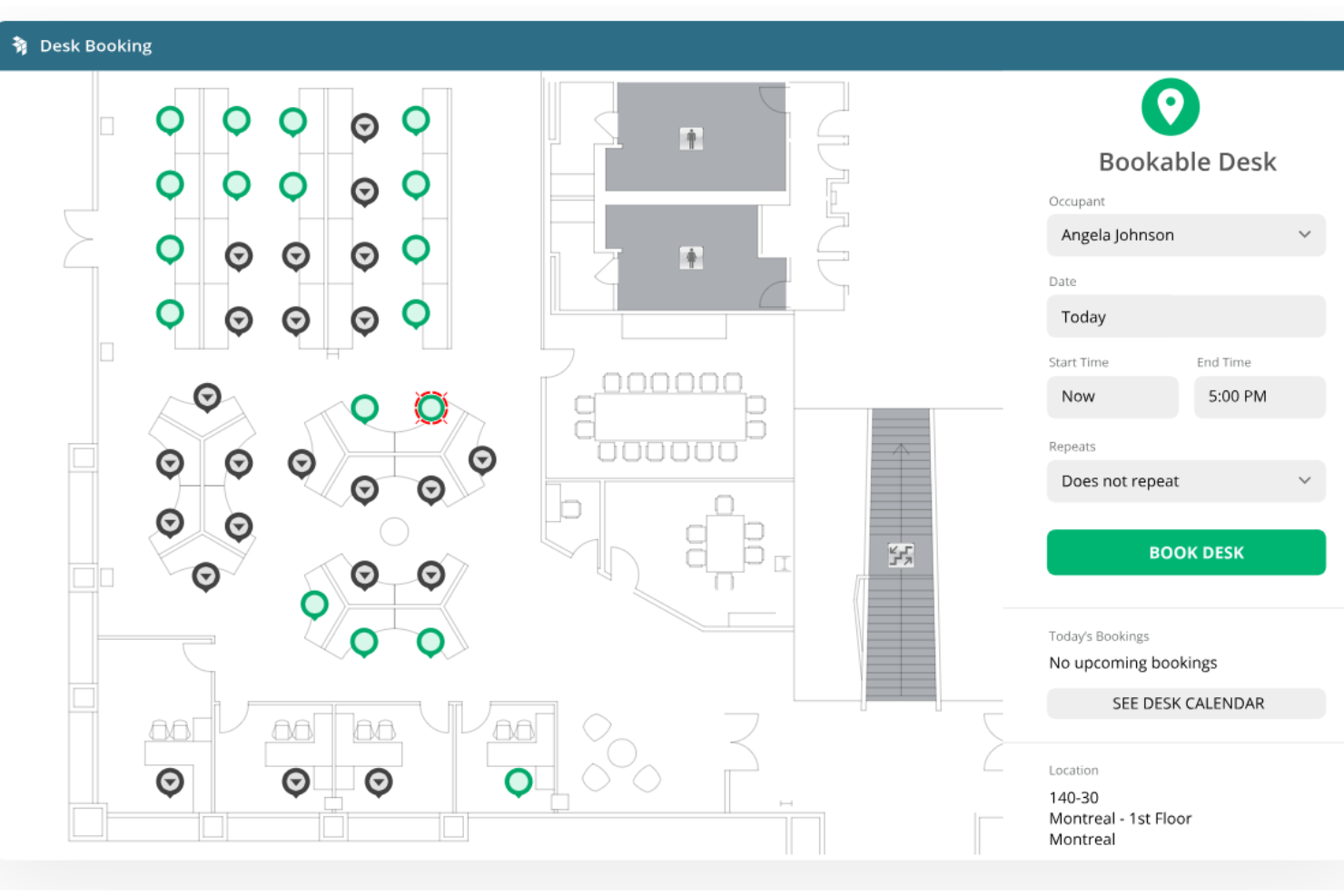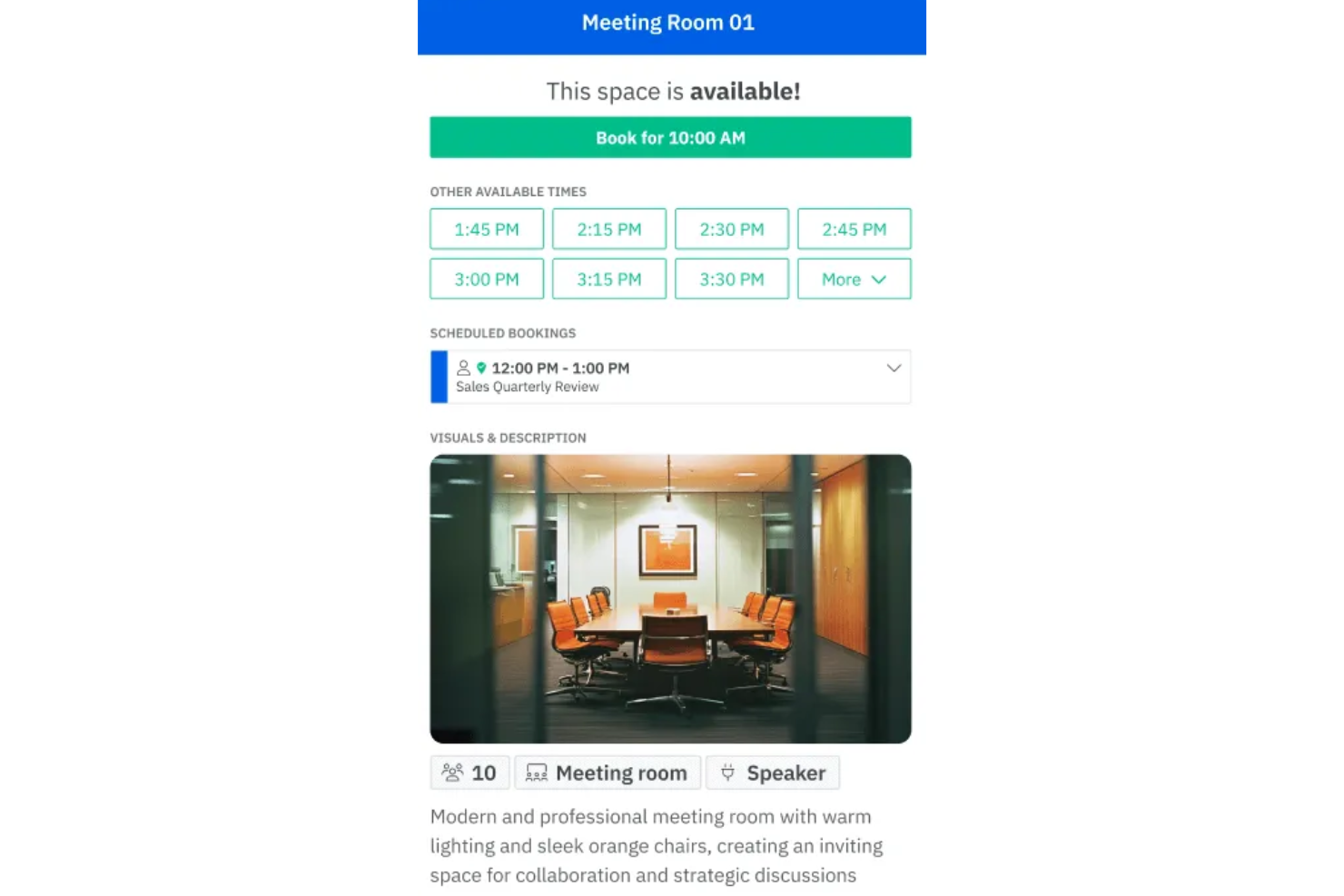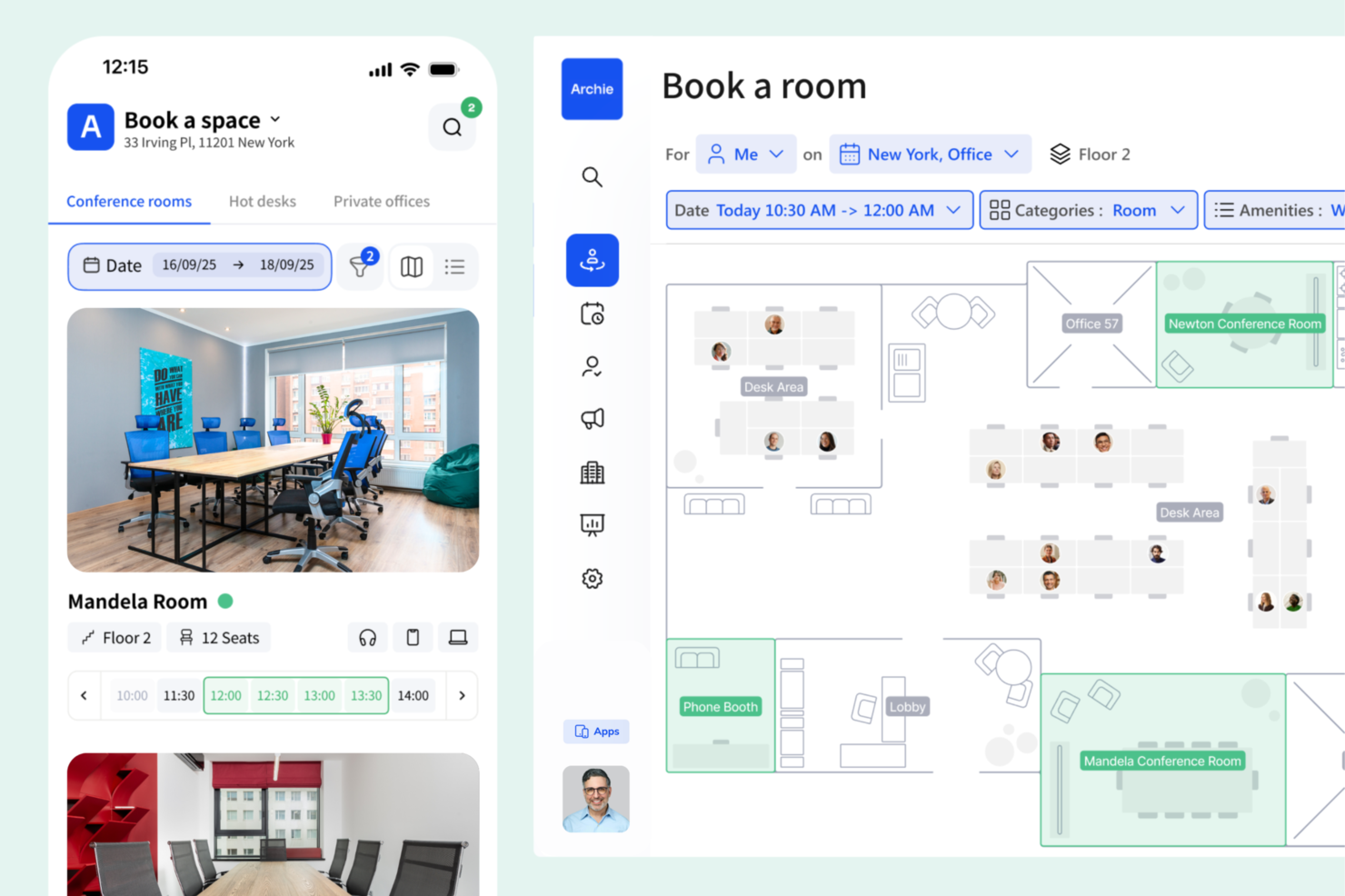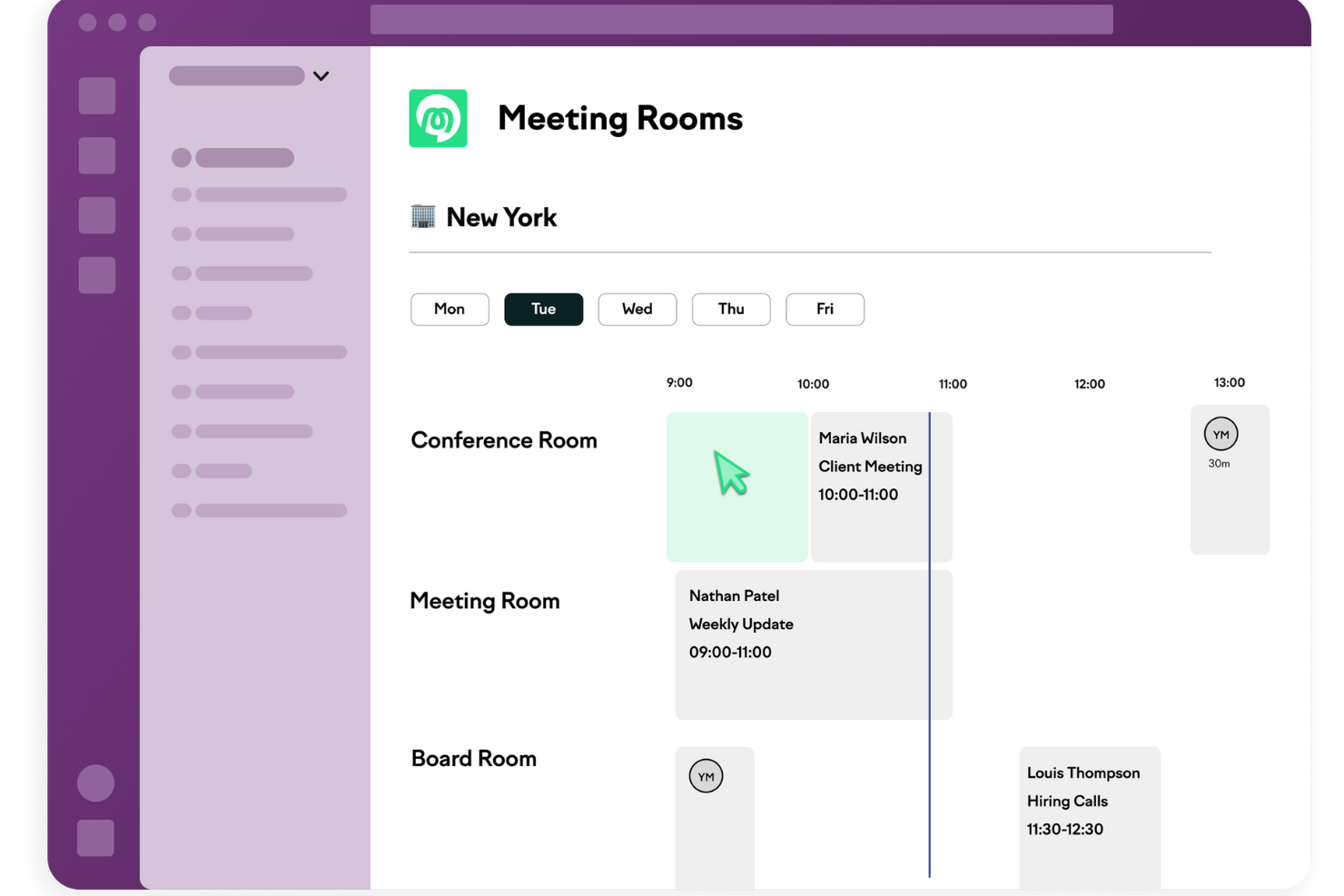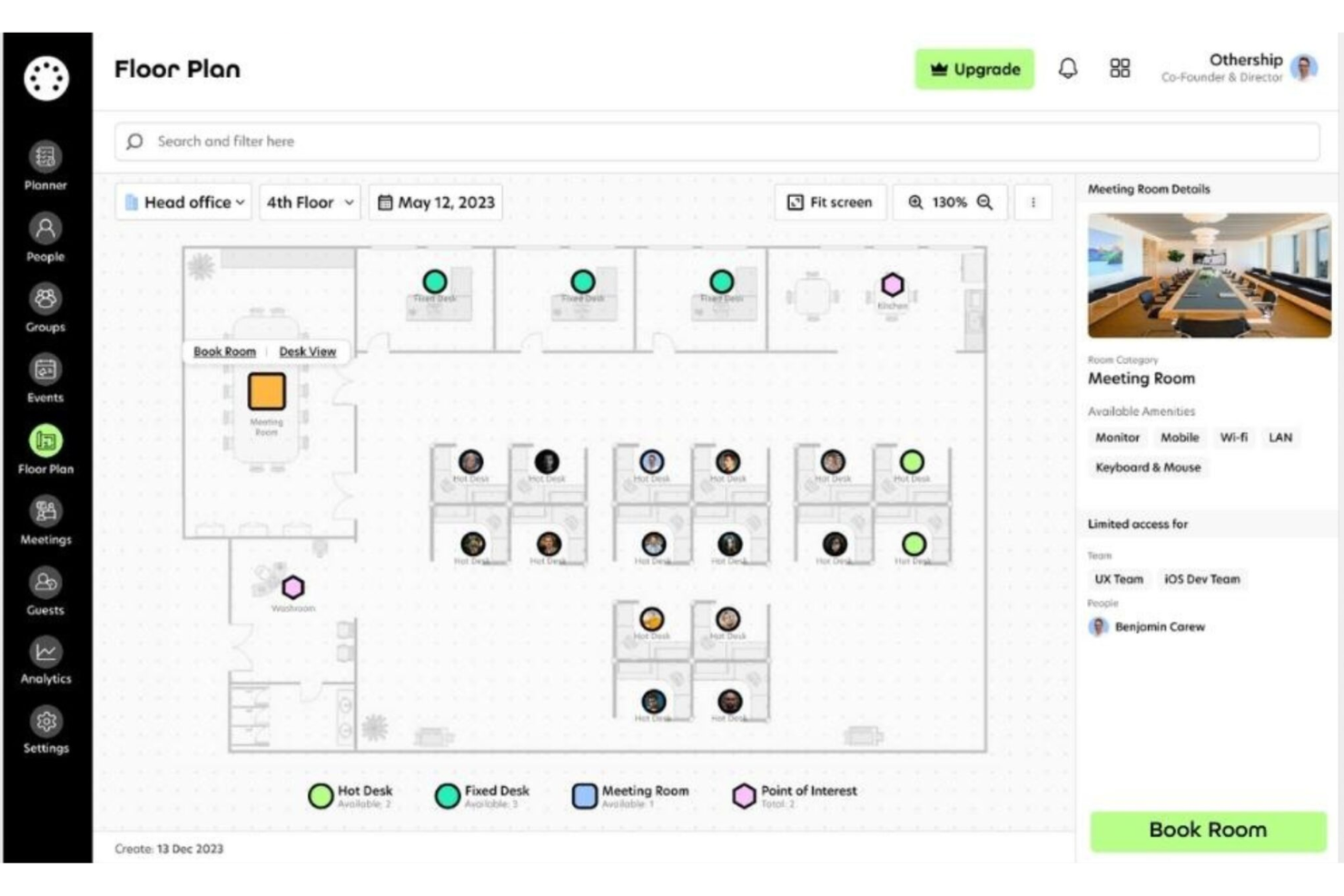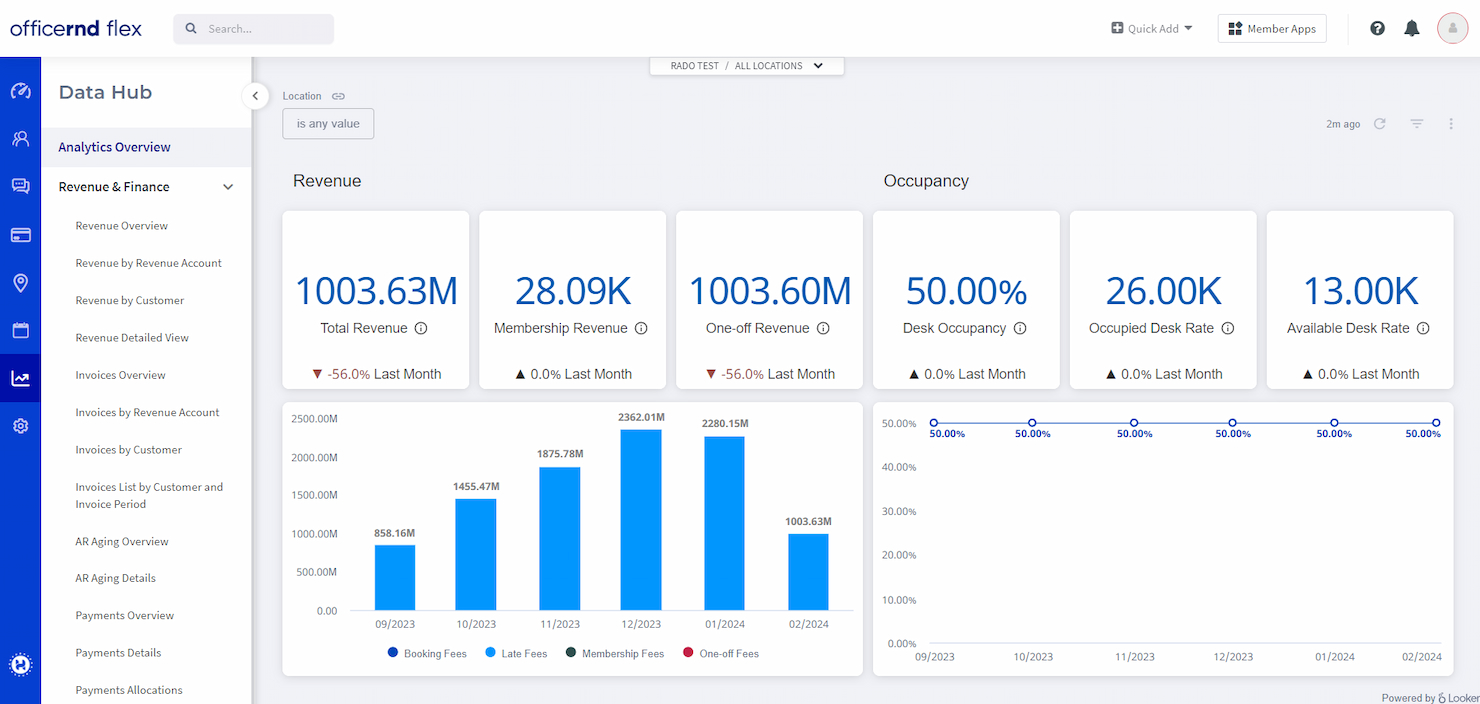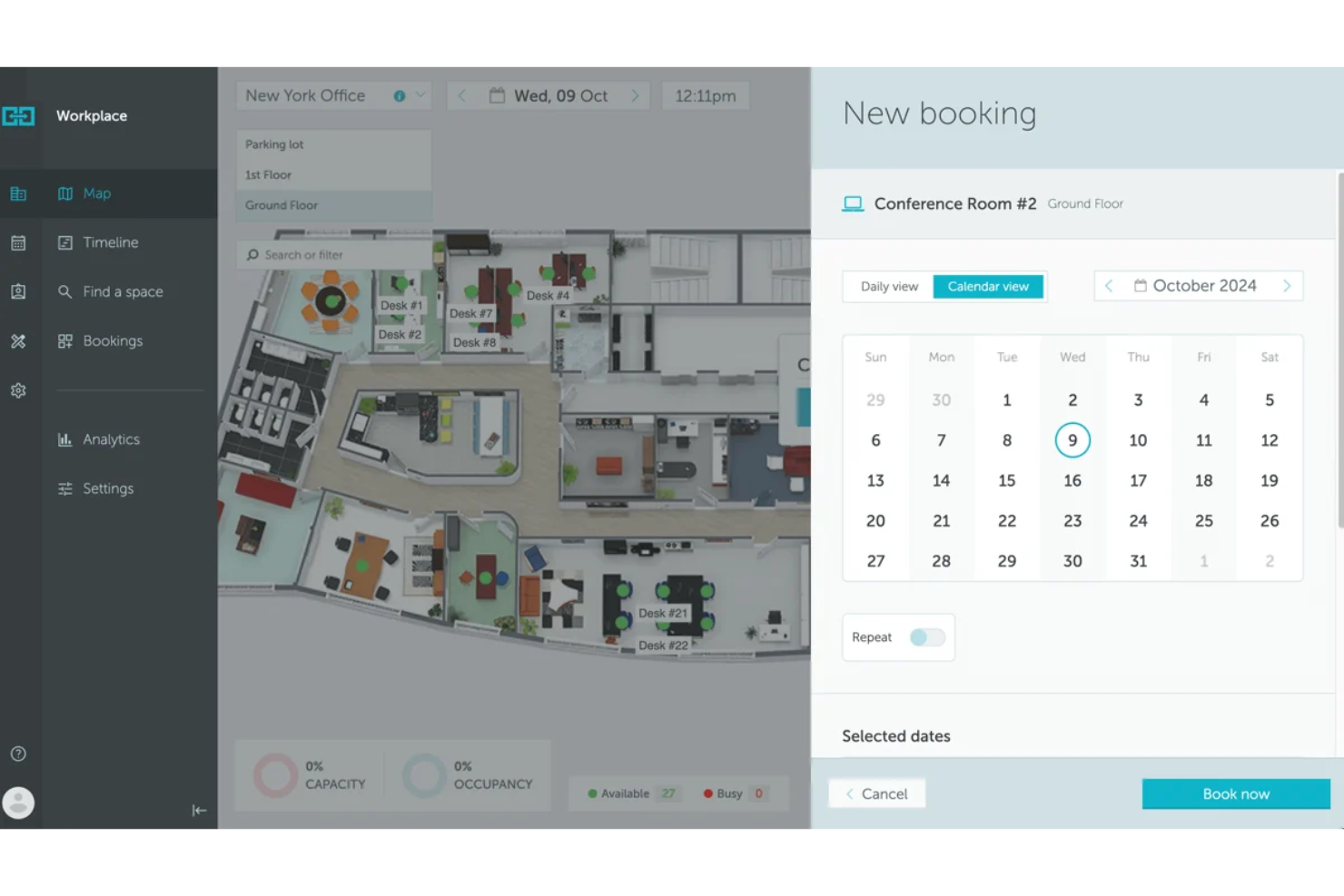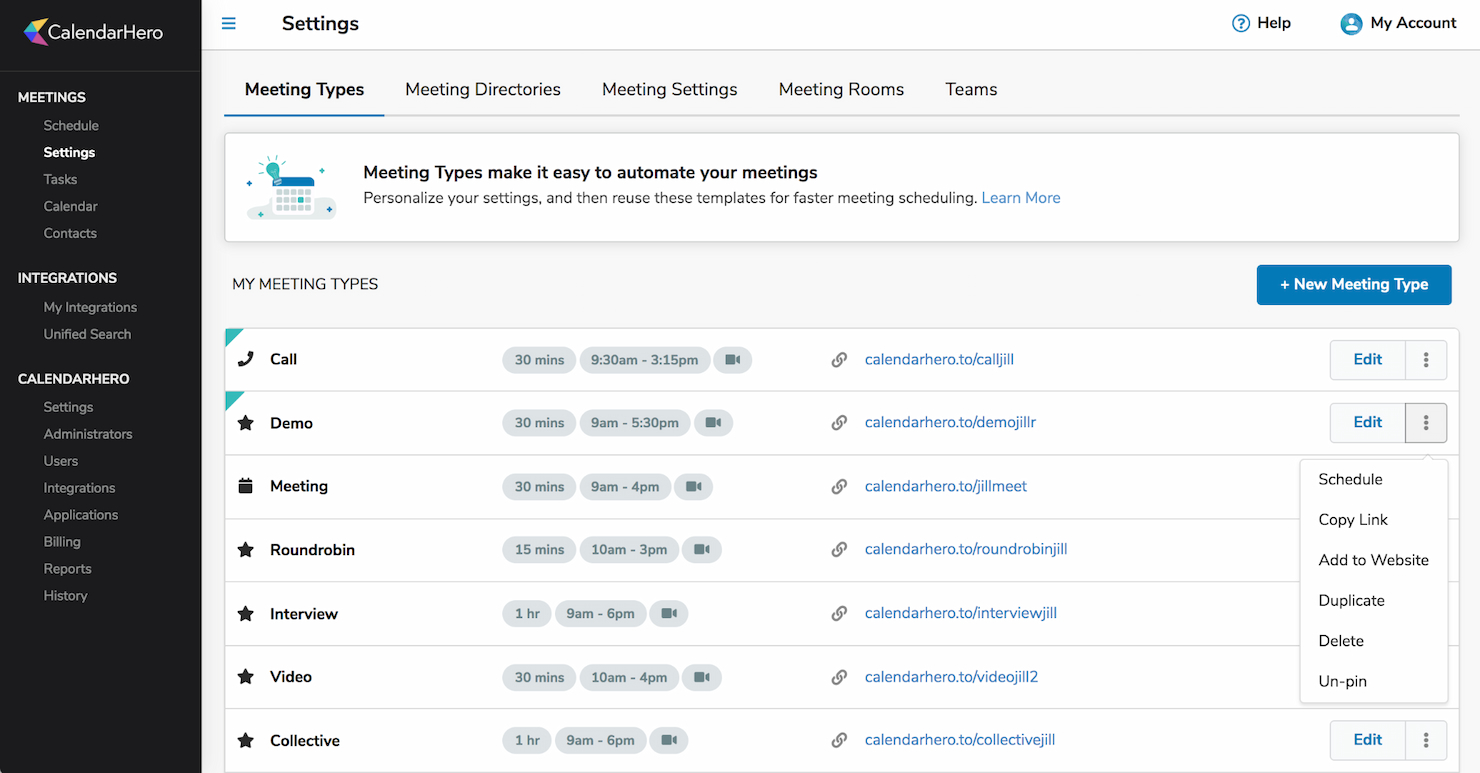10 Best Meeting Room Booking Software Shortlist
Here's my pick of the 10 best software from the 22 tools reviewed.
Talk through what you’re looking for. Get a custom shortlist based on your needs. No fees.
Finding the right meeting room booking software can feel overwhelming with so many options out there. You need a tool that streamlines scheduling and eliminates conflicts, but narrowing down your choices is time-consuming.
This guide will walk you through the best meeting room booking software to help you create a more organized and efficient workspace. Drawing on my experience as an HR software expert, I'll help you navigate the best options with confidence.
You Can Trust Our HR Software Reviews
We’ve been testing and reviewing HR software since 2019. As HR experts ourselves, we know how critical and difficult it is to make the right decision when selecting software.
We invest in deep research to help our audience make better software purchasing decisions. We’ve tested more than 2,000 tools for different HR use cases and written over 1,000 comprehensive software reviews. Learn how we stay transparent, and take a look at our software review methodology.
Best Meeting Room Booking Software: Pricing Comparison Chart
This comparison chart summarizes pricing details for my top meeting room booking software selections to help you find the best software for your budget and business needs.
| Tool | Best For | Trial Info | Price | ||
|---|---|---|---|---|---|
| 1 | Best for real-time room booking and management | Free demo available | Pricing upon request | Website | |
| 2 | Best meeting space software for hybrid teams | 14-day free trial | From $3/desk/month | Website | |
| 3 | Best for customizable booking systems | 30-day free trial | From $99/month | Website | |
| 4 | Best for cross-platform room booking | Free trial available | From $159/month | Website | |
| 5 | Best for Slack and Teams integrations | Free trial available | From $12/space/month | Website | |
| 6 | Best for Microsoft and Google integrations | Free version available | From $4/seat/month | Website | |
| 7 | Best meeting space software for flex space operations | Free plan + free demo available | From $265/month | Website | |
| 8 | Best for coordinating hybrid meeting scheduling | 14-day free trial | From $99/location/month | Website | |
| 9 | Best booking system for automated meeting scheduling | 14-day free trail | From $8/user/month | Website | |
| 10 | Best meeting room booking app for booking simplicity | Free demo available | From $189/room/year | Website |
-

Rippling
Visit WebsiteThis is an aggregated rating for this tool including ratings from Crozdesk users and ratings from other sites.4.8 -

Guru
Visit WebsiteThis is an aggregated rating for this tool including ratings from Crozdesk users and ratings from other sites.4.6 -

Absorb LMS
Visit WebsiteThis is an aggregated rating for this tool including ratings from Crozdesk users and ratings from other sites.4.6
Best Meeting Room Booking Software Reviews
Here are my detailed summaries of the best meeting room scheduling software that made it into my top 10 list, including notes on why I picked them. Each review offers a detailed look at the key features, pros & cons, integrations, and ideal use cases to help you find the best tool for you.
OfficeSpace is a versatile workspace management and room booking platform that offers various features to enhance productivity and organization within a business.
Why I picked OfficeSpace: I chose OfficeSpace because it has a comprehensive suite of features that cater to the needs of hybrid work environments, including desk booking, move management, and room booking. What makes it stand out is its real-time desk booking and management capabilities, which allow employees to find, book, and check into desks using various devices, including mobile apps, desktops, and integrations with Slack and Teams.
Standout features & integrations:
Standout features include hot desking, desk hoteling, and free addressing, allowing employees to book desks in advance or use any available desk with real-time status updates. It also has reporting and analytics to measure usage and forecast demand.
Integrations include Active Directory, ADP, Azure Active Directory, BambooHR, Google Workspace, LDAP, Namely, Okta, OneLogin, Oracle, PeopleSoft, Rippling, SAP, Ultimate Software, and Workday.
Pros and cons
Pros:
- Good reporting features
- Scenario planning capabilities
- Real-time data synchronization
Cons:
- Most room booking features are not available on the Lite version
- Dashboards could be more customizable
Tactic is a software solution designed to simplify office space management by allowing users to book desks and meeting rooms.
Why I picked Tactic: I like that Tactic offers real-time availability of meeting rooms, allowing users to quickly find and book spaces without the hassle of back-and-forth communications. The interactive office maps provide a clear visual of available rooms and their amenities, while its integration with popular calendar tools like Google Calendar, Outlook, and Microsoft Teams ensures that all bookings are synchronized. Furthermore, its mobile app enables team members to reserve rooms on the go, providing flexibility and convenience crucial for a hybrid workforce.
Standout features & integrations:
Standout features include customizable booking rules, instant notifications, capacity management, meeting agenda support, bulk editing of office maps, health check processes, visitor check-in automation, space planning analytics, desk booking, team schedule transparency, occupancy rate tracking, and customizable hybrid policies.
Integrations include Slack, Zoom, Microsoft Teams, Google Workspace, Google Calendar, and Outlook.
Pros and cons
Pros:
- Interactive, detailed office maps
- Mobile app for on the go booking
- Real-time visibility into desk and room availability
Cons:
- Could have more customization options
- May not be the best for large organizations with complex office setups
Skedda is an online booking and scheduling platform designed to simplify the management of meeting rooms, conference rooms, and collaborative spaces.
Why I picked Skedda: One of the standout features of Skedda is its interactive floor plans. These customizable maps allow you to visualize your meeting spaces, making it easy to see real-time availability and book the appropriate room. I also like Skedda's automation capabilities. With customizable booking conditions, quotas, and buffer times, you can set specific rules for how and when rooms can be reserved. This automation reduces administrative overhead by enforcing your organization's policies automatically, allowing your team to focus on their core tasks without worrying about scheduling logistics.
Standout features & integrations:
Standout features include two-way calendar sync, check-in, utilization insights, booking windows, custom fields, cancellation policies, repeat bookings, and access and visibility control.
Integrations include Google Workspace, Microsoft 365, Outlook, Slack, ServiceNow, Google Sheets, Stripe, Zapier, Xero, Microsoft Teams, Quickbooks, and Kisi.
Pros and cons
Pros:
- Automated scheduling available
- The system is customizable to fit various organizational needs
- Visualized spaces make it easy to view and book rooms
Cons:
- Setting up booking rules can take time
- Lower-tier plans may not offer sufficient data insights
Archie is a meeting room booking software designed to simplify the process of reserving conference spaces for your team. With its cross-platform availability, Archie ensures that your team can book meeting rooms from anywhere, whether they're in the office or on the go. This flexibility helps maintain productivity and keeps everyone connected.
Why I picked Archie: I like the flexibility it offers when it comes to booking methods. Users can book a room in five different ways: mobile app, web, calendar apps, Microsoft Teams, or directly on screens placed outside of the meeting spaces. Archie also has a check-in system to avoid abandoned meetings. The software can be configured to require in-person or virtual check-ins, and if participants don't check in, the booking can be automatically canceled.
Standout features & integrations:
Standout features include recurring bookings, allowing your team to set up daily, weekly, or monthly meetings without the need to rebook each time. The private mode feature lets you keep sensitive meetings confidential by controlling reservation visibility. Additionally, the search rooms function enables filtering by type, capacity, amenities, and availability, making it easy to find a space that fits your specific needs.
Integrations include Outlook, Google Calendar, Slack, Microsoft Teams, Zoom, Office 365, Quickbooks, Xero, Stripe, GoCardless, Kisi, Salto, and Tapkey.
Pros and cons
Pros:
- Branded app options available
- Can book through the web or mobile app
- Comprehensive tools for managing workspaces
Cons:
- Doesn't provide visibility into team schedules
- Could offer more customizations for reporting
New Product Updates from Archie
New Features And Integrations For Visitor Management
Archie just released practical enhancements including automatic visitor badge printing, Zapier integration, and Microsoft Outlook room booking. More details are available at Archie's blog.
Meeting Rooms by Officely is a tool designed to help teams reserve and manage meeting spaces directly within Slack and Microsoft Teams.
Why I picked Meeting Rooms by Officely: I picked Meeting Rooms because of its real-time visibility. You can instantly see which rooms are free during your desired time slot, directly from Slack or Teams. You can also filter based on room features like whiteboards, projectors, video conferencing, and capacity. I also like its built-in functionality for managing attendees and booking directly from chat. Once you find the right room, you can book it with a few clicks and even invite teammates at the same time. There's no need to jump between calendar apps.
Standout features & integrations:
Standout features include the ability to tag rooms with specific amenities, which helps the system suggest the best room based on what you need. You can also monitor space usage in real time, which helps you and your team make better decisions about when and where to meet.
Integrations include Slack, Microsoft Teams, Google Calendar, Outlook, Personio, Gusto, Deel, Eurécia, Heaven HR, PayFit, SAP SuccessFactors, and Workday.
Pros and cons
Pros:
- Supports both small and large offices
- Real-time visibility helps reduce double bookings
- Integrates smoothly with Slack and Teams
Cons:
- Not as customizable for complex multi-location setups compared to some competitors
- Limited analytics for tracking long-term room usage
Othership is a platform that focuses on providing flexible and hybrid work solutions. Their offerings include on-demand workspaces, workplace scheduling, visitor management, meeting room booking, and desk booking software.
Why I picked Othership: As a meeting room booking software, Othership has a robust feature set that caters to the modern needs of hybrid and remote teams. It offers an intuitive interface that allows users to easily book meeting rooms on demand, manage bookings, and optimize workspace usage. Key features include real-time availability updates, integration with popular calendar systems, like Microsoft and Google, and advanced visitor management capabilities, ensuring a smooth and efficient scheduling process. The platform also supports real-time communication and booking updates, helping to synchronize schedules and resource allocation across various locations to foster better coworking connections.
Standout features & integrations:
Standout features include customizable booking rules, automated reminders and notifications, detailed analytics and reporting, user-friendly mobile access, support for multiple locations, integration with access control systems, personalized booking experiences, and efficient resource management.
Integrations include major office and HR applications, scheduling, and video conference software like Microsoft Office, Outlook, Teams, Entra, Gmail, Google Calendar, Slack, Zoom, and Bamboo.
Pros and cons
Pros:
- Ability to book rooms on different devices
- Meeting room and desk booking analytics
- Easy booking process with its user-friendly interface
Cons:
- Plan inclusions may be difficult to understand without expert advice
- Limited availability for additional languages
Best meeting space software for flex space operations
OfficeRnD Hybrid is designed to simplify the management of flexible workspaces. It stands out for its specialized features in flex space operations.
Why I picked OfficeRnD Hybrid: I selected OfficeRnD Hybrid because it effectively addresses the complexities of managing flex spaces. Its comprehensive approach to workspace scheduling and management differentiates it from other software. I judge it to be best for flex space operations due to its ability to centralize control over various workspace elements, which is crucial for the dynamic nature of flexible work environments.
Standout features & integrations:
Standout features include interactive floor plans for booking, detailed analytics for workspace usage, and a user-friendly interface. It also provides tools for managing memberships, events, and billing, which are integral to flex space operations.
Integrations include Microsoft 365, Google Workspace, Zoom, Slack, QuickBooks, Xero, Stripe, PayPal, Mailchimp, and Zapier, enabling a connected and efficient workspace ecosystem.
Pros and cons
Pros:
- Wide range of integrations with popular business tools
- Robust analytics and reporting capabilities
- Tailored specifically for flex space management
Cons:
- Minimum seat requirement may be prohibitive for smaller operations
- Higher starting price point compared to some competitors
YAROOMS is a meeting room booking platform designed to simplify complex scheduling for hybrid workplaces. It focuses on giving you tight control over room availability, user permissions, and occupancy limits, so you can manage your spaces with confidence even as team needs shift.
Why I picked YAROOMS: I picked YAROOMS because it handles many of the nuanced scheduling challenges that come with hybrid work. You can set capacity limits by room, floor, or building, and add time buffers between bookings to avoid back-to-back conflicts or cleaning gaps. If privacy is important, YAROOMS lets you create incognito bookings, keeping meeting details private from other users. Plus, its hybrid meeting options make it easier to attach Microsoft Teams, Zoom, or Google Meet links directly to room reservations, keeping both in-office and remote attendees connected.
Standout features & integrations:
Standout features include granular user permissions to control which rooms different groups can access, people flow controls that require users to indicate headcount when booking, and built-in issue reporting for facilities management. It also offers employee satisfaction surveys to collect feedback on meeting room experiences and usage reports to help you adjust space planning over time.
Integrations include Microsoft Teams, Microsoft 365, Outlook Add-in, Google Calendar, Azure AD, Zoom Meetings, Google Meet, SAML 2.0, OneLogin, Okta, Google Workspace, and AD FS.
Pros and cons
Pros:
- Offers multiple digital signage options
- Includes visitor self-registration and NDA signing
- Lets employees set in-office or remote status
Cons:
- Limited customization for certain advanced workflows
- Recurrent bookings may occasionally require manual adjustments
CalendarHero automates the scheduling of meetings, making it easier to coordinate times and manage calendars. It stands out for its ability to streamline the process of finding suitable meeting times across different time zones and schedules.
Why I picked CalendarHero: I chose CalendarHero because it excels in automating the tedious task of scheduling meetings, which can often consume valuable time. Its AI-driven system is adept at coordinating across various calendars and finding optimal meeting times, which is why it's the best choice for automated meeting scheduling. The tool's capacity to learn users' preferences and adapt to their scheduling needs sets it apart from other scheduling software.
Standout features & integrations:
Standout features include its robust AI that assists in finding the best meeting times, its intuitive interface that simplifies the scheduling process, and its comprehensive integrations that enhance productivity.
CalendarHero integrates natively with a variety of platforms, including Zoom, Microsoft Teams, Google Meet, Slack, Salesforce, HubSpot, Google Calendar, Office 365, Outlook, and Trello.
Pros and cons
Pros:
- User-friendly interface simplifies meeting setup
- Integrates with a wide range of platforms and tools
- AI-driven scheduling reduces manual coordination
Cons:
- Limited customization options in lower-tier plans
- The meeting room booking features is only available in their top-level paid plan
Meetio simplifies the process of booking meeting rooms, making it accessible and straightforward, even on mobile devices. It stands out as the best choice for room booking simplicity due to its user-friendly interface and efficient booking system.
Why I picked Meetio: I selected Meetio for its uncomplicated approach to room booking, which differentiates it from other software by its ease of use and straightforward design. I believe Meetio is best for room booking simplicity because it addresses common booking issues effectively, offering a hassle-free solution that minimizes the typical complications of meeting room management.
Standout features & integrations:
Standout features that facilitate an effortless room booking experience include a visual traffic light system for room availability, mobile app scheduling, and a centralized management platform. The system also provides valuable room usage data and allows for customization to align with company branding.
Meetio integrates natively with several widely-used calendar systems, enhancing its usability by allowing users to work with familiar tools.
Pros and cons
Pros:
- Centralized management through Meetio Admin
- Mobile app for convenient scheduling
- User-friendly traffic light system for room availability
Cons:
- Might necessitate extra integrations for broader workplace management
- Additional costs for hardware may apply
Other Meeting Room Booking Software
Below is a list of additional meeting room booking systems that didn’t make it into my top 10 list, but are still worth checking out:
- Smartway2
Meeting room software for tailored booking recommendations
- HubStar
For AI booking assistance
- Clearooms
For visual floor plans
- Roomzilla
For room display functionality
- Nexudus
For scaling coworking spaces
- Wayleadr
For parking space optimization
- AskCody
For Microsoft Office users
- Envoy Workplace
For visitor management systems
- anny
For using integrated display systems
- Condeco
For workspace scheduling
- Optix
Conference room booking tool for mobile-first workplaces
- deskbird
Meeting room booking tool for synchronizing with Outlook and Google Calendar
Related HR Software Reviews
If you still haven't found what you're looking for here, check out these other related tools that we've tested and evaluated:
- HR Software
- Payroll Software
- Recruiting Software
- Employer of Record Services
- Applicant Tracking Systems
- Workforce Management Software
Selection Criteria for Meeting Room Booking Software
Selecting meeting room booking software requires a focus on features and functionalities that address your specific pain points and use cases the most. As an expert who has personally tried and researched various meeting room booking platforms, I have developed a set of criteria that are essential when evaluating these solutions.
Core Meeting Room Booking Sofware Functionalities (25% of total score): To be considered for inclusion in this list, each solution had to fulfill these common use cases first:
- Real-time availability checking
- Integration with calendars (e.g., Google Calendar, Outlook)
- Mobile accessibility for booking on-the-go
- Automated notifications and reminders
- Reporting and analytics for room usage
Additional Standout Features (25% of total score): To help me find the best software out of numerous available options, I also kept a keen eye out for unique features, including the following:
- Unique features that set a platform apart from competitors
- Integrated desk booking tools to reserve individual workspaces
- Innovative booking options like voice-activated booking or AI-based room suggestions
- Environmental controls integration for adjusting room conditions
- Advanced security features for sensitive meeting information
- Exploring and testing for features that enhance the standard booking experience
Usability (10% of total score): To evaluate the usability of each system, I considered the following:
- Intuitive interface design that simplifies the booking process
- Drag-and-drop calendar functionality for ease of scheduling
- Clear visual cues for room status (available, booked, out of service)
- A balance between comprehensive features and user-friendly operation
Onboarding (10% of total score): To get a sense of each software provider's customer onboarding process, I considered the following factors:
- Availability of training materials such as videos and templates
- Interactive product tours for hands-on learning
- Support channels like chatbots and webinars for real-time assistance
- Streamlined process for data migration and initial setup
Customer Support (10% of total score): To evaluate the level of customer support each vendor offered, I considered the following:
- Responsiveness and availability of support teams
- Multiple channels for support (phone, email, live chat)
- Quality of troubleshooting and problem resolution
- Access to a knowledge base or FAQs for self-service
Value for Price (10% of total score): To gauge the value of each software, I considered the following factors:
- Competitive pricing models that align with the features offered
- Transparent cost breakdown to avoid hidden fees
- Flexible plans that cater to different organizational sizes and needs
- Assessment of long-term ROI based on the software's impact
Customer Reviews (10% of total score): Evaluating customer reviews is the final element of my selection process, which helps me understand how well a product performs in the hands of real users. Here are the factors I considered:
- Consistency of positive feedback across various user demographics
- Specific praise or criticism that aligns with known software capabilities
- Trends in user satisfaction over time
- Direct comparisons with similar platforms based on user experiences
Using this assessment framework helped me identify the software that goes beyond basic requirements to offer additional value through unique features, intuitive usability, smooth onboarding, effective support, and overall value for price.
How to Choose Meeting Room Booking Software
As you work through your own unique software selection process, keep the following points in mind:
- User Experience: The software should be intuitive and easy to use for all employees. A complicated system can lead to underutilization and frustration. For instance, if employees find it difficult to navigate the booking interface, they may resort to manual methods, defeating the purpose of the software.
- Integration Capabilities: Ensure the software can integrate with your existing calendar and email systems. This is crucial for organizations that rely on Microsoft Outlook or Google Calendar for scheduling. Integration allows for real-time updates and avoids double bookings.
- Scalability: The software must be able to grow with your company. For businesses that are expanding, the ability to add more rooms and resources without a drop in performance is essential. This ensures that the software remains useful as the number of meeting spaces increases.
- Reporting Features: Access to data and analytics is important for understanding room usage patterns. This is particularly relevant for companies looking to optimize their space utilization. Detailed reports can highlight underused rooms or peak times, informing future office space planning.
- Support and Training: The availability of customer support and training materials can greatly influence the successful adoption of the software. Especially for organizations with a less tech-savvy workforce, having accessible support can help overcome initial hurdles and encourage usage.
Trends for Meeting Room Booking Software in 2025
Meeting room booking software continues to evolve to meet the demands of managing hybrid workplaces. Here are several key trends shaping its future:
- Integration with Virtual and Augmented Reality: Virtual and augmented reality are being incorporated into meeting room booking systems. This allows users to visualize and interact with meeting spaces before booking. It's a significant step towards more interactive and user-friendly software.
- Use of Artificial Intelligence for Scheduling: Artificial intelligence can help teams streamline the scheduling process. AI can suggest optimal meeting times and assist with room allocation based on participant data. This trend is making scheduling more efficient and data-driven.
- Enhanced Mobile Accessibility: Mobile accessibility for booking software is becoming more sophisticated. Users can now book, modify, or cancel reservations on-the-go with greater ease. This mobility is crucial for the increasingly flexible and dynamic workforce.
- Sustainability Features: Sustainability is a growing focus in room and resource scheduling software. Features like energy consumption tracking and optimization for room usage are being implemented. This trend reflects the growing importance of eco-friendly business practices.
- Real-time Analytics and Reporting: Real-time analytics are being integrated into booking systems. This provides immediate insights into room usage and helps with future planning. The importance of data in workspace management is driving this trend.
These trends are helping software developers offer more interactive, efficient, and responsible meeting room booking experiences to suit differing business needs.
What is Meeting Room Booking Software?
Meeting room booking software is a digital tool designed to manage the reservation and scheduling of conference rooms and other meeting spaces. It is used by organizations of all sizes to allocate meeting spaces efficiently while tracking other key usage metrics. The software serves as a centralized platform where employees can view room availability, reserve spaces, and manage bookings to avoid conflicts and ensure that meetings can occur without disruption.
Meeting room booking software typically comprises a calendar interface for scheduling, features for managing room amenities and equipment, and integration capabilities with other workplace management systems. It provides visibility into room usage and can support decision-making on space utilization.
Features of Meeting Room Booking Software
Meeting room booking software is a critical tool for managing office resources and ensuring that meetings can be scheduled without conflicts. It simplifies the process of reserving spaces for collaboration and helps maintain an organized schedule for all team members. Here are some of the most important features to look for when selecting a meeting room booking system:
- Real-Time Availability: This feature allows users to see which rooms are available in real-time. It is essential for preventing double bookings and ensuring that everyone can find a space for their meeting when they need it.
- Integration with Calendars: By syncing with popular calendar applications, this feature ensures that room bookings are aligned with personal schedules. It helps in avoiding scheduling conflicts and assists in planning.
- Mobile Compatibility: Having a mobile-friendly interface or dedicated mobile app allows users to book rooms on the go. This is important for accommodating last-minute changes and for staff who are frequently away from their desks.
- User-Friendly Interface: An intuitive design makes it easy for all employees to use the software without extensive training. This is important for encouraging widespread adoption and efficient use of the booking system.
- Advanced Booking: The ability to schedule rooms well in advance helps in planning future meetings and events. This feature is crucial for organizations that have a high demand for meeting spaces.
- Support for Multiple Locations: For businesses with several offices, this feature allows users to book rooms at different sites. It is important for coordinating meetings across various locations.
- Automatic Notifications: Sending reminders and updates about bookings helps reduce no-shows and ensures that rooms are used as intended. This feature is key for maintaining an efficient meeting schedule.
- Reporting and Analytics: This provides insights into room usage patterns and can help in making informed decisions about space management. It is important for optimizing the use of meeting rooms.
- Customizable Settings: The ability to tailor the software to the specific needs of an organization is crucial. This feature allows for the accommodation of unique booking rules and preferences.
- Support and Training: Offering assistance for troubleshooting and user education ensures that any issues can be quickly resolved. This is important for maintaining the functionality of the booking system.
Selecting the right meeting room booking tool can make a significant difference in the way an organization operates. It can help ensure that meeting spaces are used efficiently and that employees can collaborate effectively. When evaluating options, consider these features carefully to find a solution that best fits the needs of your workplace.
Benefits of Meeting Room Booking Software
Meeting room booking software is a tool designed to manage the reservation and scheduling of meeting spaces within an organization. It offers a range of features that can help businesses of all sizes manage their meeting rooms and related resources efficiently. Here are several benefits you can expect to gain by implementing a meeting room booking system in your organization:
- Improved Resource Management: Room and resource scheduling software enables users to view the availability of rooms and other resources in real-time, preventing double bookings and ensuring optimal use of space.
- Time Savings: The software automates the scheduling process, reducing the amount of time staff spend managing bookings, giving them more time to focus on other productive tasks.
- Enhanced Accessibility: Users can book meeting rooms from any device with internet access, providing flexibility and convenience for employees to manage their schedules.
- Data-Driven Decision Making: The software collects usage data that can be analyzed to make informed decisions about space utilization and future resource allocation.
- Reduced Administrative Burden: By streamlining the booking process, the software minimizes the administrative workload associated with managing meeting spaces manually.
Meeting room booking software can be a valuable asset for organizations looking to improve the efficiency and effectiveness of their meeting space management. By leveraging the capabilities of such software, businesses can ensure that their meeting rooms are used to their full potential, while also providing a user-friendly experience for employees.
Costs & Pricing for Meeting Room Booking Software
Meeting room booking software offers a range of functionalities, including the ability to check room availability in real-time, integration with existing calendar systems, and administrative features to manage bookings.
The cost of these systems can differ significantly depending on factors such as the number of rooms to be managed, the complexity of features needed, and the choice between cloud-based services or on-premises solutions. Here is a detailed look at the plan options and their pricing for meeting room booking solutions.
Plan Comparison Table for Meeting Room Booking Software
| Plan Type | Average Price | Common Features |
| Free Option | $0 | Limited features compared to paid plans, usually including basic booking and scheduling capabilities |
| Cloud-Based | $5 to $17 per room/month | Ad-hoc booking, daily agenda, availability signals, event cancellation, full-screen mode, screen saver, synchronization with office systems, PIN protection, notifications, remote settings, meeting subject, invitation from a tablet, cleaning, catering or equipment issues, corporate design |
| On-Premise | Quote-based | Unlimited number of meeting rooms, one-time fee, and annual maintenance, plus all features included in the Cloud-Based plan |
In choosing a meeting room booking software, it is crucial for buyers to consider how well the plan can grow with their organization and the level of customer support available. The software's compatibility with current office systems and the overall ease of use are also key factors to keep in mind.
Meeting Room Booking Software FAQs
Here are some commonly asked questions about meeting room booking software and how it works:
How does meeting room booking software improve workplace efficiency?
By using meeting room booking software, businesses can avoid double-bookings, reduce scheduling conflicts, and save time that would otherwise be spent on manual coordination. The software provides visibility into room availability, making it easier for employees to find and book suitable spaces for their meetings. Automated reminders and notifications help to keep everyone informed and on schedule.
Can meeting room booking software integrate with other workplace tools?
Yes, many meeting room booking systems are designed to integrate with a range of workplace tools such as email clients, calendar systems, and enterprise resource planning (ERP) systems. This integration allows for a more cohesive workflow and can help to synchronize data across different platforms.
Is it possible to track room usage and generate reports with meeting room booking software?
Meeting room booking software often includes analytics and reporting capabilities that allow organizations to track room usage and gather data on meeting patterns from booking data and physical devices such as occupancy sensors. This information can be used to make informed decisions about space utilization and to improve resource management.
To get the most out of your office design, you may want to consider investing in other office technologies like IoT technologies and advanced security systems to create a more intelligent, data driven workplace.
What should be considered when choosing meeting room booking software?
When selecting meeting room booking software, consider factors such as ease of use, compatibility with existing systems, scalability, and the specific features that your organization requires. It’s also important to evaluate the level of customer support provided by the vendor.
How secure is meeting room booking software?
Security is a critical aspect of meeting room booking software. Reputable providers implement robust security measures, including data encryption, secure authentication, and regular security audits, to protect sensitive information and ensure that data is handled securely.
Can meeting room booking software support multiple locations?
Yes, many meeting room booking systems are designed to support multiple locations, making them suitable for organizations with several offices or campuses. Users can manage bookings across different sites from a single platform, which simplifies coordination for organizations with a distributed workforce.
Are there mobile applications available for meeting room booking software?
Many meeting room booking solutions offer mobile applications that allow users to make and manage bookings on the go. These apps typically provide the same functionality as the desktop version, ensuring that employees can access the system from anywhere, at any time.
What’s Next?
To remain up to date on all the latest in people management, subscribe to our newsletter for leaders and managers. You'll receive insights and offerings tailored to leaders and HR professionals straight to your inbox.