Keeping track of employee time and ensuring everyone is working on what they need to be, when they need to be can get complex. A great employee scheduling software can make a world of difference, helping you to:
- Allocate your resources more effectively
- Manage time off requests and ensure coverage
- Line up project milestones with resourcing efforts
Considering Resource Guru as an employee time management solution for your business? My in-depth review covers its features, pricing structure, integrations, and more, so keep reading to get all the info you need to make a confident purchasing decision.
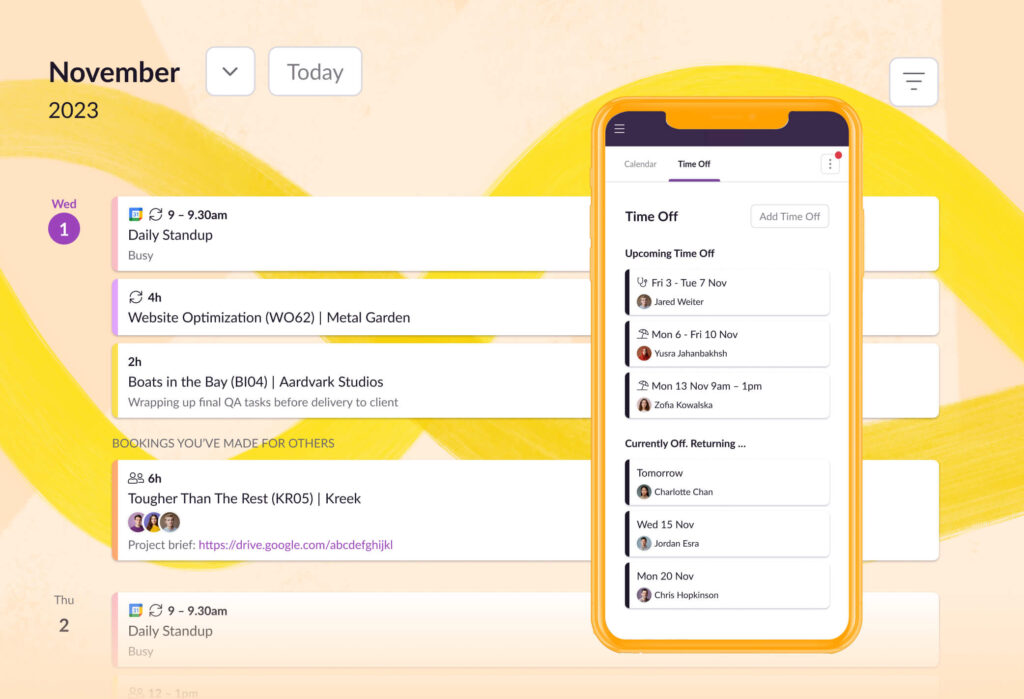
Resource Guru: Product Overview
Resource Guru is a cloud-based resource scheduling and management software designed to streamline team planning. It primarily caters to project managers and teams who need to efficiently allocate human and non-human resources.
The tool offers the benefit of simplifying complex scheduling and booking challenges, ensuring optimal resource utilization. It effectively addresses pain points such as resource overallocation, conflicting schedules, and visibility into team availability. Key features include a user-friendly calendar, advanced reporting capabilities, and a customizable dashboard.
Pros
- Ease of Use: Resource Guru's interface is intuitive, making it easy for new users to navigate and manage resources without a steep learning curve.
- Visibility: The software provides clear visibility into resource availability, helping managers prevent overbooking and conflicts.
- Customization: Users can tailor their dashboard and reports to their specific needs, enhancing the software's utility in diverse project environments.
Cons
- Limited Integrations: Compared to competitors, Resource Guru offers fewer integrations with other business tools, which can limit its functionality in some environments.
- Basic Features: While efficient, it lacks some advanced features found in other resource management software, potentially limiting its use in more complex project scenarios.
- Scalability Challenges: The software may face limitations in scalability, particularly for very large teams or complex, multifaceted projects.
Expert Opinion
In my experience with various resource management tools, Resource Guru stands out for its ease of use and clarity in resource scheduling. However, it can be somewhat basic compared to more feature-rich competitors, potentially limiting its appeal for more complex project needs.
Its user interface and customization options are commendable, but its limited integrations and scalability issues need consideration. It excels in environments where straightforward resource management is key but might fall short in scenarios requiring extensive integration with other business tools or complex, large-scale project management.
In choosing the right tool, it's crucial to weigh these factors against your specific project and team needs, determining if Resource Guru's strengths align well with your requirements.
Resource Guru: A Deep Dive
Here's a deep dive into Resource Guru’s features, best use cases, pricing, customer support, and other purchase factors.
Standout Functionalities
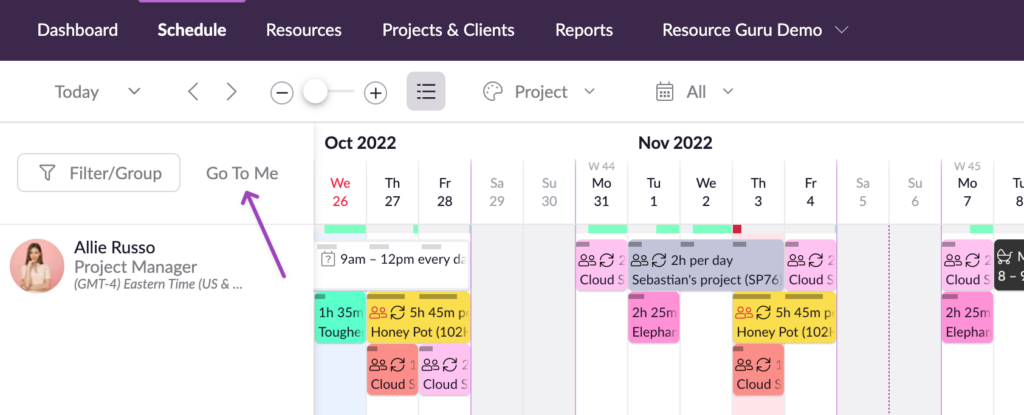
- Clash Management: Resource Guru's clash management feature is unique, allowing users to easily identify and resolve scheduling conflicts.
- Leave Management: Integrating leave management within the resource scheduling tool provides a comprehensive view of team availability.
- Advanced Filtering: The advanced filtering capabilities in Resource Guru stand out, enabling users to quickly find the resources they need based on specific criteria.
Other Key Features
- Clash Management: Identifies and resolves scheduling conflicts, ensuring efficient resource allocation.
- Leave Management: Incorporates leave schedules into resource planning for complete visibility.
- Advanced Filtering: Enables precise filtering of resources, streamlining the scheduling process.
- Calendar View: Offers a clear, visual representation of resource allocation over time.
- Real-time Updates: Ensures all team members have the most current schedule information.
- User Access Controls: Allows for customized access rights, enhancing security and management.
- Customizable Dashboard: Users can tailor the dashboard to their specific needs, improving usability.
- Email Notifications: Keeps team members informed of schedule changes and updates.
- Drag-and-Drop Interface: Simplifies the process of allocating resources.
- Customizable Fields: Users can modify fields to suit their specific project requirements.
Product Specifications
| Calendar view | Yes |
| Resource scheduling | Yes |
| Project tracking | Yes |
| Reporting and analytics | Yes |
| Time tracking | No |
| Budget management | No |
| Task management | No |
| Leave management | Yes |
| Offline access | No |
| Collaboration tools | No |
| Real-time updates | Yes |
| User access controls | Yes |
| Customizable dashboard | Yes |
| Data import/export | Yes |
| Integration with other tools | Limited |
| Mobile access | Yes |
| Email notifications | Yes |
| Clash management | Yes |
| Advanced filtering | Yes |
| Drag-and-drop interface | Yes |
| Customizable fields | Yes |
| Scalability for large teams - Limited | Limited |
| Secure data storage | Yes |
| API access - Limited | Limited |
| Multi-language support | No |
Ease of Use
Resource Guru's interface is generally user-friendly, with a straightforward onboarding process and intuitive navigation. However, users may find the lack of advanced features and limited integration options a bit restrictive, especially in complex project environments.
Customer Support
Resource Guru provides adequate customer support, with resources like documentation and tutorials. However, the lack of live chat and possibly slower response times can be a point of frustration for users needing immediate assistance.
Software Integrations
Resource Guru offers limited native integrations with other tools like Zapier, Microsoft Outlook, Slack, etc, potentially requiring users to rely on additional software for comprehensive project management.
Resource Guru syncs with calendar applications such as Google Calendar, so managers always know what’s going on with employee schedules. While it offers some API functionality, the extent of integration possibilities may not meet the needs of users seeking extensive interoperability.
Resource Guru Pricing
- Grasshopper Plan: $2.50/user/month (min 1 seat) - Basic scheduling and reporting features.
- Blackbelt Plan: $4.16/user/month (min 1 seat) - Includes advanced features like clash management and leave tracking.
- Master Plan: $6.65/user/month (min 1 seat) - Offers full feature access, including advanced reporting and unlimited projects.
Note: All plans are billed annually.
Resource Guru Use Cases
Resource Guru has a lot to offer, but it may not be the best fit for your particular use case. Here are my thoughts on the types of organizations that would benefit from Resource Guru, and those that likely wouldn't.
Who would be a good fit for Resource Guru?
Resource Guru is well-suited for small to medium-sized teams in need of straightforward resource scheduling and management. It's particularly popular among project managers who value simplicity and clarity in their scheduling tools. Ideal for industries with standard project management needs, like marketing or consulting.
Who would be a bad fit for Resource Guru?
Who would be a bad fit for Resource Guru? Resource Guru may not be the best fit for large organizations or those requiring complex project management with extensive integration needs. Its limitations in scalability and advanced features may disappoint users in fast-paced, multifaceted project environments like software development or large-scale event planning.
Resource Guru FAQs
Here are some answers to frequently asked questions you may have about Resource Guru:
Can Resource Guru handle large teams and complex projects?
Resource Guru is best suited for small to medium-sized teams; its features may be limited for very large teams or highly complex projects.
Does Resource Guru offer time tracking functionality?
No, Resource Guru does not currently include time tracking as part of its feature set.
Can I integrate Resource Guru with other business tools?
Resource Guru offers limited integrations with other tools, which might not be sufficient for all business needs.
Is there a mobile app available for Resource Guru?
Yes, Resource Guru provides mobile access, enabling resource management on the go.
Does Resource Guru support leave management?
Yes, Resource Guru includes leave management, allowing for better visibility into team availability.
How customizable is the Resource Guru dashboard?
The dashboard in Resource Guru is highly customizable, enabling users to tailor it to their specific needs.
Are there any data import/export capabilities in Resource Guru?
Yes, Resource Guru allows for data import/export, facilitating easier data management.
What customer support options are available with Resource Guru?
Resource Guru offers customer support via documentation and tutorials, but lacks options like live chat.
Resource Guru Company Overview & History
Resource Guru is a resource management and scheduling software company. It's widely used by project managers and teams in various industries like marketing and consulting.
Resource Guru is a privately owned company, focused on providing simple yet effective resource scheduling solutions. The company is headquartered in London, UK. While there are no particularly notable employees or board members publicly highlighted, the team is known for its expertise in software development and project management.
Their mission statement centers on providing a straightforward and efficient tool for resource management. Since its inception, Resource Guru has achieved milestones in developing a user-friendly interface and incorporating unique features like clash management and leave tracking.
Resource Guru Summary: The Bottom Line
In my view, Resource Guru stands out for its simplicity and ease of use, making it an excellent choice for teams seeking straightforward resource management.
Its unique features, such as clash management and an intuitive calendar view, set it apart from similar software. The most noteworthy aspect of Resource Guru is its user-friendly design and customizable dashboard, which enhance its appeal for small to medium-sized project teams.
Alternatives to Resource Guru
If Resource Guru doesn't seem like the perfect fit for your needs, here are a few similar resource management systems you may want to consider instead:
- Asana: Better for teams needing a more comprehensive task and project management software.
- Monday.com: Ideal for those looking for extensive customization and integration capabilities.
- Trello: Suited for users preferring a visually oriented, card-based project management approach.
If you're still unsure which alternative to choose, check out other Resource Guru resource management alternatives.
Summary
Overall, Resource Guru is a solid choice for those in need of a simple, efficient resource management tool. Its standout features like clash management and advanced filtering make it a worthwhile option for small to medium-sized teams.
However, for larger teams or more complex projects, considering alternatives might be beneficial.
If you've used Resource Guru or have thoughts on other resource management solutions, feel free to share your experiences in the comments. Your insights can help others make an informed decision.
