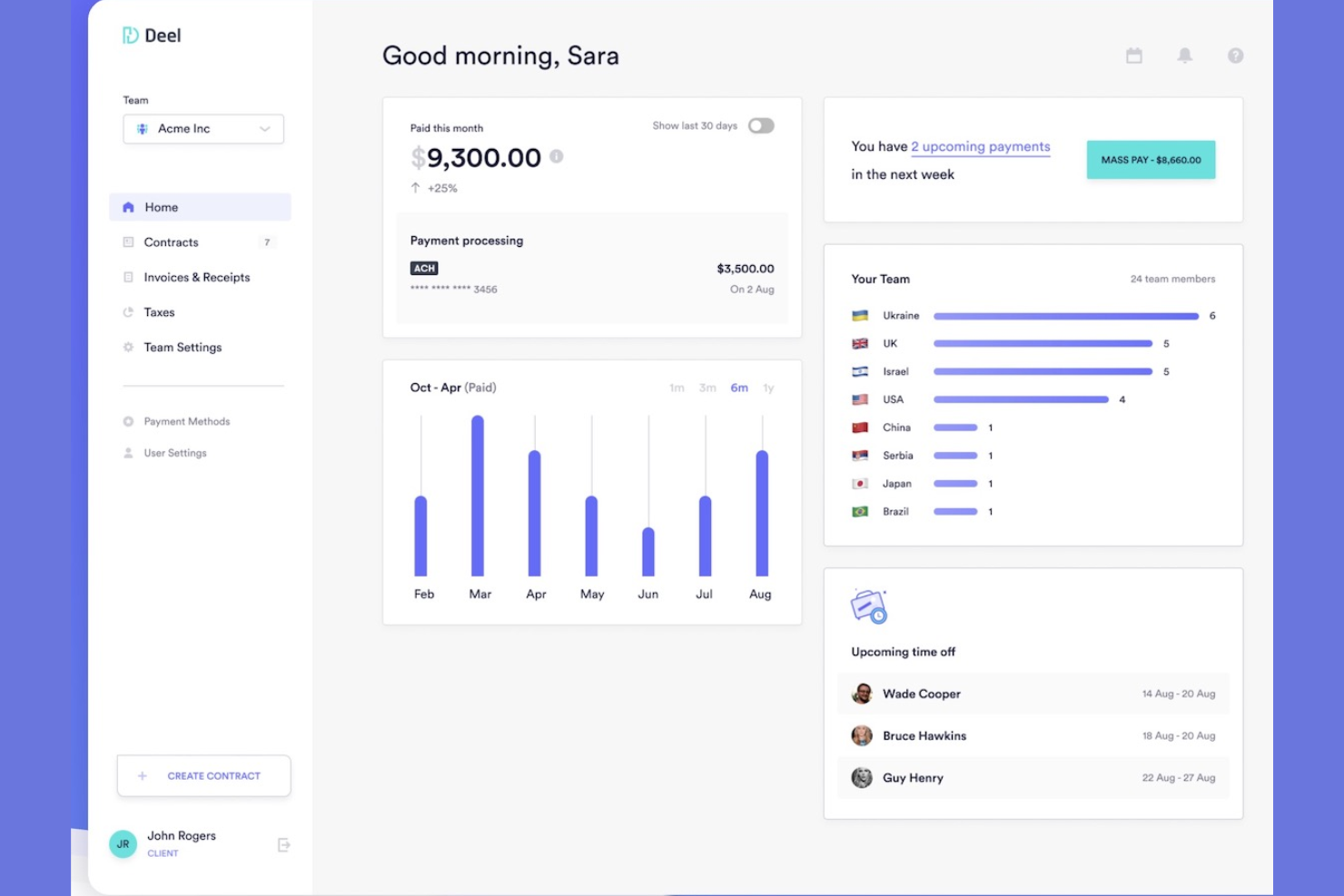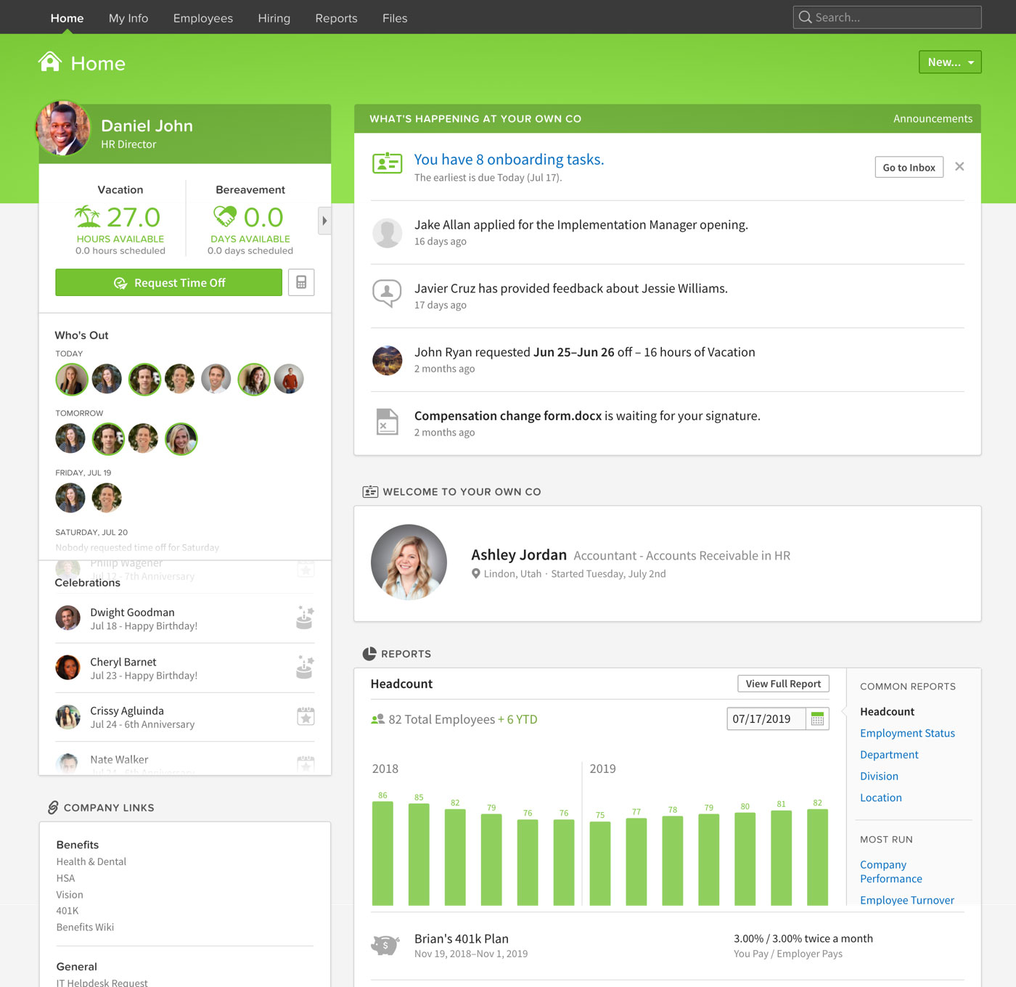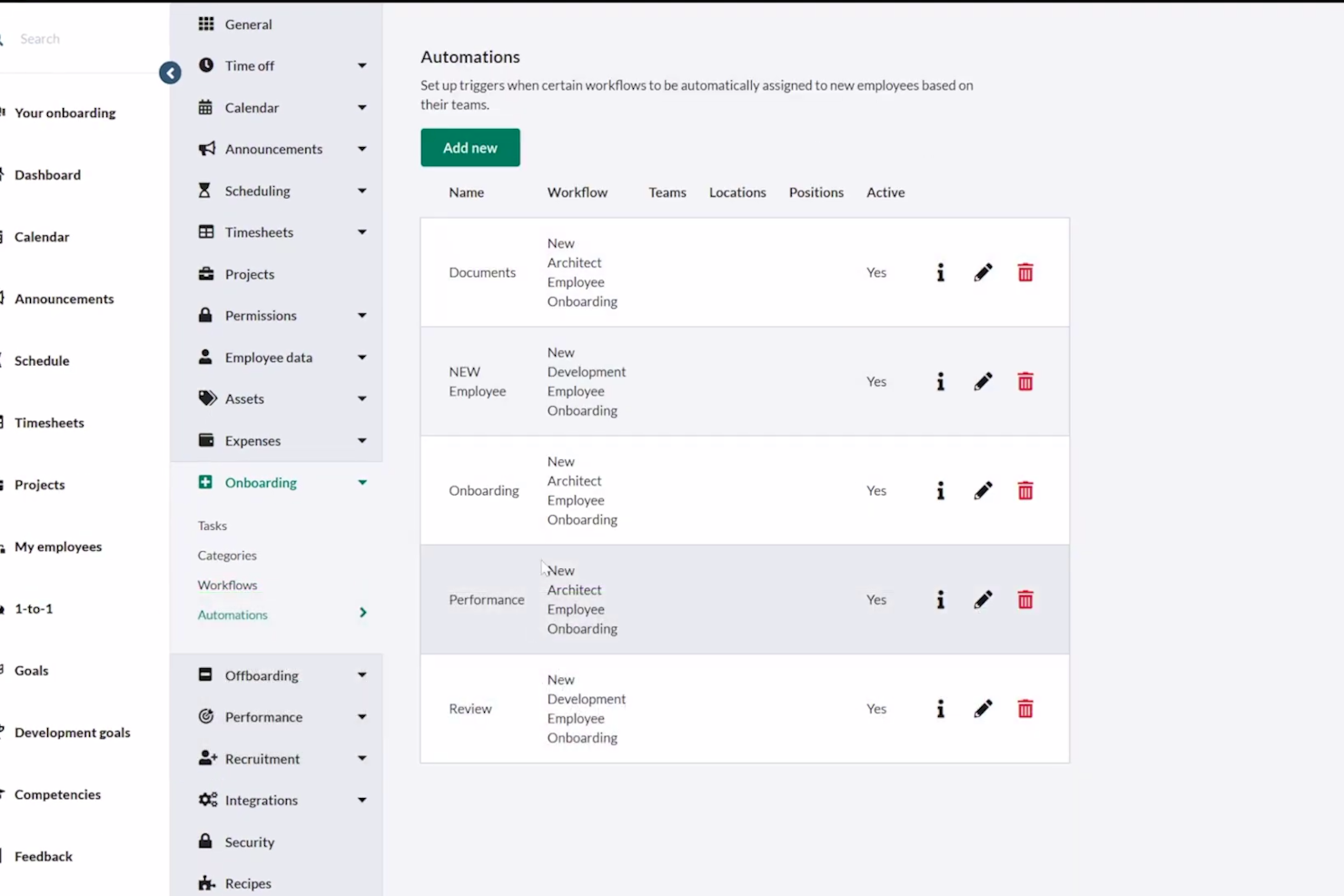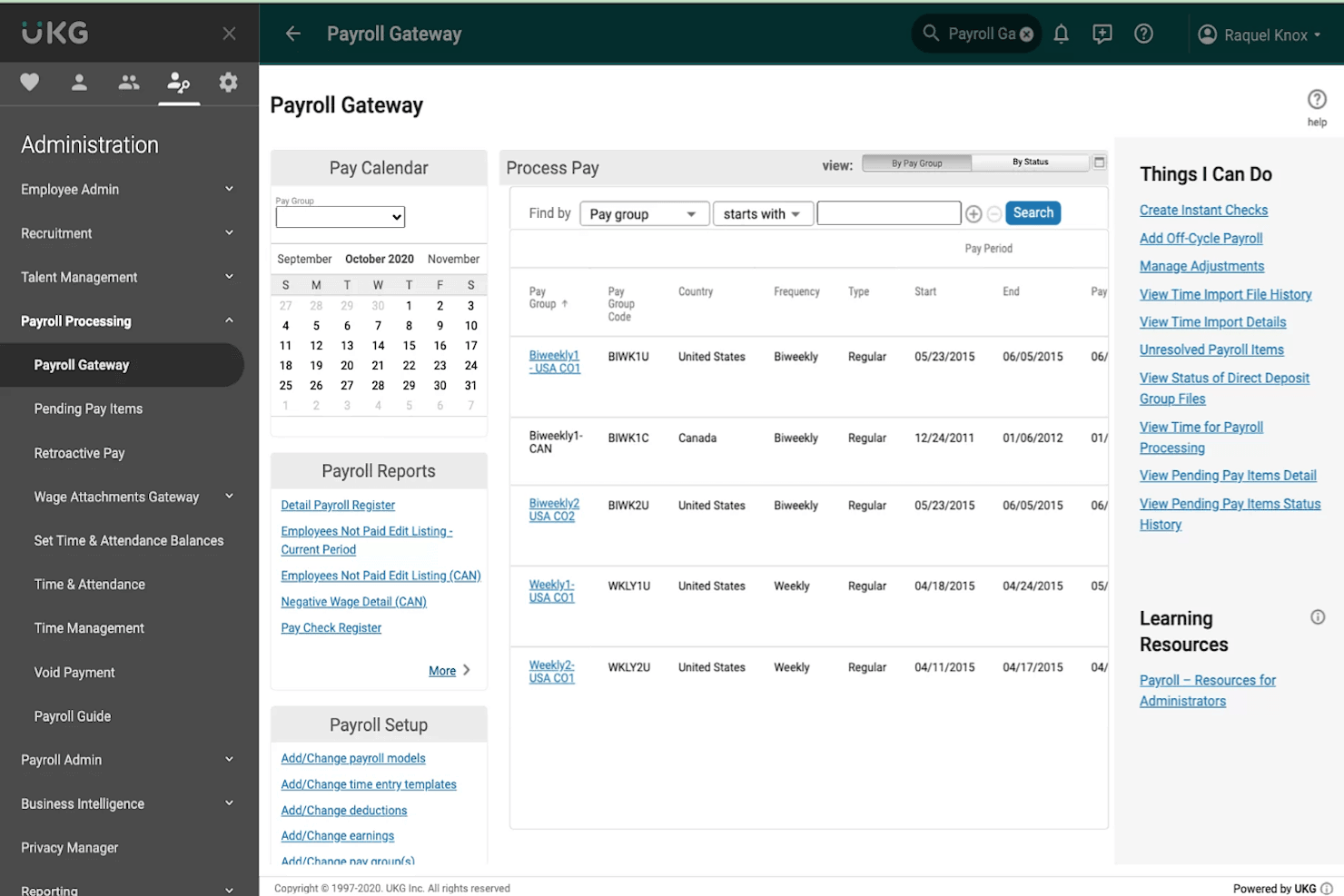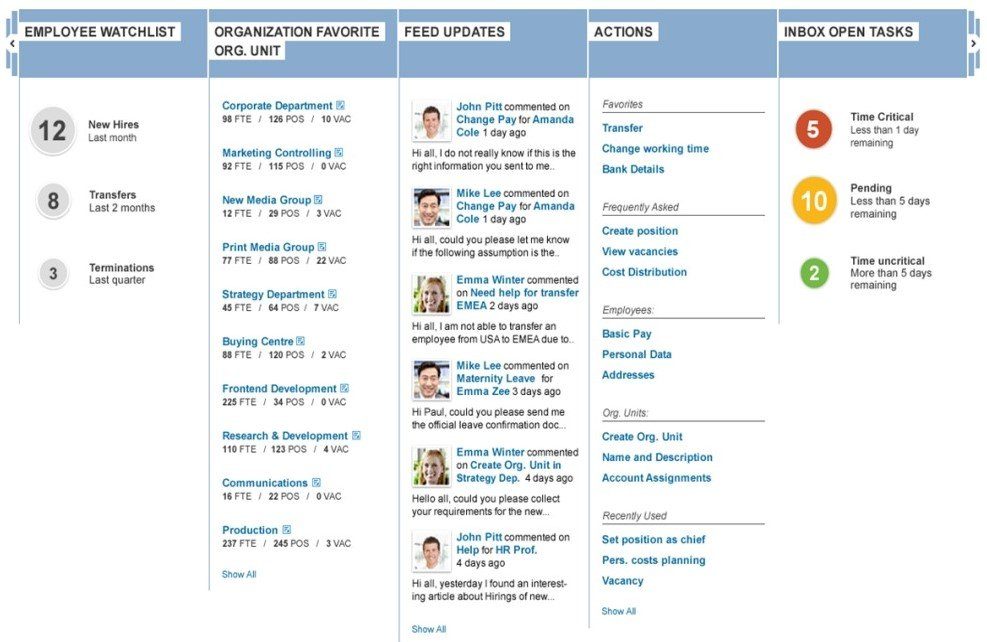10 Best HR Database Software Shortlist
Here's my pick of the 10 best software from the 20 tools reviewed.
Talk through what you’re looking for. Get a custom shortlist based on your needs. No fees.
With countless HR database software options available, finding the right one for your organization can be overwhelming. You need a solution that simplifies how you store, access, and manage HR data—streamlining operations and supporting smarter decision-making. But identifying the best fit for your specific needs isn’t always straightforward.
As an experienced HR and recruitment specialist who has worked extensively with a wide range of HR database tools, I know what truly makes a platform effective. In this guide, I’ve carefully curated a shortlist of the best HR database software to help you optimize data management and drive efficiency across your HR operations.
Why Trust Our HR Software Reviews
We've been testing and reviewing HR software since 2019. As HR professionals ourselves, we know how critical and difficult it is to make the right decision when selecting software.
We invest in deep research to help our audience make better software purchasing decisions. We've tested more than 2,000 tools for different HR use cases and written over 1,000 comprehensive software reviews. Learn how we stay transparent, and take a look at our software review methodology.
10 Best HR Database Software: Pricing Comparison Chart
This comparison chart summarizes pricing details for my top HR database software selections to help you find the best software for your budget and business needs.
| Tool | Best For | Trial Info | Price | ||
|---|---|---|---|---|---|
| 1 | Best for managing a global workforce | Free trial + demo available | From $29/month | Website | |
| 2 | Best for managing the employee lifecycle | 7-day free trial | From $6.19/user/month (billed annually) | Website | |
| 3 | Best with an employee portal | 14-day free trial | From $4.50/user/month | Website | |
| 4 | Best for customizable workflows | Free demo available | Pricing upon request | Website | |
| 5 | Best for employee compensation management | 30-day free trial | From $6/employee/month | Website | |
| 6 | Best for access to additional HR support services | Trial options available | Pricing upon request | Website | |
| 7 | Best for assessing employee sentiment using AI | Free demo available | Pricing upon request | Website | |
| 8 | Best for enterprise-level organizations | Free demo available | Pricing upon request | Website | |
| 9 | Best for compliance tracking | Free demo available | From $8/user/month (billed annually) | Website | |
| 10 | Best for tracking career development | Free demo available | From $11/seat/month | Website |
-

ChartHop
Visit WebsiteThis is an aggregated rating for this tool including ratings from Crozdesk users and ratings from other sites.4.3 -

Willo
Visit WebsiteThis is an aggregated rating for this tool including ratings from Crozdesk users and ratings from other sites.4.8 -

Boon
Visit WebsiteThis is an aggregated rating for this tool including ratings from Crozdesk users and ratings from other sites.4.7
Best HR Database Software Reviews
Here are my detailed summaries of the best HR database software that made it into my top 10 list, including notes on why I picked them. Each review offers a detailed look at the key features, integrations, and ideal use cases of each system to help you find the best tool for you.
Deel is a powerful HR database software for companies of all sizes. It helps to store, manage, and analyze employee data with ease. With Deel, businesses get a single source of truth for their workforce data, allowing them to view all employees and contractors in one place, no matter where they’re located.
Why I picked Deel: Their platform offers powerful features and tools that help businesses manage their employee data more effectively. It comes with comprehensive reporting and analytics functions so employers can make informed decisions about their workforce quickly and accurately. Its intuitive user interface makes it easy for companies to organize and review employee data, and automated compliance monitoring ensures that proper documentation and certifications are always accessible.
Deel Standout Features and Integrations:
Features include global payroll, automations, contractor payments, invoice generation, payslips, taxes, accounting software integration, and benefits management.
Integrations include Ashby, BambooHR, Expensify, Greenhouse, Hibob, Netsuite, Okta, OneLogin, Quickbooks, SCIM, Xero, Workday, and Workable. They also have an API, where you can connect Deel to tools beyond their pre-built integrations or automate and sync data across your HR tech stack.
BambooHR offers a human resources information system targeting small and growing companies. Features include an applicant tracking system (ATS), payroll processing, time tracking, and employee engagement tools.
HR managers also get workforce data analytics to manage every aspect of the employee lifecycle, from the initial interview all the way through to exiting the company. They get insights that help them improve the hiring process, plus tools to onboard new employees, manage compensation, and maintain employee data.
Additional functions include customization services, user support, administrator roles, and inactive employee management. Managers can also measure employee performance and gauge overall satisfaction.
This tool integrates with HR systems such as BreezyHR, Greenhouse, Hireology, and Jobvite.
New Product Updates from BambooHR
BambooHR Payroll Automates Mid-Period Salary Adjustments
BambooHR Payroll now automates wage calculations for salaried employees with mid-pay period salary changes, simplifying a previously manual process. For more details, visit BambooHR Product Updates.
Factorial offers an all-in-one approach to human resources software. The package includes features such as a time-off manager, a document manager, and an organizational chart generator.
With the help of Factorial, you can manage employees' absences, annual leave, and sick days. You can monitor compensation and offer tailored plans to different types of employees.
Factorial allows you to manage time, documents, and talent using one centralized HRIS system. Employees can access their personal accounts to request annual leave and check their pay statements. The portal also helps managers communicate with team members and share resources.
This tool integrates with popular platforms such as Breezy HR, TeamTailor, and Zucchetti.
Kallidus Sapling is a software-as-a-service (SaaS) HCM solution designed to help with employee onboarding and managing HR operations.
Why I picked Kallidus Sapling: Their HR tools simplify tasks using auto-assigned workflows, email scheduling, and alerts which can be customized for different locations, departments, or employee types to standardize processes. This is a useful feature for companies with distributed teams as it helps HR managers regulate processes across all work locations and departments. Their system also comes with pre-built reports to analyze any type of data that’s stored in the system.
Kallidus Sapling Standout Features and Integrations:
Features include an employee self-service portal, an activity dashboard, and custom reporting. Employees can complete onboarding tasks such as completing, uploading, and signing documents online. HR team members can then leverage this data to sync employee details with payroll and accounting.
Designed to be flexible, Sapling helps managers build custom, automated workflows to reduce manual admin. They can also create custom email templates to communicate with individuals or groups. It's also easy to track job-related data such as promotions, salary adjustments, relocations, and other historical changes.
Integrations include 50+ leading HR, IT, and productivity systems such as JazzHR, Lever, Workday, ADP, Paylocity, 15Five, Lattice, OneLogin, Greenhouse, Okta, Zapier, the Google Suite, Slack, Lessonly, ChartHop, Jira, LinkedIn, and many other platforms.
Sage HR is an all-in-one HR software that helps businesses manage employee data. The software provides users with an easy-to-use interface that allows them to quickly enter employee data into the system and easily track changes over time.
The HR software provides tools for tracking employee performance and attendance, which can be used to create reports on an individual or group basis. Additionally, you can configure the system to automatically generate reminders when employees have reached certain milestones or when legal regulations must be adhered to for the company to remain compliant.
Users can view employee information, including contact information, job titles, and salaries, and create new records for new hires or promotions within the organization. In addition, the software simplifies tedious administrative tasks associated with human resources management. This includes processing payroll taxes, tracking vacation days and sick time, and managing benefits such as health insurance or 401k contributions. By automating these processes, businesses can save time and money while ensuring an accurate record of each employee profile in the system.
The software enables you to process payroll efficiently by automatically calculating wages and deductions based on employer policies and regulations. Companies can set up automated payments, so employees are paid on time every month without any manual intervention from the company’s staff members. In addition, Sage HR makes it easier for managers to review performance reviews and measure employee productivity over time. You can use this data to identify areas for improvement or reward employees who exceed expectations—leading to increased job satisfaction and retention rates within an organization.
Insperity is a cloud-based HCM software that helps HR professionals store and manage employee information. In addition to its HR software, Insperity also provides additional access to HR experts and resources, including PEO services.
Why I picked Insperity: I picked Insperity because of its all-in-one approach to HR management. Their software combines a wide range of HR functions, such as payroll, benefits administration, time and attendance tracking, and employee performance management, into a single platform.
These features are supplemented by their additional PEO (professional employer organization) services, which are run by their in-house experts in payroll, performance, safety, and other HR-related compliance issues. This combination of software plus additional expertise makes them an ideal solution for small to midsize businesses that have limited in-house resources and want to access expert HR support.
Insperity Standout Features and Integrations:
Features include a core HR database for employee information, performance reviews, benefits management, an employee self-service portal, and detailed reports on employee data, helping HR teams identify trends and make data-driven decisions.
Integrations are available with various third-party applications, such as QuickBooks, Salesforce, and ADP. It also offers an API that allows users to build custom integrations with other applications.
UKG Pro is a complete HR management software that covers HR processes like payroll, benefits, compensation, talent acquisition, and performance management.
Why I picked UKG Pro: I like its AI-powered survey feature that collects employee feedback regularly to measure engagement levels and company culture insights. Based on the results, it provides recommendations on how to improve specific areas of the employee experience and facilitate better work-life balance.
UKG Pro Standout Features and Integrations:
Features include an employee data for personal information, benefits, and performance reviews, and an employee self-serve portal where staff can access and adjust their contact information, submit time off requests, and review their pay.
The platform stores performance review data for each employee, and facilitates hiring and talent management. Administrators can see a high-level overview of the company's workforce, including employee demographics and various detailed reports. The software also provides timely updates to meet regulatory compliance requirements in the US and Canada.
Integrations include job boards, applicant tracking systems, and people management solutions, such as Bonusly, LinkedIn, Okta, Greenhouse, iCIMS Talent Cloud, Yammer, Bucketlist, Jobvite, GoodHire, Assembly, and OneLogin. UKG Pro also offers a RESTful API.
SAP’s human capital management (HCM) solution offers HR and payroll solutions designed for enterprise-level organizations. Their management software covers core HR functions such as talent management, time and attendance tracking, and people analytics.
Why I picked SAP HCM: Using SAP HCM, you can increase employee engagement and productivity by delivering individualized experiences designed for how people behave and work. Plus, you can build employee skills through always-on development. The result is an improved employee experience that helps people feel more connected and supported.
This comprehensive suite functions as a single source of truth across multiple locations, so you always have accurate information at hand. You get data-driven insights into your workforce and can use powerful analytics to improve your decision-making.
SAP HCM Standout Features and Integrations:
Features include a core HR database, payroll, recruiting and onboarding, continuous performance management, compensation planning tools, workforce planning, and HR analytics.
Integrations are available with SAP SuccessFactors and other SAP products and with other third-party providers through their API or via pre-packaged integrations. They also have a full-featured mobile app for iOS and Android users too.
Rippling is a comprehensive Human Capital Management (HCM) platform designed to automate and manage the entire employee lifecycle.
Why I picked Rippling: Tailored for businesses of all sizes, Rippling integrates solutions for payroll, benefits administration, recruiting, performance management, and compliance. The software is built to provide seamless data integration across all HR functions, making it an ideal choice for companies seeking an efficient and unified HR database system.
Rippling stands out as an HR database software due to its advanced automation capabilities and intuitive interface. One of its key features is the ability to manage employee data from a single source of truth, ensuring that all information is accurate and up-to-date. This reduces the risk of errors and enhances data integrity across the organization.
Rippling Standout Features and Integrations:
Features include data management, global compliance management, IT and device management, advanced reporting and analytics tools, and custom workflows and approval processes to streamline HR tasks, allowing HR professionals to focus on strategic initiatives rather than administrative burdens.
Integrations include Slack, QuickBooks, Gusto, ADP, Greenhouse, Lever, Okta, Zoom, Google Workspace, Office 365, Dropbox, and Salesforce.
Lattice is a versatile HR platform that connects performance management, career development, compensation management, and employee engagement. The system makes career advancement opportunities crystal clear, encouraging employees to achieve greater success.
Why I picked Lattice: I included Lattice in this list because it effectively combines performance, engagement, and compensation management in a single solution. Its continuous performance management approach allows for ongoing feedback and development discussions between managers and employees. Having compensation management in the same system as performance evaluations and goal tracking empowers data-driven pay decisions. Meanwhile, engagement surveys help HR teams understand and improve employee sentiments.
Lattice Standout Features and Integrations:
Features include an HRIS, performance management tools including goals and OKRs, compensation management tools, and HR analytics. The admin dashboard allows HR teams to create custom questions for performance reviews or customize reviews to evaluate specific objectives. Users can also set custom fields for performance analysis, and review their overall company-wide employee performance review status. All reports are stored for future review and comparison.
Integrations include ADP, BambooHR, Google Workspace, Humaans, Jira, Microsoft Suite, Okta, Rippling, Salesforce, Slack, UKG, Workday, and others.
Other Options
Here are a few more options that didn’t make the best HR database software list:
- Connecteam
For a mobile-first HR platform
- Paycor
For organizing employee data
- Rise
For intuitive people management
- Leapsome
HR database software for integrating learning with workforce management
- HR Partner
HR database software for automations
- Workday
HR database software for AI enhancements
- BrightHR
For simplified workflows through automation
- Humi
HR database software for combining human resources, insurance, and benefits in one platform
- Zoho People
HR database software for organizations needing scalability
- HR Cloud
HR database software comprised of flexible cloud-based HR applications
Related HR Software Reviews
If you still haven't found what you're looking for here, check out these other related tools that we've tested and evaluated:
- HR Software
- Payroll Software
- Recruiting Software
- Employer of Record Services
- Applicant Tracking Systems
- Workforce Management Software
Selection Criteria for the Best HR Database Software
Selecting the best HR database for you requires a deep understanding of your current pain points and how this type of software can overcome them. My approach to choosing the best HR databases for this list is grounded in my years of HR management experience and thorough research into recent HR software market data to ensure my recommendations are valuable.
After developing my long list of software vendors to assess, I dug into the details of each system to ensure it contained all the features HR departments would need to manage their core processes. Here's a summary of the evaluation criteria I used to make my final software selections for this list.
Core HR Software Functionalities (25% of total score): To be considered for inclusion in my list of the best HR database software, each solution had to fulfill these common use cases first:
- Core HR data management capabilities that centralize all your employee data
- Integrated modules for easy digital data management
- Some form of employee self-service portal to reduce administrative requests
- Customizable user roles and permissions to curate who can access your employee data
Additional Standout Features (25% of total score): To help me uncover the winners from the stack, I also kept a keen eye out for unique features, including the following:
- The ability to track employee working hours and/or attendance management within the system (with bonus points awarded for systems that automatically sync time-tracking data with their payroll module)
- Customizable analytics dashboards and AI-driven capabilities for predictive analytics
- Features that cover all key phases of the employee lifecycle, from recruiting and hiring to onboarding, employee development, and offboarding
- Integrated compliance monitoring features to monitor regulatory requirements
- Automation tools to streamline common yet time-consuming administrative processes and improve the system's ease of use
Usability (10% of total score): To evaluate the usability of each system, I considered the following:
- An intuitive design and user interface that are straightforward to master and create a positive user experience
- Clear and concise on-screen instructions and tips to improve ease of use and create a positive user experience
- A user-friendly mobile experience or dedicated mobile apps for Android and iOS mobile devices to support remote and on-the-go HR management
- Role-based access controls that are straightforward to configure
Onboarding (10% of total score): To get a sense of each software provider's customer onboarding process, I considered the following factors:
- A streamlined setup process and clear configuration guidelines for new users
- The availability of training materials such as videos or interactive tutorials
- The availability of live support or chatbots for real-time assistance during setup
- Customizable templates to speed up the onboarding process
- Support for migrating historical employee data into the new HR platform
Customer Support (10% of total score): To evaluate the level of customer support each vendor offered, I considered the following:
- The availability of multiple support channels, including email, phone, and chat
- Whether a dedicated account manager is provided for personalized support
- The existence of a self-service knowledge base, an FAQ repository, or other self-help resources to speed up troubleshooting
- The overall quality, responsiveness, and helpfulness of the support team during customer onboarding and post-purchase, as inferred from customer reviews
Value for Price (10% of total score): To gauge the value of each software, I considered the following factors:
- The availability of free trials or demos to test the software before purchasing
- Competitive and transparent pricing models that reflect the software's feature depth and explain which features are included at each level
- Tiered pricing plans that cater to different business sizes, from small to medium-sized businesses (SMBs) up to enterprise-level organizations
- A clearly demonstrated positive ROI through efficiency gains and cost savings
Customer Reviews (10% of total score): Evaluating customer reviews is the final element of my selection process, which helps me understand how well a product performs in the hands of real users. Here are the factors I considered:
- Whether a product has consistently high ratings across multiple review platforms, indicating a broad level of user satisfaction
- Specific praises, criticisms, or trends in customer feedback that indicate the software's strengths or areas for improvement
- Whether customer feedback specifically mentions issues with ease of use, customer support responsiveness, or lacking features
- Any testimonials that highlight significant improvements in HR processes or employee management capabilities
Using this assessment framework helped me identify the HR databases that go beyond basic requirements to offer additional value through unique features, intuitive usability, smooth onboarding, effective support, and overall value for price.
How to Choose an HR Database
HR database software can solve many different challenges and improve numerous workflows. To help you figure out the best HR database software for your needs, you need to pinpoint your key users and document their specific challenges first.
As you work through your own unique HR software selection process, keep the following points in mind:
- What problem are you trying to solve - Start by identifying the challenges you're trying to overcome. This will help you clarify the features and functionality the HR database software needs to provide.
- Who will need to use it - To evaluate cost and requirements, consider who will use the software and how many licenses you'll need. Depending on the platform, you'll likely want employee-level access for your entire workforce, with special access for your HR administrators and managers. Once that's clear, it's also useful to rank the needs of your different users to identify your key priorities for your HR software power users, managers, and employees, to ensure they're all met.
- What other tools it needs to work with - Clarify what tools you're replacing, which tools are staying, and the tools you'll need to integrate with, such as accounting, time-tracking, or payroll software. You'll need to decide if the tools should integrate together, or alternatively, if you can replace multiple tools with an all-in-one HR platform.
- What outcomes are important - Review the capabilities you want to gain or improve, and how you will measure success. For example, you may want to provide a more enriched employee experience through increased self-service abilities or avoid importing data from one system into another manually. You could compare HR database features until you’re blue in the face but if you aren’t thinking about the outcomes you want to achieve, you could waste a lot of valuable time.
- How it would work within your organization - Consider the software selection alongside your existing workflows and systems. Evaluate what's working well, and any problem areas that need to be addressed.
Remember every business is different — don’t assume that an HR database will work for your organization just because it's popular.
What is HR Database Software?
HR database software is a digital tool for storing, organizing, and managing employee information, aiding in efficient human resources administration and data accessibility. Key features of HR database software include centralized employee data storage, easy data retrieval and updating, secure access controls, and compliance tracking.
The purpose of employee database software is to efficiently store, manage, and retrieve employee information, supporting effective human resources management and decision-making.
Features of HR Databases
In addition to the core functionalities above, I also assessed these additional core HR features for each system in this list:
- Record keeping: The human resource management system (HRMS) must be capable of maintaining all records required to meet operational and regulatory requirements.
- Payroll software: An integrated ability to calculate and pay salaries, withhold taxes, and organize paychecks. Not all HR databases will include this, but it’s definitely a plus if they do.
- Workflows: Tools to automate repetitive tasks, such as approvals, that typically drag down the efficiency of HR management.
- Notifications: Automatic alerts that let your HR professionals know when your employees have updated their own personal data, or for any other relevant changes.
- Employee scheduling & leave management features: Tools to organize work shifts, track the hours worked by employees, and manage leave requests.
- Employee benefits administration: The ability for HR teams to manage employee health benefits, pensions, and other entitlements.
- Performance management: Built-in tools to evaluate employee performance, manage promotions, and track career progress.
- Reporting & analytics: The ability to run system-wide reports on your employee data, to support better data-driven decision-making by your managers.
- Mobile apps: The ability to update employee records in real-time using mobile apps for Android or iOS devices.
Selecting an HR database that offers these features will ensure all your core needs are taken care of, setting you up for long-term success.
Benefits of HR Database Software
HR database software offers a range of benefits that streamline operations, safeguard data, and improve overall organizational efficiency. For potential buyers considering HR database software, understanding these benefits can significantly influence your decision-making process. Here are several key benefits these systems provide:
- Centralized Data for Improved Efficiency: Centralizing employee information in one database simplifies data management and reduces administrative burdens, minimizing errors and making updates quicker. By reducing the time HR staff spend on manual data entry and paperwork, HR database software allows them to focus on strategic activities that benefit the business more directly.
- Improved Reporting, Planning, and Data-Driven Decision-Making: With powerful analytics tools, HR database software helps businesses plan better workforce strategies and predict future HR needs based on data-driven insights. Access to updated and accurate data enables management to make informed decisions quickly, enhancing operational responsiveness.
- Enhanced Data Security: HR database software often includes advanced security protocols that help prevent unauthorized access and data breaches, ensuring compliance with privacy regulations.
- Enhanced Employee Self-Service: HR databases empower employees to manage their personal information and requests, which can drastically reduce the number of requests your HR team needs to manage. These self-service capabilities also improve employee satisfaction by giving staff more control over their data and requests.
These benefits not only enhance the daily operations of the HR department but also empower the broader organizational structure to function more effectively. By adopting such a system, businesses can manage their workforce more efficiently while aligning their HR practices with their strategic objectives.
Costs & Pricing for HR Databases
Choosing the right HR database plan is essential for optimizing human resource management in your organization, especially if you're new to such technology. Several different plan options are available, catering to businesses with different needs and team sizes. Understanding these options will help you select a plan that fits your budget and meets your specific requirements. To help you hone in on the best choice, I've broken down the common HR database software plan options, their average prices, and the features typically include.
Plan Comparison Table for HR Database Software
| Plan Type | Average Price | Common Features Included |
|---|---|---|
| Free | $0 | Basic employee tracking, limited reporting, and access controls |
| Basic | $50-100 per user/month | Enhanced employee tracking, payroll integration, basic analytics, and customer support |
| Professional | $100-200 per user/month | Full HR suite, advanced analytics, increased data security, API access, and 24/7 support |
| Enterprise | Custom Pricing | Custom integrations, dedicated support, training, compliance management, and unlimited scalability |
To make your final choice, consider the number of employees, your required features, and the level of support you anticipate needing. When selecting the right plan it's also important to ensure you're not paying for unnecessary features you don't need. If cost is your biggest factor, this article digs into the costs of HR software and how you can decide what's best for your company.
HR Database Software: FAQs
Do you have general questions about HR database software and how it works? These answers to frequently asked questions are a good place to start:
What is an HR database?
An HR database is a type of HR software that organizes all aspects of their employee data, from onboarding new employees to offboarding ones. They’re an essential part of every HR team’s day-to-day activities, regardless of their company size. Small businesses, midsize businesses, and enterprise organizations all run their HR functions out of some sort of HR database.
Other common terms for this type of software include human resource information systems (HRIS), human capital management systems (HCM), or human resources management systems (HRMS). No matter which name the software providers go by, all of them will help you streamline and digitize your core HR tasks. They’ll help you get out of your spreadsheets and filing cabinets and into the modern era of digital HR.
How can I tell which HR database is right for my business?
Here’s an easy five-step process I recommend using as you’re trying to decide which HR database is the best fit for you:
- Identify your needs. Create a list of all the challenges you are currently facing and the wish-list features you would like to gain by investing in a new software system.
- Research vendors. That’s what our web community was designed for, so definitely head up to our search field to see what other lists can help you. As you’re researching, write down the names of the vendors that seem the most attractive to you. This will become your shortlist.
- Review your shortlist with your team. You shouldn’t be picking out new software in a silo. It’s important to involve key stakeholders from each relevant department that will use the new software in question. That way, you can ensure the new system will serve the needs of all your internal users – not just your own individual needs.
- Sign up for a free trial or personalized demo. This is a crucial step as it will give you a hands on experience of what it’s like to use the system. If you can, request a free trial or demo from your top three choices. That way, you’ll be able to compare each systems user experience and pros and cons better.
- Choose and implement. Make your final decision as a team. You want to ensure the software you pick satisfies all your business needs and solves your current pain points. You should also put a heavy emphasis on your experience during the free trial too.
How do HR databases manage data security?
HR databases offer several security measures to ensure data privacy and protection, including encryption of data both in transit and at rest, regular security audits, and compliance with global data protection regulations such as GDPR. Regular updates and patches are also provided to safeguard against potential security vulnerabilities.
Software providers often offer customizable access controls, allowing organizations to define who can view or edit specific HR data, thus enhancing security. It’s important for businesses to review each provider’s security credentials and compliance certifications before committing to a solution. This article offers more details into data management best practices if you’re interested in learning more.
What training is required to use HR database software effectively?
Effective use of HR database software typically requires training that covers both the basic and advanced functionalities of the software. This training can include navigating the user interface, managing employee records, running reports, and understanding compliance features.
Many software providers offer online tutorials, live webinars, and in-person training sessions. Additionally, some platforms might have in-built guidance or other customer support tools to help users understand various features as they use the software.
For ongoing learning and adaptation to new features or updated regulations, continuous training is recommended. It’s also beneficial for users to participate in forums or user groups provided by the software companies or third-party experts.
What do HR databases cost?
The cost of an HR database will depend on the type of database you choose and the variety of management tools included. For simple HR management systems (usually an HR database or HRIS), you can expect to pay anywhere between $1 to $15 per employee per month under a software-as-a-service (SaaS) agreement. In some cases, you may also have to pay a basic monthly fee too.
For more advanced systems you can expect to pay a higher monthly fee. Due to the specialized nature of these systems, most vendors only offer their pricing details upon request. That’s because you can pick and choose which modules you want to customize their software for your own business needs.
What are the costs associated with migrating to a new HR database system?
The costs of migrating to a new HR database system can vary widely depending on several factors including the scale of the operation, the complexity of existing systems, and the specific features required in the new system. Initial costs typically include the purchase price or subscription fees of the new software, training for HR staff and other users, and potential fees for data migration services. There may also be ongoing costs related to software maintenance, updates, and additional training.
It’s important for organizations to conduct a thorough cost-benefit analysis before deciding to migrate, considering not only the immediate costs but also the long-term efficiencies and potential improvements in compliance and data management.
Other HR Software Reviews
Looking for more than just an HR database? Here are some links to my other software reviews that may be a better fit for your needs:
- Employee Management Systems
- Employee Scheduling Software
- Recruiting Database Software
- Learning Management Systems (LMS)
What Do You Think About This List?
Those are my selections for the top HR database software on the market today. What are your views on the subject? If you have different ideas, let us know in the comments below. But first, please subscribe to our newsletter so we can keep you updated.