10 Best Resource Management Software
Here's my pick of the 10 best software from the 20 tools reviewed.
Get free help from our HR software advisors to find your match.
Human resources are at the core of resource management software. Project managers use it to keep tabs on what the team is doing and if they are free to take on more tasks. This is especially useful, considering most project managers are running 2-5 projects at the same time!
However, if you are currently on the fence about whether you should invest or not in software like this, let me give you a quick thought. Resource management software can help you create a culture of retention. How? It gives you information on the workload of your team. Having a view that shows you allocation percentages can help you control workloads and make sure your resources are not on the brink of burnout.
So keep your team at healthy (not 100%) levels of allocation, give them time to develop their skills, and enjoy a more committed and efficient team.
How We Picked The Best Resource Management Software
I evaluated and compared the most popular resource management tools on the market, both for their reviews and user interface. Then I weighed factors that make workforce management software a good option for resource management specifically, such as the ones that follow.
- User Interface (UI): The amount of information related to resources can be overwhelming, especially as our projects grow. Therefore, the software we use must make good use of white spaces and have easy-to-navigate toolbars and menus so we can find our way through the tool.
- Range of features: I looked at all the different angles from which you can see your resources. Whether that is from a timesheet, workload view, capacity hours, time reports, or project views by resource.
- Integrations: Some software on this list might not have the level of depth required to be excellent resource management software, but they use integrations to compensate for that. Integrations extend the functionality of a platform by connecting it to external tools.
- Pricing: I searched through pricing information to find if there are free versions of the software, free trials, and the starting price of paid plans. There should be a balance between price and value.
The 10 Best Resource Management Software Overviews
Have a look and sign up for some trials to test-drive and find the best resource management software for your case.
Kantata is a well-rounded tool that bridges the core planning, execution, project accounting, and analysis systems in a single operating environment. It has modules for project management, accounting, resource management, business intelligence, and team collaboration for services teams and agencies.
Why I picked Kantata: What appeals to me about Kantata is their system of dashboards, live time and expense tracking features, and their great documenting system. The resource management module offers real-time utilization and margins at the project and even the task level. From what I've seen, Kantata truly offers a comprehensive RM suite that even includes accounting tools like project costing, budget management, and invoicing. Despite requiring time to really master, Kantata has been widely recognized as being easy to use and learn and I believe that Kantata's benefits are worth the time.
Kantata Standout Features & Integrations
Features that are particularly impressive include Kantata's professional services. The platform makes its Kantata BI Consultants available to users, meaning you have access to a team who can build reports specifically for your business and provide training to your resources to help mitigate the risks and costs of implementation. Further worthwhile features include resource forecasting, capacity management, skills management, scenario planning, and role-based planning.
Integrations include pre-built integrations with tools like Expensify, G Suite, Netsuite, Jira, Hubspot, Xero, Salesforce, Slack, Concur, Qualtrics, Dynamics 365, and Quickbooks. They also provide an integration platform called M-Bridge to help you build your own integrations.
Pros and cons
Pros:
- Easy capacity management
- Distinguish between soft and firm allocation
- Good reporting functionality for resource data
- Resourcing fully integrated with master planning
Cons:
- Custom reports can be difficult to create without training
- Proofing solution is an add-on
- Advanced features are available only in the Premier and Enterprise editions of the application
Runn is a real-time resource, demand, and capacity planning tool with integrated time tracking and powerful forecasting capabilities. I think it is a great tool for getting a bird’s-eye view of all projects and people to instantly spot over-bookings and identify resourcing patterns.
Why I picked Runn: I chose Runn for this list because of how easy it is to create project phases and allocations. You can drag and drop assets, as well as toggle between monthly, quarterly, and 6-month views to plan for the short and long term. If you don’t have the right person at the right time, you can use placeholders instead, which I think is an excellent way to visualize when projects or teams will need to scale up and hire more team members to meet workload requirements. Planning out tentative projects also allows you to see how your resourcing plans might change if the work gets confirmed.
Runn Standout Features & Integrations
Features that make Runn stand out include its impressive visualizations of capacity, workload, availability, and billable and non-billable utilization. You can drill into different roles, teams and tags to compare trends and understand which groups are overbooked. Runn lets you track projects, view forecasts, utilization, project variance, and overall financial performance. And its built-in timesheets will help you understand how much time was worked compared to what was planned.
Integrations include apps like Harvest, WorkflowMax, and Clockify for importing project, client, and people data and syncing time entries. With Runn’s API, you can build your own integration to send data across your favorite tools.
Pros and cons
Pros:
- Drag-and-drop resource scheduling
- Intuitive utilization reporting and forecasting
- Easily identify overbooked/unavailable employees
- Over-budget predictions
- Powerful API
Cons:
- No offline or mobile time tracking
- Limited number of integrations
Saviom is a resource management software that I believe is best suited to large enterprises. It's equipped to provide a visual overview of complex team needs and scheduling for projects with multiple moving pieces.
Why I picked Saviom: I chose Saviom for this list because it allows you to quickly identify which resources should be allocated where, based on factors like cost, availability, location, and competency, across the enterprise. You can easily gain high level visibility even in the presence of complicated matrices (for example, when you have verticals like domains, regions, teams, and departments, in addition to individual projects). Their project forecasting functionality helps to identify future vacancies, while keeping an eye on financials like profit margin, revenue, and costs.
Saviom Standout Features & Integrations
Features of Saviom that I find particularly impressive include their real-time BI, which allows you to meet changing demands. You can build portals, analytics, reports, and dashboards that are tailor-made for your needs, since Saviom is highly expandable and configurable. You can also control the visibility of data with filters. Other notable features include a multidimensional resource scheduler and planner, advanced forecasting and capacity planning, and real-time business intelligence.
Integrations include Outlook, Google, Salesforce, Jira, and custom integrations you can build using its data exchange framework.
Pros and cons
Pros:
- Multidimensional resource forecasting & capacity planning
- Highly configurable & customizable RM solution
- Real-time resource optimization, modeling & simulation
- Highly flexible real-time reports, analytics & dashboards
- Seamless integration with other enterprise applications
Cons:
- There is a learning curve as the tool comes with extensive features
- More suitable for medium to large enterprises
- Pricing is available only on request
Resource Guru is a dedicated resource management software that aims to make resource management user-friendly with quick scheduling tools.
Why I picked Resource Guru: I chose Resource Guru for this list because of its conflict resolution capabilities. Resource management and team collaboration are built in to make resource booking more straightforward, with clash management, leave management, and a waiting list to prevent over-booking. It helps project managers make bookings simultaneously with no chance of stepping on each other’s toes. Clashes are automatically prevented, which I hope will save you a huge headache.
Resource Guru Standout Features & Integrations
Features that really stand out to me for Resource Guru include individual resource dashboards that allow each staff member to log in and know exactly what they should be working on. To monitor business performance, powerful reports help identify which projects and clients are being over-serviced and assist you with monitoring team utilization and future capacity planning. Other notable features include drag-and-drop scheduling, equipment management, meeting room booking, capacity planning, and forecasting reports.
Integrations include calendar apps like Outlook calendar, Calendly, and Google calendar. Thousands of additional apps are accessible through Zapier.
Pros and cons
Pros:
- Availability bar for capacity planning
- Very affordable per-user rate
- Attractive and flexible UI
- Daily resource summary emails
Cons:
- Unable to sort resources by experience level
- No copy-paste of resource tasks
Productive is an all encompassing agency management tool. This online resource management tool supports time tracking, employee cost rate management, budgeting and profitability reporting (among other features). You also get progress reports which show you the future revenue on every project.
Some other, standard resource management software features include multiple views (per project/person/team). Booking indicators tell you who’s overbooked or underbooked at a glance. You can also schedule people on custom events (vacation, sick leave, education, or anything else). It also factors in overheads and employee costs when calculating profitability, ensuring you can focus on improving your metrics without getting burdened by non-billable work.
One of the best things about this resource planning software is that Productive has very active development and a well defined roadmap. It was built to replace a non-integrated tool stack agencies usually struggle with, both in terms of cost and quality of reporting. All in all, Productive gives you an amazing, top-down view of your people’s capacity that also reflects on the rest of your business (reports, time tracking, profitability).
Productive’s integrations include an assortment of accounting tools such as QuickBooks Online and Xero. A Zapier integration is available too, along with an open API anyone can use.
Productive costs $9/user/month (billed annually). They also offer a fully-featured, free 14-day trial.
Pros and cons
Pros:
- Quite easy to set up collaborative tasks
- Plenty of custom tags to choose from
- Built-in time management can bill multiple business entities
Cons:
- Roles/user rights are not as customizable as they could be
- Mobile app could be faster/more responsive
- Invoicing and quotation features are limited
Celoxis is a web-based software for managing projects, resources, issues, risks, timesheets, workflows, and collaboration.
Why I picked Celoxis: I selected Celoxis for this list because its project dashboards and reporting options are customizable, which I think is especially important for ensuring that you can see resources, tasks, and project details in a layout or format that works for your team.
Other features and capabilities of Celoxis include accurate resource loads, resource utilization management, resource capacity, and efficiency. These features are helpful for planning and decision-making around resource allocation. In my opinion, the real-time and customizable reporting options are also helpful for decision-making.
Celoxis Standout Features & Integrations
Features include project request tracking, automatic scheduling, multiple resources per task, RAG health indicators, revenue forecasting, custom financial KPIs, and portfolio management.
Integrations include Microsoft Project, Excel, Google Drive, Outlook, Salesforce, dozens of other pre-built integrations, and thousands more through Zapier.
Celoxis Plans & Pricing
There is a cloud and an on-premise license available. Pricing for the cloud solution starts at $25/user/month, and on-premise pricing is available upon request.
Pros and cons
Pros:
- In-app timer for task tracking
- Customizable widgets for groups or individuals
- Percentage of project tasks-per-user feature
- Easy, interactive Gantt charts
Cons:
- Some difficulty with report building
- Complex menu structure
- Resource planning is not automated
Best for managing projects, staffing, and capacity in one place
ClickTime is a SaaS product that focuses on resource management and time tracking for businesses. With ClickTime, you can easily track employee hours, allocate resources, and gain insights into your team's performance and productivity.
Why I picked ClickTime: I chose ClickTime primarily for its ability to allow customers to manage projects, staffing, and capacity at once. I think it's perfect for businesses that need to keep a close eye on their projects and workforce. ClickTime's user-friendly interface and powerful features make it easy to track time, manage resources, and analyze data, in my opinion. However, I think the most value comes from its ability to prevent costly over-servicing mistakes, scope creep, and runaway project costs.
ClickTime Standout Features & Integrations
Features include the ability to combine billing rates, project budgets, staff vacation time, and more for a real-time view into a business. ClickTime captures both billable and non-billable tasks to ensure utilization is on target, so you can watch for wasted time or administrative overload. Another one would be budget tracking because it helps you track project budgets and expenses, making it easy to see where your money is going and identify areas for cost savings. Finally, its mobile app really helps with the software's adoption as it allows tracking on the go, making it easy for remote and field-based teams to stay connected and up-to-date.
Integrations include Sage, NetSuite, QuickBooks, Jira, BambooHR, HiBob, ADP, Zenefits, Salesforce, Hubspot, Zoho, Box, Google Drive, Slack, and task management tools like ClickUp. It also supports single sign-on (SSO) with popular identity providers like Google, Microsoft, and Okta, making it easy for your team to access the platform securely. If you want to build custom integrations, you can use its API. However, if you don’t have the resources on hand to build your own custom integrations, they have a Professional Services team who can do the integration work for you.
Pros and cons
Pros:
- Time tracking with mobile devices
- Closer control over project budgets
- Supports multiple billing methods
Cons:
- Resource planning available on Premier plan and higher
Silverbucket is a resource planning tool for project-based businesses designed for use by architects, engineers, and IT professionals. Silverbucket is easy to use and allows users to view and compare resource plans and actual hours to get insights into the success of resource management activities, which I think makes it a great tool for project-based work.
Why I picked Silverbucket: I'm especially impressed by the Gantt chart visualization and drag-and-drop functionality. These two features offer a clear view of company resource allocation activities, including conflicts, workloads, and capacity levels, while making it easier for project managers to allocate team members to tasks and projects.
Skills tracking features such as tracking competencies and abilities are also included, as are reporting tools such as performance dashboards, insights on past resourcing plans, and forecasting for future resource management plans. Project managers can even keep an eye on project events through the informative activity feed, which tracks any updates to the project team, resource allocations, tasks, risks, or journals.
Silverbucket Standout Features & Integrations
Features include filtering and search options for easy navigation, utilization rates, and data-driven insights and analytics to support decision-making. Silverbucket also offers a max function to reserve a person's capacity to prevent overbooking.
Integrations include HubSpot, Microsoft Azure, Deltek, ValueFrame, PlanMill, Millnet, Power BI, Visma Severa, Marathon, Parm AG, and more.
Pricing starts from €10/planned person/month.
Pros and cons
Pros:
- Easily compare resource plans to actual hours
- Soft booking can be used to create tentative allocations
Cons:
- No mobile application available
- No ability to create “what if” resource planning scenarios
Microsoft Project includes familiar management tools for assigning project tasks to team members and using different views like Grid, Board, and Timeline (Gantt chart) to oversee the resource planning. Users can view and compare how resources are used across projects to optimize assignments.
In my experience, most people have used a Microsoft platform before. If you are familiar with other Microsoft programs, in particular Excel, then the interface and navigation will be familiar to you. I believe that this can help teams on a Usability level, as familiar software makes for easier training.
However, you probably know as well as I do that Microsoft isn't always perfect. A few critiques that would make this solution better for resource management is that you can’t open different projects across different windows (for, say, easily comparing resources between the two) and PDF exports look messy, so if you use them for reports or printable projects you will need some manual design intervention.
Integrations include other Microsoft software, like Outlook, Excel, Skype, and more.
MS Projects costs from $7/user/month and has a free 30-day trial.
Pros and cons
Pros:
- Can generate a Gantt chart from a spreadsheet
- Helpful project template descriptions for guidance
- Driver prioritization module for ranking strategies/objectives
- Easy integration with other Microsoft software
Cons:
- Limitations on collaboration tools
- Higher learning curve
- Few customization options
Paymo is a resource management software that, in my opinion, has some of the best resource planning, scheduling, and management tools on the market all in one place. Based on my research, I would say that Paymo is best for small and medium-sized businesses or teams. With Paymo you’ll know who’s working on what and for how long and, more importantly, who’s under or overbooked.
Paymo can help you cut down on the unnecessary communication that happens every time you need a quick status update. My personal favorite feature is that you can work without email or Slack interruptions since in Paymo you get an accessible visual timeline 24/7. Paymo’s team scheduling tool also helps you plan unscheduled work by dragging and dropping tasks on that timeline. It sets auto-generated ghost bookings based on task time estimates, which you can then convert into actual bookings. Plus, you can plot out-of-office alerts so that workload is scheduled accordingly. Paymo has a built-in leave planner so you can easily set days off (parental leaves, sick leaves, or paid sabbaticals) and plan vacations in bulk.
Paymo integrates with Slack, Google, Zapier, to name a few.
Free for freelancers and teams of up to 10 users. Paid plans start at $9.95/user/month. Paymo comes with a 15-day free trial.
Pros and cons
Pros:
- Time reports can be broken up in several useful ways
- Great (and customizable) at-a-glance dashboard
- Keeps track of PTO days well
Cons:
- Steep learning curve compared to other apps
- Can be difficult to find time spend on projects
- Can be difficult to find time spend on projects
The Best Resource Management Software Comparison Chart
It’s easy to be overwhelmed by the baffling array of resource planning software out there. Below, we’ve put together a reader-friendly table neatly summarizing basic info about the tools described in this article.
| Tools | Price | |
|---|---|---|
| Kantata | From $19/user/month (billed annually) | Website |
| Runn | From $10 /person managed/month | Website |
| Saviom | Pricing upon request | Website |
| Resource Guru | From $3/user/month | Website |
| Productive | From $11/user/month | Website |
| Celoxis | Starts at $25/mo for cloud. Contact sales for on-premise quotes. | Website |
| ClickTime | From $10/user/month | Website |
| Silverbucket | From €9 /planned person/month (volume discount available) | Website |
| Microsoft Project | From $10/user/month (billed annually). | Website |
| Paymo | From $5.95/user/month | Website |
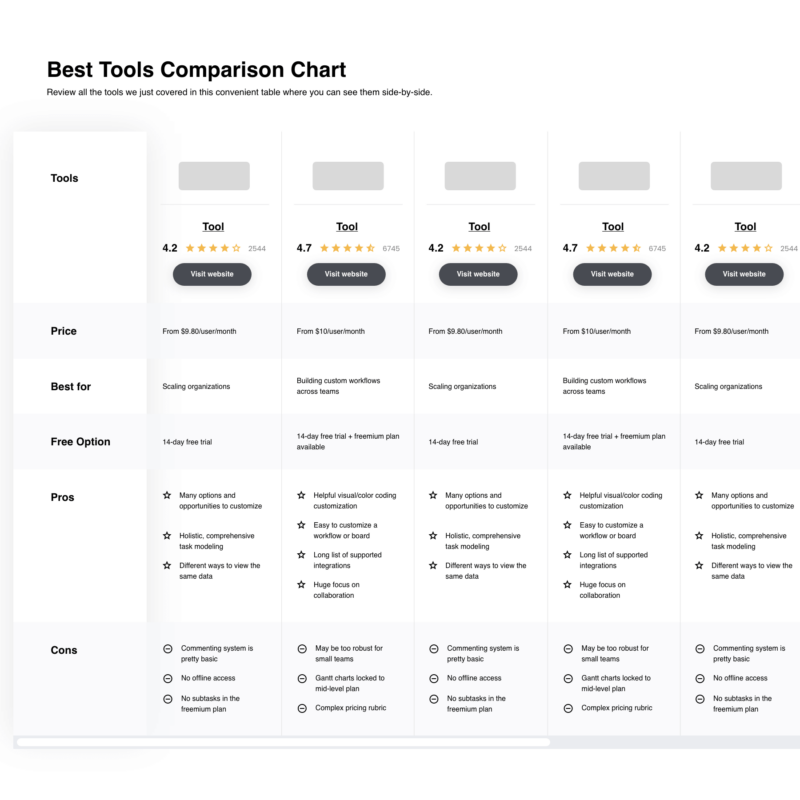
Compare Software Specs Side by Side
Use our comparison chart to review and evaluate software specs side-by-side.
Compare SoftwareOther Resource Management Solutions
None of the above work for you? Check out the below list of additional tools:
- Forecast
Best AI-assisted RM
- ProjectManager.com
Best for resource monitoring through project dashboards
- ActiveCollab
Best for built-in invoicing
- Planview Clarizen
Best enterprise-grade resource management tool
- KeyedIn
Best for resource management at the PMO level
- PSOhub
Best RM that integrates with CRMs
- elapseit
Best for its features that support kickstart to invoice
- Mosaic
Best for its recommendations based on resource skills and availability
- Notion
Best for tracking non-typical resources
- NK Tech, LLC
best resource management software for unlimited users
Check out our video on resource management software here:
Resource Management Software FAQs
Find answers to common questions about resource management and resource management software.
What is resource management?
How do you create a resource plan?
What is a resource forecast?
How do you calculate project resources?
Do I need resource management software?
Should I still be using spreadsheets?
What is resource management software?
What are the benefits of using resource management software?
What features should I look for when evaluating resource management software?
What's an example of an effective resource management system?
Other resource management lists
- Enterprise resource planning software for resource management at large companies.
- Resource planning software to help you forecast required resources and their utilization on your projects.
- Resource scheduling software to help you schedule equipment, rooms, staff, and other resources.
- Resource allocation software, which is specifically designed to help you alllocated the right resources to the right projects and tasks.
- Free resource management software, in case you need a less expensive option that will still cover your primary needs.
- Marketing resource management software (MRM software) which is designed specifically for marketing teams.
- Resource tracking software, which combines resource planning with tracking to help you monitor and adapt your plan as you go.
- Open source resource management software for extra flexibility and (often) cheaper pricing.
- Web-based resource scheduling software, in case you require a SaaS solution, rather than an on-premise option.
What's Next?
Now that you know some of the best resource management tools, you might want to read our complete guide to workload capacity to get the most out of your team, boost morale, and improve output.
However, if you want to explore what you can do with Excel a little longer, here's an example and free template on resource allocation.
























