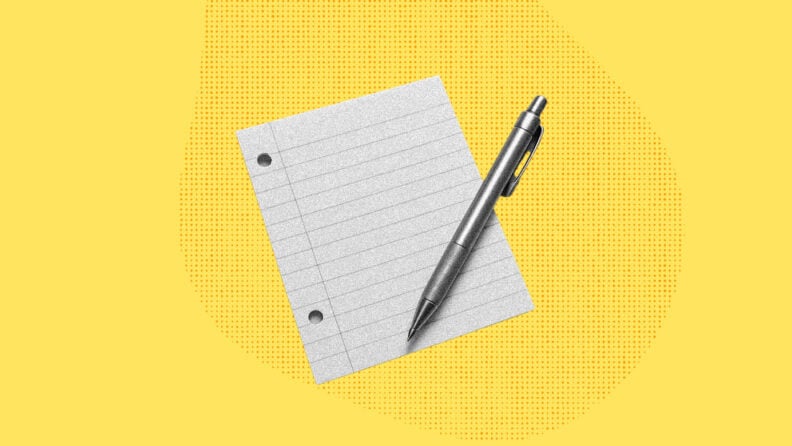You write an RFP to lock down goals, must‑haves, and constraints so vendors bid to the same brief; ask for SSO, HRIS integration, SCORM/xAPI, data migration, rollout support, and reporting to compare like‑for‑like and avoid hidden costs.
Skip a formal RFP if you’re buying a self‑serve LMS for a small, simple rollout (e.g., under 200 users, no custom integrations); run a short pilot on a monthly plan and save the RFP for when you scale or need IT/security reviews.
A clear RFP gets you better fit and pricing by forcing detailed quotes on your volumes and use cases (e.g., 1,000 learners, SSO, two sandboxes, admin training, SLA), so you can negotiate apples‑to‑apples and cut add‑ons you don’t need.
An RFP is a structured request you send to vendors when you need formal bids for a new learning management system and want apples‑to‑apples answers.
A sharp RFP helps you pin down goals, must‑haves, and nice‑to‑haves. It speeds vendor evaluation, exposes hidden costs, and reduces project, compliance, and data privacy risk so you and your team choose with confidence.
They’re useful for when scope, budget, and timeline matter and you can’t risk guessing.
If you’re tasked with selection, juggling budgets, security, integrations, and change impact, you’ll find this guide to writing an RFP useful.
Do You Actually Need an RFP?
If you’re buying an LMS with fuzzy requirements, heavy compliance needs, complex integrations, or lots of stakeholders, you’ll likely benefit from an RFP.
NIGP notes, “An RFP is used when the requirements are not clearly known, are qualitative rather than quantitative, or when the entity is looking for a solution to a problem”
- Public sector or grant-funded purchase requiring formal competition.
- Strict compliance: HIPAA, SOC 2, FERPA, GDPR obligations.
- Complex integrations across HRIS, CRM, data warehouse.
- Enterprise rollout across regions, languages, unions, and divisions.
- Large budget with long-term contract and migration risk.
When an RFP Might be Overkill
If your needs are simple, your requirements are known, and price is the main factor, skip the RFP and move fast with a focused shortlist and demos. If that’s you, start with my top picks below:
Top Learning Management System To Consider
Here’s my list of the top 10 learning management system options available, to help you get started in your search:
RFI vs RFP vs RFQ: What’s the Difference?
Use an RFI to learn the market and shape your needs, an RFP to compare full solutions against defined requirements, and an RFQ to get firm pricing on a set spec.
Not every purchase needs an RFP—picking the right doc saves you time and reduces back‑and‑forth. Here’s how to choose the right one for your team.
A Request for Information (RFI) is best used when you’re at the early stages of exploring learning management system (LMS) options.
At this point, you may not be sure which features you need, so the purpose of an RFI is to learn more about vendor capabilities and refine your problem and scope.
An RFI typically includes your goals, pain points, high-level use cases, and a list of must-have versus nice-to-have features, along with a short questionnaire about vendor fit and future roadmap. The level of detail required is usually low to moderate.
A Request for Proposal (RFP) comes later in the process, once you have a clear understanding of your needs and are ready to compare multiple LMS providers in depth.
The purpose here is to evaluate full solutions, approaches, and overall value against your defined requirements.
An RFP generally covers detailed requirements, integration needs, security and compliance considerations, data migration, implementation plans, service level agreements (SLAs), LMS pricing structures, evaluation criteria, and an expected timeline.
Because of its role in formal vendor selection, the level of detail required is high.
Finally, a Request for Quotation (RFQ) is used when you already have a clearly defined LMS specification and need firm, itemized pricing for direct comparison.
This document is about obtaining apples-to-apples pricing across vendors. It should specify user counts, modules and features, contract terms, support tiers, SLA targets, training units, and both itemized and total pricing.
It should also include renewal terms and any available discounts. While the narrative content is minimal, the level of detail required for pricing and quantities is very high.
Common RFP Mistakes to Avoid
Rushing or skipping key details invites confusion, wasted time, and poor‑fit vendors, especially when you’re choosing a learning management system.
A few fixes—clear context, budget, requirements, scoring, and response format—help your team run a cleaner process.
Start by avoiding these pitfalls:
Insufficient background or context
Vendors can’t tailor solutions if you don’t share who you are and what you need. Give headcount, learner types, regions, content formats (SCORM/xAPI), integrations (SSO, HRIS), compliance needs, and timeline; add a short org and tech stack summary so bids match your reality.
Missing or unclear budget
When you hide budget, vendors guess and you get mismatched quotes. Share a target range and constraints (e.g., 1,200 users, annual billing, cap on setup) and link your assumptions to learning management system pricing so vendors price the right tier and terms.
Vague requirements or legal jargon
Phrases like “robust reporting” or “industry‑standard security” mean nothing. Specify the reports you need (e.g., completion by manager, overdue alerts), SSO method (SAML 2.0 or OIDC), data retention, and SLAs; tag items as must/should/could so vendors know what’s non‑negotiable.
No evaluation criteria shared
If you don’t show how you’ll score, vendors over‑index on demos and fluff. Publish weights (e.g., 40% requirements fit, 25% price, 20% security, 15% implementation), must‑pass items, and your demo script so vendors focus on what matters to you.
No standard format for vendor responses
Free‑form answers waste your time and make comparisons hard. Provide a response template: a requirements matrix (Y/N/partial + notes), a pricing workbook (users, modules, setup, training, support), page limits for narratives, and a checklist for attachments so you can compare apples to apples.
Assemble Your Learning Management System RFP Team
Creating a strong RFP isn’t a solo job—your best work will reflect input from L&D, HR, IT, finance, and the people who’ll actually use the system; getting them in early reduces risk and rework later.
You’ll move faster, write clearer requirements, and make better vendor calls when the right voices help shape scope, demos, and scoring. Here’s who to involve and how they help:
Project sponsor
This is your senior leader who owns outcomes, secures budget, sets success criteria, and clears roadblocks; they keep the RFP tied to strategy and make final calls when trade‑offs arise.
Expect input on goals, scope, governance, and vendor decision rules; examples include your CHRO, CLO, VP HR, Head of L&D, or CIO.
Functional experts
These are the people who know the work: L&D, IT, compliance, data privacy, and reporting. They’ll define use cases, content migration needs, SSO/HRIS integrations, security requirements, and reporting must‑haves.
Examples: L&D manager, instructional designer, IT integration lead, InfoSec analyst, data privacy officer, and compliance manager.
Procurement or RFP writers
They run the process, guard fairness, handle vendor lists, and drive terms, pricing, and SLAs; they’ll shape the RFP template, scoring, deadlines, and negotiation plan.
Examples: procurement manager, strategic sourcing specialist, legal counsel, and finance analyst/controller.
End users and stakeholders
Admins, instructors, learners, and people leaders validate what will work day to day; involve them in demos, sandbox testing, and usability reviews so the RFP reflects real workflows and accessibility needs.
Examples: training administrators, frontline managers, subject‑matter trainers, call center agents, field sales reps, and new‑hire learners.
Write the Learning Management System RFP
Now it’s time to put everything you’ve gathered into a clear, structured RFP that vendors can follow.
A complete, well-organized RFP helps vendors answer accurately and helps your team compare proposals without guesswork.
Here’s how to lay out your document so vendors know exactly what to deliver:
Executive Summary
Start by sharing who you are, what your learning goals are, and why now’s the right time to bring in an LMS.
Give a quick overview of who your learners will be—employees, contractors, or partners—and what you want them to get out of it.
Also, call out your top use cases and the results you’re aiming for. If you have key constraints like a timeline or budget range, mention them here so vendors know what they’re working with.
Keep it short and to the point—it sets the stage for the rest of the RFP.
Scope of Work
Next, lay out what’s included in the project—things like platform setup, integrations, moving content over, setting up reports, training, and support.
Just as important, call out what’s not included so there are no surprises. Define the big deliverables and milestones, plus how your team will sign off on them.
Also, be clear about who’s responsible for what—your team versus the vendor—so everyone knows their role. This makes proposals easier to compare and keeps scope creep from sneaking in.
Technical Requirements
Spell out the nuts and bolts: hosting preferences, integrations you need, content standards, accessibility expectations, reporting and analytics, and whether you need mobile or offline access.
Separate the must-haves from the nice-to-haves so vendors can focus on what really matters.
Ask them to confirm how they’d meet each requirement, explain their approach, and note any limitations. This way, you get straightforward answers instead of vague promises.
Vendor Qualifications
Ask vendors to give you a snapshot of who they are—their background, financial stability, and experience with organizations like yours.
Request two or three case studies plus references you can actually talk to. Also, have them introduce the project team they’re proposing, including roles and short bios, so you know who you’ll be working with.
This helps you judge the people and expertise behind the software, not just the product itself.
Security and Compliance Needs
Be upfront about your expectations for data handling, privacy, and access controls. Share any laws, regulations, or internal policies you need them to follow.
Ask for details on their security practices, incident response process, data retention and deletion, uptime guarantees, and audit rights. Clarify who owns the data and where it’s stored.
Have vendors flag any gaps and explain how they’ll handle them—it’s better to know now than later.
Implementation and Training Expectations
Request a project plan that lays out phases, timelines, dependencies, and roles on both sides. Ask vendors how they’ll handle migration, configuration, testing, and change management.
It’s important to be specific about training: what you need for admins, instructors, and learners, and whether you want live sessions, self-paced options, or both (make sure you’ll get to keep any training materials).
Also, spell out what you expect for go-live support and the first 90 days—those early weeks are critical.
Pricing and Licensing
Have vendors break down costs so there are no surprises: licenses or subscriptions, implementation, integrations, migration, training, support, and any extras.
Ask them to explain their licensing model (named users vs. active users) and any thresholds. Request their pricing assumptions, discounts, renewal terms, and potential increases. With everything clearly laid out, it’s easy to compare vendors side by side.
Contract Terms
State up front the contract terms that matter most to you—things like SLAs, data ownership and return, confidentiality, intellectual property for custom work, termination rights, and liability limits.
Include any data processing requirements from your legal team, and ask vendors to redline your terms and explain any exceptions so you can get through legal review faster once you’ve chosen a finalist.
Submission Instructions
Make it simple for vendors to respond by sharing the due date, required format (structure, file types, page limits), and how to submit.
Also, let them know your evaluation criteria and how you’ll weigh them, so they can focus on what’s important to you.
Outline the full process—from the Q&A window through shortlisting, demos, and final selection.
Finally, give them a single point of contact and clear instructions on how to ask questions.
Issue the Learning Management System RFP
Issuing your RFP isn’t just hitting send—you need to give vendors the right access, timelines, and instructions so they can respond well.
A solid distribution plan sets the tone for the proposals you’ll get back and keeps your team’s review on track.
Here’s how to set up distribution, timing, and submission rules the right way:
Choose the Right Distribution Method
Decide whether you’ll send by email, post in an RFP software platform, or publish through a procurement portal; then stick to one primary channel so vendors don’t miss updates.
I recommend using a centralized system to track invites, Q&A, addenda, and submissions—RFP software can help you manage dates, tasks, and vendor communication in one place.
If you use email, set up a role-based inbox (e.g., lmsrfp@yourorg.org) and attach a vendor contact list so your team knows who received the RFP.
In a portal, require vendors to register before they can ask questions or submit, and post all addenda there.
Set Clear Timeline Expectations
It’s good practice to give vendors 3–4 weeks to respond and publish how and when you’ll handle Q&A; share answers with all bidders to keep a level field.
Put these dates in the RFP and in your portal posting so no one guesses.
- RFP release date
- Vendor Q&A window
- Final submission deadline
- Evaluation and selection period
Define Submission Requirements
Tell vendors exactly what to submit and how: accept PDFs for final signed copies, allow Word for narrative answers, and use an Excel template for pricing or fit-gap matrices.
State the delivery method (upload to your portal or send to your role-based inbox) and whether vendors must use your templates or forms.
To avoid confusion, specify how to name files (e.g., VendorName_SectionName.pdf) and whether to combine documents into a single PDF plus the separate Excel template.
Make your late policy explicit—for example, “Late submissions will not be accepted”.
Evaluate & Shortlist Vendor Responses
This is where structure pays off: you turn proposals into a shortlist by sticking to clear criteria and a shared process.
Keep scores consistent across reviewers and have your SMEs weigh in so you don’t miss needs or risks. Here’s how to run the evaluation and build your shortlist:
- Standardize how you package proposals and evidence. Set up a vendor folder for each response and store screenshots, videos, and transcripts so your team can review the same material and compare apples to apples. Need to jump back to a demo moment to verify a workflow? Find the transcript fast.
- Use a weighted scoring matrix. Assign weights to what matters and score every vendor against the same set (for example: “Standout Features (20%)… Ease of Use (10%)… Onboarding (10%)… Customer Support (10%)… Integrations (10%)… Customer Reviews (10%)… Value for Money (10%).”). Ask yourselves: does Vendor A’s onboarding and support justify a higher score?
- Plan demos and interviews with a consistent script. Record each demo and talk to sales, marketing, and customer success so you hear how the vendor supports you end to end. Want to see how they handle a tricky workflow? Ask every vendor to walk the same steps on the call.
- Check references and compare with public sentiment. Ask, “Would you choose this tool again?” and note why; then cross-check against net promoter-style feedback and reviews. If praise doesn’t match your use case, probe deeper.
- Close gaps and confirm workarounds. When a requirement looks weak or unclear, follow up and ask vendors to show the workaround or send a quick clip. Did a criterion score low? Confirm that’s accurate and see if there’s a practical fix.
Select & Notify Vendors
Once your team picks a vendor, the final steps matter just as much as your evaluation. You set the tone for implementation by communicating clearly with all vendors—selected and unselected—and aligning internally before you move to contracts.
Here are three steps HR and L&D pros should take now:
Notify selected and unselected vendors
Notify vendors promptly and in writing; it’s respectful and expected in formal procurements (FAR 15.503).
Send the winner a clear “next steps” note, and send others a short thank-you with high-level feedback (e.g., fit, pricing model, roadmap timing) when appropriate to keep relationships healthy and future bids competitive.
Prepare for final negotiations
Confirm where you may need to negotiate: pricing and discounts, SLAs (uptime, support, response times), contract terms (data protection, renewals, caps on increases), and implementation scope.
Define your walk-away points in advance and run meetings from a simple checklist or agenda so you stay on target and avoid concessions you’ll regret.
Ensure internal alignment before signing
Line up approvals: leadership or finance for budget, and legal or procurement for terms, risk, and compliance.
Share a short summary that captures the decision drivers—requirements fit, total cost, security posture, references, and implementation plan—so reviewers can move fast.
What’s Next:
If you're in the process of researching learning management system, connect with a SoftwareSelect advisor for free recommendations.
You fill out a form and have a quick chat where they get into the specifics of your needs. Then you'll get a shortlist of software to review. They'll even support you through the entire buying process, including price negotiations.