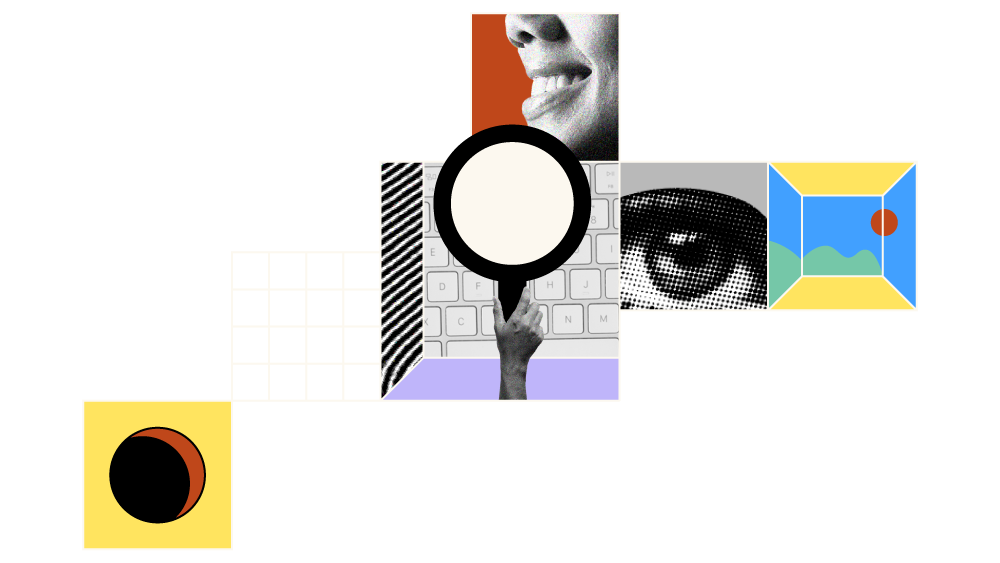Pricing varies based on features, usage, and service level: So consider what your team needs most; more features usually mean a higher cost.
Upfront cost doesn’t reflect total cost: Due to add-ons and extra user fees, so budget for the full picture.
Focus on ROI and scalability: Choose a system that grows with your team, not just the cheapest option.
Navigating the intricacies of applicant tracking system pricing means contending with complex tiers, feature gating, and hidden fees. It's no wonder you’re confused!
This guide is for you—buyers, finance leads, and department heads—who need clarity. I'll break down typical cost ranges, pricing models, and hidden fees. Plus, I'll share tips on evaluating ROI.
Let's make sure your team makes smart, informed decisions without surprises.
What Factors Influence Applicant Tracking Systems Pricing?
When choosing an applicant tracking system, you might find pricing confusing due to varied features, service levels, and hidden costs, like extra fees for more users or integrations.
Here's what influences the price:
| Factor | How It Affects Pricing |
| Number of Employees | More employees usually mean higher costs; expect an increase of about $5-$10 per employee per month. |
| Contractor Support | Supporting contractors can add to the price, often by $2-$5 per contractor monthly. |
| Tax Filing Fees | Some systems charge extra for tax filing services, which can add $50-$100 monthly. |
| Integration Options | Connecting with other software can raise costs by $20-$50 per integration monthly, depending on complexity. |
| Support Level | Higher support levels, like dedicated account managers, can add $100-$200 monthly. |
| Customization Needs | Custom workflows or fields may require additional fees, often ranging from $200-$500 depending on the extent of customization. |
Applicant Tracking Systems Price Comparison
| Tool | Best For | Trial Info | Price | ||
|---|---|---|---|---|---|
| 1 | Best for streamlining the recruitment process with automated tracking features | Free demo available | From $8/user/month (billed annually) | Website | |
| 2 | Best for reaching a broader range of candidates | Free demo available | Pricing upon request | Website | |
| 3 | Intuitive applicant tracking system with AI-driven recommendations and social media recruitment tools | 14-day free trial | From $15/user/month | Website | |
| 4 | Best for teams looking for an end-to-end solution | Free demo available | Pricing upon request | Website | |
| 5 | Best for AI-driven candidate matching | Free demo available | Pricing upon request | Website | |
| 6 | Best for tracking candidate progress through the hiring pipeline | 15-day free trial + free demo | Starting at $299/month | Website | |
| 7 | Best ATS for recruitment agencies | Free trial available | From $84/user/month | Website | |
| 8 | Comprehensive HR software that streamlines the recruitment process, from sourcing candidates to advanced analytics | 15-day free trial + free plan available | From $25/user/month (billed annually) | Website | |
| 9 | Best for human-powered hiring support | Free demo available | From $249/month | Website | |
| 10 | Straightforward recruiting platform with smart campaigns and custom landing pages | 18-day free trial | From $269/month | Website |
Understanding Pricing Models
When choosing an applicant tracking system, it's essential to understand that pricing models differ from the cost itself.
Models like per user or custom quotes offer flexibility but come with their own considerations. Here's a breakdown of common pricing models to help you decide:
| Pricing Model | How It Works | What to Watch For |
| Per user or seat | Charges based on the number of users accessing the system | Costs can add up quickly as your team grows |
| Per usage | Fees depend on system usage, like the number of applications processed | High usage can lead to unexpected expenses |
| Tiered subscription | Offers different feature sets at various price points | You might pay for features your team doesn't need |
| Custom quote | Pricing tailored to your specific needs and company size | Negotiation is key; ensure all needs are covered |
| Pay-as-you-go or annual | Pay monthly or annually, often with a discount for annual payments | Monthly plans might seem cheaper but can cost more over time without discounts |
Typical Pricing by Company Size
Pricing for applicant tracking systems scales with company size, impacting your budget and system needs. Here's what you can expect based on your company's size:
| Company Size | Typical Price Range | What’s Usually Included | Common Use Cases & Vendors |
| Small business | $50–$200/month | Basic applicant tracking, limited integrations, and essential reports | Hiring a few roles monthly; BambooHR, Workable, BreezyHR |
| Mid-size business | $200–$600/month | Advanced reporting, more integrations, and some customization options | Scaling teams, moderate hiring volume; Greenhouse, Lever, JazzHR |
| Large business | $600–$1,500/month | Comprehensive features, robust integrations, and customization | High-volume recruitment, multiple locations; iCIMS, Jobvite, Bullhorn |
| Enterprise | $1,500+/month | Full suite with all features, extensive support, and enterprise-level integrations | Global hiring, complex processes; SAP SuccessFactors, Oracle Taleo, Workday |
Additional & Hidden Costs to Watch For
When deciding on an applicant tracking system, it's vital to understand the hidden costs that can catch you off guard. Onboarding fees and premium support are common add-ons that can inflate your budget unexpectedly. Here's a breakdown of what to look out for:
| Cost | Description |
| Onboarding/setup fees | These are initial costs to get the system up and running, often ranging from $500 to $2,000. Some vendors, like Greenhouse, charge setup fees, which is important to factor into your initial budget. |
| Training or certifications | Costs for training your team or obtaining certifications can add up, especially if required for full functionality. Vendors like iCIMS offer paid training sessions, which can be essential for effective use. |
| Premium support | Extra fees for advanced support services, which might include 24/7 access or a dedicated account manager. For example, Lever offers tiered support options that can increase overall costs significantly. |
| Integrations beyond standard set | If you need to connect with more than the basic integrations, expect additional fees. Vendors like Jobvite often charge for each additional integration beyond the standard offering. |
| Usage overages | Costs incurred when usage exceeds the limits of your plan, such as processing more applicants than covered. This is common with vendors like BambooHR, where exceeding user limits can lead to extra charges. |
| Contract minimums | Some vendors require a minimum contract length, which can lock you into a longer commitment than desired, often affecting flexibility and budget. Bullhorn, for instance, may have minimum contract terms that impact pricing negotiations. |
| Compliance or legal updates | Fees associated with keeping the system up to date with legal and compliance changes. Vendors like Workday may charge for updates related to new compliance regulations, which can be vital for maintaining lawful operations. |
Types of Applicant Tracking System Pricing: Subscription Plans & Upgrade Triggers
Applicant tracking systems often use subscription models with tiered plans that cater to different business sizes and needs:
- Plan Inclusions: Most vendors, like Greenhouse and Lever, offer tiered plans such as Starter, Pro, and Enterprise. These tiers typically include varying levels of features, user access, and support services.
- Upgrade Triggers: User limits and integration caps are common triggers for moving to a higher tier. For example, if your team grows or you need more integrations, you may need to upgrade to a more expensive plan.
- Annual vs. Monthly Discounts: Many vendors provide discounts for annual billing. While monthly payments offer flexibility, choosing an annual plan can save you money if you’re committed long-term.
- Transparency in Pricing: Vendors like Workable and BambooHR often display pricing details on their websites, but some require you to contact them for a custom quote, especially for higher tiers or enterprise features.
To avoid overspending, carefully assess your team’s current and future needs against the features and limits of each plan. Opt for the plan that fits your growth trajectory without unnecessary add-ons.
Maximizing ROI from Your Applicant Tracking Systems Investment
Ensuring your applicant tracking system delivers a strong ROI should guide your buying decision, as tracking ROI can significantly impact cost-effectiveness post-implementation:
Time Saved
Automation and streamlined workflows in an applicant tracking system can drastically cut down on manual tasks, freeing up your team’s time.
Consider what manual processes this system will replace and estimate how much time your team could regain. Ask vendors to demonstrate these time-saving features in a typical use case to gauge their impact.
This insight helps you visualize the efficiency gains and how they translate into tangible ROI.
Error Reduction
Reducing errors through fewer manual handoffs or calculations can prevent costly mistakes. Identify where errors currently occur and assess how the system will mitigate them.
Request vendors to show how data validation or control mechanisms work across the platform. Understanding these aspects can highlight potential savings and increased accuracy, contributing positively to ROI.
Compliance Avoidance
Features supporting legal, financial, or industry standards can minimize the risk of fines or audits. Investigate what compliance features are built in and whether the platform supports specific industry requirements.
Ask for examples where compliance gaps were successfully avoided, giving you confidence in the system's capability to protect your organization from compliance-related costs.
Cross-Team Adoption or Consolidation
A tool that replaces many or is easily adopted by multiple teams can cut costs and enhance alignment. Determine if the system could replace multiple tools and which teams would realistically use it.
Questions to Ask Vendors During Pricing Demos
Demos give your team the best chance to clarify pricing details, understand what's included, and prevent surprises. Being prepared with questions is essential, especially if you're considering writing an applicant tracking systems RFP. Here's a list of questions to guide your discussion:
- How is your pricing structure organized, and are there any hidden costs?
- What features are included in each pricing tier, and are there any feature limitations?
- What are the usage caps, and how are overages charged?
- Are there any support or onboarding fees we should be aware of?
- Can you explain the billing frequency and renewal terms?
- What integrations are covered, and are there limits on the number of integrations?
- Are there any costs associated with scaling up or down in user numbers?
- How do you handle pricing for additional training or certifications?
Tips for Negotiating Applicant Tracking Systems Pricing
Pricing is often flexible, and being well-prepared can lead to better deals. Strong negotiation tactics can help you secure favorable pricing and contract terms without compromising on the features you need. Consider these tips to maximize your negotiation efforts:
- Benchmarking Competitors: Research what competitors are paying for similar systems. Use this information to negotiate a fair price with your vendor.
- Discount Opportunities: Ask about discounts for startups, nonprofits, or long-term commitments. Vendors often have special pricing for these groups.
- Pilot Programs or Phased Rollout Pricing: Propose a pilot program to test the system before committing fully. This can sometimes lead to reduced initial costs.
- Renewal and Lock-In Clauses: Negotiate favorable renewal terms and avoid long lock-in periods. This keeps your options open for future negotiations or changes.
- Leveraging Group Buying or Procurement Support: Use group buying power or work with your procurement team for better pricing. This can often lead to more significant savings.
What’s Next:
If you're in the process of researching applicant tracking systems, connect with a SoftwareSelect advisor for free recommendations.
You fill out a form and have a quick chat where they get into the specifics of your needs. Then you'll get a shortlist of software to review. They'll even support you through the entire buying process, including price negotiations.