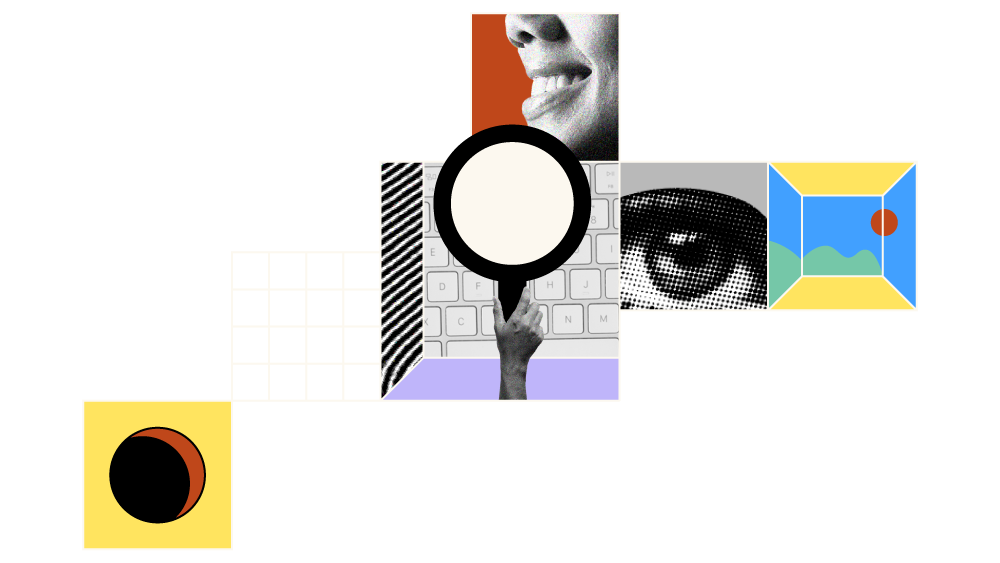Write an RFP to get apples-to-apples responses, force clear answers on your workflows, integrations, security, and support, and align your team; include your volumes, hiring steps, must-have integrations, timeline, and a budget range
Skip the RFP if you have a simple process, a small scope, a short timeline, or a clear front-runner; do 2–3 demos, run a short trial, and check references instead
Expect better fit and pricing by asking vendors to map your process, itemize costs (licenses, implementation, integrations, training, support), and submit to the same evaluation and demo scorecard so you can shortlist and negotiate
An applicant tracking system RFP tells vendors exactly what hiring workflows, integration requirements, and compliance needs matter so they can propose the right platform, pricing, and implementation support.
- Company background and hiring volumes
- Functional requirements and user workflows
- Technical integrations and security needs
- Data migration and compliance requirements
- Implementation timeline and training expectations
- Budget parameters and evaluation criteria
Use this outline to collect structured proposals and select an ATS that fits your team's hiring process, reduces time-to-fill, and integrates seamlessly with your existing HR tech stack.
Do You Actually Need an RFP?
Complex orgs, regulated sectors, and cross-border hiring usually need a formal RFP to set requirements, compare vendors fairly, and protect your data. If you must integrate with HRIS, payroll, SSO, or background checks, an RFP gives vendors the same specs and guards against surprises. Big budgets, long contracts, or strict procurement rules also call for it. If that’s you, you likely need an ATS RFP for cases like these:
- You're in regulated industries with strict compliance and audits
- You must integrate ATS with HRIS, payroll, SSO, background checks
- Your spend triggers procurement policy, legal review, or board approval
- You need structured vendor demos, scoring, and data security answers
- You're replacing a global tool and migrating years of data
When an RFP Might be Overkill
If you’re a small team with simple hiring and clear needs, skip the RFP; do two demos, a short trial, and reference checks. When you already have a frontrunner and standard pricing, jump straight to my top picks:
Top Applicant Tracking System To Consider
Here’s my list of the top 10 applicant tracking system options available, to help you get started in your search:
RFI vs RFP vs RFQ: What’s the Difference?
RFIs are used to learn the market and narrow options, RFPs are used to compare full solutions, and an RFQ is intended for getting final pricing when your specs are fixed; not every ATS purchase warrants an RFP. Pick the lightest doc that fits your stage to save time and reduce friction. Here’s how they differ so you can pick the right path:
| Document Type | Purpose | When to Use | What to Include | Level of Detail Required |
| Request for Information (RFI) | Explore options and gather vendor capabilities at a high level | Early scoping for ATS, you’re unsure of must-haves vs nice-to-haves | Problem summary, hiring volumes, key workflows, integration landscape, short questions | Low detail; directional needs, no pricing request |
| Request for Proposal (RFP) | Solicit complete solutions and value, compare vendors apples-to-apples | Planning a complex ATS buy with integrations, security, and change management | Detailed requirements, user counts, SLAs, security, data migration, implementation plan, pricing structure | High detail; functional, technical, service, and pricing depth |
| Request for Quotation (RFQ) | Get firm prices for a defined scope and SKU list | You’ve chosen a design and only need to determine the best price on known modules | Exact modules, seat tiers, contract term, renewal terms, implementation hours, payment terms | Medium to high; precise specs, pricing formats, no narratives |
6 Common RFP Mistakes to Avoid
Rushing an RFP or skipping key details leads to confusion, wasted time, and poor-fit vendors. When you share enough context and keep the scope clear, your team moves faster and avoids rework; if you’re still early in applicant tracking system selection, confirm your needs first. Here are the mistakes to avoid:
1. Insufficient background or context
Vendors guess when you don’t share who you are, how you hire, or what’s broken. Give headcount, roles you hire, req volume by region, current tools, workflows, and compliance rules so proposals address real needs. Include 2–3 sample requisitions and a simple flow diagram to anchor answers.
2. Missing or unclear budget
If you hide your budget, you'll surely get wild quotes and upsells that waste cycles. Share a budget range, user counts, contract term, and cost drivers; point vendors to applicant tracking system pricing to align on licenses, implementation, integrations, training, and support. Ask for itemized totals and a three-year TCO so you can compare apples to apples.
3. Vague requirements or legal jargon
Vague asks like “robust reporting” and dense legal boilerplate confuse product teams. Write plain-language user stories (e.g., “Recruiters bulk-move candidates after phone screens”) and tag each as must-have, nice-to-have, or out-of-scope. Add acceptance criteria and sample reports you expect to see.
4. No evaluation criteria shared
If vendors don’t know how you’ll judge them, they pitch everything. Publish weighted criteria—functionality, integrations, security, usability, price—and share your demo script so they show what matters. Include pass/fail gates for data migration and compliance.
5. No standard format for vendor responses
Free-form answers slow reviews and hide gaps. Provide a response template with sections for requirements (Yes/No/Partial with notes), pricing breakdown, implementation plan with timeline and roles, and security questionnaire. Limit attachments and cap word counts to keep comparisons tight.
Assemble Your Applicant Tracking System RFP Team
A strong RFP isn’t a solo job—your best work reflects input from people who’ll use, secure, buy, and support the tool. Involve the right folks early to reduce risk, surface requirements, and avoid rework later. Here’s who to bring in and why:
Project sponsor
This leader owns the outcome, clears roadblocks, and signs off on scope, budget, and success measures. They help align the RFP to business goals and hold vendors accountable to impact. Examples: CHRO, VP Talent Acquisition, Head of People, CFO
Functional experts
These are the people who know processes, data, and integrations inside out. They define workflows, map HRIS/payroll/SSO needs, and set security and compliance requirements. Examples: TA operations lead, HRIS admin, IT integration lead, InfoSec, Legal
Procurement or RFP writers
They run the sourcing process, enforce templates, and manage timelines, terms, and negotiations. They make pricing apples-to-apples and keep you compliant with policy. Examples: Procurement manager, strategic sourcing, vendor manager, contracts counsel
End users and stakeholders
They live in the tool and feel the pain today. They validate requirements, write demo scripts, and test fit against real jobs and volumes. Examples: recruiters, recruiting coordinators, hiring managers, HRBPs, people analytics
Define Must-Haves & Goals
Before you send an RFP, get clear on what the new solution must do—and why. Align on pain points, goals, and non-negotiables so vendors answer the right questions and you can compare proposals fast. Use this list to lock it down:
- Pain points with current system: What slows you down or creates risk? For example, duplicate candidates, no bulk actions, weak reporting, or manual offer letters that cause errors
- Required improvements and success outcomes: What will success look like in 90–180 days? Target outcomes like 20% faster time-to-fill, fewer manual steps per hire, or higher hiring manager satisfaction
- Functional, technical, and compliance needs: List must-haves: HRIS/payroll integrations, SSO (SAML/OIDC), background checks, EEO/OFCCP reports, GDPR consent and retention, SOC 2 and data encryption
- User roles, usage levels, workflows: Who does what, how often, and in what order? Example: 8 recruiters, 50 hiring managers, 300 reqs/year, campus spike in Q3, with a flow from intake to offer approvals
- Deployment preferences: Cloud hosting, data residency, sandbox, and rollout plan. Do you want a phased launch, vendor-led configuration, and help migrating 3 years of candidate data?
Write the Applicant Tracking System RFP
You’ve aligned on goals and must-haves; now put it all into a clear, structured RFP. A complete, well-organized packet helps vendors answer accurately and helps your team compare responses without guesswork. Here’s what to include:
1. Executive summary
State why you’re buying, your goals, and the scope at a glance. Include size and context so vendors calibrate: 800 employees, 250 hires/year, multi-country, replacing email/spreadsheets. Call out top outcomes (e.g., cut time-to-fill by 20%, improve hiring manager adoption) and key constraints (budget range, deadline). List the decision timeline and who will decide.
2. Scope of work
Spell out what the vendor must deliver: modules, integrations, data migration, training, and support. Define in-scope workflows (intake, posting, sourcing, screening, interviewing, offers) and what’s out-of-scope to avoid creep. Include concrete volumes, like 50 concurrent openings, 2,000 applications/month, campus spikes in Q3. Ask for deliverables with dates and acceptance criteria.
3. Technical requirements
List required integrations (HRIS, payroll, SSO, background checks) and the method (API, SFTP, webhooks). Specify security, uptime, and performance needs (99.9% uptime, sub-2s page load for core screens). Note data residency, backup/restore, audit logs, browsers, and mobile support. Include environment needs like sandbox access and API rate limits.
4. Vendor qualifications
Ask for experience with companies like yours by size, industry, and geography. Request 2–3 relevant references, case studies, and the implementation team’s bios and roles. Include must-have certifications or awards only if they matter to your risk profile. Require proof of financial stability and customer support metrics (response/resolve times).
5. Security and compliance needs
Document required frameworks and attestations: SOC 2 Type II, ISO 27001, and annual pen tests. Specify encryption at rest/in transit, SSO/MFA, role-based access, and audit trails. Call out legal needs: GDPR/CCPA, EEO/OFCCP reporting, data retention, DPA, and breach notice timelines. Ask for a completed security questionnaire and subprocessor list.
6. Implementation and training expectations
Lay out phases, milestones, and target go-live (e.g., 12 weeks from kickoff). Define who does what: vendor vs your team for configuration, testing, and data migration. Require a migration plan (formats, mapping, validations) and a pilot or UAT plan with pass/fail criteria. Specify training formats (live, recorded, admin guides) and post-go-live hypercare.
7. Pricing and licensing
Provide a pricing template to itemize licenses, implementation, integrations, data migration, training, and support. State your licensing metric preference (per user, per employee, per req) and ask for price breaks by tier. Request a three-year TCO, caps on annual increases, and clarity on add-ons (CRM, texting, assessments). Require sample invoices and payment terms.
8. Contract terms
Set the term length, renewal mechanics, and the right to adjust seats during the term. Define SLAs with service credits, data ownership, and exit assistance for offboarding and data export. Include confidentiality, IP for configurations, and change control. Ask for insurance coverage limits and audit rights.
9. Submission instructions
Give the timeline: Q&A window, submission deadline, demo dates, and decision target. Share the response template, required formats (one PDF plus Excel pricing), and word limits. Provide the demo script and sample data you want vendors to use. List the point of contact and how to submit questions and proposals.
Define Your Evaluation Criteria
Clear criteria keep your decision objective, transparent, and tied to business goals. Set them before you read proposals so you avoid bias and backtracking. Here’s how to define and use them:
Step 1. What matters most?
Pick 3–5 weighted categories that match your goals so tradeoffs are clear. If you need faster hiring, lean into product fit and usability; if you’re regulated, weigh security and compliance higher. Keep the list short so scores drive a decision, not debate. Use these common categories to narrow your list:
- Product fit
- Usability and adoption
- Integrations
- Security and compliance
- Data migration
- Implementation and support
- Pricing and TCO
Step 2. Use a scoring matrix
Create a simple matrix with weights and a 1–5 or 1–10 score for each criterion. Example weights: Product fit 35%, Integrations 20%, Security 15%, Usability 15%, Pricing/TCO 15%. Adjust to your reality—manufacturing might raise integrations; a startup might raise usability. Multiply score by weight, total the points, and rank vendors so your team sees the same math.
Step 3. Clarify your scoring process
Decide who scores what and why: ops scores integrations, InfoSec scores security, recruiters score usability. Share a short rubric that defines each score (e.g., 5 = fully meets, 3 = partial, 1 = gap) with examples. Hold a 30-minute calibration before scoring, then have reviewers score independently and meet to resolve big gaps. Keep notes on each score so you can justify the shortlist to leadership.
Issue the Applicant Tracking System RFP
Issuing the RFP isn’t just sending a file; it’s giving vendors the right access, timelines, and instructions so they can respond well. A smooth process sets expectations and raises the quality of what you’ll get back. Here’s how to run it cleanly:
Step 1. Choose the right distribution method
Decide whether you’ll use email, an RFP software platform, or a procurement portal, and tell vendors exactly where to go. Use a centralized system to track questions, versions, and submissions so nothing gets lost. Share a vendor contact list or use a role-based inbox (rfp@yourcompany.com) to keep communication clear. Give access to any shared folders or portals on day one so vendors don’t stall.
Step 2. Set clear timeline expectations
Publish dates that vendors can plan against, and stick to them. Include buffer for internal reviews and demo scheduling, and state when Q&A closes so your team isn’t firefighting. Share this timeline in the RFP itself:
- RFP release date
- Vendor Q&A window
- Final submission deadline
- Evaluation and selection period
Step 3. Define submission requirements
Tell vendors exactly what to submit and how: one PDF narrative, Word for any forms, and your Excel pricing template. State the delivery method, such as upload to your portal or reply to the role-based inbox, and note any file size limits. Require use of your response template and naming conventions so reviews go faster. Say whether late submissions will be accepted and what happens if files are missing.
Evaluate & Shortlist Vendor Responses
This is where your structure pays off—your team turns vendor responses into a confident shortlist. Stay consistent and objective, and keep all reviewers aligned as you move from paper to demos. Use these steps to evaluate and narrow the field:
- Organize proposals for review Rename files, log key data (price, modules, references) in a tracker, and split long attachments by section. Create one folder per vendor so your team can find things fast
- Use a scoring matrix Score each criterion on a 1–5 or 1–10 scale and apply your weights. Example: product fit x35%, integrations x20%, security x15%, usability x15%, pricing x15%, then rank by total
- Schedule demos and interviews Send a scripted demo agenda (e.g., req intake, interview scheduling, offer approvals) and ask for real data mockups. Meet the implementation lead, not just sales, to test delivery depth
- Check references Ask for two customers like you by size and industry. Probe on go-live date, actual vs promised timeline, support quality, and any surprise costs—did data migration take longer than quoted?
- Clarify unclear items Send a short Q&A list for gaps or jargon (“What does ‘tiered support’ include?”). Ask vendors to update the pricing sheet and requirements matrix so the record stays clean
Select & Notify Vendors
You’ve picked a vendor, and the way you close this out matters as much as your scoring. Communicate clearly with everyone, align your team on next steps, and set a clean path into contracting. Here are the key steps to wrap up well:
Step 1. Notify selected and unselected vendors
Move fast and be respectful so relationships stay strong. Send the winner a concise award note with next steps and timelines; tell others they weren’t selected and, when possible, share high-level feedback (e.g., price, missing integration, weaker demo). Vendors remember how you treat them and will show up better next time.
Step 2. Prepare for final negotiations
Line up your negotiables: price, SLAs, data ownership, renewal caps, implementation hours, and exit assistance. Set walk-away points in advance and use a checklist and agenda to keep talks focused. Ask for redlines in one pass and track decisions in a shared doc so nothing drifts.
Step 3. Ensure internal alignment before signing
Confirm approvals from leadership and finance, and route the agreement through legal or procurement for terms, data protection, and insurance. Share a one-page summary of decision drivers, risks, final pricing, SLAs, and go-live date so reviewers can move fast. Assign owners for signature, PO creation, and kickoff scheduling.
What’s Next:
If you're in the process of researching applicant tracking system, connect with a SoftwareSelect advisor for free recommendations.
You fill out a form and have a quick chat where they get into the specifics of your needs. Then you'll get a shortlist of software to review. They'll even support you through the entire buying process, including price negotiations.