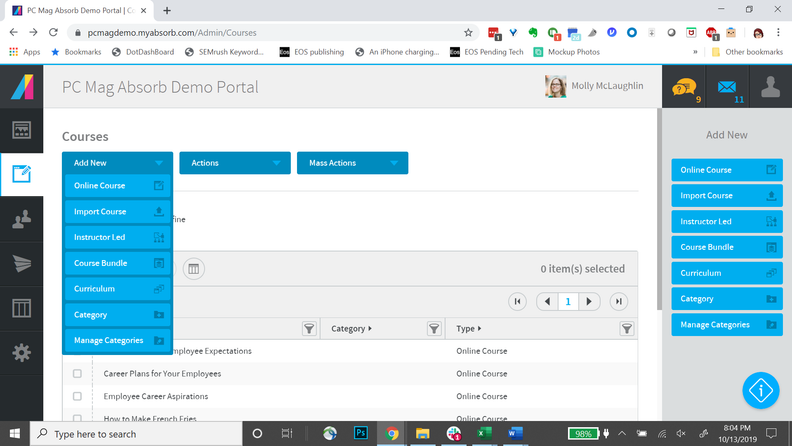Absorb Review: Pros, Cons, Features & Pricing
Absorb is a cloud-based learning management system that helps you deliver training to employees, customers, and partners.
It’s considered best for mid-sized and enterprise orgs with multiple audiences—like customer education teams, partner channels, and distinct business units—who need separate portals and branding.
The value: you cut admin effort and costs while delivering relevant learning to each group from one place, boosting engagement and results.
Here I’ll cover Absorb’s features, pros and cons, best and worst use cases, pricing, and how it compares to other LMS options.
You’ll get clear takeaways you can use to improve your programs and make a confident pick for your team.
Absorb LMS Evaluation Summary
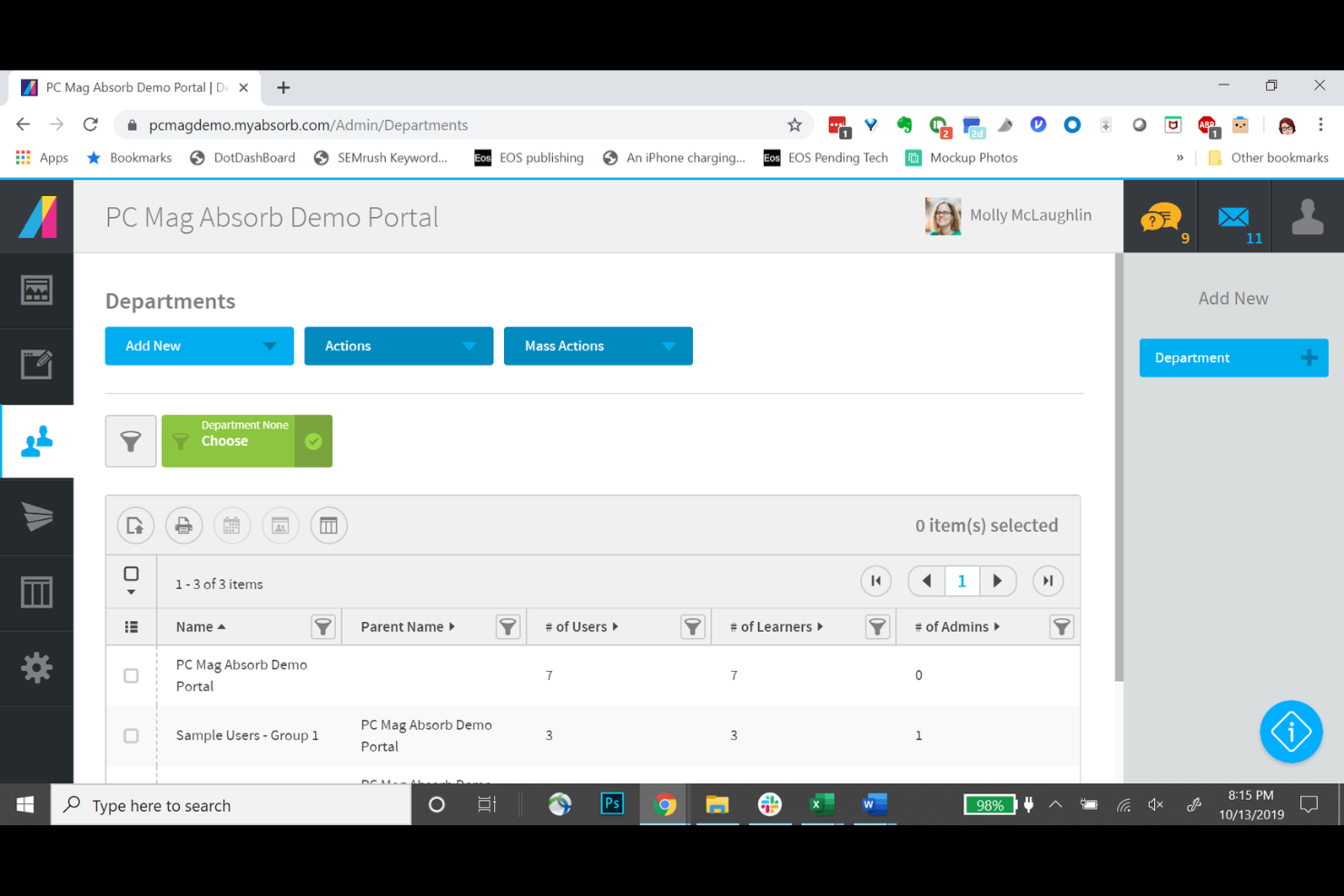
- Pricing upon request
- Free trial + free demo
Why Trust Our Software Reviews
Absorb LMS Overview
Summary:
In my opinion, Absorb is a strong pick if you’re choosing an LMS for multi-audience training at scale. It beats many competitors on admin control, multi-portal branding, and selling courses to customers and partners, though ad hoc reporting and some admin paths can feel click-heavy.
If you run compliance, manager training, or customer education, you’ll likely judge Absorb as worth the price—especially when you need reliable uptime, clean UI, and solid integrations.
If you want highly customized analytics without extra setup, or you’re on a tight SMB budget, you may find better fits.
For most HR and L&D teams, especially in mid-market and enterprise environments, I’d select Absorb when I need dependable delivery, fast learner adoption, and room to grow.
pros
-
You can automate enrollments and reminders to cut admin time.
-
You can brand learner dashboards and tailor experiences for each audience.
-
You get a clean, intuitive learner UI that boosts completion.
cons
-
You may hit occasional bugs or mobile hiccups that slow your team.
-
Reporting can lack the depth you need for ad hoc questions.
-
Admin paths can feel click-heavy and take time to learn.
-

Rippling
Visit WebsiteThis is an aggregated rating for this tool including ratings from Crozdesk users and ratings from other sites.4.8 -

Paylocity
Visit WebsiteThis is an aggregated rating for this tool including ratings from Crozdesk users and ratings from other sites.4.5 -

Willo
Visit WebsiteThis is an aggregated rating for this tool including ratings from Crozdesk users and ratings from other sites.4.8
How We Test & Score Our Tools
We’ve spent years building, refining, and improving our software testing and scoring system. The rubric is designed to capture the nuances of software selection and what makes a tool effective, focusing on critical aspects of the decision-making process.
Below, you can see exactly how our testing and scoring works across seven criteria. It allows us to provide an unbiased evaluation of the software based on core functionality, standout features, ease of use, onboarding, customer support, integrations, customer reviews, and value for money.
Core Functionality (25% of final score)
The starting point of our evaluation is always the core functionality of the tool. Does it have the basic features and functions that a user would expect to see? Are any of those core features locked to higher-tiered pricing plans? At its core, we expect a tool to stand up against the baseline capabilities of its competitors.
Standout Features (25% of final score)
Next, we evaluate uncommon standout features that go above and beyond the core functionality typically found in tools of its kind. A high score reflects specialized or unique features that make the product faster, more efficient, or offer additional value to the user.
We also evaluate how easy it is to integrate with other tools typically found in the tech stack to expand the functionality and utility of the software. Tools offering plentiful native integrations, 3rd party connections, and API access to build custom integrations score best.
Ease of Use (10% of final score)
We consider how quick and easy it is to execute the tasks defined in the core functionality using the tool. High scoring software is well designed, intuitive to use, offers mobile apps, provides templates, and makes relatively complex tasks seem simple.
Onboarding (10% of final score)
We know how important rapid team adoption is for a new platform, so we evaluate how easy it is to learn and use a tool with minimal training. We evaluate how quickly a team member can get set up and start using the tool with no experience. High scoring solutions indicate little or no support is required.
Customer Support (10% of final score)
We review how quick and easy it is to get unstuck and find help by phone, live chat, or knowledge base. Tools and companies that provide real-time support score best, while chatbots score worst.
Customer Reviews (10% of final score)
Beyond our own testing and evaluation, we consider the net promoter score from current and past customers. We review their likelihood, given the option, to choose the tool again for the core functionality. A high scoring software reflects a high net promoter score from current or past customers.
Value for Money (10% of final score)
Lastly, in consideration of all the other criteria, we review the average price of entry level plans against the core features and consider the value of the other evaluation criteria. Software that delivers more, for less, will score higher.
Core Features
Course Creation: You build courses with simple authoring and templates, then publish to your catalogs fast. You keep versions tidy and push updates without hassle.
Learning Paths: You chain courses into role-based paths with prerequisites and due dates. You guide learners step by step and track progress in one view.
Assessments: You create quizzes and exams, set scoring, and control retakes. You see who passes, where they struggle, and fix gaps in your content.
Certifications: You issue certificates with expirations and auto-renew rules. You keep compliance tight and prove completion during audits.
Reporting and Analytics: You use dashboards and Absorb Analyze to track completions, time spent, and risk areas. You schedule reports to hit inboxes so leaders stay informed.
Automation: You auto-enroll by role or location and send reminders before deadlines. You cut manual work and keep your team on track.
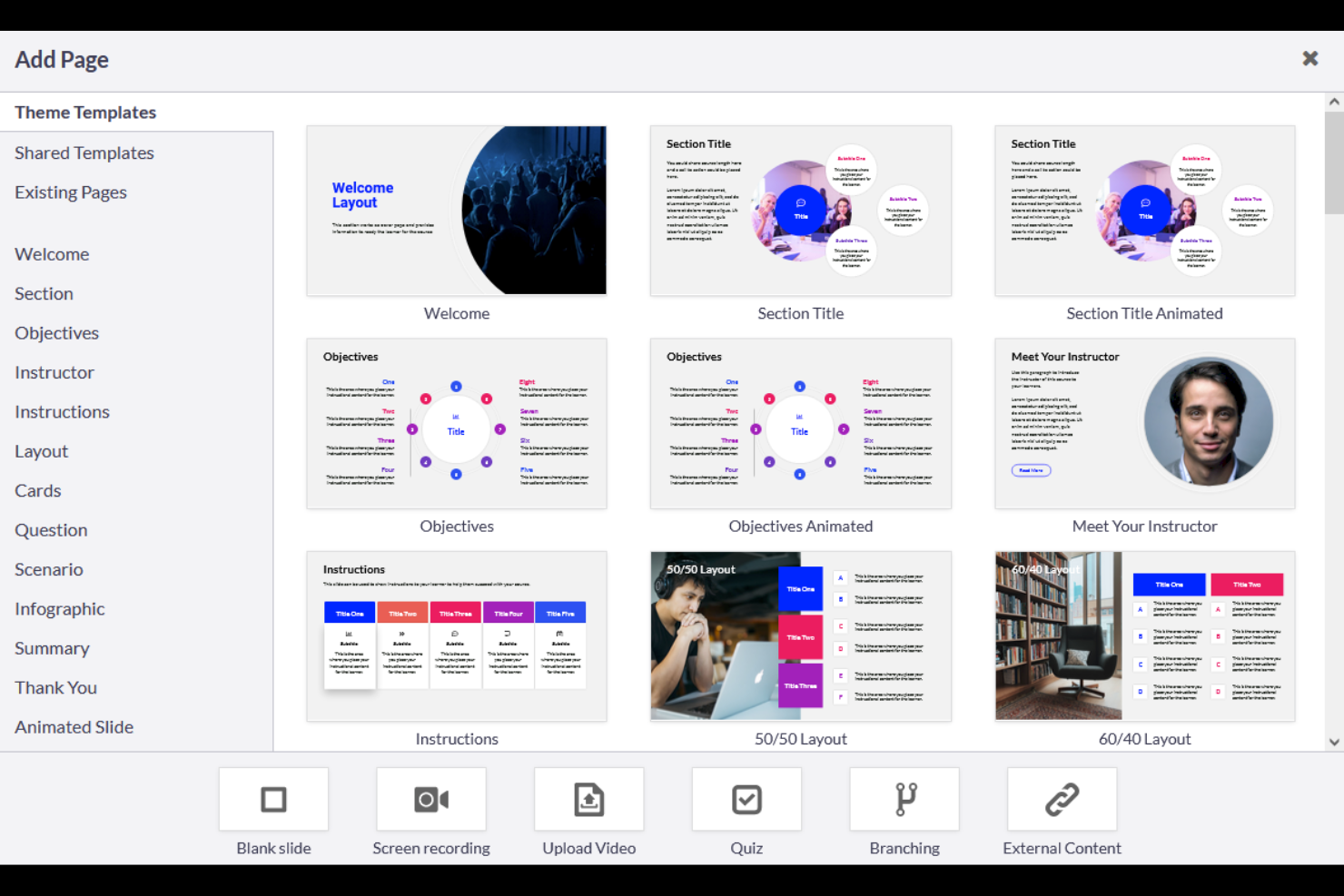
Ease of Use
Absorb feels easy for learners: clean UI, clear dashboards, and straightforward course launch boost completion.
Admins get strong controls without heavy setup, but some workflows—like building reports or bulk edits—take too many clicks.
Once you set rules and automation, daily work stays light and predictable. If you run multi-audience training, the portal model keeps things tidy, though it adds a small learning curve at first.
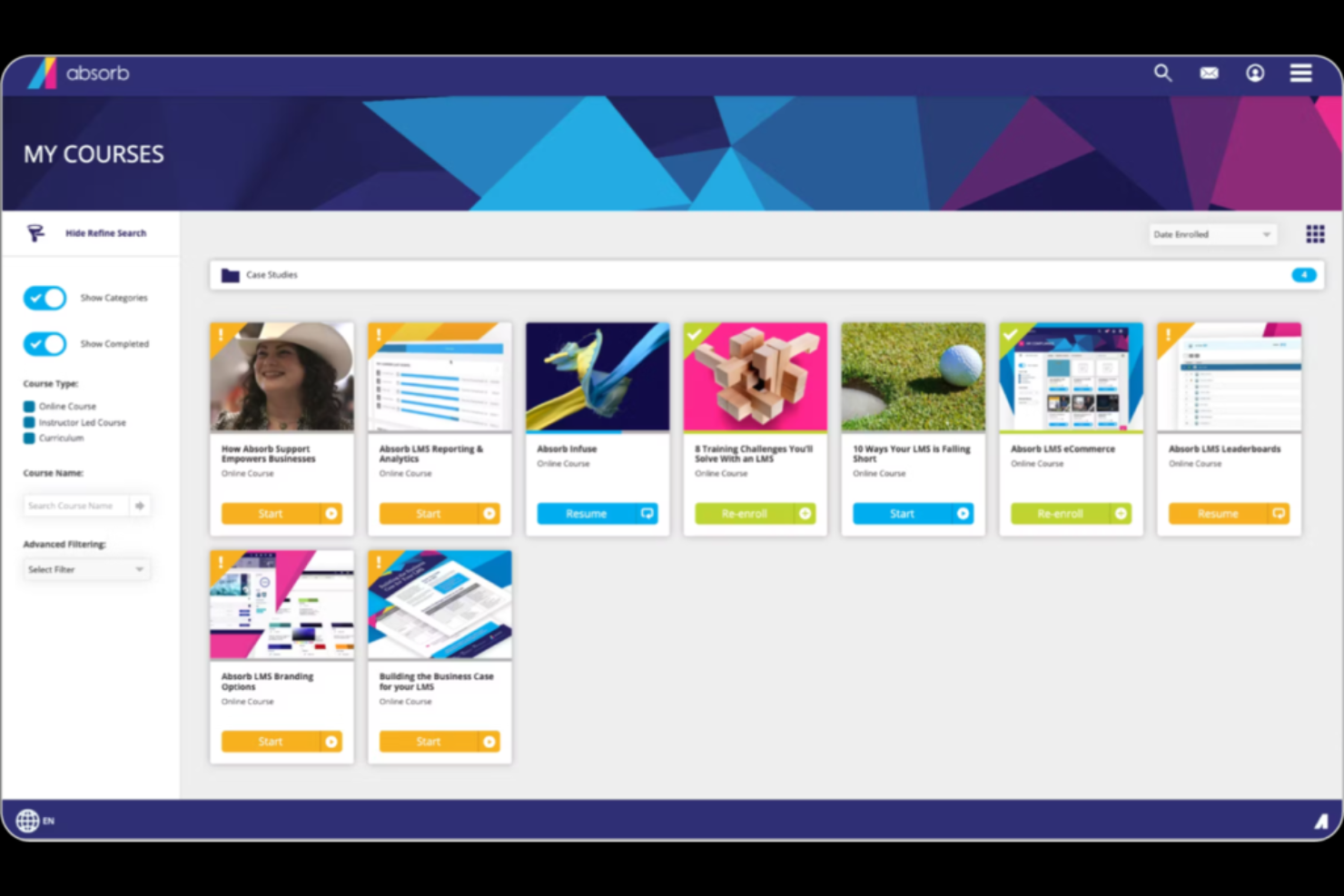
New Product Updates from Absorb LMS
Absorb LMS Introduces Multiple Course Catalogs for Targeted eCommerce Marketing
Absorb LMS Q2 2025 Update: Enhanced eCommerce Configurations & Course Management
Absorb LMS has released a Q2 2025 update introducing separate course catalogs to improve eCommerce capabilities, course management, and targeted marketing. Organizations can now assign courses to specific catalogs and showcase them across multiple public dashboards, enabling tailored visibility and personalized marketing for distinct learner segments.
Key Features
- Separate Course Catalogs – Create distinct catalogs linked to public dashboards for targeted marketing and manage course visibility by audience.
- Variable Purchase Quantities – Enable bulk course purchases in a single transaction, supporting corporate and group enrollments.
- Enhanced Course Browsing – Modernized design and improved filtering options provide a smoother discovery experience.
- Bulk Course Editing – Update multiple courses at once, streamlining administrative efficiency.
Additional Enhancements
Course Due Date Reminders – Automated notifications encourage on-time completion.
Mobile Learner Transcripts – Track course progress directly in the Absorb app.
Recurring Revenue via Subscriptions – Offer learners continuous content access for predictable income streams.
Skills Product Enhancements – Improved skill management and LinkedIn Learning integration.
Salesforce Connector Sync – Ensures Salesforce stays updated with learner data for seamless operations. These updates, detailed in the Q2 2025 Release Notes, aim to provide comprehensive customization options for users. For further guidance, users can refer to the Absorb Help Center resources:
Role-Based Control Enhances User Interface in Absorb LMS
Absorb LMS Q2 2025 Update: Smarter Role-Based Controls & Enhanced Usability
Absorb LMS has released a significant update designed to deliver a cleaner, more secure, and user-focused experience. By introducing role-based button visibility, the platform now hides irrelevant actions based on user roles—reducing clutter, minimizing confusion, and improving security.
Key Features of the Update
- Role-Based Controls – Permissions dictate which buttons and features are visible to different user types, streamlining the interface and improving usability.
- Automatic Re-Enrollment – A new Allow Re-enrollment toggle automatically re-enrolls learners into online courses about a month before certificate expiration, ensuring ongoing compliance.
- Curriculum Enrollment Automation – Users are automatically added to related courses upon joining a curriculum, cutting down on manual administration.
- Customizable Department Templates – Admins can create tailored templates to provide a personalized experience for specific organizational groups.
- Efficient User Profile Management – Update individual or bulk user profiles directly through the Users report, simplifying data handling.
- Enhanced Email & Notification Settings – Includes a Bcc Email Address feature for better tracking and improved notifications for learner communications.
- Improved Enrollment Management – Clearer distinctions between re-enrollment and un-enrollment help maintain accurate course statuses and learner records.
- Better Troubleshooting & Support – Added resources to resolve common issues, such as course visibility in the Course Catalog and inactive Schedule Report buttons.
This update underscores Absorb LMS’s commitment to security, personalization, and workflow efficiency, ensuring learners and admins benefit from a more intuitive and role-driven platform.
Absorb LMS Specs
- API
- Class Management
- Comparative Reporting
- Corporate/Business
- Dashboards
- Data Export
- Data Import
- Data Visualization
- Document Comparison
- Employee Training
- External Integrations
- Feedback Management
- Gamification
- Gradebook
- Mobile App
- Multi-User
- Notifications
- Personal Learning
- Report & Compliance
- Report Cards
- Scheduling
- SCORM
- Student Registration
- Video Courses
Alternatives to Absorb LMS
Absorb LMS FAQs
How does Absorb meet enterprise data security and compliance requirements?
Will learners be able to take training offline and sync progress later?
How does Absorb support accessibility for learners with disabilities?
What should you expect during implementation and onboarding?
How does Absorb handle GDPR data requests and contractual safeguards?
How does Absorb support training for multiple audiences without mixing content?
What should admins know about reporting and analytics depth?
What safeguards does Absorb use for uptime and disaster recovery?
What’s Next:
If you're in the process of researching employee background check services, connect with a Software Select advisor for free recommendations.
You fill out a form and have a quick chat where they get into the specifics of your needs. Then you'll get a shortlist of software to review. They'll even support you through the entire buying process, including price negotiations.