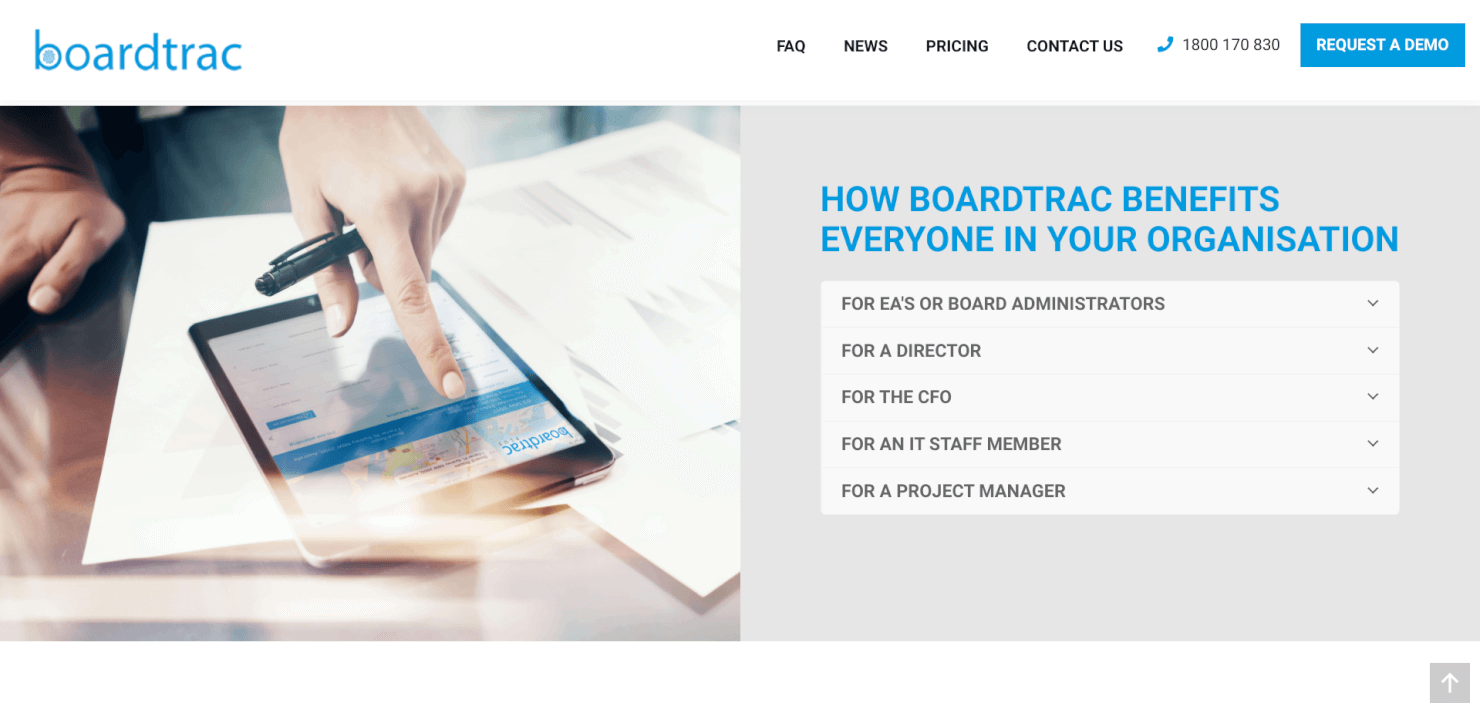10 Best Board Meeting Software Shortlist
Here's my pick of the 10 best software from the 28 tools reviewed.
Talk through what you’re looking for. Get a custom shortlist based on your needs. No fees.
The best board meeting software helps you streamline agenda creation, document sharing, and decision-making—so you can host efficient, organized board sessions without the usual admin headaches.
When you're coordinating between executives, board members, and external advisors, busy schedules and manual processes can cause delays, miscommunication, or security risks. The right software centralizes meeting materials, automates voting, and ensures real-time collaboration in a secure, user-friendly environment.
With features like versioned documents, encryption, searchable archives, and automated minutes, these tools enable your board to stay aligned, compliant, and productive.
After assessing numerous platforms designed for governance excellence, I’ve curated the top options that are intuitive, secure, and tailored to your organization’s size and governance model.
Why Trust Our Software Reviews
We’ve been testing and reviewing HR management software since 2019. As HR experts ourselves, we know how critical and difficult it is to make the right decision when selecting software. We invest in deep research to help our audience make better software purchasing decisions.
We’ve tested more than 2,000 tools for different HR management use cases and written over 1,000 comprehensive software reviews. Learn how we stay transparent & check out our software review methodology.
Best Board Meeting Software Summary
This comparison chart summarizes basic details about each of my top board meeting software selections. You can view pricing details and the availability of free trials or demos side-by-side to help you find the best software for your budget and business needs.
| Tool | Best For | Trial Info | Price | ||
|---|---|---|---|---|---|
| 1 | Best for Microsoft 365 integration | Free trial available | Pricing upon request | Website | |
| 2 | Best for increasing board member engagement | Free demo available | Pricing upon request | Website | |
| 3 | Best for secure remote collaboration | 14-day free trial + free demo available | From $1/host/month (billed annually) | Website | |
| 4 | Best for financial service industries | Free demo available | Pricing upon request | Website | |
| 5 | Best for enterprises | Not available | Pricing upon request | Website | |
| 6 | Best for private annotation features | Not available | Pricing upon request | Website | |
| 7 | Best for approval access management | Not available | Pricing upon request | Website | |
| 8 | Best for board meeting agendas | Not available | Pricing upon request | Website | |
| 9 | Best for collaboration | Not available | Pricing upon request | Website | |
| 10 | Best for board meeting scheduling | Free demo available | Pricing upon request | Website |
-

Rippling
Visit WebsiteThis is an aggregated rating for this tool including ratings from Crozdesk users and ratings from other sites.4.8 -

Native Teams
Visit WebsiteThis is an aggregated rating for this tool including ratings from Crozdesk users and ratings from other sites.4.9 -

Absorb LMS
Visit WebsiteThis is an aggregated rating for this tool including ratings from Crozdesk users and ratings from other sites.4.6
Best Board Meeting Software Reviews
Here are brief descriptions of each my top 10 online meeting management tools on my list, showcasing what it does best with screenshots to highlight some of their key features. I’ve also included 18 additional bonus options below in case you’d like even more choices to consider.
Pervasent offers Board Papers and Team Papers, solutions designed to simplify the assembly, distribution, and review of meeting agendas and documents. Built on Microsoft SharePoint and Teams, these tools provide secure access to agendas and materials for board and management meetings. All data is stored in your organization's Microsoft 365 tenancy and is always entirely under your control. You can access meeting information through intuitive apps on various devices, ensuring flexibility and convenience.
I like that it has robust agenda management capabilities. Your meeting organizers can quickly assemble agendas using drag-and-drop, form, and table-based interfaces. For recurring meetings, agendas can be copied and reused, and templates can be created. Long agendas are also easily managed with a hierarchical structure that groups topics and subtopics, which can be collapsed and expanded as needed. Icons in the agenda provide immediate access to associated notes, voting items, and signature pages, streamlining the meeting preparation process.
Another notable aspect is the annotation functionality. Before, during, and after meetings, participants can add notes and mark up documents using pen, highlighter, and text tools. Annotations sync across all of a user's devices, allowing for seamless transitions between devices. By default, annotations are private, but you can enable the option to designate annotations as public.
Other features include electronic voting and signature tools, allowing your meeting participants to cast votes and sign documents directly from their devices. Additionally, the offline access feature ensures that documents are automatically downloaded to devices, enabling review and annotation even without an internet connection.
Integrations include Microsoft SharePoint and Microsoft Teams.
With virtual and hybrid board meetings here to stay, Zeck offers a modern board meeting software solution to help organizations get more value out of their board meetings. Zeck transforms your traditional board deck into an engaging and time-saving interactive website, ending the misery of everything related to board meetings.
Traditional board decks often take hours to prepare, and are generally challenging to read on your phone. Zeck solves those problems with their mobile-friendly, customizable framework that automatically surfaces the key insights that lead to meaningful, spirited board meetings.
Instead of a traditional board deck, 'Zecks' are beautifully designed, fully interactive websites, packed with modern communication features. By making the meeting experience more engaging for your board, you’ll get greater value out of your board meetings, transforming them from boring presentations to impactful strategic discussions with lots of bantering and lively debate.
Additionally, Zeck's software taps into a new generation of board governance features like auto-generating and approving meeting minutes, taking secure votes , and signing docs all within their digital governance system. With everything recorded in one dynamic digital space, Zeck also gives board members peace of mind when it comes to your company's end-to-end compliance.
Zeck offers customized pricing upon request. You can also request a free demo through their website.
Zoho Meeting is an online conferencing platform designed to facilitate virtual meetings and webinars. It enables users to host and join meetings from anywhere, using a web browser or mobile app, without the need for software installation.
Zoho Meeting provides a secure and convenient platform for board members to conduct meetings online. It offers features such as audio, video, and screen sharing, which are essential for presenting reports, discussing agendas, and making decisions collaboratively. Moreover, the software supports meeting recording, which is beneficial for creating official records of the proceedings and for board members who are unable to attend in real-time.
The platform also includes moderation controls, allowing the host to manage participant access and speaking privileges, which is crucial for maintaining order during board discussions. With its focus on security, Zoho Meeting additionally ensures that confidential board communications remain private through encryption and meeting locks.
Zoho Meeting integrates with Zoho CRM, Zoho Campaigns, Microsoft Teams, Slack, and Gmail.
Pricing for Zoho Meeting starts from $3 USD/host/month for meetings with 10 participants. A 14-day free trial is included.
Diligent provides a corporate board directors portal with governance tools and helps distribute board meeting materials across the organization. You can add, edit, and remove documents via a centralized document storage space. You can easily annotate documents and add board meeting minutes. The product is accessible from desktop, Android, and iOS devices.
Diligent boards also go beyond board meeting management to assist you with governance resources. It gives the board information and analytics on the industry and the company, apart from curated news and director resources to help in the decision-making process.
Diligent currently does not list any integrations on its site.
Diligent offers customized pricing upon request.
CGS Boardworks is a well-known tool for board meetings. You can quickly add annotations to a document from within the platform. This helps speed up any review process and facilitates collaboration in online or offline mode. You can weigh-in your board’s opinions via CGS Boardworks’ customized voting and survey modules. You can also get e-signatures to approve your documents.
The app is easily accessible through your desktop, mobile, or tablet. It offers the same simple navigational experience across devices, making it a good choice for large enterprises with multiple departments. The mobile version is available via both iOS and Android platforms. CGS Boardworks integrates with Apple Calendar. Other integrations are not listed on its site.
CGS Boardworks offers customized pricing based upon request.
IntelligenceBank is a digital asset management software you can use to create and manage the entire lifecycle of your company’s digital assets. It has marketing operations capabilities for planning, approving, and executing marketing projects. You can use IntelligenceBank to plan and conduct board meetings to keep company leadership and stakeholders up-to-date on brand portfolios and future projects.
IntelligenceBank lets you create private annotations on documents with the option to share annotations with other users later on. Private annotations give you more time to study or research agenda items before sharing your thoughts with other users. IntelligenceBank has a color wheel with eight colors to create private annotations allowing you to create a unique annotation system.
IntelligenceBank pricing is available upon request.
BoardEye from Axar Digital is a board management software for hosting paperless meetings. It includes features for document management, agenda building, and data access management, and sending RSVPs.
In terms of document management, you can add and share files, add annotations to documents, highlight text, and collaborate with team members via comments and tagging features. The e-signature tools let you sign documents and approve them on the go. In terms of agenda building, you can add minutes and invite team members to edit the agenda.
You can select the level of access each team member has with permissions management for company data and app settings.
BoardEye does not list any integrations on its site. Customer support is by email and chat. There is also documentation covering all aspects of the product.
BoardEye offers customized pricing upon request.
Boardtrac is an online board meeting software that features document management capabilities and video conferencing. In terms of document management, you can add and edit documents in the meeting and highlight text.
There is a single login to access multiple “boards” (online meeting rooms used to communicate and collaborate with board members), thus eliminating confusion related to separate passwords for separate workspaces. You can also see the presenter’s PowerPoint slides and share them instantly while handling meeting notes.
Boardtrac is accessible on your desktop, laptop, tablet, or smartphone with a native application that allows offline access (provided you download the documents while you're online). There’s also a plugin for the current webinar and video conferencing services.
Boardtrac does not list any integrations on its site. Support is via live chat and documentation.
Boardtrac offers customized pricing upon request.
Nasdaq Boardvantage is a board portal software from the famous stock market index platform. With its meeting management features, you can create single or multi-day meetings with a few clicks. You can add details, track board member attendance, attach files, and start remote meetings.
With their document management system, you can get a consolidated view of files and projects. Its search function allows you to easily find relevant documents. There are a lot of collaboration features too with the ability to add comments, share notes, and tag specific users or groups. You can also build surveys and questionnaires.
Nasdaq Boardvantage does not list any integrations on its site. Support is via phone, email, and chat.
Nasdaq Boardvantage offers customized pricing available upon request.
BoardEffect is a board meeting software that simplifies scheduling meetings. You can choose a date for upcoming board meetings and your board members can confirm their attendance with a simple click. There is a voting tool to approve board meeting minutes, new members, and policies.
With Boardeffect, you can annotate board meeting materials on your mobile device. You can add last-minute changes and push them to the board to keep everyone updated with the latest changes. Board members can set email reminders to fulfill specific tasks and check the box once they have done so. You can also set up post-meeting follow-ups to go to various team members and re-engage them in the conversation.
BoardEffect offers integrations with Dropbox, Google Drive, Microsoft Outlook, Atlassian, and other apps. Support is available via a welcome bot, in-person chat, and extensive documentation covering step-by-step guides.
BoardEffect offers customized pricing upon request. You can also request a free demo.
Other Board Management Software
Here are a few more paperless board meeting software options that didn’t make the top list but are still worth taking a look at:
- Wrike
For role-based access
- Boardable
Board meeting for taking minutes
- BoardPro
Board meeting annotation software
- OnBoard
Board management software for ease of use
- Parabol
Free board meeting software
- Azeus Convene
Board meeting software in terms of enterprise-grade security.
- Ideagen Huddle
Board meeting software with branded client portals
- Asana
Board meeting software for remote teams
- DocSend
Board meeting software for dynamic watermarking.
- ContractZen
Board meeting dataroom software
- Sympose
Board meeting software for member management.
- Simbli by eBoard Solutions
Online board meeting software for educational institutions
- Aprio
Board meeting software in terms of customer support.
- PactCentral
Board meeting software for in-app messaging
- iCompass
For local government
- iBabz
Board meeting accountability software
- Loomion
Board meeting software for small businesses
- Boardbookit
Board management portal for white-gloved customer support
Board Meeting Software Selection Criteria
When selecting the best board meeting software to include in this list, I considered common buyer needs and pain points like document security and ease of collaboration. I also used the following framework to keep my evaluation structured and fair:
Core Functionality (25% of total score): To be considered for inclusion in this list, each solution had to fulfill these common use cases:
- Schedule and organize meetings
- Distribute and manage documents
- Facilitate secure communication
- Record meeting minutes
- Enable voting and decision-making
Additional Standout Features (25% of total score): To help further narrow down the competition, I also looked for unique features, such as:
- AI-driven insights
- Customizable dashboards
- Advanced security protocols
- Integration with third-party tools
- Real-time collaboration features
Usability (10% of total score): To get a sense of the usability of each system, I considered the following:
- Intuitive interface design
- Easy navigation
- Minimal learning curve
- Customizable settings
- Accessibility on multiple devices
Onboarding (10% of total score): To evaluate the onboarding experience for each platform, I considered the following:
- Availability of training videos
- Interactive product tours
- Access to templates
- Supportive webinars
- Helpful chatbots
Customer Support (10% of total score): To assess each software provider’s customer support services, I considered the following:
- 24/7 customer service availability
- Responsive support team
- Comprehensive help center
- Live chat options
- Availability of dedicated account managers
Value For Money (10% of total score): To evaluate the value for money of each platform, I considered the following:
- Competitive pricing
- Features offered at each price point
- Flexibility in pricing plans
- Discounts for non-profits
- Transparent pricing structure
Customer Reviews (10% of total score): To get a sense of overall customer satisfaction, I considered the following when reading customer reviews:
- Positive feedback on core features
- Satisfaction with customer support
- Ease of implementation
- Overall reliability and performance
- Willingness to recommend to others
How to Choose Board Meeting Software
It’s easy to get bogged down in long feature lists and complex pricing structures. To help you stay focused as you work through your unique software selection process, here’s a checklist of factors to keep in mind:
| Factor | What to Consider |
|---|---|
| Ease of Use | Is the interface intuitive for all users, including less tech-savvy board members? Look for drag-and-drop agendas, simple navigation, and mobile access. |
| Document Management | Can you securely upload, share, annotate, and archive board materials like agendas, reports, and minutes? Version control and offline access are helpful too. |
| Security & Compliance | Does the platform offer encryption, role-based permissions, audit trails, and compliance with standards like GDPR, SOC 2, or HIPAA? |
| Meeting Preparation Tools | Can you easily build agendas, assign pre-reads, and share supporting documents? Time-stamped agenda items and auto-reminders improve preparation. |
| Voting & E-Signatures | Are features like digital voting, resolutions, and e-signature collection built in? These streamline decision-making and approvals. |
| Collaboration Features | Does it support real-time annotations, private comments, and group messaging or discussions between meetings? |
| Integration Capabilities | Can the software integrate with your calendar, cloud storage, email, or existing governance tools? |
| Accessibility | Is the platform accessible on multiple devices (desktop, tablet, mobile) and usable offline? Consider multilingual support and ADA compliance if needed. |
| Support & Training | What level of onboarding, live support, or customer success resources are available—especially around high-stakes meetings? |
| Cost & Scalability | Is pricing per user, per meeting, or subscription-based? Make sure it fits your board size and can scale as your organization or committees grow. |
What Is Board Management Software?
Board management software is a digital platform designed to help boards of directors plan, run, and follow up on meetings more efficiently and securely. It centralizes key functions like agenda creation, document sharing, meeting scheduling, voting, and minute-taking—all in one secure space.
These tools streamline communication between board members and ensure everyone has access to the most up-to-date materials, even on the go. With features like role-based access, e-signatures, and audit trails, board management software also supports transparency, compliance, and good governance practices.
Features of Board Meeting Software
When selecting board meeting software, keep an eye out for the following key features:
- Document sharing: Enable secure distribution and access to meeting materials, ensuring all members have the necessary information.
- Voting options: Facilitates decision-making by allowing board members to cast votes electronically.
- Secure communication: Provides encrypted messaging and discussion channels to protect sensitive information.
- Meeting scheduling: Simplifies the process of organizing meetings with integrated calendar tools and reminders.
- Digital signatures: Allow for quick and legal approval of documents without the need for physical signatures.
- Real-time collaboration: Supports simultaneous editing and feedback, keeping all members on the same page.
- Approval workflows: Streamlines processes by setting up automated paths for document reviews and approvals.
- Reporting dashboards: Offers insights into board activities and decisions, aiding in strategic planning.
- Customizable user roles: Let administrators assign specific permissions and access levels to different users.
- Integration capabilities: Ensure compatibility with existing tools, such as email, calendars, and document storage, for seamless workflows.
Benefits of Board Meeting Software
Implementing board meeting software provides several benefits for your team and your business. Here are a few you can look forward to:
- Enhanced collaboration: Real-time collaboration features enable your team to work together efficiently, regardless of their location.
- Improved decision-making: Voting options and approval workflows facilitate quick and effective decisions.
- Increased security: Secure communication and document sharing protect sensitive information from unauthorized access.
- Time savings: Meeting scheduling and digital signatures reduce administrative tasks, streamlining processes.
- Better organization: Document sharing and customizable user roles help keep all your materials and permissions well-organized.
- Insightful analytics: Reporting dashboards offer valuable insights into board activities and decisions, facilitating strategic planning.
Costs and Pricing of Board Meeting Software
Selecting board meeting software requires an understanding of the various pricing models and plans available. Costs vary based on features, team size, add-ons, and more. The table below summarizes common plans, their average prices, and typical features included in board meeting software solutions:
Plan Comparison Table for Board Meeting Software
| Plan Type | Average Price | Common Features |
| Free Plan | $0 | Basic document sharing, limited meeting scheduling, and essential communication tools. |
| Personal Plan | $5-$25/user/month | Document sharing, meeting scheduling, secure communication, and voting options. |
| Business Plan | $30-$50/user/month | Advanced document management, real-time collaboration, digital signatures, and reporting dashboards. |
| Enterprise Plan | $60-$100/user/month | Customizable user roles, integration capabilities, enhanced security measures, and full compliance support. |
Board Meeting Software FAQs
Here are some answers to common questions about board meeting software:
Can board minutes be kept electronically?
Yes, board minutes can be kept electronically using board portals. These platforms offer secure options for note-taking, designed for managing meeting processes and documents. They ensure your data is protected with encryption and access controls, making them ideal for sensitive information.
Can a director attend a board meeting through video conferencing?
Yes, directors can attend board meetings via video conferencing or other audio-visual means, as permitted by regulations such as Section 173(2) of the Companies Act, 2013. This flexibility enables remote participation, allowing directors to join meetings from various locations.
How secure is board meeting software?
Board meeting software is generally designed with high security standards, including encryption and access controls. These measures protect sensitive documents and communications. It’s essential to select a solution that complies with the data protection regulations applicable to your organization.
Can board meeting software integrate with other tools?
Most board meeting software can integrate with various tools, including email, calendars, and document storage systems. These integrations help streamline workflows by connecting your board’s activities with existing processes, enhancing overall efficiency and productivity.
Can we take votes or sign documents digitally?
Yes, digital voting and e-signatures are standard features in most board software. You can set up secure, timestamped votes with clear tracking of who voted and when. E-signatures on resolutions or documents are typically legally binding and compliant with digital signature laws like eIDAS or the U.S. ESIGN Act. This makes it easier to finalize decisions between meetings or when board members are remote.
What Next:
If you're in the process of researching board meeting software, connect with a SoftwareSelect advisor for free recommendations.
You fill out a form and have a quick chat where they get into the specifics of your needs. Then you'll get a shortlist of software to review. They'll even support you through the entire buying process, including price negotiations.