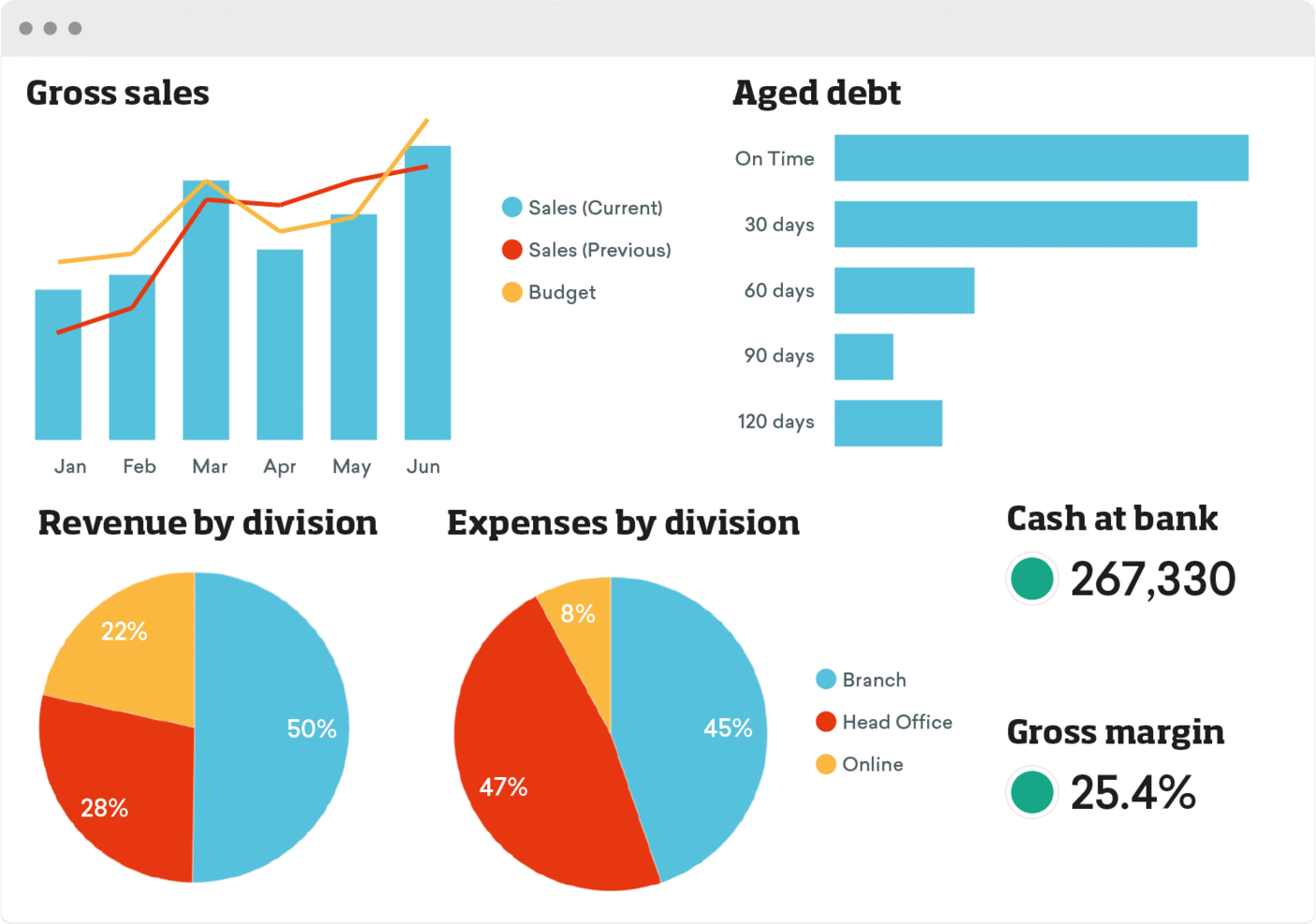10 Best Business Intelligence Software Shortlist
Here's my pick of the 10 best software from the 20 tools reviewed.
Navigating the complexities of HR can be overwhelming. You’re juggling data, employee needs, and strategic goals. Business intelligence software can ease these burdens, turning chaos into clarity.
In my experience, the right tools provide insights that empower your team to make informed decisions. You’ll find solutions that address your unique challenges, from analyzing workforce trends to optimizing resource allocation.
I’ve independently tested and reviewed the top business intelligence software on the market. This listicle will give you an unbiased look at the best options available, focusing on features that matter most to your team.
Why Trust Our Software Reviews
Best Business Intelligence Software Summary
This comparison chart summarizes pricing details for my top business intelligence software selections to help you find the best one for your budget and business needs.
| Tool | Best For | Trial Info | Price | ||
|---|---|---|---|---|---|
| 1 | Augment your data and predict future trends | 30-day free trial | From $24/user/month (billed annually) | Website | |
| 2 | Create dashboards and answer client questions on the same platform | 30-day free trial | From $250/month (billed annually) | Website | |
| 3 | Create white-labeled analytics experiences | Free trial + free demo available | Pricing upon request | Website | |
| 4 | Track the efficiency of your departments or team members | Free trial available | Pricing upon request | Website | |
| 5 | Transform raw data into data-driven stories | 14-day free trial | From $279/month | Website | |
| 6 | Give your web applications reporting features with an embedded BI solution | Free-forever version for up to three users | From $15/user/month | Website | |
| 7 | Break down your financial data and create straightforward reports | 14-day free trial + free demo available | Pricing upon request | Website | |
| 8 | Combine multiple visualizations to create comprehensive reports | Free plan available | From $10/user/month | Website | |
| 9 | Simplify recurring reporting tasks with automation | 15-day free trial | From $75/month | Website | |
| 10 | Track your data with a mobile BI solution | Free trial available | Pricing upon request | Website |
-

Native Teams
Visit WebsiteThis is an aggregated rating for this tool including ratings from Crozdesk users and ratings from other sites.4.9 -

Rippling
Visit WebsiteThis is an aggregated rating for this tool including ratings from Crozdesk users and ratings from other sites.4.8 -

Paylocity
Visit WebsiteThis is an aggregated rating for this tool including ratings from Crozdesk users and ratings from other sites.4.5
Best Business Intelligence Software Systems
Here’s a brief description of each business intelligence software system to showcase each tool’s best use case, plus some noteworthy features, and screenshots to give you a snapshot of the user interface.
Zoho Analytics is a business intelligence (BI) tool that helps organizations collect and track data. The software pulls data from multiple sources and organizes it into clean dashboards, allowing you to slice and dice the information however you want.
With Zoho Analytics, you can track key business metrics to identify behavioral trends. The software’s AI-driven management module helps you augment your data so you can predict future trends and generate insights.
Zoho Analytics integrates with hundreds of popular apps, including Salesforce, Google Drive, QuickBooks, Zendesk, HubSpot, and Mailchimp.
Zoho Analytics costs from $24/month. The software also offers a 15-day free trial.
New Product Updates from Zoho Analytics
Automation Connector Update
Zoho Marketing Automation's connector now includes modules like campaign open rates, sent dates, and geolocation for better insights into lead and campaign performance. More details at Zoho Flow Release Notes.
Create dashboards and answer client questions on the same platform
Klipfolio is an analytics and BI platform that helps businesses take control of their data. The solution enables you to customize your dashboard to track KPIs with multiple charts and graphs at a time.
Klipfolio allows your team members to collaborate by leaving each other notes directly on the charts. Clients can ask questions on the charts they’re referencing, so you can provide detailed answers.
Klipfolio integrates with dozens of solutions, including Google Analytics, ActiveCampaign, Ahrefs, Adobe Analytics, Basecamp, Dropbox, Harvest, and HubSpot.
Klipfolio costs from $99/month. The software also offers a 14-day free trial.
Sisense is a BI solution that helps product developers create bespoke solutions for their clients. The tool allows developers to create white-labeled analytics and integrate them into their products or services.
The highlight of this solution is that it enables you to deliver consistent brand experiences. Even though the analytics platform you embed into your client’s product relies on Sisense’s architecture and machine learning capabilities, you can customize its look and feel to your brand.
Sisense integrates with multiple solutions, including Google Ads, Facebook Insights, SAP Analytics Cloud, Dropbox, GitHub, Oracle BI, and Google Search Console.
Sisense offers custom pricing upon request, as well as a free trial.
Grow is a modern BI tool that helps you make informed business decisions. The software is highly customizable and allows you to track and manipulate data in order to uncover valuable insights. The solution offers multiple pre-made templates that allow you to turn raw data into structured reports you can understand.
Grow’s Leaderboard dashboards allow you to track the efficiency of different teams or team members. These dashboards help you understand which departments or members of your organization lead in sales or other metrics based on custom criteria.
Grow integrates with dozens of popular solutions, including ActiveCampaign, Airtable, Asana, Box, FreshBooks, Google Ads, HubSpot, Salesforce, and Shopify.
Grow offers custom pricing upon request. The software also offers a free trial on demand.
Cluvio is a cloud-based BI and analytics solution that enables data-driven teams and businesses to find actionable insights from data using SQL and R. The solution helps you track KPIs in real time with interactive dashboards.
This software made the list thanks to the variety of charts and graphs it offers. With Cluvio, you can transform unstructured data into data-driven stories and help your clients understand what’s happening in their organizations. The tool enables you to share dashboards with collaborators via secure links, allowing them to view your dashboards and reports without altering them.
Cluvio integrates with dozens of tools, including Google Cloud, Google Big Query, MySQL, PostgreSQL, Amazon Redshift, and Amazon Web Services.
Cluvio costs from $249/month. The software also offers a 14-day free trial.
Give your web applications reporting features with an embedded BI solution
bipp is a BI and data analytics software that helps businesses break down complex datasets with automation and different visualization options. The app’s embedded analytics option allows you to create custom web applications with real-time reporting capabilities.
bipp allows you to connect with every data source in your ecosystem and schedule custom reports. The software automatically constructs reports based on preselected criteria and emails them to stakeholders or collaborators.
bipp integrates with dozens of solutions, including Google Sheets, Amazon Redshift, Snowflake, Apache Impala, Salesforce, and MongoDB.
bipp costs from $15/user/month. The software also offers a free-forever version for up to three users.
Phocas is a BI and financial reporting tool that enables organizations to manage their finances and operations. The solution pulls data from spreadsheets and third-party systems and organizes it in customizable dashboards.
With Phocas, you can present your data in many ways. Once the platform collects the data, you can manipulate it into dashboards or interactive tables and run reports that go through large datasets in minutes. The software consolidates your financial statements, allowing you to create month-end reports with ease. You can share every report and actionable insight with your team via emails and you can schedule automated reporting sequences.
Phocas integrates with hundreds of apps, including Oracle Netsuite, QuickBooks, Sage, Salesforce, Xero, and HubSpot.
Phocas offers custom pricing upon request. The software also offers a 14-day free trial.
Microsoft Power BI is a self-service business intelligence tool that helps businesses of all sizes make sense of their data. The solution has a clean interface, offers multiple data visualization options, and allows business users to track their performance in an interactive dashboard.
One of the good things about this BI platform is that it enables users to customize their reports with a drag-and-drop editor. You can combine charts, maps, and data sets to create a dynamic view of multiple data sources at once, and you can manipulate the data to generate actionable insights.
Microsoft Power BI integrates with Microsoft and third-party apps, including Microsoft Office 365, Teams, Dynamics 365, Workato, SurveyMonkey, Tray, Google Analytics, Google Data Studio, and Tableau CRM.
Microsoft Power BI costs from $13.70/user/month. The software also offers a 60-day free trial.
ClicData is a cloud-based BI solution that makes it easy to track your data and interpret it with the help of interactive dashboards. The tool allows you to collaborate with team members and create reports that offer insights into your activity.
One of the things I liked about ClicData is that you can schedule automatic reports and share them with your team and external collaborators via email. This helps you save time when preparing recurring reports. In addition, you can access ClicData directly in your browser, and the solution is compatible with mobile devices, so you can check your data while on the go.
ClicData integrates with dozens of solutions, including Google Analytics, Bing Ads, QuickBooks, SurveyMonkey, WooCommerce, and Basecamp.
ClicData costs from $75/month. The software also offers a 15-day free trial.
Metric Insights is a BI tool that enables you to connect all your data sources in order to uncover trends and create reports. The software allows you to consolidate your data and filter it based on different criteria.
Metric Insights helps you leverage automation to save time. The solution enables you to set custom alerts and receive push notifications when something meaningful happens. This helps you oversee your data and take action when necessary. The software is compatible with mobile devices, so you can receive push notifications on any device.
Metric Insights integrates with multiple apps, including Tableau, IBM Cognos Analytics, Oracle Business Intelligence, Google Data Studio, Qlik Sense, and Jira.
Metric Insights offers custom pricing upon request. The software also offers a free trial upon request.
Other Business Intelligence Software
Here are a few more options that didn’t make the best business intelligence software list:
- SAP BusinessObjects
Plan for the future with forecasting features
- NetSuite SuiteAnalytics
Save time with custom report templates
- Athenic
For turning data into AI-driven insights
- Funnel
BI platform that helps you break down your marketing data.
- Looker
Browser-based business intelligence tool that helps you compile large datasets.
- Wyn Enterprise
Scalable BI solution that helps you create and share dashboards and reports.
- Tableau
BI software that helps you uncover insights with customizable dashboards and reports.
- Domo
Low-code BI platform that enables you to share your reports securely with team members and external collaborators.
- Pecan
Predictive analytics software that enables you to gain a better understanding of your operational needs.
- BigHand Business Intelligence
BI solution that helps you oversee your finances with actionable insights.
Business Intelligence Software Selection Criteria
When selecting the best business intelligence software to include in this list, I considered common buyer needs and pain points like data visualization capabilities and integration with existing systems. I also used the following framework to keep my evaluation structured and fair:
Core Functionality (25% of total score)
To be considered for inclusion in this list, each solution had to fulfill these common use cases:
- Data visualization
- Dashboard creation
- Reporting and analytics
- Data integration
- Real-time data access
Additional Standout Features (25% of total score)
To help further narrow down the competition, I also looked for unique features, such as:
- Predictive analytics
- Natural language processing
- Customizable alerts
- Mobile accessibility
- AI-driven insights
Usability (10% of total score)
To get a sense of the usability of each system, I considered the following:
- Intuitive interface
- Ease of navigation
- Customization options
- Learning curve
- User feedback mechanisms
Onboarding (10% of total score)
To evaluate the onboarding experience for each platform, I considered the following:
- Availability of training videos
- Interactive product tours
- Access to templates
- Webinars and live training
- Chatbot assistance
Customer Support (10% of total score)
To assess each software provider’s customer support services, I considered the following:
- 24/7 support availability
- Response time
- Help center resources
- Community forums
- Multichannel support options
Value For Money (10% of total score)
To evaluate the value for money of each platform, I considered the following:
- Pricing transparency
- Cost compared to features
- Free trial availability
- Discount options
- Return on investment potential
Customer Reviews (10% of total score)
To get a sense of overall customer satisfaction, I considered the following when reading customer reviews:
- User satisfaction levels
- Commonly reported issues
- Praise for specific features
- Customer loyalty indicators
- Overall rating scores
How to Choose Business Intelligence Software
It’s easy to get bogged down in long feature lists and complex pricing structures. To help you stay focused as you work through your unique software selection process, here’s a checklist of factors to keep in mind:
| Factor | What to Consider |
|---|---|
| Scalability | Can the software grow with your business? Consider if it supports increasing data volumes and user numbers without a drop in performance. |
| Integrations | Ensure it connects with your existing systems like CRM or ERP. Check if there are any limitations or additional costs for integrations. |
| Customizability | Does it allow you to tailor dashboards and reports to fit your needs? Be wary of tools that offer limited customization options. |
| Ease of use | Is the interface intuitive for your team? Avoid tools with a steep learning curve that might necessitate extensive training. |
| Implementation and onboarding | How long does it take to implement? Look for solutions with a clear onboarding process, including training resources and support. |
| Cost | Are there hidden fees? Compare pricing models and ensure you understand what's included in the base price versus add-ons. |
| Security safeguards | Assess the data protection measures in place. Does it comply with industry standards like GDPR or ISO 27001? |
| Support availability | What kind of support does the vendor offer? Check for 24/7 support and the availability of multiple support channels like chat, email, and phone. |
What Is Business Intelligence Software?
Business intelligence software is a tool that helps organizations analyze data to make informed decisions. Professionals like data analysts, managers, and executives use these tools to gain insights and improve business strategies. Data visualization, reporting, and integration capabilities help with understanding trends, identifying opportunities, and optimizing operations. These tools provide users with clear, actionable insights, enhancing decision-making processes.
Features
When selecting business intelligence software, keep an eye out for the following key features:
- Data visualization: Transforms complex data sets into easy-to-understand visual formats, helping users quickly grasp insights.
- Dashboard creation: Allows users to build custom dashboards to monitor key metrics and trends in real-time.
- Reporting and analytics: Provides detailed reports and analytics to support data-driven decision-making.
- Integration capabilities: Connects with existing systems like CRM and ERP for seamless data flow and comprehensive analysis.
- Real-time data access: Offers up-to-date information, enabling timely responses to changing business conditions.
- Predictive analytics: Uses historical data to forecast future trends and outcomes, aiding proactive planning.
- Customizable alerts: Notifies users of significant changes or anomalies in data, keeping them informed of critical developments.
- Mobile accessibility: Ensures users can access data and insights from anywhere, enhancing flexibility and responsiveness.
- Security safeguards: Protects sensitive data with industry-standard security measures, ensuring compliance and data integrity.
Benefits
Implementing business intelligence software provides several benefits for your team and your business. Here are a few you can look forward to:
- Improved decision-making: Access to real-time data and analytics helps users make informed decisions quickly.
- Enhanced data accuracy: Integration capabilities ensure data consistency across systems, reducing errors and discrepancies.
- Increased efficiency: Automated reporting and customizable alerts save time by reducing manual data processing tasks.
- Better strategic planning: Predictive analytics provide insights into future trends, aiding long-term planning and forecasting.
- Greater transparency: Dashboards and data visualization make it easy to share insights and results with stakeholders.
- Flexibility and mobility: Mobile accessibility allows users to access important data and insights on the go.
- Stronger data security: Security safeguards protect sensitive information, ensuring compliance with data protection standards.
Costs & Pricing
Selecting business intelligence software requires an understanding of the various pricing models and plans available. Costs vary based on features, team size, add-ons, and more. The table below summarizes common plans, their average prices, and typical features included in business intelligence software solutions:
Plan Comparison Table for Business Intelligence Software
| Plan Type | Average Price | Common Features |
|---|---|---|
| Free Plan | $0 | Basic reporting, limited data sources, and community support. |
| Personal Plan | $5-$25/user/month | Ad-hoc analysis, data visualization, and email support. |
| Business Plan | $30-$60/user/month | Advanced analytics, dashboard creation, and integration with other tools. |
| Enterprise Plan | $100+/user/month | Customizable solutions, enhanced security, dedicated support, and full analytics. |
FAQs
What is the difference between BI software and data analytics tools?
BI software focuses on providing insights and visualizations from historical data to support decision-making. Data analytics tools, on the other hand, often include predictive analytics and more complex data modeling. If you’re looking to understand past performance and make informed decisions, BI software is a good fit. For predictive capabilities, consider integrating data analytics tools.
How long does it take to implement BI software?
Implementation time varies based on the complexity of the tool and your organization’s needs. Simple setups might take a few days, while more complex integrations could take weeks. To speed up the process, ensure you have a clear plan, involve key stakeholders, and take advantage of vendor support and training resources.
Do I need technical expertise to use business intelligence software?
No, you don’t necessarily need technical expertise to use BI software. Many tools are designed with user-friendly interfaces and offer drag-and-drop functionality for ease of use. However, having a basic understanding of data concepts can be helpful. Look for tools with strong support and training materials to assist your team.
What’s Next:
If you're in the process of researching business intelligence software, connect with a SoftwareSelect advisor for free recommendations.
You fill out a form and have a quick chat where they get into the specifics of your needs. Then you'll get a shortlist of software to review. They'll even support you through the entire buying process, including price negotiations.