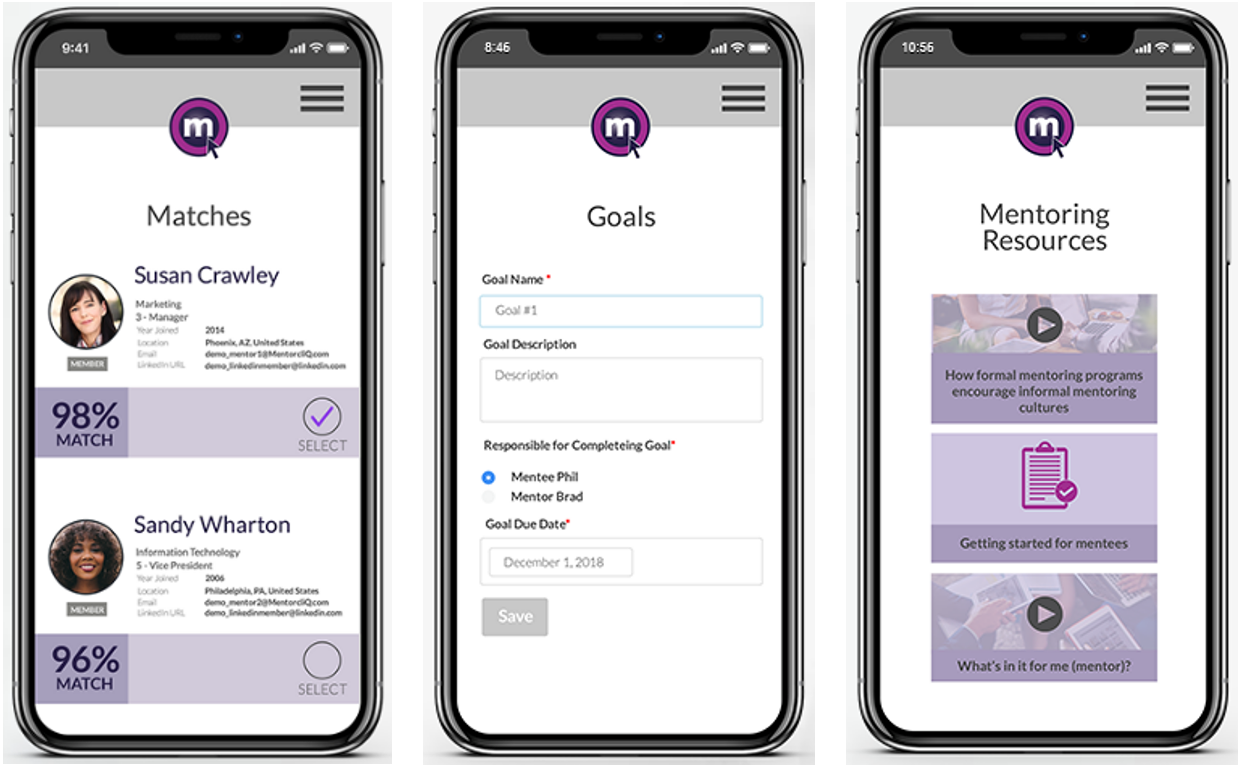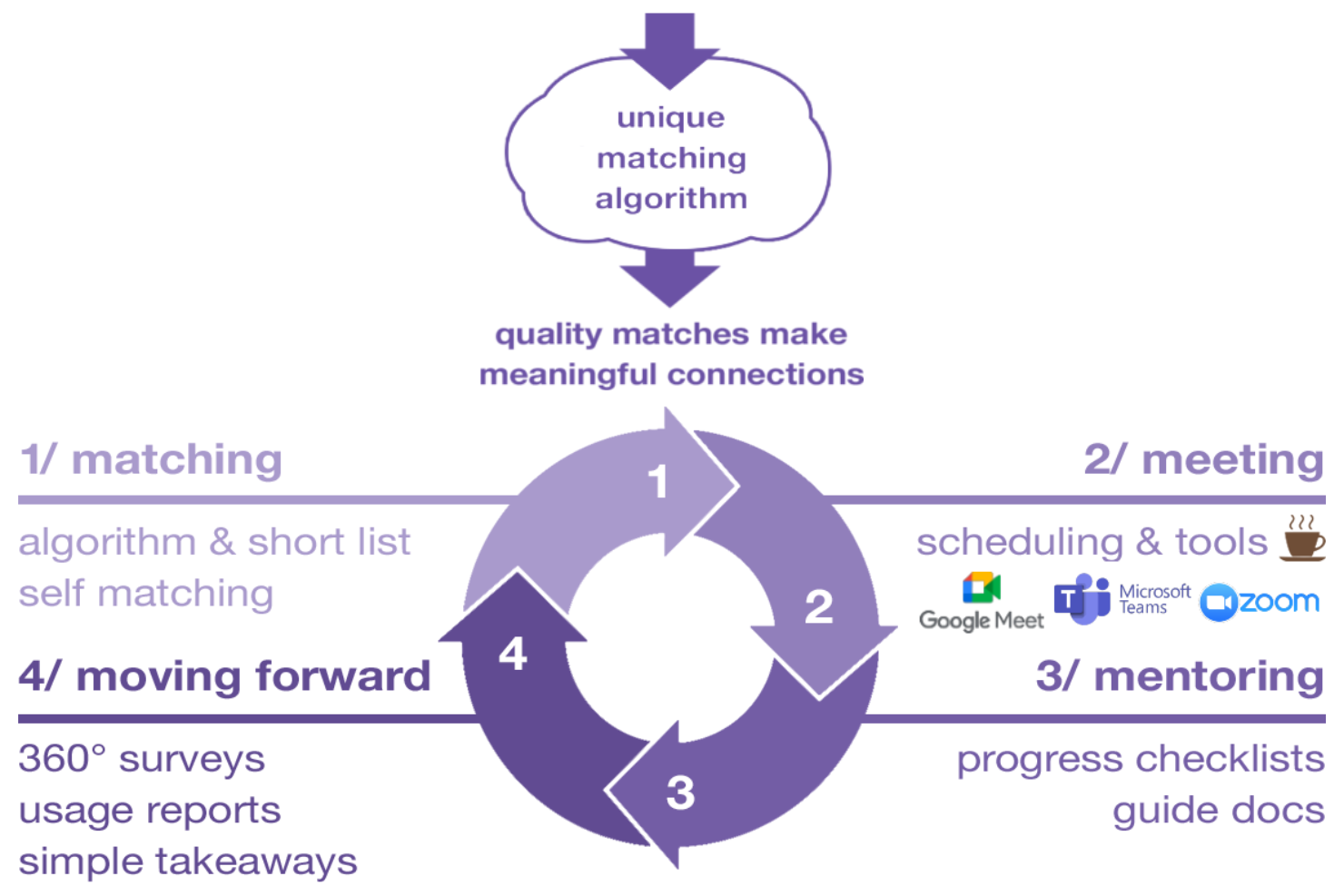10 Best Mentoring Software Shortlist
Here's my pick of the 10 best software from the 20 tools reviewed.
Talk through what you’re looking for. Get a custom shortlist based on your needs. No fees.
With so many different mentoring software solutions available, figuring out which is right for you is tough. You know you want to connect mentors and mentees based on relevant criteria such as skills, goals, and interests—but need to figure out which tool is best. In this post, I'll help make your choice easy, sharing my personal experiences testing and reviewing dozens of different mentoring systems with teams of all sizes, and recommend my picks of the best mentoring software overall.
What is Mentoring Software?
Mentoring software is a digital tool designed to facilitate and manage mentoring programs within organizations. It automates the matching process between mentors and mentees based on shared goals, skills, and interests. This software provides a platform for communication, scheduling meetings, setting goals, and tracking the progress of mentoring relationships.
Mentoring platforms help in organizing and overseeing mentoring activities, ensuring they align with the organization's objectives. By providing a structured and efficient approach to mentoring, this software enhances professional development, knowledge transfer, and career advancement, benefiting both mentors and mentees within the organization.
-

Rippling
Visit WebsiteThis is an aggregated rating for this tool including ratings from Crozdesk users and ratings from other sites.4.8 -

Guru
Visit WebsiteThis is an aggregated rating for this tool including ratings from Crozdesk users and ratings from other sites.4.6 -

Absorb LMS
Visit WebsiteThis is an aggregated rating for this tool including ratings from Crozdesk users and ratings from other sites.4.6
Overviews of the 10 Best Mentoring Software
Here’s a brief description of each mentoring software that made my top 10 list, with an additional 10 software suggestions below. For my top 10 choices, I’ve highlighted each system’s best use case, their noteworthy features, and pros & cons. I’ve also included screenshots to give you a snapshot of their user interface too.
Qooper helps organizations run successful mentoring programs at scale. The software is designed to encourage best practices, creating better programs informed by analytics.
The high level of automation allows program managers to focus on growing the program rather than administering it. Smart suggestions improve mentor/mentee matching, while pre-designed training materials get the relationship off to a flying start. The system follows up with conversation starters and mentorship session agendas, to encourage action and engagement.
Administrators gain visibility into mentorship program analytics so they can identify opportunities for improvement. They can also conduct surveys and gain insights into relationship progress. Thanks to the detailed reporting, it’s easy to feed ROI information back to leaders, including engagement data on mentoring and peer learning.
Qooper Standout Features and Integrations
Features include multilingual capabilities, admin roles, enterprise-level encryption, and SOC II compliance.
Integrations are available natively with BambooHR, Eventbrite, Google Calendar, Microsoft Teams, Slack, Survey Monkey, and Zoom Meetings.
Qooper Plans and Pricing
Qooper offers customized pricing upon request, as well as a free demo.
Pros and cons
Pros:
- Excellent customer support
- Encourages engagement
- Flexible and customizable
Cons:
- No support for video chat
- Navigation can be confusing
Best for facilitating effective mentorship through robust matching and tracking features
MentorcliQ is a comprehensive mentoring software that's designed to help businesses set up and manage effective mentoring programs. It's a cloud-based platform that provides a range of features, including mentor-mentee matching, tracking, reporting, and communication tools. The software is designed to support all types of mentoring programs, including one-on-one, group, and reverse mentoring, which is a big plus for businesses with diverse mentoring needs
The user interface is intuitive and clean, which makes it easy to navigate and find what you need. Available on both desktop and mobile devices, it supports multiple program formats. Plus, the software is GDPR compliant and supports a high level of privacy.
MentorCliQ Standout Features and Integrations
Features include multilingual capabilities, SOC 2, Type II, and ISO 27001 security.
Integrations are available natively with ADP Workforce Now, BambooHR, Gmail, LinkedIn for Business, Microsoft Teams, Slack, and Zoom.
MentorCliQ offers customized pricing upon request, as well as a free demo.
Pros and cons
Pros:
- Suitable for enterprises
- Excellent security
- Automatic reminders and notifications
Cons:
- A bit expensive
- Outdated interface
Together Software accelerates employee growth through mentoring, driving better performance through mentor/mentee relationships. It allows you to create programs for 1-on-1 and group mentoring.
This end-to-end mentoring solution invites employees to register with tailored emails. Then, they receive a personalized registration questionnaire that combines with human resources data to create a complete mentoring profile. Finally, a pairing algorithm is customized to the program goals and uses participant profile information to make the best match.
The software integrates easily with employee calendars and automates meeting reminders through email, Slack, or Teams. Together provides administrators with program health reports, allowing admins to see at-risk relationships and quickly take corrective action.
Together Software Standout Features and Integrations
Features include mismatch resolution and reports. Reporting includes detailed information on signups, participation rates, goal completions, session feedback, and pairing relevancy. It also offers support for 1-on-1, group, peer, and coffee chat-style mentorship.
Integrations are available natively with BambooHR, Google Workspace, Oracle PeopleSoft, Microsoft Teams, Workday HCM, and Zoom.
Together Software Plans and Pricing
Plans begin at $6 per user, per month. A free plan with limited features is also available.
Pros and cons
Pros:
- Dedicated technical and strategy support
- Accurate matches
- Helpful calendar integrations
Cons:
- No support for video or text chat
- More tutorials needed
Best for large corporations, government bodies, or educational institutions
MentorEase is a mentoring software system that's designed to streamline the mentoring process for both mentors and mentees. Whether you're a seasoned mentor with a long list of mentees, or you're just starting out, MentorEase can make the process a whole lot smoother. From matching to scheduling to tracking progress, MentorEase handles it all. This leaves you more time to focus on what really matters: the mentoring itself.
I included MentorEase in this list because their solution is a popular choice among colleges & universities, industry associations, government programs, and for healthcare peer mentoring or attorney development, which gives them a unique edge over other mentoring platforms.
To help you get started, you can set your own criteria, and let MentorEase find the best matches for you. It also has a really handy scheduling feature, which eliminates the need for numerous back-and-forth emails that typically slow down the mentoring process. Plus, their progress-tracking feature helps your mentors ensure their mentees are staying on track to reach their individual goals.
MentorEase Standout Features and Integrations
The biggest standout feature for MentorEase is that their platform can be used for numerous mentoring use cases. For example, you can use their software to boost your internal learning & development initiatives covering everything from mentoring new hires during onboarding to developing high-potential employees, growing emerging leaders, or supporting succession planning.
MentorEase can also be used to support your internal DEI (diversity, equity & inclusion) efforts by helping you create internal networks for key groups, such as women, veterans, Indigenous Peoples & other ethnic minorities, and any other employer-recognized groups (ERGs) that could use more structure and resources.
Integrations are available with popular third-party tools like Google Calendar, Microsoft Outlook, single sign-on tools, and numerous other systems using their API. Plus, MentorEase has a mobile app as well.
MentorEase Plans and Pricing
MentorEase offers tailored pricing solutions depending on your industry or sector. For example, their plan for non-profit organizations starts at $3,995 per year for the 1st year, then drops down to a lower cost for subsequent years depending on how many active users you have (ranging between $99/month for under 250 users up to $249/month for up to 1,000 users).
Pros and cons
Pros:
- Well-suited for large corporations, government bodies, or educational institutions
- Company offers ongoing resources & webinars to help you get the best ROI from their software
- Supports a wide variety of use cases
Cons:
- Could use more native software integrations
- May be too expensive for small organizations
Guider helps organizations connect, support, and develop their people by making mentoring more accessible and easier to use.
This award-winning software provides everything you need to launch or scale mentoring programs that have real impact and deliver a return on investment. Made for large organizations, Guider offers HRIS, SSO, email, and calendar integrations.
Long-lasting mentoring relationships are encouraged through engagement features. Mentees can set goals or milestones, and will receive nudges if they are not participating actively. The reporting features help managers track progress and employee development.
Guider Standout Features and Integrations
Features include feedback surveys, mentor/mentee training, and customizable resource libraries.
Integrations are available natively with Google, Microsoft Teams, Outlook, and Zoom.
Guider Plans and Pricing
Guder offers customized pricing upon request, as well as a free demo.
Pros and cons
Pros:
- User friendly & easy to navigate
- Lots of resources
- Quality matchmaking
Cons:
- Occasional software glitches
- Limited back-end features
Torch aims to provide employees with the guidance and advocacy they need to excel, helping them to tap into a community of internal and external mentors.
The software facilitates an initial assessment that helps employees identify their professional development goals. Then they’re matched with mentors who have the right skills and experience to guide them.
Managers can measure results easily, thanks to real-time program insights. The software includes pre-built reports for tracking and sharing program metrics. Designed to be flexible, these include employee satisfaction, engagement, focus, and impact.
Torch Standout Features and Integrations
Features include intelligent matching, participant outreach, tracking, and reporting.
Integrations with various popular business applications are available through Zapier.
Torch Plans and Pricing
Torch offers customized pricing upon request, as well as a free demo.
Pros and cons
Pros:
- An active community
- Well-organized content
- Keeps mentors/mentees engaged
Cons:
- Limited IT-related content
- Needs more training materials
PushFar
Best mentoring software for individuals seeking mentors to help advance their careers
PushFar helps organizations set up and run their own scalable mentoring programs, and allows individuals to find good mentors to help them.
With over 50,000 professionals signed up, PushFar supports mentoring in a wide range of industries worldwide. Students, freelancers, entrepreneurs, or retired professionals can all get mentoring or offer to become a mentor. They can create their profile in 30 seconds and enter details of their skills and requirements.
The mentoring algorithm then suggests a range of mentoring matches based on experience, goals, and objectives. The system also considers availability, industry, key focal areas, location, and keyword relevance. Mentees can choose from one-time mentoring or long-term relationships.
PushFar Standout Features and Integrations
Features include forums, training videos, meeting scheduling, private messaging, granular reporting, and responsive mobile apps (Apple & Android).
Integrations are available natively with Google Calendar and Outlook.
PushFar Plans and Pricing
PushFar offers customized pricing upon request. There is no cost to sign up for individual use to become a mentor or mentee.
Pros and cons
Pros:
- Simple networking process
- Mentoring activities promote engagement
- Fast mentor matching
Cons:
- No group mentoring
- No option to award badges
Ten Thousand Coffees (10KC) is a talent-development platform that centralizes mentoring, employee connectivity, and skills development in one place.
The mentorship program aims to create shared value between mid-career talent and more senior employees. This is achieved by providing a curriculum for developing the critical competencies needed for career growth, matching employees based on shared interests, and building strong networks that drive engagement.
You can create guided one-to-one mentorship programs with structured curriculums and resources tailored to specific goals. If you already have a mentorship program, you can use 10KC to deploy it at scale across your organization. There are also opportunities to learn from subject matter experts to enhance critical skills.
The software encourages a structured approach to implementation, based on best practices and facilitated by pre-built templates. After launch, performance reporting and optimization help participants achieve their overall goals.
10KC Standout Features and Integrations
Features include smart employee/mentor matching, introductions, network building, and conversation icebreakers.
Integrations are available natively with Okta, Slack, Workday, and Zoom.
10KC Plans and Pricing
Ten Thousand Coffees offers customized pricing upon request, as well as a free demo.
Pros and cons
Pros:
- Ability to control introductions
- Innovative & creative approach
- Excellent automated matching
Cons:
- Messaging features are limited
- No calendar integrations
Chronus aims to empower employers to unleash the full potential of their people. The software is based on the principle that mentoring is the hidden lever to developing people and delivering meaningful results.
The intention is to drive retention and increase engagement while staying fully in tune with the organization's specific needs. To achieve this, the software offers advanced mentoring formats and workflows. AI-matching, an engaging user interface, and a mentoring app all help to keep people on board.
Chronus is a DEI-focused application with a clear focus on helping you ensure diversity, equity, and inclusion. Managers can easily track program success metrics and monitor KPIs from their dashboards. They can also go deeper using the granular, analytical reporting features.
Chronus Standout Features and Integrations
Features include an employee retention calculator, streamlined enrollment, customizable profiles, templates, and pre-built workflows.
Integrations are available natively with Google Analytics 360, Gmail, Google Workspace, Microsoft 365, Microsoft Teams, Slack, and Zoom.
Chronus Plans and Pricing
Chronus offers customized pricing upon request, as well as a free demo.
Pros and cons
Pros:
- Valuable data insights
- Single sign-on
- Strong survey capabilities
Cons:
- No aggregate satisfaction scores
- Steep learning curve
Mentorink’s goal is to provide an online mentorship platform for running mentoring programs at scale. It helps organizations transform ineffective programs into structured and results-oriented development experiences.
The software creates a mentoring framework with a set number of sessions and frequency. Both mentors and mentees get clear context and targets. Relationships are enhanced by curated content, smart guidance, and content recommendations. Together, these elements result in fruitful sessions and guaranteed development.
Mentors and mentees get continuous feedback to help them improve. For managers, the availability of detailed analytics makes it easy to follow the progress of each pair, or the overall group.
Mentorink standout Features and Integrations
Features include an online mentoring application process, smart matching, reporting, and onboarding.
Integrations are available natively with BambooHR, LinkedIn for Business, Microsoft 365, Okta, and Workday.
Mentorink Plans and Pricing
Mentorink offers customized pricing on request, as well as a free demo.
Pros and cons
Pros:
- Integrated messaging
- Effective matching
- Customizable application mechanism
Cons:
- Cannot be both mentor and mentee
- Video capabilities are patchy
10 Best Mentoring Software Comparison Chart
This comparison chart summarizes basic details about each of my top mentoring software selections. You can view pricing details and the availability of free demos side-by-side to help you find the best system that works for your budget.
| Tool | Best For | Trial Info | Price | ||
|---|---|---|---|---|---|
| 1 | Best mentoring software for templates, automation, analytics | Free demo available | Pricing upon request | Website | |
| 2 | Best for facilitating effective mentorship through robust matching and tracking features | Free demo available | Pricing upon request | Website | |
| 3 | Best mentoring software for customizability and ease-of-use | Free demo available | From $10,000/year | Website | |
| 4 | Best for large corporations, government bodies, or educational institutions | Free demo available | Pricing depends on your industry/sector | Website | |
| 5 | Best mentoring software for customizable mentorship programs | Free demo available | Pricing upon request | Website | |
| 6 | Best mentoring software for combining internal and external mentors | Free demo available | Pricing upon request | Website | |
| 7 | Best mentoring software for individuals seeking mentors to help advance their careers | Free for individual use | Pricing upon request | Website | |
| 8 | Best mentoring software for structured implementation | Free demo available | Pricing upon request | Website | |
| 9 | Best mentoring software focused on diversity, equity & inclusion | Free demo available | Pricing upon request | Website | |
| 10 | Best mentoring software for revamping existing mentorship programs | Free demo available | Pricing upon request | Website |
Other Options
Here are a few more options to consider that didn’t make the best mentorship software shortlist:
- MentorcliQ
Mentoring software for enterprise-level organizations
- Mentorloop
Mentoring software for group mentoring
- MentorCloud
Mentoring software for a scalable mentor platform
- MentorCruise
Mentoring software for technology-focused matches
- Growth Mentor
Mentoring software for connecting with external mentors
- Mentoring Complete
Mentoring software for developing leaders
- MentorCity
Mentoring software for self-directed mentor matching
- Mentornity
Mentoring software for effortless success tracking
- Innovative Mentoring Software
Mentoring software for affordability
- PLD Mentoring Software
Mentoring software for maximizing engagement
Selection Criteria
Wondering what I look for when selecting the best mentorship software for this article? Here’s a summary of my evaluation and selection criteria:
- User Interface (UI): I look for mentoring software with a modern style that makes key features easily accessible.
- Usability: I’m seeking tools that mentors, mentees, and program administrators will all find easy to navigate.
- Integrations: I expect top mentoring software systems to have pre-built connections with popular business applications.
- Value for $: I look for mentoring software that’s affordable on a per-user basis, regardless of the size of the organization.
Mentoring Software: Frequently Asked Questions
New to the idea of using mentoring software? Here are some frequently asked questions and answers to help you find your way.
How does mentoring software work?
What are the main benefits of introducing a corporate mentoring program?
What’s the difference between mentoring and coaching?
Other Resources
So that concludes my evaluation of the best mentoring software available today. I hope it helped you narrow down your options, so you can choose the perfect tool for your mentorship program.
For tips on how to build your mentoring program from the ground up, take a look at our article on How to Start and Effective Mentoring Program in 6 Steps.
For further information, you may also like to check out our articles on leadership development programs and succession planning. Be sure to sign up for our newsletter, too, so we can send you the latest insights from thought leaders in the field of mentorship.
Mentorship programs undoubtedly work. No fewer than 90% of workers with a mentor report being happy in their job and 93% said their mentoring relationship was useful. With the right software, you can enhance your mentoring program and achieve outstanding results for individuals and your organization as a whole.