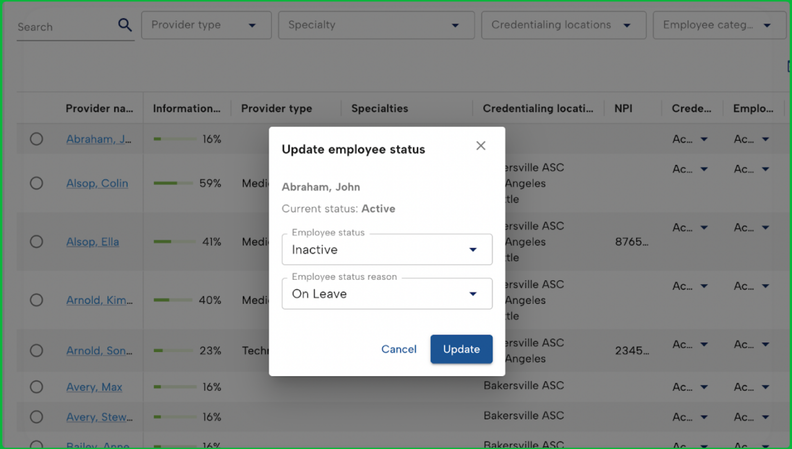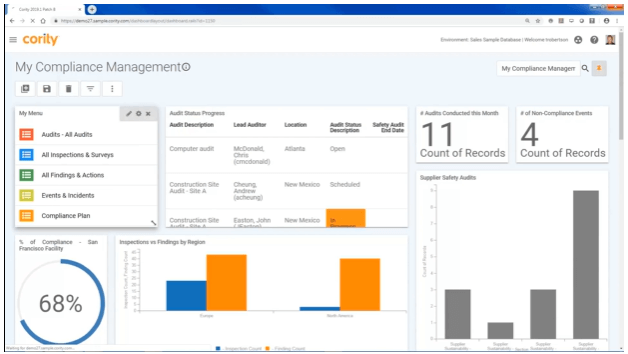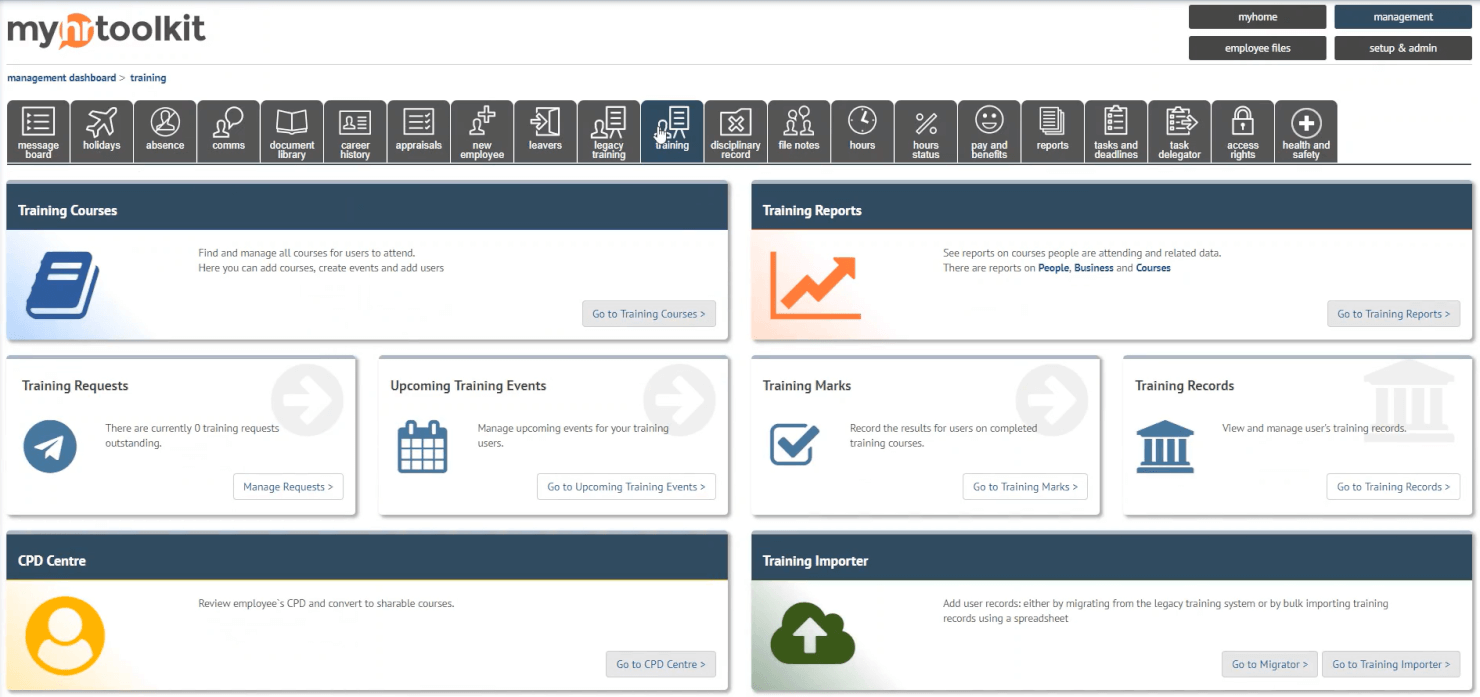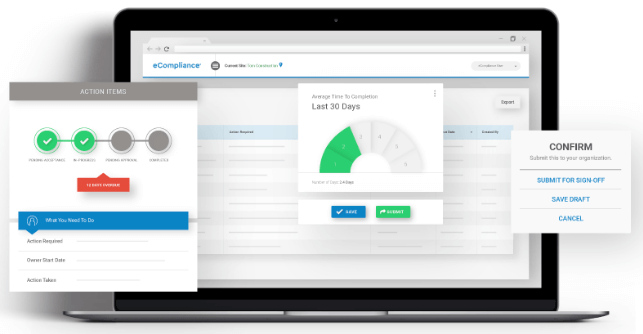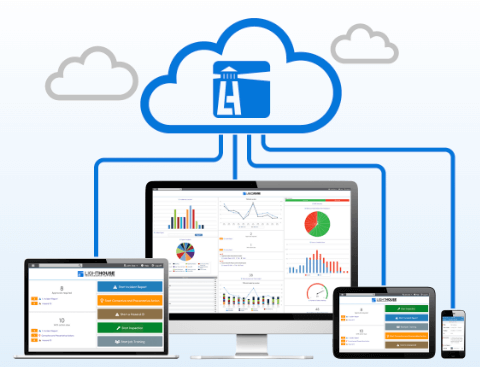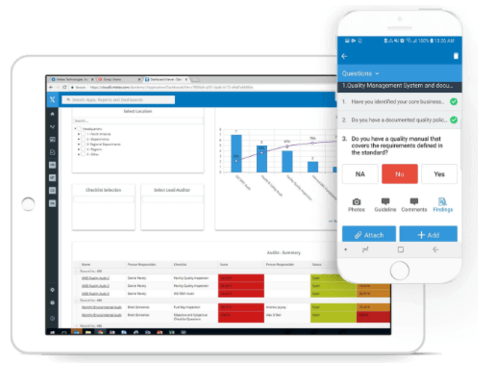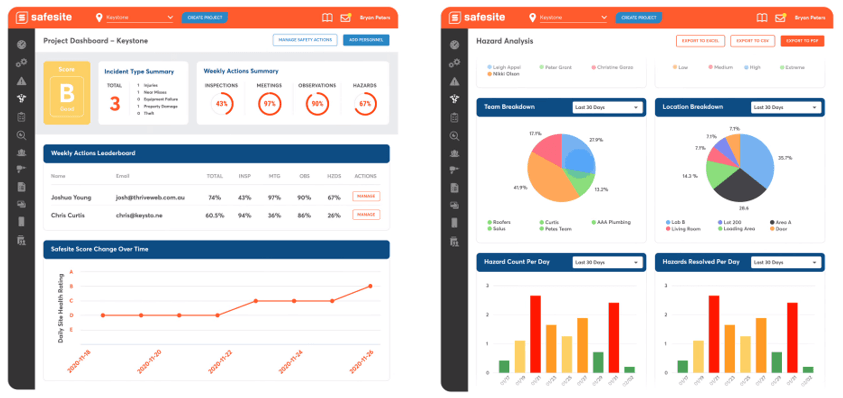10 Best Safety Management Software List
Here's my pick of the 10 best software from the 20 tools reviewed.
Managing workplace safety can be a daunting task, especially with the ever-changing regulations and the need to keep your team safe. As someone well-versed in the HR management industry, I understand the challenges you face. Safety management software can help simplify these complexities by organizing data, tracking incidents, and ensuring compliance.
In this article, I'll share my top picks for safety management software. I've independently tested and reviewed these tools to provide you with unbiased insights. You'll find practical solutions tailored to your needs, making it easier to choose the right one for your team. Let's explore how these tools can make safety management more manageable for you.
Why Trust Our Software Reviews
Best Safety Management Software Summary
This comparison chart summarizes pricing details for my top safety management software selections to help you find the best one for your budget and business needs.
| Tool | Best For | Trial Info | Price | ||
|---|---|---|---|---|---|
| 1 | Best for OSHA-compliant healthcare safety plans | Not available | Pricing upon request | Website | |
| 2 | EHS management software that offers both remote and in-person training | Not available | Website | ||
| 3 | Advanced EHS software designed to support ISO 45001 safety indicators | Free demo available | From $30/user/month (billed annually, min 5 seats) | Website | |
| 4 | HR software solution with integrated modules for health & safety and training management | Free demo or a free trial | From £16/month for up to 5 people | Website | |
| 5 | Mobile-friendly EHS software with equipment tracking capabilities | Free demo via their website | Pricing upon request | Website | |
| 6 | Straightforward web-based safety management software with offline data storage for workers in remote locations | Free demo available | From $300 USD/month | Website | |
| 7 | Customizable EHS software that integrates with other modules for quality, risk management, sustainability, and ESG | Free trial + free demo available | Pricing upon request | Website | |
| 8 | Mobile-friendly, full-feature safety management system with predictive information and a patented safety score | 30-day free trial | From $16 USD/user/month | Website | |
| 9 | Sophisticated safety management software with granular reporting and AI-generated data summaries | Free demo available | Pricing upon request | Website | |
| 10 | Advanced safety management solution including access to 7 million safety documents and templates | 14-day free trial | Pricing upon request | Website |
-

Kudoboard
Visit WebsiteThis is an aggregated rating for this tool including ratings from Crozdesk users and ratings from other sites.4.8 -

Rippling
Visit WebsiteThis is an aggregated rating for this tool including ratings from Crozdesk users and ratings from other sites.4.8 -

Paylocity
Visit WebsiteThis is an aggregated rating for this tool including ratings from Crozdesk users and ratings from other sites.4.5
Best Safety Management Software
Below you’ll find a brief description of each safety management software to showcase each tool’s best use case, plus some noteworthy features, and screenshots to give you a snapshot of the user interface. Keep reading to find additional bonus picks at the bottom of the list.
MedTrainer offers a healthcare-focused safety management platform that brings together compliance, credentialing, and training tools into one system. It’s used by a wide range of healthcare organizations—from urgent care centers to hospitals—to manage safety documentation, report incidents, and prepare for regulatory audits. The system is built to help teams stay organized and informed while working toward compliance with agencies like OSHA, CMS, and HIPAA.
The platform includes essential tools found in most safety management software systems. That includes safety data sheet (SDS) access, policy and document management, incident reporting, and configurable safety plans that align with state and federal guidelines. Users can also track staff credentials, schedule training, and generate real-time reports that may support inspections or internal reviews. Its AI-supported policy features and dashboards are designed to help reduce manual tasks and centralize visibility for administrators.
One element worth highlighting is MedTrainer’s focus on the healthcare industry. The system includes built-in content libraries, accreditation prep tools, and healthcare-specific compliance tracking that would help teams manage the volume and complexity of safety documentation in clinical environments. It also allows for customization of workflows, document access settings, and safety alerts so facilities can adjust the software based on their operational model.
Integrations include Absorb Software, ADP, McKesson Corporation, CHAMPS Group Purchasing, California Association of Health Facilities (CAHF), CommonWealth Purchasing Group (CPG), and others.
New Product Updates from MedTrainer
MedTrainer Lets You Track Provider Status Change Reasons
You can now enhance audit readiness and NCQA compliance with detailed provider status tracking in MedTrainer. For more information, visit MedTrainer's official site.
EHS management software that offers both remote and in-person training
BIStrainer is a comprehensive learning management system (LMS) that provides a platform for delivering online training, managing classroom training, and tracking and reporting on training progress. The tool works by allowing organizations to create and customize courses with interactive content, videos, and quizzes. The system is designed to be accessible from various devices, enabling learners to complete training at their convenience.
The software includes a range of tools for creating interactive online courses, scheduling classroom training, and conducting virtual training sessions. It also helps companies maintain up-to-date training records and manage safety procedures, ensuring that employees are informed about workplace hazards and safety practices. BIStrainer additionally offers features for equipment management, allowing organizations to track maintenance and inspections. Overall, by centralizing safety training and compliance data, the software aids in maintaining regulatory compliance and reducing the risk of workplace incidents.
One thing I particularly like about BIStrainer is its flexibility to provide both remote and in-person training. To facilitate online courses, BIStrainer provides a virtual proctoring feature to ensure the integrity online exams by monitoring test-takers through their webcam. The software additionally offers a classroom calendar feature that allows for the scheduling and management of in-person training sessions. It provides a calendar view of all scheduled classes and enables registration and attendance tracking.
BIStrainer offers a number of different course subscription that differ based on your needs. The Safety Basics subscription offers access to 50 online courses and costs from $1.50/month/user for between 50 and 499 users. All course subscriptions require a 1-year contract and a $500 fee to set up your custom portal.
Cority
Advanced EHS software designed to support ISO 45001 safety indicators
Cority’s Safety Cloud software was designed by health & safety experts to solve the unique challenges that H&S professionals typically face, such as redundancies, information silos and process bottlenecks that often slow down safety processes within an organization. Their system aims to make it easier to analyze safety data, gain meaningful insights, and collaborate by sharing data with key stakeholders.
Their Saas (software-as-a-service) platform covers all key facets of EHS (environmental health and safety), including incident management, compliance management, behavior based safety, contractor management, audits & inspections, risk management, change management, learning management, and mobile EHS solutions.
Their system is a top choice for many safety-heavy industries, including aerospace, automotive, chemicals, construction, healthcare, manufacturing, mining & metals, and oil & gas, since it’s designed to meet and support ISO 45001:2018 guidelines. This type of design makes it an obvious choice for organizations who undergo ISO 45001 audits, as Cority can be used to tie your H&S program directly to the targets and objectives you’re tracking as performance indicators for your annual ISO audits. Once you’ve set up your safety indicators, Cority automatically populates your dashboard as the data comes in, saving many hours of administrative time for any company still doing this manually.
Cority Safety Cloud also works in conjunction with other Cority products that can help streamline your operational processes. Their comprehensive suite of tools also includes a Health Cloud, Sustainability Cloud, Environmental Cloud, Quality Cloud, and Analytics Cloud too.
Pricing details for Cority are available upon request, but you can request a free demo via their website.
HR software solution with integrated modules for health & safety and training management
MyHRToolkit is an HR software system that aims to streamline common HR processes like time off requests, absence management, performance appraisals (performance reviews), document management and reporting. Two features that make it a useful safety management tool to consider are their health & safety and training management modules. MyHRToolkit is a great option to consider if you don’t already have HR software addressing these other core HR functions separately, since there is value in having your safety system linked directly to your human resources information system (HRIS) too.
HR teams can use MyHRToolkit’s health & safety module to record accidents, track incident progress, and upload images, as needed. They also have a welfare tab where users can tag employees who may need extra assistance in the workplace, such as lone workers (those who work by themselves), young workers (those under age 18), or pregnant workers or returning mothers (who may have physical restrictions in what work tasks they can complete).
To further support your health & safety program, their training management module acts as a centralized system for all employees that tracks qualifications and sends alerts for upcoming recertification dates. You can also use it to host internal training courses, track staff attendance, and review user scores on training courses.
Pricing for MyHRToolkit is scalable based on the number of users and starts at £16 per month for up to 5 people. You can also request a free demo or a free trial via their website.
Mobile-friendly EHS software with equipment tracking capabilities
eCompliance is a mobile-first EHS software solution that empowers front-line workers to do their best to reduce risk and maintain a safe work environment. Key features of their platform include incident management, training management, compliance management, hazard identification & observation, audits & inspections, and reporting & analytics.
One of their standout features is the ability to track equipment using ID numbers, barcodes, or RFID to ensure the equipment is safe to use for field crews. You can also ensure worker’s personal protective equipment (PPE) is up to standard by incorporating equipment inspection and reporting processes into your digital safety management program.
Pricing details for eCompliance are available upon request, but you can request a free demo via their website.
Straightforward web-based safety management software with offline data storage for workers in remote locations
Lighthouse’s safety management software addresses all key areas of safety management including incident management, inspections, worker training & competency, corrective actions, vehicle maintenance, hazard assessment & control, safety meetings, and subcontractor management. Their system digitizes the safety management process and integrates all HSE forms and processes into one database that acts as a single source of truth. You can also use it as a hub for your corporate safety documents such as your company’s safety manual, safe work procedures, or safety data sheets (SDS).
Lighthouse is a web-based safety management system that runs on a private cloud. It also supports offline work for those in remote locations where no internet connection is available. When working offline, your data will be stored in your mobile device, and uploaded as soon as your network connection is re-established.
Lighthouse also allows you to automate workflows, including notifications, tasks and reminders. You can also create and assign tasks to key people to ensure no employees are non-compliant. The design of their safety documentation system has received positive feedback from users who participate in COR, SECOR or other safety auditing programs too.
Lighthouse has an API, as well as software integrations with other cloud-based applications such as Google Drive, Box or Microsoft SharePoint.
Pricing for Lighthouse starts at $300 USD/month. You can also request a free demo via their website.
Intelex
Customizable EHS software that integrates with other modules for quality, risk management, sustainability, and ESG
Intelex’s environmental health and safety software (EHS software) helps organizations increase the visibility of their safety management program by incorporating mobile EHS management solutions and promoting safety culture across your organization. Workers can use mobile apps and digital devices to easily track and report safety data while in the field. From there, platform admins can analyze data trends, uncover EHS insights, and meet compliance requirements while minimizing administrative hassles.
Their system includes all the key functions you’d expect from a safety management software system. Key features include tracking, reporting and compliance features such as injury & illness management, OSHA reporting, WSIB forms, observations & hazards, and root cause analysis tools. They also support risk mitigation plans like job safety analysis, behavior based safety, process hazard analysis and permit to work plans. Additional tools to manage worker health include case management and claims management functions, occupational health records, and industrial hygiene management and exposure assessment functions.
One thing I like about Intelex’s system is their willingness to tailor their software for your unique business needs. While they do offer best practice, out-of-the-box applications for health and safety—as well as quality management, risk management, environmental & sustainability management, and environmental, social & governance (ESG)—they are also willing to work with new customers to customize how those systems fit together, so you can get the most out of their software suite.
Pricing details for Intelex are available upon request, but you can request a free demo and a free trial via their website.
Safesite
Mobile-friendly, full-feature safety management system with predictive information and a patented safety score
Safesite’s digital safety solution facilitates safety on the go through their user-friendly safety app that automatically syncs with their web platform. Their paperless system is used frequently in field-work heavy industries like agriculture & farming, aviation, chemicals and manufacturing, construction, mining, oil & gas, and transportation & logistics, where workers are often deskless.
Workers can use Safesite’s app to conduct safety inspections or audits, flag items for hazard management, report incidents, host toolbox talks, run safety meetings, or track equipment. They also have a range of preloaded templates for a wide range of industries and actions in their document library, or you can customize or upload your own. While workers are out in the field, data feeds into the web interface in real time, giving platform administrators a big picture view of what’s going on. From there, admin users can dive deeper into specific data, including predictive information to help identify safety opportunities before they become a future problem.
One feature that makes them really stand out for smaller or startup companies is the fact that you can access their team of safety experts as a premium service, if you need it, to help you develop your safety program from scratch. For US customers, you can also combine Safesite with their sister company Foresight, which offers workers compensation insurance in select states.
Pricing for Safesite starts at $16 USD/user/month. They also have a freemium version with a decent amount of features, though your data and analytics capabilities are limited to data within the last 30 days. As well, you can also request a free demo or a 30-day free trial of their Premium level via their website.
SiteDocs
Sophisticated safety management software with granular reporting and AI-generated data summaries
SiteDocs digitizes the entire safety administration process so workers can focus more on their key tasks, and less on administrative hassles like filling out and submitting paper forms. Using a tablet or mobile device, it’s easy for workers to complete tasks, dictate their notes, e-sign forms, and digitally submit their documents to the database or key stakeholders - no problems with missing paperwork, unsigned documents, or illegible handwriting. Once uploaded, SiteDocs operates like a digital filing cabinet, with documents automatically sorted and filed in real-time based on your custom configurations.
Aside from their obvious ease-of-use, they have some other sophisticated features that stand out too. Platform admins, such as HR or health & safety managers, can access a daily safety feed that gives them a birds-eye view of activities and incidents that might require further investigation. Safety data is compiled in real time and can be visualized on dashboards that are interactive, so you can drill down to the very granular details if you need to.
They also have really unique reporting features that make it possible to configure reports tied to specific questions inside your H&S forms. This feature alone provides a lot of flexibility in parsing your data for different types of analyses, and it’s not a feature that I’ve seen included in other platforms.
To top that all off, SiteDocs uses AI technology to automatically review your data charts, and prepare a written report using natural language processing to highlight key data insights. Imagine having your safety reports written for you by your safety management system! This, as well, is not a feature I’ve seen in other safety management software systems either.
Pricing details for SiteDocs are available upon request, but you can request a free demo via their website.
WHS Monitor
Advanced safety management solution including access to 7 million safety documents and templates
Both HR professionals and dedicated health and safety managers will appreciate WHS Monitor’s safety management solution that simplifies the detailed record-keeping process for safety-related information. Their system includes over 100 integrated safety-specific modules and grants users access to over 7 million proprietary safety documents and templates to help you develop and maintain an effective safety program.
Within their system, each employee is given a secure profile where they can pro-actively update their own safety-related information, such as training certificates or vaccine status details. If corrective actions or additional training are required, platform admins can assign actions to a worker, with automated escalation to drive action and accountability within your staff. It’s also easy to monitor your safety and training-related KPIs (key performance indicators) at a glance through their automated dashboards.
WHS Monitor also includes advanced training management features. Their Training Register records and verifies all relevant 3rd party training certifications, and their training needs analysis feature automatically generates a detailed ‘needs analysis’ report customized to your business’s needs. Beyond just the HR side of safety management, you can also use WHS Monitor for risk management, incident management, asset management, contractor management, chemical management, and for health & safety-related policies and procedures.
WHS Monitor does support third party software integration, though specific software platforms are not mentioned on their website. However, you can access over 3,000 of your favourite apps by connecting WHS Monitor’s API to a Zapier account. Their system is also fully accessible by mobile devices, ensuring your workers can report a safety issue no matter where they are.
Pricing details for WHS Monitor are available upon request, but you can request a 14-day free trial or a free demo via their website.
Other Safety Management Software
Here are a few more options that didn’t make the best safety management software list. I didn’t have room for a full review for each of these but they are still worthy of consideration:
- Cority Safety Cloud
Comprehensive safety management system with deep employee engagement and safety culture building tools
- Weever
Digital operations management platform with employee engagement features to keep safety top-of-mind
- SafetyAmp
Cloud-based safety management software with configurable recordkeeping apps to automate compliance tracking tasks
- BrightSafe
User-friendly incident tracking software with customizable risk assessment capabilities
- Eddy
HR software system with built-in training tracking module and document storage for copies of certifications.
- EHS Insight
Safety management and injury tracking software compliant with OSHA, WCB, RIDDOR and MSHA - available as a free trial.
- Employment Hero
HRIS system with an integrated training tracker including automatic email notifications to ensure employees stay compliant.
- GoCanvas Safety
Advanced digital safety management system with e-signatures, digital photo capture, and client-facing reports - available as a 10-day free trial.
- LogicManager
HRMS software with modules for health & safety, risk management and compliance - known for excellent customer service and implementation services.
- S2Web
Flexible safety management software with tools to assess program gaps and suggest preventative actions proactively.
Safety Management Software Selection Criteria
When selecting the best safety management software to include in this list, I considered common buyer needs and pain points like ensuring regulatory compliance and simplifying incident reporting. I also used the following framework to keep my evaluation structured and fair:
Core Functionality (25% of total score)
To be considered for inclusion in this list, each solution had to fulfill these common use cases:
- Incident reporting and tracking
- Risk assessment and management
- Compliance management
- Audit and inspection management
- Document and record management
Additional Standout Features (25% of total score)
To help further narrow down the competition, I also looked for unique features, such as:
- Mobile access and offline capabilities
- Real-time data analytics and dashboards
- Customizable workflows and forms
- Integration with IoT devices
- Multi-language support
Usability (10% of total score)
To get a sense of the usability of each system, I considered the following:
- Intuitive user interface
- Easy navigation and accessibility
- Minimal learning curve
- Customizable user experience
- Responsive design for different devices
Onboarding (10% of total score)
To evaluate the onboarding experience for each platform, I considered the following:
- Availability of training videos
- Interactive product tours
- Access to templates and guides
- Webinars and live training sessions
- Dedicated support during setup
Customer Support (10% of total score)
To assess each software provider’s customer support services, I considered the following:
- 24/7 support availability
- Multiple support channels (chat, email, phone)
- Access to a knowledge base
- Prompt response times
- Availability of a dedicated account manager
Value For Money (10% of total score)
To evaluate the value for money of each platform, I considered the following:
- Competitive pricing
- Transparent pricing models
- Free trial or demo availability
- Discounts for long-term contracts
- Comprehensive features for the price
Customer Reviews (10% of total score)
To get a sense of overall customer satisfaction, I considered the following when reading customer reviews:
- Overall satisfaction ratings
- Feedback on ease of use
- Comments on customer support quality
- Experiences with implementation
- Value for money perceptions
How to Choose Safety Management Software
It’s easy to get bogged down in long feature lists and complex pricing structures. To help you stay focused as you work through your unique software selection process, here’s a checklist of factors to keep in mind:
| Factor | What to Consider |
|---|---|
| Scalability | Will the software grow with your company? Check if it supports more users and data as your business expands. |
| Integrations | Does it integrate with your current systems? Look for compatibility with tools like HR systems and ERPs. |
| Customizability | Can you tailor the software to your workflows? Ensure you can modify forms and processes to fit your needs. |
| Ease of use | Is the software intuitive? Evaluate if your team can quickly learn and navigate the platform without frustration. |
| Implementation and onboarding | How smooth is the transition? Consider the resources needed for setup and training, and the time to go live. |
| Cost | What's the total cost of ownership? Compare subscription fees, hidden costs, and value for features offered. |
| Security safeguards | Are data protection measures in place? Ensure compliance with industry standards and data encryption. |
| Compliance requirements | Does it support necessary regulations? Verify if the software meets industry-specific compliance needs. |
What Is Safety Management Software?
Safety management software is a tool that helps organizations manage workplace safety and compliance. Professionals like safety managers, HR personnel, and compliance officers generally use these tools to ensure a safe work environment and adhere to regulations. Incident reporting, risk assessment, and compliance tracking features help with maintaining safety standards and regulatory compliance. Overall, these tools provide value by simplifying safety processes and reducing workplace risks.
Features
When selecting safety management software, keep an eye out for the following key features:
- Incident reporting: Allows users to document and track workplace incidents efficiently, aiding in timely response and prevention.
- Risk assessment: Helps identify potential hazards and evaluate risks to ensure proactive safety measures are in place.
- Compliance tracking: Ensures adherence to industry regulations by monitoring compliance status and generating necessary reports.
- Audit management: Facilitates regular safety audits and inspections, helping maintain safety standards across the organization.
- Document management: Organizes safety documents and records, making it easy to access and update important information.
- Mobile access: Provides on-the-go access to safety data and reporting, useful for field workers and remote teams.
- Customizable workflows: Allows tailoring of processes and forms to match specific organizational needs and workflows.
- Data analytics: Offers insights through real-time dashboards and reports, helping make informed safety decisions.
- Training management: Supports the scheduling and tracking of safety training sessions, ensuring employee readiness.
- Integration capabilities: Connects with existing systems like HR and ERP software to streamline safety operations and data sharing.
Benefits
Implementing safety management software provides several benefits for your team and your business. Here are a few you can look forward to:
- Improved compliance: Keeps your organization aligned with industry regulations through compliance tracking and reporting.
- Enhanced safety culture: Promotes a proactive approach to safety with incident reporting and risk assessment tools.
- Time savings: Reduces administrative tasks by automating processes like audits and inspections.
- Better decision-making: Provides insights through data analytics, helping you make informed safety decisions.
- Increased accessibility: Offers mobile access, allowing your team to manage safety data from anywhere.
- Tailored processes: Customizable workflows let you adapt the software to fit your specific safety management needs.
- Effective training: Manages and tracks training sessions, ensuring your team is well-prepared for safety challenges.
Costs & Pricing
Selecting safety management software requires an understanding of the various pricing models and plans available. Costs vary based on features, team size, add-ons, and more. The table below summarizes common plans, their average prices, and typical features included in safety management software solutions:
Plan Comparison Table for Safety Management Software
| Plan Type | Average Price | Common Features |
|---|---|---|
| Free Plan | $0 | Basic incident reporting, limited user access, and basic compliance tools. |
| Personal Plan | $10-$30/user/month | Incident reporting, document management, risk assessment, and mobile access. |
| Business Plan | $30-$60/user/month | Audit management, compliance tracking, customizable workflows, and integrations. |
| Enterprise Plan | $60-$100/user/month | Advanced analytics, dedicated support, advanced security features, and full customization. |
FAQs
Is it difficult to switch to new safety management software?
Switching to new software can be challenging, but many providers offer onboarding support. Look for solutions with training resources, product tours, and dedicated support teams. Plan your transition carefully by evaluating data migration needs and preparing your team for the change.
How secure is safety management software?
Most safety management software includes security measures like data encryption and user authentication. When choosing software, ask about their security protocols and compliance with standards like GDPR or ISO. Ensure the software protects sensitive data and aligns with your organization’s security policies.
Can safety management software be customized for my industry?
Yes, many solutions offer customization options to fit specific industry needs. You can often tailor workflows, forms, and reports to match your operational requirements. When evaluating software, check for features that allow customization and ask about industry-specific templates or modules.
What’s Next:
If you're in the process of researching safety management software, connect with a SoftwareSelect advisor for free recommendations.
You fill out a form and have a quick chat where they get into the specifics of your needs. Then you'll get a shortlist of software to review. They'll even support you through the entire buying process, including price negotiations.