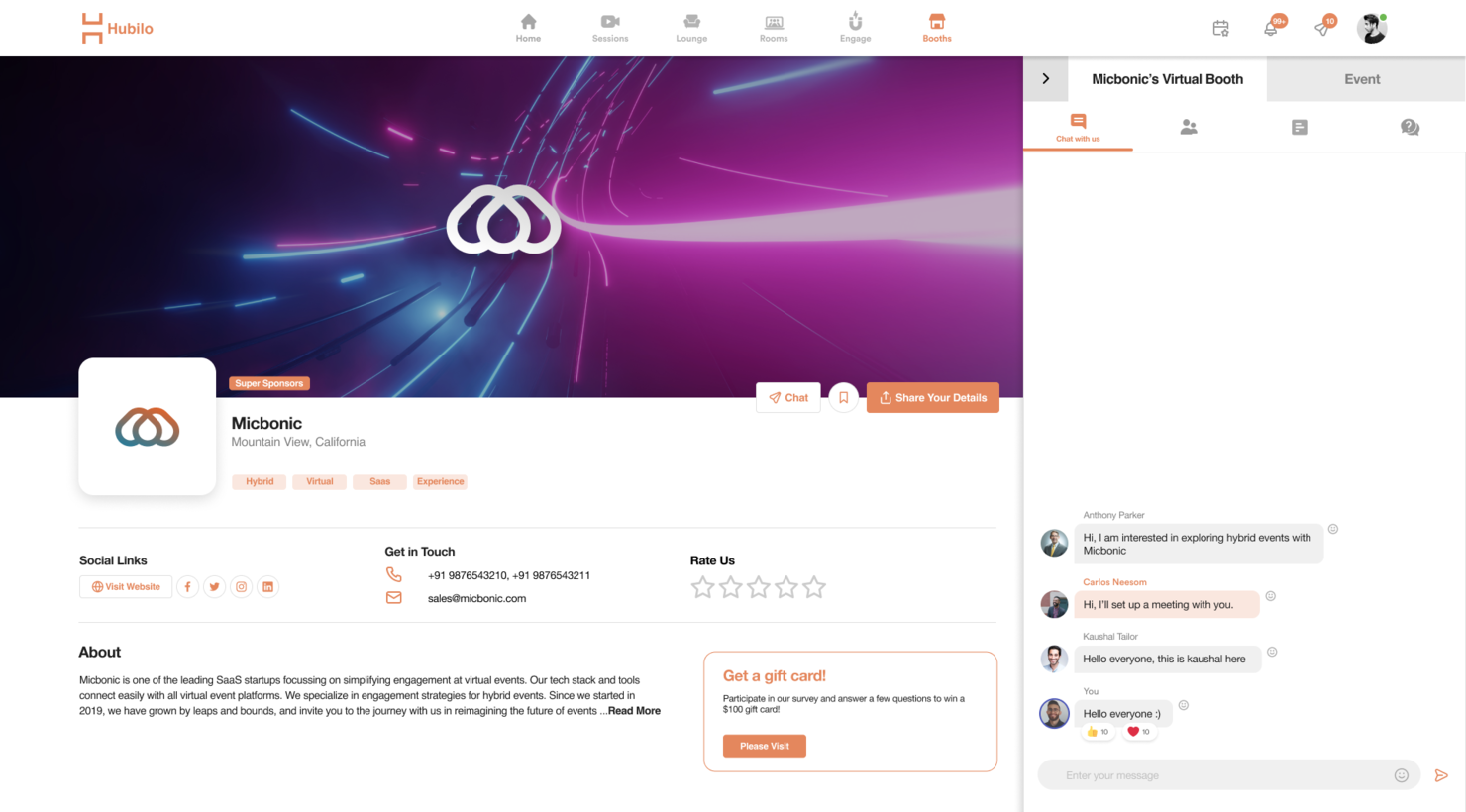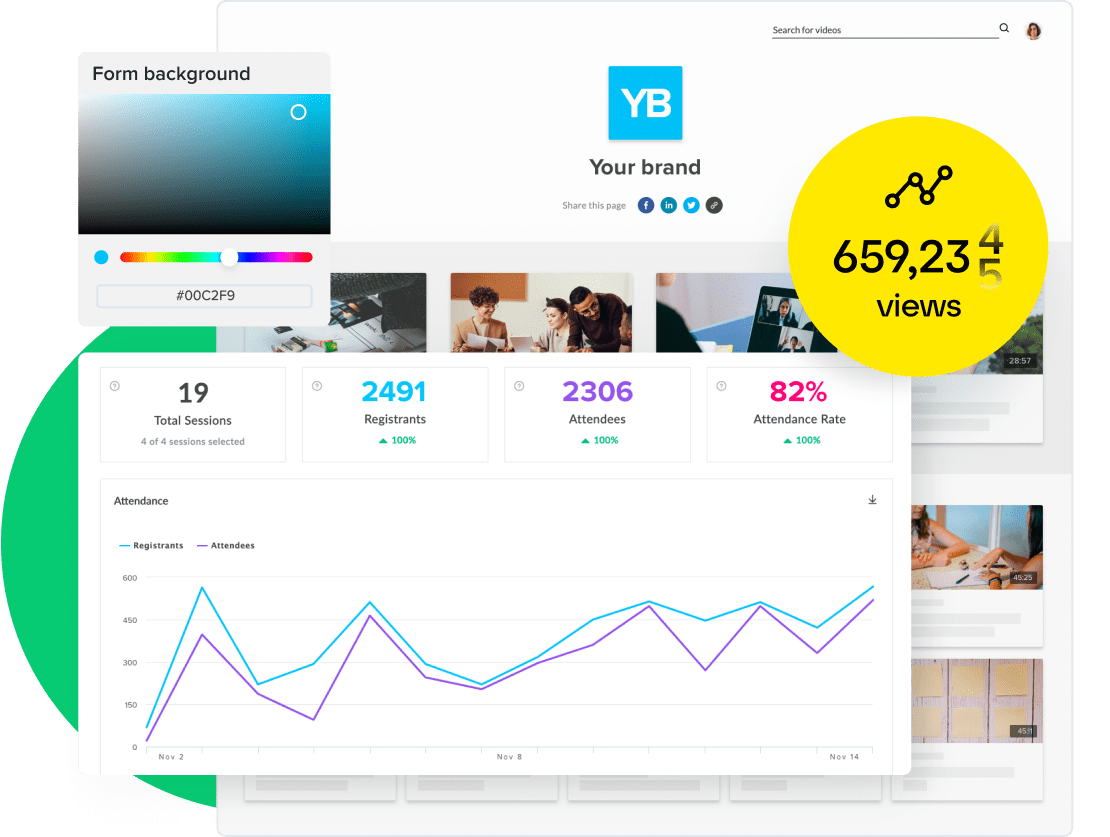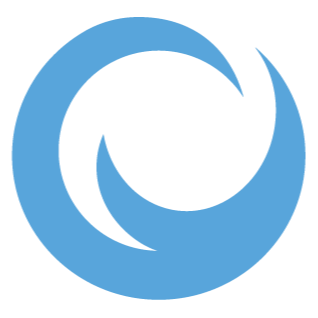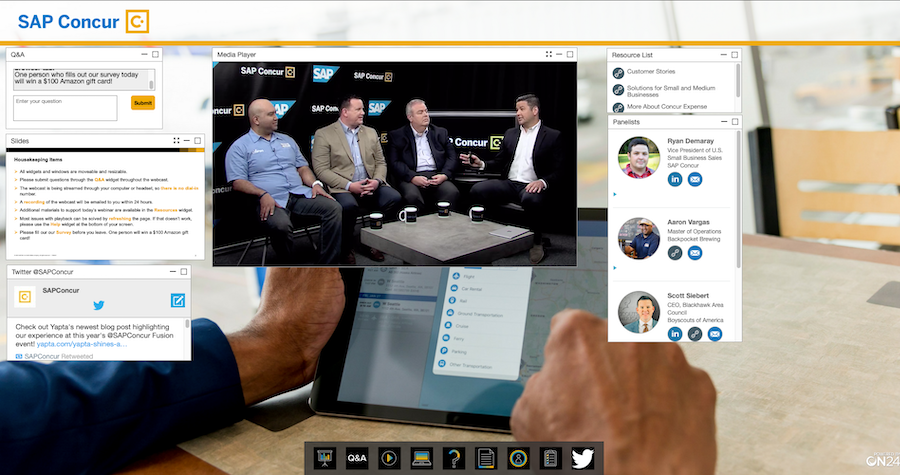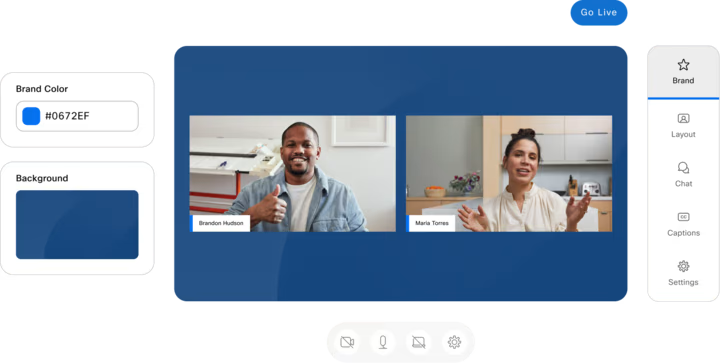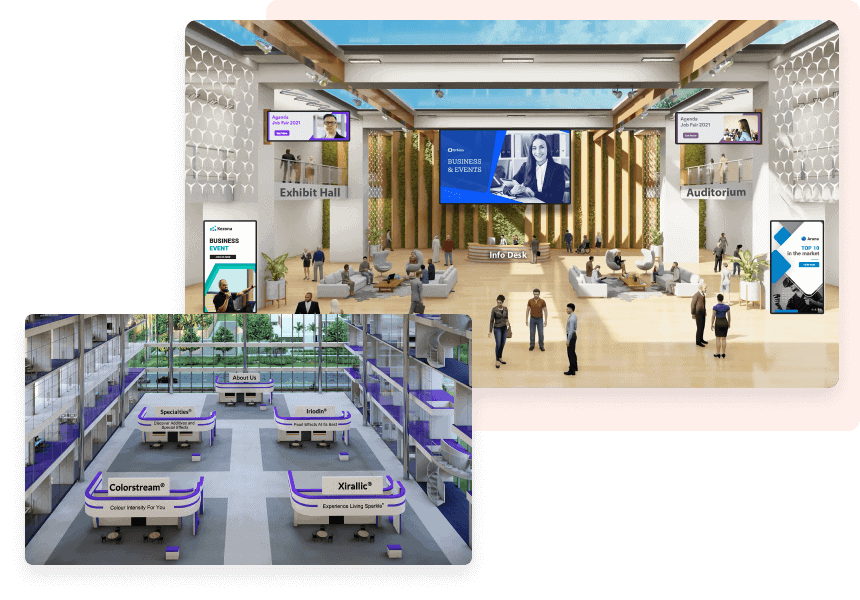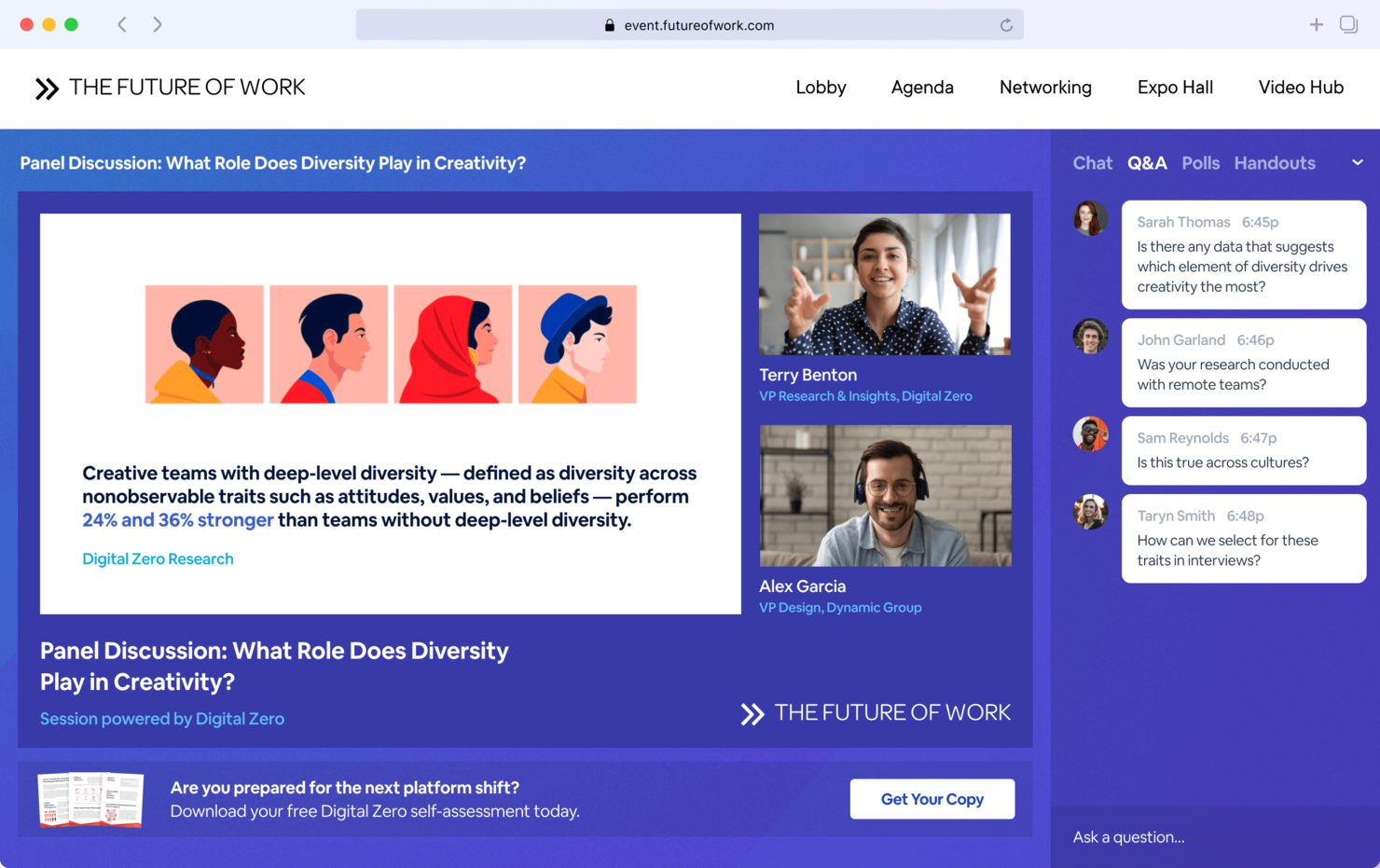10 Best Virtual Conference Software List
Here's my pick of the 10 best software from the 20 tools reviewed.
Get free help from our HR software advisors to find your match.
With so many different virtual conference software available, figuring out which is right for you is tough. You know you want a platform with advanced features to create engaging events for a distributed audience, but you need to figure out which software is best. In this article, I'll help you make this choice easier by sharing my insights on the best virtual conference software to host events your attendees will remember.
What is Virtual Conference Software?
Virtual conference software are tools for hosting online large-scale conferences, events, or meetings for a geographically dispersed audience. In addition to audio and video conferencing, they allow users to share screens manage participants, chat with attendees in real-time, and record the conference for future reference.
Virtual conference tools make events more cost-effective, flexible, scalable, and accessible. They help organizations reduce the need for in-person meetings and save time and money previously spent on travel costs or event space rentals. Furthermore, these tools support large volume of virtual attendees and offer them the ability to join a conference from anywhere, including from a mobile device.
-

Rippling
Visit WebsiteThis is an aggregated rating for this tool including ratings from Crozdesk users and ratings from other sites.4.8 -

Willo
Visit WebsiteThis is an aggregated rating for this tool including ratings from Crozdesk users and ratings from other sites.4.8 -

edays
Visit WebsiteThis is an aggregated rating for this tool including ratings from Crozdesk users and ratings from other sites.4.3
Overviews of the 10 Best Virtual Conference Software
Here’s a brief description of each virtual conference software solution to showcase each tool’s best use case, plus some noteworthy features, and screenshots to give you a snapshot of the user interface.
Best for seamless, interactive digital events with robust features and scalability
RingCentral Webinar is a virtual conference software that's designed to make digital events a whole lot easier. It's a part of the RingCentral suite, which is known for its communication and collaboration tools.
I chose RingCentral Webinar because of its robust features and user-friendly interface. It's not just about hosting a webinar or a virtual conference, it's about creating an engaging and interactive experience for the attendees. And that's exactly what RingCentral Webinar helps you do.
One of the standout features of RingCentral Webinar is its scalability. You can host webinars for up to 10,000 attendees and 500 presenters, which is pretty impressive. It also offers HD video and audio, screen sharing, and interactive polling, which can really enhance the overall experience of your digital events. Plus, it has a 'raise hand' feature that allows attendees to interact and ask questions during the webinar. I also like the fact that it offers detailed analytics post-webinar, which can be helpful in understanding attendee behavior and improving future events.
Integrations include Marketo, and they have their own API.
Pricing starts at $20/user/month and they offer a 30-day free trial.
Hubilo is a video conferencing tool that helps businesses create events that are simple to navigate and encourage interaction through personalization and gamification. The platform’s dashboard has a straightforward layout, making it easy to set up and manage each event.
One of the things I liked about this software is how easy it is to create custom booths for your sponsors and vendors. You can change the look and feel of each virtual booth, highlighting brands, products, or services.
Hubilo integrates with multiple apps, including Captello, HubSpot, KUDO, Mailchimp, Marketo, Salesforce, and Slido.
Hubilo offers custom pricing upon request. You can also request a free demo.
Floor is a virtual meeting software that enables businesses to host digital events. The platform helps you create interactive events with sessions, keynotes, breakout rooms, networking, and chat. With Floor, you can customize most of your event’s aspects. You can create branded reception areas and expos, and incorporate sponsored material into your presentation.
One of the things I liked about this software is its Backstage feature. This feature enables you to have a backstage, just as you would in a real-life event. Event planners can use this area to test speakers’ microphones and slides, or to prep guests.
Floor costs from $50/month. The platform offers a free-forever solution for up to 50 meeting participants.
Monitor the performance of your webinars with powerful analytics
GoTo Webinar is a virtual event platform that helps you organize and run webinars. The software has an intuitive layout, allowing you to set up online events easily, plus tools for your attendees to manage their own connections with ease too.
The highlight of this solution is its analytics feature. This feature enables you to track the number of attendees and review the attendance rate of each user. You can also check out how many of your participants had GoTo Webinar open as their main app and how many ran it in the background during your presentation, so you can tell if and when you lost their attention.
GoTo Webinar integrates with various solutions, including Google Calendar, Hubspot, Microsoft Office 365, Salesforce, Unbounce and Zendesk.
GoTo Webinar costs from $49/organizer/month. The platform offers a free 7-day trial.
Zoho Meeting is a virtual conference platform that helps businesses demonstrate their products or services to potential clients online. The software is cloud-based, so you and your meeting attendees don’t need to download anything to join the conference or webinar. For mobile users who use it frequently, the solution offers iOS and Android apps.
This solution stands out from its competition thanks to its live streaming capabilities. The platform makes it easy to live stream your web events to large groups of people, allowing you to run webinars without difficulty.
Zoho Meeting integrates with multiple solutions, including Zoho CRM, Gmail, Microsoft Outlook, Microsoft Teams, and Slack.
Zoho Meeting costs from $3/host/month. The platform offers a free-forever version for up to 100 meeting participants.
ON24 is a virtual conference platform that helps you create dynamic presentations with networking and gamification features. The platform offers good event customization options, allowing you to make the entire virtual environment match your brand.
This solution made the list thanks to its interactive webinars. The webinar window uses widgets to create separate spaces for your Q&As, resource list, panelist introductions, social media feeds, and presentation. This helps your audience use the online event to learn more about your company and the subject at hand.
ON24 integrates with multiple solutions through Zapier.
ON24 offers custom pricing upon demand. You can also request a free demo.
Zuddl is a virtual event platform that helps you create memorable online or hybrid conferences for more than 100,000 attendants. The solution is customizable, allowing you to personalize your venue, networking lounges, and consumer-facing materials like landing pages and emails.
This software shines thanks to its smart networking features. The platform’s AI matches event participants based on their interests, allowing them to connect with like-minded people. You can also set up networking games and treasure hunts.
Zuddl integrates with many apps, including Drift, Mailchimp, Pipedrive, Stripe, Typeform, Vimeo, and YouTube.
Zuddl offers custom pricing upon request. You can also book a free personalized demo.
Webex Events is an event management software that helps businesses host in-person, hybrid and online conferences with custom virtual venues. The software has a clean build and is easy to set up.
One of the things that make this software stand out is its attendee interaction features. The platform promotes attendee engagement through gamification. As a host, you can create challenges to inspire participants to take action and reward those that do with points and prizes.
Webex Events (formerly called Socio) integrates with dozens of solutions, including Hubspot, Microsoft Teams, Notion, Salesforce, Slack, and Slido.
Webex Events offers custom pricing upon request, as well as a free demo. You can also access a free-forever version with limited functionalities.
Vfairs is a virtual event platform that enables you to create immersive experiences through customization. The software helps you keep your attendees engaged with 3D environments that mirror real-life venues and interactive activities.
As a virtual platform, Vfairs stands out thanks to its robust engagement tools. You can gamify your online events with scavenger hunts, trivia, and leaderboards. You can also drive conversations with Q&As and polls, and you can help your audience immortalize their attendance through virtual photo booths.
Vfairs integrates with dozens of solutions, including HubSpot, Microsoft Teams, PayPal, Slido, Stripe, and Wordly.
Vfairs offers custom pricing upon request. You can also register for a personalized demo.
BigMarker is a virtual event platform that helps brands create engaging live event experiences. The software has a modular build and you can mix and match its modules to create the perfect solution for your company’s needs.
One of the great things about this event platform is that it enables you to customize every aspect of your virtual meeting, from the registration landing pages to the featured ad banners and networking roundtables. You can also create virtual exhibition halls for your sponsors, customize each exhibitor booth, and plan your breakout session.
BigMarker integrates with multiple apps, including Drip, Heap, HubSpot, Keap, Mailchimp, and Salesforce.
BigMarker offers custom pricing upon request. You can contact the platform’s sales department for a free trial or a free demo.
The 10 Best Virtual Conference Software Summary
| Tool | Best For | Trial Info | Price | ||
|---|---|---|---|---|---|
| 1 | Best for seamless, interactive digital events with robust features and scalability | 30-day free trial + free demo available | $20/user/month (billed annually) | Website | |
| 2 | Highlight brands, products, or services with virtual booths | Free demo available | Pricing upon request | Website | |
| 3 | Test your tech and prep your guests backstage | Free forever solution for up to 50 meeting participants | From $50/month | Website | |
| 4 | Monitor the performance of your webinars with powerful analytics | 7-day free trial | From $49/organizer/month | Website | |
| 5 | Attract prospects with live streams | 14-day free trial | From $3 USD/host/month for meetings with 10 participants | Website | |
| 6 | Create interactive conferences with helpful widgets | Request a free demo | Pricing upon request | Website | |
| 7 | Encourage participants to network with AI-driven matching | Free demo available. | Pricing upon request. | Website | |
| 8 | Increase attendee engagement with gamification | Free demo available | From $12/user/month (billed annually) | Website | |
| 9 | Deliver immersive experiences with customization and gamification | Free demo available. | Pricing upon request | Website | |
| 10 | Promote and sell products with great marketing features | Free trial + free demo available | Pricing upon request | Website |
Other Options
Here are a few more options that didn’t make the best virtual conference software list:
- Inpixon
Create interactive hybrid events with contests for all participants
- Expo Pass
Make your content accessible after your conference has ended
- TalkRoute
For hosting 100-participant meetings
- Gather
Video conferencing software that enables you to keep your audience engaged with powerful gamification options.
- Airmeet
Bring up to 10 speakers on stage at once
- 500Conference
Virtual meeting solution that enables you to connect to an unlimited number of people and drive engagement with interactive chat box features.
- Sched
Virtual meeting software that allows you to organize events of up to 100,000 attendees with hundreds of sessions.
- Samaaro
Virtual conference platform that helps you create interactive experiences through polls and quizzes.
- Vmeets
Web conferencing tool that enables you to send automated event invites via email, SMS, or WhatsApp.
- MeetingTomorrow
Virtual conferencing tool that makes it easy to create memorable conferences with the help of an event manager.
Comparison Criteria
Wondering what I look for when selecting the best virtual conference software for this list? Here’s a summary of my evaluation criteria:
- User Interface (UI): I look for tools that offer clean layouts and are easy to navigate. You shouldn’t waste your time trying to find the mute or screen-sharing buttons when necessary.
- Usability: I selected tools that are easy to use. There’s no need to go through countless steps just to set up an online meeting.
- Integrations: I chose software that integrates with popular business solutions, so you can include them in your app ecosystem right away.
- Value for $: I prefer video conference tools that offer a variety of features, so you can use them to achieve multiple goals and get a good return on your investment.
Virtual Conference Software: Key Features
- Event organizer: This feature allows you to plan and schedule events. This is a crucial feature because it allows you to restrict access to certain individuals.
- Automation: The video conferencing software should automate some repetitive tasks, such as sending invites or event registration emails to your guests.
- Screen sharing: The software should enable you and your virtual attendees to share your screens and present your work.
- Participant tracking: The web conferencing tool should enable you to track the activity of your participants, sending you notifications when someone enters or exits the call, when an attendee wants to ask a question, and so on.
Other Ways to Bring Remote Teams Together
Virtual conferences aren’t the only way to increase your remote team’s engagement. There are also remote team building activities you can try, and you can also budget for in-person meet-ups.
Simplify Your Work With Virtual Conference Tools
Web conferencing tools have changed the way we do business, and chances are, they will continue to do so in the future.
But you can’t create great attendee experiences just by using a virtual conference tool. You should also be aware of virtual meeting etiquette and make the event fun and interactive for the participants.
As KUOG Corporation’s Paul L. Gunn said:
"Give access to game sites or tools where meeting attendants can play together while the meeting is getting ready to start. Add some humor or kick off the meeting with attendants' kids giving the first word if it's possible. Shortening the meeting lengths or having set times for responses helps by ensuring the information delivered is condensed and disseminated effectively."
To make sure your virtual event is as successful as possible, take a look at our article on Virtual Event Planning: 10 Tips for a Stellar Virtual Event.
To go even deeper, I also recommend reviewing our handy Virtual Event Planning Checklist for Before, During, and After, as well as our list of 7 Types of Virtual Events to Host.
If you want to learn more about how to make your remote team work better together, read our article on keeping your virtual team connected.
If you want to receive expert advice about remote work directly in your inbox, subscribe to the People Managing People newsletter.