-

ChartHop
Visit WebsiteThis is an aggregated rating for this tool including ratings from Crozdesk users and ratings from other sites.4.3 -

Willo
Visit WebsiteThis is an aggregated rating for this tool including ratings from Crozdesk users and ratings from other sites.4.8 -

Boon
Visit WebsiteThis is an aggregated rating for this tool including ratings from Crozdesk users and ratings from other sites.4.7
Sage HR is an HR software that offers multiple pricing tiers and plans on a subscription basis. Human resource professionals use Sage HR to manage employee data, track performance, and streamline HR processes. Sage HR’s pricing model is more flexible compared to its competitors, with a modular structure so users can select the functionality they need. This guide covers everything you need to know about Sage HR pricing, plans, and costs to make an informed purchase decision with confidence.
How Much Does Sage HR Cost?
Sage HR pricing plans start from $7 per employee/month with additional fees for optional add-ons like performance management, timesheets, shift scheduling, expenses, and recruitment. A free plan is not available, but Sage HR offers a 30-day free trial to check if the software suits your needs before committing to its paid plans.
Sage HR Plans & Pricing Tiers
Here's an overview of the available Sage HR plans:
| Plan Type | Price | What’s Included? |
| Core HR and Leave Management | $7 per employee/month | Workforce database, organizational chart, workflow builders, shared company calendar, company announcements, onboarding workflows, employee self-service via desktop and mobile, custom approval workflows, digital documents and e-signature, detailed reporting. |
| Performance Management | $4 per employee/month | Set goals, schedule 1-to-1s, manage 360 feedback, OKRs, quick feedback, surveys, 1-to-1 meetings. |
| Shift Scheduling | $4 per employee/month | Flexible shift planning, pre-defined templates, mobile access, group shifts, drag & drop management, visual reports, data export, availability advice, permission control. |
| Timesheets | $4 per employee/month | Track overtime, configure working patterns, update hours, pre-fill hours from time-off data, clock in/out via desktop or mobile, reporting. |
| Expenses | $2 per employee/month | Submit expenses via mobile, control permissions, upload attachments, quick approvals, expense reports. |
| Recruitment | $250 per month | Create job ads, manage applicant pipeline, schedule interviews, unlimited pipelines, landing page designer, pipeline stage triggers, applicant import, custom pipeline stages, application form builder, Outlook integration, unlimited applicants, careers page, detailed change log. |
| Connected Payroll from Sage | $20 base + $3 per employee/month | Manage payroll, pay employees accurately and on time, expert advice via web chat or online, self-serve digital payslips and T4s. |
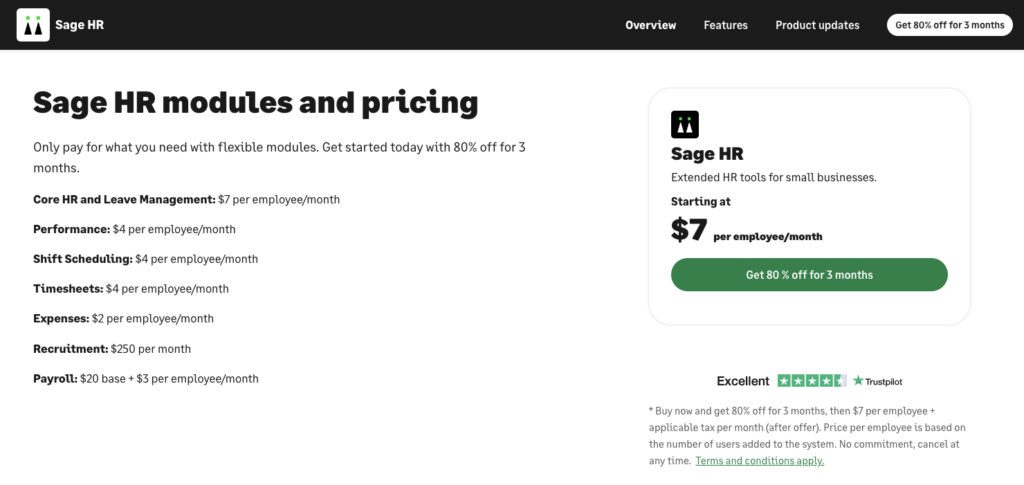
Let’s break down the available Sage HR plans a bit further:
Sage HR Core HR and Leave Management Plan
This plan comes at the starting price of $7 per employee per month, and is ideal for small to medium-sized businesses seeking basic HR functions and leave management. It’s designed for businesses with up to 250 employees and provides essential features like employee data management, leave tracking, and mobile access. However, this plan lacks advanced features and integrations.
Sage HR Performance Management Plan
This add-on supports businesses in enhancing employee performance and engagement. It offers goal setting, performance reviews, and feedback tools that support human resource management from an employee development standpoint.
Sage HR Shift Scheduling Plan
This add-on is useful for businesses with complex scheduling needs, like retail and hospitality companies. It has a shift planning automation feature, making managing employee schedules easier. The tool’s features are available through the Sage HR mobile app.
Sage HR Timesheets Plan
This add-on allows employers to track employee hours and manage project budgets. It offers timesheet tracking and approval functionalities, allowing staff to request time off and managers to keep track of employee time off and overtime. It’s accessible via desktop and mobile devices.
Sage HR Expenses Plan
This add-on is for businesses that need an expense management system. It allows employees to submit expenses and managers to approve them easily. Mobile apps for iOS and Android make expense management easy on the go.
Sage HR Recruitment Plan
This module is for companies with substantial hiring needs. It provides tools for HR tasks like managing job applications, customizing hiring workflows, applicant tracking, and organizing candidate information.
Sage HR Connected Payroll Plan
This module provides an integrated payroll management system for businesses. It helps employers make accurate and timely employee payments, and includes features like digital payslips and T4s.
Sage HR Pricing vs. Competitors
Sage HR has average pricing in the HR software market, but does stand out in terms of its flexibility. It offers a modular pricing structure, which allows businesses to pay only for the features they need without committing to an all-in-one system, unlike many Sage HR alternatives. The software provides strict security safeguards and integrates well with other systems, making it a competitive option in terms of cost and functionality.
Comparison Chart: Sage HR vs. Alternatives
Wondering how Sage HR pricing compares to other HR software? Here’s a comparison chart that breaks down the costs of other HR software side-by-side:
| Tool | Best For | Trial Info | Price | ||
|---|---|---|---|---|---|
| 1 | Best for global hiring compliance | Free trial + demo available | From $29/month | Website | |
| 2 | Best for customizable people data management | Free demo + free plan available | From $8/user/month | Website | |
| 3 | Best for payroll across niche industries | 30-day free trial | Pricing upon request | Website | |
| 4 | Best for large recruitment pools | Free demo available | Pricing upon request | Website | |
| 5 | Best for UK small business HR automation | 14-day free trial | From $22/user/month | Website | |
| 6 | Best for advanced reporting and analytics | 7-day free trial | From $6.19/user/month (billed annually) | Website | |
| 7 | Best for customizable HR service desks | 7-day free trial | From $20/user/month (billed annually) | Website | |
| 8 | Best for employee lifecycle management | Free demo available | Pricing upon request | Website | |
| 9 | Best for payroll in 170+ countries | Free demo available | From $25 - $199/user/month | Website | |
| 10 | Best for employee experience and integrations | Free demo available | Pricing upon request | Website |
Alternatives to Sage HR
Sage HR is a solid HR software, but there are plenty of other options. Depending on your use case, budget, team size, and other factors, you might consider shopping around for a solution better suited to your needs. If you’re looking for alternative HR software options to Sage HR, here are a few worth checking out:
- BambooHR: BambooHR is known for its user-friendly interface and comprehensive HR features, making it ideal for small to medium-sized businesses.
- Rippling: Rippling offers a unified platform for managing payroll, benefits, HR, and IT, providing a more integrated solution.
- Workday HCM: Workday HCM provides a cloud-based system with a single data source, ensuring up-to-date capabilities and a seamless user experience.
- HiBob HRIS: HiBob HRIS is designed for modern, global, and remote work environments, focusing on employee engagement and collaboration.
- Paylocity: Paylocity delivers a comprehensive product suite for strategic decision-making in benefits, payroll, and workforce management.
- Personio: Personio is an HR and applicant management software tailored for companies with 10-2000 employees, emphasizing support and usability.
How To Choose The Right Sage HR Plan
When deciding which Sage HR plan to go with, you’ll want to consider the added value and potential drawbacks of each plan. Scrolling through long lists of features can quickly lead to confusion and uncertainty, so here are a few factors to keep in mind as you evaluate and assess your options:
Sage HR Scalability and Team Size
You’ll want to assess the scalability of Sage HR and whether it aligns with your team’s size and growth trajectory. Sage HR offers flexible modules that cater to different team sizes. A startup with 10 employees might start with core HR and leave management at $7 per employee/month, while a growing small business could add modules like performance management and timesheets to expand the system’s functionality. This flexibility ensures you only pay for what you need, making it easier to scale as your team grows.

Industry-Specific Sage HR Features
Whether Sage HR meets your specific industry needs is an important consideration when evaluating it for your HR processes. Sage HR offers features that benefit specific industries like shift scheduling for retail, timesheets for manufacturing, and recruitment tools for professional services. These functionalities help your team manage tasks efficiently, reduce administrative burdens, and improve productivity.
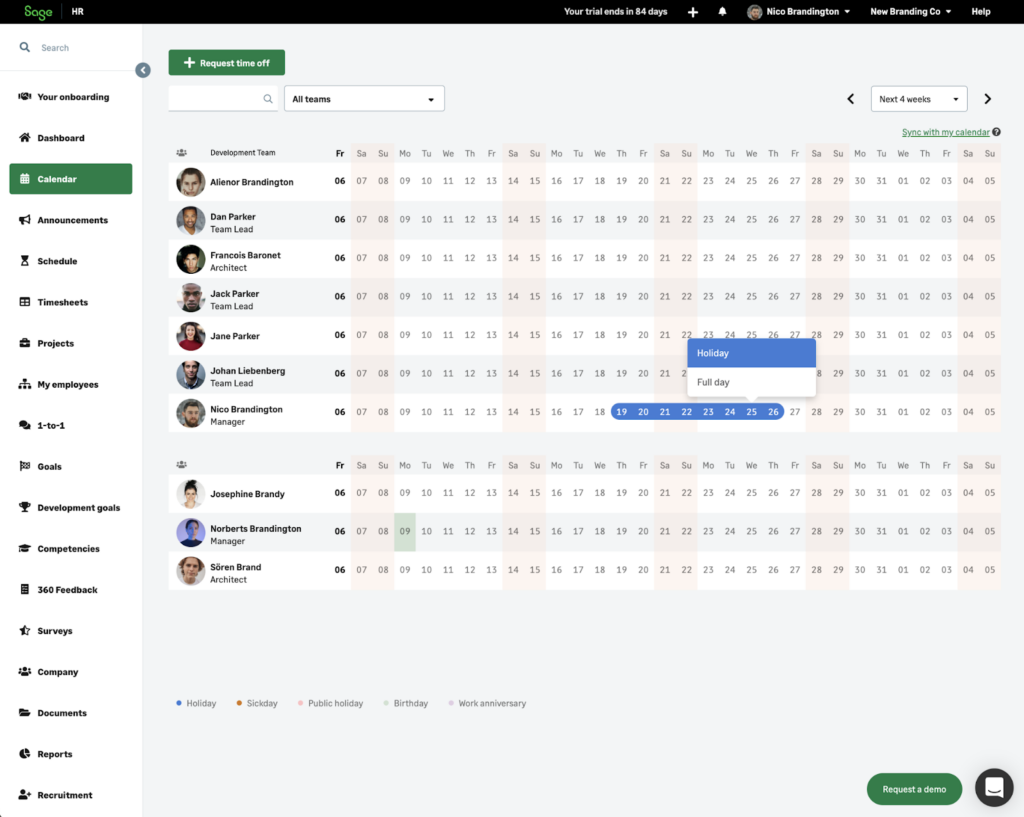
Sage HR Integration Capabilities
Connecting any new HR software to your existing tech stack is essential for smooth operations and data consistency. Sage HR offers various integrations, including with popular tools like Slack, Gmail, and Google Workspace. It also supports third-party integration tools like Zapier, enabling automated workflows with numerous applications. Additionally, Sage HR provides an API for building custom integrations, allowing your team to tailor the software to specific needs.
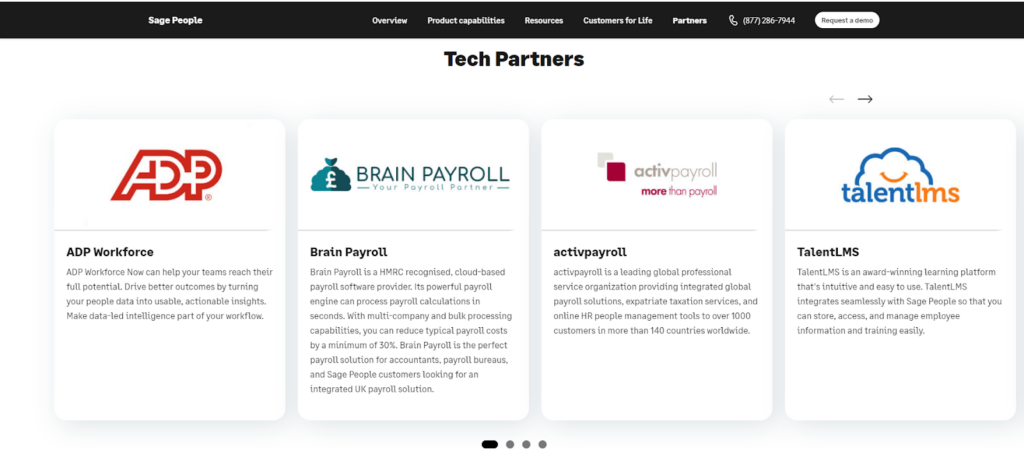
Sage HR Security Safeguards
When choosing a Sage HR plan, you’ll want to consider the safety and security features included. Sage HR includes various security safeguards to protect data and ensure compliance. These include data encryption both in transit and at rest, regular security audits, and secure data centers with robust physical and network security measures. The platform also offers role-based access controls to ensure only authorized personnel can access sensitive information, and supports two-factor authentication for enhanced login security.
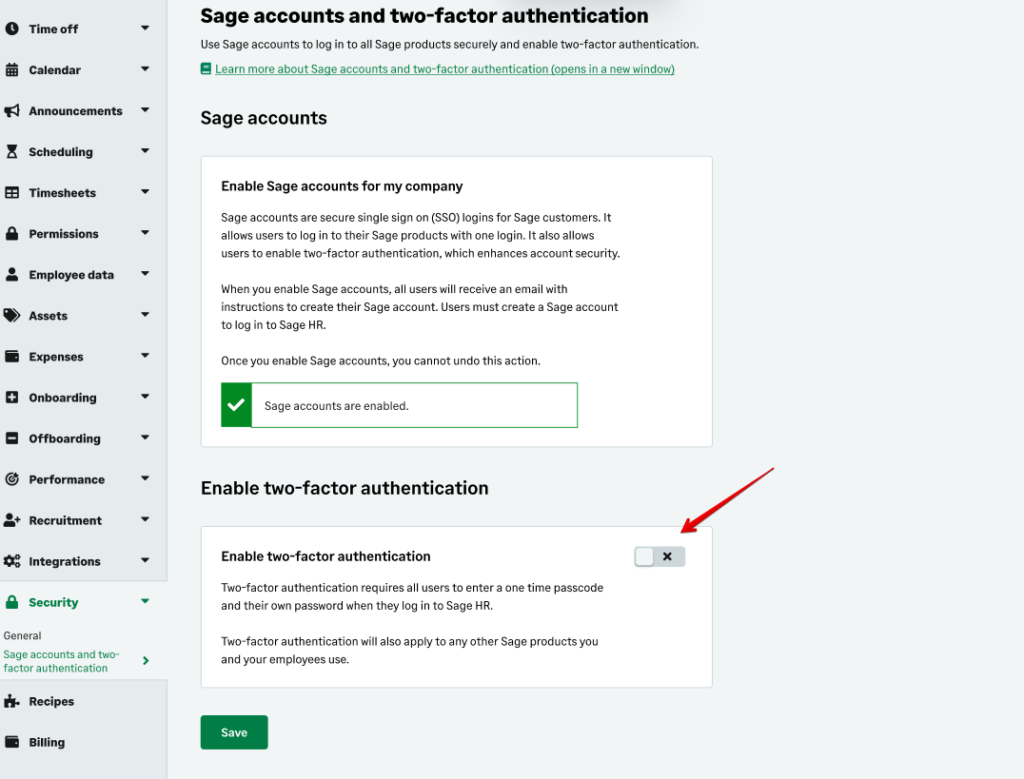
Sage HR Pricing FAQs
Here are answers to a few common questions about Sage HR pricing:
What additional costs should I anticipate with Sage HR?
In addition to the base cost of Sage HR, you may decide to opt-in to any number of the following add-on modules:
- Performance management: $4 per employee/month
- Timesheets: $4 per employee/month
- Shift scheduling: $4 per employee/month
- Expenses: $2 per employee/month
- Recruitment: $250 per month
- Connected Payroll from Sage: $20 base + $3 per employee/month
Are there any discounts or promotions available for Sage HR?
Yes, Sage HR offers a promotion where new customers can get 80% off for the first 3 months. This discount applies to all modules and features.
Can I cancel my Sage HR subscription at any time?
Yes, you can cancel your Sage HR subscription at any time. Simply click “cancel my subscription” on your dashboard, and your subscription will end without further billing for the following month. You can also cancel individual add-on features just as easily.
Is there a free trial available for Sage HR?
Yes, Sage HR offers a 30-day free trial. This trial provides full access to the product and all its features without requiring payment details. You can start the trial and cancel at any time if you decide not to continue.
What payment methods are accepted for Sage HR subscriptions?
Sage HR accepts various payment methods, including major credit cards and direct debit. Specific payment options may vary based on your region.
Is Sage HR Good Value?
In my opinion, Sage HR offers solid value for small to medium-sized businesses looking for an affordable and functional HR solution. The software's features, such as employee self-service, performance management, and leave tracking, are well-suited for companies that need basic HR functionalities without the complexity or investment of an all-in-one HRMS platform.
The user interface is intuitive, which simplifies onboarding and daily use. Sage HR also integrates with popular tools like Slack and Xero, enhancing its utility in various work environments. Industries such as retail, hospitality, and tech startups will find Sage HR particularly beneficial due to its ease of use. A robust knowledge base is also available to help users resolve common customer support inquiries quickly and efficiently.
Verdict: Sage HR is a cost-effective choice for small to medium-sized businesses needing essential HR functionalities.
Want to learn more about Sage HR? Check out their site for additional information.
From $6/employee/month
30-day free trial
What’s Next?
To remain up to date on all the latest in people management, subscribe to our newsletter for leaders and managers. You'll receive insights and offerings tailored to leaders and HR professionals straight to your inbox.














