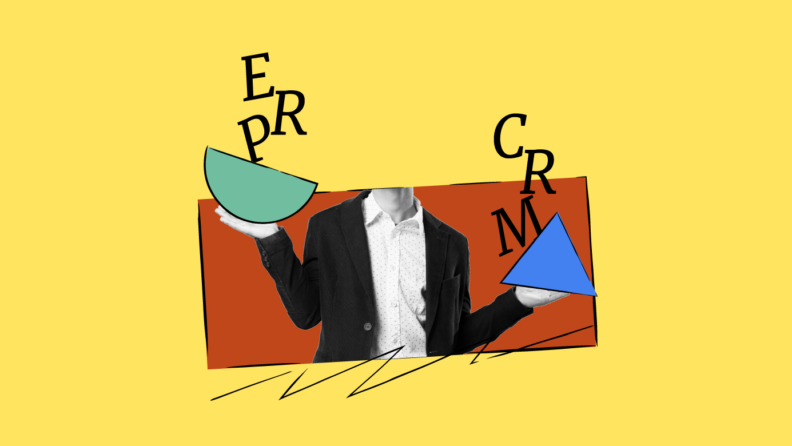ERP (Enterprise Resource Planning) software helps manage internal business processes like accounting, supply chain, and HR, while CRM (Customer Relationship Management) software focuses on managing customer interactions, sales, and marketing.
The key difference? ERP is inward-facing, optimizing operations and resource planning across departments, while CRM is outward-facing, improving how you attract, convert, and retain customers.
In this article, you’ll learn how ERP and CRM systems work, where their functions overlap, and how to decide which type of software—or whether both—are right for your business. We’ll break down their core features, benefits, and use cases so you can make a confident, informed decision.
If you're in a rush, check out this quick one-minute video describing ERP vs CRM.
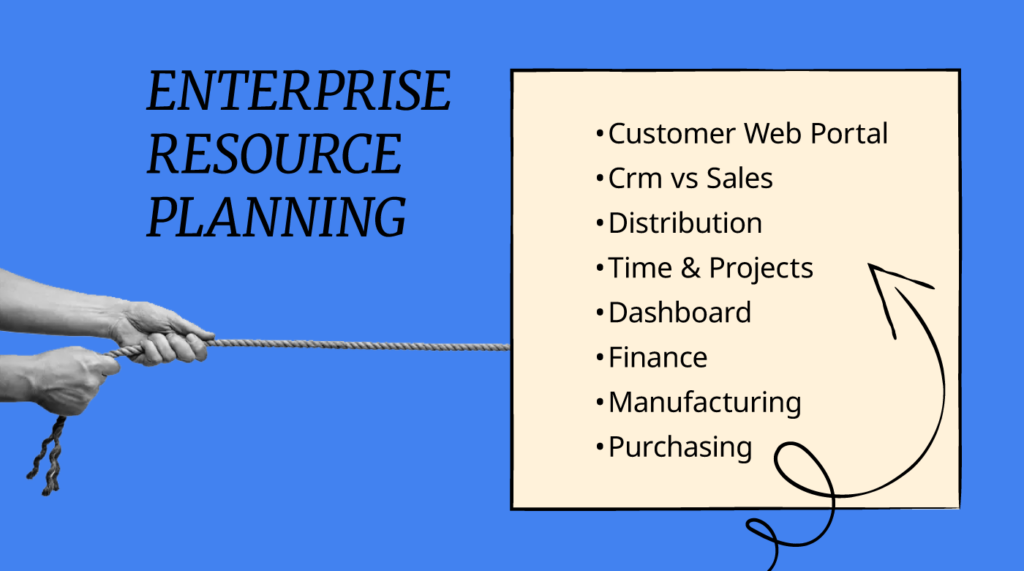
What is ERP Software?
ERP stands for Enterprise Resource Planning—a type of software that helps organizations manage and automate key business processes across departments through a centralized system.
Rather than using separate tools for finance, HR, supply chain, and operations, ERP software integrates these functions into one platform, providing real-time visibility and improving coordination throughout the business.
ERP systems are especially useful for growing organizations that need to streamline workflows, reduce manual data entry, and ensure consistency across various departments. By centralizing data and automating routine tasks, ERPs support more efficient resource planning, better decision-making, and scalable operations.
Core areas covered by ERP software typically include:
- Accounting and Finance – General ledger, accounts payable and receivable, budgeting, and financial reporting
- Human Resources – Employee records, payroll, benefits administration, and talent management
- Inventory and Supply Chain Management – Procurement, inventory control, order fulfillment, and logistics
- Manufacturing and Production – Scheduling, shop floor control, product lifecycle management
- Sales and Customer Orders – Quote-to-cash processes, invoicing, and order tracking
- Project Management – Resource allocation, task tracking, and budgeting
- Risk and Compliance – Audit trails, internal controls, and regulatory compliance
Modern ERP systems often include dashboards, reporting tools, and integrations with other business software, making them powerful tools for aligning business strategy with day-to-day execution.
Why Should You Use an ERP System?
Since ERP solutions use a common database rather than separate standalone systems, they bring order to workflow chaos so that all users — from clerks in the back-office to the CEO — can create, store, and use the same data derived through common processes.
Imagine being able to automate all the time-consuming daily tasks that come with the territory of running your business. Instead of losing time every day completing simple, repetitive tasks or running reports from multiple systems, you can focus your time on the actual running of your business.
ERP software helps companies achieve success by connecting financial and operational systems to a central database, while CRM helps manage how customers interact with their businesses.
For more on tips on how to use these systems effectively, read our beginner's guide to ERP software next.
Who Can Benefit From Using ERP Solutions?
ERP software solutions are ideal for organizations that need to manage complex operations, scale their business efficiently, and gain better visibility across departments.
While ERP systems were once used mainly by large enterprises, many modern ERP platforms are now designed to support mid-sized and even small businesses as they grow.
Businesses that benefit most from ERP systems typically face challenges such as:
- Managing multiple business functions across departments
- Relying on disconnected systems or spreadsheets to track operations
- Struggling with data silos and inconsistent information
- Wasting time on manual tasks that could be automated
- Needing better insights to make informed decisions
Industries that often rely on ERP software include manufacturing, retail, distribution, construction, healthcare, and professional services—but any organization with complex workflows, inventory management, or regulatory requirements can benefit.
Whether you’re trying to eliminate redundant processes, improve reporting, or prepare for growth, ERP software offers many benefits and can provide the structure and automation needed to operate more effectively.
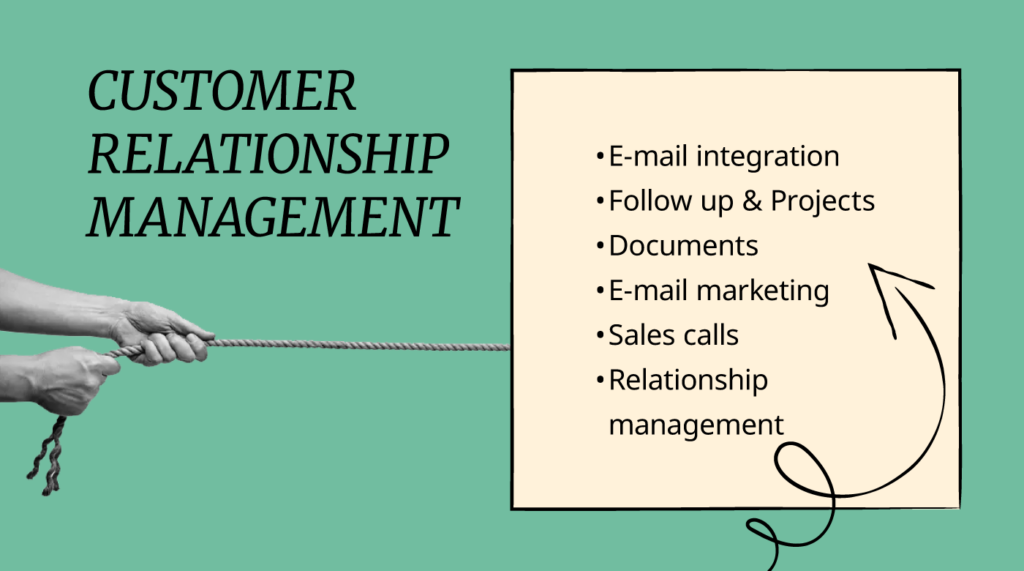
What is CRM Software?
CRM stands for Customer Relationship Management—a type of software that helps businesses manage and analyze interactions with current and potential customers throughout the entire customer lifecycle.
CRM systems centralize customer data, making it easier for teams to nurture leads, close deals, and deliver personalized customer experiences.
At its core, CRM software stores essential customer information such as:
- Name and contact details (email, phone number, address)
- Company affiliation and job title
- Purchase history and support tickets
- Communication history (emails, calls, chat interactions)
- Engagement metrics (email opens, website visits, social media activity)
But CRM platforms go far beyond contact management. They also provide tools for sales pipeline tracking, customer service workflows, marketing automation, and performance reporting—so your team can stay aligned and responsive to every stage of the customer journey.
For example, with a CRM system, your sales reps can:
- Track where leads are in the sales funnel
- Automate follow-up reminders and outreach
- See past interactions and preferences to personalize engagement
- Monitor customer satisfaction and flag unresolved issues
- Analyze sales performance and customer behavior over time
By consolidating data from email, phone, chat, social media, and support systems, CRMs help companies improve customer satisfaction, streamline sales efforts, and boost retention—all from a single source of truth.
Why Should You Use a CRM System?
A CRM system helps your team build stronger, more profitable relationships by organizing customer data and automating routine interactions. Instead of relying on scattered notes, spreadsheets, or memory, your sales, marketing, and support teams can access up-to-date customer insights in one centralized platform.
By tracking every customer touchpoint—from the first email to the latest support ticket—CRMs ensure nothing slips through the cracks. Whether you’re nurturing leads, closing deals, or resolving issues, a CRM keeps your team aligned and responsive at every stage of the customer journey.
The benefits of using a CRM system include:
- Improved lead management – Track prospects and move them through the sales funnel with automated workflows and reminders
- Streamlined communication – Access a complete history of emails, calls, and messages to personalize outreach and follow-ups
- Better collaboration – Share customer information across sales, marketing, and support teams to provide a seamless experience
- Faster response times – Prioritize service requests, track ticket status, and resolve customer issues efficiently
- Stronger customer relationships – Understand customer behavior, preferences, and past interactions to build loyalty
- Actionable insights – Use built-in analytics and reporting to measure team performance and optimize engagement strategies
Ultimately, a CRM helps your team stay organized, proactive, and customer-focused—leading to better service, higher conversion rates, and improved retention.
Who Can Benefit From Using a CRM System?
CRM systems can benefit virtually any organization that interacts with customers, clients, or leads—regardless of size or industry. Whether you're a solo entrepreneur managing client communications or a large enterprise coordinating global sales teams, a CRM helps you stay organized, efficient, and responsive.
Here’s how different types of businesses benefit from CRM tools:
- Freelancers and solo operators – Keep track of client details, project updates, and follow-ups without needing a team or assistant
- Ecommerce businesses – Monitor purchase history, automate marketing campaigns, and provide personalized service at scale
- Small and mid-sized businesses – Streamline sales pipelines, manage customer relationships, and improve customer service with limited resources
- Large enterprises – Coordinate efforts across departments, centralize customer data, and deliver consistent customer experiences across regions or teams
CRMs are especially valuable for businesses in sales-driven industries like real estate, SaaS, marketing, retail, financial services, and customer support.
If your organization needs to nurture leads, manage ongoing customer relationships, or deliver responsive service, a CRM system can help you do it faster, smarter, and more effectively.
Comparing ERP and CRM Systems
While ERP and CRM systems serve different core functions, they’re both essential tools for improving business performance. Understanding where they overlap—and where they differ—can help you decide which solution is best suited for your organization’s goals.
Let’s break down their similarities and differences before comparing them side-by-side.
How are ERP and CRM Systems Similar?
ERP and CRM systems are both designed to help businesses operate more efficiently by centralizing data and automating workflows. They serve as system-of-record platforms, giving teams access to real-time information to improve decision-making and productivity.
Both can improve collaboration, reduce manual tasks, and support business growth through better visibility and control.
In many cases, they’re also modular and scalable—meaning you can add modules and features as your organization evolves.
How are ERP and CRM Systems Different?
The biggest difference lies in their focus: ERP systems manage internal processes (like finance, HR, inventory, and production), while CRM systems focus on external relationships (like sales, marketing, and customer support).
ERP is about streamlining operations and optimizing resources across departments, whereas CRM is about improving how you attract, engage, and retain customers.
In other words, ERP helps run the business, while CRM helps grow it.
ERP vs CRM Functions: Side-by-Side Comparison
| Category | ERP | CRM |
|---|---|---|
| Primary Focus | Internal business processes and operations | Customer interactions and relationship management |
| Key Users | Finance, HR, operations, supply chain, manufacturing | Sales, marketing, customer service |
| Main Goal | Streamline workflows, improve efficiency, manage resources | Increase sales, enhance customer experience, boost retention |
| Core Functions | Accounting, payroll, procurement, inventory, production, compliance | Lead tracking, pipeline management, marketing automation, support |
| Data Tracked | Financials, employee records, inventory, production schedules | Contact info, communication history, sales activity, support tickets |
| Business Impact | Improves internal efficiency and reduces operational costs | Increases revenue and customer loyalty |
| Typical Use Case | A company looking to centralize back-office operations | A company aiming to grow its customer base and personalize engagement |
| Integration Potential | Often integrates with CRM, eCommerce, HR tools, and analytics platforms | Often integrates with ERP, email, marketing, and customer support tools |
ERP vs CRM Features: Side-by-Side Comparison
While ERP and CRM systems can both support a range of business needs, the features they offer are built for very different purposes. Here’s a breakdown of specific features typically found in each system, so you can see how they align with your operational or customer-facing goals.
| Feature Category | ERP Features | CRM Features |
|---|---|---|
| Finance & Accounting | General ledger, accounts payable/receivable, budgeting, expense management | Basic invoicing or quote management (if included) |
| Human Resources | Employee records, payroll, time tracking, benefits administration | Sales team performance tracking, contact ownership |
| Inventory Management | Stock levels, reorder automation, warehouse management, procurement tracking | Product or service catalog for quoting |
| Production & Operations | Manufacturing planning, work orders, resource scheduling | Not typically included |
| Sales Management | Revenue tracking, order fulfillment | Lead management, sales pipelines, deal tracking |
| Marketing Automation | Usually requires integration with marketing tools | Email marketing, campaign tracking, customer segmentation |
| Customer Support | Service order processing (in some cases) | Ticketing systems, customer interaction history, satisfaction tracking |
| Reporting & Analytics | Financial and operational reports, compliance dashboards | Sales forecasting, customer engagement analytics |
| Workflow Automation | Automated purchasing, billing, inventory updates | Automated follow-ups, task reminders, sales workflows |
| Integration Focus | Connects with HR, supply chain, eCommerce, finance tools | Connects with email platforms, chat tools, support desks, marketing apps |
ERP vs CRM: Do You Need Both?
In many cases, businesses can benefit from using both ERP and CRM systems—especially as they scale. While each management system serves a distinct purpose, they’re highly complementary: CRM helps you generate and manage revenue by improving customer relationships, while ERP helps you manage that revenue and operate efficiently behind the scenes.
Using both systems together provides a complete view of your business—from first contact with a lead to delivering a product or service and tracking profitability. Integrating ERP and CRM systems allows for seamless data flow between front-office and back-office functions, reducing errors and ensuring that every department is working from the same source of truth.
You may need both if:
- You’re managing both internal operations and a growing customer base
- You want to align your sales forecasts with inventory or production planning
- You need real-time insights into how customer behavior affects revenue and resource management allocation
- You’re scaling quickly and need to automate across the entire organization
Whether you adopt two standalone platforms or an integrated solution that offers both ERP and CRM capabilities, the key is choosing tools that fit your current needs—and can grow with you over time.
Can You Integrate ERP and CRM Systems?
Yes, ERP and CRM systems can absolutely be integrated—and in many cases, doing so is essential for creating a seamless, data-driven business workflow.
When integrated, your customer-facing and operational systems can share data in real time. That means sales teams can see up-to-date inventory or delivery timelines, while finance and operations can forecast more accurately based on live sales data. This reduces duplicate data entry, improves accuracy, and speeds up decision-making across different departments.
Integration options range from built-in solutions (offered by some all-in-one platforms) to third-party middleware or custom APIs that connect your preferred ERP and CRM tools.
Benefits of ERP and CRM integration include:
- Real-time data sync between departments
- Faster, more efficient business processes
- Fewer manual errors and data silos
- Better visibility into the full customer lifecycle
- Lower costs compared to running disconnected systems
Whether you use two separate systems or a unified platform, integration ensures your business runs as one connected, informed team.
Benefits of Using ERP and CRM Systems Together
When ERP and CRM systems are used together, they provide a complete picture of your business—from customer engagement to internal operations. This alignment helps teams work more efficiently, serve customers better, and make smarter, faster decisions.
Here are five key benefits of combining ERP and CRM systems:
1. Improved Customer Service And Satisfaction
With access to both sales history and operational data, your team can respond to customer inquiries faster and with more context. Customers won’t need to repeat themselves, and support teams can offer accurate updates on orders, inventory, or billing—leading to smoother interactions and higher satisfaction.
2. Increased Profitability
When your customer data (CRM) and business data (ERP) are connected, it's easier to analyze buying patterns, forecast demand, and increase sales and fulfillment. This reduces waste, improves margins, and helps you capitalize on new revenue opportunities more quickly.
3. Better Customer Retention
CRM tools help you understand customer behavior and follow up at the right time, while ERP systems ensure your operations deliver on customer expectations. Together, they support proactive service and consistent experiences that keep customers coming back.
4. Stronger Business Analytics
Integrating ERP and CRM means all your sales, marketing, finance, and operations data flows into a unified system. This enables real-time dashboards, better forecasting, and more confident, data-driven decision-making across departments.
5. Increased Operational Efficiency
Automating day-to-day tasks—like updating contact records, processing orders, or managing inventory—frees up your team to focus on strategic work. Everyone has access to the same live data, reducing back-and-forth communication and eliminating delays caused by disconnected systems.
By combining the strengths of both platforms, you get the best of both worlds: stronger customer relationships and streamlined business operations.
How to Choose Between ERP and CRM Systems
While many businesses benefit from using both ERP and CRM systems, choosing where to start—or which system to prioritize—depends on your company’s structure, goals, and pain points.
If you’re outgrowing entry-level accounting software or struggling to manage supply chain operations, an ERP system might be the right first step. On the other hand, if your biggest challenge is tracking leads, improving customer communication, or scaling your sales process, a CRM system could deliver faster ROI.
Here’s a quick guide to help you decide:
You might need an ERP system if:
- Your internal operations are becoming complex or siloed
- You’re using multiple tools for finance, HR, or inventory—and none of them talk to each other
- You’re in manufacturing, distribution, or professional services with complex billing, scheduling, or supply chains
- You need better reporting to make financial management or operational decisions
You might need a CRM system if:
- You’re struggling to keep track of customer interactions or follow-ups
- Sales and marketing teams are using disconnected tools like spreadsheets and email threads
- You rely heavily on relationship-based selling or long sales cycles
- You need to improve lead conversion, retention, or personalized outreach
In addition, here are some common industry-specific needs to help you choose:
| Industries Likely to Need an ERP | Industries Likely to Need an CRM |
|---|---|
| Manufacturing, supply chain, logistics | Marketing, sales, and digital agencies |
| Healthcare and pharmaceuticals | Retail, hospitality, and service-based businesses |
| Construction, wholesale, and distribution | Insurance, real estate, financial advisory |
| Financial services and business operations | SMBs with large customer bases or contact volume |
Ultimately, the best system for your business is the one that solves your most pressing challenges today—while giving you room to grow tomorrow. Whether you start with one system or integrate both, the goal is to build a tech stack that helps your team work smarter, not harder.
A Brief History of ERP and CRM Systems
ERP systems evolved in the 1990s from earlier manufacturing tools called MRP (Material Requirements Planning) systems. As businesses needed more than just inventory and production planning, ERP platforms expanded to cover finance, HR, and operations. Fast forward to today, and postmodern ERP systems offer modular solutions—letting companies pick and integrate only the tools they need.
CRM systems got their start in the sales world under the name Salesforce Automation (SFA). Over time, they expanded to include customer service and marketing functions, eventually becoming single platforms for managing the entire customer experience. As businesses embraced digital communication, CRM solutions became essential for tracking interactions across email, phone, chat, and social media.
Need expert help selecting the right ERP Software?
If you’re struggling to choose the right software, let us help you. Just share your needs in the form below and you’ll get free access to our dedicated software advisors who match and connect you with the best vendors for your needs.
Next Steps: Find the Right ERP or CRM System for Your Business
Choosing between ERP and CRM software isn’t always an either/or decision—but knowing where to start can make all the difference.
Start by identifying your business’s biggest pain points. If you’re struggling to manage customer relationships, leads, or outreach, a CRM system may be your best starting point. If your operations, finances, or supply chain feel disconnected or inefficient, an ERP system could help streamline your internal processes.
Still unsure? We've got you covered.
- Check out our guide to the Best ERP Systems for Small Businesses to discover tools that are budget-friendly, scalable, and tailored to growing teams.
- Or, get inspired by real-world use cases by reading our article on 5 examples of ERP systems in action to see how businesses like yours are leveraging ERP platforms for better performance.
Whatever direction you take, the right software can help you reduce inefficiencies, increase visibility, and position your business for long-term growth.
Lastly, to learn more about powerful and effective HR systems, leadership principles, and organizational culture subscribe to the People Managing People newsletter!