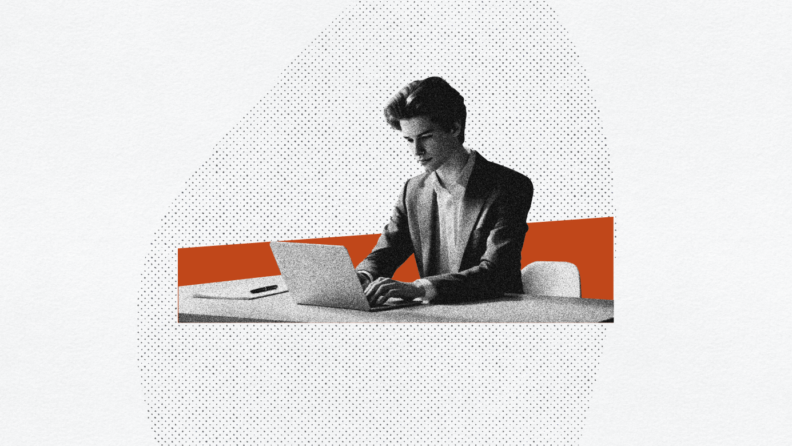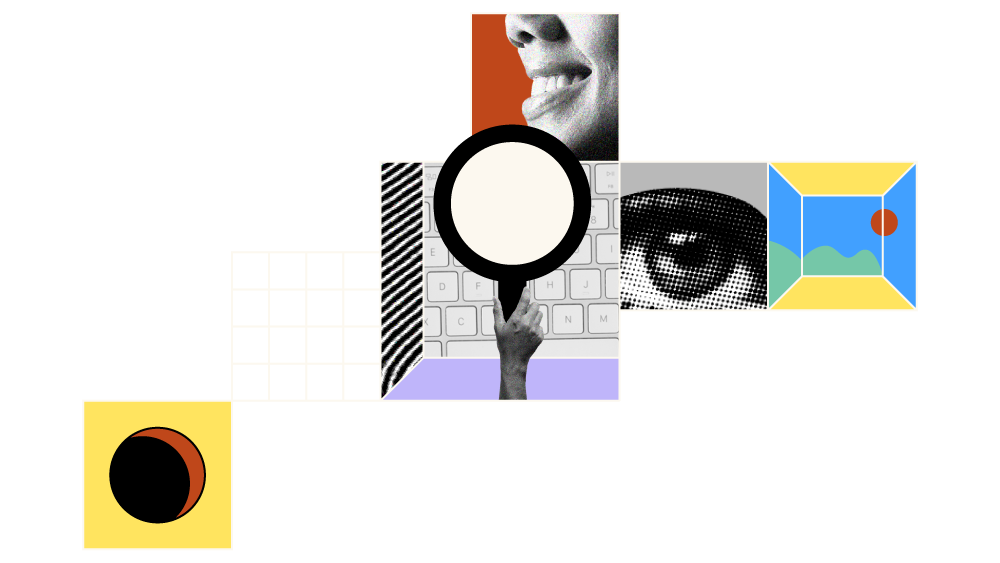Choosing a learning management system is a strategic call. The right fit saves hours on admin, keeps training accurate and audit-ready, and shows clear ROI from your budget.
Pick wrong and you’ll burn money, fight low adoption, juggle spreadsheets, and risk compliance gaps. Your team loses trust, new hires ramp slower, and reports don’t add up.
This guide is for you if you run HR, L&D, or People Ops, or you lead a team that owns training. Whether you’re buying your first platform or replacing one that’s not working, I’ll help you choose with confidence.
10 Things to Look for When Choosing a Learning Management System
Judge vendors by how well they cut admin time, prove learning impact, and fit your stack—not by feature lists. Use these factors to run your demo and trial checklist:
1. Ease of Use (User Experience)
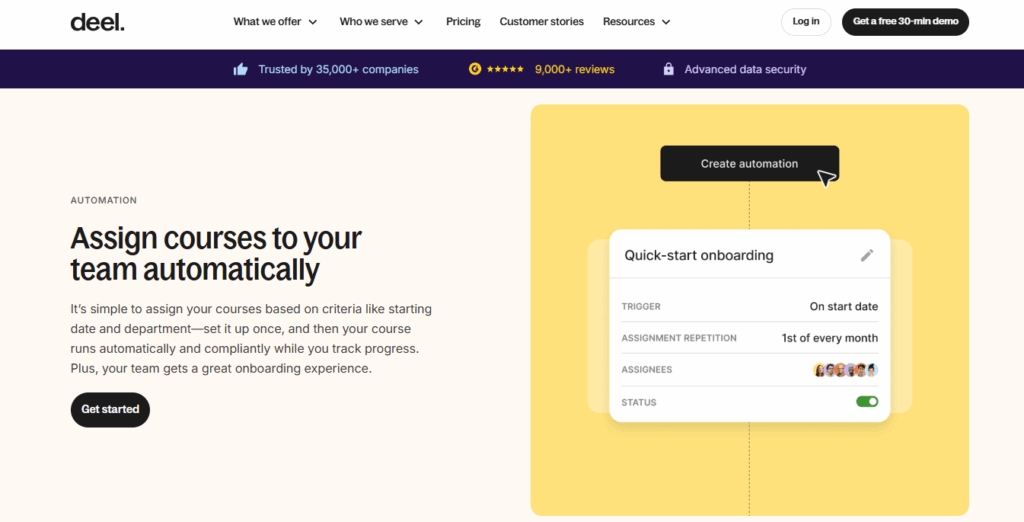
An LMS should be intuitive for both learners and administrators. For example, a clean dashboard where learners can see their upcoming courses, progress, and due dates at a glance helps drive engagement and reduces training fatigue.
Testing the platform with a small pilot group before committing can reveal whether the experience feels natural.
2. Customization and Branding
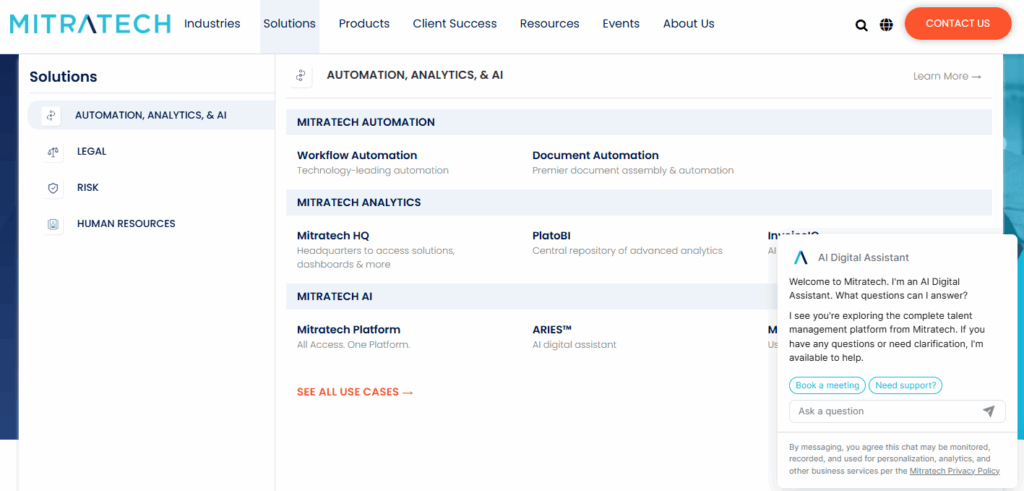
A good LMS should allow you to tailor the learning environment to reflect your company’s identity.
This includes adding your logo, colors, and even customizing workflows. For example, if your company emphasizes collaborative learning, you might configure the LMS to highlight discussion forums or peer-to-peer assessments.
Customization ensures the platform feels like an extension of your culture, not a generic third-party tool.
3. Integration Capabilities
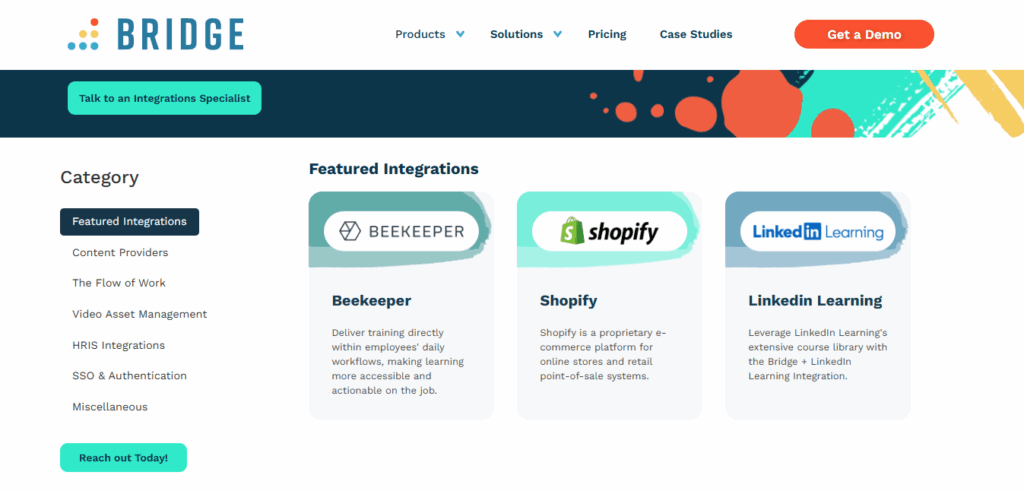
Your LMS should integrate smoothly with tools you already use, such as HRIS, onboarding software, or video conferencing platforms.
Without integration, you’ll face duplicate data entry and inefficiencies. For instance, connecting your LMS with your HR system can automatically enroll new hires in onboarding courses, saving HR teams from manual setup.
This also ensures that learning records stay up-to-date across platforms.
4. Analytics and Reporting
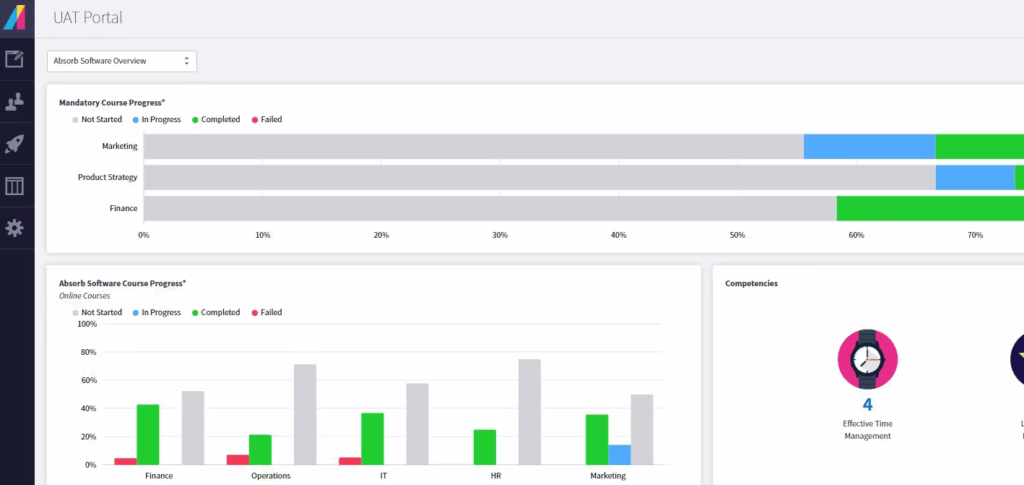
Tracking learner progress and course effectiveness is critical for evaluating ROI.
An LMS with strong reporting capabilities lets you see completion rates, quiz scores, and engagement trends.
For example, if data shows employees consistently struggling with a compliance course, you can revise the content or adjust the delivery method.
Robust analytics also help in performance reviews and in linking training outcomes to business goals.
5. Scalability and Flexibility
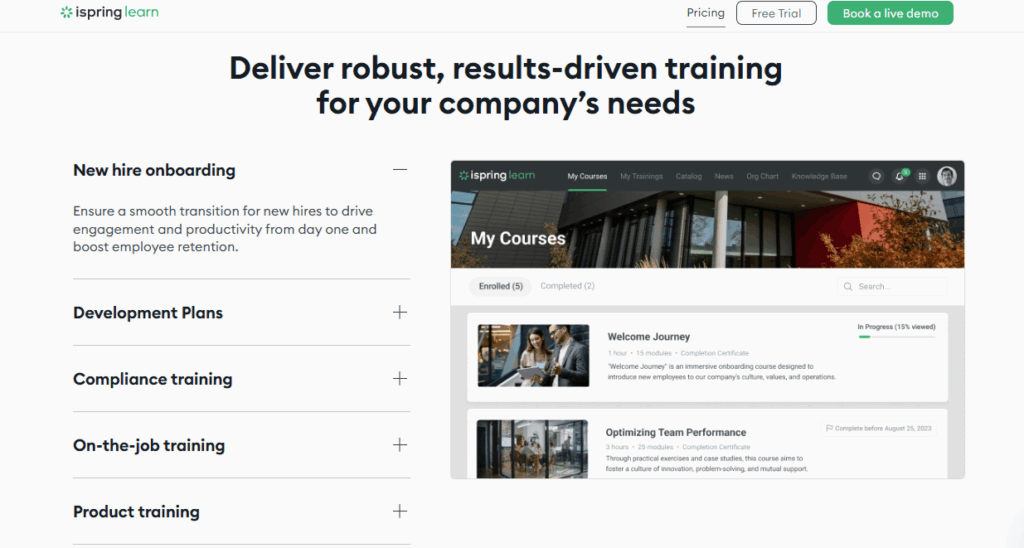
As your organization grows, your LMS should grow with you. A system that only works for a small team today may cause issues when you expand globally or add new types of training.
For example, a startup might begin with simple compliance modules but later need advanced certification tracking or multilingual support.
Choosing a scalable LMS prevents the need for costly replacements later.
6. Mobile Accessibility
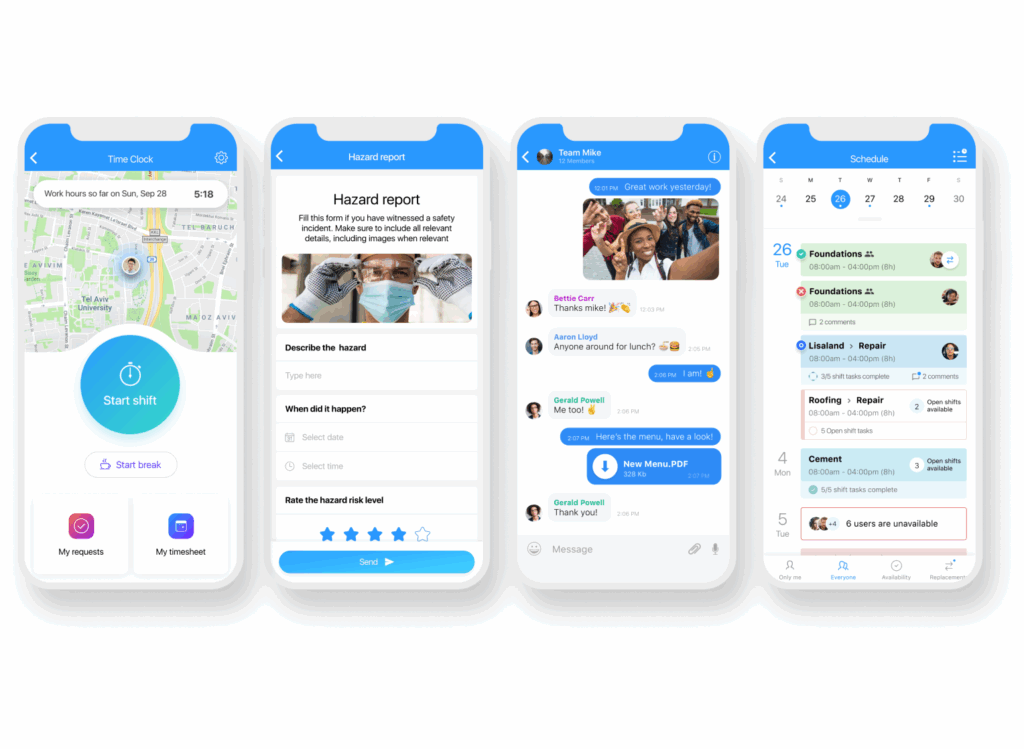
Modern learners often prefer accessing content on the go. An LMS with a mobile-friendly interface or dedicated app ensures training can happen anytime, anywhere. For example, field sales reps could complete product knowledge modules while traveling, rather than being tied to a desktop. This flexibility helps increase course completion rates and fits learning into employees’ natural routines.
7. Content Authoring and Management
Look for an LMS that makes it easy to create, upload, and manage training materials. Some systems include built-in authoring tools for quizzes, interactive modules, or video lessons.
For example, a compliance team could quickly design a new policy course without needing third-party software. Strong content management features ensure your library stays organized and easy to update.
8. Support and Training from the Vendor
Even the best LMS comes with a learning curve. Vendor support—whether through onboarding assistance, training materials, or 24/7 helpdesk—can make adoption much smoother.
For instance, if your administrators encounter issues with integrating Zoom, strong vendor support ensures downtime is minimal. Having a reliable partner makes the system more sustainable long-term.
9. Cost and Pricing Model
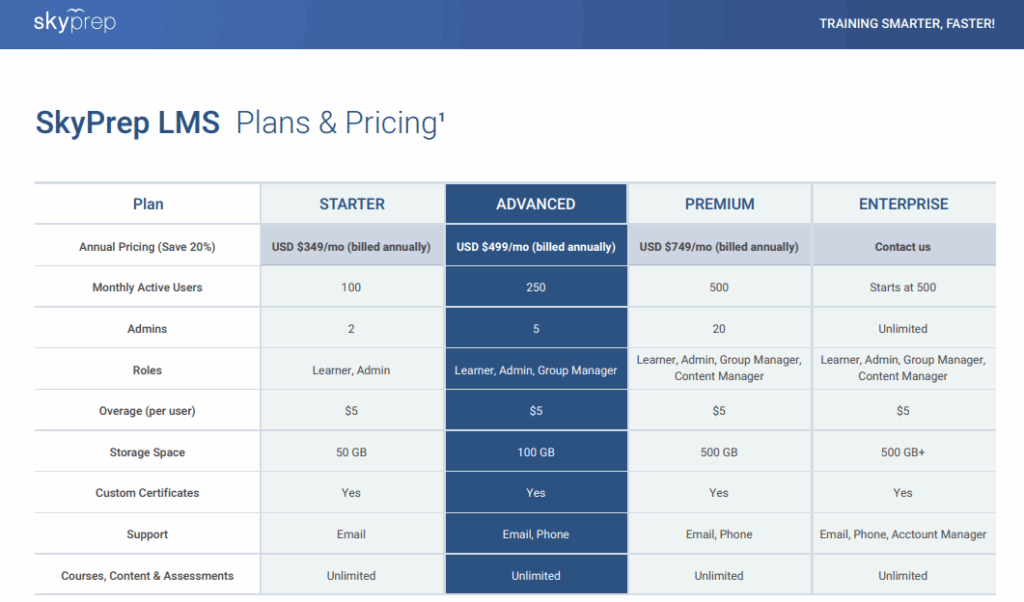
Beyond upfront pricing, look closely at hidden costs like setup fees, add-ons, or user-based pricing tiers. For example, some vendors charge extra for reporting features or mobile access.
A transparent pricing model helps you forecast expenses as your workforce scales. Matching the LMS to your budget without sacrificing critical features is essential for ROI.
10. Compliance and Security
If you handle sensitive data, your LMS should comply with regulations like GDPR, SOC 2, or HIPAA (if relevant).
For example, training records might include personally identifiable information that must be stored securely.
An LMS with strong encryption, user permission controls, and compliance certifications gives you peace of mind. This is especially important for industries like healthcare, finance, or government contracting.
How to Choose a Learning Management System: A 5-Step Process
I tie buying decisions to impact: faster onboarding, fewer admin hours, clean audits, and results you can show. To cut noise, I set must-haves, score vendors on your real use cases, and run a small pilot with your team.
Use this 5-step plan:
Step 1: Identify Your Needs
Start by gathering clear input and constraints so you buy for real use cases and risks, not a wish list; work through these areas to shape your requirements:
Get Stakeholder Input
Pull voices from across the org so you capture real needs and blockers. Include:
- HR/L&D for content, onboarding, and reporting needs
- IT/Security for SSO, 2FA, API, data controls
- Finance/Leadership for budget and ROI expectations
- Managers/Employees for usability and mobile access Ask IT to confirm SSO and integration requirements, and finance to set cost guardrails (Source: Human Created Content — Miro market report: Integrations, Mobile; Recruitee market report: SSO, 2FA, GDPR).
Map Current Pain Points
List what slows you down today and tie each pain point to a measurable impact. Examples:
- Manual enrollments and reminder emails
- Weak reporting and CSV exports that need cleanup
- No SSO causing login issues and duplicate accounts
- Poor mobile/offline access for field teams Rank these by effort saved or risk reduced (Source: Human Created Content — Miro market report: Reporting, Mobile; ProductPlan market report: API/integrations).
Align With Policies
Match requirements to internal security, data, and procurement standards. Confirm SSO, 2FA, and data handling align with your policies and regional rules like GDPR. Ask for audit logs, permission controls, and documented SLAs. Share your vendor terms early so you don’t hit late-stage surprises (Source: Human Created Content — Recruitee market report: GDPR, SSO, 2FA; Miro market report: Support SLAs and onboarding resources).
Must-Haves vs. Nice-To-Haves
Draw a hard line between what you need to operate and what’s helpful but optional. Common must-haves:
- SSO, role-based permissions, audit logs
- Custom reporting and CSV/BI exports
- Native integrations or open API
- Automation for enrollments and reminders Put “nice-to-have” items like deeper branding or advanced authoring below the line (Source: Human Created Content — Miro market report: Reporting, Mobile; Ignition market report: Workflow automation).
Ask These Questions:
- Which reports do leaders and auditors need every month?
- Which tools must this connect to (SSO, HRIS, chat, content storage)?
- What admin tasks can we automate on day one?
- What support response times and channels do we require?
- What ROI (time saved, risk reduced) do we expect in 6–12 months?
Step 2: Research Learning Management System Vendors
Run a fast market scan, shortlist 5–8 options, and compare them against your must-haves with real use cases and data, not marketing claims:
Scan and Shortlist
Use review aggregators, rankings, and case studies to spot patterns on support, usability, and results. Look for:
- Company sizes and industries they serve
- Ratings on implementation speed and support quality
- Case studies for compliance, onboarding, or mobile learning Watch 2–3 short demos to confirm basics before deeper calls. Source: Human Created Content — Miro market report (Onboarding, Customer Support); BambooHR market report (Reporting & Analytics, Mobile App).
Match by Context
Filter by your size, stack, and rollout approach. Check native connectors and API docs for HRIS, SSO, chat, and content storage. Ask if they offer vendor-led implementation or partner services if you won’t do it in-house. Cut tools that need complex workarounds. Source: Human Created Content — ProductPlan market report (Integrations/API); Miro market report (Value for Money, Integrations themes).
Spot Differentiators
Look past feature lists to find what they truly do better. Compare onboarding programs, admin UX, and flexibility for niche needs like heavy audits or field teams. Examples:
- Structured onboarding with training videos, tours, and webinars
- Granular permissions and audit logs
- Reliable mobile and offline access Ask for a demo that mirrors your use case. Source: Human Created Content — Miro market report (Onboarding, Customer Support, Mobile/Usability); BambooHR market report (Mobile, Reporting).
Capture Your Notes
Document every vendor in a simple matrix so you can compare apples to apples. Include:
- Must-haves: SSO, role-based permissions, reporting exports
- Integrations: HRIS, SSO, chat, data warehouse
- Support: channels, SLAs, hours
- Pricing: plan limits, add-on fees, scale costs Score each item and keep links to demo recordings. Source: Human Created Content — Miro market report (Value for Money, Support); BambooHR market report (Reporting).
Ask These Questions:
Which integrations are pre-built vs. custom via API?
What does each tool do best for teams like ours?
Does it fit our size, budget, and tech stack without heavy workarounds?
What support, onboarding, and SLAs do we get after we buy?
How strong are reporting exports and permissions for audits?
Top Learning Management System to Consider
Here’s my list of the top 10 learning management system options available, to help you get started in your search:
Step 3: Make a Learning Management System Shortlist and Reach Out
For the third step, narrow your options and start vendor conversations with a tight, repeatable process:
Shortlist 2–4 Vendors
Cut to 2–4 based on must-haves from your research. Drop vendors that lack SSO, HRIS integrations, solid reporting exports, or reliable mobile/offline access. Keep one stretch option if it clearly fits a niche need you have. Lock your shortlist before outreach to avoid scope creep.
- Cut rules: missing SSO, weak CSV/BI exports, no HRIS connector, no audit logs Source: Human Created Content — Recruitee market report (SSO, 2FA, GDPR); Miro market report (Reporting, Mobile/Usability); ProductPlan market report (Onboarding gaps).
Send RFI or RFP
Use a quick RFI for basics; send a structured learning management system RFP if you need firm answers for security, pricing, and SLAs. Ask for LMS implementation steps, timelines, and who does what. Require a pricing breakdown (licenses, add-ons, services) and sample contracts. Set a response template and a due date.
- Request: security certs, data residency, SSO/SCIM, audit logs, SLA, support hours, references Source: Human Created Content — Airfocus market report (SSO, security posture); Recruitee market report (GDPR, SSO/2FA); ProductPlan review (training, support tiers).
Book Focused Demos
Tell vendors to demo your use case, not a tour. Have them create a course, assign by role, run a compliance report, and show SSO login. Ask them to complete an overdue reminder workflow and export a CSV you can open. Record each call and collect the deck and sandbox access.
- Demo tasks: role-based permissions, automations, reporting exports, mobile/offline sync Source: Human Created Content — Miro market report (Onboarding, Support, Mobile); ProductPlan market report (Onboarding/training).
Standardize Evaluation Criteria
Score each vendor with the same rubric so comparisons stay fair. Weight must-haves like integrations, reporting, security, onboarding, and support. Add TCO for year one and two, including services and likely add-ons. Use a simple 1–5 scale and require evidence links for each score.
- Rubric ideas: Integrations/API, Reporting/Exports, Security/SSO, Onboarding/Support, Usability Source: Human Created Content — DPM evaluation methodology (Ease of Use, Onboarding, Support, Integrations); Miro market report (Value for Money, Support).
Ask These Questions:
- Can you demo creating a course, assigning by role, and exporting an audit-ready report?
- What’s included vs. paid add-ons (SSO, SCIM, offline, advanced reporting)?
- Who leads implementation, what’s the timeline, and what’s our workload?
- How do you handle data residency, backups, and offboarding exports?
- What SLAs, uptime history, and support channels do we get?
Step 4: Build the Business Case
For the fourth step, turn your findings into numbers and outcomes your leaders can approve without guesswork:
Summarize Pain And Value
State the top pain points and tie each to a result you expect. Keep it simple:
- Manual enrollments and reminders → hours back per week
- Weak reporting → audit-ready exports and fewer errors
- Poor mobile access → higher completion rates for field staff Use your pilot or demo tasks to show before/after time and accuracy.
Estimate Costs And Timeline
Pull vendor quotes, public docs, and learning management system pricing ranges to build a basic total cost. Include licenses, add-ons (SSO, SCIM, advanced reporting), implementation, and training.
Ask each vendor for a kickoff-to-go-live timeline with milestones. Show a low/likely/high estimate so finance sees the spread.
Explain ROI And Risk
Translate time saved and compliance wins into dollars and risk avoided. Example:
- Hours saved on admin x hourly rate = annual savings
- Faster onboarding = ramp sooner, fewer errors on required training
- Audit-ready logs = less exposure to fines and rework Compare that to the total cost over 12–24 months to show payback.
Ask These Questions:
- What problem are we solving, and how will we measure it in 90 days?
- What’s our 12–24 month total cost (licenses, add-ons, services)?
- What’s the time-to-value from kickoff to first results?
- What risks do we avoid (compliance, errors, turnover), and what’s that worth?
- What happens if we do nothing for another year?
Step 5: Implement Your Learning Management System and Onboard Your Users
For the fifth and final step, plan the rollout, assign clear owners, drive adoption, and set up feedback loops you’ll act on:
Communicate Rollout Plan
I share a simple plan that shows who gets access, when they start, and what to do first. I meet people where they work—email, Slack, intranet, and manager huddles.
- Go-live date and first-week milestones
- SSO login steps and where to find help
- First courses assigned and due dates
- Also record a 2-minute walkthrough video and pin it in your channels.
Assign Clear Owners
I name owners so nothing falls through the cracks and everyone knows who to ask. I set response times for support questions and open a shared channel for triage.
- LMS admin: enrollments, catalogs, reports, permissions
- IT: SSO/SCIM setup, HRIS syncs, backups, access requests
- Managers: team assignments, nudges, exceptions
- Vendor: training, office hours, escalation path
- Put names next to each role in a one-page runbook.
Drive Training Adoption
I tie courses to real outcomes and make managers part of the routine. I use built-in features to remove friction and keep learners on track.
- Automations for enrollments, reminders, and recertifications
- Due dates, certificates, and manager summary emails
- Mobile/offline guides for field teams
- Publish a weekly dashboard so managers can spot gaps and follow up fast.
Build Feedback Loops
I open a feedback form and track questions by theme so fixes stick. I add a short post-course survey and tag issues by content, access, or UX.
- 2-week and 6-week check-ins with your core team
- Vendor office hours and knowledge base links
- Ticket log with owner and resolution time
- Post “what we changed” updates to show progress and keep trust high.
Ask These Questions:
- What’s our rollout timeline, and how will we announce each phase?
- Who owns admin tasks, IT work, manager follow-ups, and vendor escalations?
- How will we track adoption (dashboards, completion targets, SLA on support)?
- What training do managers need to coach their teams?
- What’s our plan if SSO or HRIS syncs fail during week one?
What’s Next:
If you're in the process of researching learning management system, connect with a SoftwareSelect advisor for free recommendations.
You fill out a form and have a quick chat where they get into the specifics of your needs. Then you'll get a shortlist of software to review. They'll even support you through the entire buying process, including price negotiations.