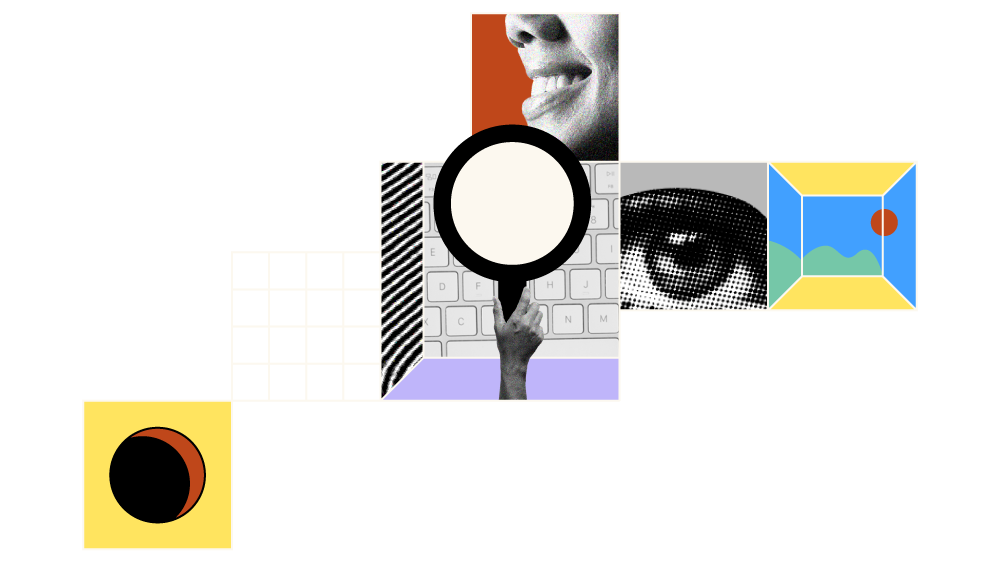Pricing for employee survey tools can be confusing. Complex pricing tiers, feature gating, and hidden fees make it tough to compare options. Plus, many vendors don’t even list prices online.
This guide’s for you if you’re a buyer, finance lead, or department head tasked with budgeting or procurement. You’ll get a clear picture of cost ranges, pricing models, and potential hidden fees.
I’ll also offer tips on evaluating ROI, so you can make a smart decision for your team. Let’s cut through the confusion and help you find the right tools without breaking the bank.
Pricing varies based on features, usage, and service level; a basic plan might cover surveys, but advanced analytics or 24/7 support could cost extra
Upfront cost doesn’t reflect total cost; watch for add-ons like custom branding or integration fees that add up over time
Focus on ROI and scalability, not just sticker price; a slightly higher cost might save you money if it scales with your team’s growth
What Factors Influence Employee Survey Tools Pricing?
Selecting employee survey tools can be tricky because pricing varies based on features like advanced analytics, the number of users, and support levels. Here’s what you need to consider:
| Factor | How It Affects Pricing |
| Number of Employees | Pricing often scales with the number of employees you’re surveying; expect costs to rise by about $1-5 per employee per month. |
| Contractor Support | If you need to survey contractors as well, this may add a flat fee or a per-user charge, increasing your monthly bill by around $50-100. |
| Tax Filing Fees | Some tools offer additional services like tax filing, which can add $100-500 annually. |
| Survey Frequency | More frequent surveys can lead to higher costs, especially if you exceed a basic plan’s limits, adding about $50-200 per month. |
| Custom Reporting | Tailored reporting features can significantly affect pricing, with some services charging an additional $100-300 per month for advanced analytics or custom dashboards. |
Employee Survey Tools Price Comparison
| Tool | Best For | Trial Info | Price | ||
|---|---|---|---|---|---|
| 1 | Best for performance and talent development | Free demo available | Pricing upon request | Website | |
| 2 | Best for science-backed survey templates | Free demo available | From $11/seat/month | Website | |
| 3 | Best for real-time actionable feedback insights | 14-day free trial | From $2/employee/month | Website | |
| 4 | Best for anonymous feedback | 14-day free trial + free plan available | From $5/user/month | Website | |
| 5 | Best tool for global, multilingual surveys | Free trial + demo available | From $29/month | Website | |
| 6 | Best for identifying survey themes | Free demo available | Pricing upon request | Website | |
| 7 | Best for continuous pulse feedback | 30-day free trial | $3/user/month | Website | |
| 8 | Best for reports that drive action | Free forever plan (up to 1 user) | Pricing upon request | Website | |
| 9 | Best for real-time employee surveys | Free plan available | From $19/month | Website | |
| 10 | Best for enterprise surveys | Free plan available | From $34/user/month (billed annually) | Website |
Understanding Pricing Models
When choosing employee survey tools, understanding pricing models is key to budgeting effectively.
Pricing models, like per user or tiered subscriptions, dictate how you’ll pay, while costs may vary based on features and usage.
Here’s a breakdown of common pricing models to consider:
| Pricing Model | How It Works | What to Watch For |
| Per user or seat | Pay a set amount for each user accessing the tool | Costs can add up quickly as your team grows |
| Per usage | Charges based on how often or how much you use the tool | Spikes in usage can lead to unexpected expenses |
| Tiered subscription | Different levels of features and services at set price points | Make sure the tier includes all needed features; moving up a tier can significantly increase cost |
| Custom quote | Pricing tailored to your specific needs and company size | Negotiation may be needed, and costs may vary significantly based on customization |
| Pay-as-you-go or annual | Pay monthly or opt for an annual fee to save costs | The monthly option may be pricier overall compared to committing to an annual plan |
Typical Pricing by Company Size
Pricing for employee survey tools often scales with company size, impacting your budget and feature access. Knowing what to expect helps you choose the right fit for your team:
| Company Size | Typical Price Range | What’s Usually Included | Common Use Cases & Vendors |
| Small business | $10–$50/month | Basic surveys, limited analytics; advanced features cost extra | Employee feedback, onboarding; SurveyMonkey, Typeform, Google Forms |
| Mid-size business | $100–$500/month | Advanced analytics, integrations; custom branding is extra | Performance reviews, engagement; Qualtrics, Culture Amp, TINYpulse |
| Large business | $500–$1,500/month | Comprehensive features, support; some custom reports add cost | Organizational health, pulse surveys; Glint, Officevibe, Peakon |
| Enterprise | $2,000+/month | Full suite, dedicated support; extensive customization | Global engagement, compliance; Medallia, Workday, SAP SuccessFactors |
Additional & Hidden Costs to Watch For
When deciding on employee survey tools, it's crucial to consider hidden costs that can impact your budget. Onboarding fees and premium support are common surprises that inflate costs. Here’s what to look out for:
| Cost Type | Description |
| Onboarding/setup fees | Initial setup can cost $500–$2,000; some vendors like Qualtrics charge for comprehensive implementation services. |
| Training or certifications | Training for your team might not be included; fees can start at $100 per user. Vendors like Culture Amp offer paid certification programs. |
| Premium support | Enhanced support might be extra, costing $200–$500/month; Glint and others have tiered support options. |
| Integrations beyond standard set | Custom integrations can add $500–$1,000; companies like TINYpulse often charge for API access beyond the standard offerings. |
| Usage overages | Exceeding usage limits may incur charges; SurveyMonkey, for instance, charges for additional responses. |
| Contract minimums | Minimum contract terms can lock you in; some vendors like Medallia require annual commitments, limiting flexibility. |
| Compliance or legal updates | Updates for compliance can cost extra; SAP SuccessFactors may charge for additional compliance modules, impacting your budget when regulations change. |
Types of Employee Survey Tools Pricing: Subscription Plans & Upgrade Triggers
Employee survey tools often use subscription pricing with tiered plans designed to fit different needs and budgets:
- Plan Tiers: Most vendors like SurveyMonkey and Typeform offer Starter, Pro, and Enterprise plans. Starter plans might include basic survey features, while Enterprise plans offer advanced analytics and integrations.
- Upgrade Triggers: User limits and integration caps often trigger plan upgrades. For example, if your team exceeds 100 users or needs more than two integrations, you might need to move to a higher tier.
- Annual vs. Monthly Discounts: Paying annually often provides a discount, typically around 10-20%. Vendors like Culture Amp and Qualtrics are transparent about these savings on their pricing pages.
- Transparent Pricing: Some vendors clearly outline costs on their websites, while others like Glint may require contacting sales for detailed pricing, especially for enterprise features or custom requirements.
To avoid overspending, assess your current and future needs carefully and choose a plan that offers room for growth without unnecessary extras. Always clarify what's included to prevent unexpected charges.
Maximizing ROI from Your Employee Survey Tools Investment
Focusing on ROI can guide your buying decision and help you track the value of employee survey tools after implementation:
Time Saved
Automation and streamlined workflows in employee survey tools can significantly reduce manual effort, freeing up your team’s bandwidth.
Consider what manual processes these tools will replace and how much time your team could get back.
Ask vendors to demonstrate time-saving features in a typical use case to see potential benefits, and evaluate whether these tools can cut down on redundant tasks or simplify complex procedures—ultimately boosting productivity.
Error Reduction
Reducing errors is crucial for preventing costly mistakes. Employee survey tools can minimize manual handoffs or calculations that often lead to errors. Identify where errors happen now and how this system could reduce them.
Request vendors to show how data is validated or controlled across the platform to ensure accuracy. A reliable system can save money by preventing errors that require time and resources to fix.
Compliance Avoidance
Features that support legal, financial, or industry standards can help you avoid fines or audits.
Determine what compliance features are built in and whether the platform supports relevant industry requirements. Ask for examples of how the tool has helped others avoid compliance gaps.
Cross-Team Adoption or Consolidation
Replacing multiple tools with one or using a tool that multiple teams can easily adopt can reduce costs and improve alignment. Consider if this tool could replace several others and which teams would realistically use it.
Ask vendors for rollout stories across functions to understand its potential for cross-team adoption. Consolidating tools can streamline operations and save on subscription fees, enhancing overall efficiency.
Questions to Ask Vendors During Pricing Demos
Demos are your team’s best chance to clarify pricing, dig into what’s included, and avoid surprises. Come prepared with questions to make the most of this opportunity.
If you're considering writing an employee survey tools RFP, this is the time to ensure all your bases are covered:
- How is your pricing structured across different plans?
- What features are included in each tier, and what requires an upgrade?
- Are there usage caps or overages we should be aware of?
- What are the fees for support and onboarding, if any?
- How does billing frequency work, and what are the renewal terms?
- Do you charge extra for certain integrations, or are they included?
- Are there discounts for annual payments versus monthly?
- What happens if we need to scale up or down in the middle of a contract?
Tips for Negotiating Employee Survey Tools Pricing
Pricing is often flexible, and the more prepared you are, the better your outcome will be. Strong negotiation tactics can help your team secure better pricing and contract terms without sacrificing functionality. Consider these tips to improve your negotiation strategy:
- Benchmark Competitors: Research what similar tools charge to use as leverage. If a competitor offers a lower price for similar features, mention it during negotiations.
- Discount Opportunities: Ask about discounts for startups, nonprofits, or long-term commitments. Vendors often have special rates for these groups, so it’s worth inquiring.
- Pilot Programs or Phased Rollout Pricing: Propose starting with a pilot program to test the tool. Vendors might offer lower rates for a phased rollout, giving you time to evaluate before committing fully.
- Renewal and Lock-In Clauses: Negotiate flexible renewal terms and avoid long lock-in periods. This gives you the option to renegotiate or switch vendors if needs change.
- Leveraging Group Buying or Procurement Support: If your company has a procurement team or is part of a buying group, use that to negotiate better rates. Vendors may offer discounts for bulk purchases or group deals.
What’s Next:
If you're in the process of researching employee survey tools, connect with a SoftwareSelect advisor for free recommendations.
You fill out a form and have a quick chat where they get into the specifics of your needs. Then you'll get a shortlist of software to review. They'll even support you through the entire buying process, including price negotiations.

![IMG PMP – [Category] Pricing – employee survey tools pricing-95489](https://peoplemanagingpeople.com/wp-content/uploads/sites/3/2025/08/IMG-PMP-–-Category-Pricing-–-employee-survey-tools-pricing-95489-792x446.jpg)