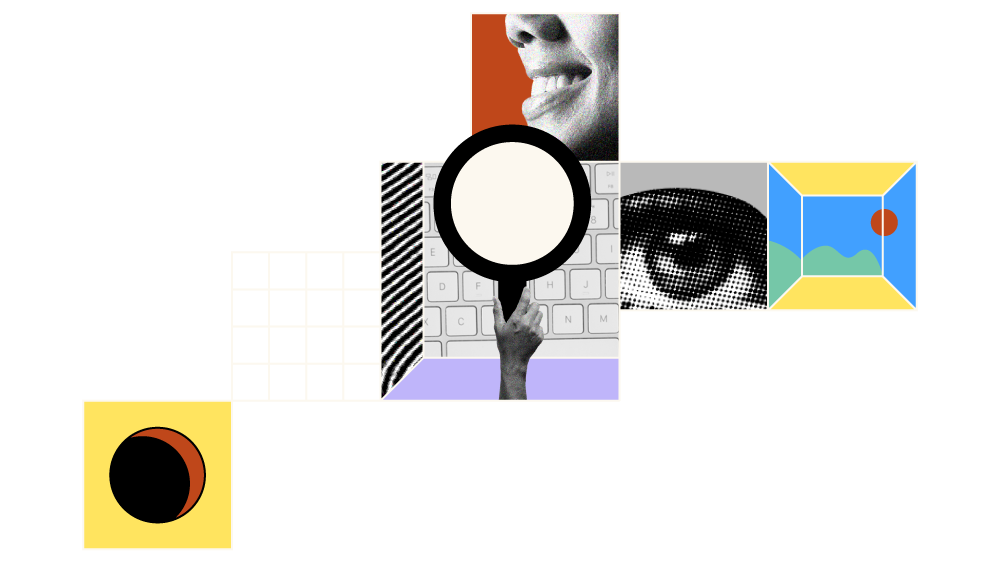Pricing varies based on features, usage, and service level, so focus on what your team needs most, like collaboration tools or data storage
Upfront cost doesn’t reflect total cost; watch out for add-ons like extra user licenses or premium support that can add up
Smart buyers focus on ROI and scalability, not just sticker price, ensuring the software grows with your team and delivers value
Pricing for knowledge management software can be confusing. Complex pricing tiers, feature gating, and the lack of publicly available pricing info make it tough to budget.
This guide's for buyers, finance leads, and department heads involved in budgeting or procurement. If you're seeking out and evaluating options, you're in the right place.
I’ll cover typical cost ranges, pricing models, hidden fees, and advice for evaluating ROI. You'll find the clarity you need to make smart buying decisions for your team.
What Factors Influence Knowledge Management Software Pricing?
Understanding what drives the cost of knowledge management software helps you make informed choices, whether it's storage needs, user access, or feature sets. Here's a breakdown of factors that affect pricing:
| Factor | How It Affects Pricing |
| Storage Limits | More storage typically costs more, with costs ranging from $10 to $50 per additional GB, depending on provider. |
| Asset Type Support | Supporting more file types can increase costs, especially for multimedia, which might add $20-$100 monthly. |
| User Roles | More complex role management can add $10-$30 per user per month, as it requires additional security measures. |
| Custom Integrations | Tailored integrations with other tools could range from $500 to $2000, depending on complexity and provider. |
| Support and Training | Enhanced support or training services might add $200 to $1000 annually, based on the level of service needed. |
Knowledge Management Software Price Comparison
| Tool | Best For | Trial Info | Price | ||
|---|---|---|---|---|---|
| 1 | Best for support ticket deflection features | 14-day free trial available | Pricing upon request | Website | |
| 2 | Best for searchable profiles. | Free trial available | From $1.50/user/month | Website | |
| 3 | Best for architecture & engineering knowledge | Free demo available | Pricing upon request | Website | |
| 4 | Best for company training | Free trial + demo available | From $3.70/user/month (billed annually) | Website | |
| 5 | Best for AI-driven contextual searches | 30-day free trial | From $18/user/month | Website | |
| 6 | Best for support teams | 30-day free trial | From $9/agent/month (billed annually) | Website | |
| 7 | Best for mobile access | 7-day free trial | From $249/month (billed annually) | Website | |
| 8 | Best for knowledge sharing in remote teams | 14-day free trial | Pricing upon request | Website | |
| 9 | Best for intranet knowledge management | Free demo available | Pricing upon request | Website | |
| 10 | Best for AI-powered instant answers | Free plan available | From $8/user/month | Website |
Understanding Pricing Models
When choosing knowledge management software, understanding pricing models can help you budget effectively. Pricing models differ from costs; they determine how you'll pay, whether it's per user, usage, or a custom quote. Here's a look at common pricing models:
| Pricing Model | How It Works | What to Watch For |
| Per user or seat | You pay a set fee for each user accessing the software | Costs can add up quickly as your team grows |
| Per usage | Charges are based on how much you use the software, like data storage | High usage can lead to unexpected expenses |
| Tiered subscription | Offers different levels with varying features and limits | Lower tiers may lack essential features you need |
| Custom quote | Pricing is tailored to your specific needs and requirements | Can be opaque; ensure you understand what's included |
| Pay-as-you-go or annual | Pay monthly or annually based on a fixed rate or usage | Annual plans might offer discounts but require upfront commitment |
Typical Pricing by Company Size
Pricing scales with company size, affecting how much you'll pay and what features you'll access. Here's a breakdown of typical costs and considerations by company size:
| Company Size | Typical Price Range | What’s Usually Included | Common Use Cases & Vendors |
| Small business | $20–$100/month | Basic features; advanced tools often require add-ons | Document sharing, simple knowledge bases: Zoho, Bitrix24, Notion |
| Mid-size business | $100–$500/month | Collaboration tools, integrations; premium support extra | Team collaboration, centralized knowledge: Confluence, SharePoint, Guru |
| Large business | $500–$1500/month | Advanced analytics, user management; customizations extra | Robust knowledge sharing, compliance: Bloomfire, Confluence, M-Files |
| Enterprise | $1500+/month | Full-feature suite, enterprise support, custom solutions | Global access, compliance management: SharePoint, ServiceNow, Atlassian |
Hidden & Add-On Costs to Watch For
When deciding on a knowledge management software, it's crucial to consider hidden costs that can add up quickly. Examples include onboarding fees and premium support charges, which can surprise budgets. Here's a look at potential hidden costs:
| Hidden/Add-On Cost | Description |
| Onboarding/setup fees | Initial setup can cost $500 to $2000, often seen with vendors like Confluence and SharePoint, to ensure proper configuration and integration |
| Training or certifications | Training sessions or certifications might cost extra, ranging from $100 to $1000, with vendors like ServiceNow offering paid training programs |
| Premium support | Enhanced support tiers can add $50 to $200 monthly, with vendors like Atlassian offering premium support packages for faster response times |
| Integrations beyond standard set | Custom integrations can range from $500 to $3000, depending on complexity, with platforms like M-Files charging for non-standard integrations |
| Usage overages | Exceeding data or user limits can lead to overage fees, often $10 to $50 per GB or user, with vendors like SharePoint charging for extra storage |
| Contract minimums | Long-term contracts might lock you into specific terms, with vendors like Zoho requiring minimum commitments to secure lower rates |
| Compliance or legal updates | Keeping up with compliance updates can incur additional charges, ranging from $500 to $2000, especially if using platforms like ServiceNow for compliance management |
Types of Knowledge Management Software Pricing: Subscription Plans & Upgrade Triggers
Knowledge management software often follows a subscription model with tiered pricing, offering different plans and upgrade triggers:
- Plan Inclusions: Most vendors, like Atlassian and Confluence, offer tiered plans such as Starter, Pro, and Enterprise. These tiers typically include varying numbers of users, storage limits, and basic integrations.
- Upgrade Triggers: User limits and integration caps often trigger upgrades. For example, you may need to move to a higher tier if your team surpasses a certain number of users or requires more integrations.
- Annual vs. Monthly Discounts: Many vendors provide discounts for annual subscriptions compared to monthly payments, encouraging long-term commitment.
- Transparency: Vendors like Atlassian are relatively transparent about their pricing, but always check for hidden costs like premium support or extra storage fees.
To avoid overspending, carefully assess your team’s needs and choose a plan that aligns with your growth projections. Prioritize features that add real value to your workflow.
Maximizing ROI from Your Knowledge Management Software Investment
Focusing on ROI when buying knowledge management software ensures you choose a solution that meets your needs and delivers value after implementation:
Time Saved
Automation and streamlined workflows can significantly reduce the effort spent on repetitive tasks, freeing up your team’s bandwidth. Consider what manual processes this software will replace and how much time your team could reclaim. Ask vendors to demonstrate time-saving features in a typical use case to see the potential impact firsthand. This insight helps you evaluate if the software aligns with your efficiency goals and justifies the investment.
Error Reduction
Reducing manual handoffs and calculations can prevent costly mistakes and improve data accuracy. Identify where errors currently occur and how the system could minimize them. Ask vendors how data validation and control are handled across their platform to ensure consistency. This understanding allows you to assess the potential for reducing errors and improving overall data quality.
Compliance Avoidance
Features that support legal, financial, or industry standards can help avoid fines or audits. Inquire about built-in compliance features and whether the platform supports specific industry requirements. Request examples of how compliance gaps were avoided using their tool. This evaluation helps you understand how the software can mitigate compliance risks and protect your organization.
Cross-Team Adoption or Consolidation
Replacing multiple tools with one can reduce costs and improve team alignment. Determine whether this software could replace existing tools and what teams would realistically use it. Ask vendors for rollout stories across functions to gauge ease of adoption. This information assists in evaluating the potential for cost savings and enhanced collaboration across your organization.
Questions to Ask Vendors During Pricing Demos
Demos are your team’s best opportunity to clarify pricing, dig into what's included, and avoid surprises. Come prepared with questions to ensure you fully understand the costs and conditions. You might even consider drafting a knowledge management software RFP to guide the discussion. Here are key questions to ask:
- How is your pricing structured, and what factors influence the cost?
- What features are included in each pricing tier?
- Are there any usage caps, and what are the costs if we exceed them?
- What fees are associated with support and onboarding?
- How often do you bill, and what are the renewal terms?
- What integrations are included, and are there limits on their use?
- Are there additional costs for premium features or advanced tools?
- Can you provide examples of hidden costs that previous clients have encountered?
Tips for Negotiating Knowledge Management Software Pricing
Pricing is often flexible, and the more prepared you are, the better your outcome. Strong negotiation tactics can help your team secure better pricing and contract terms without sacrificing functionality. Consider these tips when negotiating:
- Benchmark Competitors: Research what similar vendors charge to use as leverage. Knowing the market rate helps you push for competitive pricing.
- Discount Opportunities: Ask about discounts for startups, nonprofits, or long-term commitments. Many vendors offer reduced rates to attract new customers or retain existing ones.
- Pilot Programs or Phased Rollout Pricing: Propose a pilot program or phased rollout to test the software before full implementation. This can lead to reduced initial costs and help assess the software’s fit.
- Renewal and Lock-In Clauses: Negotiate terms that allow flexibility in renewals and avoid long-term lock-ins. This can prevent unexpected price hikes and give you room to switch if needed.
- Leveraging Group Buying or Procurement Support: Use group buying power or involve your procurement team to negotiate better deals. This collective approach can lead to bulk discounts or favorable terms.
What’s Next:
If you're in the process of researching knowledge management software, connect with a SoftwareSelect advisor for free recommendations.
It's easy—just fill out a form, and have a quick chat with an advisor who will dig into the specifics of your needs. You'll get a shortlist of software to review, and they'll even support you through the entire buying process, including price negotiations. So, if you're not sure where to start, start there!