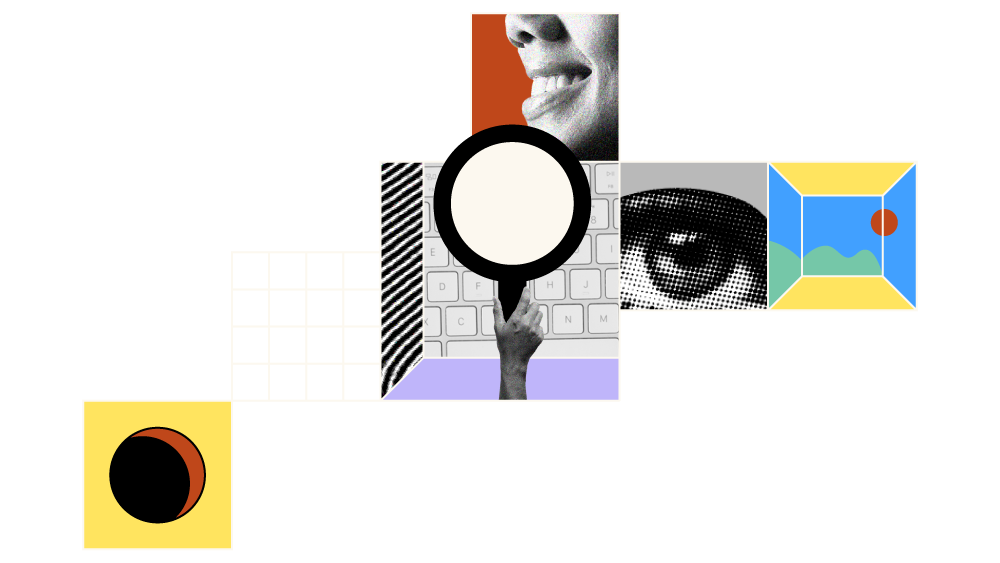The best HRIS saves time, keeps data clean, supports compliance, and shows a real ROI. That means fewer errors and faster decisions for you and your team.
Choose poorly and you could battle a lack of functionality, clunky workflows, and non-existent customer support
This guide is for you if you’re the first HR hire, a People Ops lead, or a founder running HR. I’ll help you pick a tool your team will use, fits your budget, and can support growth.
10 Key Things To Look For When Choosing HRIS
When you’re choosing between vendors, it helps to look at both fit and risk—and then really pressure-test what they say with a trial or live demo. Here’s what to keep an eye on:
1. Pricing And Plan Flexibility
Think about how easily you can add, remove, or swap out modules as your team grows. Your needs will change over time, so you want flexibility without lock-ins or surprise costs. Ask vendors for sample invoices, their proration rules, and downgrade terms in writing.
Be clear on minimum contract lengths, seat thresholds, and overage charges. During a trial, confirm which features are tied to which tiers so there are no surprises later.
2. Reporting And Data Access
Good reporting isn’t just a nice-to-have—it saves time and leads to better decision making around things like workforce planning.
Explore how data can be pulled, filtered, and exported. Look for options like custom fields, calculated columns, scheduled reports, and CSV/API exports.
Don’t just take their word for it—ask to build one of your real reports during the trial, schedule it to your inbox, and confirm that you can access raw data without paying extra fees.
3. Integration Fit And APIs
Integrations make or break efficiency. The system should connect smoothly to payroll, ATS, SSO, accounting, and chat tools to avoid duplicate work and errors. Ask about native connectors, webhooks, API limits, and how often data syncs.
Dig into details like which fields sync, in which direction, and who owns error handling. In testing, try creating a new hire and make sure it flows into payroll within the expected window.
4. Onboarding And Ongoing Support
The support you get—both at go-live and beyond—matters more than most people expect. Delays often come from unclear roles or messy data, so ask for a project plan, named contacts, and training resources for both admins and managers.
Before you sign, open a support ticket and see how quickly and effectively they respond. Also, verify service levels (SLAs), hours of coverage, and which support channels (chat, phone, email) are included.
5. Role-Based Access Controls
Strong access controls protect sensitive data and reduce costly mistakes. Look for permissions that can be set by role, team, or location, plus field-level controls for sensitive fields.
A great test is to create a manager role that can approve time off but not see salaries. Also review audit logs so you know how changes are tracked.
6. Compliance And Audit Readiness
This is about how well the system helps you stay compliant and prove it when needed. It’s essential for avoiding fines and maintaining trust. Ask for proof of SOC 2/ISO certifications, DPAs, data residency, and retention settings.
Request sample compliance reports (like EEO/ACA), e-sign audit trails, and change histories. Make sure you can lock records and export logs on demand.
7. Workflow And Form Customization
No two organizations are the same, so you’ll want flexibility without coding headaches. Check for customizable fields, conditional logic, reusable templates, and version control.
In demos, try building a workflow yourself—for example, onboarding with location-specific steps and a probation review. Confirm whether you can publish those changes independently or if you’ll always need vendor support.
8. Automation For Repetitive Tasks
Automation reduces clicks, handoffs, and human error. Look for event triggers (like hire, promotion, termination) and time-based triggers.
Walk through your new-hire process and see which steps can be automated—from provisioning accounts to sending reminders and escalation notices. Test these in real scenarios, not just slides.
9. Mobile And Multi-Location Needs
If your workforce is on the move or spread out, mobile matters for adoption and accuracy. Look for native apps, offline functionality, geofencing, and multi-language support.
Test it yourself—clock in on mobile within a geofence, submit a leave request, or approve something on the go. Also, confirm that the system handles multiple currencies, holidays, and local policies smoothly.
10. Implementation And Data Migration
Switching systems can feel daunting, but a good vendor should guide you through it with a clear plan. Ask for a migration checklist, field mapping templates, and clarity on who owns deduplication.
Run a pilot with one department and test a parallel cycle before fully going live. Make sure there’s a rollback plan and that you know exactly how data will be validated.
How To Choose HRIS: 5-Step Framework
The way to cut through the noise is to start with must-haves, budget, and risks, and then test each tool against real workflows your team runs every week. Always tie features back to outcomes—saved hours, fewer errors, cleaner audits—so your decision stays grounded. Here’s a practical 5-step process to follow:
Step 1: Identify Your Needs
Kick things off by clarifying who cares, what hurts, and what success looks like. Then translate that into concrete requirements you can test in demos.
1.1 Gather Stakeholder Input
Talk to HR, payroll, finance, IT/security, managers, and a few employees. Use short interviews or surveys to capture their top tasks and blockers. Collect real artifacts—like PTO policies, pay schedules, and onboarding checklists—that you can use to test the system later.
1.2 Prioritize Current Pain Points
Rank your biggest headaches by impact and frequency. Common ones include duplicate data entry, payroll errors, messy PTO, or slow onboarding. Tie each pain point directly to features that could fix it, like two-way payroll sync, self-serve PTO, or prebuilt compliance reports.
1.3 Policies, Security, Compliance
Make sure requirements align with your policies and guardrails. Confirm SSO, permissions, audit trails, and data export controls. Ask IT and legal for their non-negotiables—things like SOC 2, DPA, and data backups. In demos, test scenarios like locking records post-approval or restricting salary data.
1.4 Must-Haves Vs Nice-To-Haves
Keep your must-have list tight (around 8–10) so you can make decisions quickly. Nice-to-haves can wait until later phases. Weigh each must-have by its ROI—time saved, errors avoided, or compliance risks reduced.
Ask Yourself:
- What complaints come up most often?
- Which processes cause the most errors or rework?
- Which features directly solve our top three pain points?
- What proof do we need around security and compliance?
- What ROI do we expect in the first 6 months?
Step 2: Research HRIS Vendors
Now it’s time to scan the market and capture enough proof to move into demos with focus.
2.1 Run Vendor Scans
Start broad with reviews, rankings, and case studies. Skim 10–15 options, then cut those that don't cover your basics (like payroll or reporting). Watch for patterns in customer feedback—whether it's slow support, weak mobile apps, or hidden fees.
A structured HR software RFP process can help you systematically evaluate vendors.
2.2 Match Your Context
Group vendors based on your size, industry, and stack. Hourly staff? Focus on scheduling and PTO. Remote salaried? Prioritize onboarding and doc workflows. Map your needs against their models, whether that’s a PEO, standalone HRIS, or HRIS with payroll included.
2.3 Spot Key Differentiators
Look at what truly sets them apart. Is it implementation help, niche workflows, or stronger reporting? Test their claims in the demo—create custom fields, run approvals, and test mobile punch-ins.
2.4 Document Your Findings
Keep a scorecard with must-haves, risks, costs, and notes so things don’t blur together after multiple demos.
Ask Vendors:
- What do you do best for teams like ours?
- Will it integrate with payroll, SSO, ATS, and accounting without extra work?
- What support do you provide during and after implementation?
- What will our true year-1 cost be, including add-ons and migration?
Step 3: Make A Shortlist And Reach Out
Narrow down to 2–4 vendors and move into structured outreach.
- Shortlist Vendors: Apply clear knockout rules—no SSO, no payroll sync, or no custom reports means they’re out.
- Send RFI Or RFP: Use an RFI for quick facts, or an RFP if you need deeper answers. Always ask for security docs, data models, API limits, and sample reports.
- Book Focused Demos: Provide a script of real tasks (like creating a hire and pushing to payroll, or building a headcount report) and watch them do it live.
- Use Consistent Criteria: Score each vendor the same way so you can compare fairly across usability, support, migration scope, and costs.
Ask Vendors:
- Can you walk me through a customer story like ours?
- What’s included in implementation—timeline, migration, training?
- Which features are locked behind upgrades or add-ons?
- How often and in which direction do integrations sync?
- What SLAs and uptime commitments do you provide?
Step 4: Build The Business Case
Now, translate your findings into a clear case that leadership can quickly approve.
- Pain Points And Outcomes: Map each pain point to a measurable outcome: hours saved, errors reduced, compliance risks closed.
- Costs And Timelines: Create a one-page total cost view, broken into subscriptions, one-time setup, and add-ons. Ask for a clear implementation plan with dates and responsibilities.
- Show ROI And Risks: Convert time savings and error reduction into dollars. Don’t forget to highlight the cost of doing nothing over the next year.
Ask Yourself:
- What problem does this solve, and how will we measure it?
- What risks do we face if we wait?
- What’s our year-1 cost and expected ROI?
- What internal effort is required for rollout?
Step 5: Implement And Onboard Your Users
Once you’ve chosen, it’s all about execution and adoption.
- Communicate The Rollout Plan: Publish a clear, dated plan with tasks, links, and FAQs so everyone knows what to do.
- Assign Owners And POCs: Make sure each area—data, IT, payroll, comms—has a clear lead. Introduce your vendor CSM early.
- Drive Training And Adoption: Deliver role-based training for admins, managers, and employees. Use real workflows so learning sticks.
- Create Feedback Loops: Set up channels for issues and feedback, track them visibly, and share updates.
Ask Yourself:
- What’s our change management plan?
- Who owns each critical piece—data, SSO, payroll, comms?
- How will we track adoption and training completion?
- What’s our fallback if issues pop up in week one?
What’s Next
If you’re starting the process now, it can help to connect with a SoftwareSelect advisor. They’ll walk through your needs, build you a tailored shortlist, and even support negotiations so you don’t leave money on the table.