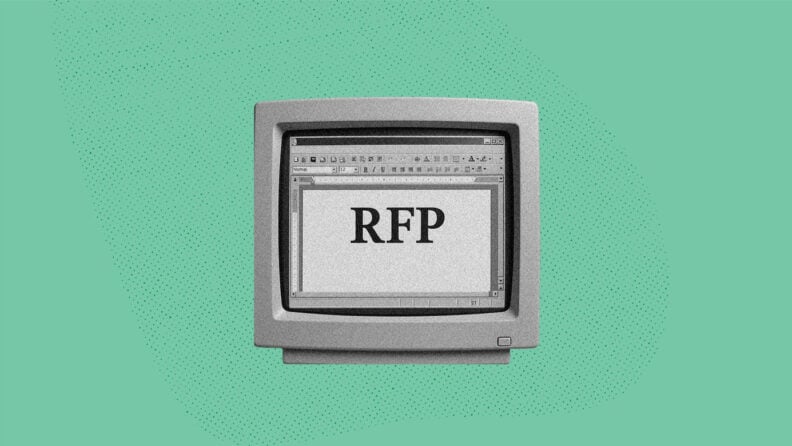Writing an RFP helps you compare vendors and find software that fits your team's needs and budget
You might skip an RFP if your organization is small or has straightforward needs, saving time and effort
A well-crafted RFP can lead to better pricing and a solution that aligns perfectly with your goals
A business management software RFP tells vendors exactly what operational workflows, integration requirements, and business objectives matter so they can propose the right platform, pricing, and implementation approach.
- Company overview and project goals
- Functional and operational requirements
- Technical specifications and integrations
- Vendor qualifications and experience
- Implementation timeline and training needs
- Budget parameters and evaluation framework
Use this guide to solicit comparable proposals and select business management software that streamlines operations, integrates with your existing systems, and scales with your organization's growth.
Do You Actually Need an RFP?
When you're dealing with complex requirements or multiple stakeholders, an RFP becomes essential. It ensures you gather detailed information for making a sound choice. Industries with specific regulations or larger budgets often benefit from a structured RFP process. If your team has unique needs or you're comparing several vendors, an RFP is a must:
- Complex compliance requirements
- Multiple departments involved
- High-budget projects
- Unique industry needs
- Evaluating multiple vendors
When an RFP Might be Overkill
If your team is small or your needs are simple, an RFP might not be worth the effort. For straightforward solutions with limited options, you can skip the RFP and focus on exploring top software choices directly:
Top Business Management Software To Consider
Here’s my list of the top 10 business management software options available, to help you get started in your search:
RFI vs RFP vs RFQ: What’s the Difference?
Understanding the differences between RFI, RFP, and RFQ can help you choose the right approach for your needs. Not every purchase needs an RFP; sometimes an RFI or RFQ is more suitable and can save time. Knowing when to use each document can streamline your procurement process and reduce unnecessary friction:
| Document Type | Purpose | When to Use | What to Include | Level of Detail Required |
|---|---|---|---|---|
| Request for Information (RFI) | Gather general info about solutions and vendors | Early stage when exploring options and understanding market capabilities | Vendor capabilities, high-level product info | Low |
| Request for Proposal (RFP) | Solicit detailed proposals for specific needs | When comparing detailed offerings from multiple vendors | Requirements, vendor qualifications, proposal format | High |
| Request for Quotation (RFQ) | Obtain pricing for specific products/services | When the requirements are well-defined, and price is the deciding factor | Detailed product specs, quantity, delivery requirements | Medium |
5 Common RFP Mistakes to Avoid
Rushing or skipping key details in an RFP can lead to confusion, wasted time, or vendors that don't fit. By avoiding a few common mistakes, your team can create a smoother business management software selection process. Here’s what to watch out for:
1. Insufficient Background or Context
Without enough background or context, vendors won't understand your organization's needs. This can lead to proposals that miss the mark. Provide a clear picture of your company, its goals, and the challenges you're trying to solve, so vendors can tailor their solutions to fit your requirements.
2. Missing or Unclear Budget
If you don't specify a budget, vendors might propose solutions far outside your financial reach. This wastes everyone's time and can lead to frustration. Clearly state your budget expectations to help vendors propose realistic solutions. Knowing the cost of business management software upfront can guide you in setting a feasible budget.
3. Vague Requirements or Legal Jargon
Vague requirements or heavy legal jargon can confuse vendors and lead to bids that don't meet your needs. Be specific about what you're looking for and use clear, simple language. Avoiding legalese ensures vendors understand your needs and can respond appropriately.
4. No Evaluation Criteria Shared
If you don't share your evaluation criteria, vendors won't know what to focus on in their proposals. This can lead to mismatched expectations and unsuitable solutions. Clearly outline how you'll assess proposals, so vendors can highlight the aspects that matter most to your team.
5. No Standard Format for Vendor Responses
Without a standard format for responses, comparing proposals becomes a headache. It can lead to inconsistencies and make it harder to evaluate options. Provide a template or outline for responses, ensuring you get the information you need in a way that's easy to compare.
Assemble Your Business Management Software RFP Team
Creating a strong RFP isn’t a solo job; it reflects the input and needs of a cross-functional group. Involving the right people early reduces risk and helps avoid rework later. Here’s who you should include in your team:
Project Sponsor
The project sponsor is the person who champions the RFP and ensures alignment with the organization's goals. They provide oversight and make key decisions to keep the project on track. Their involvement ensures the RFP aligns with strategic objectives. This role is often filled by a senior executive or department head.
Functional Experts
Functional experts understand the specific needs and processes within your organization. They provide technical and operational insights that shape the RFP's requirements. These experts ensure the solution will meet day-to-day needs. Typical roles include IT specialists, HR managers, or finance leads.
Procurement or RFP Writers
Procurement or RFP writers bring expertise in drafting clear and effective RFP documents. They ensure the RFP is structured well and includes all necessary information. Their skills help in articulating requirements and evaluating vendor responses. This team often includes procurement officers or professional buyers.
End Users and Stakeholders
End users and stakeholders offer valuable insights into what the software must deliver. Their input helps ensure the chosen solution meets actual user needs and expectations. Involving them reduces the risk of selecting a poor-fit vendor. This group might include team leaders, department managers, or frontline employees.
Define Must-Haves & Goals
Before sending an RFP, your team needs to clearly define what the new solution must do—and why. Aligning around pain points, goals, and non-negotiables helps vendors respond more accurately and makes it easier to evaluate proposals. Here’s what to consider:
- Pain points with current system: What frustrations do your team face with the current software? Identify specific issues like slow processing times or lack of integration that you want to address.
- Required improvements and success outcomes: What does success look like for your team? Define clear outcomes such as reduced processing time or improved user satisfaction.
- Functional, technical, and compliance needs: Does the software need to integrate with existing tools or meet specific industry regulations? Ensure vendors know about these requirements upfront.
- User roles, usage levels, workflows: Who will use the software, and how often? Understanding user roles and workflows helps tailor the solution to your team's needs.
- Deployment preferences: Do you prefer cloud-based or on-premise solutions? Decide what fits best with your IT strategy and inform vendors accordingly.
Write the Business Management Software RFP
Now it’s time to put everything together in a clear, structured RFP document. A well-organized, complete RFP makes it easier for vendors to respond accurately and for your team to evaluate those responses. Here’s what to include:
1. Executive Summary
The executive summary should give vendors a quick overview of your company and the project. Highlight your main goals and what you expect the solution to achieve. This section sets the stage for the rest of the RFP, helping vendors understand your priorities. Keep it concise but informative to ensure vendors grasp your core objectives.
2. Scope of Work
Outline what the project entails, including key tasks and deliverables. Be specific about what you expect from the vendor, like timelines and milestones. This helps vendors understand the workload and ensures their proposals address your needs. Clear scope definition prevents misunderstandings later on.
3. Technical Requirements
Detail the technical specs the software must meet, such as compatibility with existing systems. Include any specific features or integrations that are non-negotiable. This section ensures vendors know how to tailor their solutions to fit your technical landscape. Be precise to avoid any mismatches.
4. Vendor Qualifications
Specify the qualifications you're looking for in a vendor, such as industry experience or past projects. Ask for case studies or references to gauge their capability. This helps you assess whether a vendor can deliver what you need. Clear criteria make it easier to shortlist suitable candidates.
5. Security and Compliance Needs
List your security and compliance requirements, especially if you handle sensitive data. Vendors need to know what standards they must meet, like GDPR or HIPAA compliance. This ensures your organization stays secure and compliant. Detailed requirements protect both your data and your reputation.
6. Implementation and Training Expectations
Explain how you expect the implementation process to unfold, including timelines and support. Specify any training your team will need to use the software effectively. This helps vendors plan their resources and ensures a smooth transition. Well-defined expectations lead to better outcomes.
7. Pricing and Licensing
Ask vendors to detail their pricing models and licensing terms. Clarify what’s included in their pricing and any additional costs that might arise. This section helps you compare costs and understand long-term financial commitments. Transparent pricing prevents surprises down the road.
8. Contract Terms
Outline any specific contract terms or conditions that vendors need to agree to. This might include payment terms, warranties, or liability clauses. Clear contract terms protect your organization and set the groundwork for a solid partnership. Being upfront about terms avoids disputes later.
9. Submission Instructions
Provide clear instructions on how vendors should submit their proposals, including deadlines and formats. Specify any documents or information that must be included. This ensures you receive complete and comparable proposals. Clear instructions make the evaluation process more efficient.
Define Your Evaluation Criteria
Clearly defined evaluation criteria help keep the decision process objective, transparent, and aligned with business goals. Your team should establish these criteria before reviewing proposals to avoid bias. Here’s how to define your evaluation criteria:
1. What Matters Most?
Choose 3–5 weighted categories that align with your goals and priorities. This ensures you focus on what truly matters for your organization. Common RFP scoring categories for business management software include:
- Cost
- Functionality
- Vendor experience
- Technical support
- Implementation timeline
These categories help you narrow down which factors are most important to your team.
2. Use a Scoring Matrix
A scoring matrix helps you assign weights to each criterion based on importance. For example, if cost is crucial, it might have a weight of 30%, while vendor experience might be 20%. Use a 1–5 or 1–10 scale to score each criterion, allowing you to compare proposals objectively. Adjust the weightings to reflect your team's internal priorities and make informed decisions.
3. Clarify Your Scoring Process
Define who will score the proposals and how they'll do it. Use a standardized rubric to ensure consistency across reviewers. Schedule a meeting to align everyone before scoring begins, so your team understands the criteria and process. This approach minimizes discrepancies and ensures a fair evaluation of each proposal.
Issue the Business Management Software RFP
Issuing the RFP isn’t just about sending it out—it’s about giving vendors the right access, timelines, and instructions so they can respond effectively. A smooth distribution process sets the tone for the quality of proposals you’ll get back. Here’s how to manage the process:
1. Choose the Right Distribution Method
Consider using email, RFP software platforms, or procurement portals to distribute your RFP. A centralized system can help you track responses and manage communications efficiently. Including a vendor contact list or using a role-based inbox can provide clarity and streamline interactions. Choose a method that suits your team's workflow and ensures no responses fall through the cracks.
2. Set Clear Timeline Expectations
Sharing a clear timeline in the RFP helps vendors plan their responses and ensures a smooth process. A standard RFP timeline might include:
- RFP release date
- Vendor Q&A window
- Final submission deadline
- Evaluation and selection period
Make sure this timeline is included in the RFP to keep everyone aligned and on schedule.
3. Define Submission Requirements
Vendors need clear instructions to submit correctly. Specify accepted file formats like PDF, Word, or Excel templates, and indicate your preferred delivery method, such as an upload portal or reply-to inbox. Clarify if vendors must use specific templates or forms and whether late submissions will be accepted. Providing these details up front helps avoid confusion and keeps vendors on track.
Evaluate & Shortlist Vendor Responses
This is the point in the process where structure pays off—your team can turn vendor responses into a shortlist with confidence. Consistency, objectivity, and collaboration are key across everyone involved in the evaluation. Here’s how to evaluate and shortlist vendors:
- Organizing and formatting proposals for review: Start by organizing all proposals in a consistent format to make side-by-side comparisons easier. Use spreadsheets or software tools to track key points and ensure nothing gets overlooked.
- Using a scoring matrix: Apply your scoring matrix to evaluate each proposal against your criteria. This keeps the process objective and helps you focus on what matters most. How does each vendor measure up in terms of cost, functionality, and support?
- Scheduling demos and interviews: Invite top vendors to present their solutions through demos or interviews. This gives your team a firsthand look at the software and a chance to ask questions. How well do their solutions align with your needs?
- Checking references: Reach out to other companies that have used the vendor's software. What was their experience like? This can provide insights into the vendor's reliability and support.
- Clarifying anything unclear in proposals: If something in a proposal is unclear, don't hesitate to ask for clarification. Clear communication helps ensure you’re making informed decisions. What questions do you need answered to move forward?
Select & Notify Vendors
Once your team has chosen a vendor, the final steps are just as important as the evaluation process. Clear, professional communication with all vendors—both selected and unselected—is vital, as is ensuring internal alignment before moving into contract execution. Here are the key steps to take:
Notify Selected and Unselected Vendors
Timely, respectful communication with vendors shows professionalism and helps maintain positive relationships. Send a short thank-you or high-level feedback to unselected vendors to acknowledge their effort. For the selected vendor, a clear notification helps set the stage for a successful partnership.
Prepare for Final Negotiations
During final negotiations, you may need to discuss items like pricing, SLAs, or contract terms. Define your team's walk-away points in advance to stay focused. Use a checklist or agenda to guide discussions and ensure you cover all necessary points efficiently.
Ensure Internal Alignment Before Signing
Before signing, make sure you have all necessary approvals, such as leadership or finance signoff and legal or procurement review. Summarize key decision drivers to help internal reviewers understand the rationale and move quickly. This ensures everyone is on the same page and ready to proceed.
What’s Next:
If you're in the process of researching business management software, connect with a SoftwareSelect advisor for free recommendations.
You fill out a form and have a quick chat where they get into the specifics of your needs. Then you'll get a shortlist of software to review. They'll even support you through the entire buying process, including price negotiations.