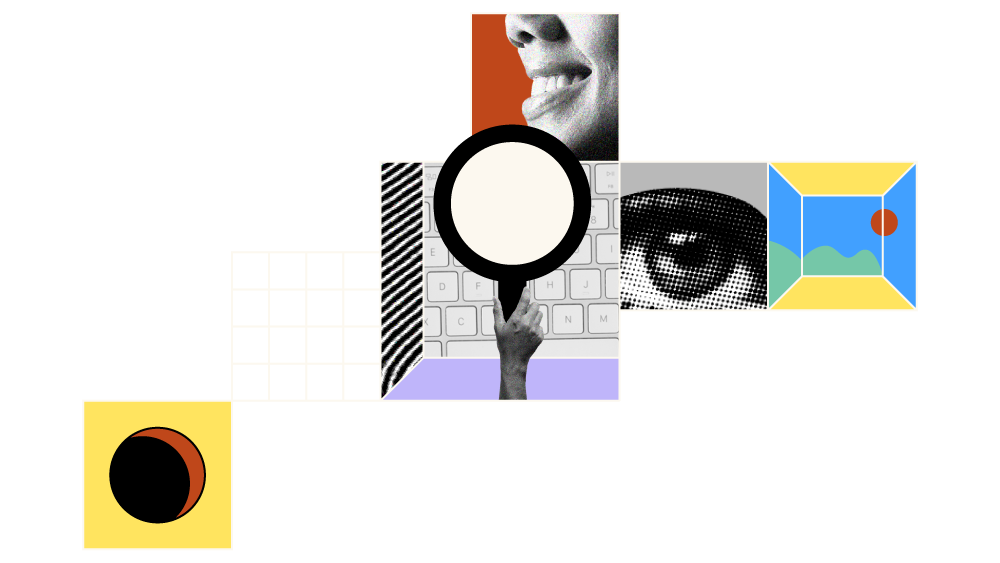Write an RFP to compare apples to apples: make vendors answer your must-haves (e.g., multi-country payroll, SSO, ACA reports), define data terms, and lock scope, timeline, and support
Skip it if your org is small or needs are simple; instead shortlist 2–3 tools, run a live demo against your checklist, test a sandbox with 5–10 employees, and verify with two reference calls
A good RFP leads to better fit and pricing; you score like-for-like bids, require itemized costs (licenses, modules, integrations, implementation), and use gaps to negotiate discounts and service credits
An RFP is a formal document that outlines your needs and invites vendors to propose solutions.
They're useful when requirements are complex or you’re still defining them. If your first HRIS search feels noisy, I’ll show you how to write a clear, fair RFP.
This guide is for you if you’re juggling budget limits, data/privacy checks, and input from IT, finance, and leaders.
You’ll compare vendors on the same criteria, cut sales fluff, and reduce selection risk, and your team will spend less time on demos and avoid surprises at implementation.
Do You Actually Need an RFP?
The rule of thumb is to use an RFP when your risk, scale, or complexity is high. If you run multiple entities, face strict compliance, or handle cross‑border payroll and data residency, write your needs down and make vendors answer them.
If your team must integrate with finance, time, and identity tools, or meet union or public procurement rules, an RFP protects scope, budget, and timeline. You’ll know it’s worth the effort in cases like these:
- Your multi-country payroll with data residency and GDPR obligations
- Your HIPAA or SOX compliance, audits, and security questionnaires
- Your complex integrations: ERP, IAM/SSO, time, benefits carriers
- Your M&A consolidation: 3+ HR systems into one platform
- Your public sector procurement with required competitive bidding
When an RFP Might be Overkill
If you’re under ~150 employees, single-country, and need standard HR, payroll, and time with few integrations, skip the RFP. Shortlist 2–3 options, run live demos against your checklist, then review my top picks here:
Top HRIS To Consider
Here’s my list of the top 10 HRIS options available, to help you get started in your search:
RFI vs RFP vs RFQ: What’s the Difference?
Use an RFI to learn the market, an RFP to compare full solutions, and an RFQ to get firm pricing when specs are fixed.
Not every purchase needs an RFP, picking the right document and you’ll save time and reduce friction. Here’s how they differ and when you should use each:
| Document Type | Purpose | When to Use | What to Include | Level of Detail Required |
| Request for Information (RFI) | Gather vendor capabilities and market insight to refine your requirements | Early HRIS search to learn options and build a shortlist | High-level needs, simple use cases, basic data volumes, vendor questionnaire | Low to moderate detail |
| Request for Proposal (RFP) | Evaluate complete solutions across scope, approach, pricing, and value | Complex HRIS needs with integrations, security, compliance, and change impact | Company overview, detailed requirements, evaluation matrix, timelines, pricing format, terms, implementation plan | High detail across technical, functional, and commercial |
| Request for Quotation (RFQ) | Obtain firm pricing and terms for defined specifications | Standard HRIS modules with fixed scope, user counts, and service levels | Itemized specs, quantities, SLAs, contract term, pricing template, payment terms | High detail on specifications and price components |
Common RFP Mistakes to Avoid
Rushing or skipping key details in an RFP creates confusion, wastes time, and attracts poor-fit vendors.
If you slow down and cover the essentials for HRIS selection, you’ll get better answers and fewer surprises. Watch for these mistakes and tighten your process:
Insufficient background or context
Vendors guess when you don’t share who you are and how you work, which leads to generic demos and inflated estimates. Give a one-page overview with headcount by country, pay cycles, current systems, data volumes, and key pain points. Call out stakeholders, decision dates, and any non-negotiables so vendors tailor responses
Missing or unclear budget
If you hide budget, you get proposals you can’t buy and weeks lost. Share a range and how you buy (opex vs capex), reference HRIS pricing, and require itemized costs for licenses, modules, integrations, and implementation. Set guardrails like maximum annual spend or “not-to-exceed” for services
Vague requirements or legal jargon
“Robust” and “industry standard” mean nothing; vendors can’t scope or price. Write testable requirements: “Process biweekly payroll for 500 US and 200 CA staff,” “SSO via SAML,” “Export GL to our ERP daily.” Use simple user stories and acceptance criteria instead of legal fluff
No evaluation criteria shared
If you don’t show how you’ll score, vendors chase the wrong things. Publish weighted criteria (e.g., Core HR 25%, Payroll 20%, Integrations 20%, Reporting 15%, Security 10%, Implementation 10%). Mark must-haves vs nice-to-haves and ask vendors to map each feature to your rubric
No standard format for vendor responses
Without a template, you’ll get long decks you can’t compare. Provide a response workbook with yes/no plus comments, row-level requirements, pricing tabs, and a 20-page cap for narratives. Specify file types, naming, due date and time zone, and require redlines in a tracked document.
Assemble Your HRIS RFP Team
A strong RFP isn’t a solo job, the best ones reflect the needs of a cross-functional group. Bring the right people in early to reduce risk, surface constraints, and avoid rework later in demos, security reviews, and contracting. Here’s who to involve and why:
Project sponsor
This senior leader sets the vision, secures budget, removes roadblocks, and owns the go/no‑go decision. They align scope with strategy, set decision rights, and keep the timeline on track.
Examples: CHRO, VP of HR, CFO (payroll-heavy scope), CIO/CTO (integration-heavy scope)
Functional experts
These are the people who run the processes you’re replacing; they write clear requirements, spot edge cases, and define data, reporting, and integration needs. They provide user stories, volumes, acceptance criteria, and “must-not-fail” scenarios.
Examples: Payroll manager, Benefits lead, HR ops manager, TA lead, Comp analyst, HRIS analyst, IT integration architect, InfoSec, Finance controller
Procurement or RFP writers
They structure the document, enforce standards, and manage vendor communications to keep quotes comparable and complete. They produce templates, pricing sheets, T&Cs, DPAs, and submission rules.
Examples: Procurement manager, Strategic sourcing, Contracts manager, Legal counsel, RFP specialist
End users and stakeholders
They validate workflows match real work, pressure-test usability, and flag change impacts and training needs. They craft demo scripts, run sandbox tests, and review sample reports.
Examples: HRBPs, HR coordinators, people managers, frontline supervisors, payroll specialists, Finance AP, IT help desk
Define Must-Haves & Goals
Before you send an RFP, get clear on what the new HRIS must do—and why. Align your team on pain points, goals, and non‑negotiables so vendors respond accurately and you can score proposals faster. Use the prompts below to lock this down:
- Bold: Pain points with your current system Where do you lose time or trust? Think duplicate data entry, manual onboarding, payroll rework, and reports that take hours; capture real metrics (e.g., 8 ticket reopens/week)
- Bold: Required improvements and success outcomes Set measurable targets your team will hold vendors to, like under 0.5% payroll errors, 2‑day new‑hire setup, and manager self‑service within 30 days. Tie each to a baseline so you can show ROI
- Bold: Functional, technical, and compliance needs Write testable requirements: US and CA payroll, benefits EDI 834, SSO via SAML/OIDC, SOC 2, GDPR, retention rules, role‑based permissions, audit logs. List needed integrations by system and direction: ERP GL export daily, ATS new hires inbound, time clocks outbound
- Bold: User roles, usage levels, workflows Who does what and how often? Example: HR ops creates 80 positions/month, managers approve in 2 steps, payroll runs biweekly for 700 US and 200 CA employees
- Bold: Deployment preferences State phased vs big bang, country waves, and blackout windows (e.g., no go‑live in Q4). Note migration scope, cutover plan, and training formats your team needs
Write the HRIS RFP
Now it’s time to put everything together in a clear, structured document your vendors can follow. A well-organized, complete RFP gets you precise answers and helps your team compare responses without guesswork. Use the sections below to lay out exactly what vendors must address:
1. Executive summary
State your goals, why you’re changing systems, and what success looks like for your team. Call out the timeline, budget range, decision process, and any non‑negotiables, and give a quick snapshot of your org (headcount, locations, pay cycles) so vendors understand the context
2. Scope of work
Spell out what’s in and out: modules (Core HR, payroll, benefits, time), countries, data migration volumes, and integrations to keep.
List deliverables (configured modules, EDI feeds, reports), assumptions (who provides data), and constraints (holiday blackout, year‑end). This sets clear boundaries so vendors price and staff correctly
3. Technical requirements
Detail hosting model, API needs, SSO (SAML/OIDC), RBAC, audit logs, and reporting. Name each integration with direction and frequency: ATS new hires inbound daily, ERP GL export nightly, benefits EDI 834 weekly. Include browser/mobile support, uptime targets, and backup/DR expectations with RTO/RPO targets
4. Vendor qualifications
Ask for experience with your size, industry, and countries, plus three references that match your profile. Request implementation approach, team bios, partner model, certifications, and financial stability. Have them share case studies that mirror your use cases and measurable outcomes
5. Security and compliance needs
Require details on SOC 2 Type II or ISO 27001, data encryption (in transit/at rest), vulnerability management, and incident response SLAs.
Specify privacy needs (GDPR, CCPA, HIPAA if applicable), audit logs, retention rules, and data residency options. Include your DPA template and ask for completed security questionnaires
6. Implementation and training expectations
Outline roles and responsibilities, sample timeline, and phase plan (e.g., Core HR first, then payroll).
Ask for a project plan with milestones, migration approach, testing cycles (SIT, UAT), and go‑live cutover steps. Require training formats (admin, manager, employee), materials, and post‑go‑live support coverage
7. Pricing and licensing
Demand itemized pricing: licenses by role/user, modules, implementation, integrations, migration, training, and ongoing support.
Ask for volume tiers, overage rates, renewal terms, annual uplift caps, and price‑hold duration, and provide a pricing template so all vendors quote apples to apples.
8. Contract terms
Set expectations for SLAs (uptime, response/resolution), support hours, and service credits. Define data ownership, exit assistance, termination rights (including for convenience), liability caps, and subcontractor use. Include required terms: confidentiality, IP, audit rights, and your DPA
9. Submission instructions
Give due date/time (with time zone), Q&A process and deadlines, and a single point of contact. Specify format (worksheet plus 20‑page narrative), file naming, and required attachments (completed security questionnaire, pricing template, redlines in track changes). Share the evaluation timeline and demo dates so vendors plan accordingly
Define Your Evaluation Criteria
Clear criteria keep your decision objective, transparent, and tied to business goals. Decide these rules before you read proposals so bias doesn’t creep in. Use the steps below to define and apply your scoring:
What matters most?
Pick 3–5 weighted categories that reflect your goals, not a generic template. For example, if payroll accuracy drives the project, weight it higher than nice-to-have features.
Keeping the list short ensures tradeoffs are clear and decisions don’t stall. Some common categories to choose from include:
- Core HR fit
- Payroll and time
- Integrations and APIs
- Reporting and analytics
- Security and compliance
- Usability for managers
- Implementation approach
- Total cost
Use a scoring matrix
Assign weights that add to 100%, then score each category on a 1–5 or 1–10 scale.
Example: Core HR 20%, Payroll 25%, Integrations 20%, Reporting 10%, Security 10%, Implementation 10%, Cost 5%.
Multiply each score by its weight to get a total, then compare vendors side by side. Adjust weightings to mirror your priorities—if integrations will save IT hours, increase that weight and reduce lower-impact areas.
Clarify your scoring process
Name who scores what: payroll leads score payroll, IT scores integrations, InfoSec scores security. Use a shared rubric with definitions for each score so a “4” means the same thing to everyone.
Hold a 30-minute calibration meeting before scoring, then do initial scoring independently and reconcile in a review session. Lock the process before demos and apply it consistently to every vendor.
Issue the HRIS RFP
Issuing the RFP isn’t just sending an email; it’s giving vendors the right access, timelines, and instructions so they can answer well.
Use one place for Q&A and documents, and set clear rules to reduce back-and-forth. Get the basics right up front so proposal quality goes up and delays go down:
Choose the right distribution method
Decide between email, an RFP platform, or a procurement portal, and tell vendors exactly where to find files and submit questions. Use a centralized system to track who’s in, who’s out, and who’s submitted, so nothing gets lost.
If you use email, set a role-based inbox (e.g., rfp@yourcompany.com) and share a vendor contact list to avoid misrouting. Host all documents in one source of truth with version control and require NDA acceptance if needed. Confirm receipt with each vendor and log it.
Set clear timeline expectations
Publish a simple schedule and stick to it, with time zones and exact times. Build in enough Q&A time and state how you’ll share answers (e.g., one consolidated addendum to all vendors). Include this timeline inside the RFP and on your portal:
- RFP release date
- Vendor Q&A window
- Final submission deadline
- Evaluation and selection period
Define submission requirements
- Tell vendors exactly how to submit e.g. upload to your portal or reply to the role-based inbox, not both.
- List accepted formats: PDF for narratives, Word for redlines, Excel for pricing and requirements workbooks.
- Require use of your templates, file naming rules, and one zipped package if sending by email.
- State if late submissions are rejected without review and whether you’ll grant extensions only via written addendum
Evaluate & Shortlist Vendor Responses
This is where your structure pays off as your team turns proposals into a confident shortlist. Apply the same criteria, use the same templates, and compare apples to apples across reviewers.
Keep collaboration tight and bias low, then work through these steps:
- Bold: Organize proposals for review Convert files into your standard format (narrative PDF, pricing Excel, requirements workbook) and use consistent naming. Ask yourself: can every reviewer find pricing, security, and integrations in seconds
- Bold: Use a scoring matrix Score each category on a 1–5 or 1–10 scale using your weights, then multiply and total. Require short comments for any score under 3 so you can explain the numbers later
- Bold: Schedule demos and interviews Run scripted demos against your use cases: add a new hire, run a payroll preview, push a GL file, build a headcount report. Meet the proposed implementation lead, not just sales, and leave 10 minutes for Q&A on gaps
- Bold: Check references Call 2–3 customers of similar size and complexity and ask about go‑live, support quality, and surprise costs. Confirm who was on their project team and how long issues took to resolve
- Bold: Clarify unclear items Send a concise question list to each vendor: missing features, assumptions, and price inclusions. Ask for an updated pricing sheet or redlined terms if answers change scope or cost
Select & Notify Vendors
Once you’ve picked a vendor, the handoff matters as much as the scorecard. Close the loop with clear, respectful updates to all vendors, and align your team before contracts start flying.
Use these steps to keep momentum and protect relationships:
Notify selected and unselected vendors
Tell the winner first, then notify others within 24–48 hours to avoid speculation. Send a short thank-you and, where possible, high-level feedback (e.g., “integration depth” or “total cost”) so they understand the decision. This builds goodwill for future bids and keeps doors open if plans change
Prepare for final negotiations
List what you’ll negotiate: price tiers, annual uplift caps, implementation fees, SLAs and service credits, data migration scope, exit assistance, and liability caps.
Define walk-away points and a fallback plan, then use a checklist and timed agenda to keep talks focused. Document concessions in a redlined contract, not email
Ensure internal alignment before signing
Confirm approvals: executive sponsor signoff, finance budget check, legal and procurement review, and InfoSec acceptance of security terms.
Share a one-page summary of decision drivers, risks, final price, and key SLAs so reviewers move fast. Set a target signature date and assign owners for any open items
What’s Next:
If you're in the process of researching HRIS, connect with a SoftwareSelect advisor for free recommendations.
You fill out a form and have a quick chat where they get into the specifics of your needs. Then you'll get a shortlist of software to review. They'll even support you through the entire buying process, including price negotiations.