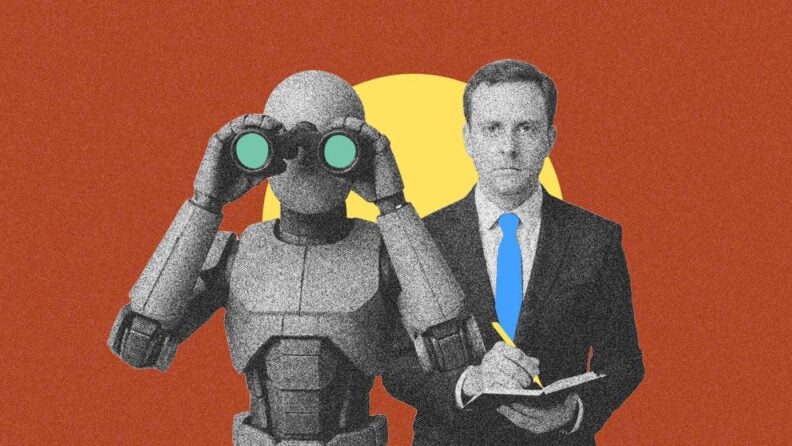Artificial intelligence (AI) is transforming how organizations manage their people. From talent acquisition to workforce planning, AI in HR is here and it's driving efficiency, improving employee experience, and delivering measurable ROI.
In this article, we'll cover what AI in HR means, its benefits, challenges, common applications, the types of AI that leading companies are using in HR today. You'll leave with a clear understanding of how human resources departments can adopt AI to achieve strategic business impact without losing the human touch that makes people management effective.
What is AI in HR?
AI in HR is the use of AI (machine learning, NLP, RPA, generative AI) to automate repetitive tasks, augment decisions, and personalize experiences across the employee lifecycle without losing the human touch.
This quadrant shows how AI in HR can be positioned along two dimensions:
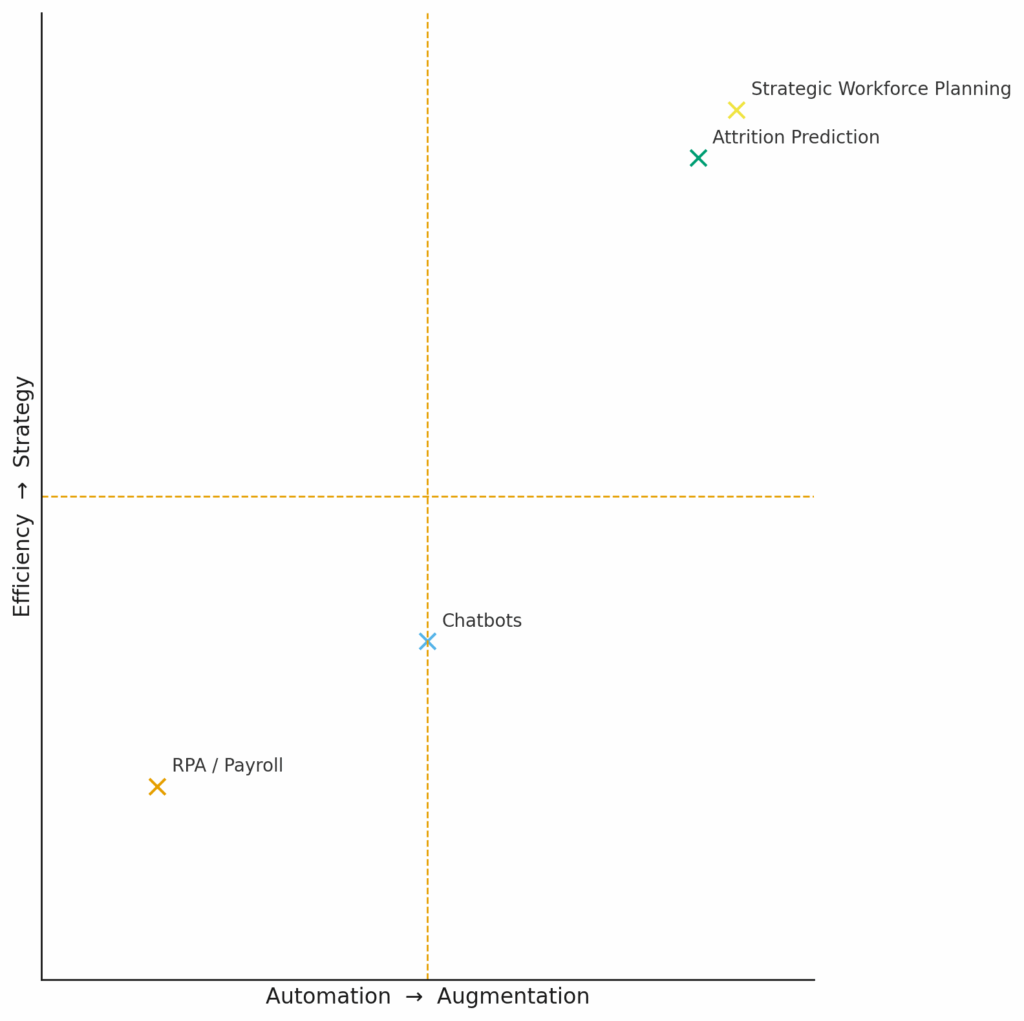
Benefits, Challenges & Risks of AI in HR
Senior leaders need to weigh the upside potential against the risks and the real-world challenges of execution when it comes to AI in HR. The goal isn’t simply to automate, but to enable HR departments to deliver both efficiency and strategic value.
Here are some notable benefits:
- Lower cost-to-hire, faster hiring process: AI-enabled sourcing and screening can cut weeks from recruitment cycles and reduce the cost per hire. Tools that scan LinkedIn or job boards overnight present qualified candidates before recruiters even log in.
- Fewer administrative tasks means higher recruiter capacity: By automating repetitive tasks like scheduling interviews, HR staff can focus on building relationships with candidates and hiring managers, which improves both the candidate and manager experience.
- Better quality-of-hire via skills signals: Machine learning systems look beyond resumes, analyzing communication, problem-solving, and cultural alignment. This improves quality-of-hire, a metric directly tied to productivity and retention.
- Always-on employee service; higher EX: Chatbots and AI agents handle FAQs 24/7—from payroll to leave requests—so employees get answers immediately. That responsiveness drives employee satisfaction and engagement.
- Faster time-to-productivity for new hires: Generative AI can turn training materials into bite-sized learning modules, accelerating onboarding and helping new employees ramp up quickly. Faster productivity means quicker ROI on talent investments.
- Proactive retention with risk alerts: AI models can flag at-risk employees before they disengage or leave. HR managers can then intervene with coaching, role changes, or development opportunities, protecting institutional knowledge and reducing turnover costs.
- Cleaner insights from unified employee data: AI systems can consolidate data across payroll, performance, surveys, and learning tools, producing dashboards that help executives make evidence-based workforce decisions.
Risks of AI in HR (If Mishandled)
Every coin has two sides. AI can have drawbacks as well as benefits, so let's take a look at these.
- Biased models → inequitable outcomes: If training data reflects past bias, AI may unintentionally discriminate in hiring or promotions, creating legal exposure and reputational harm.
- Data privacy breaches and legal exposure: AI systems require access to sensitive employee data. Without strong governance, organizations risk fines under GDPR or CCPA and loss of employee trust.
- Over-automation and loss of human touch: Too much reliance on automation can make HR interactions feel cold. Employees still expect empathy and nuance when dealing with sensitive matters like performance reviews or layoffs.
- Low accuracy erodes stakeholder trust: If AI recommendations are consistently off the mark, managers and employees stop trusting the tools, undermining adoption and ROI.
- Shadow tools create compliance gaps: Well-meaning managers experimenting with unauthorized AI tools can introduce risks if the organization doesn’t standardize platforms and policies.
- Vendor lock-in limits flexibility: Some HR platforms embed AI tightly, making it difficult to switch vendors without losing access to trained models or historical insights.
- Brand damage from visible AI errors: Public mistakes in recruiting or employee communications (e.g., a flawed AI-generated offer letter) can damage employer brand.
AI in HR should empower professionals to focus on strategic initiatives, but it requires expertise to interpret and refine outputs. Misuse by those without HR knowledge can lead to errors and missed compliance.
Benefits vs. Risks at a Glance
| Benefits | Risks |
|---|---|
| Reduce hiring costs and cycle time | Bias leads to unfair screening |
| Automate repetitive tasks at scale | Data privacy violations and fines |
| Improve employee performance coaching | Over-reliance, poor human oversight |
| Enhance onboarding experience for new employees | Brand damage from AI mistakes |
| Enable proactive retention and planning | Inaccurate predictions misguide strategy |
| Standardize policy answers 24/7 | Employees distrust opaque AI systems |
Challenges of AI in HR
Like any major transformation, AI presents real friction that leaders must help people overcome. Some examples include:
- Messy, siloed employee data across HRIS/ATS/LMS: HR data often sits in separate systems, making it difficult to train accurate models or deliver seamless experiences.
- Limited AI skills on HR teams: Even the best AI systems require skilled HR professionals who know how to evaluate recommendations, craft prompts, and communicate insights. Investment in upskilling is essential.
- Change resistance and fear of job loss: Employees and managers may resist adoption if they believe AI will replace them. Communicating AI as augmentation, not replacement, is key to cultural acceptance.
- Inconsistent governance for AI-enabled tools: Without clear governance, teams may experiment with multiple unvetted AI tools, creating compliance risks and inconsistent experiences across HR management.
- Integration complexity across legacy stacks: Older HRIS and payroll systems may not connect easily to AI platforms, slowing rollout and creating frustration.
- Measuring ROI beyond time-saved: Executives need more than anecdotes about efficiency. Linking AI adoption to outcomes like quality-of-hire, employee performance, or retention rates strengthens the business case.
Common AI Applications in HR
AI applications in human resources span the entire employee lifecycle. Below are the most common use cases mapped to HR stages.
Recruiting
AI augments sourcing, screening, and assessment, surfacing qualified talent from LinkedIn and beyond, reducing bias, and accelerating the recruitment process.
Jobs to be Done → AI use cases
- Create job descriptions → Automated JD drafting from scorecards; inclusive rewrites (e.g., via ChatGPT)
- Source candidates → AI sourcing and enrichment; overnight lists; skill/experience match
- Screen at scale → Video interview analysis; skills testing; knockout Qs
- Coordinate interviews → AI agents schedule panels; reminders; feedback collection
"Recruitment tools with embedded AI can increase efficiency, but HR teams need to stay vigilant about potential bias in the algorithms. Regular audits of the tool's data sources and results are critical to ensure fairness." - Jason Herring, Head of HR at ABB E-mobility.
Onboarding
Compress time-to-productivity for new employees with adaptive content and self-service support.
Jobs to be Done → Use cases
- Welcome/enable → Personalized portals, policy summaries, Day-1 checklists
- Train quickly → GenAI micro-learning and role-based paths
- Answer questions → 24/7 conversational AI and handbook chatbots
- Coordinate access → AI workflows for devices, apps, permissions
AI in Performance Management
From “opinion-based” to data-driven coaching, fairer reviews, and targeted growth, the often maligned practice of performance management is on the verge of a major overhaul.
Jobs to be Done → Use cases
- Set aligned goals → Goal cascade checks and progress nudges
- Coach in the flow → Work artifact analysis (code, calls, docs) → insights
- Review fairly → Narrative assist and skill benchmarks to create evidence links
"For AI in performance management, guardrails are essential. Let AI support administrative tasks, but never fully automate performance reviews. The human element is crucial to maintaining fairness and trust." - Felicia Shakiba, Founder of the CPO Playbook.
AI in Engagement & Feedback
Always-on pulse, continuous listening, and rapid resolution of common questions are some of the biggest areas of opportunities to drive engagement.
Jobs → Use cases
- Understand sentiment → NLP on surveys, Slack, exit interviews
- Resolve FAQs → HR AI agents for policies and administrative tasks
- Close loops → Summaries for leaders and action-plan templates
“I think AI can really improve employee engagement… taking mundane, repetitive tasks off employees' plates allows them to focus on the things they love, which ultimately boosts engagement and overall job satisfaction.” - Crystal Pinney-Ramos, HR Technology Strategist at cClearHR.
AI in Learning & Development
Personalized upskilling with recommended content and career pathways is now a reality with AI. But that doesn't mean human intuition can be replaced.
"AI and other tools are incredible resources, but they can’t replace thoughtful L&D design. Use technology to augment your efforts, not to replace strategic thinking about what your workforce needs." - Elena Agaragimova, Talent Acquisition & Talent Development at Horizon Industries.
Jobs to be Done → Use cases
- Curate content → Skill graph–based recommendations
- Map careers → Role adjacency and skill gap closure plans
- Measure impact → Learning → performance correlation
AI in Workforce Planning
The uncertainty around skills, the flood of people entering the talent market and shifting business priorities has made workforce planning difficult. But with AI workforce planning tools you can forecast demand, model scenarios, and plan capacity before issues surface.
Jobs to be Done → Use cases
Optimize costs → Comp scenarios and overtime vs. hiring models
Predict attrition → Risk scoring and intervention playbooks
Plan capacity → Demand forecasting and schedule optimization
Types of AI Used in HR
When people talk about AI in HR, they often lump very different technologies together. In reality, there are several distinct types of AI powering today's human resources transformations. Each serves a different purpose, and when combined, they create a more seamless, intelligent HR management function.
Below are the key types of AI used in HR, along with how they translate into real-world AI in through use cases and applications.
1. Generative AI: Content Creation and Personalization
Generative AI is the most visible type of AI today, known for creating human-like text, images, and training modules. In HR, this technology is reshaping everything from job descriptions to onboarding materials.
Use cases: Writing inclusive job postings, generating personalized offer letters, creating micro-learning content for employee development.
2. Conversational AI & Virtual Agents: Always-On Employee Support
Chatbots and AI agents are becoming staples of AI applications in HR. These systems allow employees to ask questions about payroll, benefits, or policies in natural language and get instant, accurate answers.
Use cases: 24/7 HR policy Q&A, guiding employees through benefits enrollment, assisting with the onboarding process, supporting employee well-being initiatives.
3. Machine Learning: Pattern Recognition and Prediction
Machine learning underpins many of the most valuable AI capabilities in human resources because it can analyze vast datasets and detect patterns humans would miss.
Use cases: Resume screening, sourcing candidates, predicting employee turnover, recommending fair compensation, identifying career development opportunities.
4. Natural Language Processing (NLP): Making Sense of Employee Feedback
NLP enables machines to "read" and interpret human language. For human resources teams swimming in employee surveys, interview notes, and chat transcripts, NLP provides a way to unlock insights at scale.
Use cases: Sentiment analysis, analyzing exit interviews, improving inclusivity in communications, monitoring employee well-being through feedback.
5. Automation AI (RPA): Streamlining Repetitive HR Processes
Robotic Process Automation focuses on efficiency. These bots handle repetitive, rules-based tasks that bog down HR departments, ensuring accuracy and freeing professionals to focus on strategic work.
Use cases: Parsing resumes, posting jobs on LinkedIn, automating payroll compliance, sending reminders for performance reviews.
The AI Stack for HR
As HR leaders explore AI adoption, it helps to view the technology not as a single tool, but as a stack of capabilities that range from simple embedded features to complex, autonomous systems.
By understanding these layers, you can identify what’s available today, what’s emerging, and what might still be on the horizon. Here’s a breakdown of the AI stack in HR:
SaaS with Integrated AI
Most HR teams first encounter AI through the tools they already use. These platforms, such as applicant tracking systems, HRIS platforms, learning tools, are increasingly embedding AI features behind the scenes.
Examples:
- Workday recommending internal candidates for open roles
- Greenhouse parsing resumes for relevance
- Lattice generating summaries of performance reviews
Why it matters: This is low-friction AI adoption. You don’t have to switch platforms, just turn on the new features and let them work in the background.
Generative AI (LLMs)
Generative AI has taken center stage and for good reason. It creates content quickly and at scale.
Large Language Models (like ChatGPT or Claude) can help HR professionals draft job descriptions, rewrite policy documents, or summarize interview notes.
Why it matters: It reduces the “blank page problem” and accelerates tasks that used to take hours. Plus, it helps HR teams communicate more clearly and inclusively.
AI Workflows & Orchestration
One-off tools are useful but the real power comes from chaining AI tools into workflows.
Example:
- Send an employee engagement survey
- Use a generative AI tool to summarize feedback
- Automatically route key findings to the HRIS and leadership team via Slack
Why it matters: These connected workflows reduce manual handoffs, speed up response times, and bring real-time visibility to emerging issues.
AI Agents
This is where AI shifts from assistant to operator. Unlike traditional chatbots or prompt-based tools, AI agents can take initiative.
What they can do:
- Proactively schedule interviews
- Nudge managers to provide timely feedback
- File updated policies across relevant systems
Why it matters: These agents enable predictive, proactive HR, freeing up your team from repetitive admin and improving employee experience at scale.
Predictive & Prescriptive Analytics
Not all AI is about content generation, some of it’s about seeing the future.
What it does:
- Identifies flight risk based on patterns
- Forecasts workforce demand
- Recommends compensation scenarios
Why it matters: You move from reactive firefighting to strategic foresight, supported by machine learning trained on your historical data.
Conversational AI & Chatbots
This is the most familiar AI form, chatbots that interact in natural language.
What they do:
- Answer policy questions
- Act as onboarding buddies
- Provide 24/7 helpdesk support
Why it matters: They provide self-service support to employees, reduce ticket volume, and free up time for HR teams to focus on more complex work.
Specialized AI Models (Domain-Specific)
Some AI tools go deep instead of broad, solving very specific HR problems with highly specialized models.
Examples:
- Textio: Detects bias in job descriptions
- Syndio: Models pay equity scenarios
- Revelio Labs: Maps workforce skills
- Nightfall AI: Flags sensitive data leaks
Why it matters: These tools are often more accurate than general-purpose AI because they’re trained on domain-specific datasets, making them ideal for nuanced HR challenges.
Examples of AI in HR
1. Landing Point: Embedded AI Tools Save 3–4 Hours Per Week per Recruiter
AI Use Cases: Resume formatting, job post optimization, secure internal chatbot
What Changed:
Landing Point embedded AI into its ATS and launched a secure internal chatbot hosted on AWS. These tools automate resume cleanup, write job posts, and generate candidate bios, all without data risk. The tools gave recruiters back hours each week and improved output quality.
Results:
- 3–4 hours saved per recruiter per week
- Resume processing reduced from 20 to 3 minutes
- First-candidate submission time dropped from 6 hours to under 30 minutes
- Error rate dropped from ~4% to <1%
We built most of this internally with a very lean setup—one AI engineer developed the ATS-embedded products, and the infrastructure costs average around $200 per month. That small footprint has been enough to show real business value.
— Faizel Khan, Lead AI Engineer at Landing Point
2. Cognet: 2200% Cost Reduction in Reconciliation Tasks with AI + Outsourcing
AI Use Cases: Financial data reconciliation, invoice audits, process automation
What Changed:
CogNet automated a complex invoice-matching task between payroll and vendor data using LLMs to compare unstructured PDFs with spreadsheets. What once took 16 hours of manual effort was reduced to 2 hours of review, with the comparison itself completed in seconds.
Results:
- 2,208% cost reduction
- Task time reduced from 16 hours to 2
- Process cost dropped from $692 to $30 per cycle
- Freed up accounting staff for higher-value tasks
Where we're going as an organization is to business process management, saying, let's bring AI and tech into that. Can we cut the human intervention, whether it be here, India, or anywhere, down by half?
— John Sansoucie, CEO of CogNet
3. FORE Enterprise: AI Cuts Feature Development from 1 Week to 1 Day
AI Use Cases: AI-assisted coding, product development, hackathon prototyping
What Changed:
FORE Enterprise held a 24-hour AI hackathon using ChatGPT, Claude, and Cursor. Teams were tasked with building AI-powered features for a financial intelligence platform. Thanks to structured prompting and close code review, they delivered production-ready outputs in a single day.
Results:
- Feature dev time reduced from 1 week to 1 day
- 100% client approval for hackathon builds
- Code output scaled to 30,000 monthly commits (up from 5,000)
AI-assisted coding reduced feature development from one week to one day while maintaining quality and achieving 100% client approval.
— Tyler Hochman, Founder, FORE Enterprise
4. Smartbridge: 70% Reduction in Recruitment Time for Mid-Market Clients
AI Use Cases: Resume screening, interview analysis, candidate scoring, dashboarding
What Changed:
Smartbridge integrated AI into BambooHR and Applican to streamline recruiting for construction and oil & gas firms (500–1,000 employees).
The AI system delivered recruiter insights, flagged bias risks, and helped teams apply the same standards across roles, dramatically improving speed and consistency.
Results:
- 70%+ reduction in recruitment time
- 1–2 week faster time-to-fill
- Consistent decision-making across recruiters
- Bias minimized through standardized evaluation
So the recruiter doesn't need to go anywhere. Everything is there for you first thing in the morning. That way you are jumping in to the value delivery, as opposed to sifting through the stacks of resumes.
— Rajeev Aluru, Head of AI and Data Science at Smartbridge
5. Docebo: Faster Feedback Loops and Better Talent Signals with AI
AI Use Cases: Interview support, job post writing, sentiment analysis, internal knowledge search
What Changed:
Docebo embedded AI into interviews to assist with note-taking and theme extraction, and used it to refine job descriptions and surface high-fit candidates. They've simultaneously used AI to summarize thousands of employee survey comments in hours, accelerating how quickly the people team could act.
Glean, an internal AI search tool, helped with organizational design.
Results:
- 2+ hours saved per recruiter per role
- Faster turnaround on employee feedback analysis
- Higher-quality applicants from AI-optimized job posts
- Faster org design decisions using internal AI search
We're not looking at it like a zero-sum game. We're looking at AI as a way to unlock the best of our people and also to really focus on efficiencies and scalability.
— Lauren Tropeano, Chief People Officer at Docebo
6. Zapier: Real-Time Coaching and Feedback with AI-Enhanced Reviews
AI Use Cases: Continuous performance feedback, manager enablement, bias reduction
What Changed:
Zapier integrated AI through the Confirm platform to help managers deliver feedback rooted in behavioral science.
AI supports review writing, surfaces coaching opportunities, and analyzes performance themes in real-time, ensuring consistency and improving manager clarity.
Results:
- More accurate performance data and coaching suggestions
- AI-powered review writing based on Slack/Asana data
- Manager prep time reduced significantly
- Greater fairness through standardized evaluation
I don't want more people setting goals. I want the goals themselves to be better. After we implemented this, their goals became more measurable, more specific, and more directly correlated upwards to team, department, and company goals.
— Emily Mabie, AI Automation Engineer for HR at Zapier
The AI Stack for HR at a Glance
| Layer | What It Does | HR Use Cases |
|---|---|---|
| SaaS with Integrated AI | Built-in AI features in existing tools | Resume parsing, internal mobility |
| Generative AI (LLMs) | Creates content from prompts | Job descriptions, policies, onboarding docs |
| AI Workflows & Orchestration | Automates multi-step tasks across tools | Survey analysis → summary → HRIS update |
| AI Agents | Takes initiative, plans and executes actions | Scheduling, nudging, filing updates |
| Predictive & Prescriptive AI | Forecasts outcomes, recommends action | Attrition risk, demand planning, comp modeling |
| Conversational AI & Chatbots | Natural language Q&A | HR/IT helpdesk, policy FAQs |
| Specialized AI Models | Narrow tools solving deep, focused problems | Bias detection, pay equity, skills insights |
How to Get Started with AI in HR
Implementing AI doesn't need to be overwhelming or cause a collective paralysis for your teams. The key is to have roadmap that can you help navigate the most significant challenges.
AI and HR tech integration hold immense potential, but many organizations lack the roadmaps to implement these tools effectively. This often ties back to the confidence leaders have in navigating the tech landscape.
Here's how human resources departments can take practical first steps toward successful AI adoption:
- Start Small – pilot AI in one part of the recruitment process, sourcing, or onboarding process.
- Define Success Metrics – hours saved, cost reductions, reduced administrative tasks, or improved employee performance.
- Prioritize Data Privacy and Quality – ensure employee datasets are clean, accurate, and securely managed.
- Secure Leadership Buy-In – scaling requires sponsorship from HR management and executives.
- Focus on Human-AI Collaboration – AI agents and ChatGPT provide suggestions, but people add the human touch in final decisions.
- Upskilling HR Teams – provide training so employees can use new AI-enabled tools effectively across all HR functions.
- Scale Gradually – expand from recruiting into onboarding, then into performance, employee development, and engagement.
Sample AI Prompts for HR
One of the simplest ways to start experimenting with AI in HR is by using prompts with a generative AI platform. Whether it’s ChatGPT, Claude, or another generative AI tool, the quality of the output depends heavily on the clarity of the input.
The following examples show how HR teams can use well-crafted prompts to save time and improve the quality of work across the employee lifecycle.
- Inclusive JD rewrite:
“Rewrite this job description to neutralize gendered terms, align with our competency scorecard, and keep reading grade ≤10.” - Onboarding micro-lesson:
“Summarize this SOP into a 5-minute lesson for a Level-2 support engineer with a Day-3 quiz.” - Performance evidence pack:
“From these commits and call notes, draft a strengths-focused review with 3 coachable next steps.” - Attrition early-warning brief:
“Identify top 5 attrition risks in Team A for next 60 days with evidence and manager actions.”
Implementation Tips & What To Avoid
Adopting AI in HR is not just about buying new tools, it’s about embedding them responsibly into workflows. The do’s and don’ts below provide a practical framework for HR leaders who want to scale AI while avoiding the most common pitfalls.
Do’s
- Start with high-volume repetitive tasks
- Build a lightweight AI governance board
- Keep a human-in-the-loop for high-stakes calls
- Instrument everything: quality, bias, privacy, ROI
- Invest in ongoing upskilling for HR
Don’ts
- Don’t deploy without data privacy safeguards
- Don’t treat AI like a “black box”.
- Don’t automate away the human touch
- Don’t skip change management and comms
- Don’t buy tools without an integration plan
Future of AI in HR
In the next 24 months, the competitive gap won’t be “who has AI,” but who operationalized AI with clean data, trusted guardrails, and human-centered design. The winners will automate the grunt work, amplify great managers, and turn HR into a real-time operating system for the business.
Poll: Skills HR Leaders Need In an AI World
What’s Next?
- Proactive AI agents that fix issues before tickets exist
- Skills graphs powering internal mobility and pay fairness
- Personalized work design where schedules, learning, and goals adapt dynamically to each employee’s context
FAQ
Recruiting assistants, sourcing HR tech tools, onboarding bots, performance insights, engagement chatbots, and career development platforms are all examples of the use of AI in HR today.
Efficiency, reduced costs, improved hiring quality, stronger employee performance, better engagement, predictive workforce planning, and enhanced employee well-being.
Streamline time-consuming tasks in relation to talent acquisition, onboarding process optimization, talent management, employee engagement, learning and employee development, workforce planning, and career development.
Bias in datasets, compliance, data privacy, employee resistance to AI adoption, governance structures, and integration of AI systems into human resources management workflows.