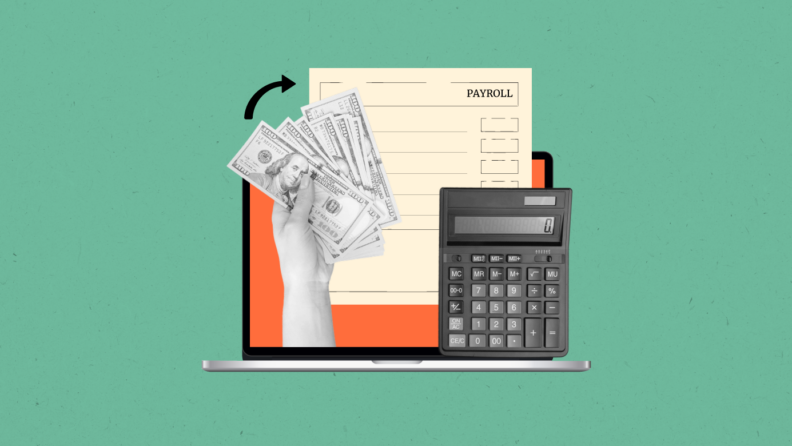You’ve gone through the process of choosing payroll software. Now comes the task of implementing it.
Your new payroll system should be a significant improvement for your HR and finance teams, but only if your implementation is done right.
A poorly executed rollout can lead to costly errors, delayed payments, and frustrated employees. That’s why it’s essential to have a clear, step-by-step strategy before switching systems.
To help you avoid common pitfalls, I’ve put this article together to help you make the process as smooth as possible.
Understanding Payroll Software Implementation
Payroll software implementation is the process of setting up and integrating a payroll management system into a company's operations.
This process involves several key steps to ensure the software meets the company's needs and complies with relevant regulations:
- Planning
- Gathering and sorting employee data
- System configuration
- Testing
- Launch
- Monitor and adjust.
Importance of Implementing Payroll Software
Effectively implementing HR software with payroll is important and offers numerous benefits to businesses, including:
1. Efficiency and time savings:
- Automated processes: Payroll software automates many time-consuming tasks such as calculating salaries, deductions, bonuses, and tax withholdings, significantly reducing the time spent on manual processing.
- Quick calculations: It can quickly perform complex calculations, ensuring that payroll is processed accurately and on time.
2. Accuracy:
- Reduced errors: Automation minimizes the risk of human errors that can occur with manual calculations, such as incorrect tax withholdings or missed deductions.
- Consistent updates: Payroll software is regularly updated to reflect changes in tax laws and regulations, ensuring compliance and accuracy.
3. Compliance:
- Regulatory adherence: Payroll software helps businesses comply with federal, state, and local tax regulations by automatically applying the latest tax rates and rules.
- Record keeping: It maintains accurate records of all payroll transactions, essential for audits and payroll compliance.
4. Cost savings:
- Lower operational costs: By streamlining payroll processes and reducing the need for extensive manual intervention, businesses can save on labor costs.
- Error reduction: Avoiding payroll errors can prevent costly fines and penalties associated with non-compliance or incorrect payroll processing.
Payroll Software Implementation: 8-Step Process
1. Make a plan
Draft a project implementation plan and timeline with clear instructions and share with key stakeholders in 1:1’s.
Take time to consider all the details about your current system and how it will need to be transitioned over, not just how you'll do the first import. Some things to think about include:
- Will the process for timekeeping still be the same?
- Is your attendance system tied to your current payroll and, if so, how will you maintain continuity while switching over?
- Who will need new training for the system, and who will deliver that training?
- If you're planning on implementing self-service options for employees, do you have the IT resources set up?
- Will any roles and responsibilities change under the new system?
- Top tip: Be as explicit as possible with what you want to see (think of the “make the P&J sandwich” exercise in school).
2. Gather and clean employee data
Accurate employee data is vital for running a successful payroll cycle making this a crucial step in the implementation process.
- Collect information: Use a centralized tool or spreadsheet to compile all employee data, ensuring it includes personal details, salary information, tax details, and benefits. This ensures you have a single source of truth.
- Remove duplicates: Data deduplication tools or scripts will help you identify and remove duplicate entries. This step prevents payroll errors and ensures data integrity.
- Verify accuracy: Conduct data verification sessions with team leads or department heads to minimize errors.
- Format data: Prepare your data using templates provided by the software vendor, ensuring a smooth import process.
3. System setup
Implementing a software solution becomes more complicated the larger your organization is. Here are the basic steps you'll follow:
- Install software: Follow the vendor's installation guide or request assistance from a customer success representative. Ensure all installation steps are completed to avoid setup issues.
- Configure settings: Carefully input company details, pay periods, tax rules, and benefits. Double-check each setting to ensure compliance with organizational and regulatory requirements.
- Connect systems: Use the payroll software's integration tools to link it with your HR, accounting, and time-tracking systems. This creates a seamless data flow, reducing manual entry and potential errors.
4. Test the system
Before you go all in on your shiny new payroll system, you've got to test its functionality following setup. This is generally a four-step process.
- Run test payrolls: Perform several test payroll runs using a variety of employee data to ensure calculations and processes are accurate. This helps identify and fix any issues before going live.
- Check reports: Generate and review compensation reports to verify they provide accurate and complete information. Ensure these reports meet your organizational requirements.
- Fix issues: Address any problems or discrepancies found during testing and repeat the previous steps to ensure problems have been addressed.
- Fine-tune settings: Adjust configurations based on test results to optimize system performance and accuracy. This step helps tailor the system to your specific needs.
5. Train employees
Okay, you're set up and ready to go, just one last thing. For your payroll software to be effective, your employees need to know how to use it.
- Create guides: Develop detailed user manuals and quick reference guides, utilizing vendor resources if available.
- Prepare training sessions: Plan and schedule payroll software training sessions tailored to different user groups, such as HR, finance, and general employees to address their specific needs and concerns.
- Schedule sessions: Conduct training sessions before the software goes live to ensure users are comfortable with the new system.
- Provide support: Offer ongoing support through user manuals, FAQs, and a dedicated helpdesk.
6. Promote internal adoption
In addition to the training phase, it can be helpful to use proven strategies to proactively promote user adoption of the new system, since some resistance is usually typical. Here are several strategies to help you facilitate a smoother transition to the new payroll system:
- Change Champions: Identify and empower early adopters or team leads to act as "change champions" who can support their peers during the transition.
- Communication Plans: Clearly communicate the benefits of the new system, implementation timelines, and support resources available to employees.
- Feedback Mechanisms: Establish channels (like surveys or Q&A sessions) for employees to provide feedback and ask questions, ensuring their voices are heard and concerns addressed.
- Recognition and Incentives: Recognize and reward teams or individuals who actively engage with the new system, fostering a positive adoption culture.
7. Go live
It's finally time to put your payroll software to use and start getting the value out of whatever solution you've chosen. To do it, you just need to follow a few simple steps.
- Review setup: Conduct a final review of all configurations and settings to ensure everything is correctly set up. This prevents last-minute issues.
- Verify data: Double-check that all employee data is accurate and up-to-date before the first live payroll run.
- Run first payroll: Process the first payroll with the new system, closely monitoring the results to ensure everything functions correctly.
- Monitor closely: Keep a close eye on the initial payroll runs, addressing any issues as they arise.
8. Post-implementation
Once your system is live, it's simply about keeping an eye out for any updates to the software, troubleshooting small problems before they develop into big ones and ensuring your team is getting the most use out of it that they can.
- Provide ongoing support: Establish a support system to assist with any issues that arise post-implementation.
- Collect feedback: Regularly gather feedback from users to identify areas for improvement and to address any ongoing concerns. This helps refine the system and processes.
- Update software: Keep the payroll software updated with the latest versions and patches. This ensures you benefit from the latest features, improvements, and security updates.
Payroll Software Implementation Best Practices
Implementing new payroll software can involve many stakeholders over the course of the process. Following these best practices can help ensure a smooth transition and successful integration.
1. Comprehensive planning
Define clear objectives
Understand what you aim to achieve with the new software (e.g., efficiency, compliance, accuracy).
Involve key stakeholders
Engage HR, finance, IT, and other relevant stakeholders early in the planning process. To manage the change effectively, use the ADKAR approach, which stands for awareness, desire, knowledge, ability and reinforcement.
2. Comprehensive testing
Run parallel payrolls
Run parallel payrolls with your old and new systems to ensure accuracy and consistency.
Test different scenarios
Test various scenarios, including different pay rates, deductions, and tax situations.
3. Clear communication
Inform all employees about the new system, the reasons for the change, and the benefits it will bring.
Keep everyone informed about the implementation progress and key milestones.
4. Robust support system
Establish a dedicated support team to handle queries and issues during and after implementation.
5. Monitor and review
Conduct a thorough review after the first few payroll cycles to identify and address any issues.
Regularly review and update the system and processes to ensure ongoing efficiency and compliance.
6. Document everything
Keep detailed records of all configurations, processes, and changes made during the implementation.
7. Employee engagement
Collect feedback from employees on their experience with the new system and make necessary adjustments.
Address any concerns or issues raised by employees promptly and effectively.
There are plenty of implementation horror stories out there, a notorious one being the Canadian federal government's 2018 Phoenix payroll system implementation disaster, that has since cost the country upwards of $5.1 billion dollars - yikes! But, by following these best practices, you'll be sure to avoid this pitfalls.
Join The People Managing People Community
For further support implementing payroll software and other forms of HR software, join our supportive community of HR and business leaders sharing knowledge and expertise to help you grow in your career and make a greater impact in your org.
FAQs
Do you need training for payroll system implementation?
Training for payroll system implementation is essential for several reasons. It ensures that the payroll staff and other relevant employees understand how to use the system effectively and efficiently. Here are some key points outlining why training is necessary:
- System familiarity: Training helps employees become familiar with the new payroll system, including its features, functionalities, and user interface.
- Accuracy: Proper training minimizes the risk of errors in payroll processing, which can lead to significant financial and legal issues.
- Compliance: Payroll must comply with various regulations and laws. Training ensures that employees understand these requirements and how the system supports payroll compliance.
How best to handle change management for a new or updated payroll system
Here are the best practices for effective change management and adoption of your new payroll software.
- Stakeholder engagement:
- Identify stakeholders: Determine who will be affected by the change, including payroll staff, HR, IT, and employees.
- Communicate early and often: Keep stakeholders informed about the change, its benefits, and the implementation timeline.
- Clear vision and objectives:
- Define goals: Clearly articulate why the change is happening and what the expected outcomes are.
- Align with organizational strategy: Ensure the change supports the broader goals of the organization.
- Comprehensive training:
- Develop training programs: Create tailored training sessions for different user groups.
- Provide resources: Offer manuals, online tutorials, and helpdesk support.
- Effective communication:
- Regular updates: Send out regular updates about the progress of the implementation.
- Feedback channels: Establish channels for employees to ask questions and provide feedback.
- Support systems:
- Dedicated support teams: Set up a team to assist with troubleshooting and user queries.
- User manuals and FAQs: Provide comprehensive documentation to help users navigate the new system.