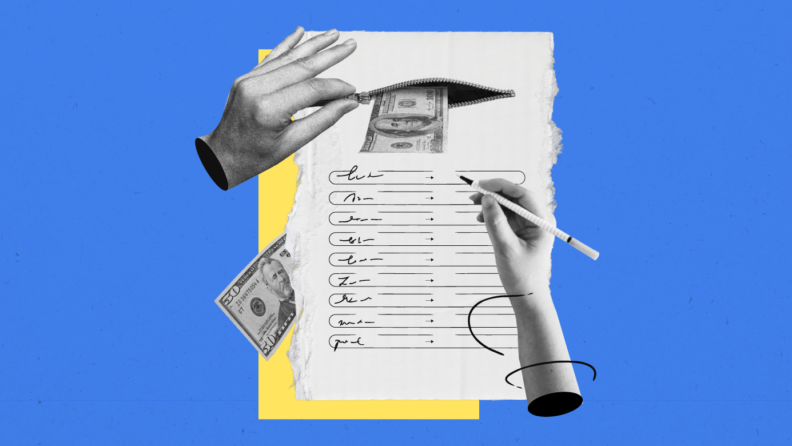Payroll processing and management is a crucial business function and payroll reporting is a vital part of the process.
Here I’ll take you through what a payroll report is as well as benefits, types, examples, and how to create one.
What Is A Payroll Report?
A payroll report is a document that summarizes key payroll-related information for a business over a specific period. It typically includes details such as employee wages, hours worked, tax withholdings, benefits deductions, and employer contributions.
Payroll reports serve multiple purposes—they help ensure accurate pay, maintain compliance with tax and labor laws, track benefit costs, and support financial planning.
Organizations may use different types of payroll reports depending on their needs, such as pay registers, tax filings, or cost allocation summaries.
8 Types Of Payroll Reports
As mentioned, there’s no “one report to rule them all” and organizations will likely produce a variety of payroll reports depending on the situation.
Below are 8 types of payroll reports, each serving a specific purpose in managing and analyzing employee compensation.
1. Pay register report
A pay register report provides a comprehensive overview of each employee’s earnings within a specific pay period.
It includes key details such as gross wages, individual deductions (taxes, benefits, garnishments), and the final net pay.
This report is essential for ensuring accurate payroll processing and is often used internally for audits and payroll reconciliations. HR and finance teams use it to verify payroll integrity before distributing paychecks.
2. Deductions report
The deductions report itemizes all amounts withheld from employees’ gross wages. It includes statutory deductions (federal and state taxes), voluntary deductions (retirement plans, health insurance), and legal deductions like wage garnishments.
This report helps companies ensure they are withholding and remitting the correct amounts and provides transparency for employee paychecks. It's particularly useful during benefits enrollment periods or audits.
3. Tax reports
Tax reports encompass all documents required to comply with federal, state, and local tax regulations.
They detail the taxes withheld from employee pay and those paid by the employer, such as Social Security and Medicare.
Common forms include Form 941 (quarterly tax return), Form W-2 (wage and tax statement), and Form 1096 (for reporting non-employee compensation).
These reports are crucial during tax season and for maintaining compliance year-round.
4. Wage and hour reports
Wage and hour reports track the number of hours employees work, often broken down by regular hours, overtime, and other classifications like holiday or on-call time.
These reports are vital for calculating accurate pay, especially for hourly and non-exempt employees.
They also support compliance with labor laws such as the Fair Labor Standards Act (FLSA). Businesses use them to investigate discrepancies and improve scheduling practices.
5. Benefits report
Benefits reports detail the company’s contributions toward employee benefits and the deductions employees make for those benefits.
They may cover health insurance, dental plans, retirement fund matching, wellness perks, and other fringe benefits.
These reports help HR and finance teams manage benefit costs and ensure accurate payroll deductions. They’re also used to support open enrollment planning and benefits strategy assessments.
6. Cost allocation report
This report breaks down total payroll expenses across different business units, departments, job roles, or projects.
It helps organizations understand how labor costs are distributed and where resources are being consumed.
This is particularly useful for project-based companies or those needing to track grant funding, profitability, or internal budgeting accuracy.
It supports strategic decision-making and financial forecasting.
7. Workers' compensation report
Workers' compensation reports compile payroll data that’s required to calculate insurance premiums for workers' comp coverage.
These reports include total wages paid, classified by employee job roles or risk categories, which insurers use to assess premiums.
They help ensure that businesses maintain appropriate coverage and avoid underreporting penalties. These reports are often required annually or during policy audits.
8. Leave and absence report
This report tracks employee absences, including vacation days, sick leave, personal leave, family medical leave, and other types of time off.
It shows both used and remaining balances, and may include trends across teams or departments.
HR teams use this data to enforce leave policies, plan for adequate staffing, and identify leave abuse or burnout risks. It also supports compliance with labor laws regarding paid and unpaid leave.
How Payroll Reports Help Keep Payroll Error-Free And Compliant
Accurate payroll reporting plays a critical role in reducing mistakes, ensuring compliance, and maintaining employee trust.
Identify and correct discrepancies early
Payroll reports highlight differences between expected and actual pay, hours worked, or deductions.
This allows you to spot and fix errors—like incorrect tax withholding or missed overtime—before paychecks are issued.
Ensure compliance with tax and labor laws
Tax and wage/hour reports ensure that your payroll adheres to federal, state, and local laws. Regularly reviewing these helps prevent underpayments, missed filings, or costly penalties due to non-compliance.
Track benefits and deductions accurately
Benefits and deductions reports verify that voluntary and mandatory deductions are applied correctly for each employee. They reduce the risk of miscalculating contributions or over/under-deducting from pay.
Validate timesheets and attendance
Wage and hour, as well as leave and absence reports, help validate that timesheets match actual hours worked and approved time off. This minimizes errors from manual entry or overlooked hours.
Support transparent audits and reviews
Having a clear paper trail via payroll reports simplifies internal reviews and external audits. Accurate, up-to-date records make it easier to defend decisions and rectify issues with confidence.
Improve forecasting and budgeting
Cost allocation and pay register reports help you anticipate labor expenses and identify spending trends. This ensures you fund payroll correctly and reduces last-minute surprises that can cause payroll errors.
7 Payroll Reporting Best Practices
Effective payroll reporting goes beyond just generating documents—it requires consistency, accuracy, and compliance-minded habits. Following best practices ensures your payroll runs smoothly while reducing errors and audit risks.
1. Schedule regular report reviews
Set a consistent schedule (e.g., weekly, biweekly, or monthly) to review key payroll reports like pay registers, deductions, and tax filings.
Routine reviews help catch and correct errors before they affect employees or lead to compliance issues.
2. Automate where possible
If you’re handing payroll internally, you might want to consider using payroll software that automatically generates reports and flags inconsistencies.
Automation reduces manual data entry, minimizes human error, and improves reporting speed and accuracy.
3. Reconcile payroll before each run
Always reconcile totals between time-tracking systems, benefits platforms, and payroll reports before finalizing payroll. This ensures alignment between hours worked, benefits deductions, and final pay.
4. Maintain clear audit trails
Keep detailed records of all payroll reports, approvals, and adjustments. A strong audit trail is critical for internal reviews, external audits, and responding to employee or government inquiries.
5. Segment data for better insights
Break down payroll reports by department, job type, location, or pay frequency. Segmented data helps identify trends, improve budgeting, and support better decision-making across teams.
6. Stay up to date on tax laws and regulations
Laws affecting payroll reporting change regularly, especially at the state and local levels. Subscribe to updates from reliable payroll or legal sources and adjust your reporting practices accordingly.
7. Secure and limit access to payroll data
Payroll data is sensitive, so ensure only authorized personnel can access payroll reports.
You can do this by implementing user permissions and encryption tools to protect employee data and maintain compliance with privacy regulations.
Payroll Report Example And Template
Here's a basic example payroll report and template that includes common fields you’d find in a pay register or summary report.
You can make a copy and adapt it for use in spreadsheets or payroll/accounting/HR software:
| Employee Name | Employee ID | Department | Pay Period | Hours Worked | Hourly Rate / Salary | Gross Pay | Deductions (Tax, Benefits) | Net Pay | Pay Date |
| Jane Doe | 00123 | Marketing | 06/01–06/15 | 80 | $25/hr | $2,000.00 | $400.00 | $1,600.00 | 06/20/2025 |
| John Smith | 00124 | Sales | 06/01–06/15 | 90 | $30/hr | $2,700.00 | $540.00 | $2,160.00 | 06/20/2025 |
| Mary Lee | 00125 | HR | 06/01–06/15 | 80 | $60,000/year (salaried) | $2,500.00 | $650.00 | $1,850.00 | 06/20/2025 |
Payroll Reporting FAQs
How often should payroll reports be generated?
Most companies generate payroll reports every pay cycle (weekly, biweekly, or monthly), with additional quarterly and annual reports for tax and audit purposes.
Are payroll reports required by law?
While not all reports are legally required, certain ones—like tax filings (e.g. Form 941, W-2, W-3)—must be submitted to government agencies. Other reports support internal accountability and compliance audits.
What’s the difference between a pay stub and a payroll report?
A pay stub is an individual record given to an employee showing their specific earnings and deductions for a pay period. A payroll report aggregates this data across employees for broader business or compliance use.
How long should I keep payroll reports?
Generally, payroll records should be retained for at least 3–4 years, although some regulations (like the FLSA) recommend keeping time and pay records for up to 7 years for compliance purposes.
Do payroll reports include contractor payments?
They can, especially if your payroll system processes 1099 contractors. Separate reports are typically generated for employee (W-2) and contractor (1099) payments.
Get Your Payroll Down To A Tee
Payroll is a delicate process and payroll reports will help you make this process more accurate and compliant.
For further guidance on how to help you run a hassle-free payroll process, check out our payroll checklist and guide to managing payroll for small businesses.
Lastly, for further advice on payroll and other talent management initiatives, subscribe to our weekly newsletter for HR and business leaders. You’ll receive all our latest content to help you progress in your career and make greater impact in your org.