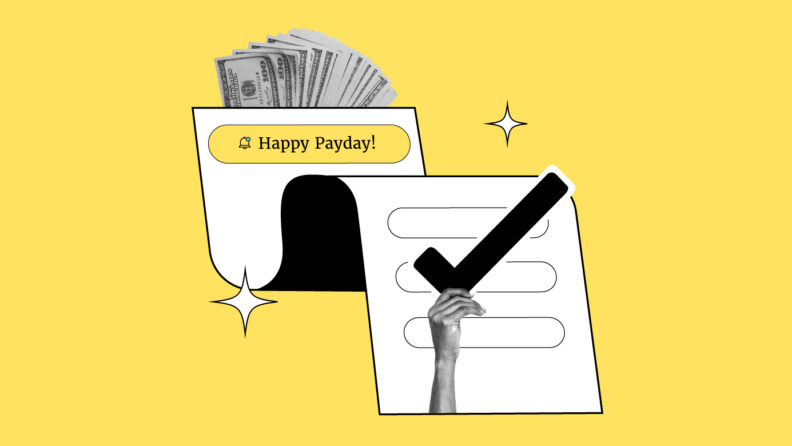Harsh reality: Your employees work for you because they get paid.
Of course, a compelling mission and vision and fulfilling work help a lot but ultimately people have bills to pay!
Research from remote found that 59% of respondents reported increased stress, anxiety, and family pressures due to payroll errors.
It’s also vitally important for compliance with tax regulations and avoiding penalties and fines. According to research by EY, the average payroll error costs organizations ~$300.
All it takes is one wrong digit entered into your payroll software to cause chaos.
To help, I’ve put together a successful payroll checklist. Think of it as your bible to help you run payroll efficiently, keep your people, and prevent legal issues.
Although it’s not exhaustive for every business, it’ll start you off on the right path.
What I’m not covering: Record keeping or data management—that’s a story for another day.
Payroll Processing Checklist
Before you can begin processing payroll, your small business requires an employer identification number (EIN).
The EIN is essential for you to make federal payroll tax payments. You can apply for yours through the IRS website.
Depending on your location and the specific requirements of your state and local jurisdictions, you may also need extra identification numbers. To be sure, check with experienced HR consultants in your area.
Follow steps one through five to run payroll smoothly.
Step one: Collect all relevant tax and employee information
Your first step is a data collection exercise. Here’s what you need for each employee:
Employee information
- Full legal name, address, Social Security Number (SSN), and contact details
- Employment start date
- Form W-4 for full and part-time employees
- Form W-9 for independent contractors
- USCIS Form I-9 for US employment eligibility
- State new hire reporting account
- State worker’s compensation insurance account
- Direct deposit bank account details
- Benefits enrollment
- Current wage garnishments.
Check employee data
- Ensure that all employee information is accurate and up-to-date
- Cross-check SSNs and names with official documents
Employee classification
- Clarify employment status—part-time or full-time
- Classify employees correctly for tax purposes—contractors or employees
Payment schedule
- Payment frequency - weekly, bi-weekly payroll, semi-monthly, or monthly
- Confirm the dates of each pay period
Tax information
- Obtain the latest state, federal, and local tax withholding tables
- Tax forms and publications from tax authorities
Payroll deductions
- Identify mandatory deductions (such as federal and state income tax, Social Security, Medicare)
- Note voluntary deductions (such as health insurance and retirement contributions)
Compliance checks
- Ensure your payroll processes comply with federal, state, and local labor laws
- Stay updated on any legal changes that might affect payroll processing
Once you’ve gathered all of this information, you can move forward to step two and calculate pay.
Pro tip: Small businesses can benefit from reliable payroll services tailored for their needs to stay compliant.
Step two: Calculate pay
To calculate pay correctly, you must work out employees’ gross (pre-tax) pay first.
To do this, perform these three steps:
- Collect accurate time sheets or attendance records for hourly employees
- Ensure that paid time off (PTO) balances are up-to-date
- Review any recent raises, retroactive pay, promotions, or terminations
It's also essential to subtract all applicable deductions. Tools like software for reporting expenses can simplify this process.
Hourly employees
Multiply their hourly wage by the number of hours worked during the pay period. Ensure you account for any overtime hours (if applicable) and apply the correct overtime rate as per labor laws.
Salaried employees
For salaried employees, divide their annual salary by the number of pay periods in a year to determine their gross wages for the pay period.
If employees receive commissions or bonuses, calculate these separately and add them to the regular gross wages.
Now you have all this information, you can go ahead and calculate net pay.
- Subtract all applicable deductions from the gross wages to arrive at the net pay (take-home pay) for each employee.
- Deductions may include:
- Federal and state income taxes
- Social Security and Medicare tax
- Health insurance premiums
- Retirement contributions
- Any other voluntary deductions
- After accounting for all deductions, taxes, and contributions, calculate the final net pay that each employee will receive.
- Generate payroll reports that summarize employee earnings, deductions, taxes, and contributions. These reports are essential for record-keeping and compliance purposes.
Step three: Check your work
This is perhaps the most important step: check your work. Then check it again.
Payroll discrepancies are common, so it pays (literally) to run thorough payroll checks and verify the information in your payroll register is correct.
Consider running a test payroll for a small group of employees before processing the full payroll. This helps you to identify and correct any issues without impacting all employees.
It’s also wise to have a second pair of eyes on the payroll information to spot any errors.
If you spy anything wrong, your payroll software may detail a different employee's salary to your records. Check inconsistencies with your employees and responsible team members to rectify any discrepancies.
Go forth and rerun your calculations.
Step four: Close payroll
Closing payroll is the final step in the payroll processing cycle. It's an important step to follow whether it's one employee on the payroll or 500.
It involves tasks to ensure that you’ve correctly completed all the required payroll-related activities for the current pay period.
Here's a step-by-step guide to closing payroll:
- Verify payroll data: Double-check all payroll data, calculations, and deductions to ensure accuracy and completeness.
- Make adjustments: If you identify any errors or discrepancies during the verification process, make the necessary adjustments to the payroll data.
- Reconcile accounts: Such as payroll liability accounts and expense accounts to ensure that they match the payroll data.
- Process payroll tax payments: Calculate the total amount of payroll taxes withheld from employees' paychecks during the pay period.
- Prepare and submit payroll tax payments to the appropriate tax authorities. Ensure that you meet all tax deposit deadlines.
- Generate payroll reports for the pay period: These reports should detail individual employee earnings, deductions, taxes, and employer contributions.
- Distribute paychecks or process direct deposits: Prepare paychecks for employees who receive paper checks or initiate direct deposits to employees' bank accounts.
- Ensure that all payments are accurate and on time.
- Provide payroll summaries: Issue payroll summaries to employees, which show their earnings, taxes withheld, deductions, and net pay for the pay period.
- Update payroll records: Reflect the latest pay period's data, including hours worked, salary adjustments, and any other changes.
- File payroll tax forms: Complete and file all necessary payroll tax forms, such as Form 941 (Employer's Quarterly Federal Tax Return), Form WH-347 for certified payroll, and state or local tax forms.
- Store payroll records securely: Safely store all payroll-related documents - including pay stubs, payroll reports, tax forms, and other records, as required by law.
- Conduct payroll reconciliation: Reconcile the payroll and corporate expenses and liabilities in your accounting system to ensure they match the payroll records.
- Prepare for the next pay period: Gather employee time records, update any changes in employee status, and review upcoming payroll schedules.
Step five: Allocate contributions/file withholdings
Upon closing payroll, it’s time to allocate employer contributions and file payroll tax withholdings.
This step ensures that the appropriate amounts are remitted to the respective accounts and tax authorities.
Here's a breakdown of the tasks involved:
- Allocate employer contributions such as health insurance, retirement plans (e.g., 401(k)), or other fringe benefits, and allocate the appropriate amounts to each employee's individual account.
- Deposit payroll taxes to the tax authorities based on the calculated payroll tax withholdings. These taxes typically include federal income tax, Social Security tax, Medicare tax, state income tax, and any applicable local taxes (for help, check out our article on payroll tax vs income tax).
- Remit withholdings and employee contributions to the relevant tax authorities or benefit providers.
- Issue employee statements detailing their total earnings, payroll taxes withheld, and any employer contributions made on their behalf (e.g., retirement plan contributions).
- Retain records of payroll tax reports, remittances, and employee benefit contributions as required by law.
End of Year Payroll Checklist
Running year-end payroll involves more than just issuing final paychecks — it’s about wrapping up your payroll for the fiscal year accurately, compliantly, and on time. Here's a detailed checklist to guide you through the process:
1. Review key dates and deadlines
- Mark deadlines for final payroll runs, tax filings, and form distribution (e.g., W-2s, 1099s).
- Identify when your last payroll for the year will be processed.
- Check IRS and state deadlines for W-2, 1099, and tax submission (usually Jan 31 for W-2s/1099s).
2. Verify employee and contractor information
- Confirm all employee names, Social Security Numbers, and addresses are up to date.
- Ensure contractor/vendor info is complete for 1099 processing (TIN, address, etc.).
- Flag terminated employees and ensure final pay is included.
- Check for special circumstances:
- Newly hired employees or employees who didn't complete a W-4 at the time of hire
- Employees with voided or reversed paychecks
- Employees or former employees with active payroll disputes
3. Review and reconcile year-to-date (YTD) payroll data
- Reconcile gross pay, net pay, deductions, and tax withholdings.
- Ensure manual checks and off-cycle payments are recorded.
- Check for missing payrolls or duplicate entries.
4. Confirm deductions and benefits
- Validate year-end totals for:
- Health insurance
- 401(k) contributions
- HSA/FSA deductions
- Commuter or fringe benefits
- Check for imputed income (e.g., group-term life insurance over $50,000).
- Reconcile pre-tax vs. post-tax deductions.
5. Run final payroll of the year
- Process final paychecks accurately with all year-end bonuses or adjustments.
- Ensure correct tax treatment of bonuses (flat rate or aggregate method).
- Withhold any deferred payroll taxes (if applicable).
6. Prepare and distribute year-end forms
- Generate and distribute W-2s to employees by Jan 31.
- Send 1099-NECs to contractors and file with the IRS (also due Jan 31).
- File W-3 (summary of W-2s) with the SSA.
- Provide ACA forms (1095-C) if required for employer mandate compliance.
7. Submit annual tax filings
- Submit final federal and state tax payments.
- File quarterly Form 941 (Q4) and annual Form 940 for FUTA tax.
- Double-check local tax obligations if you operate in multiple jurisdictions.
8. Backup and archive payroll records
- Save all year-end reports: payroll summary, tax filings, deduction reports, etc.
- Retain records according to legal requirements (typically 3–7 years).
- Restrict access to sensitive documents and ensure secure storage.
9. Communicate with employees
- Notify employees when and how they’ll receive W-2s (mail or digital).
- Provide a point of contact for any payroll-related questions.
10. Plan for the new year
- Update tax tables and benefit rates for the new year.
- Verify minimum wage and local compliance changes.
- Roll over or reset PTO and benefit balances as needed.
- This is a great time to review and determine your payroll policies for the new year, maybe you want to offer greater flexibility.
How To Ensure A Smooth Payroll Process
Want to make payroll a little smoother? We all do. Keep reading.
Accurate record keeping
This is vital because if your records are wrong, your payroll is also wrong.
Some best practices for accurate record-keeping include:
- Maintaining employee files: Create individual employee files containing the essential payroll information.
- Inputting data promptly: Check your records reflect the most up-to-date information for each pay period.
- Conducting regular audits: Audits help you identify and rectify any discrepancies or errors and maintain data integrity.
- Securing payroll data: Implement processes for sensitive information like password protection, secure storage, and access controls.
- Documenting changes: Ensure you make changes as soon as they happen - such as salary adjustments, benefit updates, or job status amendments.
Training
Consider specialist payroll training to update your skills. Some providers include:
- Certified Payroll Professional - covering all aspects of payroll, including compliance, record-keeping, reporting, taxation, and compliance.
- Fundamental Payroll Certification - designed for entry-level payroll professionals.
There are also plenty of online payroll training providers that offer self-paced payroll certifications.
Use software
Payroll software service providers are your ticket to accuracy and efficiency, especially if you're doing payroll yourself.
Choosing a payroll platform helps you pay employees on time (and the right amounts). It also means you don’t need a full-blown payroll checklist.
What does payroll software do? Payroll software is designed to run fuss-free payroll, easily justifying any associated costs of payroll solutions.
Depending on the payroll provider, they can offer a wide range of features to simplify payroll processing for businesses of all sizes and provide the option to introduce flexible payroll such as on-demand pay.
Basically, specialist software automates everything I’ve mentioned above. Some combined HR and payroll systems integrate with time and attendance tracking tools, too. Not to mention playing nicely with accounting programs to make payroll data transfer a walk in the park.
And, if you're brand new to payroll processing, some software providers even offer specialized payroll solutions for startups.
Outsource
Mostly, HR oversees payroll operations or else a dedicated accounting/payroll department does. Some companies don't want to shoulder that burden, though.
But your other option is to outsource payroll to a payroll service provider. Many business owners do just this. And they love it.
Payroll service providers are experts in their field. What does a payroll service do? Well, it’s their job to stay updated with the latest tax laws and regulations. This ensures you get accurate and compliant payroll processing reports, with far less risk of errors.
Outsourcing payroll can certainly save you precious time, allowing you to focus on core business activities. And, as your company grows, payroll inevitably becomes a more complex beast.
Offloading this task allows you to scale easily and accommodate employee number changes and additional payroll needs without disruption.
For me check out our article on the pros and cons of outsourcing payroll.
Go Forth And Run That Payroll
Whether you're a business owner or a human resources professional, you're now equipped with the knowledge to run payroll with confidence.
What’s next? Well, you could do another business a solid and share the checklist on your socials. Sharing is caring, after all!
For the latest content from People Managing People, subscribe to our weekly newsletter for HR and business leaders. You’ll receive all out latest content to help you progress in your career and make greater impact in your org.