ADP Run Review 2025: Pros, Cons, Features & Pricing
If you run a small business, you likely don’t have time to wrestle with clunky payroll systems or worry about tax compliance. That’s where ADP Run comes in. ADP Run strikes a solid balance—it’s easy to navigate, automates critical payroll tasks, and takes the headache out of tax filing. While it won’t replace a full-fledged HR system, it covers the essentials well and delivers peace of mind for owners and managers who want payroll done right, without complexity.
In this review, I'll break down ADP Run's features, pros and cons, best and worst use cases, and more. Whether you’re just starting or looking to streamline your current payroll process, this guide will help you decide if ADP Run fits your business needs.
RUN Powered by ADP Evaluation Summary
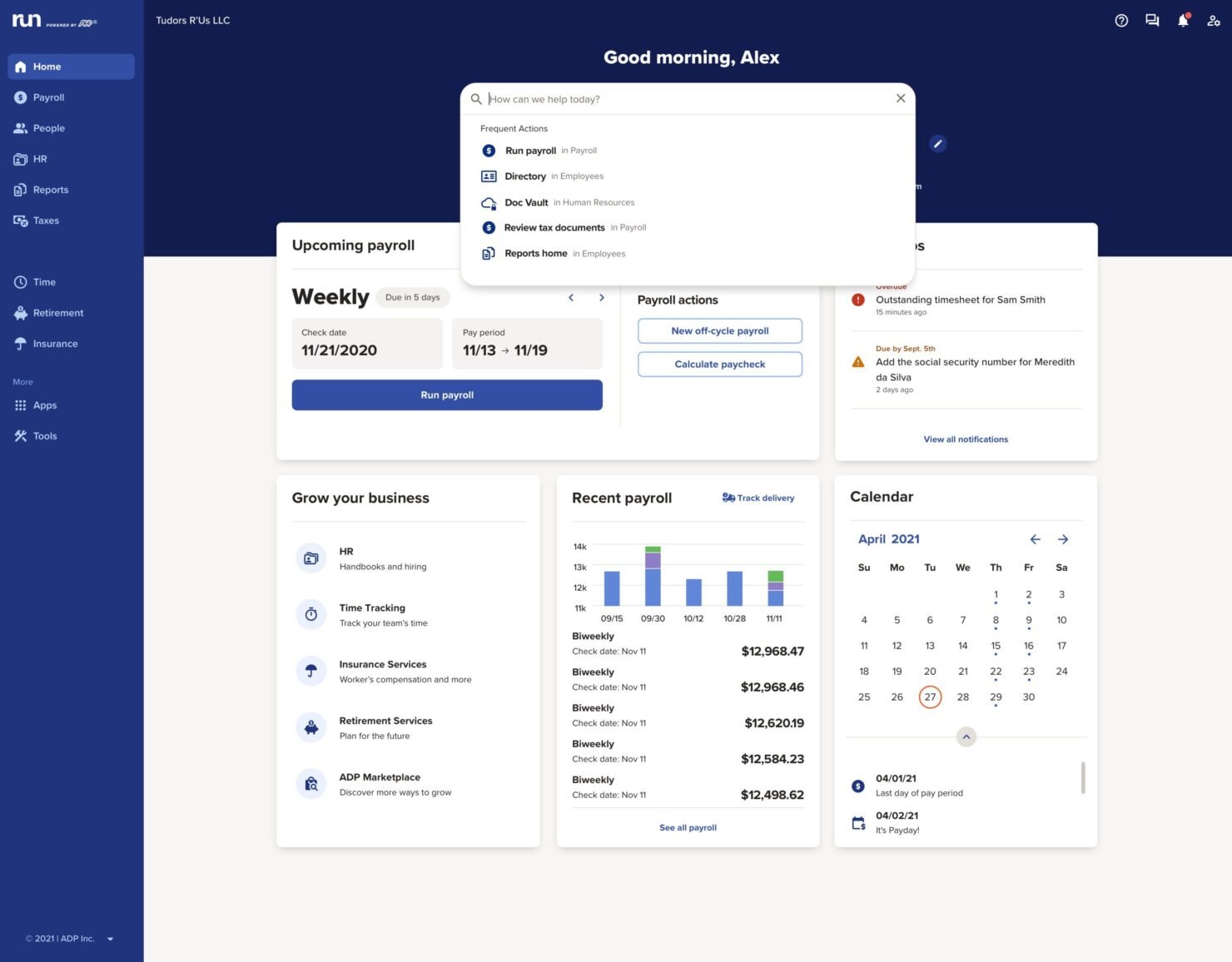
- Pricing upon request
- 90-day free trial
Why Trust Our Software Reviews
RUN Powered by ADP Overview
ADP Run is part of the broader ADP ecosystem, which means it benefits from enterprise-grade infrastructure while being tailored specifically for small businesses. It handles tax filings, direct deposits, new hire reporting, and compliance updates automatically, helping business owners stay ahead of deadlines and avoid costly errors. With mobile access, built-in reminders, and optional add-ons for HR and benefits, it’s designed to take administrative weight off your shoulders.
pros
-
It connects with CareerPlug via a hiring integration, allowing new hire data to sync into payroll.
-
The platform includes a Document Vault for centralized document management.
-
Offers a robust payroll system with logical processes and comprehensive reporting tools.
cons
-
Limited integration access compared to the broader ADP ecosystem.
-
It lacks advanced customization options for reporting and workflows.
-
Advanced HR functions and time-tracking tools require paid add-ons, increasing overall costs.
Is RUN Powered by ADP Right For Your Needs?
Who Would be a Good Fit for RUN Powered by ADP?
Small businesses that need straightforward payroll management, like retail shops and restaurants, are a good fit for ADP Run. Its simple payroll processes and reporting tools make it easy for your team to handle paychecks and tax filings efficiently. If you value time-saving features and need to manage basic HR tasks without complex HR systems, ADP Run aligns well with your needs.
-
Retail Stores
ADP Run simplifies payroll processing, helping your team focus on customer service.
-
Restaurants
Its user-friendly interface ensures accurate payroll, letting you manage tips and wages seamlessly.
-
Startups
ADP Run offers essential HR tools without overwhelming you with features you don't need.
-
Freelancers
The software's payroll capabilities help you organize payments and tax filings efficiently.
-
Nonprofits
ADP Run's basic HR functions allow your organization to focus on your mission rather than administrative tasks.
-
Small Offices
The platform's document management and reporting tools streamline your payroll and HR processes.
Who Would be a Bad Fit for RUN Powered by ADP?
Large corporations or businesses with complex HR needs won't find ADP Run suitable. Its lack of advanced HR functionalities and limited customization options make it challenging for teams needing intricate workflows and detailed reporting. If your company relies on comprehensive performance management or extensive HR analytics, you'll likely find ADP Run's capabilities lacking.
-
Large Enterprises
The software doesn't support the complexity and scale needed for extensive HR operations.
-
Manufacturing Companies
ADP Run lacks detailed workforce management features essential for large-scale production environments.
-
Tech Firms
Its limited integration options and basic HR functions don't meet the needs of rapidly growing tech teams.
-
Educational Institutions
The software doesn't offer the specialized HR tools needed for managing faculty and administrative staff.
-
Government Agencies
ADP Run doesn't provide the robust compliance and reporting functionalities required for public sector operations.
How We Test & Score Our Tools
We’ve spent years building, refining, and improving our software testing and scoring system. The rubric is designed to capture the nuances of software selection and what makes a tool effective, focusing on critical aspects of the decision-making process.
Below, you can see exactly how our testing and scoring works across seven criteria. It allows us to provide an unbiased evaluation of the software based on core functionality, standout features, ease of use, onboarding, customer support, integrations, customer reviews, and value for money.
Core Functionality (25% of final score)
The starting point of our evaluation is always the core functionality of the tool. Does it have the basic features and functions that a user would expect to see? Are any of those core features locked to higher-tiered pricing plans? At its core, we expect a tool to stand up against the baseline capabilities of its competitors.
Standout Features (25% of final score)
Next, we evaluate uncommon standout features that go above and beyond the core functionality typically found in tools of its kind. A high score reflects specialized or unique features that make the product faster, more efficient, or offer additional value to the user.
We also evaluate how easy it is to integrate with other tools typically found in the tech stack to expand the functionality and utility of the software. Tools offering plentiful native integrations, 3rd party connections, and API access to build custom integrations score best.
Ease of Use (10% of final score)
We consider how quick and easy it is to execute the tasks defined in the core functionality using the tool. High scoring software is well designed, intuitive to use, offers mobile apps, provides templates, and makes relatively complex tasks seem simple.
Onboarding (10% of final score)
We know how important rapid team adoption is for a new platform, so we evaluate how easy it is to learn and use a tool with minimal training. We evaluate how quickly a team member can get set up and start using the tool with no experience. High scoring solutions indicate little or no support is required.
Customer Support (10% of final score)
We review how quick and easy it is to get unstuck and find help by phone, live chat, or knowledge base. Tools and companies that provide real-time support score best, while chatbots score worst.
Customer Reviews (10% of final score)
Beyond our own testing and evaluation, we consider the net promoter score from current and past customers. We review their likelihood, given the option, to choose the tool again for the core functionality. A high scoring software reflects a high net promoter score from current or past customers.
Value for Money (10% of final score)
Lastly, in consideration of all the other criteria, we review the average price of entry level plans against the core features and consider the value of the other evaluation criteria. Software that delivers more, for less, will score higher.
Core Features
Payroll Processing
ADP Run handles payroll calculations, tax withholdings, and direct deposits efficiently. You'll find it easy to manage pay periods and ensure timely payments for your team.
Tax Filing
The software automatically calculates and files your payroll taxes. This feature reduces the risk of errors and helps you stay compliant with tax regulations.
Time and Attendance Tracking
ADP Run offers time and attendance tools, but these are sold separately as add-ons. If needed, you can integrate these tools to manage employee hours and sync data with payroll.
HR Management
Basic HR tools help you manage employee records and benefits. You can keep all essential employee information organized and accessible.
Reporting
Generate payroll and HR reports to gain insights into your business operations. Use these reports to make informed decisions and improve efficiency.
Document Vault
Store and manage important employee documents in a centralized digital space. This feature ensures your documents are secure and easy to access when needed.
Self-Service
Includes an employee self-service portal where your staff can access onboarding, pay stubs, tax forms, update personal details, and manage time-off requests.

Standout Features
Benefits Management
Offer employee benefits such as health insurance, retirement plans, and more through its benefits administration tools (paid add-on).
Mobile App
Gives employers and employees access to key payroll and HR functions on the go, such as payroll, reporting, and time-off requests.

Ease of Use
ADP Run is user-friendly, especially for small businesses that need straightforward payroll management. Its intuitive interface makes navigating payroll tasks easy, even for those without extensive HR experience. Features like payroll processing and tax filing are simple to access and use, reducing the learning curve for your team. However, its lack of advanced customization may limit users who need more tailored solutions.
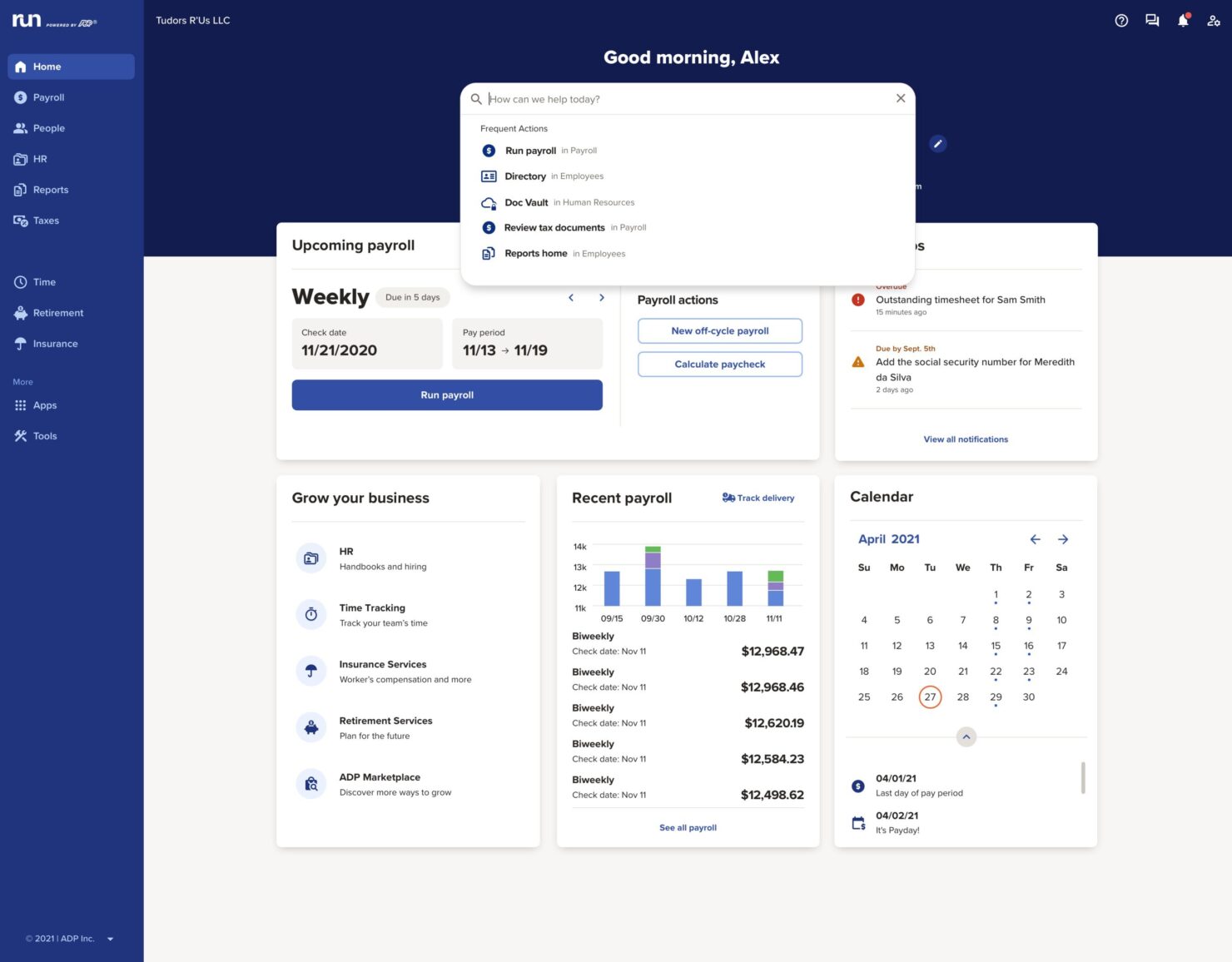
Onboarding
ADP Run offers a straightforward onboarding experience, making it easy for new users to get started quickly. The platform provides clear guidance and resources, helping your team understand payroll processes without confusion. While the support materials are helpful, some users may find the lack of personalized onboarding a drawback. Overall, the onboarding process gets you up and running efficiently, but those needing detailed, hands-on training might seek additional support.

Customer Support
ADP Run provides reliable customer support, but opinions vary on its effectiveness. While some users appreciate the 24/7 assistance, others feel that response times could improve. The support team offers help through various channels, but the consistency of service may not always meet expectations. For straightforward queries, your team will likely find the support satisfactory, but complex issues might require persistence to resolve efficiently.

Integrations
ADP Run integrates natively with CareerPlug (via connector), 7Shifts POS, When I Work, Replicon, G-P, JazzHR, Employee Navigator, Instant Pay, and Connecteam.
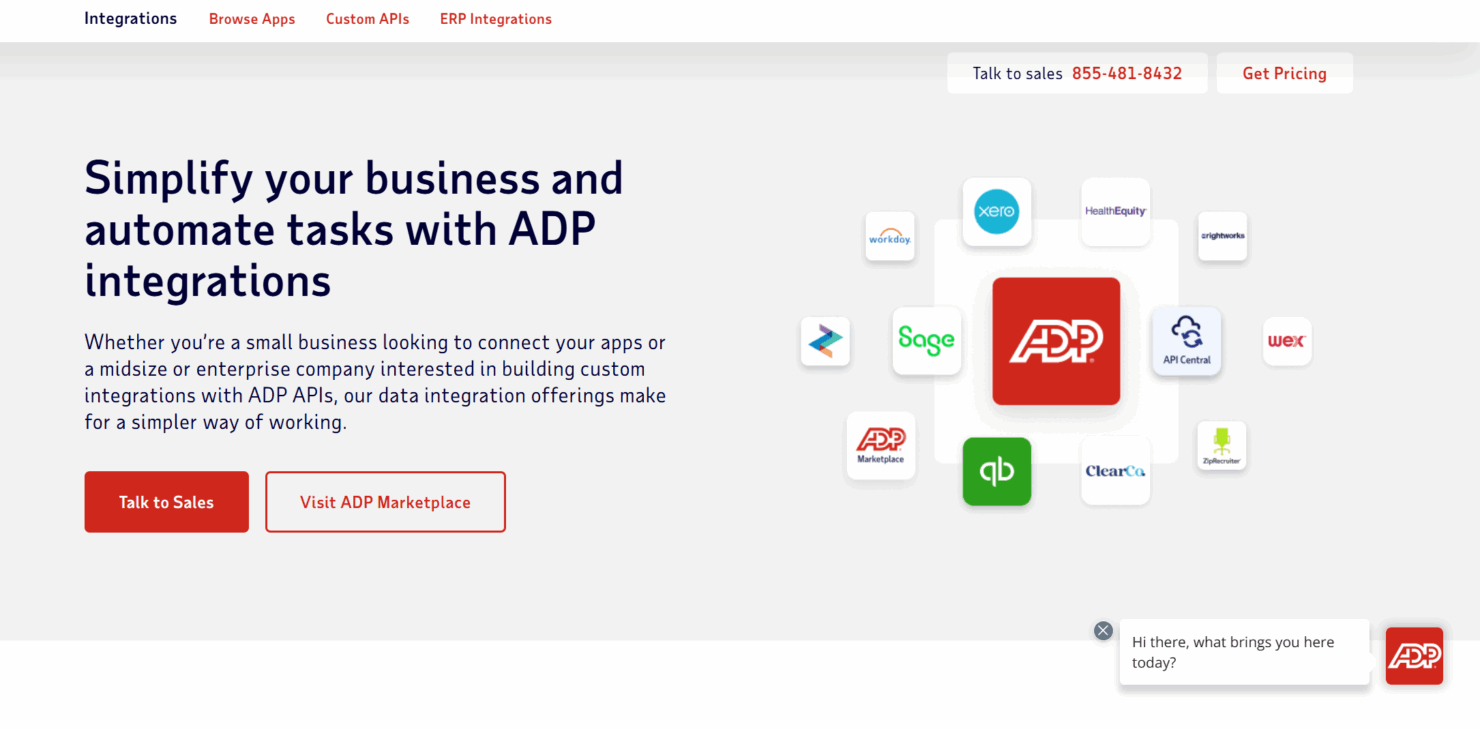
Value for Money
ADP Run pricing is quote-based and not publicly listed. While the base plan may suit businesses with simple payroll needs, higher-tier plans and add-ons, like benefits, time and attendance, or advanced HR tools, are usually necessary for more complex HR and compliance needs. ADP Run is available in four primary plan tiers:
- Essential Plan: Basic payroll and tax filing, direct deposit, W-2/1099 reporting.
- Enhanced Plan: Adds garnishment services, state unemployment insurance management, ZipRecruiter access, and background checks.
- Complete Plan: Includes HR help desk access, employee handbook tools, HR forms library, and compliance tracking.
- HR Pro Plan: Adds legal services (via Upnetic), training and development resources, and full HR support capabilities.
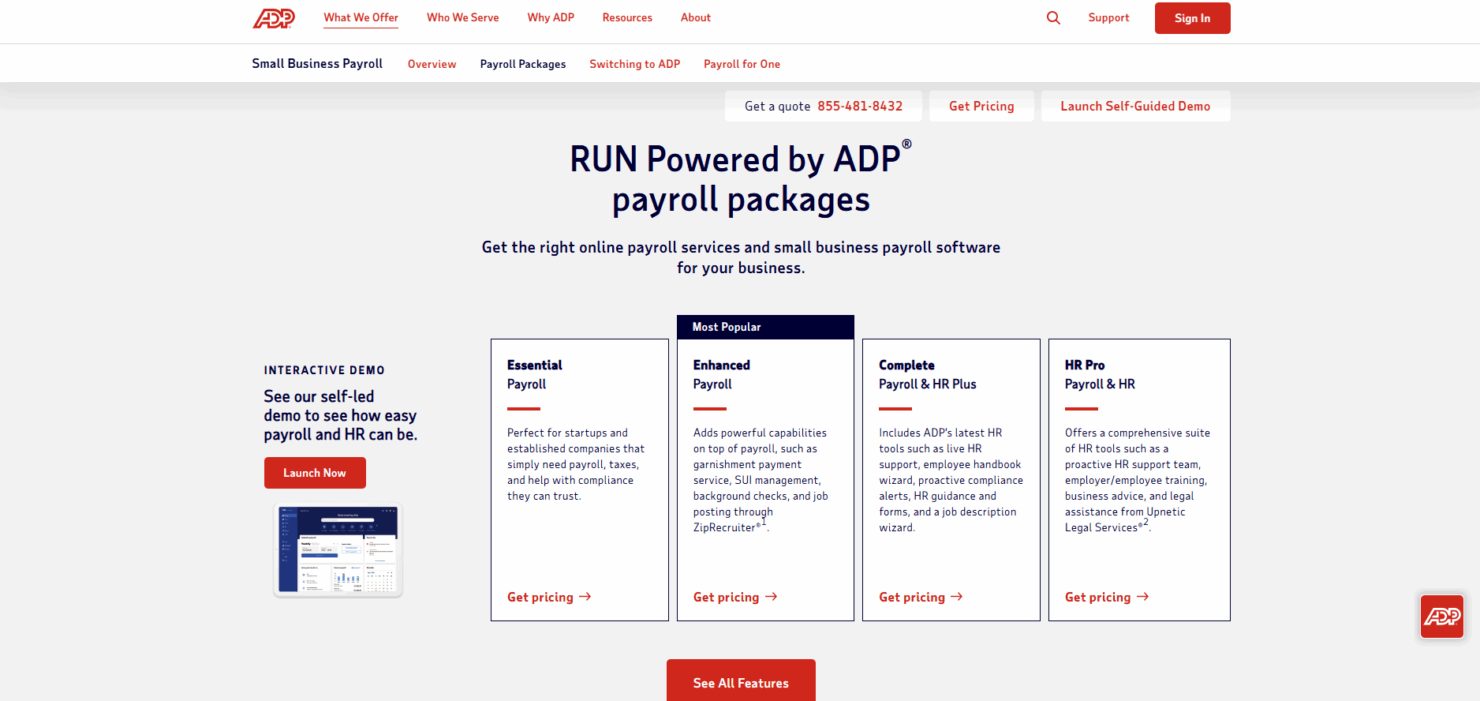
RUN Powered by ADP Specs
- API
- Application Tracking
- Approval Workflows
- Attendance Tracking
- Budgeting
- Calendar Management
- Compliance Tracking
- Dashboard
- Data Export
- Data Import
- Data Visualization
- Employee Database
- Employee Incentive Management
- Employee Onboarding
- Expense Tracking
- External Integrations
- Feedback Management
- Forecasting
- Multi-Currency
- Multi-User
- Notifications
- Payroll
- Scheduling
- Tax Management
- Time Management
- Timesheets
- Travel Management
- Vacation & Absence Calendar
RUN Powered by ADP FAQs
How does ADP Run handle payroll tax compliance?
Can ADP Run accommodate multi-state payroll?
How secure is ADP Run with employee data?
What kind of customer support does ADP Run offer?
Can I access ADP Run from mobile devices?
Does ADP Run offer employee self-service options?
How does ADP Run support HR management?
Is there a trial period for ADP Run?
RUN Powered by ADP Company Overview & History
ADP, headquartered in Roseland, New Jersey, is a global leader in payroll and HR services with over 75 years of experience. They offer a range of solutions, including payroll processing, HR outsourcing, and talent management, tailored for businesses of all sizes. ADP is recognized for its innovation and has been named on the Fortune® World’s Most Admired Companies™ list for 19 consecutive years. The company emphasizes corporate social responsibility, data security, and diversity.
ADP Run Major Milestones
- 1949: Founded as Automatic Payrolls, Inc. by Henry Taub.
- 1957: Went public and began trading on the New York Stock Exchange.
- 1961: Renamed to Automatic Data Processing, Inc. (ADP).
- 2011: Acquired The RightThing, a talent and recruiting services company.
- 2014: Spun off its Dealer Services division into CDK Global.
- 2021: Reimagined the RUN Powered by ADP platform to enhance user experience.

