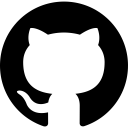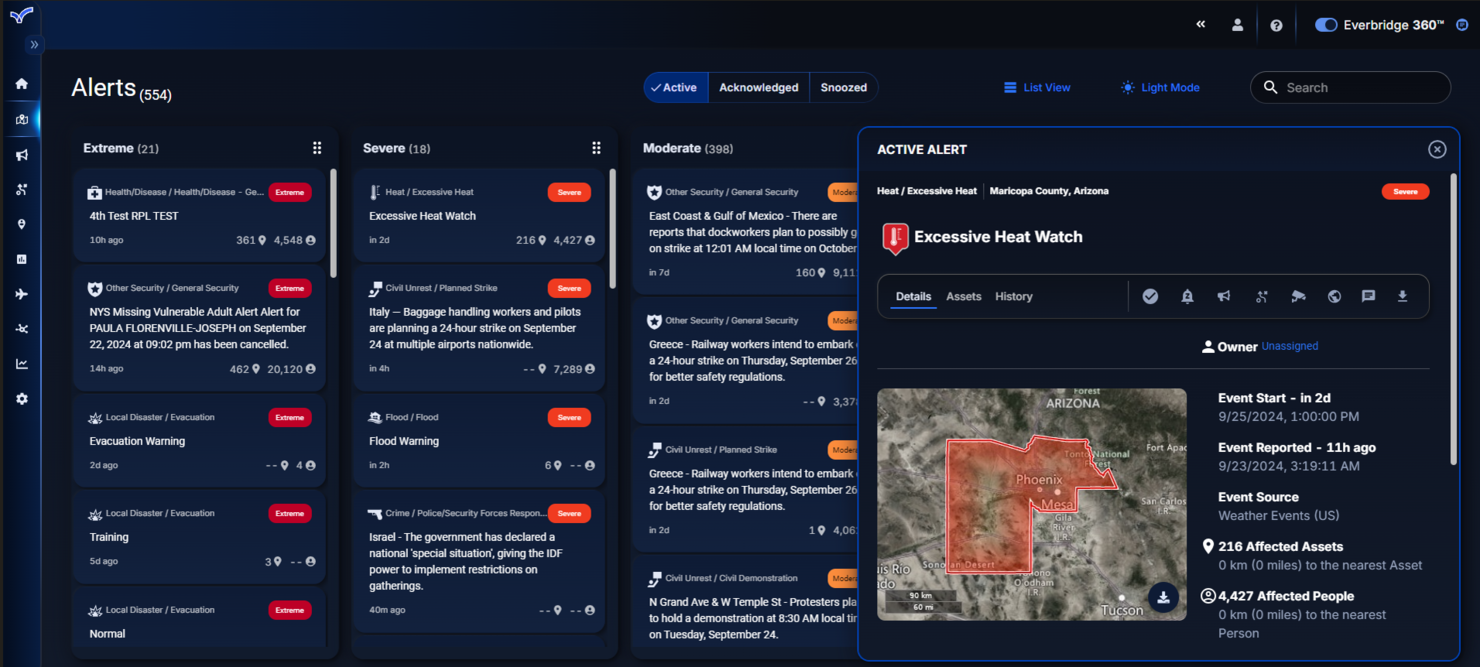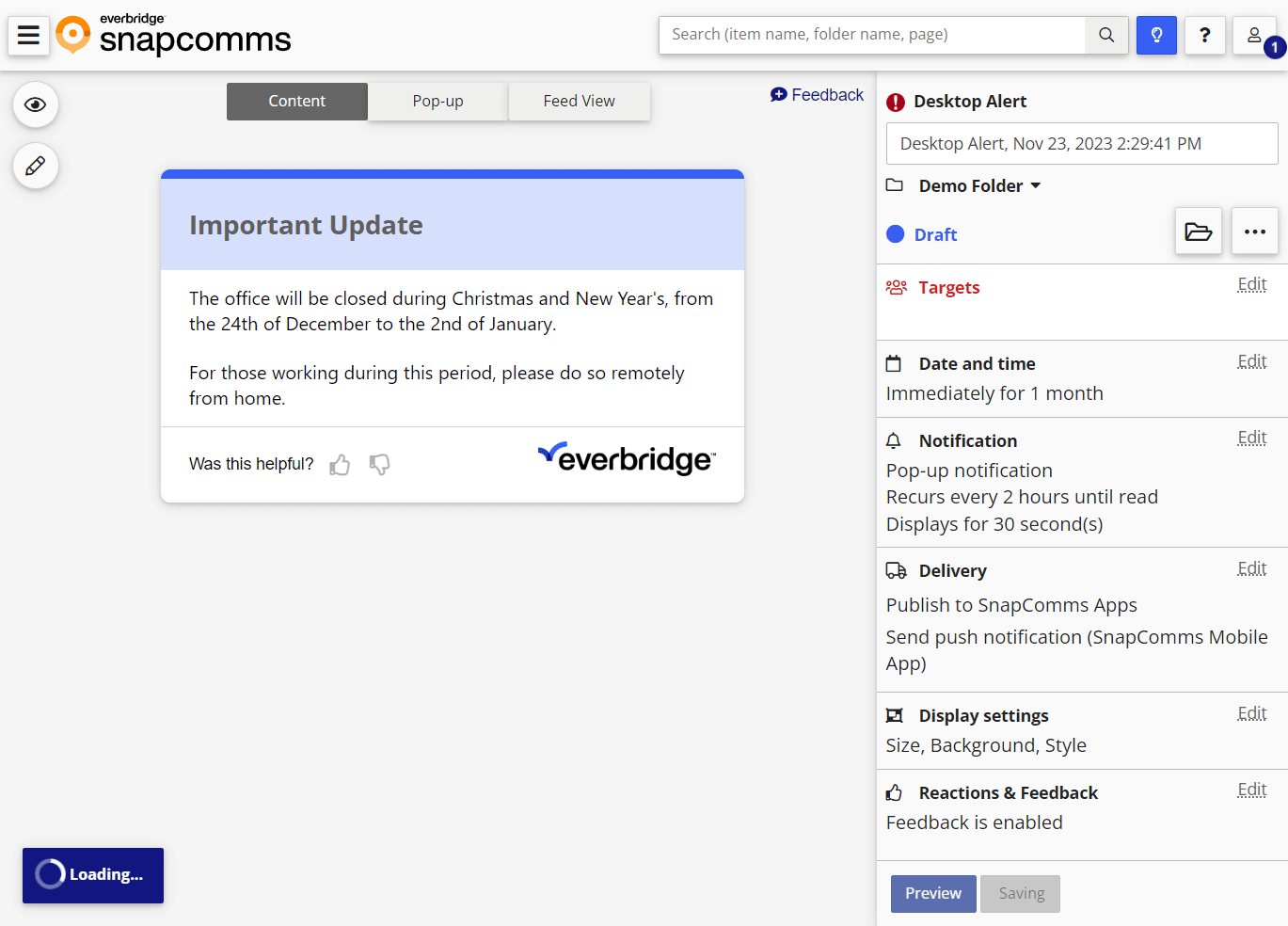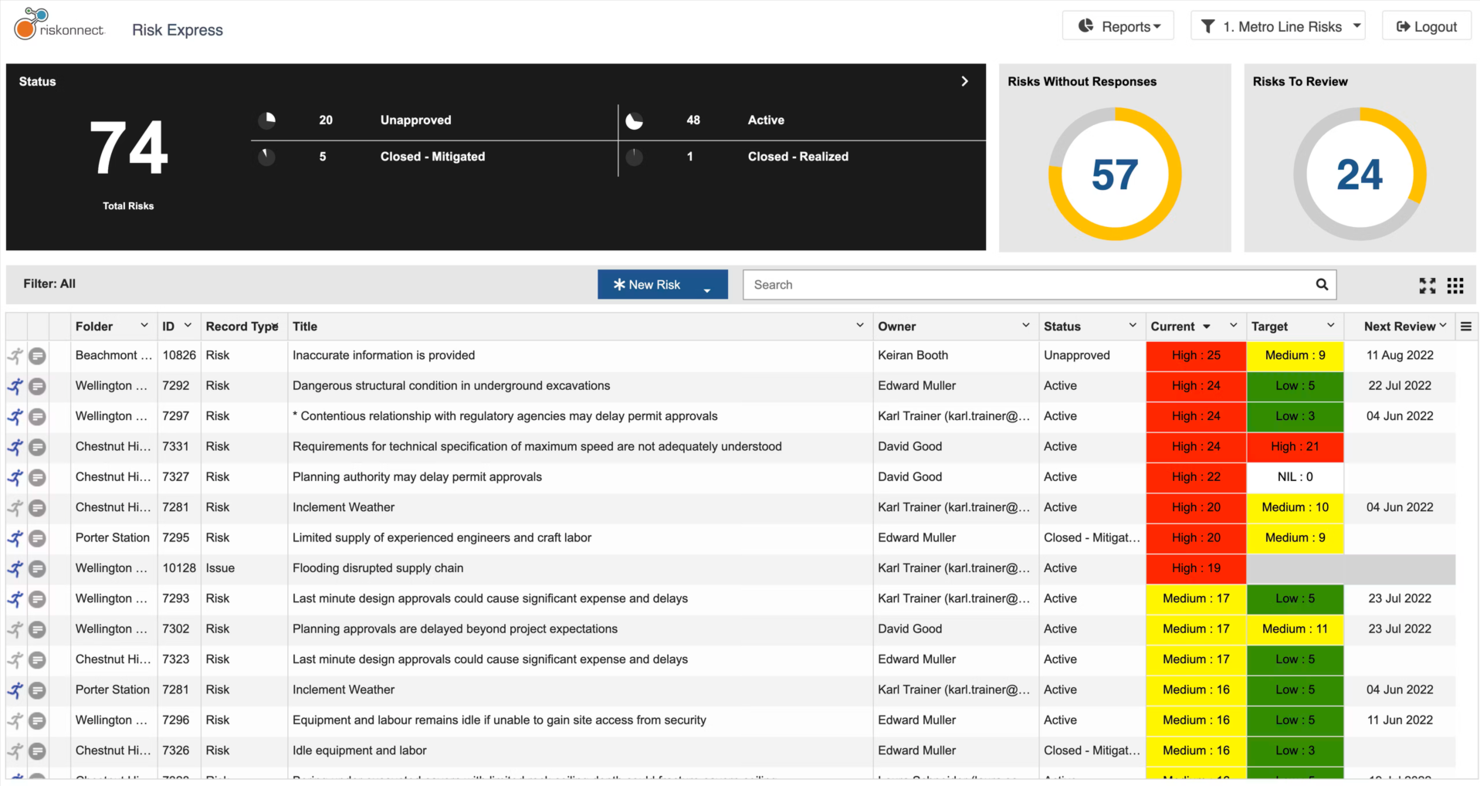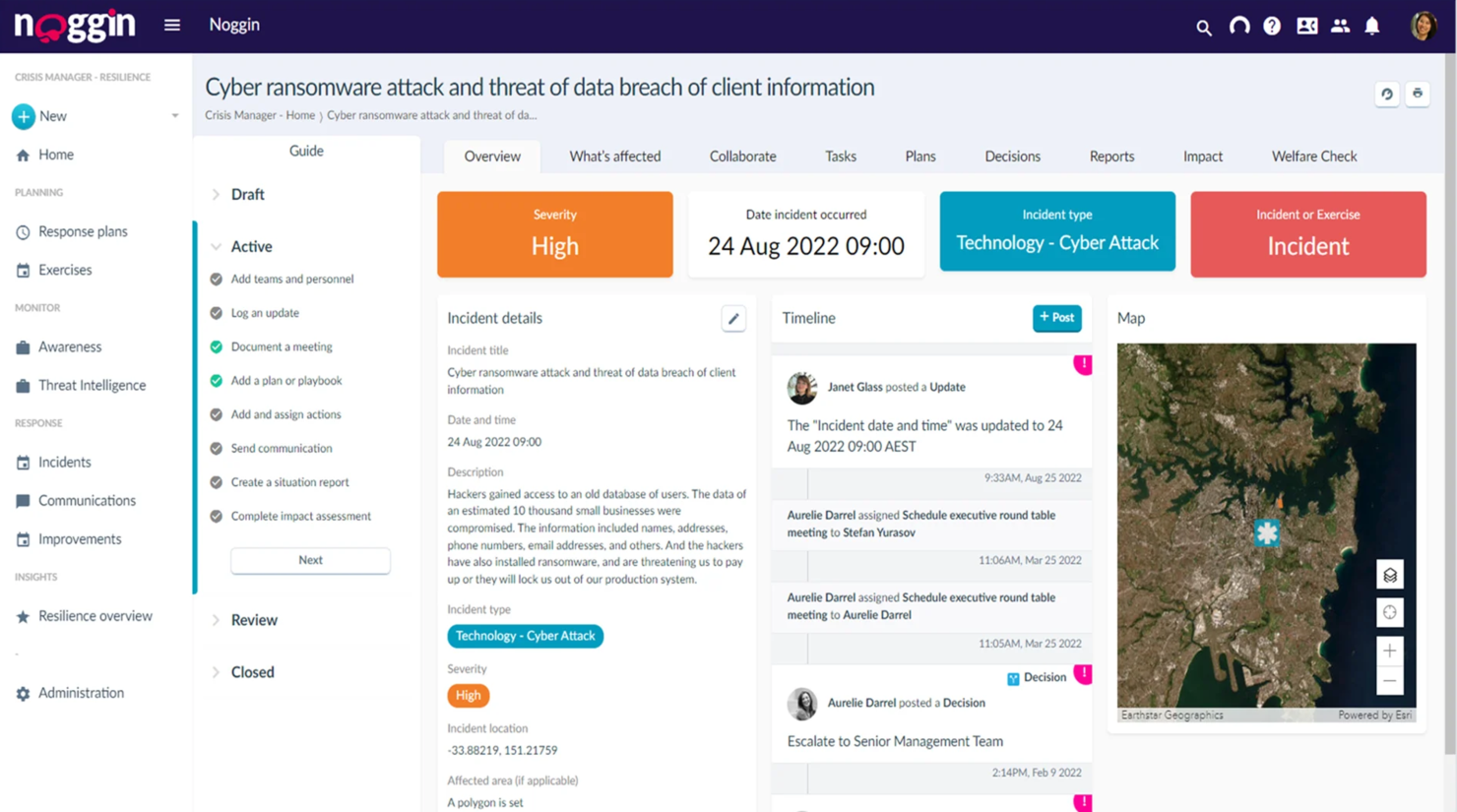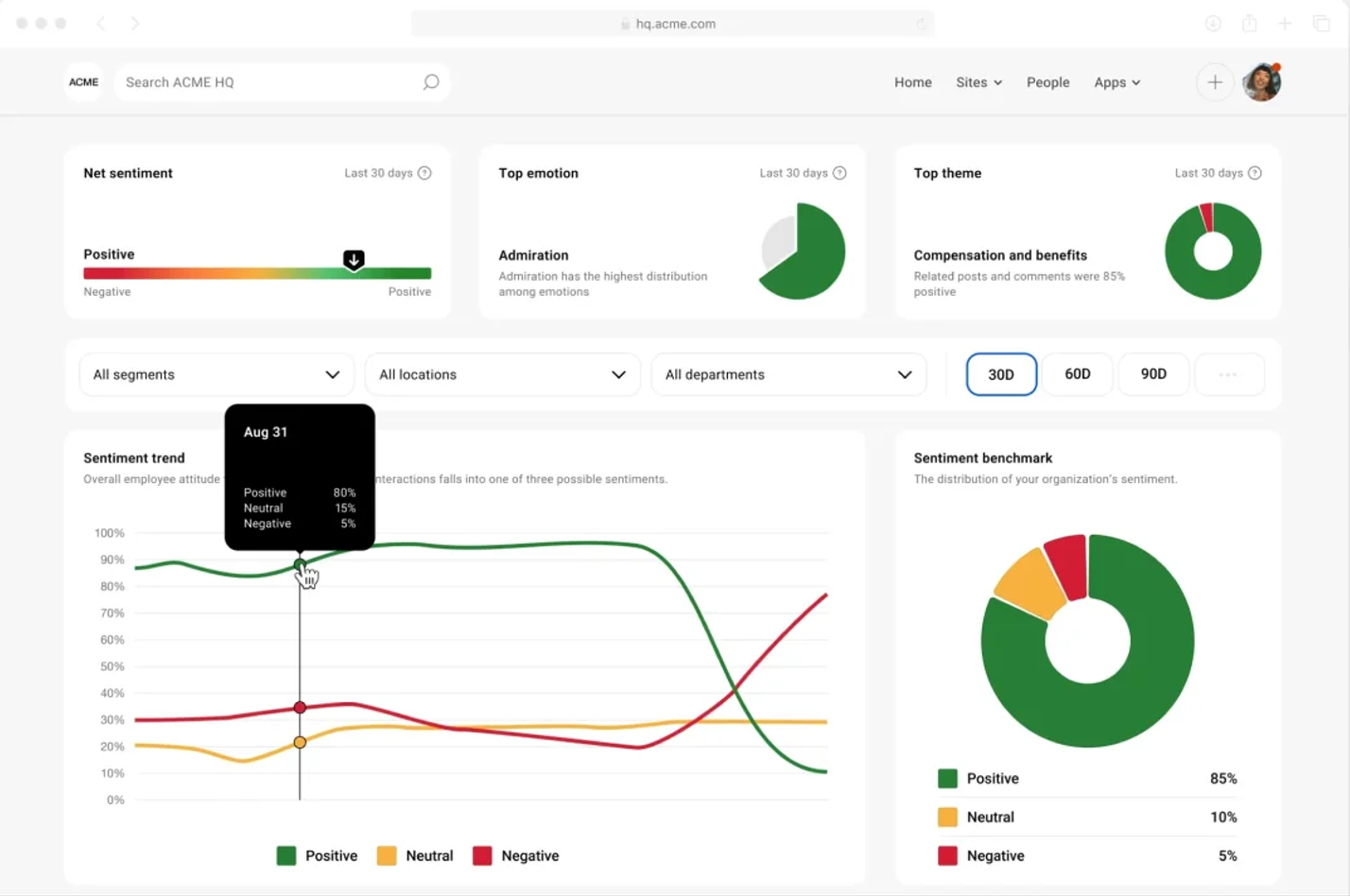Best AI Crisis Management Tools Shortlist
Here’s my shortlist of the best AI crisis management tools:
Crises don’t wait for a convenient time, especially when you find yourself right in the middle of it all. Whether it’s a sudden workforce disruption, a PR issue that shakes employee morale, or an unexpected compliance risk, you’re expected to respond quickly, communicate clearly, and keep everyone calm and informed. No pressure, right?
That’s where AI crisis management tools can really shine. They help you cut through the chaos with real-time data, automated alerts, and predictive insights that keep you one step ahead. Instead of juggling spreadsheets and Slack messages, you get clarity — fast — so you can focus on people, not just processes.
I’ve personally tested and reviewed a range of these tools to uncover which ones actually deliver on their promises. My focus is on the AI features that truly enhance crisis response — tools that help you act decisively, adapt faster, and support your team when it matters most.
In this article, I’ll share my top picks for AI crisis management tools, along with insights into what sets each apart and how they can strengthen your organization’s resilience. Let’s find the solutions that make managing crises a little less chaotic — and a lot more human.
Why Trust Our Software Reviews
Best AI Crisis Management Tools Summary
This comparison chart summarizes pricing details for my top AI crisis management tool selections to help you find the best one for your budget and business needs.
| Tool | Best For | Trial Info | Price | ||
|---|---|---|---|---|---|
| 1 | Best for large-scale event management | Free demo available | Pricing upon request | Website | |
| 2 | Best for urgent alerts | 30-day free trial | From $2/user/month | Website | |
| 3 | Best for risk management | Free demo available | From $25/user/month (billed annually, min 5 seats). | Website | |
| 4 | Best for small businesses | Free demo available | Pricing upon request | Website | |
| 5 | Best for internal communications | Free demo available | Pricing upon request | Website | |
| 6 | Best for a user-friendly interface | Free demo available | Pricing upon request | Website | |
| 7 | Best for real-time data insights | Free demo available | Pricing upon request | Website | |
| 8 | Best for emergency response teams | Free demo available | $400/year | Website | |
| 9 | Best for media relations | Free demo available | $20,000/year | Website | |
| 10 | Best for employee engagement | 14-day free trial | From $8/user/month (billed annually) | Website |
-

Kudoboard
Visit WebsiteThis is an aggregated rating for this tool including ratings from Crozdesk users and ratings from other sites.4.8 -

Rippling
Visit WebsiteThis is an aggregated rating for this tool including ratings from Crozdesk users and ratings from other sites.4.8 -

Paylocity
Visit WebsiteThis is an aggregated rating for this tool including ratings from Crozdesk users and ratings from other sites.4.5
Best AI Crisis Management Tool Reviews
Below are my detailed summaries of the best AI crisis management tools that made it onto my shortlist. My reviews offer a detailed look at the key features, pros & cons, integrations, and ideal use cases of each tool to help you find the best one for you.
Everbridge 360 is a critical event management platform ideal for large enterprises and public safety agencies. It offers AI-driven analytics and automated communication to help you manage large-scale events efficiently.
Why I picked Everbridge 360: Everbridge 360’s ability to handle large-scale event management sets it apart. It uses AI to analyze vast amounts of data quickly, ensuring that your team receives timely and relevant alerts.
The tool's automated workflows simplify the process of notifying the right people at the right time. These features make it a fit for organizations that need to manage complex events.
Standout features & integrations:
Features include a mass notification system that can reach millions, a mobile app for on-the-go management, and real-time threat assessment tools. These features help your team stay informed and take action when necessary.
Integrations include IBM, Jira, Microsoft Active Directory, Slack, Salesforce, ServiceNow, and Zabbix.
Pros and cons
Pros:
- Detailed after-action reports
- Dynamic real-time geolocation tools
- Proven scalability for large-scale event management
Cons:
- Multilingual support limitations
- Limited functionality due to add-ons
SnapComms is an internal communication tool designed for businesses that need to distribute urgent alerts. Its AI-driven features help critical messages reach your team without delay.
Why I picked SnapComms: SnapComms excels in delivering urgent alerts with its AI-powered targeting capabilities. It ensures messages are seen immediately through channels like desktop alerts and mobile notifications.
The platform’s analytics provide insights into message delivery and engagement, helping you refine your communication strategy. These features make SnapComms a reliable choice for teams that need rapid and effective communication during crises.
Standout features & integrations:
Features include an early warning system on desktop that bypasses email to ensure immediate visibility, a scrolling ticker that keeps important updates in view, and a mobile app to reach remote team members. These features enhance your ability to communicate efficiently.
Integrations include Microsoft Teams, Slack, Zoom, Azure, SharePoint, and Okta.
Pros and cons
Pros:
- Multi-device functionality, including mobile
- Urgent message notification is less than 10 seconds
- Scrolling ticker delivers high visibility updates
Cons:
- Narrow customization for alert templates
- Requires IT installation on every device
Riskonnect is a crisis management software designed for enterprises focused on risk management and business continuity. It offers AI-driven analytics to help you identify and mitigate risks.
Why I picked Riskonnect: Riskonnect's AI capabilities provide detailed risk assessments that help your team make informed decisions. Its real-time dashboards offer visibility into potential crises and their impacts.
The tool's automated workflows simplify the process of responding to crises. These features make Riskonnect a popular choice for organizations prioritizing comprehensive risk management.
Standout features & integrations:
Features include a centralized platform for all risk-related data, customizable reporting tools to fit your business needs, and scenario planning to test your team's responses to different crises. These features can enhance your ability to manage risks.
Integrations include Oracle, Slack, Everbridge, Microsoft Excel, WTW, Twilio, ServiceNow, UCF, SAP, Workday, AWS 33, FilNet, IBM Doors, and Lineslip.
Pros and cons
Pros:
- Automated workflows for disaster response
- Adverse event severity prediction and insights
- Combines risk data for a 360-degree view
Cons:
- Effectiveness is reliant on data quality
- Complex features require extensive training
Crises Control is a crisis management platform tailored for small businesses and organizations. It provides AI-driven alerts and incident management to help you handle emergencies effectively.
Why I picked Crises Control: Crises Control is designed to meet the needs of small businesses with its user-friendly interface and AI capabilities. It offers automated incident alerts and reporting, ensuring your team stays informed during emergencies.
The platform’s intuitive dashboard provides real-time updates and analytics to guide your decision-making. These features can give small teams a straightforward crisis management solution.
Standout features & integrations:
Features include a mobile app that allows your team to access the platform from anywhere, a task manager to assign and track responsibilities, and an AI-enhanced incident reporting tool for detailed logs. These features keep your team organized and responsive.
Integrations include Microsoft Teams, Slack, Azure Active Directory, Workday, Okta, and BambooHR.
Pros and cons
Pros:
- AI emergency assistant CRAiG
- High voice call processing capabilities
- Simple interfaces for quick access
Cons:
- Occasional software bugs
- Need for more granular geofencing
iTacit is an internal crisis communication platform designed for organizations that need effective communication channels. It offers AI-driven tools to facilitate quick and clear communication during crises.
Why I picked iTacit: iTacit excels in internal communications with its AI capabilities that automate message distribution to targeted groups. Its AI-driven insights help you understand communication patterns and optimize message effectiveness.
The software provides tools for creating and sending messages across various channels, ensuring your team stays informed. These features make iTacit a strong choice for organizations prioritizing internal communication during emergencies.
Standout features & integrations:
Features include a customizable dashboard that allows you to tailor the interface to your needs, a feedback system to gather team input, and analytics tools to measure the impact of communication. These features can improve your team's ability to stay connected and informed.
Integrations include ADP, BambooHR, SAP, Oracle, Ceridian, UKG, Workday, Sage, Google Workspace, and Microsoft Entra ID.
Pros and cons
Pros:
- Drag-and-drop editors that require no coding knowledge
- Rich media support when composing messages
- Offers on the go mobile app and web access
Cons:
- Lacking advanced analytics features
- Requires dedicated management time
Jetty is a crisis management software designed for businesses that value simplicity and ease of use. It offers tools to help manage incidents and communications.
Why I picked Jetty: Jetty's user-friendly interface makes it accessible for teams with varying technical expertise. Its capabilities include automated notifications and data-driven insights, ensuring your team stays informed.
Jetty optimizes incident management with intuitive dashboards and real-time alerts. These features make it an excellent choice for organizations looking for a straightforward crisis management solution.
Standout features & integrations:
Features include a drag-and-drop interface that simplifies setup, customizable alerts to fit your team's needs, and a reporting system that provides clear insights into incidents. These features help you manage crises efficiently.
Integrations include the Response Group’s IAP software (syncing incident forms to status boards), social media monitoring feeds, traditional news monitoring feeds, and the Jetty mobile apps for iOS and Android.
Pros and cons
Pros:
- Content can be translated and published in 100+ languages
- Automated review notifications
- Quickly launch incident-specific websites
Cons:
- Lack of AI capabilities for response planning
- Focuses only on communications
Noggin is a crisis communications software designed for industries like aviation and healthcare. It integrates risk management and incident management with AI-driven insights to enhance decision-making during crises.
Why I picked Noggin: Noggin's real-time data insights are a key differentiator. Its AI features include location-based messaging and automated workflows, which help your team respond swiftly to crises.
The platform offers pre-planned message templates and targeted communications, allowing you to manage responses effectively. These AI capabilities make Noggin a powerful tool for organizations needing timely and precise information during emergencies.
Standout features & integrations:
Features include automated workflows that simplify crisis responses, location-based messaging to target specific areas, and pre-planned message templates for quick communication. These features ensure your team can act fast and efficiently during high-pressure situations.
Integrations include Microsoft 365, SAP, Oracle, ServiceNow, IBM, Tableau, AWS, and PeopleSoft.
Pros and cons
Pros:
- No-code customization
- Library of pre-built messaging templates
- Real-time data insights for quick decision-making
Cons:
- Mobile app access limitations
- User interface lacks the depth of some competitors
D4H is a crisis management platform tailored for emergency response teams, offering tools to manage incidents and resources effectively. It provides AI-driven analytics to enhance situational awareness and decision-making during emergencies.
Why I picked D4H: D4H is designed specifically for emergency response teams, with AI features that provide real-time situational awareness. Its incident management tools allow you to track resources and personnel efficiently.
The software's analytics offer insights into response effectiveness, helping you improve future operations. These capabilities make D4H a valuable tool for teams needing precise coordination and communication during crises.
Standout features & integrations:
Features include a customizable incident dashboard that lets you track events in real-time, a resource management system to allocate and monitor equipment, and a personnel tracking feature to ensure team safety. These features help your team stay organized and responsive.
Integrations include Esri, Connect Rocket, Everbridge, Singlewire, and Twilio.
Pros and cons
Pros:
- Post-incident analysis event review
- Live incident log to record actions, decisions, and communications
- Integrated incident command system
Cons:
- Credit expiration policy
- Cumbersome data entry
Presspage is a crisis communication software tailored for PR and media teams, offering tools to manage newsrooms and distribute press releases. It provides AI-powered analytics to help you gauge media impact and engagement.
Why I picked Presspage: Presspage excels in media relations, offering AI-driven insights that help your team understand media trends. Its automated press release distribution ensures your news reaches the right audience.
The platform's analytics tools provide detailed reports on media engagement and coverage. These features make Presspage an excellent choice for teams focused on managing their brand's media presence.
Standout features & integrations:
Features include a drag-and-drop editor for easy content creation, a newsroom management system to organize press materials, and a media library to store and share assets. These features can help your team maintain a consistent and professional media presence.
Integrations include Staffbase Communications Control, Google Analytics, Facebook, Instagram, X (Twitter), comScore, RSS/XML feeds, custom API access, and Bitly domain or translation services for extended functionality
Pros and cons
Pros:
- Detailed media analytics for engagement tracking
- Automated press release distribution
- All-in-one integrated solution for management and distribution
Cons:
- Modular pricing with charges for add-ons
- Focuses on owned media versus monitoring earned media
Simpplr is an intranet and communication platform designed for businesses aiming to boost employee engagement and communication. Its AI-driven tools help personalize content and improve internal communication strategies.
Why I picked Simpplr: Simpplr offers AI capabilities that personalize the user experience, tailoring content to individual employee preferences. Its intelligent search function helps your team find information quickly.
The tool provides real-world insights into employee engagement through AI analytics. These features make Simpplr a valuable tool for organizations seeking to boost employee engagement and internal communication.
Standout features & integrations:
Features include a user-friendly interface that encourages employee interaction, a content management system to organize and share information, and mobile access to keep your team connected on the go. These features support a cohesive and engaged workforce.
Integrations include Workday, UKG Pro, Salesforce, Jira, ServiceNow, BambooHR, Google Workspace, Okta, Box, Confluence, Microsoft 365, ADP, Microsoft Teams, Slack, Tableau, and Zoom.
Pros and cons
Pros:
- Mobile access for remote connectivity
- Purpose-built surveys to measure key messaging
- Role-specific analytics to empower stakeholders
Cons:
- Administrative limitations on mobile
- Pricing discounts available for large orgs
Other AI Crisis Management Tools
Here are some additional AI crisis management tool options that didn’t make it onto my shortlist, but are still worth checking out:
- Talkwalker
For social media crisis alerts
- YUDU Sentinel
For secure communication channels
- EcoOnline
For environmental health compliance
- eeedo crisis management
For real-time team collaboration
AI Crisis Management Tool Selection Criteria
When selecting the best AI crisis management tools to include in this list, I considered common buyer needs and pain points, such as real-time data analysis and automated communication. I also used the following framework to keep my evaluation structured and fair:
Core Functionality (25% of total score)
To be considered for inclusion in this list, each solution had to fulfill these common use cases:
- Real-time alerts and notifications
- Incident tracking and reporting
- Automated communication workflows
- Data analysis and insights
- Crisis scenario planning
Additional Standout Features (25% of total score)
To help further narrow down the competition, I looked for unique features, such as:
- AI-driven sentiment analysis
- Geolocation-based alert targeting
- Customizable dashboards
- Multi-channel communication support
- Predictive analytics for risk assessment
Usability (10% of total score)
To get a sense of the usability of each system, I considered the following:
- Intuitive user interface
- Easy navigation and accessibility
- Clear and concise design
- Minimal learning curve
- Customization options for user preferences
Onboarding (10% of total score)
To evaluate the onboarding experience for each platform, I considered the following:
- Availability of training videos and tutorials
- Interactive product tours
- Access to webinars and live demos
- AI-powered Chatbot support for quick queries
- Availability of user guides and documentation
Customer Support (10% of total score)
To assess each software provider’s customer support services, I considered the following:
- 24/7 support availability
- Response time to inquiries
- Access to a dedicated support team
- Availability of live chat and phone support
- Customer support knowledge base
Value For Money (10% of total score)
To evaluate the value for money of each platform, I considered the following:
- Pricing transparency
- Competitive pricing compared to features
- Availability of different pricing tiers
- Discounts for long-term commitments
- Return on investment potential
Customer Reviews (10% of total score)
To get a sense of overall customer satisfaction, I considered the following when reading customer reviews:
- Overall satisfaction ratings
- Commonly reported issues
- Feedback on customer service experience
- User-reported ease of use
- Testimonials on feature effectiveness
How to Choose an AI Crisis Management Tool
It’s easy to get bogged down in long feature lists and complex pricing structures. To help you stay focused as you work through your unique software selection process, here’s a checklist of factors to keep in mind:
| Factor | What to Consider |
|---|---|
| Scalability | Can the tool grow with your organization? Consider future needs and whether the software can handle increased users and data without performance issues. |
| Integrations | Does it work with your existing systems? Check compatibility with current tools like Slack, Microsoft Teams, and Salesforce to avoid workflow disruptions. |
| Customizability | Can you tailor it to fit your processes? Look for options that allow you to modify dashboards, alerts, and reports to match your team's workflow. |
| Ease of use | Is it user-friendly for all team members? Evaluate the interface and navigation to ensure staff can use it with minimal training. |
| Implementation and onboarding | How quickly can you get started? Assess the resources and support available for setup, including training videos and live demos. |
| Cost | Is it within your budget? Compare pricing plans and consider the total cost of ownership, including any hidden fees or long-term commitments. |
| Security safeguards | Does it protect your data? Verify security features like encryption, access controls, and compliance with data protection regulations. |
| Support availability | Is help available when you need it? Ensure the vendor offers reliable support channels like live chat, phone, and email, especially during emergencies. |
What Are AI Crisis Management Tools?
AI crisis management tools are software solutions designed to help organizations manage and respond to emergencies using artificial intelligence. Typically used by crisis managers, communication teams, and emergency responders, these tools provide real-time data analysis and automated alerts to enhance decision-making and communication.
Features like real-time alerts, data-driven insights, and automated workflows help facilitate efficient crisis response and coordination. Overall, these tools offer significant value by improving response times and ensuring more effective crisis management.
Features
When selecting AI crisis management tools, keep an eye out for the following key features:
- Real-time alerts: Provide immediate notifications to ensure swift response to emerging crises.
- Data-driven insights: Analyze historical data to offer actionable information, helping teams make informed decisions quickly.
- Automated workflows: Automate communication and task management to enhance efficiency during emergencies.
- Sentiment analysis: Monitors public and internal sentiment to gauge reactions and adjust crisis strategies accordingly.
- Geolocation targeting: Sends location-based alerts to ensure the right people receive the right information.
- Predictive analytics: Anticipate potential risks and threats, allowing teams to prepare and mitigate issues proactively.
- Customizable dashboards: Offer tailored views of data sets and alerts, helping users focus on what matters most to their role.
- Incident tracking: Logs and monitors incidents to provide a clear overview and facilitate post-crisis analysis.
- Scenario planning: Allows teams to generate a crisis simulation and test their responses, improving readiness and response strategies.
- Integration support: Connects with existing tools and systems to maintain seamless communication and data flow across platforms.
Benefits
Implementing AI crisis management tools provides several benefits for your team and your business. Here are a few you can look forward to:
- Faster response times: Real-time alerts and automated workflows help your team act quickly during crises.
- Informed decision-making: Data-driven insights provide the information needed to make smart choices under pressure.
- Proactive risk management: Predictive models allow you to anticipate potential high-risk issues before they escalate.
- Improved communication: Geolocation targeting and sentiment analysis ensure messages reach the right people in the right tone.
- Enhanced readiness: Scenario planning tools help your team prepare for different crisis situations, improving overall readiness.
- Efficient resource allocation: Incident tracking helps you manage resources effectively during emergencies.
- Better coordination: Integration support connects with existing systems to maintain smooth communication across your organization.
Costs & Pricing
Selecting AI crisis management tools requires an understanding of the various pricing models and plans available. Costs vary based on features, team size, add-ons, and more. The table below summarizes common plans, their average prices, and typical features included in AI crisis management tool solutions:
Plan Comparison Table for AI Crisis Management Tools
| Plan Type | Average Price | Common Features |
|---|---|---|
| Free Plan | $0 | Basic alerts, limited data analysis, and minimal support. |
| Basic Plan | $5,000-10,000/year | Real-time alerts, basic reporting, and limited-user access. |
| Enterprise Plan | +$10,000/year | Advanced analytics, custom dashboards, full integration support, and dedicated support. |
AI Crisis Management Tools FAQs
Here are some answers to common questions about AI crisis management tools:
Can AI crisis management tools integrate with existing systems?
Yes, AI crisis management tools often integrate with existing systems like Microsoft Teams, Slack, and Salesforce. When evaluating tools, check for compatibility with your current software stack. Consider using APIs or middleware solutions if direct integration isn’t available. This ensures consistent data flow and communication. Always consult with your IT team to assess technical requirements and potential challenges during the integration process.
Can you customize alerts and notifications in AI crisis management tools?
Yes, most AI crisis management tools allow you to customize alerts and notifications. You can set specific triggers based on incident types or severity levels. Tailor notifications to reach the right team members through preferred channels, like email or SMS. This customization ensures that information gets to the right people quickly. Review the tool’s documentation or consult support to best utilize this feature.
How do AI tools help with post-crisis analysis?
AI tools help with post-crisis analysis by providing detailed reports and insights. Through their algorithms, they track incident data, response times, and communication effectiveness. The AI models then use these insights to identify areas for improvement and refine your crisis management strategies. Look for tools that offer visual analytics and dashboards to simplify data interpretation. Regularly review post-crisis reports to enhance your preparedness for future incidents.
Can AI crisis management tools support remote teams?
Yes, AI crisis management tools are well-suited for remote teams. They offer cloud-based access, allowing team members to connect from anywhere with an internet connection. Features like mobile notifications and real-time collaboration tools keep everyone informed and aligned. Ensure your team is equipped with the necessary devices and understands how to access and use the tool remotely. This setup is essential for maintaining effective communication during crises.
What’s Next:
If you're in the process of researching AI crisis management tools, connect with a SoftwareSelect advisor for free recommendations.
You fill out a form and have a quick chat where they get into the specifics of your needs. Then you'll get a shortlist of software to review. They'll even support you through the entire buying process, including price negotiations.