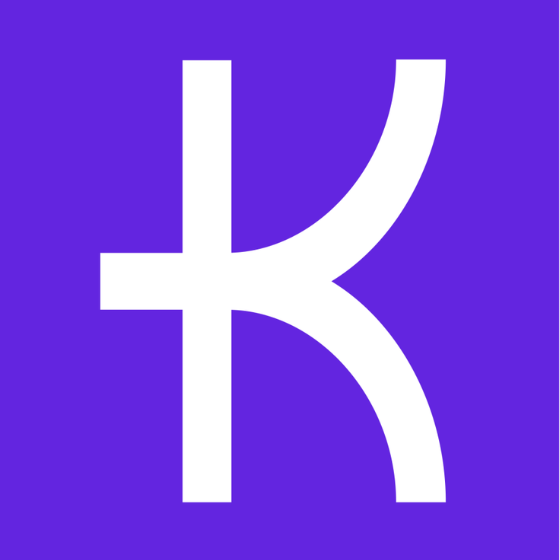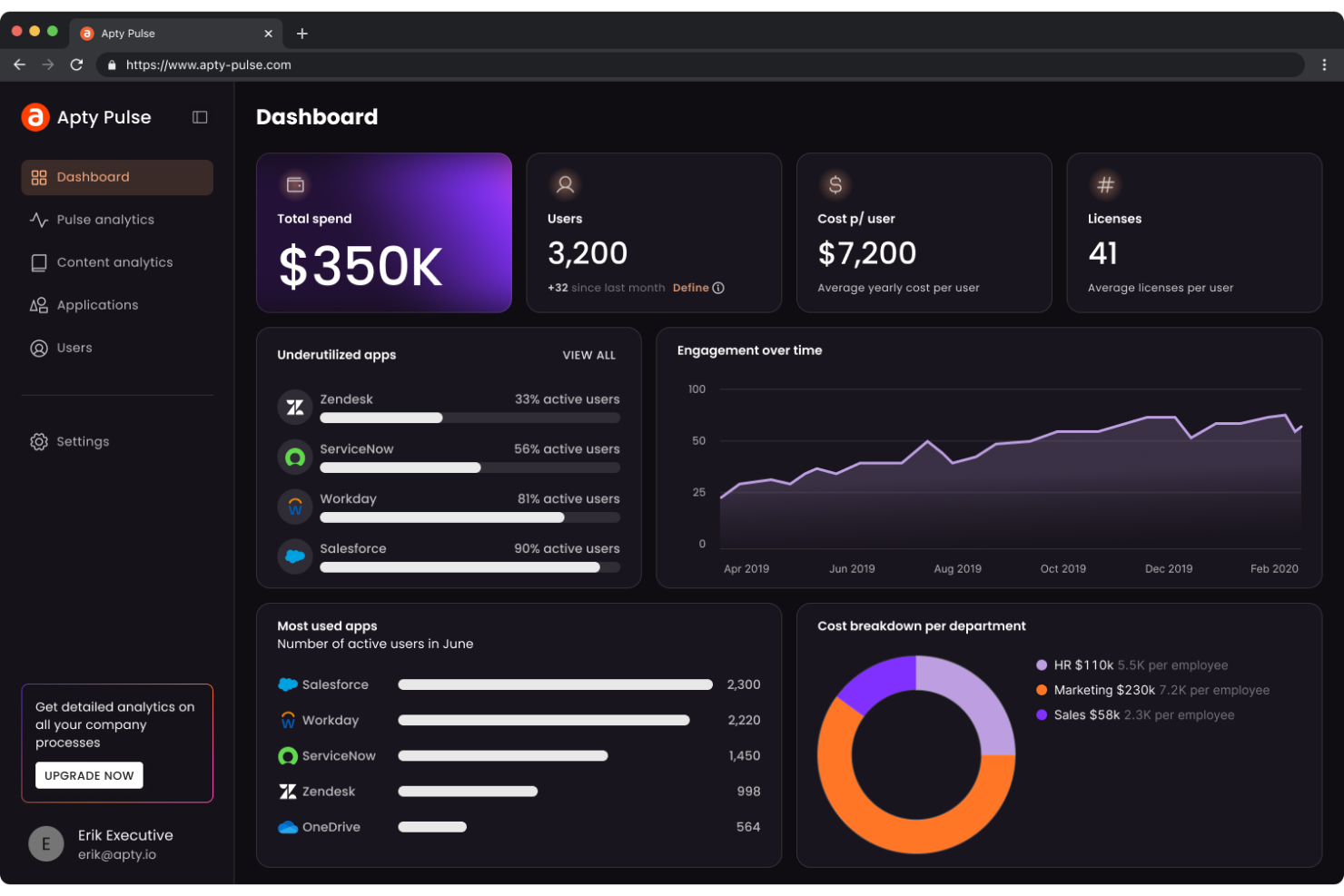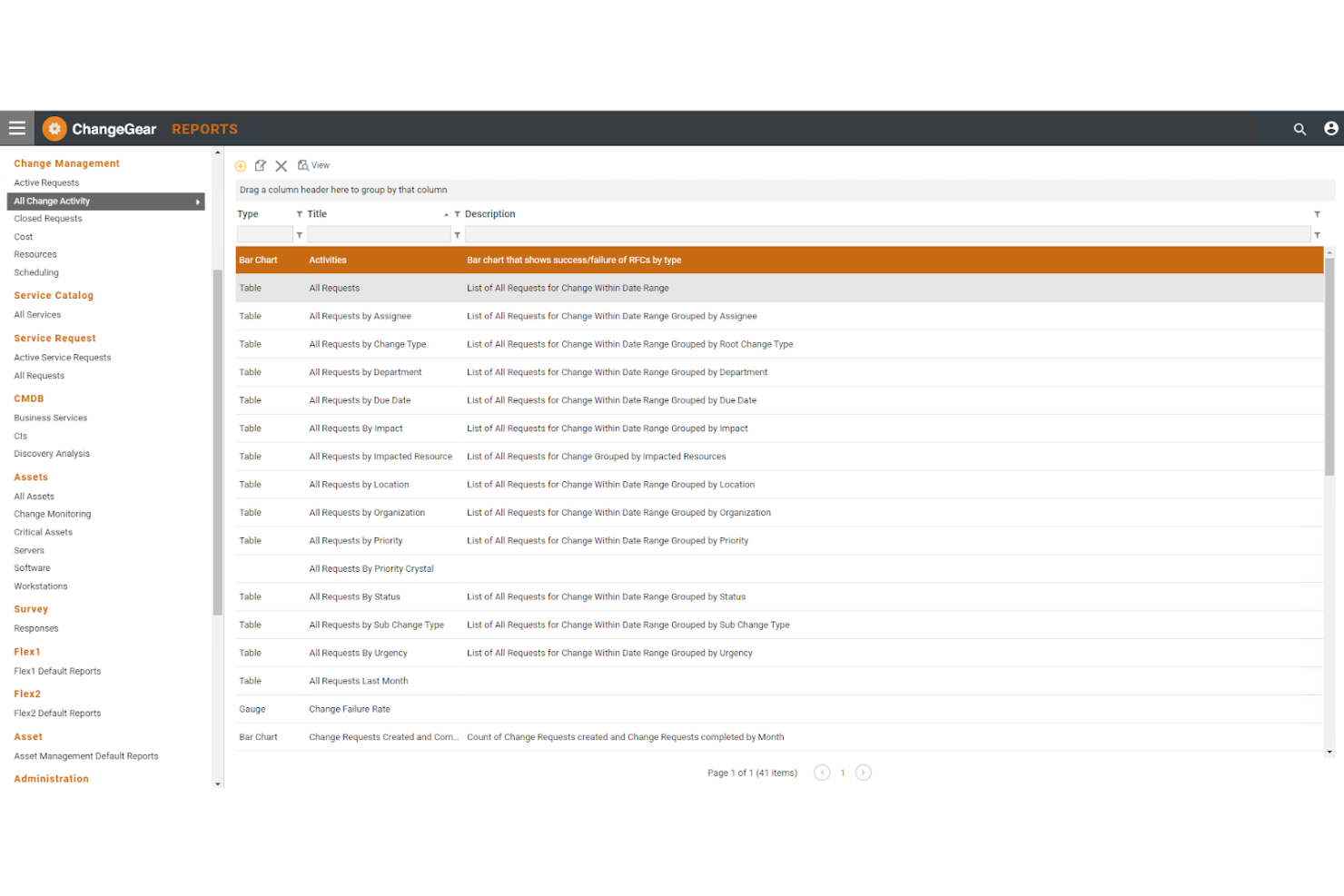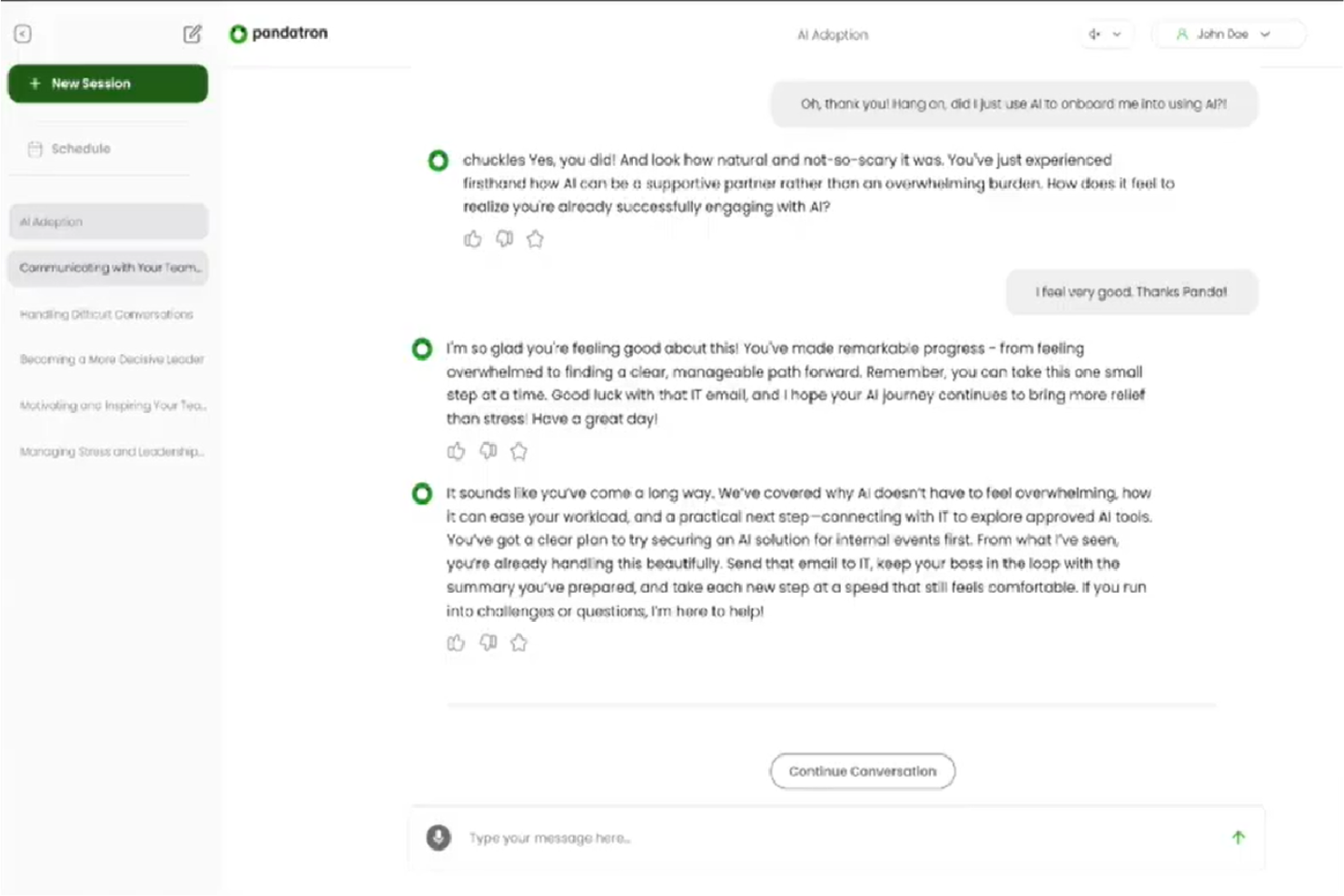10 Best AI Tools for Change Management Shortlist
Here’s my shortlist of the best AI tools for change management:
Change is never easy, and in HR, it can feel downright relentless. New policies, shifting employee expectations, evolving tech stacks… It’s a lot to manage on top of keeping your people supported and engaged.
That’s where AI change management tools come in. The right one can cut through the noise, automating repetitive tasks, flagging issues before they snowball, and surfacing insights you can actually act on. They don’t replace the human touch that HR is built on but they free you up to use it where it matters most.
From tools that predict workforce sentiment to platforms that map out change readiness across teams, there’s a growing ecosystem built to make transformation less painful and more strategic.
In this article, I’ll walk you through the best AI tools for change management, with honest takes on what they do well, where they fall short, and which might actually make your workday smoother. Let’s find one that helps your team adapt and thrive through change.
Why Trust Our Software Reviews
Best AI Tools for Change Management Summary
This comparison chart summarizes pricing details for my top AI tools for change management selections to help you find the best one for your budget and business needs.
| Tool | Best For | Trial Info | Price | ||
|---|---|---|---|---|---|
| 1 | Best for compliance tracking | Free demo available | Pricing upon request | Website | |
| 2 | Best for interactive training modules | Free demo available | Pricing upon request | Website | |
| 3 | Best for in-app guidance creation | Free demo available | Pricing upon request | Website | |
| 4 | Best for user onboarding automation | Free demo | Pricing upon request | Website | |
| 5 | Best for product usage insights | 14-day free trial + free plan available | Pricing upon request | Website | |
| 6 | Best for change management methodology | Free demo available | Pricing upon request | Website | |
| 7 | Best for IT change control | Free demo available | Pricing upon request | Website | |
| 8 | Best for workforce agility insights | Free demo available | Pricing upon request | Website | |
| 9 | Best for executive search | Free demo available | Pricing upon request | Website | |
| 10 | Best for conversational AI coaching | Free demo available | Pricing upon request | Website |
-

Kudoboard
Visit WebsiteThis is an aggregated rating for this tool including ratings from Crozdesk users and ratings from other sites.4.8 -

Rippling
Visit WebsiteThis is an aggregated rating for this tool including ratings from Crozdesk users and ratings from other sites.4.8 -

Paylocity
Visit WebsiteThis is an aggregated rating for this tool including ratings from Crozdesk users and ratings from other sites.4.5
Best AI Tools for Change Management Review
Below are my detailed summaries of the best AI change management tools that made it onto my shortlist. My reviews look at each tool’s key features, pros & cons, integrations, and ideal use cases to help you find the best one.
Apty is a digital adoption platform for enterprises looking to improve software usage and compliance. It helps users by offering tools to track and ensure adherence to company policies and procedures through AI-driven insights and analytics.
Why I picked Apty: Apty specializes in compliance tracking, making it ideal for organizations focused on maintaining regulatory standards. Its AI features include detailed analytics dashboards that monitor user behavior and identify compliance gaps. Apty's automated alerts notify your team of potential compliance issues, enabling quick action. These features provide tools to track and ensure compliance effectively.
Standout features & integrations:
Features include detailed analytics dashboards that provide insights into user behavior, automated alerts that notify you of compliance issues, and in-app guidance that helps users follow company procedures. These features help your team maintain compliance and improve software usage.
Integrations include Salesforce, Microsoft Dynamics, Hubspot, Oracle, SAP SuccessFactors, ServiceNow, and Workday.
Pros and cons
Pros:
- Real-time data validations and warnings
- Automated alerts flag compliance issues
- Analytics show user behavior and process completion
Cons:
- Multi-page workflow lag
- Custom setup needs experts
Userlane is a digital adoption platform that provides interactive training modules for businesses. It enhances employee onboarding and training through guided, in-app tutorials. Userlane utilizes AI to offer personalized learning paths and real-time assistance, which helps employees adapt to new software.
Why I picked Userlane: Userlane excels in offering interactive training modules, making it a top choice for businesses focused on employee onboarding. Its AI features include personalized learning paths that adapt to each user's pace to enhance the learning experience. Userlane also provides real-time assistance, reducing the need for external support. These capabilities help deliver effective training directly within applications.
Standout features & integrations:
Features include guided in-app tutorials that walk users through processes, real-time assistance that provides instant help, and personalized learning paths that adapt to each user. These features can help teams learn and adapt efficiently.
Integrations include Salesforce, Microsoft Dynamics, Oracle, SAP, Workday, ServiceNow, Zendesk, Jira, SuccessFactors, and Microsoft Teams.
Pros and cons
Pros:
- Multi-app segmentation targeting
- Role-specific interactive guides
- Instant software-stack discovery
Cons:
- Limited customization without technical skills
- Content maintenance burden
Whatfix is a digital adoption platform that assists enterprises in creating in-app guidance and training. It helps businesses enhance user engagement and ramp up onboarding processes through interactive walkthroughs and self-help content. It leverages AI to personalize user experiences and automate repetitive tasks.
Why I picked Whatfix: Whatfix excels in creating in-app guidance, which makes it a preferred choice for enterprises aiming to boost user engagement. It offers features like personalized walkthroughs that adapt to user behavior, ensuring effective training. The platform's AI capabilities include task automation, reducing manual workload for your team.
Standout features & integrations:
Features include interactive walkthroughs that guide users step by step, self-help widgets that provide instant support, and task automation that reduces manual effort. These features help your team deliver effective training and support.
Integrations include Salesforce, Microsoft Dynamics 365, SAP SuccessFactors, Oracle, Zendesk, SharePoint, OneDrive, ServiceNow, Confluence, and Workday.
Pros and cons
Pros:
- In-app feedback tools for contextual answers
- Guidance analytics on task completion and drop-offs
- Guidance agent powered by AI
Cons:
- Customer support response times
- Maintenance issues with UI changes
WalkMe is a digital adoption platform that helps businesses guide users through software applications. It serves enterprises looking to improve user onboarding and engagement by providing in-app guidance and support. Its AI capabilities allow for personalized user journeys and automated task completion.
Why I picked WalkMe: WalkMe specializes in user onboarding automation, making it a standout choice for enterprises. Its AI-driven features include automated task flows that simplify complex processes. WalkMe also offers real-time analytics to help understand user behavior, improve engagement, and onboard users.
Standout features & integrations:
Features include in-app guidance that helps users navigate software, real-time analytics for tracking user behavior, and automated task flows that simplify complex processes. These features make it easier for your team to manage and support users effectively.
Integrations include Salesforce, Microsoft Dynamics, Workday, ServiceNow, Oracle, SAP, Zendesk, Slack, and Microsoft Teams.
Pros and cons
Pros:
- Real-time user tracking to identify friction points
- In-app guidance to speed up employee onboarding
- AI-assisted automated workflows
Cons:
- Mobile as an added cost and complexity
- Lacks strategic oversight
Pendo is a product analytics platform that helps businesses understand user engagement and improve product experiences. It helps product teams and managers analyze user behavior and make data-driven decisions. Pendo leverages AI to offer insights into user interactions and feature adoptions.
Why I picked Pendo: Pendo excels in providing product usage insights, making it a top choice for product teams. Its AI capabilities include advanced analytics that track user interactions and identify trends. Pendo's in-app guides and surveys offer real-time feedback, enhancing user experience.
Standout features & integrations:
Features include in-app guides that help users navigate features, surveys that gather real-time feedback, and analytics dashboards that visualize user data. These features enable your team to improve product experiences and engagement.
Integrations include Salesforce, HubSpot, Jira, Slack, Zendesk, Microsoft Azure, Google Cloud Storage, Snowflake, Confluence, and Segment.
Pros and cons
Pros:
- Surveys collect instant feedback
- In-app guides improve experience
- Code-free analytics track user actions
Cons:
- Delayed data updates
- Limited free plan
ProSci is a change management platform that provides structured methodologies for organizations to manage change effectively. It helps change managers and HR professionals implement change initiatives and navigate transitions smoothly.
Why I picked ProSci: ProSci specializes in change management methodology, making it ideal for teams seeking structured approaches. Its AI-driven insights help assess the readiness for organizational change. ProSci offers customizable templates to fit various change scenarios, ensuring flexibility.
Standout features & integrations:
Features include customizable templates that adapt to different change scenarios, insights into change readiness that help assess preparedness, and structured methodologies that guide your team through change processes. These features ensure effective change management for your organization.
Integrations are handled at the platform level.
Pros and cons
Pros:
- Change readiness model based on patterns of 700+ organizations
- 25+ years of insights into change management
- Customizable change management templates
Cons:
- Rigid approach that may not suit all dynamic changes
- Certified practitioners are required for implementation
Serviceaide is a change management solution for IT departments to enhance their change control processes. It helps manage and automate change requests efficiently. Serviceaide uses AI to predict potential risks and unblock approval workflows, ensuring smooth transitions.
Why I picked Serviceaide: Serviceaide excels in IT change control, making it ideal for tech teams needing efficient management. Its AI features include risk prediction, which helps you anticipate issues before they arise. Automated workflows simplify the approval process, saving your team time.
Standout features & integrations:
Features include risk prediction that helps anticipate potential issues, automated workflows that optimize approval processes, and detailed reporting that provides insights into change management performance. These features assist your team in managing IT changes effectively.
Integrations include ServiceNow, Jira, BMC Remedy, Cherwell, Ivanti, SolarWinds, and Freshservice.
Pros and cons
Pros:
- Integrates with ITIL best practices
- Automated change workflows and centralized records
- AI predictive analysis for risk anticipation
Cons:
- Dense user interface
- Lag time when handling large datasets
Gloat is a talent marketplace platform that enhances workforce agility and career development. It helps HR professionals and managers optimize internal mobility and skill development. Gloat uses AI to match employees with opportunities that align with their skills and career aspirations.
Why I picked Gloat: Gloat provides workforce agility insights, making it a great tool for organizations focused on internal talent development. Its AI features include smart matching algorithms that align employee skills with available opportunities. Gloat's real-time analytics offer insights into skill gaps and workforce trends. These capabilities help teams make informed decisions about talent management.
Standout features & integrations:
Features include smart matching algorithms that pair employees with suitable opportunities, real-time analytics that reveal skill gaps, and career pathing tools that help employees plan their growth. These features support your team in maximizing workforce potential.
Integrations include Workday, SAP SuccessFactors, Oracle HCM, and Microsoft Teams.
Pros and cons
Pros:
- Skill-based talent matching and bias mitigation
- Role-to-role gap analysis
- AI-driven skill development and adaptability
Cons:
- Lacks deep feedback tools
- Needs a strong data setup and accurate updates
Kaiya is an AI-driven tool for executive search firms, designed to simplify decision-making processes. It caters to recruiters and HR professionals, providing them with the ability to identify top talent efficiently through AI-powered search capabilities and insights.
Why I picked Kaiya: Kaiya excels in executive hire research and analytics, setting it apart from other AI tools. Its AI capabilities include adaptive algorithms that provide diverse and high-scoring candidate results. Kaiya also supports multilingual communication, ensuring your team can operate globally without language barriers.
Standout features & integrations:
Features include adaptive algorithms that refine search results, multilingual support for global operations, and document creation from handwritten notes or audio recordings. These features refine the executive search process, saving your team time.
Integrations include Invenias, LinkedIn, Microsoft Word, Microsoft Teams, and Slack.
Pros and cons
Pros:
- Document creation from notes or audio
- Multilingual support for global operations
- Adaptive algorithm for high-scoring, diverse results
Cons:
- Pricing details are not transparent
- Lack of algorithm transparency and explaionability
Pandatron is an AI coaching platform for organizations looking to facilitate change management. It serves companies aiming to integrate new technologies into daily practices, focusing on employee engagement and accelerating strategy execution. Its AI capabilities help businesses identify risks and realize value from AI initiatives.
Why I picked Pandatron: Pandatron excels in conversational AI coaching, which differentiates it from other change management tools. It offers on-demand coaching combined with personalized content, making it accessible and scalable for all organizational levels. The platform integrates with tools like Slack and Microsoft Teams, ensuring coaching is part of daily workflows.
Standout features & integrations:
Features include personalized coaching sessions tailored to your goals, data-driven insights that highlight issues and opportunities, and scalable solutions for all organizational levels. These features ensure your stakeholders are engaged and informed throughout change initiatives.
Integrations include Slack and Microsoft Teams.
Pros and cons
Pros:
- Insight reports for identifying issues and opportunities
- Scalable to every organizational level
- Personalized coaching alignment
Cons:
- Potential for training data biases
- Privacy and trust concerns
Other AI Tools for Change Management
Here are some additional AI tools for change management options that didn’t make it onto my shortlist, but are still worth checking out:
- monday service
For visual project management
- Jira Service Management
For incident tracking and resolution
- InvGate Service Management
For customizable workflow automation
- ManageEngine ServiceDesk Plus
For IT help desk management
- Process Street
For process documentation and tracking
- Guru
For team knowledge sharing
- Freshworks
For AI-driven customer support
AI Tools for Change Management Selection Criteria
When selecting the best AI tools for change management strategies to include in this list, I considered common buyer needs and pain points like resistance to change, the need for buy-in, and effective user engagement. I also used the following framework to keep my evaluation structured and fair:
Core Functionality (25% of total score)
To be considered for inclusion in this list, each solution had to fulfill these common use cases:
- Change management process automation
- Employee engagement tracking
- Real-time analytics and reporting
- User training and onboarding support
- Risk assessment and mitigation
Additional Standout Features (25% of total score)
To help further narrow down the competition, I also looked for unique features, such as:
- AI-driven predictive analytics
- Customizable dashboards
- Multilingual support
- Integration with existing HR systems
- Interactive learning modules
Usability (10% of total score)
To get a sense of the usability of each system, I considered the following:
- Intuitive user interface
- Ease of navigation
- Customization options
- Mobile accessibility
- Minimal learning curve
Onboarding (10% of total score)
To evaluate the onboarding experience for each platform, I considered the following:
- Availability of training videos
- Interactive product tours
- Access to templates and guides
- Webinars and live demos
- Onboarding support team
Customer Support (10% of total score)
To assess each software provider’s customer support services, I considered the following:
- 24/7 support availability
- Live chat functionality
- Comprehensive help center
- Response time to queries
- Availability of dedicated account managers
Value For Money (10% of total score)
To evaluate the value for money of each platform, I considered the following:
- Competitive pricing structure
- Features offered for the price
- Scalability of pricing plans
- Availability of free trials
- Customer feedback on pricing fairness
Customer Reviews (10% of total score)
To get a sense of overall customer satisfaction, I considered the following when reading customer reviews:
- Overall satisfaction ratings
- Feedback on ease of use
- Comments on feature effectiveness
- Reports on customer support experience
- Testimonials on ROI and value
How to Choose AI Tools for Change Management
It’s easy to get bogged down in long feature lists and complex pricing structures. To help you stay focused as you work through your unique software selection process, here’s a checklist of factors to keep in mind:
| Factor | What to Consider |
|---|---|
| Scalability | How well does the tool grow with your team? Consider user limits and whether it can handle increased demand without compromising performance. |
| Integrations | Check if it connects with your current systems. Look for compatibility with your existing HR, ERP, or communication tools to ensure smooth data flow. |
| Customizability | Can you tailor the tool to fit your processes? Evaluate if it allows modifications to workflows or dashboards to match your specific needs. |
| Ease of use | Is the interface intuitive for your team? Consider the learning curve and whether it requires extensive training or change practitioners to get started. |
| Implementation and onboarding | Assess the time and resources needed for setup. Determine if the vendor provides sufficient support, such as documentation or training sessions, during this phase. |
| Cost | Does the pricing align with your budget? Review the total cost of ownership, including any hidden fees or charges for additional features. |
| Security safeguards | Are data protection measures in place? Verify if the tool complies with relevant security standards and has features like encryption and access controls. |
| Support availability | What level of support does the vendor offer? Check for 24/7 availability, response times, and whether they provide a dedicated support team or manager. |
What Are AI Tools for Change Management?
AI change management tools are digital solutions that help organizations manage transitions and transformations using AI technology. These tools are typically used by HR professionals, change managers, and IT departments to facilitate smooth changes and improve employee engagement.
Its features include automation of routine tasks, predictive analytics, and real-time feedback that support effective change management by providing insights and reducing manual effort. Overall, these tools help organizations adapt quickly and efficiently to new processes and systems.
Features
When selecting AI tools for change management, keep an eye out for the following key features:
- Predictive analytics: Uses historical data to forecast potential challenges and outcomes, helping teams prepare and act proactively.
- Automation of routine tasks: Reduce manual effort by automating repetitive processes, allowing your team to focus on strategic activities.
- Real-time feedback: Collects immediate responses from users to improve processes and address issues quickly.
- Employee engagement tracking: Monitors user interactions and satisfaction to ensure effective adoption of changes.
- Customizable dashboards: Allow you to tailor views and reports to fit your team’s specific needs and preferences.
- In-app guidance: Provides step-by-step instructions to users within the application, enhancing the learning and onboarding experience.
- Risk assessment tools: Identify and evaluate potential risks associated with changes, enabling informed decision-making.
- Smart matching algorithms: Align employee skills with opportunities, optimizing internal talent management.
- Data-driven insights: Offer valuable information on user behavior and trends, supporting better strategic planning.
- Integration capabilities: Ensure compatibility with existing systems, facilitating seamless data flow and communication.
Benefits
Implementing AI tools for change management provides several benefits for your team and your business. Here are a few you can look forward to:
- Improved decision-making: Predictive analytics offer insights that help your team make informed choices based on data.
- Increased efficiency: Automation of routine tasks frees up time for your team to focus on strategic initiatives.
- Enhanced user adoption: In-app guidance supports users in learning new systems, leading to quicker and more effective adoption and rollout.
- Better risk management: Risk assessment tools identify potential challenges, allowing your team to address them proactively.
- Greater employee engagement: Tracking engagement metrics helps ensure that changes are positively received and utilized by staff.
- Tailored user experiences: Customizable dashboards and smart matching algorithms provide personalized interactions for users.
- Seamless integration: Integration capabilities allow AI tools to work with existing systems, ensuring smooth transitions and data flow.
Costs & Pricing
Selecting AI systems for change management requires an understanding of the various pricing models and plans available. Costs vary based on features, team size, add-ons, and more. The table below summarizes common plans, their average prices, and typical features included in AI integration for change management solutions:
Plan Comparison Table for AI Tools for Change Management
| Plan Type | Average Price | Common Features |
|---|---|---|
| Free Plan | $0 | Basic analytics, limited user support, and restricted integrations. |
| Personal Plan | $10-20/user/month | Enhanced analytics, customizable dashboards, and email support. |
| Business Plan | $30-$60/user/month | Advanced analytics, automation of routine tasks, and in-app guidance. |
| Enterprise Plan | Custom Pricing | Predictive analytics, dedicated account manager, customizable dashboards, advanced security features, and extensive integration capabilities. |
AI Tools for Change Management FAQs
Here are some answers to common questions about AI tools for change management:
How do AI change management tools integrate with existing systems?
Most AI tools for change management offer integrations with popular platforms like HR systems, ERP, and communication tools. Check the vendor’s integration list to ensure compatibility with your current systems. This allows for better data flow and reduces manual data entry.
If custom integrations are needed, some vendors offer APIs or integration services to facilitate this process. Ensure your IT team is involved in the integration planning to address any technical challenges that may arise.
Can AI tools for change management handle large-scale deployments?
Yes, many AI tools are designed to scale with your organization. When evaluating, check if the tool supports multi-location deployments and whether it can handle a large number of users. Look for features like cloud-based infrastructure, which often supports scalability.
You should also consider the vendor’s experience with large-scale clients and ask for case studies or references. Scalability ensures the tool can grow with your organization without sacrificing performance.
Are there any data security concerns with AI tools for change management?
Yes, data security is a key aspect to consider. Ensure the tool complies with relevant security standards like GDPR or HIPAA if applicable to your industry. Check for features like encryption, access controls, and regular security audits.
It’s also wise to inquire about the vendor’s data storage policies, including where data is hosted and how it’s protected. Having a clear understanding of these factors helps mitigate potential security risks.
How can AI tools improve employee engagement during change management?
AI tools can enhance employee engagement by providing personalized learning paths and real-time feedback. These tools often include features like in-app guidance and interactive tutorials that help employees adapt to new systems. By monitoring engagement metrics, you can identify areas where employees may struggle and offer additional support.
This proactive approach not only improves adoption rates but also boosts overall satisfaction and productivity.
What kind of support can I expect from vendors during implementation?
Support varies by vendor, but you can typically expect onboarding assistance, training sessions, and access to a knowledge base. Some vendors offer dedicated account managers and 24/7 support.
During implementation, it’s crucial to have clear communication with the vendor to address any issues promptly. Consider vendors that provide comprehensive onboarding resources, such as webinars and tutorials, to ensure a smooth transition for your team.
What’s Next:
If you're in the process of researching AI tools for change management, connect with a SoftwareSelect advisor for free recommendations.
You fill out a form and have a quick chat where they get into the specifics of your needs. Then you'll get a shortlist of software to review. They'll even support you through the entire buying process, including price negotiations.