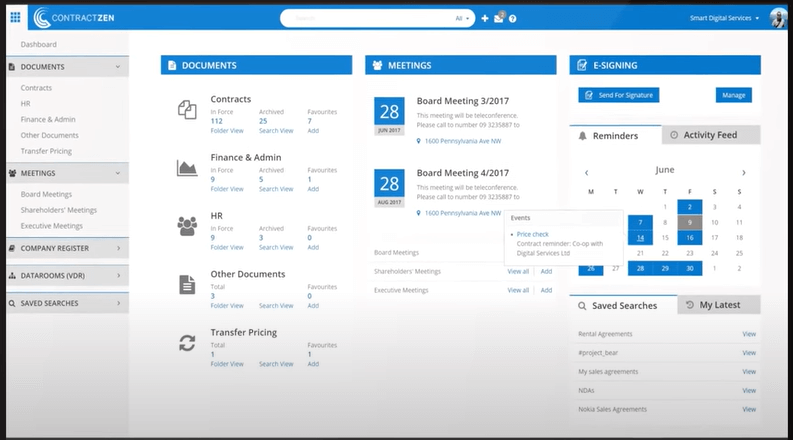10 Best Board Governance Software List
Here's my pick of the 10 best software from the 20 tools reviewed.
Talk through what you’re looking for. Get a custom shortlist based on your needs. No fees.
With so many different board governance software available, figuring out which is the best fit for your board is tough. You know you want software to organize board meetings, manage documents, and facilitate communication more effectively, but you need to figure out which software is best. In this article, I'll make your choice easier by sharing my insights on the best board governance software for enhancing the efficiency of board management tasks.
What is Board Governance Software?
Board governance software is a digital tool designed for boards of directors and their administrative support staff to assist in managing board-related tasks like organizing meetings, distributing and editing documents, and communicating on key points. You can use it to schedule meetings, set an agenda, log meeting minutes, track and control document versions, and monitor any legal and regulatory requirements depending on your industry.
These modern, cloud-based systems are all paperless, making it easier for board members to connect and collaborate from anywhere, including from mobile devices. Through a designated board portal they offer a secure, efficient, and compliant solution to maximize meetings and remove administrative hassles.
-

Rippling
Visit WebsiteThis is an aggregated rating for this tool including ratings from Crozdesk users and ratings from other sites.4.8 -

Guru
Visit WebsiteThis is an aggregated rating for this tool including ratings from Crozdesk users and ratings from other sites.4.6 -

Absorb LMS
Visit WebsiteThis is an aggregated rating for this tool including ratings from Crozdesk users and ratings from other sites.4.6
Overviews Of The 10 Best Board Governance Software
Below you’ll find a brief description of each board management software that explains their noteworthy features, with screenshots to give a snapshot of the user interface.
Pervasent offers Board Papers and Team Papers, two solutions designed to simplify the management and distribution of meeting documents. These tools integrate with Microsoft SharePoint and Teams, allowing your team to create agendas and organize documents within platforms you're already familiar with. Meeting participants can access materials through a user-friendly app on their devices, making preparation and collaboration more straightforward.
One key feature of Pervasent's solutions is the ability to add private and public annotations to documents. Your team can use pen, highlighter, and text note tools to mark up materials before, during, and after meetings. Annotations sync across devices, ensuring that notes made on one device are accessible on others. By default, annotations are private, but you can choose to share specific notes with colleagues, fostering better collaboration.
I also like its electronic approval capability. Your team can cast votes and sign documents directly within the app, streamlining decision-making processes. Votes can be added to any agenda item, allowing for efficient approval of meeting minutes and resolutions.
Integrations include Microsoft SharePoint and Microsoft Teams.
Convene’s board management platform gives executives a digital toolbox where they can share documents, collaborate in real-time, and connect through enhanced video conferencing. Formerly known as Azeus Convene, their board portal software can be used to expedite common processes such as voting on resolutions using their live voting feature, and approving documents through their integrated e-signature functionality. Their document collaboration tools also make it easy to highlight sections of documents, make notes, or add action items tagged to specific co-workers, all from within a live virtual meeting.
To get the most out of your virtual board meetings, Convene’s integrated video conferencing allows you to make a video recording of the session, plus it will generate a post-meeting transcription automatically too. This is a helpful feature as it ensures any board member who was absent can still catch up after-the-fact. As well, having a written transcription can also be useful for record-keeping purposes too.
Convene’s platform also has excellent security features, including two-factor authentication, several ISO certifications, AES-256 encryption, and a remote wipe feature that removes document permissions immediately, as needed. Their software is also SOC compliant and SSAE 16 certified.
Convene’s mobile app integrates with video conferencing platforms like Google Meet, Microsoft Teams, Skype, WebEx and Zoom.
Pricing details for Convene are only available upon request. You can also request a free demo or a 21-day free trial through their website.
Diligent helps leaders, directors, and third parties collaborate and track information from across their organization to make informed decisions and meet business goals. Their system can be used to manage board, committee and leadership meetings, as well as individual entities and subsidiaries for multinational corporations. Within their software users can automate workflows, communicate securely, and personalize their own dashboards to track whatever metrics matter to them the most.
Their software is well-suited for enterprise-level organizations who need additional resources managing their governance processes. Diligent’s software suite includes tools to support auditing, risk management, compliance and ESG (environmental, social and governance) goals. Their platform can also be used to visualize corporate structures, stickhandle mergers and acquisitions (M&A), and become audit ready. To help boards operate more efficiently, their Modern Governance solution digitizes board books and meeting materials, including agendas and meeting minutes, board evaluations and questionnaires.
Diligent has integrations with Microsoft Teams, Messenger, Okta, and SecurityScorecard. Other integrations are available, though specific software platforms are not mentioned on their website.
Pricing details for Diligent are available upon request. You can also request a free demo and a free trial through their website.
Govenda’s scalable board portal software acts as a central repository for pre-meeting planning, in-meeting discussions, post-meeting minutes and other document management functions. Within Govenda’s system, users can RSVP to meetings, access documents including meeting minutes and electronic board books, and review company news and announcements. Their platform also supports collaboration with other members through group or individual chats.
Additional features in their software include electronic voting to help wrap up the board resolution process, and the ability to e-sign documents. Their presentation mode syncs all attendee devices to the same presentation material, making it easy to keep all attendees on the same page. The only downside is that video conferencing is currently not integrated into their system, though it is apparently “coming soon.”
Pricing details for Govenda are only available upon request. You can also request a free demo through their website.
ContractZen is a cloud-based service that combines board meeting management with contract management and virtual data room capabilities. Their system is built on top of robust meta-data driven technology that simplifies document storage through searchable meta tags, and other helpful features like the ability to set reminders for critical contract dates to ensure no deadlines are missed.
You can use ContractZen to schedule board meetings, develop agenda’s and track meeting minutes. Their system also supports task management including tools to prioritize items and collaborate with other board members. To help teams grappling with joint ventures or M&A situations, ContractZen also has built-in virtual data rooms where you can store the financial, tax and other legal documents that are required during due diligence processes.
ContractZen integrates with digital signature platforms including Adobe Sign, Assently, DocuSign, SignHero and Visma Sign. They also have native integrations with Microsoft Office 365, Microsoft Outlook, and other single-sign on systems including Microsoft Azure.
Pricing for ContractZen starts at $9.50 USD/user/month. If you work for a nonprofit organization, contact them to inquire about a nonprofit discount. You can also request a free demo or a 30-day free trial through their website.
BoardMaps helps to organize effective board meeting processes from start to finish, including pre-meeting tasks, mid-meeting functions, and post-meeting follow-up items. You can use their software to develop the meeting agenda, share documents and supporting materials, and automatically generate board books for review. You can also send meeting invitations, as well as invites for individual agenda items if certain individuals are only needed for limited portions of the meeting.
During meetings, executives can vote on issues like resolutions, create action items, set deadlines and assign owners, assistants and approvers to key tasks to make sure someone is accountable for the next steps. BoardMaps also includes the ability to automate reminders until tasks are completed too.
Pricing details for BoardMaps are only available upon request. You can also request a free demo through their website.
Nasdaq Boardvantage’s Board Portal is designed both for board directors, committees, and executive leadership teams, and the administrative teams who support them, including secretaries, administrators, and information technology & security professionals. It’s currently used by several large, notable companies including Starbucks, P&G, Lenovo, Suncor Energy and AAA. Their system simplifies the exchange of confidential information and acts as a centralized repository for important board documents. It also supports voting and approval processes, as well as surveys and questionnaires to gather feedback.
Aside from the typical functions you’d expect in a board management portal, Nasdaq Boardvantage also offers services to help you implement member evaluations and ensure your board of directors is functioning well. Their Board Advisory Team can work with your executive committee to develop a customized evaluation process based on your organization’s distinct objectives and needs. Once your evaluation process has launched, director feedback is collected and compiled into a report that features a heat map, skills matrix, priority graph, anonymized responses, action points and key findings.
Nasdaq Boardvantage is available on-premise, or as SaaS (software-as-a-service), depending on your organization’s needs. Their system also has integrations with Microsoft Teams and Zoom, to simplify the video conference process.
Pricing details for Nasdaq Boardvantage are only available upon request. You can also request a free demo through their website.
Ansarada Board is a well-known and trusted board management software solution that’s used by many big-name companies including Visa, Coca Cola, Nestle, Shell, Quantas, Goldman Sachs, Morgan Stanley, Deloitte, KPMG, Rothschild & Co., and Credit Suisse. In fact, the top 100 banks worldwide make up 80% of their customers.
Their platform helps board members create board packs, set meeting agendas, record meeting minutes, assign action items, store digital files, vote on resolutions, and e-sign digital documents. More advanced features in their system include alerts for new content, real-time analytics, smart folders, syncing annotations across devices, and side-by-side document comparisons. Their system also logs an audit trail which records who has reviewed or annotated a document and when, making it easier for administrative support staff to track updates.
Ansarada Board has integrations with commonly used software tools like Box, Dropbox, Google Drive, OneDrive and others. They also have native apps for iPhone/iPad and Windows 10 devices too.
Ansarada Board has a freemium plan with limited features for an individual board or committee, or their paid plans start at $85 USD/user/month.
iDeals Virtual Board Room is a cloud-based platform that facilitates digital communication and document exchange for distributed board members. It’s powered by their parent platform iDeals Virtual Data Room, which is a secure platform intended for high-level administrative deals such as mergers and acquisitions (M&A).
iDeals Virtual Board Room allows users to distribute pre-meeting board materials, track updates on key activities, and access corporate documentation both online and offline. Their Q&A feature shown above facilitates two-way communication between board members where questions can be ranked and escalated depending on their status. They also have a full-text search feature to quickly locate information, and an audit trail that is SOX-compliant.
Their system boasts military-grade security features, which are compliant with ISO/IEC 27001:2013, GDPR, HIPAA, SOC 1 and 2 standards. To prevent unauthorized document distribution they use dynamic watermarks on content, and a Fence View which prevents items from being shared through screen capture or screen printing. They also have a remote wipe feature that can revoke file access at the individual user level across all devices.
iDeals integrates with many single sign-on providers such as Active Directory, AuthAnvil, Bitium, Centrify, JumpCloud, MiniOrange, Okta, OneLogin, Ping Identity, and RSA.
Pricing details for iDeals are only available upon request. You can also request a 30-day free trial through their website too.
BoardDocs is a web-based governance and board meeting management solution tailored for small and midsize education sector companies. It facilitates setting meeting agendas, communicating goals, sending invites, and managing key activities.
BoardDocs allows users to create detailed meeting agendas, manage meeting materials, and annotate documents. These meeting management capabilities are particularly beneficial for organizations that need to maintain meticulous records and ensure that all board members are well-prepared for meetings. The ability to search past meeting information and manage calendar events further enhances the efficiency of board operations, making it easier to track decisions and follow up on action items.
Another significant advantage of BoardDocs is its focus on security and user management. The software employs encryption for sensitive data, multi-factor authentication, and customizable permission settings to ensure that only authorized individuals have access to specific documents and information.
Additionally, BoardDocs offers customizable document templates and branding options, allowing organizations to tailor the software to their specific needs and maintain a consistent professional appearance.
The 10 Best Board Governance Software Summary
| Tool | Best For | Trial Info | Price | ||
|---|---|---|---|---|---|
| 1 | Best for Microsoft 365 integration | Free trial available | Pricing upon request | Website | |
| 2 | Best for automatic video meeting transcription | Not available | Website | ||
| 3 | Best for board leadership tools | Free demo available | Pricing upon request | Website | |
| 4 | Best for a scalable board portal | Free demo available | Pricing upon request | Website | |
| 5 | Best for advanced contract management features | Not available | Website | ||
| 6 | Best for start-to-finish board meeting processes | Free demo available | Pricing upon request | Website | |
| 7 | Best for advanced board member evaluation | Free demo available | Pricing upon request | Website | |
| 8 | Best for financial organizations | Free trial available | From $85 USD/user/month | Website | |
| 9 | Best with military-grade security features | 30 days free trial | Pricing upon request | Website | |
| 10 | Best for education sector companies | Not available | Pricing upon request | Website |
Other Board Governance Software Options
Here are a few more options that didn’t make the best board governance software list:
- BoardEffect
For recruiting new board members
- Boardable
Comprehensive board meeting software with detailed agenda builder and meeting pages
- BoardPro
User-friendly board governance software with advanced agenda-building and document repository features
- OnBoard
Sophisticated board intelligence platform with useful engagement analytics and document management capabilities
- Simbli by eBoard Solutions
Well-designed board management solution built for school boards, hospitals, homeowners associations, non-profits, and government agencies.
- DiliTrust Governance Suite
Functional board meeting management software with ISO 27001 certification to ensure your data stays secure.
- Directorpoint
For document management and sharing
- Board Management
Collaborative board portal software with in-depth task management features - available as a 30-day free trial.
- BoardPaq
Affordable, full-feature board management software with special pricing available for small organizations.
- BoardPAC
Functional, mobile friendly board governance software, available on premise or as a cloud-hosted SaaS.
Comparison Criteria
Wondering what I look for when selecting the best board governance software? Here’s a summary of my evaluation criteria:
- User Interface (UI): I look for software with a clean and uncluttered interface that also works on mobile devices too.
- Usability: I prioritize software that’s straightforward and easy-to-use, including helpful features like automatic reminders and other collaboration tools to make the back-and-forth tasks of board management easier.
- Software Integrations: Software integrations with commonly used digital calendar programs are appreciated since they make meeting scheduling easier.
- Value for Price: While I always prefer software with transparent pricing, sometimes those details are only available upon request. Typically, prices are determined by the size of your organization and the amount of software users you’ll have. Many systems do support reduced prices for non-profit organizations or small businesses though.
Board Governance Software: Key Features
Here’s a summary of the main features you can expect to find within the best board governance software:
- Meeting invites & scheduling tools: The ability to determine meeting details and distribute invites from within the system.
- Agenda builder tools: Dynamic and fully digital meeting agendas including designated time limits and people assignments for each portion, and embedded reference documents.
- Document storage: The best systems will automatically store documents like meeting agendas and meeting minutes, and give you extra storage space for additional corporate reference documents too.
- Document annotation tools: To improve collaboration, users should be able to annotate documents with comments, questions, highlights and other notes as needed.
- Discussion & chat tools: Different ways of communicating with other board members, including discussions on specific files, or 1:1 communication channels with individuals.
- Task tracking tools: Features that allow board members to create a list of action items, and track their progress towards completion. Many also allow you to tag people who are responsible for each item too, to improve accountability among the group.
- Voting & survey tools: This feature helps with classic board functions like voting on resolutions and gathering other types of board member feedback, either within or outside of meetings.
- E-signature system: Having the ability to digitally approve and sign documents electronically improves efficiency and reduces paper use.
What Are the Benefits of Board Governance Software?
Wondering if investing in board governance software is worth the cost? Here are some of the main benefits you can expect to gain from using board governance software:
- Reduced board administration time and costs
By digitizing the process, your administrative support team can create and update board books much faster and easier than in traditional paper format, saving time and money. - Digital document repository that is searchable
Again, the digital nature of these documents makes searching for items much easier. Could you imagine sifting through pages of printed documents to find what you’re looking for? - Increased tracking, accountability, and transparency
With dynamic meeting agendas and detailed tracking tools that specify who is responsible for each metric, tracking, accountability, and in-group transparency has never been easier, with no room for gray areas or opportunities for tasks to fall through the cracks. - Increased engagement through ongoing collaboration
A digital board portal allows for engagement around-the-clock—not just within meetings. Modern features like surveys and voting tools also help to keep engagement high too. - Tight digital security keeps your data safe
Due to the nature of board governance, top-level security measures are important. Board governance software, in general, has very high level security features, including advanced permission settings and protection to prevent unauthorized access, printing or sharing of documents.
What Do You Think of This List?
I hope this article gave you a thorough overview of how board governance software can transform your board meeting processes.
Have you used any board governance tools that aren’t included in this list? Let me know in the comments below.
Still looking for more options? We also have a list of the best board meeting software here too.
You might also appreciate these wise words of advice from Harvard Business Review on What Makes Great Boards Great.
I also recommend subscribing to our People Managing People newsletter. By signing up, you’ll gain access to our latest content aimed at helping leaders, managers, and business owners achieve greater success in the workplace.