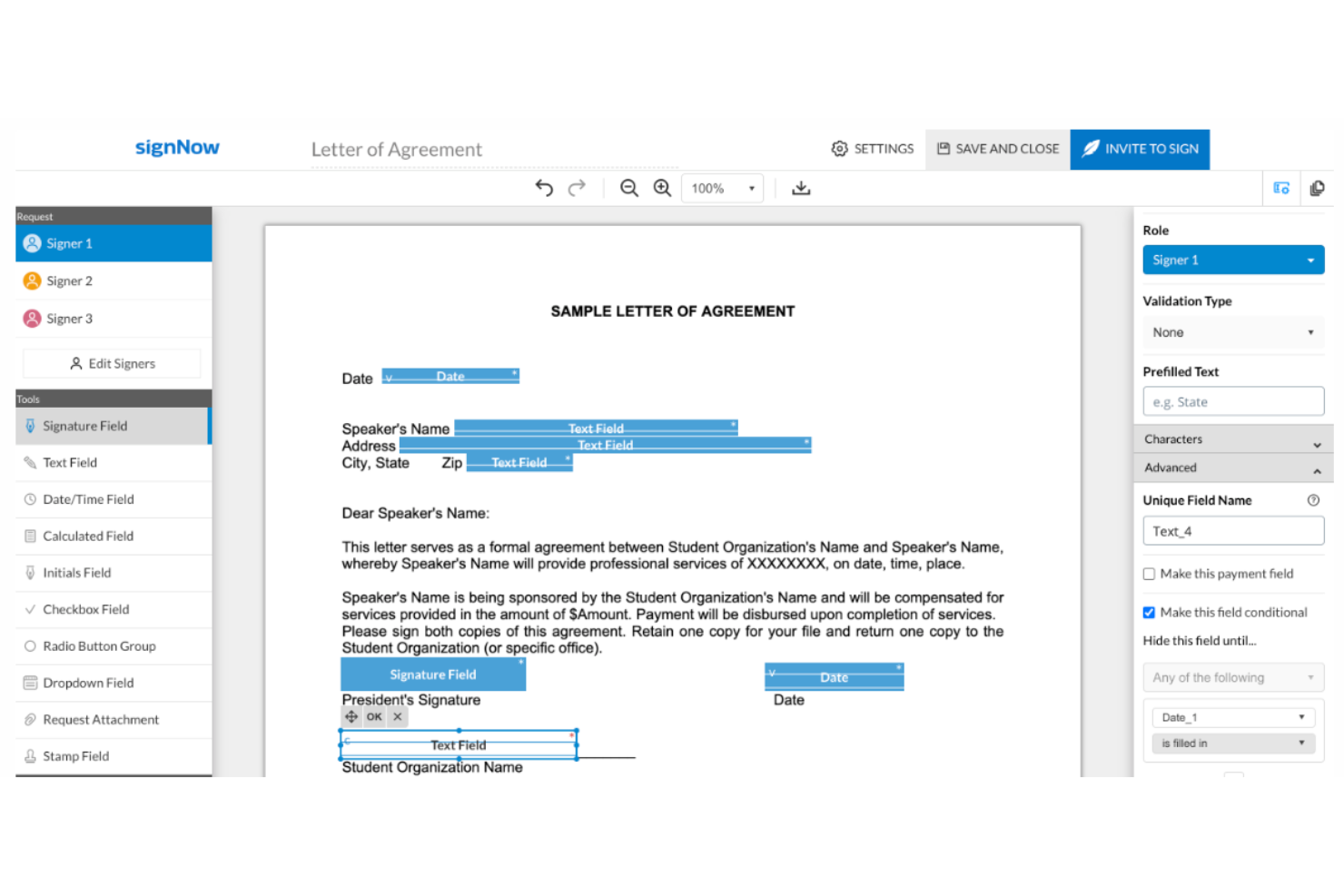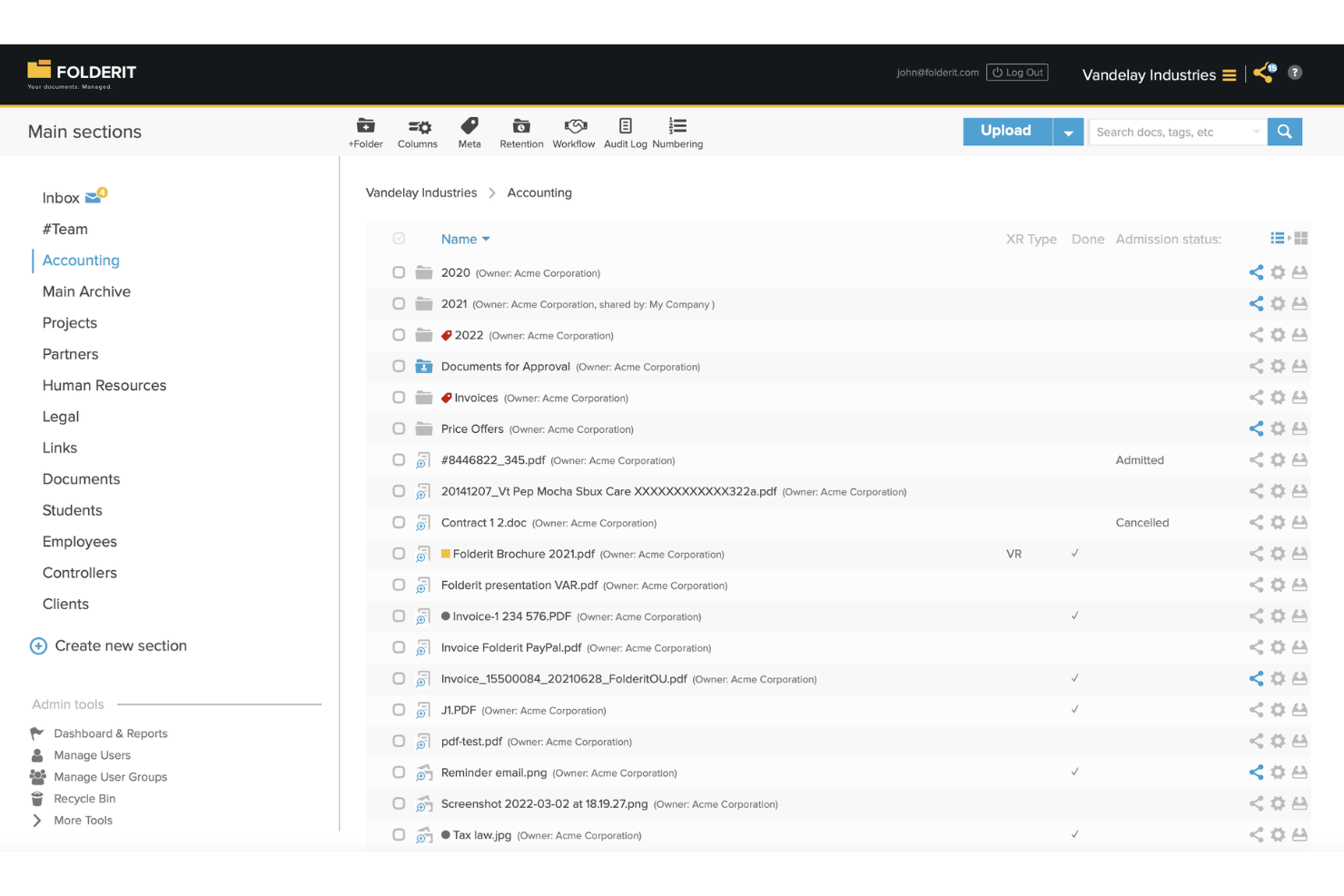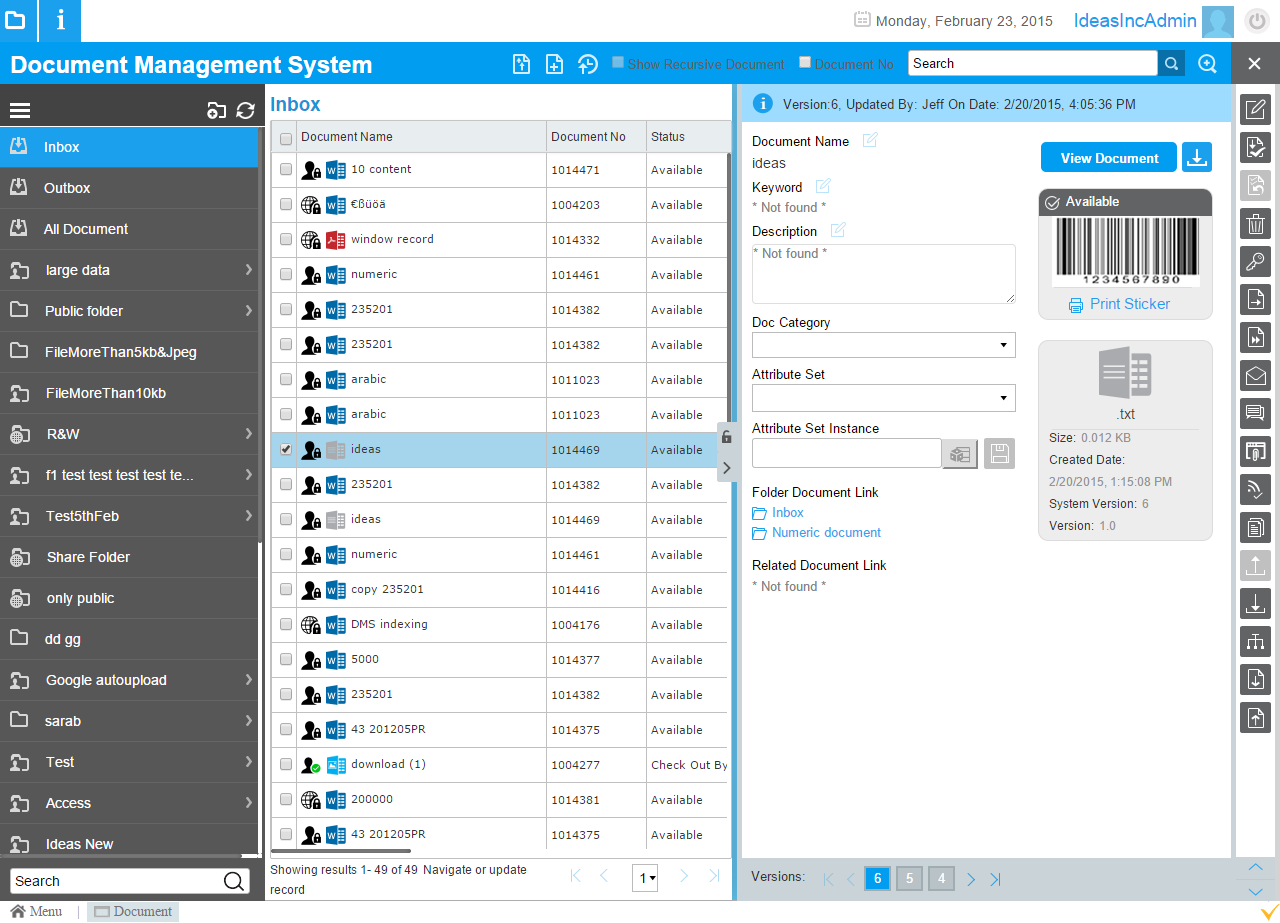10 Best Document Management Systems Shortlist
Here's my pick of the 10 best software from the 20 tools reviewed.
Get free help from our HR software advisors to find your match.
With so many different document management systems available, figuring out which is right for you is tough. You know you want software to help you organize, store, and track your electronic documents efficiently, but you need to figure out which system is best. In this post, I'll help you make this choice easier by sharing my insights on the best document management systems to optimize your file management processes based on my years of experience working in a document production department.
Why Trust Our Software Reviews
We've been testing and reviewing HR software since 2019. As HR professionals ourselves, we know how critical and difficult it is to make the right decision when selecting software.
We invest in deep research to help our audience make better software purchasing decisions. We've tested more than 2,000 tools for different HR use cases and written over 1,000 comprehensive software reviews. Learn how we stay transparent, and take a look at our software review methodology.
Best Document Management Systems: Pricing Comparison Chart
This comparison chart summarizes pricing details for my top document management software selections to help you find the best option for your budget and business needs.
| Tool | Best For | Trial Info | Price | ||
|---|---|---|---|---|---|
| 1 | Best for healthcare compliance | Not available | Pricing upon request | Website | |
| 2 | Best for secure eSignatures on any device | Free trial available | From $8/user/month | Website | |
| 3 | Best for comprehensive PDF editing | Free forever plan | From $10/month | Website | |
| 4 | Best for centralized document storage | 14-day free trial | From $10/user/month | Website | |
| 5 | Best for customizable document databases | 14-day free trial + free plan available | From $8/user/month (billed annually) | Website | |
| 6 | Best for creating & maintaining collaborative documents | Free plan available | From $34/month (billed annually) | Website | |
| 7 | Best for creating and managing an internal knowledge base | 14-day free trial available | Pricing upon request | Website | |
| 8 | Best for advanced search function | Free demo available | Pricing upon request | Website | |
| 9 | Best for secure document encryption | Free trial available | From $27/month | Website | |
| 10 | Keep track of printed documents with stickers | Free demo available | Pricing upon request | Website |
-

Rippling
Visit WebsiteThis is an aggregated rating for this tool including ratings from Crozdesk users and ratings from other sites.4.8 -

Guru
Visit WebsiteThis is an aggregated rating for this tool including ratings from Crozdesk users and ratings from other sites.4.6 -

Absorb LMS
Visit WebsiteThis is an aggregated rating for this tool including ratings from Crozdesk users and ratings from other sites.4.6
Best Document Management System Reviews
Here’s a brief description of each document management system to showcase each tool’s best use case, plus some noteworthy features, and screenshots to give you a snapshot of their user interface too.
MedTrainer is a healthcare compliance platform designed to proactively reduce risk through centralized document management, credentialing, and training. Built for hospitals, clinics, and ambulatory care centers, it consolidates essential compliance functions into one system to help healthcare teams stay inspection-ready and aligned with industry regulations.
MedTrainer focuses on helping you manage the documents that matter most—from policy manuals and incident reports to provider credentials and safety data sheets. Its document management tools let you organize, track, and update materials efficiently, while automated sign-offs and audit trails ensure accountability. Whether you're preparing for accreditation or tracking mandatory trainings, MedTrainer can help reduce compliance gaps before they become liabilities.
You also get built-in tools for automating credentialing workflows, such as exclusions monitoring and license verification, and configurable compliance dashboards that highlight overdue tasks and outstanding risks. Its AI assistants, like Policy Guardian and Compliance Coach, support ongoing policy oversight and staff adherence.
MedTrainer integrates with Absorb Software, ADP, McKesson, HubSpot, UKG, and CHAMPS Group Purchasing, so you can extend its compliance workflows across your existing systems.
SignNow is an electronic signature platform that enables users to sign, send, and manage documents online. The tool provides capabilities for editing PDFs, creating document templates, and automating document workflows.
SignNow provides an electronic solution that enables businesses to handle and sign their documents digitally, both on desktop and through the tool's mobile apps. The platform allows users to send documents in bulk to multiple recipients. It also offers standard eSignature tools, customizable documents and templates, fillable fields, and options for team collaboration. Moreover, SignNow emphasizes security and authentication, offering industry-leading compliance.
SignNow integrates with Microsoft Dynamics 365, Microsoft Teams, Google Workspace, Salesforce, NetSuite, Oracle, PaperWise, Dropbox, Jitterbit, and 1Password.
SignNow costs from $8/user/month. A free trial is available.
DocHub is an online platform that allows you to edit, sign, and share PDF documents. It offers a comprehensive suite of tools to manage your documents directly from your web browser, eliminating the need for additional software installations.
One standout feature of DocHub is its robust PDF editing capabilities. You can add text, images, comments, and highlights to your documents, as well as white-out information and merge multiple documents without compromising quality. This flexibility ensures that you can tailor your PDFs to meet specific needs, all within a user-friendly interface.
Another valuable aspect is DocHub's form creation and management tools. You can build fillable PDF forms, modify existing fields, or create new ones for checkboxes, signatures, initials, and more. This feature simplifies data collection and sharing, making it particularly useful for teams that require consistent and reusable document templates.
Integrations include Google Workspace, Dropbox, OneDrive, and Box.
Axero is an intranet platform designed to centralize your organization's communications, collaboration, and content management. It brings together your team's documents, projects, and conversations into a single, accessible hub.
Axero's document management capabilities are particularly noteworthy. It offers a centralized repository where your team can store, organize, and access documents with ease. This setup ensures that everyone has access to the latest versions of files, reducing confusion and enhancing collaboration. Additionally, Axero provides robust search functionality, allowing users to quickly locate documents by keywords, tags, or categories, saving valuable time.
You can also define who has access to specific documents or folders, ensuring sensitive information remains secure. This level of control helps maintain confidentiality and compliance with organizational policies. Furthermore, Axero supports version history tracking, enabling your team to view and revert to previous document versions if needed.
Integrations include Slack, Microsoft Office 365, Google Workspace, Twilio, Microsoft Teams, Zoom, Salesforce SSO, and SharePoint Online.
Notion is an all-in-one workspace that combines note-taking, document management, and project planning. It allows you to capture thoughts, manage projects, and organize information in a way that suits your needs.
Notion stands out as a document management system due to its customizable databases. You can create databases to store documents, categorize them with tags, and add properties like file type or owner. This setup makes it easy to organize, search, and retrieve documents efficiently.
Another key feature is Notion's real-time collaboration. You and your team can work on the same documents simultaneously, leave comments, and mention each other for feedback. This fosters a collaborative environment where updates are immediate, and everyone stays informed.
Some integrations include Everhour, Jira, Asana, Slack, Zapier, Google Calendar, Dropbox, Google Drive, IFTTT, Trello, GitHub, and Typeform.
Jotform Enterprise is a SaaS product that's all about helping businesses manage their documents. JotForm Enterprise excels in collaborative document management through its sophisticated system for form sharing, user permissions, and real-time collaboration features. With JotForm Enterprise, organizations can create customized user roles and assign specific access rights to each role, enabling granular control over form editing, submission viewing, and data management. The platform allows multiple users to collaborate simultaneously on a single form, with real-time commenting and mentioning capabilities facilitating seamless communication among team members.
Jotform Enterprise is not just about storing documents. It's about creating, sharing, and managing them in a way that's efficient and user-friendly. I've tried a bunch of other tools, but Jotform Enterprise really stood out for me because it's not just a storage system, it's a complete document management solution. Jotform Enterprise has this feature where you can create online forms and surveys. This is super handy when you need to collect data or feedback. Plus, it has a feature where you can assign tasks and track their progress.
Another standout feature is the approval workflow. This is a lifesaver when you're working with a team and need to get approvals for documents. You can easily set up an approval process, assign approvers, and track the status of approvals. Users can define specific approvers and configure conditional logic to determine the approval path based on form responses. Each approver in the chain receives notifications to review and either approve or reject the form. If rejected, users can include feedback for the submitter to make necessary revisions.
Integrations include Google Drive, Google Sheets, Slack, Dropbox, PayPal, Stripe, Salesforce, Mailchimp, and Airtable. It also can integrate with Zapier to automate workflows and connect JotForm with over 1,000 other apps and services but this requires a Zapier account and may incur additional costs.
JotForm Enterprise offers custom pricing upon request and provides a free plan with some feature limitations.
Document360 is a knowledge base management software that can be used to create both customer-facing and internal reference hubs for your organization. It has a simple WYSIWYG editor to create your documentation, and you can add images and videos, tables, links, and callouts to your content. You can also create or draw from existing article templates, maintain multiple versions of an document, and work collaboratively on articles.
The platform has a category manager to help you keep your employee documentation organized and structured for simple navigation. You can add new sub-categories, update existing ones, and archive ones that are no longer relevant. You can also use the tagging tool, which helps your staff find what they're looking for more easily.
To create an internal knowledge base that hosts things like policies, procedures, learning and training materials, and an employee handbook, this can be an effective solution. The software integrates with other tools like Intercom, Segment, Google Analytics, Disqus, HTML 5, Olark, Zendesk, Freshdesk, Hotjar, Freshmarketer, and Drift.
Paid plans start from $119 per user per month, and a 14-day free trial is available.
Revver is a comprehensive document management system that offers businesses an intuitive solution for organizing, securing, and sharing their vital documents. It allows users to upload files in various formats and categorize them according to their needs. Its advanced search function makes locating files quick and efficient. The software’s robust security protocols ensure that sensitive documents are kept safe and secure, using role-based access controls, encryption, and audit trails to ensure compliance with stringent industry regulations. Revver’s folder templates allow consistent folder structure across teams and departments, ensuring that all documents are housed uniformly. The feature enables annotators to add relevant information to folders, providing important context for future reference.
The platform has an intuitive workflow automation system that simplifies document management processes. Users can automate new document creation, routing, and approvals. They can also set triggers that start a particular workflow when specific criteria are met. This feature helps improve productivity, minimize errors, and eliminate time-consuming manual processes.
Revver’s powerful search functionality allows users to search for specific documents using various criteria like document type, date range, and keywords. Its collaboration features allow document sharing with internal and external team members for review, editing, and commenting without sending email attachments back and forth. Team members can work on a document simultaneously, with each change automatically saved, ensuring work is always up to date. Its automatic version control ensures that each change made to the file is meticulously tracked, making it easy to revert to previous versions if needed.
The software allows businesses to use e-signatures, increasing the speed of document approvals. This feature also boosts security by tracking associated metadata, such as the date and time of signing, providing increased accountability. Revver integrates with other business tools like Dropbox, Google Drive, and OneDrive
Pricing is available upon request, and a free demo is available.
Folderit DMS is a document management system designed to help businesses and organizations efficiently store, manage, and share their digital documents. It offers a secure and user-friendly platform that supports collaboration by allowing multiple users to access and work on documents simultaneously.
I chose Folderit DMS for its robust security measures, which include 256-bit encryption and SSL connections that ensure documents are protected against unauthorized access. The platform also supports automated approval workflows and electronic signatures, which enhances document processing and compliance, making it an ideal choice if you want to prioritize data security and regulatory compliance.
The system also provides advanced search capabilities, allowing you to quickly retrieve documents using metadata such as keywords, sender, and date.
Integrations include Microsoft Office 365, Outlook, DocuSign, MS Entra ID, and Okta.
VIENNA Advantage is a document management solution that helps you organize both your digital and your physical documents. The software enables you to create complex digital databases for your files and allows you to print stickers so you can keep track of your paper documents.
VIENNA Advantage minimizes the risk of human error by allowing you to add keywords and descriptions to documents, making them easier to find. The solution can automatically produce a chronological collection of your documents, preparing them for an audit trail.
VIENNA Advantage integrates with multiple tools, including Dropbox, Joomla, Mailchimp, SAP Business One, and Zapier.
VIENNA Advantage offers custom pricing upon request as well as a free demo. The software also offers a free forever version called the Community Edition that includes basic features only.
Other Document Management Systems
Here are a few more options that didn’t make the best document management systems list but are still worth taking a look at:
- Under.io
For drag-and-drop form building
- PandaDoc
For using keyword-based searches
- Agilysys DataMagine
Improve your response times with notifications
- M-Files DMS
Organize your files and folders with metadata
- AODocs for Google Workspace
Add a layer of security to your Google Workspace
- Orcanos
Protect your work with automated watermarks
- Adobe Document Cloud
Edit and sign PDF documents without changing their format
- Ennov Document
Automatically convert documents to PDF to guarantee compliance
- Zoho WorkDrive
Simplify your work with desktop and mobile apps
- Microsoft SharePoint
Store and share Microsoft Office documents
Related HR Software Reviews
If you still haven't found what you're looking for here, check out these other related tools that we've tested and evaluated:
- HR Software
- Payroll Software
- Recruiting Software
- Employer of Record Services
- Applicant Tracking Systems
- Workforce Management Software
Selection Criteria for Document Management Systems
Selecting the right document management system involves carefully evaluating how well the software will meet your specific needs. My approach to choosing the best document management systems for this list is based on my extensive research into how these software systems address the needs, pain points, and goals of document specialists as well as my personal experience as part of a document production team.
Here's a summary of the selection criteria I used to create this list:
Core Document Management Functionalities (25% of total score): To be considered for inclusion in this list, each solution had to fulfill these common use cases first:
- Secure storage of digital documents
- Efficient organization and categorization of files
- Streamlined document retrieval and search functionality
- Version tracking and audit history
- Permission-based access control
Additional Standout Features (25% of total score): To help me find the best software out of numerous available options, I also kept a keen eye out for unique features, including the following:
- Automation of document workflows for faster approvals
- Integration with third-party tools like CRMs or office management systems
- AI-powered search capabilities for faster document retrieval
- Enhanced data security features like encryption and multi-factor authentication
- Collaboration capabilities such as real-time co-authoring
Usability (10% of total score): To evaluate the usability of each system, I considered the following:
- Intuitive dashboard for quick navigation
- Drag-and-drop file upload functionality
- Easy-to-navigate file hierarchy for document categorization
- Role-based access controls that are simple to configure
- Clean, uncluttered interface that minimizes clicks to perform key actions
Onboarding (10% of total score): To get a sense of each software provider's customer onboarding process, I considered the following factors:
- Availability of training videos and user guides for easy onboarding
- Seamless data migration tools for transitioning from an old system
- Product tours and step-by-step interactive guides
- Dedicated customer success manager for post-purchase support
- Templates for quickly setting up folders and workflows
Customer Support (10% of total score): To evaluate the level of customer support each vendor offered, I considered the following:
- 24/7 live support with fast response times
- Multi-channel support (email, phone, live chat)
- Access to a robust knowledge base for self-service help
- Regular updates and bug fixes based on customer feedback
- Availability of on-demand training and webinars
Value for Price (10% of total score): To gauge the value of each software, I considered the following factors:
- Transparent pricing model with no hidden fees
- Free trials or demos offered to test features
- Affordable tiers for small businesses without sacrificing core functionality
- Competitive pricing compared to market alternatives
- Scalability of features as your business grows
Customer Reviews (10% of total score): Evaluating customer reviews is the final element of my selection process, which helps me understand how well a product performs in the hands of real users. Here are the factors I considered:
- Consistent praise for ease of use and efficiency
- Positive feedback on document security and accessibility features
- High ratings for the software’s reliability and uptime
- Recognition of user satisfaction with customer support
- Commonly mentioned as a top choice in terms of overall value
Using this assessment framework helped me identify the software that goes beyond basic requirements to offer additional value through unique features, intuitive usability, smooth onboarding, effective support, and overall value for price.
What are Document Management Systems?
Document management systems are tools that help companies organize, store, track, collaborate, and distribute electronic documents securely. They act as a central location to organize documents and track edits using version control features and access controls. They are an essential component of modern, paperless business operations.
Ultimately, using document management systems can make it easier to store and retrieve important documents, improve team collaboration, and increase productivity through features like co-authoring documents in real time. They also allow organizations to save money by reducing the cost of physical document storage, and offer better protection for sensitive corporate information.
Features of Document Management Systems
Any time you want to make a business case for HR software, you'll need to highlight the features that will have the most impact on the work of your teams. Here are some to keep in mind for document management systems.
- Storage capacity: Document management systems are generally used for long periods of time, so their storage capacity should enable you to upload thousands of files without any problems.
- Advanced search: Most businesses mislabel or misname documents from time to time. The solution should enable you to find the right files with various advanced search functionalities.
- Security: Document management software serves as a central location for your business documents, so it should protect your files with advanced encryption.
- Multiple supported file formats: Modern businesses use different types of assets for their day-to-day work. The document management system should enable you to store various file formats, such as images, videos, audio files, and so on.
- File sharing: Sharing files shouldn’t be complicated. The system should enable you to securely share your files with internal and external collaborators without third-party tools.
- Collaboration: Businesses are more efficient when teams come together. The solution should enable multiple users to access and edit your business documents simultaneously.
FAQs about Document Management Systems
Still wondering about document management systems and how they work? These answers to frequently asked questions are a good place to start.
What factors should you consider when choosing a document management system?
Every business has particular needs, so you should find a document management system that can accommodate yours. So, for example, if you already use intranet software, you don’t need a solution that comes with built-in communication features.
And it’s not only about the features you need or don’t need. You should also think of your industry and daily activities.
For example, a law firm is more likely to use a lot of PDF files in its daily activity, so it might go for something that enables its team to edit PDFs. On the other hand, a manufacturing business is more likely to need something that can ensure compliance with industry standards, so it should look for a solution tailored to that purpose. HR businesses may need solutions that allow candidates to upload files via secure links, and so on.
How does metadata extraction and text extraction work in a document management system?
Metadata and text extraction are two features that help users automatically pull relevant data from documents, which makes it easier to categorize, search, and organize files.
Metadata extraction involves automatically pulling details such as the document author, creation date, file type, and keywords from the document properties. This is often used to enhance searchability and improve document tracking within the system.
Text extraction allows the system to pull specific content from within a document, which can then be used to populate fields or support more advanced search functionality. For example, optical character recognition (OCR) technology is used to extract text from scanned PDFs or images, enabling users to search the text within these types of files.
These features help improve the efficiency of document retrieval and ensure that documents are stored with the relevant information needed for future use.
Store Your Data and Share it Online with Document Management Systems
Online collaboration is more important than ever. Document management solutions help you share knowledge and assets with your team, making it easy to communicate, collaborate, and deliver your work on time. Additionally, you may want to consider integrating policy management software into your HR tech stack to streamline compliance and governance tasks.
And teams that collaborate are statistically more likely to be successful. A Stanford study of 1,100 businesses found that those who facilitate collaboration are five times more likely to be high-performing.
If you want to learn more about how to drive business results with software solutions, subscribe to the People Managing People newsletter.