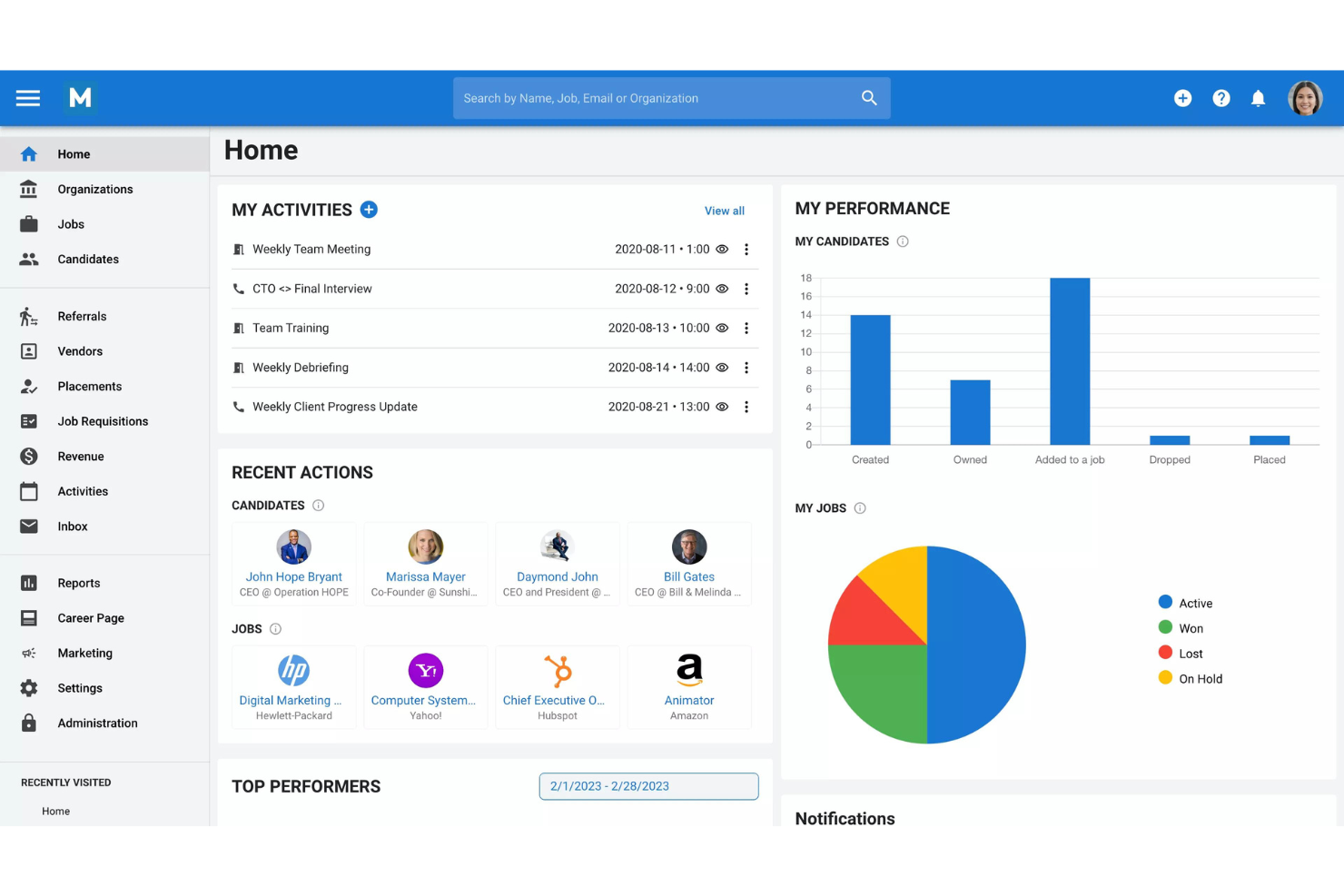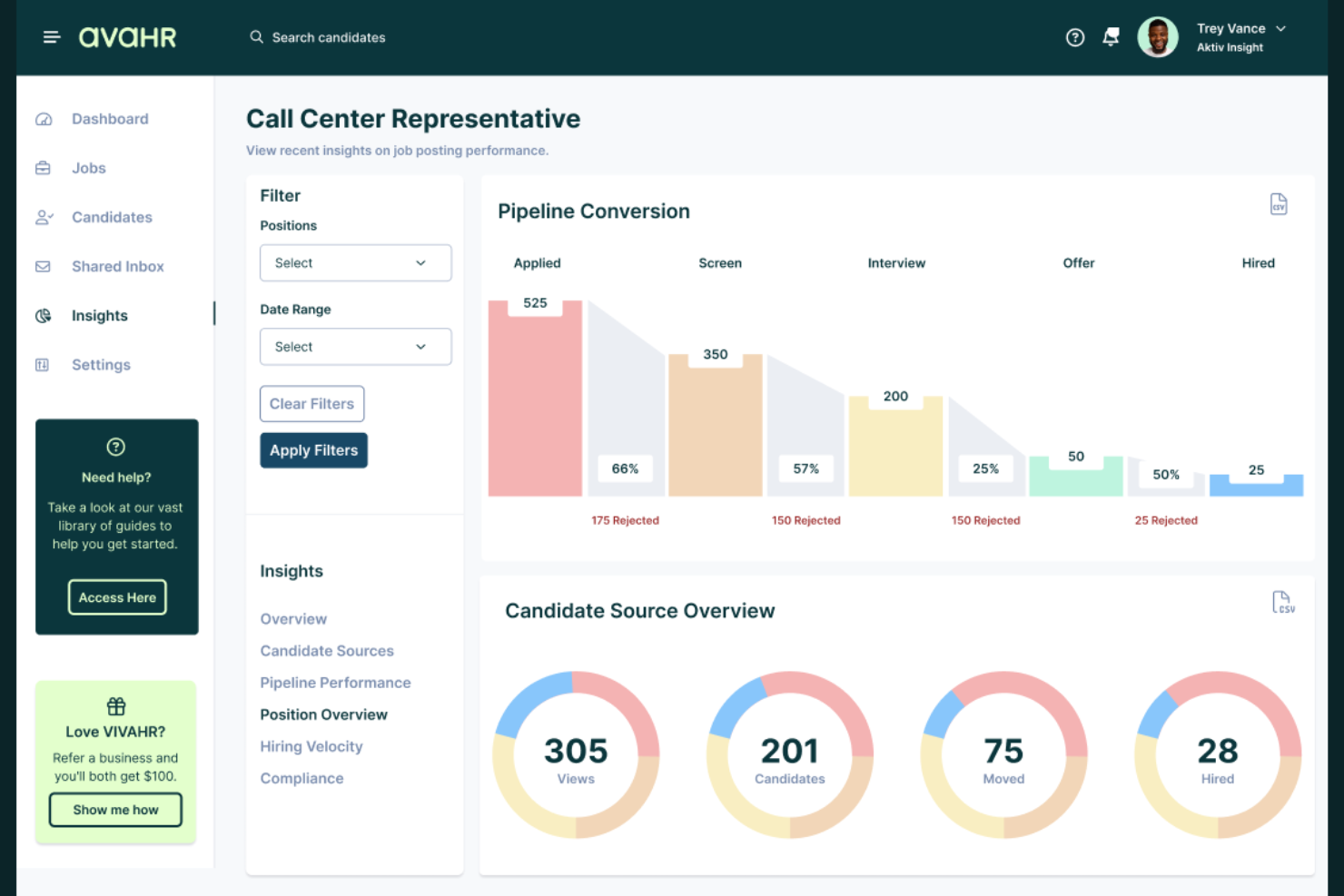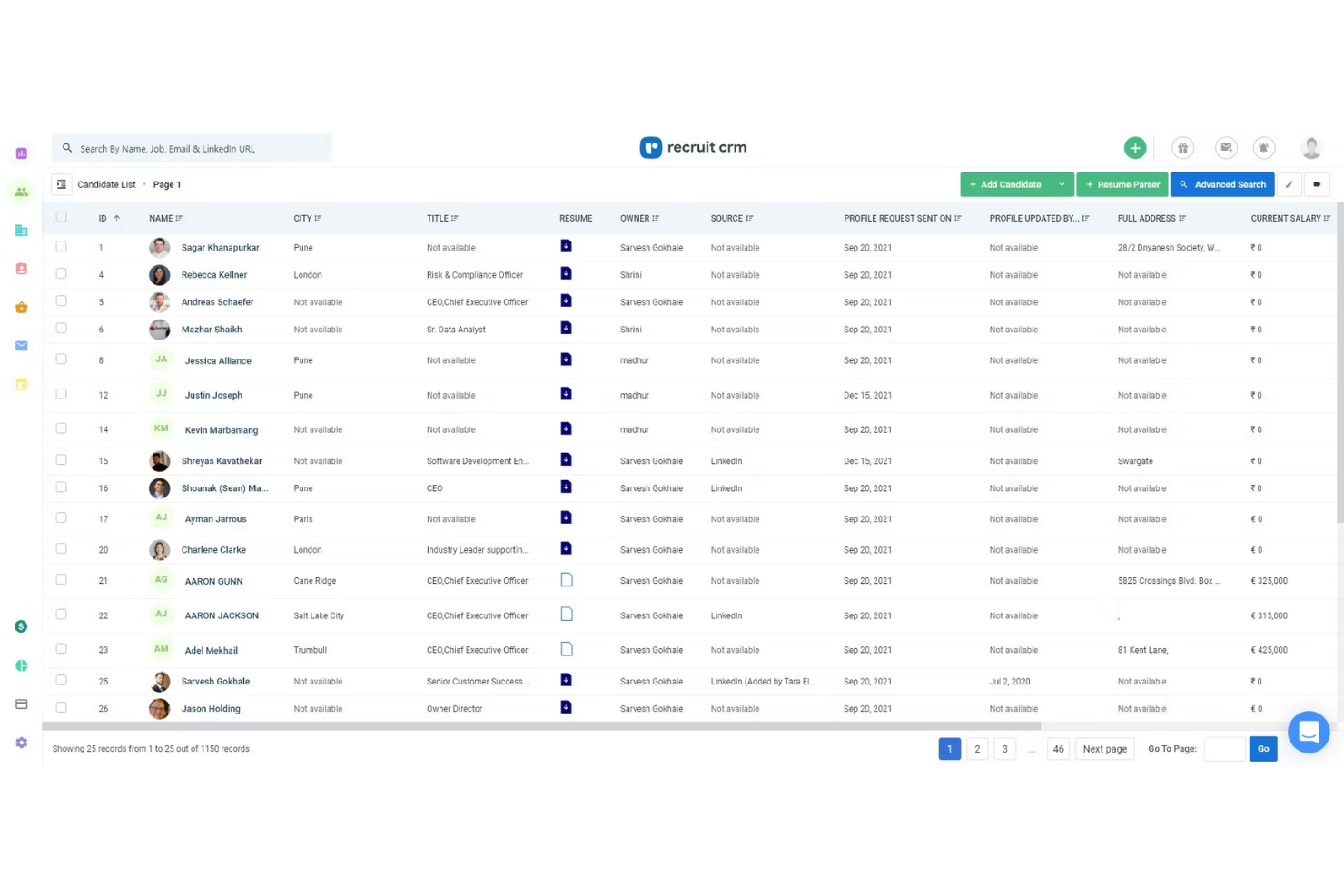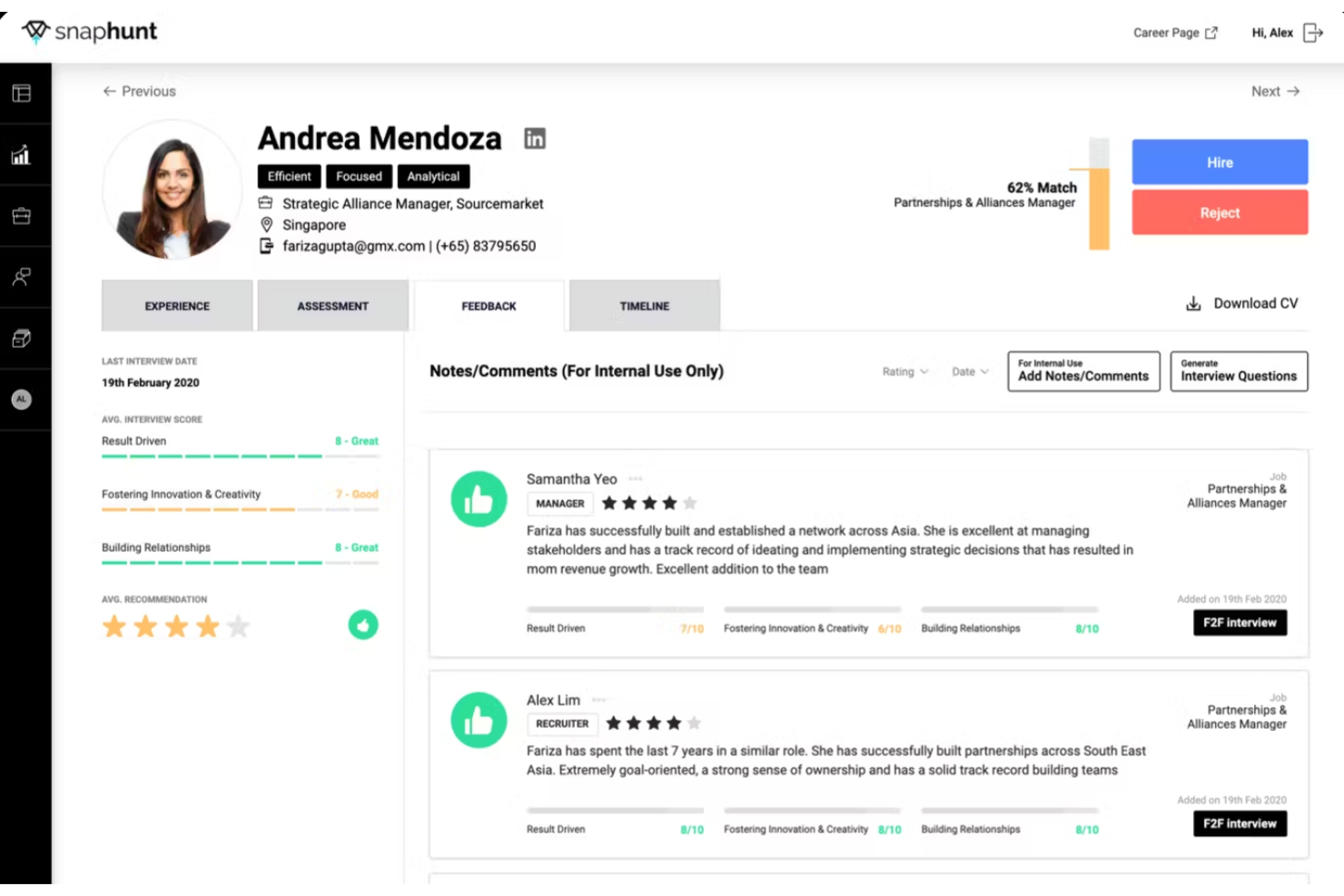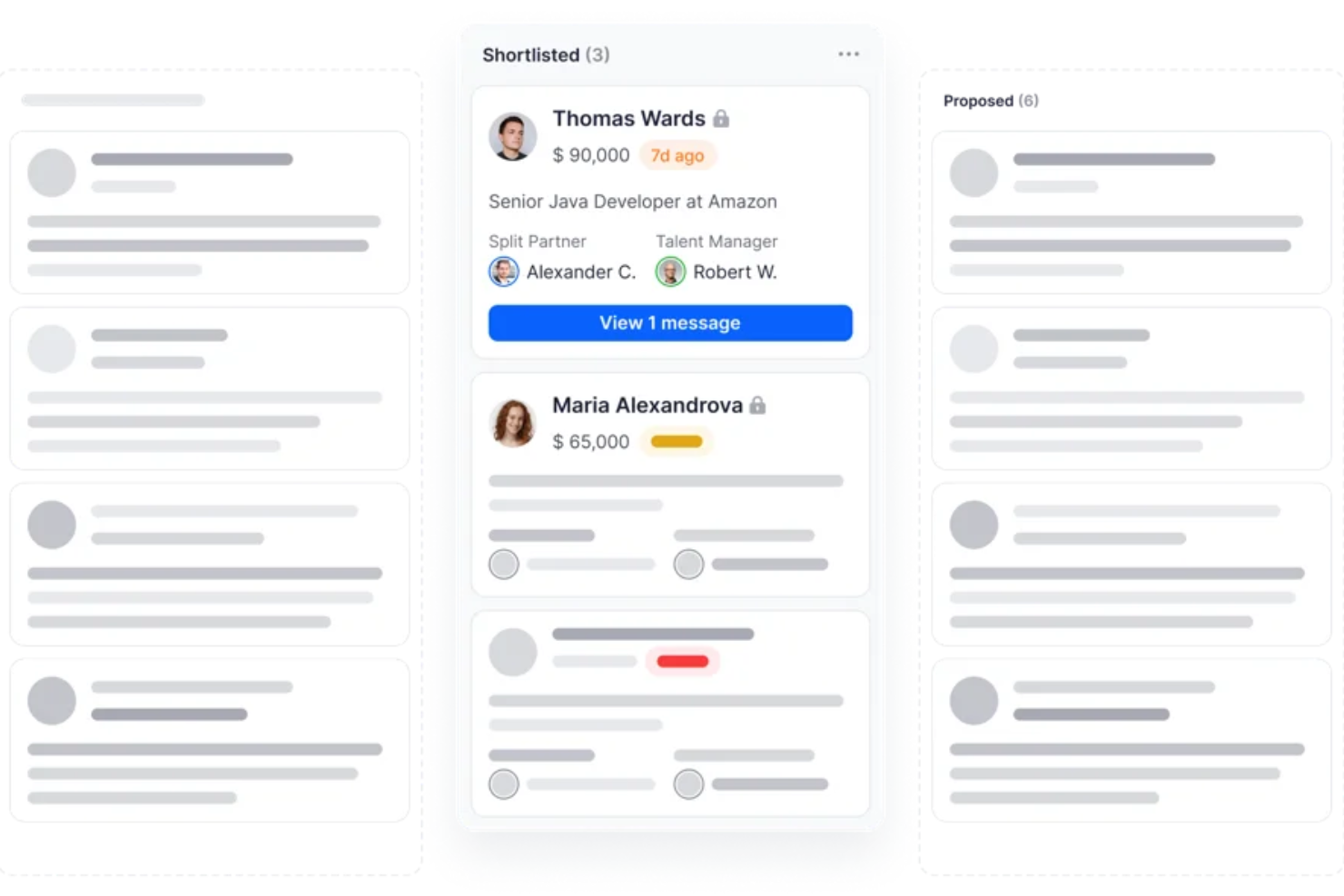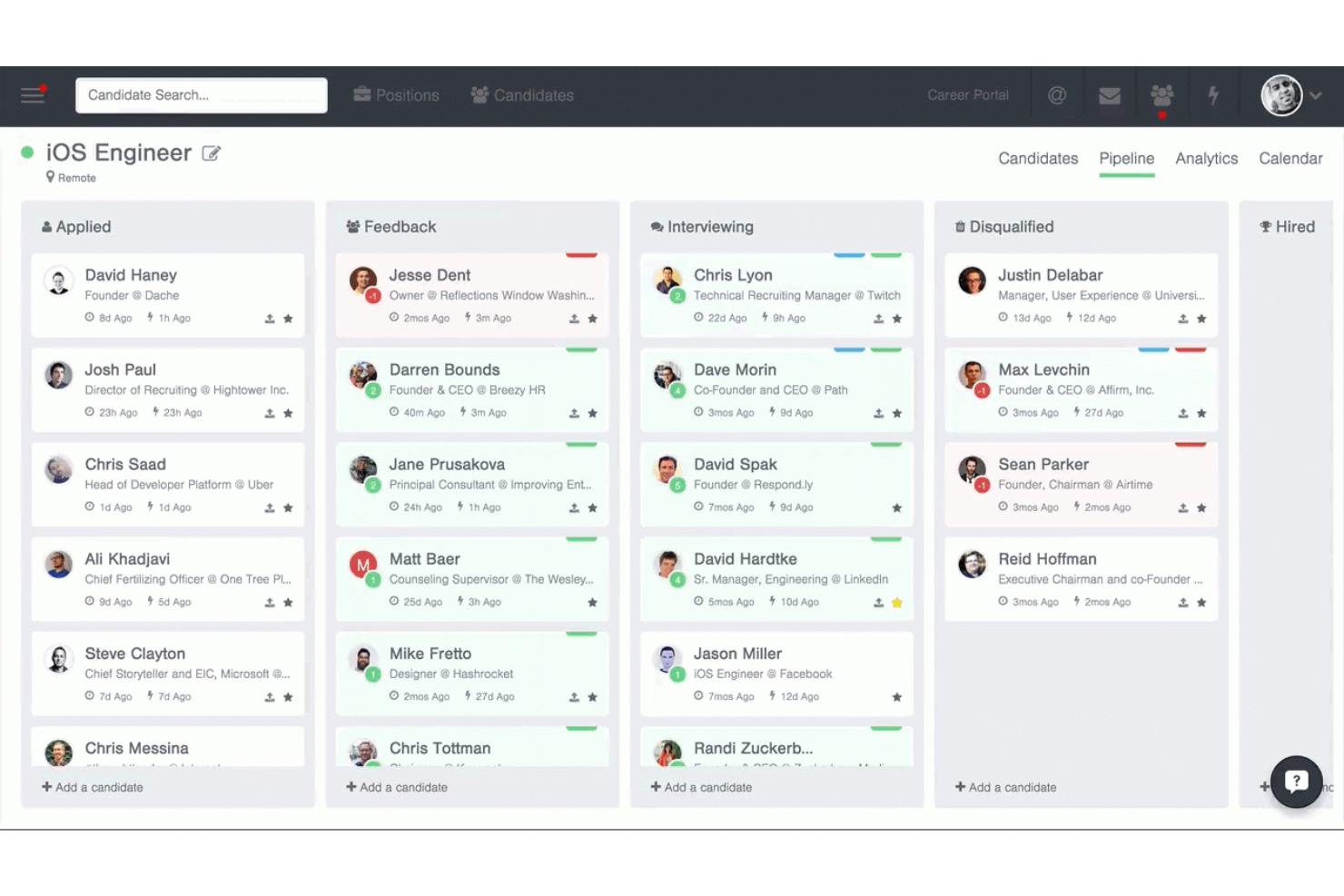Best Free Recruiting Software Shortlist
Here's my pick of the 10 best software from the 12 tools reviewed.
Get free help from our HR software advisors to find your match.
Choosing the right free or low-cost recruiting software to help you attract and hire top talent without exceeding your budget makes for a tricky selection process. Fear not! I understand your challenges and I’m here to help you make this process easier. Drawing on my personal experience testing different recruiting tools, I will recommend the best free recruiting software for your hiring needs.
Why Trust Our Software Reviews
We’ve been testing and reviewing HR software since 2019. As HR professionals ourselves, we know how critical and difficult it is to make the right decision when selecting software.
We invest in deep research to help our audience make better software purchasing decisions. We’ve tested more than 2,000 tools for different HR use cases and written over 1,000 comprehensive software reviews. Learn how we stay transparent, and take a look at our software review methodology.
Best Free Recruiting Software: Pricing Comparison Chart
This comparison chart summarizes pricing details for my top recruiting software selections that also offer free plans to help you find the best software for your budget and business needs.
| Tool | Best For | Trial Info | Price | ||
|---|---|---|---|---|---|
| 1 | Best for AI-driven candidate recommendations | 14-day free trial | From $15/user/month | Website | |
| 2 | Best for small businesses | 7-day free trial | From $89/month | Website | |
| 3 | Best for integrated ATS and CRM tools | Free trial available | From $84/user/month | Website | |
| 4 | Best for AI-powered global recruiting | Free plan available | From $149/month | Website | |
| 5 | Best ATS for software integrations | Free plan available (up to 4 employees) | From $2/employee/month | Website | |
| 6 | Best free recruitment software for agencies and independent recruiters | Free plan available | Free to use (fees apply for successful placements) | Website | |
| 7 | Best for automated candidate delivery | Free to use | Free to use | Website | |
| 8 | Best free talent intelligence platform | 7-day free trial + free plan available | From $119/user/month (billed annually) | Website | |
| 9 | Best for a free ATS and one-click job postings | Free plan available | Pricing upon request | Website | |
| 10 | Best for collaborative hiring | 14-day free trial + free plan available | From $157/month (billed annually) | Website |
-

Rippling
Visit WebsiteThis is an aggregated rating for this tool including ratings from Crozdesk users and ratings from other sites.4.8 -

Willo
Visit WebsiteThis is an aggregated rating for this tool including ratings from Crozdesk users and ratings from other sites.4.8 -

edays
Visit WebsiteThis is an aggregated rating for this tool including ratings from Crozdesk users and ratings from other sites.4.3
Best Free Recruiting Software Reviews
Here are detailed summaries of the best free recruiting software that made it into my top 10 list, including notes on why I picked them. Each review offers a detailed look at the key features, pros & cons, integrations, and ideal use cases of each system to help you find the best tool for you.
Manatal is an AI-driven recruitment software designed to enhance the hiring processes for HR departments and recruitment agencies. It provides a comprehensive platform that integrates various tools and features for different recruitment activities, making it easier to source, track, and hire top talent.
Why I picked Manatal: I like its AI-powered candidate recommendations, which use machine learning to match candidates with job openings, and a user-friendly applicant tracking system (ATS) that enables seamless management of candidates throughout the recruitment pipeline. Additionally, Manatal offers profile enrichment by aggregating data from multiple sources, creating comprehensive candidate profiles that provide deeper insights for recruiters.
Standout features & integrations:
Standout features include customizable career pages, which allow organizations to create branded job portals that attract top talent. The software also includes a powerful recruitment CRM that helps manage client and candidate relationships efficiently. Furthermore, its advanced reporting and analytics tools provide detailed insights into recruitment metrics.
Integrations include LinkedIn, Indeed, Monster, Talent.com, Google for Jobs, Glassdoor, MyJobHelper, Google Suite, Microsoft 365, ZipRecruiter, Microsoft Teams, and Mailchimp.
What’s Free: Manatal offers a 14-day free trial that provides access to most features in the Professional, Enterprise, and Enterprise Plus plans. However, some features are excluded, such as free and premium job board postings, sending emails via the Manatal domain, mass emailing, email automation, AI-generated job descriptions, and the GDPR consent request tool.
Pros and cons
Pros:
- Platform is straightforward to use
- Users can customize their recruitment workflows
- Robust AI-powered tools
Cons:
- Lacks self-scheduling tools for candidates
- No mobile app
AvaHR is a comprehensive hiring platform designed to assist startups and small businesses in managing their recruitment processes efficiently. It offers features such as job posting management, applicant tracking, interview scheduling, and customizable career pages.
Why I picked AvaHR: The platform integrates with over 50 free job boards, which allows users to post job openings across multiple platforms with a single click. Another significant feature of AvaHR is its robust candidate evaluation and qualification tools. The software includes custom questionnaires, candidate scorecards, and enriched candidate profiles, which help hiring teams assess applicants.
Standout features & integrations:
Standout features include sourcing, social job sharing, automated action, email and text capabilities, hiring pipelines, custom user roles, analytics, candidate scorecards, bulk actions, eSignatures, and offer templates.
Integrations include Ninja Forms, Formstack, Wufoo, SignNow, DocuSign, Google Forms, BambooHR, Willo, Starred, GoCo, Engage Talent, Namely, Checkr, Enboarder, Verified First, and GoodHire.
What’s Free: AvaHR offers a 7-day free trial that gives you access to all its features.
Pros and cons
Pros:
- Offers collaboration tools that facilitate team-based recruiting
- Provides customizable workflows
- Integration with many job boards
Cons:
- May not be suitable for larger organizations with high-volume hiring needs
- Lacks some advanced features such as AI-powered recruiting tools
Recruit CRM is a comprehensive recruitment software that integrates Applicant Tracking System (ATS) and Customer Relationship Management (CRM) functionalities, designed to enhance the hiring process for recruitment agencies globally.
Why I picked Recruit CRM: The software offers an Applicant Tracking System (ATS), which consolidates all recruiting needs into a single platform. Another significant benefit of Recruit CRM is its robust Customer Relationship Management (CRM) capabilities. The CRM system helps recruiters monitor client and candidate interactions, ensuring that all communications are tracked and easily accessible. This ATS-CRM integration helps keep all information in one place at any stage of the recruitment process.
Standout features & integrations:
Standout features include resume parsing, candidate matching, reports and dashboards, pre-built workflow templates, job board posting, and multilingual support.
Integrations include Google Workspace, Microsoft 365, Zoho CRM, Zapier, Twilio, Ubeya, and LogicMelon.
What’s Free: Recruit CRM offers a free trial with full access to the platform's features.
Pros and cons
Pros:
- Intuitive interface
- Good reporting and analytics tools
- Efficient candidate tracking and management
Cons:
- May be expensive for small businesses
- Could offer more advanced CRM features
New Product Updates from Recruit CRM
New Features For Agency Recruiters
Recruit CRM has launched new features for agency recruiters, including trend analysis dashboards, customizable analytics, and no-code workflows, to predict revenue dips and maintain financial stability. For more details, visit Recruit CRM Product Updates.
Snaphunt is a cutting-edge platform that leverages artificial intelligence to enhance global recruiting efforts, making it easier for companies to find and hire talent from around the world. This tool automates key parts of the recruitment process, including candidate sourcing, screening, and matching, to optimize hiring outcomes.
Why I picked Snaphunt: I chose Snaphunt because of its powerful AI capabilities that transcend traditional geographic and operational barriers in recruiting. Its unique approach to automating and personalizing the recruitment experience stands out among other platforms. It is best for AI-powered global recruiting as it allows companies to efficiently source and evaluate candidates from a diverse global talent pool.
Standout features & integrations:
Standout features include an extensive talent database that uses AI to match candidates with job requirements accurately. The platform offers automated candidate outreach and engagement features to maintain communication and interest. Additionally, Snaphunt's video interviewing capabilities facilitate remote assessments, making it possible to connect with candidates worldwide effectively.
Snaphunt integrates natively with LinkedIn, Google Calendar, Microsoft Outlook, Slack, Salesforce, Zoom, QuickBooks, Mailchimp, Indeed, and Glassdoor.
What’s Free: Snaphunt includes a generous amount of features in its free plan, including global candidate sourcing, AI-enabled job descriptions, job board distribution, social sharing, referral management, a branded career site, reference checks, applicant scoring, competency assessment, and much more. The free plan is available for up to 3 active jobs per month, and includes 6 credits per month for reaching out to talent and unlocking candidate applications.
Pros and cons
Pros:
- Automated outreach and video interviewing
- Global reach for talent sourcing
- Extensive AI-driven candidate matching
Cons:
- May require integration adjustments for specific workflows
- Higher starting price for smaller teams
WebHR is a comprehensive human resource management solution with an integrated applicant tracking system (ATS) to enhance recruitment. It assists businesses of all sizes in managing recruitment, from job posting to candidate selection, within a unified platform.
Why I picked WebHR: I selected WebHR for its robust integration capabilities that blend seamlessly with other HR functions, setting it apart from standalone ATS solutions. Its comprehensive approach allows for efficient management of the entire recruitment lifecycle within a single system. I believe it is the best ATS for software integrations because it offers 40+ native integrations to enhance recruitment tasks and align them within broader HR workflows for overall organizational efficiency.
Standout features & integrations:
Standout features include a dynamic job portal that enables easy posting and management of job openings. The platform's candidate tracking feature provides a clear overview of each applicant's status and progress throughout the hiring process. Additionally, its interview scheduling and feedback system helps to streamline communication and decision-making among the hiring team.
WebHR integrates natively with 40+ tools, including LinkedIn, Indeed, Glassdoor, Google Calendar, Microsoft Outlook, Slack, Salesforce, Zoom, QuickBooks, Mailchimp, and others enhancing its functionality across various recruitment and employee management stages.
What’s Free: WebHR offers free HR software for up to 4 employees. Beyond that, their software remains affordable at $3 per employee per month for their Base modules (Employee Database, Time & Attendance, Leave Tracking, Reports, Communication Tools, and Calendar), plus $0.50/employee/month for their recruitment and ATS features.
Pros and cons
Pros:
- Streamlined interview scheduling and feedback
- Clear tracking and management of candidates
- Comprehensive integration with HR functions
Cons:
- Not completely free, though still quite affordable
- Limited customization for specific recruitment needs
Best free recruitment software for agencies and independent recruiters
RecruitingCRM is a comprehensive recruitment software that streamlines the entire hiring process, from candidate sourcing to placement. It is designed to cater to the needs of recruitment agencies and independent recruiters, offering tools for candidate tracking, communication, and job posting management.
Why I picked RecruitingCRM: I selected RecruitingCRM because it offers an impressive range of features for a free recruitment platform, making it accessible for startups, small businesses, and staffing agencies. Its ability to integrate smoothly with various job boards and social media platforms sets it apart from other free tools in the market. It offers comprehensive functionality and a user-friendly design that supports efficient candidate management without significant financial investment.
Standout features & integrations:
Standout features include powerful candidate search and filtering capabilities to help recruiters find the right talent quickly, and tools to manage client relationships and candidate profiles. The platform also includes customizable workflow automation that reduces manual tasks and improves efficiency. Additionally, its robust reporting and analytics tools allow users to track the success of their recruitment efforts and make data-driven decisions.
RecruitingCRM integrates natively with LinkedIn, Indeed, Monster, Glassdoor, Google Calendar, Microsoft Outlook, Slack, Salesforce, Zoom, and Trello, enhancing its functionality and streamlining the recruitment workflow.
What’s Free: All of RecruitCRM’s features are free. However, there is a platform fee if a successful candidate placement is made. The exact fee depends on the client and candidate relationship (see their website for more details).
Pros and cons
Pros:
- Robust reporting and analytics
- Customizable workflow automation
- Comprehensive feature set for a free tool
Cons:
- Support may be limited compared to premium tools
- Not a typical pricing structure, compared to other recruiting software
MightyRecruiter is a recruitment software designed to streamline the hiring process by automating candidate sourcing and engagement. It allows recruiters to post jobs, screen applicants, and communicate with candidates more efficiently.
Why I picked MightyRecruiter: I chose MightyRecruiter because of its strong focus on automation which significantly reduces the time and effort involved in candidate delivery. Its ability to automatically match job postings with the most suitable candidates distinguishes it from other recruitment software. I believe it is best for automated candidate delivery due to its robust algorithms and extensive database that connects employers with the right talent swiftly.
Standout features & integrations:
Standout features include MightyRecruiter’s multi-posting capability that distributes job ads across numerous job boards with a single submission. The software includes advanced candidate ranking and screening tools to help prioritize applicants based on relevance and qualifications. Additionally, MightyRecruiter's communication tools facilitate seamless interaction with candidates, keeping them engaged and informed throughout the hiring process.
MightyRecruiter integrates natively with LinkedIn, Indeed, Glassdoor, Google Calendar, Microsoft Outlook, Slack, Salesforce, Zoom, QuickBooks, and Mailchimp.
What’s Free: MightyRecruiter offers all their features for free, including unlimited user accounts, unlimited open jobs, and unlimited resume searching, making them a great option to consider for anyone new to the recruiting scene.
Pros and cons
Pros:
- Effective communication tools for candidate engagement
- Advanced candidate ranking and screening
- Automated multi-posting to job boards
Cons:
- Job postings are slow to circulate and may take up to 48 hours to go live
- Limited to posting on 29 job boards
Loxo is a leading talent intelligence platform that combines advanced sourcing tools, an applicant tracking system (ATS), and powerful automation to optimize the recruitment process. It’s designed to help recruiters identify, engage, and hire the best talent more efficiently.
Why I picked Loxo: I selected Loxo for its comprehensive approach to leveraging data and AI to enhance talent acquisition strategies. Its standout feature is the AI-driven candidate sourcing that predicts and recommends the best matches for open positions, setting it apart from other talent intelligence platforms. I believe it is the best free talent intelligence platform due to its ability to refine the recruitment process with predictive analytics and data-driven insights.
Standout features & integrations:
Standout features for Loxo include a global talent database that provides access to millions of profiles with enriched data to help hiring teams uncover the best candidates for each role. The platform also includes automated outreach tools that personalize communication and improve candidate engagement. Additionally, Loxo's ATS is highly intuitive and integrates seamlessly with its talent intelligence features to ensure a smooth recruitment workflow.
Loxo integrates natively with LinkedIn, Indeed, Glassdoor, Google Calendar, Microsoft Outlook, Slack, Salesforce, Zoom, Mailchimp, and QuickBooks, enhancing its capability to manage recruitment activities across various platforms.
What’s Free: Loxo’s free plan includes an ATS and recruiting CRM, Loxo Boost, unlimited users, unlimited jobs and projects, a Chrome extension for importing candidate profiles, and a client portal.
Pros and cons
Pros:
- Integrated ATS for a unified recruitment process
- Global talent database with enriched data profiles
- AI-driven candidate sourcing for precise matching
Cons:
- Integrations are limited to paid plans only
- Higher costs may be prohibitive for smaller businesses
Join is a versatile recruiting platform that provides an applicant tracking system (ATS) and one-click job postings to simplify and enhance the hiring process. It’s used by businesses of all sizes, and offers efficient candidate tracking, communication, and collaboration.
Why I picked Join: I chose Join because of its robust functionality as a free recruiting tool, making it accessible for startups and small businesses to improve their recruitment processes. It stands out with its intuitive design and comprehensive ATS capabilities, which are rare in free offerings. I believe it is best for a free ATS and one-click job posting because it balances simplicity with powerful features and automation to support streamlined hiring without financial strain.
Standout features & integrations:
Standout features include Join’s multi-posting function that allows job postings to be shared across multiple job boards with a single click, expanding the reach of job advertisements. The platform includes customizable career pages that help businesses maintain their employer branding during recruiting. Additionally, Join provides detailed analytics to track the performance of job postings and optimize recruitment strategies.
Join integrates with LinkedIn, Indeed, Glassdoor, Google Calendar, Microsoft Outlook, Slack, Salesforce, Zoom, Trello, and Mailchimp.
What’s Free: Using Join’s free plan, you can post up to 2 jobs simultaneously on Indeed, Google for Jobs, Jobchannel, Careerjet, Glassdoor, and Kimeta. However, you’ll need to upgrade to a premium subscription to access statistics and analytics for your job ads.
Pros and cons
Pros:
- Customizable career pages for branding
- One-click multi-posting to various job boards
- Free ATS with robust features
Cons:
- Customer support options are limited for free users
- Limited analytics in the free version
Breezy HR is a modern applicant tracking system (ATS) that enhances the recruitment process through powerful automation and collaboration tools. Designed for teams of all sizes, it streamlines hiring by integrating job posting, candidate tracking, and team communication in one platform.
Why I picked Breezy HR: I chose Breezy HR for its comprehensive approach to collaborative hiring, which makes it easier for teams to share feedback, make decisions, and manage candidates efficiently. It offers a visual pipeline interface that allows teams to see the status of each candidate at a glance, differentiating it from other ATS platforms. It is best for collaborative hiring because it can engage all team members in the recruitment process, ensuring a more unified and effective approach.
Standout features & integrations:
Standout features include drag-and-drop pipeline management, enabling users to move candidates through hiring stages easily. The platform also includes robust candidate scorecards and interview guides to standardize evaluations and improve decision-making. Additionally, Breezy HR supports automated scheduling and video interviewing to facilitate seamless candidate interaction.
Breezy HR integrates natively with LinkedIn, Indeed, Glassdoor, Google Calendar, Microsoft Outlook, Slack, Salesforce, Zoom, QuickBooks, and Mailchimp, ensuring smooth workflow across various recruitment and business functions.
What’s Free: Breezy HR’s free plan includes all their features, but only for one open position or talent pool. For the one job, you can have unlimited users and unlimited candidates, as well as a branded career site, job board distribution, resume parsing, multi-language support, and compliance tools.
Pros and cons
Pros:
- Automated scheduling and video interviewing features
- Standardized candidate evaluations with scorecards
- Visual pipeline management for easy tracking
Cons:
- Limited customization options in the free plan
- Higher price point compared to some competitors
Other Free Recruiting Software To Consider
- Zoho Recruit
For end-to-end talent acquisition
- Unnanu Hire
For AI-driven recruitment features
Related HR Software Reviews
If you still haven't found what you're looking for here, check out these related tools that we've tested and evaluated:
- HR Software
- Payroll Software
- Recruiting Software
- Employer of Record Services
- Applicant Tracking Systems
- Workforce Management Software
Selection Criteria for Free Recruiting Software
When selecting free recruiting software, it is crucial to consider the free functionalities you need to solve the specific pain points you’re facing, without straining your budget.
Here’s a summary of the selection criteria I used to create this list:
Core Recruiting Software Functionalities (25% of total score): To be considered for inclusion in this list, each solution had to fulfill these common use cases first:
- Candidate sourcing and tracking
- Resume parsing and storage
- Communication tools for scheduling and feedback
- Reporting and analytics for hiring metrics
- Integration with HR systems and job boards
Additional Standout Features (25% of total score): To help me find the best software out of a multitude options, I also kept a keen eye out for unique features, including the following:
- Innovative candidate matching algorithms
- Advanced automation for repetitive tasks
- Social media recruiting capabilities
- Mobile application support for on-the-go access
- Customizable career pages to reflect company branding
Usability (10% of total score): To evaluate the usability of each system, I considered the following:
- Intuitive navigation and clear layout
- Responsive design for various device types
- Simplified workflow processes
- Visual dashboards for at-a-glance information
Customer Onboarding (10% of total score): To get a sense of each software provider's customer onboarding process, I considered the following factors:
- Comprehensive knowledge bases and FAQs
- Step-by-step guides for initial setup
- Templates to speed up the customer onboarding process
- Direct access to customer success teams
- Interactive tools such as product tours or setup wizards
Customer Support (10% of total score): To evaluate the level of customer support each vendor offered, I considered the following:
- Availability of support channels (e.g. email, phone, live chat)
- Responsiveness and resolution times
- Access to a community forum for peer assistance
- Proactive support through updates and maintenance notifications
Value for Price (10% of total score): To gauge the value of each software, I considered the following factors:
- Comparison of feature sets relative to cost
- Assessment of scalability for growing businesses
- Examination of any hidden costs or fees
- Evaluation of the long-term ROI potential
Customer Reviews (10% of total score): Evaluating customer reviews is the final element of my selection process, which helps me understand how well a product performs in the hands of real users. Here are the factors I considered:
- Consistency of positive feedback
- Specific mentions of reliability and uptime
- User testimonials regarding ease of use and efficiency
- Feedback on the effectiveness of customer support
Using this assessment framework helped me identify the software that goes beyond basic requirements to offer additional value through unique features, intuitive usability, smooth onboarding, effective support, and overall value for price.
How to Choose Free Recruiting Software
As you work through your unique software selection process, keep the following points in mind:
- Feature Set: Ensure the software includes essential features such as applicant tracking, job posting, resume parsing, and communication tools. For instance, a small business may need a straightforward system for tracking applicants. At the same time, a larger company might require more robust features like integration with social media for broader job postings.
- Ease of Use: The interface should be user-friendly to avoid a steep learning curve. A busy HR department will benefit from intuitive navigation and clear functionalities, allowing them to manage recruitment efficiently without extensive training.
- Scalability: Consider whether the software can accommodate your company's growth. A startup planning to expand rapidly needs software that can easily scale up to handle increasing job applications and expanded recruitment efforts.
- Customer Support: Look for software that offers reliable customer support or standalone help resources such as FAQ repositories and automated chatbots to answer questions. Though human-centric support channels aren’t often included with free software, having access to help when needed is crucial, especially for organizations without a dedicated IT department.
- Reputation and Reviews: Research user feedback and reviews to gauge the software's reliability and performance. For example, a non-profit organization with limited resources would benefit from choosing software that is well-regarded by similar entities for its effectiveness and lack of hidden costs.
Trends in Free Recruiting Software
Recruiting software is continuously evolving to meet the changing demands of talent acquisition practices. Here are several trends that are shaping the future of recruiting software today:
- AI-Powered Candidate Screening: Artificial intelligence is increasingly prevalent in free recruiting platforms. It automates the screening process, evaluating candidates efficiently, reducing time-to-hire and improving match quality.
- Mobile-First Application Processes: Recruiting tools are prioritizing mobile accessibility, allowing candidates can apply for jobs directly from their smartphones. This is important for reaching a wider, tech-savvy applicant pool.
- Enhanced Communication Tools: These tools facilitate real-time interaction between recruiters and candidates. The trend is crucial for maintaining engagement and speeding up the recruitment cycle.
- Data-Driven Recruitment Analytics: Recruiting software is offering more sophisticated analytics capabilities. These provide insights into hiring processes and candidate experiences that inform strategic HR decisions.
- Integration with Social Media Platforms: Software increasingly integrates with social media for candidate sourcing, allowing recruiters to tap into a vast network of potential applicants. The trend is important for its ability to leverage social networks in recruitment.
What is Free Recruiting Software?
Free recruiting software is a digital platform designed to assist hiring teams. It is used by HR professionals, freelance or in-house recruiters, staffing agencies, and hiring managers to attract, screen, and select candidates.
The software posts job openings, manages applications, and facilitates communication between employers and potential employees. Free recruiting software, in particular, helps organizations looking to fill vacancies without incurring the costs associated with paid recruiting solutions.
Components of free recruiting software typically include job posting capabilities, applicant tracking systems, and communication tools. These elements work together to manage the flow of candidates, from initial contact through to the final hiring decision.
The software provides a central location for all recruitment-related activities, making the hiring process more organized and efficient for users.
Features of Free Recruiting Software
When considering free recruiting software, it's essential to focus on the features that can support your hiring process effectively.
While budget constraints might limit access to premium tools, several key functionalities are available in free versions that can still significantly help you find and hire the best candidates. Here are the most important features of recruiting software to look for:
- Applicant Tracking System (ATS): An ATS is crucial for organizing and managing applicant data, making navigating numerous applications easier.
- Job Posting and Distribution: This feature allows you to post jobs to multiple platforms simultaneously, increasing the visibility of your openings.
- Resume Parsing: Resume parsing simplifies the review process by automatically pulling key details from resumes, saving valuable time.
- Candidate Sourcing: Effective sourcing tools help you find potential candidates proactively, even before they apply.
- Collaborative Hiring: Collaboration features enable multiple team members to participate in the hiring process, leading to more informed decisions.
- Interview Scheduling: This feature helps to schedule interviews efficiently, reducing the back-and-forth communication often required.
- Communication Tools: Keeping in touch with applicants is made easier with built-in messaging systems and SMS (text) communication abilities.
- Reporting and Analytics: Analytics help you understand the effectiveness of your hiring strategies and where improvements can be made.
- Mobile Accessibility: With mobile access, you can manage the recruitment process from anywhere, at any time.
- Customizable Career Pages: Tailoring your career page can make your company stand out to potential applicants, and allows you to personalize the candidate experience.
These features can provide a solid foundation for your recruitment efforts even in free recruiting software. They help maintain organization, improve communication, and ultimately, assist in making more strategic hiring decisions.
While free tools may not offer the breadth of features paid versions do, they can still be incredibly valuable for businesses looking to improve their recruitment process without incurring additional costs.
Benefits of Free Recruiting Software
Free recruiting software can be a valuable asset for businesses looking to attract and manage candidates without incurring additional costs. These tools offer a range of functionalities that can support the recruitment process, from sourcing to hiring.
Here are several benefits that you can expect to gain from implementing free recruiting software:
- Cost Savings: Free recruiting software allows businesses to allocate their resources elsewhere as they save on the costs typically associated with paid recruitment platforms.
- Ease of Access: Companies can easily adopt these tools with no financial investment required, making it easier to start recruiting efforts immediately.
- Scalability: As a business expands, free recruiting software can scale to accommodate increased recruitment needs without necessitating an immediate upgrade to paid services.
- Candidate Reach: Job posting features enable businesses to reach a wider audience, increasing the chances of finding the right candidate.
- Data Management: These platforms provide a centralized location for all candidate data, improving the efficiency of the recruitment process by keeping information organized and accessible.
Costs & Pricing of Recruiting Software
Free recruiting software can be particularly appealing for small businesses or startups looking to streamline their hiring process without incurring significant costs.
However, it's important to understand that while the software may be free, features, usage, or support may be limited compared to paid plans. Below is a summary of the plan options and their pricing for recruiting software.
Plan Comparison Table for Recruiting Software
| Plan Type | Average Price | Common Features |
| Free Plan | $0 | Job posting on free job boards, candidate management, interview scheduling, basic reporting, limited storage, and API calls |
| Entry-Level | $15 - $30 per user per month | Includes free plan features plus additional job postings, enhanced candidate sourcing, and support |
| Mid-Range | $35 - $60 per user per month | All entry-level features plus advanced analytics, CRM capabilities, and increased storage and API limits |
| Enterprise | $75 - $90 per user per month | Comprehensive feature set including AI-powered tools, unlimited job postings, and full customization options |
Evaluating the key features of a free plan and whether they align with your business's recruitment needs is essential when considering a free recruiting software plan.
While free options can offer valuable tools for managing the hiring process, understanding the limitations and potential for scalability is crucial for long-term recruitment success.
Free Recruiting Software FAQs
Here are some answers to frequently asked questions you may have about recruiting software and how it works:
How can free recruiting software benefit my business?
Free recruiting software can help streamline your hiring process by automating tasks such as posting job ads, tracking applications, and scheduling interviews. This allows you to save time and reduce administrative burdens while increasing your ability to attract and engage quality candidates.
Are there any limitations to using free recruiting software?
Yes, free recruiting software often comes with limitations such as reduced features, capped number of users or job postings, limited support, and less customization compared to paid versions. These constraints might affect the efficiency of your recruitment process as your business grows.
How does free recruiting software make money for its providers?
Free recruiting software providers typically offer basic services at no cost to attract users, then charge for premium features, additional users, enhanced support, or extended functionalities. Some may also display ads or collect data for marketing purposes.
Can free recruiting software integrate with other HR tools?
While some free recruiting software offers limited integration capabilities, others may allow you to connect with popular HR tools such as HRIS systems, email platforms, and calendar apps. Integration options vary widely, so it’s important to check the specifics for each tool.
What security measures should I look for in free recruiting software?
Ensure the software provides essential security features such as data encryption, secure user authentication, and regular backups. Also, verify that the provider complies with relevant data protection regulations like GDPR or CCPA to safeguard candidate information.
How can I transition from free to paid recruiting software if needed?
Most free recruiting software providers offer upgrades or add-ons to paid plans that unlock additional features and capabilities. Ensure you understand the upgrade process, what new features you’ll gain, and how data migration works to avoid disrupting your recruitment activities.
Is training available for free recruiting software?
Some providers offer basic online tutorials, user manuals, chatbots, or community forums for free users, while more comprehensive training and support usually come with paid plans. Check the availability of these resources to ensure your team can effectively use the software.
What should I consider before choosing free recruiting software?
Evaluate your recruitment needs, the size of your team, and your hiring volume. Consider the software’s ease of use, available features, integration capabilities, and the provider’s reputation. It’s also wise to read reviews and possibly test the software before fully committing to it.
What’s Next?
To remain up to date on all the latest in people management, subscribe to our newsletter for leaders and managers. You'll receive insights and offerings tailored to leaders and HR professionals straight to your inbox.