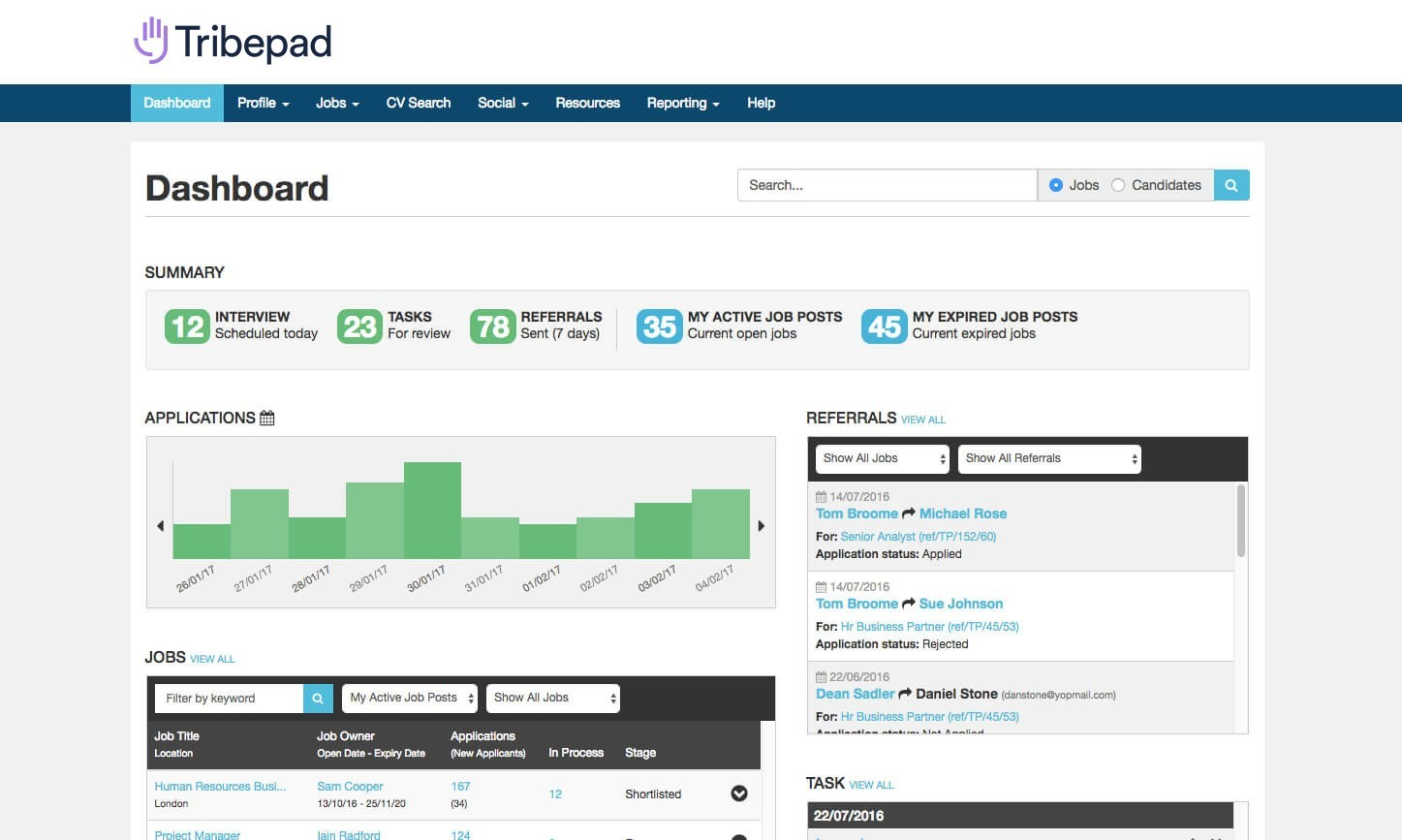Best Job Board Software Shortlist
Here's my pick of the 10 best software from the 22 tools reviewed.
Talk through what you’re looking for. Get a custom shortlist based on your needs. No fees.
With so many job board software options on the market, choosing the right one can be a challenge. You want to post jobs, manage applications, and find the best candidates, and picking a tool that fits your unique business needs is crucial.
Using my experience in HR software and people management, I've thoroughly tested and compared the top job board solutions. This review dives into their key features, benefits, and potential drawbacks, providing valuable insights to help you optimize your hiring strategy with confidence. Whether you’re a growing startup or a well-established enterprise, you'll find guidance here to enhance your selection process and make informed software decisions.
Why Trust Our Software Reviews
We’ve been testing and reviewing HR software since 2019. As HR experts ourselves, we know how critical and difficult it is to make the right decision when selecting software.
We invest in deep research to help our audience make better software purchasing decisions. We’ve tested more than 2,000 tools for different HR management use cases and written over 1,000 comprehensive software reviews. Learn how we stay transparent & review our software review methodology.
Best Job Board Software: Pricing Comparison Chart
This comparison chart summarizes pricing details for my top job board software selections to help you find the best software for your budget and business needs.
| Tool | Best For | Trial Info | Price | ||
|---|---|---|---|---|---|
| 1 | Best for sourcing from a wide range of job boards | 14-day free trial | From $15/user/month | Website | |
| 2 | Best for ethical and fair recruitment software | Free demo available | Pricing upon request | Website | |
| 3 | Best for building detailed job boards without coding expertise | 7-day free trial | From $149/user/month (billed annually) | Website | |
| 4 | Best for personalized recruitment experiences | Free demo available | From $7/user/month (billed annually) | Website | |
| 5 | Best for free online applicant tracking and resume management | 15-day free trial + free demo available | From $49/user/month (billed annually) | Website | |
| 6 | Best for hiring top tech talent in India | Not available | From $958.48/user/month (billed annually) | Website | |
| 7 | Best for AI-driven recruiting and 0% talent fee | Free demo available | Pricing upon request | Website | |
| 8 | Best for in-app training and support in recruitment | Free demo available | Pricing upon request | Website | |
| 9 | Best for starting job boards in 30 seconds | 14-day free trial | From $449/user/month (billed annually) | Website | |
| 10 | Best for leveraging networks to save on hiring | Free demo available | From $189/month (billed annually) | Website |
-

edays
Visit WebsiteThis is an aggregated rating for this tool including ratings from Crozdesk users and ratings from other sites.4.3 -

Boon
Visit WebsiteThis is an aggregated rating for this tool including ratings from Crozdesk users and ratings from other sites.4.7 -

ClearCompany
Visit WebsiteThis is an aggregated rating for this tool including ratings from Crozdesk users and ratings from other sites.4.6
Best Job Board Software Reviews
Here’s my in-depth analysis and overview of each job board software. Below, I will walk you through the pros and cons of each tool, their features, and their best use cases.
Manatal is a comprehensive AI-powered recruiting software tool designed for in-house hiring teams, recruiting agencies, and staffing firms.
Why I picked Manatal: Manatal supports candidate sourcing from over 2,500 job boards, enabling recruiters to cast a wide net for talent. Its AI-driven applicant tracking system and CRM features further optimize the recruitment process by seamlessly integrating job board data.
Standout features & integrations:
Features include customizable career pages, candidate enrichment, AI recommendations, collaboration tools, mobile access, reporting and analytics, advanced search filters, resume parsing, and workflow automation.
Integrations include LinkedIn, Indeed, Glassdoor, Monster, Facebook Jobs, Google for Jobs, Zapier, Gmail, Outlook, Slack, Microsoft Teams, WhatsApp, and various HRIS systems.
Pros and cons
Pros:
- Features for automated candidate communications
- Can manage job postings across various boards
- Easy-to-use career page builder
Cons:
- May be challenging to manage multiple recruitment campaigns simultaneously
- Lack of customization options for the interface
Tribepad is an award-winning recruitment software and applicant tracking system designed to make hiring faster and fairer. It provides a range of tools for managing job postings, applications, and candidate communications.
Why I picked Tribepad: Tribepad places strong emphasis on ethical recruitment, which sets it apart from other job board software. Its dedication to equality, diversity, and inclusion makes it the best choice for organizations looking to implement fair hiring practices.
Standout features & integrations:
Features include applicant tracking system, onboarding, video interviewing, talent pooling, reporting and analytics, diversity and inclusion, employee engagement, mobile optimization, custom workflows, and compliance and security.
Integrations include Indeed, LinkedIn, Broadbean, Glassdoor, Google Analytics, Mailchimp, Slack, Microsoft Outlook, Zoom, Salesforce, and HubSpot.
Pros and cons
Pros:
- Video interviewing capabilities
- Comprehensive ATS and CRM
- Ethical recruitment focus
Cons:
- Complex setup process
- Limited native integrations
Best for building detailed job boards without coding expertise
Niceboard is a modern job board software that allows organizations to launch and run job boards without coding expertise. It offers an easy-to-use platform with customizable options to suit different hiring needs.
Why I picked Niceboard: Niceboard is ideal for launching job boards quickly, allowing users to set up a fully functional job board in just 10 minutes with its intuitive and user-friendly interface. It offers strong customization options, seamless integrations, and essential features like payment processing and analytics, making it an advanced and efficient solution for creating and managing job boards.
Standout features & integrations:
Features include no-code setup, easy customization, white-label customization, advanced analytics, mobile-responsive design, and a focus on monetization. It also offers a user-friendly dashboard for managing job postings and applications.
Integrations include Stripe, Google Analytics, Mailchimp, Zapier, Slack, LinkedIn, Twitter, Facebook, Google Jobs, and Indeed.
Pros and cons
Pros:
- Quick setup
- Easy customization
- No coding required
Cons:
- No built-in applicant tracking system
- Basic reporting features
Talenetic is a modern recruitment solution that offers more than traditional job boards. It provides personalized experiences for employers and job seekers, ensuring interactions and efficient vacancy advertising.
Why I picked Talenetic: Talenetic focuses on enabling interactions between employers, recruitment agencies, and job seekers. This makes it stand out in the crowded job board market. The software offers advanced features like automated screening questions and intelligent candidate matching, which streamline the recruitment process and enhance user satisfaction.
Standout features & integrations:
Features include automated screening questions, intelligent candidate matching, and a user-friendly interface for employers and job seekers. It also supports career centers and associations by providing a centralized platform for ongoing learning and career progression.
Integrations include Indeed, LinkedIn, Glassdoor, ZipRecruiter, Monster, CareerBuilder, SimplyHired, Google for Jobs, Facebook Jobs, and Twitter.
Pros and cons
Pros:
- User-friendly interface
- Automated screening questions
- Advanced candidate matching
Cons:
- No built-in applicant tracking system
- Requires technical setup
Recruiteze is a job board software that simplifies the recruitment process with its applicant tracking system and job board management features. It offers a user-friendly platform for posting jobs, managing applications, and tracking candidates.
Why I picked Recruiteze: Recruiteze offers a strong set of features for applicant tracking and resume management at no cost, making it accessible for small to medium-sized businesses. Its user-friendly interface and automated resume reformatting capabilities set it apart from other applicant tracking systems. The software also provides essential tools without financial barriers, allowing businesses to manage their hiring processes.
Standout features & integrations:
Features include automated resume reformatting, job broadcasting, customizable workflows, personalized candidate experience, reporting and analytics, resume parsing, and team coordination.
Integrations include Indeed, ZipRecruiter, Glassdoor, LinkedIn, Monster, CareerBuilder, SimplyHired, Dice, Facebook, and Twitter.
Pros and cons
Pros:
- Customizable workflows
- Automated resume reformatting
- User-friendly interface
Cons:
- No mobile app
- Basic reporting tools
Cutshort is a job board software designed to streamline the hiring process by leveraging AI and smart matching algorithms. It connects top professionals with better job opportunities and helps employers find top tech talent.
Why I picked Cutshort: Cutshort stands out in the Indian market for tech recruitment. Its unique features, such as the Lightning agency model and AI-driven matching, make it different from other job board software. Additionally, the software offers a large, relevant talent pool and tools that optimize the hiring process.
Standout features & integrations:
Features include AI-driven candidate matching, advanced screening tools, and a large candidate database. It also offers customizable job descriptions and postings, and analytics to track hiring performance.
Integrations include Zoho, Google, Microsoft, Adobe, Amazon, Uber, Flipkart, Myntra, PayTM, and Swiggy.
Pros and cons
Pros:
- Fast hiring process
- AI-driven matching
- Large talent pool
Cons:
- India-focused
- Limited to tech roles
Braintrust is an AI-driven job board software that connects freelancers with companies seeking specialized talent. It focuses on creating a decentralized network where professionals can find high-quality job opportunities.
Why I picked Braintrust: Braintrust stands out with its unique AI-driven approach to recruiting and its commitment to zero talent fees. This combination ensures that both companies and talent benefit from a transparent and fair hiring process. Additionally, Braintrust's AI capabilities significantly help to streamline the matching process, making it the best for AI-driven recruiting.
Standout features & integrations:
Features include AI-driven talent matching, blockchain-based talent network, decentralized platform, transparent transactions, skill verification, project-based hiring, freelancer ownership, direct client communication, and smart contract payments.
Integrations include Stripe, Wise, Ethereum, LinkedIn, GitHub, Slack, Zoom, Google Workspace, Microsoft Teams, and Asana.
Pros and cons
Pros:
- Transparent hiring process
- No freelancer fees
- Blockchain-based profiles
Cons:
- Potential learning curve
- Focus on freelance work
JobAdder is a recruitment software platform designed for recruitment agencies and HR teams, offering tools like CRM, applicant tracking, and placement management. It includes in-app training and support to assist users in learning and optimizing their recruitment operations.
Why I picked JobAdder: JobAdder provides a distinct emphasis on in-app training and support, distinguishing it from other recruitment software. This feature allows users to become familiar with the platform, making it an excellent choice for entry-level teams that need to get up to speed without extensive training sessions. Additionally, its dedication to user support and continuous learning is particularly noteworthy.
Standout features & integrations:
Features include native job posting, AI and skill matching, and reporting and insights. The platform also provides interactive walkthroughs, a support center, and live and on-demand webinars to help users stay updated with new features.
Integrations include LinkedIn, SEEK, Indeed, Broadbean, Xero, MYOB, QuickBooks, Microsoft Outlook, Google Calendar, and Slack.
Pros and cons
Pros:
- Robust integration options
- User-friendly interface
- Comprehensive recruitment management
Cons:
- Learning curve for new users
- Limited reporting customization
JobBoard.io is a versatile job board software that allows businesses to create, customize, and manage their own job boards. It offers a range of features to help companies efficiently connect with potential candidates.
Why I picked JobBoard.io: Unlike other job board software, JobBoard.io stands out for its ability to get users up and running in just 30 seconds, making it incredibly efficient for those who need to launch quickly. Its no-code, no-installation approach ensures that even users with minimal technical skills can create a professional job board effortlessly.
Standout features & integrations:
Features include an intuitive admin panel, responsive mobile design, and SEO-optimized blogging and listings. It also supports multiple job boards from a single login, making it versatile for various use cases.
Integrations include Indeed, ZipRecruiter, Talroo, JobG8, Multiposting, and BroadBean.
Pros and cons
Pros:
- Mobile-friendly design
- No coding required
- Quick setup
Cons:
- Requires technical setup
- Basic reporting
Getro is an automated job board and talent management platform designed to leverage existing networks to streamline hiring processes. It helps companies save up to 5x on hiring costs by utilizing their professional networks.
Why I picked Getro: Getro stands out in its ability to leverage existing networks to facilitate hiring, which is a unique approach compared to other job board software. This tool automates job board updates and uses AI-driven matchmaking to connect talent with opportunities within a network, making the hiring process more efficient and cost-effective.
Standout features & integrations:
Features include network-based job recommendations, automated job scraping, and a customizable job board interface.
Integrations include LinkedIn, Slack, Greenhouse, Lever, Workable, BambooHR, JazzHR, Jobvite, SmartRecruiters, and Bullhorn.
Pros and cons
Pros:
- Trusted by 600+ organizations
- Automated job board updates
- AI-driven matchmaking
Cons:
- May require a network setup
- Focus on specific industries only
Other Job Board Software
Below is a list of additional job board software that I shortlisted. While they didn’t make the top 10, they’re still valuable and worth further research.
- Careerleaf
For flexible, scalable job board solutions
- Madgex
For career center solutions with expert guidance
- Zoho Recruit
For customizable recruitment solutions
- Workable Recruiting
For comprehensive hiring tools
- JBoard
For mobile job board creation
- Quinto
For AI-driven job matching
- Smart Job Board
For user-friendly interface
- Eightfold
For talent intelligence
- Artha
For scalable job board platforms
- YM Careers
For association job boards
- Joveo
For programmatic job advertising
- Feedonomics
For data feed management
Related HR Software Reviews
If you still haven't found what you're looking for here, check out these other related tools that we've tested and evaluated:
- HR Software
- Payroll Software
- Recruiting Software
- Employer of Record Services
- Applicant Tracking Systems
- Workforce Management Software
Job Board Software Selection Criteria
The criteria for choosing a job board software should directly address buyer needs and common pain points, ensuring that the software serves its intended purpose effectively. As an expert who has personally tried and researched these tools, here are the requirements I use when evaluating software:
Core Functionalities (25% of total score): To be considered for inclusion in this list, each solution had to fulfill these common use cases first:
- Job posting and management
- Resume database access
- ATS integration
- Job distribution to multiple channels
- Analytics and reporting
Additional Standout Features (25% of total score): To help me find the best software out of numerous available options, I also kept a keen eye out for unique features, including the following:
- AI-driven candidate matching
- Customizable job templates
- Mobile optimization for job seekers
- Integration with social media platforms
- Advanced search filters
Usability (10% of total score): To evaluate the usability of each system, I considered the following:
- Intuitive user interface
- Drag-and-drop functionality for job postings
- Customizable dashboards
- Responsive design for various devices
Onboarding (10% of total score): To get a sense of each software provider's customer onboarding process, I considered the following factors:
- Availability of training videos
- Interactive product tours
- Chatbots for instant support
- Webinars for in-depth training
Customer Support (10% of total score): To evaluate the level of customer support each vendor offered, I considered the following:
- 24/7 support availability
- Multiple support channels (email, phone, chat)
- Dedicated account managers
- Comprehensive help center
Value for Price (10% of total score): To gauge the value of each software, I considered the following factors:
- Transparent pricing models
- Flexible subscription plans
- Cost-benefit analysis
- Discounts for long-term commitments
Customer Reviews (10% of total score): Evaluating customer reviews is the final element of my selection process, which helps me understand how well a product performs in the hands of real users. Here are the factors I considered:
- Overall satisfaction ratings
- Feedback on ease of use
- Comments on customer support quality
- Insights on feature effectiveness
Selecting the right job board software involves considering various criteria, such as ease of use, integration capabilities, and the ability to attract the right talent. By focusing on these key factors, you can ensure that the platform you choose aligns with your recruitment goals and organizational needs.
How to Choose a Job Board Software
To help you find the best job board software that satisfies all your needs, keep the following points in mind during your selection process:
- Ease of Job Listing Uploads: The ability to easily upload job listings is vital for both efficiency and user satisfaction. Recruiters often dislike manually posting jobs, so a job board software that offers integrations with organic backfilling sources or job scraping services can significantly streamline this process.
- Customization Options: Customizability is essential for maintaining brand consistency and meeting specific functional needs. The right job board software should allow you to adjust the look and feel of your site, including custom banners, logos, and color schemes. Additionally, it should offer functional customizations such as defining required employer information, visibility of job listings, and resume field options for candidates.
- Mobile-Friendliness: With a significant portion of job applications being completed on mobile devices, mobile-friendliness is a baseline expectation. Your job board software should offer optimized designs for easy scrolling, readable fonts at any screen size, and features that allow candidates to upload resumes from their smartphones.
- Customer Support: Reliable customer support is vital for maximizing the value of your job board software. When evaluating vendors, inquire about the availability of a dedicated account manager, average response times, and the extent of support offered beyond the implementation process.
- Search and Application Features: The ultimate goal of a job board is to fill job openings with the most qualified candidates, which largely depends on how easy it is for job seekers to find and apply for open positions. Look for a software that offers various search features such as boolean, keyword, location radius search, and industry-specific filters. Additionally, features like RSS feed subscriptions, email job alerts, and the ability for candidates to apply directly from the job board can enhance the user experience and improve application rates.
Trends for Job Board Software
Here are some trends I’ve noticed for job board software, plus what they might mean for the future of the HR industry. I sourced countless product updates, press releases, and release logs to tease out the most important insights.
- AI-Powered Job Matching: AI algorithms are now capable of matching candidates with jobs more accurately, significantly reducing the time spent on manual sorting. This enhancement improves the quality of hires by ensuring that the most suitable candidates are identified quickly and efficiently.
- Mobile-First Platforms: It’s essential for job board software to include mobile app functionality, making it accessible and convenient for all potential hires. As more candidates rely on mobile devices for job searching, a mobile-first approach ensures that your platform can reach a wider audience effectively.
- Enhanced Data Analytics: Advanced analytics tools are being integrated into job board software to provide valuable insights into job market trends. These tools help employers understand hiring patterns, candidate behaviors, and the effectiveness of job postings, leading to more informed recruitment strategies.
- Video Interview Integration: Video interviews are becoming a standard practice in recruitment, and job board software now includes video interview features. This integration streamlines the hiring process by allowing employers to conduct initial interviews efficiently, saving time and resources.
- Blockchain for Verification: Blockchain technology is increasingly used for verifying credentials, ensuring the authenticity of candidate information and reducing the risk of fraud. This builds trust between employers and candidates, as the verification process becomes more transparent and reliable.
Emerging technologies like AI and blockchain are reshaping how employers and job seekers interact, offering more personalized and secure experiences. By keeping an eye on these advancements, businesses can leverage innovative tools to attract top talent and streamline their hiring processes.
What is Job Board Software?
Job board software is a tool that allows organizations to create, manage, and maintain online job boards where employers can post job openings and job seekers can search and apply for positions. It’s used by HR departments, recruitment agencies, and companies to streamline the hiring process and attract qualified candidates.
Features of Job Board Software
When selecting job board software, it's important to understand the features that will best support your recruitment needs. Here are some of the most important features to look for in job board software:
- Job Posting Management: This feature allows employers to create and manage job postings, including setting job requirements and qualifications. It’s essential to ensure that job listings are accurate and up-to-date.
- Resume Database Management: A resume database enables recruiters to search and filter resumes based on specific criteria such as education, experience, and skills. This feature is vital for quickly identifying suitable candidates.
- Applicant Tracking: This feature tracks the status of job applicants, including screening resumes, scheduling interviews, and sending follow-up communications. It helps in managing the recruitment process efficiently.
- Reporting and Analytics: Job board software should provide data and analytics on job postings and candidate applications. This data can be used to track recruitment metrics, identify areas for improvement, and make data-driven hiring decisions.
- Integration with Other Systems: The ability to integrate with other systems, such as applicant tracking software, provides a seamless recruitment experience. This feature ensures that all recruitment tools work together efficiently.
- User-Friendly Interface: A user-friendly interface is vital for employers and job seekers, as it ensures that users can easily navigate the software and perform necessary tasks without confusion.
- Mobile Responsiveness: With many users accessing job boards via mobile devices, the software must be mobile-friendly. This feature ensures job seekers can search and apply for jobs on the go.
- Customizable Branding: Customizable branding allows companies to tailor the job board to match their corporate identity. This feature is important for maintaining brand consistency and providing a professional appearance.
- Advanced Search and Filtering Options: Advanced search and filtering options help job seekers find relevant job postings quickly. This feature improves the user experience and increases the likelihood of job applications.
- Customer Support: Reliable customer support is essential for addressing any issues that may arise while using the software. A software with good customer support ensures that users can get help when they need it, minimizing downtime and frustration.
Job board software is a powerful tool that can enhance the recruitment process by providing essential features such as job posting management, resume database management, applicant tracking, and reporting and analytics. Considering these features ensures that the software meets your organization's needs and helps you attract the best candidates.
Benefits of Job Board Software
Like any other software, job board solutions come with their own set of perks. Below are some of the primary benefits you may experience with a job board software.
- Centralized Job Listings: Job board software provides a single platform where all job listings can be posted and accessed, making it easier for job seekers to find opportunities and for employers to manage applications.
- Automated Application Processing: The software automates the application process, reducing the time and effort required to review resumes and qualifications, thus speeding up the hiring process.
- Enhanced Candidate Matching: Advanced algorithms match candidates to job postings based on their skills and experience, ensuring that employers receive applications from the most suitable candidates.
- Improved User Experience: With user-friendly interfaces and features like job alerts and application tracking, job board software enhances the overall experience for both job seekers and employers.
- Data Analytics and Reporting: The software provides valuable insights through data analytics and reporting, helping organizations to make informed decisions about their hiring strategies and improve their recruitment processes.
Investing in job board software can significantly benefit job seekers and employers by making the job search and hiring processes more efficient and effective. By leveraging these tools, organizations can attract top talent and job seekers can find the best opportunities suited to their skills and experience.
Costs & Pricing of Job Board Software
When investing in job board software, understanding the costs and pricing options is important for making an informed decision. Below is a detailed table outlining the different plans, features, and pricing associated with job board software.
Plan Comparison Table for Job Board Software
| Plan Type | Average Price | Common Features |
| Free | $0 | Basic job postings, applicant tracking, and limited analytics |
| Basic | $49/user/month | More job postings, advanced applicant tracking, and basic analytics |
| Professional | $99/user/month | Unlimited job postings, premium support, enhanced analytics, and branding options |
| Enterprise | $299/user/month | Custom job board, API access, full integrations, and a dedicated account manager |
When choosing a plan, consider the size of your business, your budget, and the features you need. Evaluate each option to ensure it aligns with your hiring goals and provides the best value for your investment.
Job Board Software FAQs
Unsure about how job board software can streamline your hiring process? Here are some answers to frequently asked questions to help.
Can job board software integrate with my existing HR systems?
Yes, many job board software solutions offer integrations with popular HR systems. Check for compatibility with your current software. Look for API access or pre-built integrations. This ensures seamless data flow and reduces manual work.
Is there support available for job board software?
Most job board software providers offer customer support. Support options typically include email, phone, and live chat. Some plans include dedicated account managers. Review support availability before purchasing.
How secure is the data in job board software?
Job board software generally includes robust security measures. Look for features like encryption, secure user authentication, and regular backups. Verify compliance with data protection regulations. Ensure the provider has a clear privacy policy.
What is the average implementation time for job board software?
Implementation time varies by software provider and complexity. Simple setups may take a few days, while more complex integrations can take weeks. Discuss timelines with the provider before committing. Plan for a buffer period to address any unforeseen issues.
Is training available for using job board software?
Yes, most providers offer training resources. This includes tutorials, documentation, and webinars. Some plans offer one-on-one training sessions. Make use of these resources to maximize the software’s potential.
What’s Next?
To remain up to date on all the latest in people management, subscribe to our newsletter.