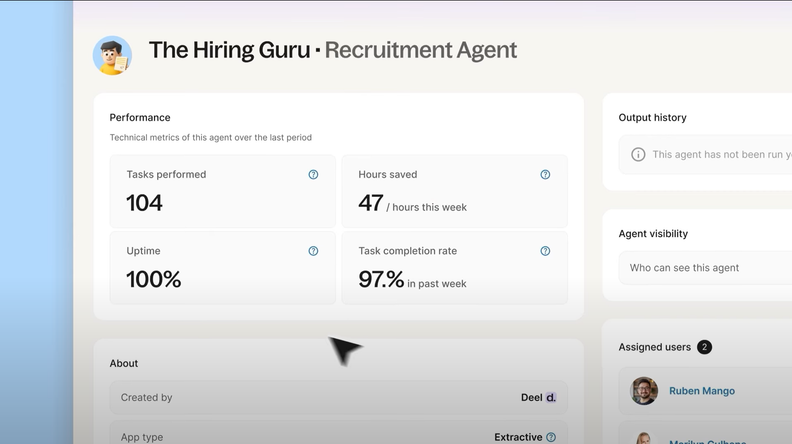Best Predictive Analytics Software for HR Shortlist
Here’s my shortlist of the best predictive analytics software for HR:
HR professionals today face more pressure than ever to anticipate change, retain top talent, and make faster, data-driven decisions—all while managing limited time and resources. But without the right tools, identifying workforce trends, predicting turnover, or planning for future hiring needs can feel like guesswork.
That’s where predictive analytics software comes in. These tools help you uncover hidden patterns in your HR data so you can make smarter decisions about hiring, development, and retention before problems arise.
I’ve spent the past several years researching and reviewing HR software for People Managing People, helping thousands of professionals find the right tools to meet their goals. In this guide, I’ll walk you through the best predictive analytics solutions on the market—what they do, who they’re best for, and why they stand out.
Let’s find the software that gives you clarity, confidence, and the strategic edge you need.
Why Trust Our Software Reviews
We’ve been testing and reviewing HR software since 2019. As HR professionals ourselves, we know how critical and difficult it is to make the right decision when selecting software. We invest in deep research to help our audience make better software purchasing decisions.
We’ve tested more than 2,000 tools for different HR management use cases and written over 1,000 comprehensive software reviews. Learn how we stay transparent & check out our software review methodology.
Best Predictive Analytics Software for HR: Comparison Chart
This comparison chart summarizes pricing, trial, and demo details for my top predictive analytics software selections to help you find the best option for your budget and business needs.
| Tool | Best For | Trial Info | Price | ||
|---|---|---|---|---|---|
| 1 | Best for global HR management | Free trial + demo available | From $29/month | Website | |
| 2 | Best for data blending | 30-day free trial | From $433/user/month (billed annually) | Website | |
| 3 | Best for visual analytics | 14-day free trial | From $75/user/month (billed annually) | Website | |
| 4 | Best for workforce planning | Free demo available | Pricing upon request | Website | |
| 5 | Best for cloud integration | 90-day free trial | From $36/user/month | Website | |
| 6 | Best for proactive notifications | Free demo available | Pricing upon request | Website | |
| 7 | Best for headcount planning | Free demo available | Pricing upon request | Website | |
| 8 | Best for large enterprises | Free demo available | Pricing upon request | Website | |
| 9 | Best for predictive modeling | Free demo available | Pricing upon request | Website | |
| 10 | Best for customizable reports | Free demo available | Pricing upon request | Website |
-

Rippling
Visit WebsiteThis is an aggregated rating for this tool including ratings from Crozdesk users and ratings from other sites.4.8 -

Willo
Visit WebsiteThis is an aggregated rating for this tool including ratings from Crozdesk users and ratings from other sites.4.8 -

Kudoboard
Visit WebsiteThis is an aggregated rating for this tool including ratings from Crozdesk users and ratings from other sites.4.8
Reviews of the Best Predictive Analytics Software for HR
Below are my detailed summaries of the best predictive analytics software for HR that made it onto my shortlist. My reviews offer a detailed look at the key features, pros & cons, integrations, and ideal use cases of each tool to help you find the best one for your team.
Deel is a global HR platform that combines payroll, compliance, and workforce management tools with predictive analytics features. Its infrastructure supports hiring and managing employees and contractors in over 150 countries, helping organizations maintain compliance while accessing global talent.
Why I Picked Deel: I picked Deel for its predictive analytics capabilities, which can help HR teams anticipate hiring needs, assess turnover risks, and identify skill gaps. These insights are useful for organizations aiming to plan workforce development or retention strategies more proactively. Deel also includes performance tracking and workforce data tools that contribute to succession planning and resource allocation.
Beyond analytics, Deel’s focus on global compliance makes it practical for distributed teams. Its built-in legal infrastructure, contract generation, and visa support reduce administrative overhead and help companies operate consistently across jurisdictions.
Deel Standout Features & Integrations:
Features include a centralized HRIS for managing employee data, time off, and expenses; automated payroll; and real-time reporting on workforce performance. Deel also enables bulk payments, in-house visa services, and contractor management.
Integrations include Google, LinkedIn, Loom, Optimizely, StackAdapt, YouTube, HubSpot, Cloudflare, G2, Twitter, Blockchain.com, and Zendesk.
Pros and cons
Pros:
- Convenient payment features like the Deel card
- Built-in compliance tools
- Broad global coverage
Cons:
- Platform is complex to navigate
- A primary focus on HR ops over deep analytics
New Product Updates from Deel
Introducing Deel AI Workforce
Deel has launched the AI Workforce, a set of specialized agents designed to handle repetitive HR, payroll, and compliance tasks with speed and accuracy. These AI agents don’t just assist—they execute tasks from start to finish. For more information, visit Deel's official site.
Alteryx is a data analytics platform designed to help HR teams blend and analyze data from multiple sources. It helps users derive actionable insights by simplifying complex data processes.
Why I picked Alteryx: It's tailored for data blending, allowing your team to combine data from various sources effortlessly.
The platform features an intuitive drag-and-drop interface that simplifies the data preparation process. You can automate repetitive tasks, freeing up time for more strategic activities.
This focus on data blending ensures your team can work with comprehensive datasets to make informed decisions.
Standout features & integrations:
Features include workflow automation that reduces manual data handling. The tool provides advanced analytics capabilities, enabling detailed data exploration. You also have access to predictive analytics features that support informed decision-making.
Integrations include Salesforce, Tableau, Microsoft Excel, Snowflake, AWS, Google BigQuery, Oracle, SAP, Teradata, and Microsoft SQL Server.
Pros and cons
Pros:
- Supports large datasets
- Advanced analytics options
- Automates repetitive tasks
Cons:
- Expensive compared to other platforms
- Steep learning curve initially
Tableau is a data visualization tool used by HR teams to transform complex data into interactive, easy-to-understand dashboards. It helps users analyze workforce data and make informed decisions quickly.
Why I picked Tableau: It's known for its strong visual analytics capabilities, letting you create interactive dashboards with ease. The drag-and-drop interface simplifies the process, making it accessible to users without technical expertise.
You can easily explore data through visualizations that help identify trends and patterns. This focus on visual analytics makes it a great choice for teams looking to understand data at a glance.
Standout features & integrations:
Features include real-time data updates that keep your insights current. The platform supports data blending, allowing you to combine data from different sources. It also offers storytelling features that help you present data narratives as case studies effectively.
Integrations include Salesforce, Microsoft Excel, Google Analytics, Amazon Redshift, Google BigQuery, SAP, Oracle, SQL Server, Dropbox, and Box.
Pros and cons
Pros:
- Strong community support
- Supports data blending
- Intuitive drag-and-drop interface
Cons:
- Complex for large datasets
- Requires data preparation
Visier is a workforce analytics platform designed to help HR teams enhance workforce planning and decision-making. It provides insights into employee data, helping organizations optimize their human resources strategies.
Why I picked Visier: It's tailored for workforce planning, offering tools that help you analyze and forecast employee trends. The platform provides pre-built analytics that cover essential HR metrics, or you can customize reports to focus on specific areas of interest.
This capability in workforce planning makes it a valuable tool for companies seeking to improve their HR strategies.
Standout features & integrations:
Features include predictive analytics that help you forecast workforce trends, and customizable dashboards, allowing you to tailor the display to your needs. You also get access to detailed reporting, which helps you dive deep into employee data.
Integrations include SAP SuccessFactors, Workday, Oracle HCM, ADP, Ceridian, UKG, Cornerstone, BambooHR, Ultimate Software, and PeopleSoft.
Pros and cons
Pros:
- Detailed employee data insights
- Pre-built analytics for HR metrics
- Effective workforce planning tools
Cons:
- Initial setup can be time-consuming
- Requires training for full utilization
SAP Analytics Cloud is a cloud-based analytics platform tailored for HR teams looking to integrate and analyze data efficiently. It helps users make data-driven decisions by providing real-time insights and visualizations that HR leaders can use to predict business outcomes and guide strategic initiatives.
Why I picked SAP Analytics Cloud: It's built for cloud integration, allowing you to access data from anywhere with ease. The platform offers intuitive dashboards that help your team visualize data effectively.
You can collaborate in real-time, which makes decision-making more dynamic. This cloud-based approach ensures that your analytics are always up-to-date and accessible, helping you identify trends like rising turnover rates before they impact your workforce.
Standout features & integrations:
Features include predictive analytics that help you forecast future trends. The tool offers smart insights, which provide automated suggestions based on your data. You can also use planning tools to align your analytics with business goals.
Integrations include SAP S/4HANA, SAP SuccessFactors, SAP Ariba, SAP Concur, Salesforce, Microsoft Office 365, Google Workspace, Amazon Web Services, Microsoft Azure, and IBM Cloud.
Pros and cons
Pros:
- Smart insights feature
- Predictive analytics capabilities
- Intuitive dashboards
Cons:
- May need technical support
- Complex initial setup
Workforce Software is a cloud-based solution designed to help large organizations manage workforce operations across global teams. It supports HR and operations leaders with tools to analyze workforce trends, optimize labor strategies, and improve employee experiences.
Why I picked Workforce Software: The platform helps you stay ahead of workforce challenges through alerts and early warnings that surface key trends before they become issues. It gives your team access to near real-time dashboards and configurable reports, so you’re not stuck waiting on data.
The platform’s event-based alerts help you act quickly when labor costs, compliance risks, or absenteeism patterns shift. You’ll also find automation tools for reporting that keep decision-makers informed without added admin work.
Standout features & integrations:
Features include configurable dashboards you can tailor for different roles, drag-and-drop report builders to make custom reporting easier, and scheduled reports that automatically send updates to your team. You also have access to analytics that provide insights into workforce trends, retention strategies, and performance.
You can also set up visual trend tracking and share performance insights across departments. Role-based access controls keep sensitive workforce data secure.
Integrations include SAP, Oracle, Workday, ADP, Kronos, Ceridian, Microsoft Dynamics, PeopleSoft, IBM, and SuccessFactors.
Pros and cons
Pros:
- Insightful workforce analytics
- Offers other HRIS capabilities
- Automates compliance tasks
Cons:
- Limited customization in reports
- Complex initial setup
Humaans is a modern HR platform designed to help teams manage and plan headcount effectively. It supports HR professionals in tracking employee data, optimizing workforce planning, and streamlining talent acquisition efforts.
Why I picked Humaans: It's optimized for headcount planning, providing tools that help you manage employee numbers strategically to understand your future headcount and solidify your hiring plans.
The platform offers an intuitive interface that simplifies data entry and management. You can quickly visualize workforce changes, analyze demographics, and make informed decisions.
This focus on headcount planning makes it ideal for growing companies needing to manage their top talent efficiently.
Standout features & integrations:
Features include flexible table structures, and comprehensive insights into workforce metrics, such as total salary spend, projected costs, future salary increases, and planned hiring statuses.
The platform provides real-time analytics, keeping you updated on workforce metrics. You can also set up workflows to automate customizable reports, allowing you to gather insights that are tailored to your needs.
Integrations include Slack, Google Workspace, Microsoft 365, Greenhouse, Lever, Workable, BambooHR, Personio, HiBob, and Rippling.
Pros and cons
Pros:
- Well-suited for headcount strategy development
- Automated HR workflows
- Quick workforce visualization
Cons:
- Basic plan has limited features
- Analytics and headcount tools are an add-on
Oracle Fusion HCM Analytics is an analytics platform designed to help large enterprises manage and analyze HR data. It provides comprehensive insights into workforce metrics, helping organizations make informed decisions.
Why I picked Oracle Fusion HCM Analytics: It's built for large enterprises, offering extensive data analysis capabilities that cater to complex organizational needs.
The platform provides pre-built analytics that cover key HR metrics like employee attrition and retention, talent acquisition, compensation, and workforce diversity. Or, you can customize dashboards to focus on specific areas of interest.
This scalability and depth in analytics make it ideal for large organizations seeking detailed insights.
Standout features & integrations:
Features include real-time analytics that keep your data current, plus self-service analytics and a pre-built library of more than 1000 HCM KPIs.
The platform offers customizable dashboards, allowing you to tailor the display to your needs. You also get access to predictive analytics, which helps forecast future workforce trends.
Integrations include Oracle Cloud HCM, Oracle ERP Cloud, Oracle E-Business Suite, Oracle PeopleSoft, Oracle Taleo, Oracle JD Edwards, SAP, Microsoft Dynamics, Workday, and Salesforce.
Pros and cons
Pros:
- Supports large organizational needs
- Pre-built analytics for HR metrics
- Extensive data analysis capabilities
Cons:
- Lengthy initial setup time
- Complex for smaller teams
IBM SPSS Modeler is a data mining and predictive analytics solution often used by HR teams for creating predictive models. It supports users in uncovering patterns and insights from large datasets, aiding in strategic decision-making.
Why I picked IBM SPSS Modeler: Known for its predictive modeling capabilities, it allows your team to build models without extensive coding knowledge. Instead, the tool provides a drag-and-drop interface that simplifies the modeling process.
You can visualize data flows and outcomes, making complex analytics accessible. This focus on predictive modeling makes it a valuable tool for HR departments seeking data-driven insights.
Standout features & integrations:
Features include automated data preparation that helps clean and organize data efficiently. The tool offers advanced statistical analysis, ensuring precise results. You also get access to machine learning algorithms that enhance the accuracy of your predictions.
Integrations include IBM Watson, IBM Cloud Pak for Data, Microsoft Azure, Amazon Web Services, Google Cloud, Hadoop, Apache Spark, R, Python, and SAS.
Pros and cons
Pros:
- Supports advanced statistical analysis
- Visual data flow design
- Strong predictive modeling tools
Cons:
- Complex initial setup
- Large learning curve
SplashBI is a business intelligence tool designed for HR teams that need flexible reporting and data visualization. It helps users create tailored reports to analyze workforce metrics and drive data-driven decisions.
Why I picked SplashBI: It's known for its customizable reporting capabilities, allowing you to tailor reports to your specific needs. The platform provides a user-friendly report builder that simplifies the creation process.
You can easily adjust metrics and visualizations to suit your business requirements. This flexibility ensures that your team gets the insights they need without unnecessary complexity.
Standout features & integrations:
Features include pre-built templates that can help you get started quickly, including dashboards to track turnover, diversity, skill gaps, headcount, compensation, and recruitment. Plus, SplashBI offers a drag-and-drop interface, making it easy to customize reports.
You also get access to real-time data updates, ensuring your reports always reflect the latest information, and actionable insights to help you take the next steps based on your data.
Integrations include Oracle, SAP, PeopleSoft, Workday, ADP, Taleo, JD Edwards, Microsoft Dynamics, Salesforce, and QuickBooks.
Pros and cons
Pros:
- Supports multiple data sources
- Pre-built templates available
- User-friendly report builder
Cons:
- Can be resource-intensive
- Initial setup can be complex
Related HR Software Reviews
If you still haven’t found what you’re looking for here, check out these other tools that are related to HR software, that we’ve tested and evaluated:
Selection Criteria for Predictive Analytics Software for HR
To help me determine the best predictive analytics software for HR to include in this list, I considered common buyer needs and pain points like data integration capabilities and ease of use. I also used the following framework to keep my evaluations structured and fair:
Core Functionalities (25% of total score): To be considered for inclusion in this list, each solution had to fulfill these common use cases:
- Predictive workforce analytics
- Employee performance tracking
- Succession planning
- Turnover prediction
- Recruitment analytics
Additional Standout Features (25% of total score): To help further narrow down the competition, I also looked for unique features, such as:
- Customizable dashboards
- Real-time data visualization
- Advanced data integration
- AI-driven insights
- Scenario planning tools
Usability (10% of total score): To get a sense of the usability of each system, I considered the following:
- Intuitive interface design
- Ease of navigation
- Minimal learning curve
- Availability of user guides
- Customization options
Onboarding (10% of total score): To evaluate the onboarding experience for each platform, I considered the following:
- Availability of training videos
- Access to interactive product tours
- Use of chatbots for assistance
- Availability of templates
- Offering of webinars for learning
Customer Support (10% of total score): To assess each software provider’s customer support services, I considered the following:
- 24/7 support availability
- Multiple support channels
- Response time efficiency
- Access to a knowledge base
- Availability of dedicated account managers
Value for Price (10% of total score): To evaluate the return on investment (ROI) of each platform, I considered the following:
- Competitive pricing
- Feature set versus cost
- Availability of tiered pricing
- Cost of additional features
- Satisfaction with return on investment
Customer Reviews (10% of total score): To get a sense of overall customer satisfaction, I considered the following when reading customer reviews:
- Overall satisfaction ratings
- Feedback on ease of use
- Comments on customer support
- Insights on reliability
- Experiences with feature updates
Using this assessment framework helped me identify the predictive people analytics software that goes beyond basic requirements to offer additional value through unique features, intuitive usability, smooth onboarding, effective support, and overall value for price.
How to Choose Predictive Analytics Software for HR
It’s easy to get bogged down in long feature lists and complex pricing structures. To help you stay focused as you work through your unique software selection process, here’s a checklist of factors to keep in mind:
| Factor | What to Consider |
| Scalability | Ensure the software grows with your team. It should handle increased data volumes effortlessly as your business expands, without compromising performance. |
| Integrations | Look for tools that connect with your existing HR systems like payroll or talent management, ensuring a seamless data flow across platforms. |
| Customizability | Choose a solution that lets you tailor features and reports to fit your specific HR needs, helping you focus on what matters most to your organization. |
| Ease of Use | Opt for intuitive interfaces that require minimal training. Your team should be able to navigate the software easily and find information quickly. |
| Budget | Consider the total cost, including upfront fees and ongoing expenses. Ensure the features offered justify the investment and align with your budget. |
| Security Safeguards | Verify that the software has robust security measures to protect sensitive employee data, including encryption and compliance with data regulations. |
Pro Tip: Once you've made your software selection, you might want to collaborate with an HR analytics service for assistance in getting your system set up to satisfy all your needs.
Trends in Predictive Analytics Software for HR
During my research, I sourced countless product updates, press releases, and release logs from different predictive analytics software vendors. Here are some of the emerging trends I noticed:
- AI-Driven Insights: More tools are using AI to provide deeper insights into workforce dynamics. This helps HR teams predict employee behavior and improve decision-making. Vendors like IBM SPSS Modeler are incorporating machine learning algorithms to enhance predictive accuracy.
- Employee Well-being Tracking: There's a growing focus on tracking employee well-being to improve retention and productivity. Some vendors are adding features to monitor stress levels and burnout risks, making it easier for HR to support their teams.
- Skill Gap Analysis: Tools are increasingly offering skill gap analysis to help businesses identify training needs. This trend supports strategic workforce planning by ensuring employees have the skills needed for future roles.
- Diversity and Inclusion Metrics: Companies are demanding more insights into diversity and inclusion. Software that provides detailed analytics on these aspects helps businesses create more equitable workplaces and align with social responsibility goals.
- Real-Time Reporting: The demand for immediate insights is rising, with more tools offering real-time reporting capabilities. This allows HR teams to react quickly to changes in workforce metrics, keeping strategies agile and informed.
What is Predictive Analytics Software for HR?
Predictive analytics software is a type of software that helps organizations forecast future workforce trends and make informed decisions based on data analysis. While many different corporate teams use predictive analytics software, systems geared towards HR analytics are typically used by HR professionals and managers to enhance employee management and strategic planning.
HR-focused predictive analytics software offers features like AI-driven insights, skill gap analysis, and real-time reporting to help predict employee behavior, identify training needs, and react quickly to changes.
Overall, these tools provide valuable insights that support efficient workforce management and planning.
Features of Predictive Analytics Software for HR
When selecting predictive analytics software for HR, keep an eye out for the following key features:
- AI-driven insights: Provides deeper analysis of workforce data, helping predict employee behavior and improve decision-making.
- Skill gap analysis: Identifies training needs to ensure employees have the skills required for future roles.
- Real-time reporting: Offers immediate insights, helping HR teams react swiftly to workforce changes.
- Customizable dashboards: Allows users to tailor the data displays to focus on specific HR metrics relevant to their organization.
- Diversity and inclusion metrics: Analyzes workplace diversity to help create more equitable environments.
- Predictive modeling: Uses historical data to forecast future trends, aiding in strategic planning.
- Employee well-being tracking: Monitors stress and burnout risks, helping HR support employee health.
- Scenario planning tools: Helps visualize different workforce scenarios to prepare for potential changes.
Benefits of Predictive Analytics Software for HR
Implementing predictive analytics software for HR provides several benefits for your team and your business. Here are a few you can look forward to:
- Improved decision-making: AI-driven insights provide detailed analysis of workforce trends, helping you make informed choices.
- Enhanced workforce planning: Predictive modeling forecasts future needs, allowing you to plan strategically.
- Increased employee retention: Identifying skill gaps and training needs helps keep employees engaged and reduces turnover.
- Better diversity management: Analytics on diversity and inclusion support the creation of more equitable workplaces.
- Real-time responsiveness: Real-time reporting allows you to address workforce changes quickly and efficiently.
- Proactive health management: Tracking employee well-being aids in preventing burnout and maintaining productivity.
Costs & Pricing for Predictive Analytics Software for HR
Selecting predictive analytics software for HR requires an understanding of the different pricing models and plans available. Costs vary based on features, team size, add-ons, and more.
The table below summarizes common plans, their average prices, and typical features included in predictive analytics software solutions for HR teams.
Plan Comparison Table for Predictive Analytics Software for HR
| Plan Type | Average Price | Common Features |
| Free Plan | $0 | Basic analytics, limited reporting, and community support. |
| Personal Plan | $5-$25/ user/month | Customizable dashboards, basic integrations, and user analytics. |
| Business Plan | $30-$60/ user/month | Advanced reporting, real-time data updates, and priority support. |
| Enterprise Plan | $75-$150/ user/month | Full data integration, predictive modeling, and dedicated account management. |
FAQs about Predictive Analytics Software for HR Teams
Here are some answers to common questions about predictive analytics software and how it works:
How are predictive analytics used in HR?
When used within HR, predictive analytics help forecast employee performance using historical data. This allows your team to identify high performers who could fill critical roles. It also helps pinpoint why others may be underperforming, offering insights to improve engagement and well-being.
How do HR analytics make HR decisions more reliable?
HR analytics help teams make better decisions more reliably by using data to uncover patterns, predict outcomes, and guide evidence-based strategies. This reduces guesswork and helps HR teams make informed decisions about hiring, retention, performance, and engagement.
Analytics can also help uncover inefficiencies and create a business case for HR interventions, ensuring decisions are backed by evidence.
Which model is most commonly used in HR analytics for predicting employee performance?
Statistical models and forecasts are commonly used in HR analytics to predict future events and employee behaviors. These models analyze current and historical data, helping your team make data-driven decisions.
What should I consider when integrating predictive analytics software with existing HR systems?
Consider compatibility with your current systems and the ease of data flow. Look for software with pre-built connectors and APIs to facilitate seamless integration, ensuring that data from different platforms can be efficiently combined and analyzed.
How can predictive analytics improve employee retention?
By analyzing patterns and trends, predictive analytics helps identify factors contributing to employee turnover. It provides insights into engagement and satisfaction levels, allowing your team to implement strategies that improve retention and reduce attrition.
What other teams use predictive analytics software aside from HR?
Predictive analytics software is used by a wide range of teams beyond HR. Here are some of the most common departments and use cases:
- Marketing teams use it for customer segmentation, lead scoring, churn prediction, campaign optimization, and lifetime value forecasting.
- Sales teams use it for sales forecasting, deal prioritization, and identifying upsell/cross-sell opportunities.
- Finance teams use it for cash flow forecasting, credit risk modeling, fraud detection, and investment analysis.
- Operations teams use it for demand forecasting, inventory management, supply chain optimization, and process efficiency improvements.
- IT and security teams use it for threat detection, anomaly detection, system failure prediction, and capacity planning.
- Customer support teams use it for predicting ticket volume, customer satisfaction, and escalation risk.
How can predictive analytics software support succession planning?
Predictive analytics software supports succession planning by identifying high-potential employees and forecasting future leadership needs based on performance trends and workforce data. This helps HR teams proactively develop talent pipelines and reduce risks from unexpected vacancies.
If you’re looking for support with succession planning, you may want to consider these top succession planning tools as well.
What's Next?
To remain up to date on all the latest in people management, subscribe to our newsletter for leaders and managers. You'll receive insights and offerings tailored to leaders and HR professionals straight to your inbox.