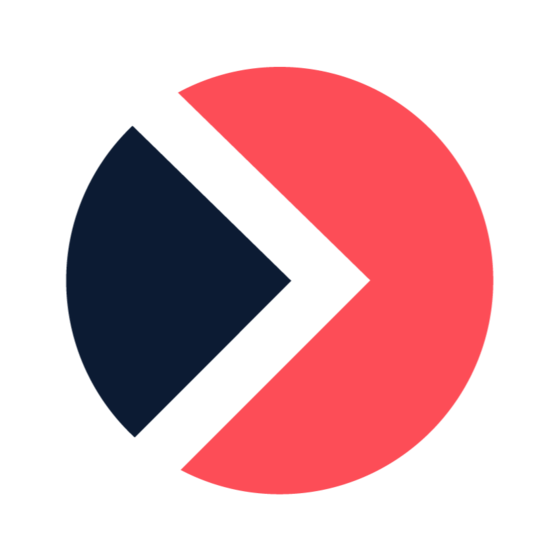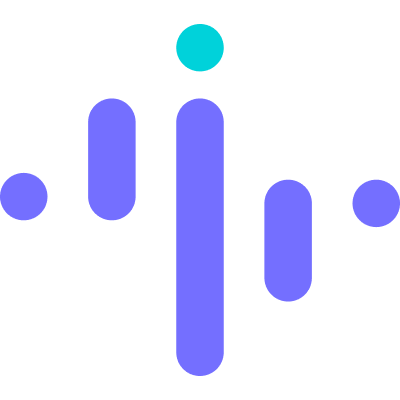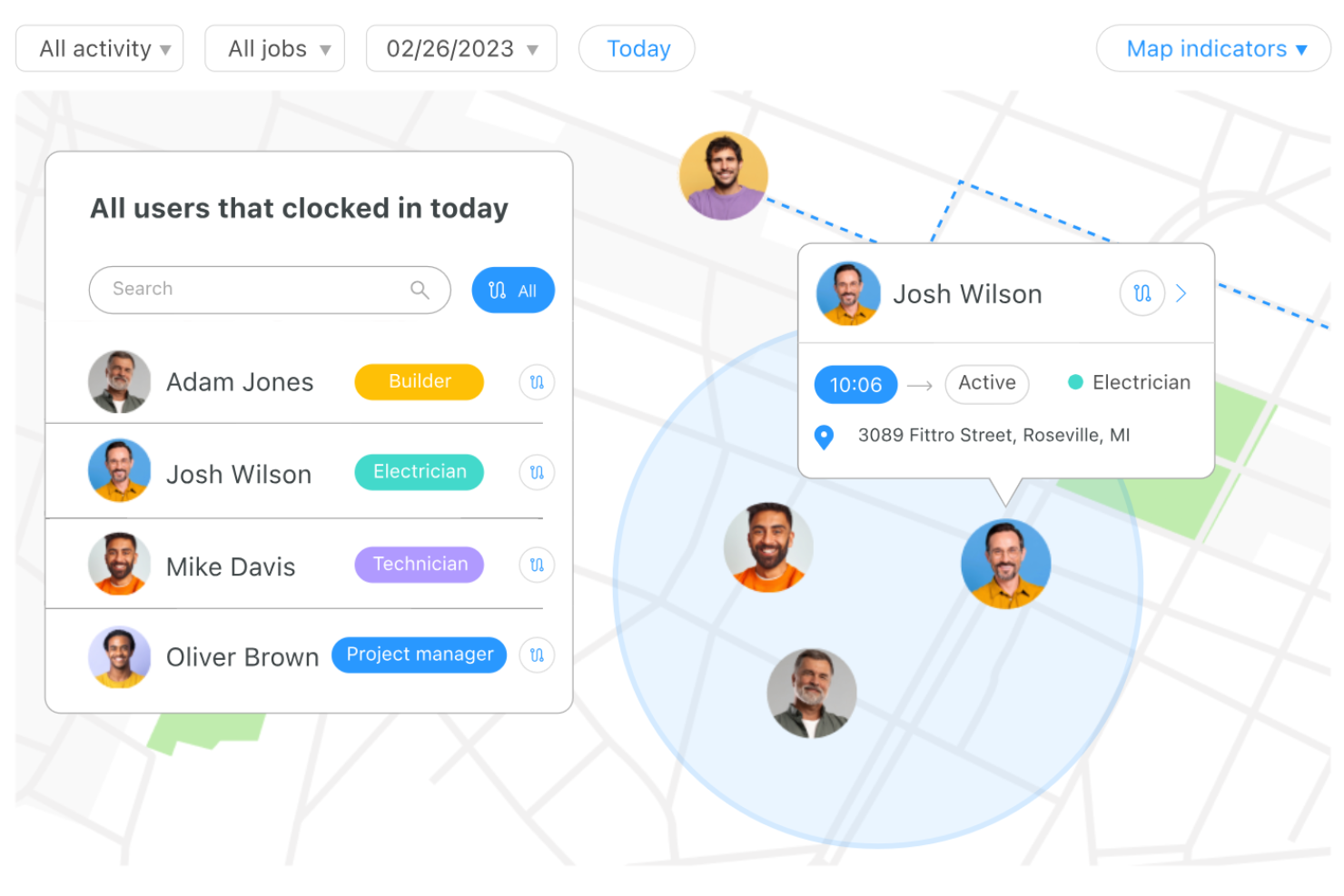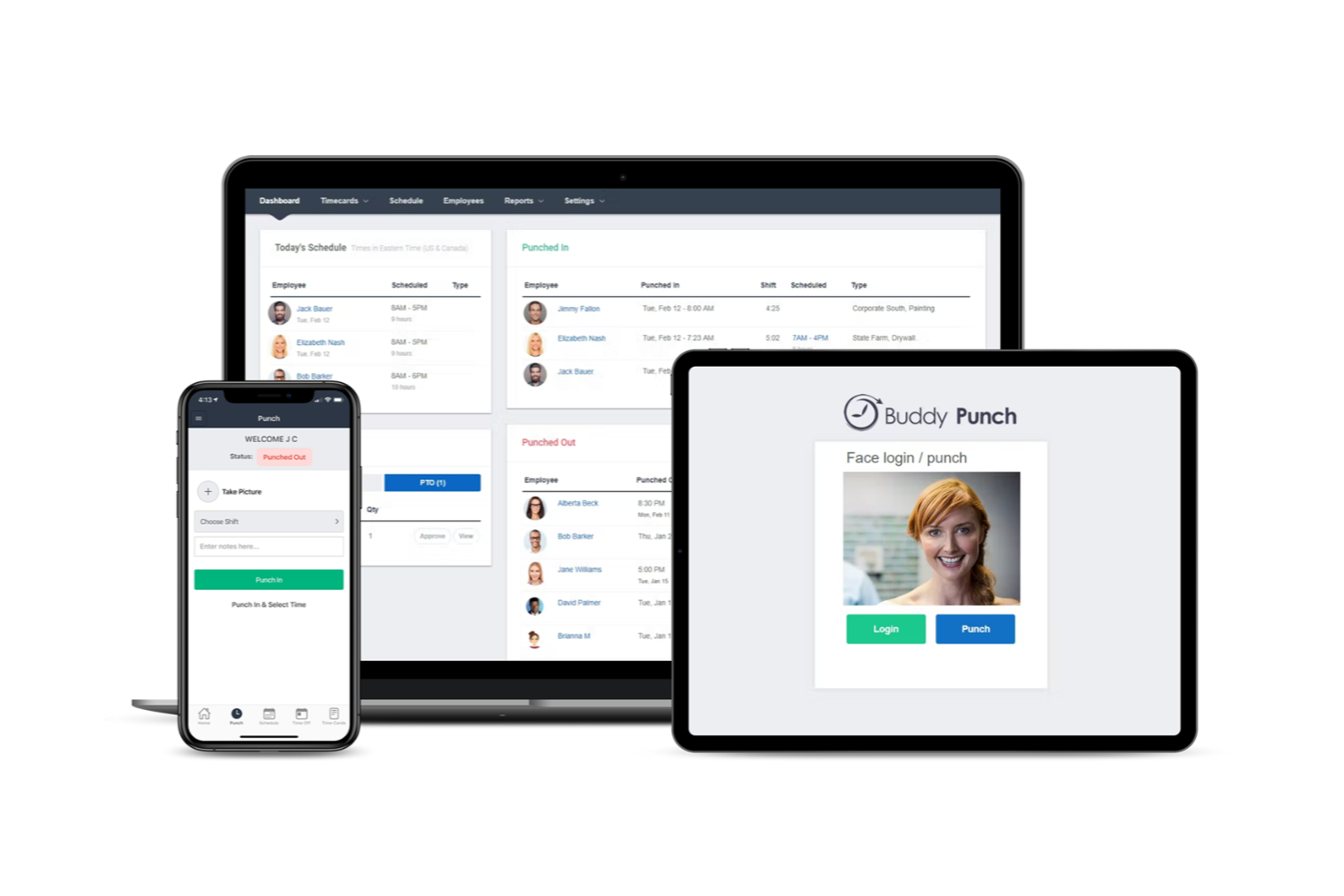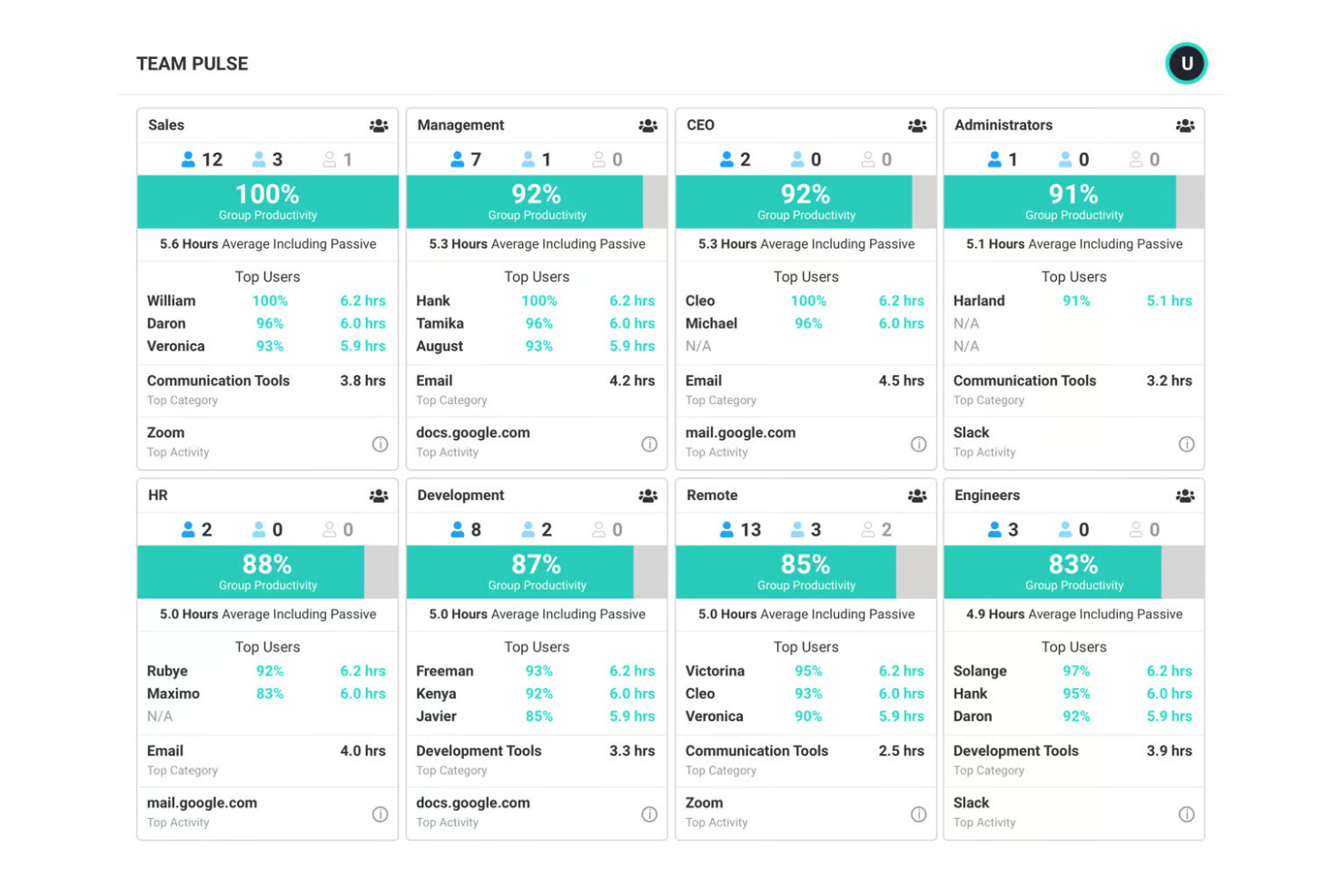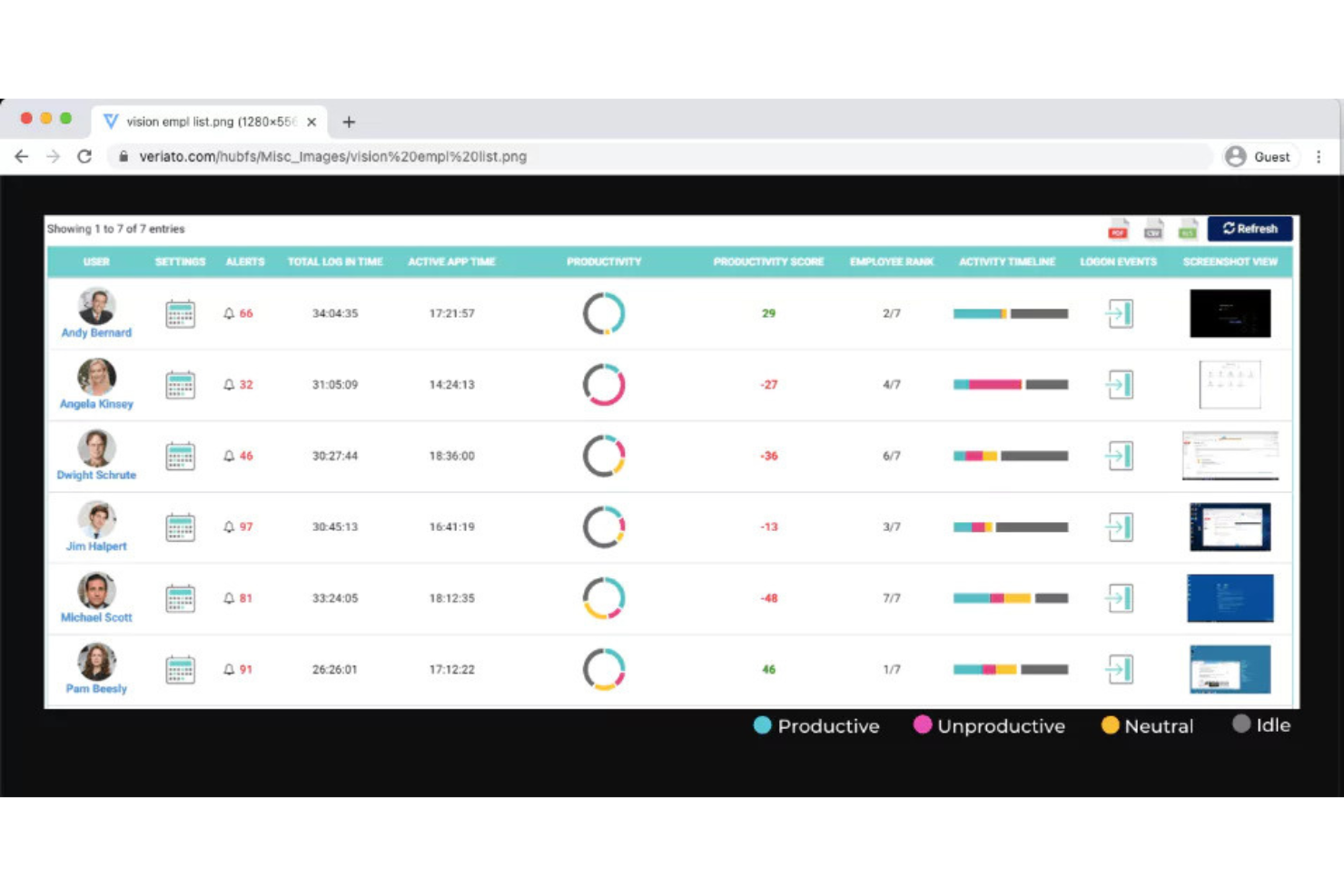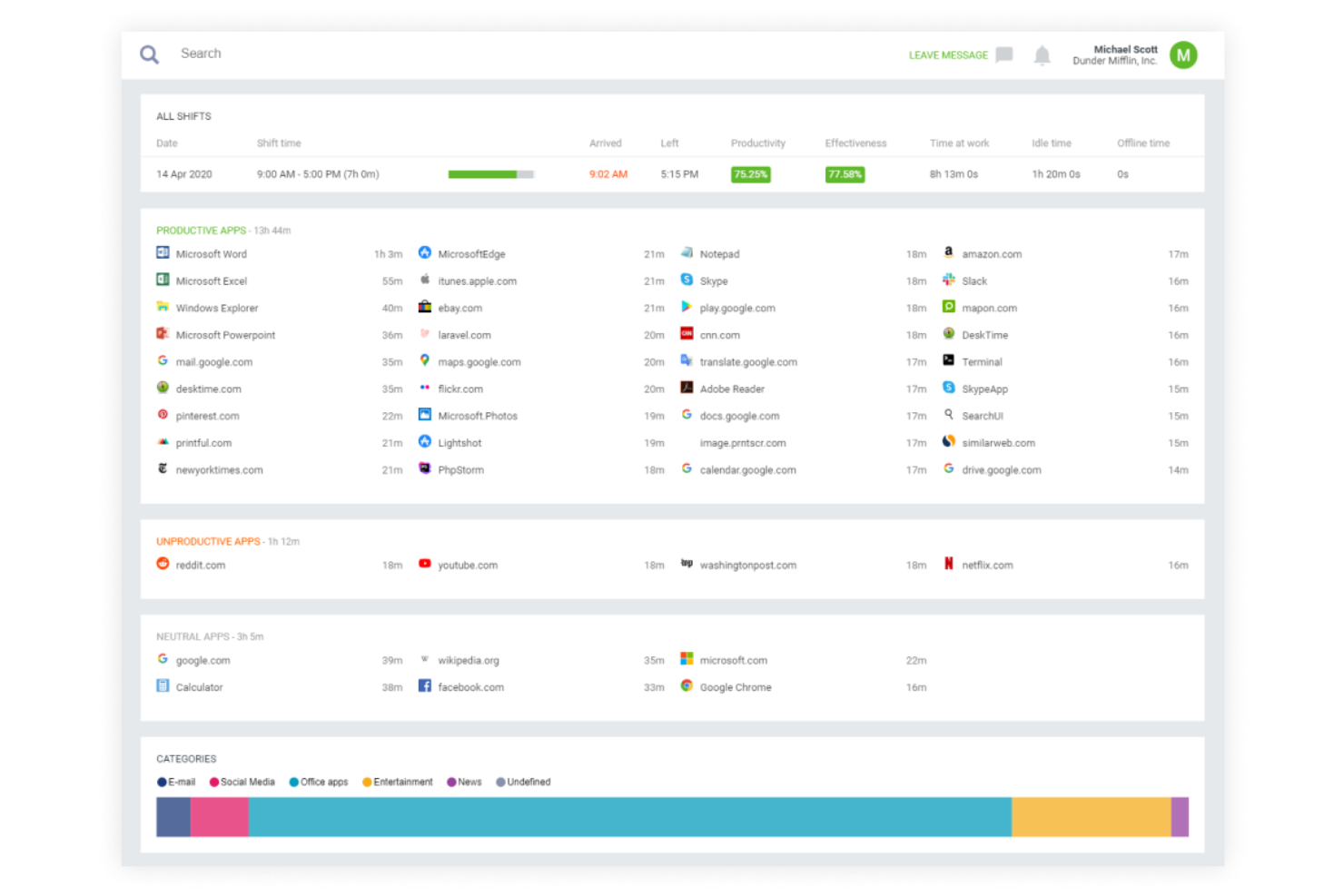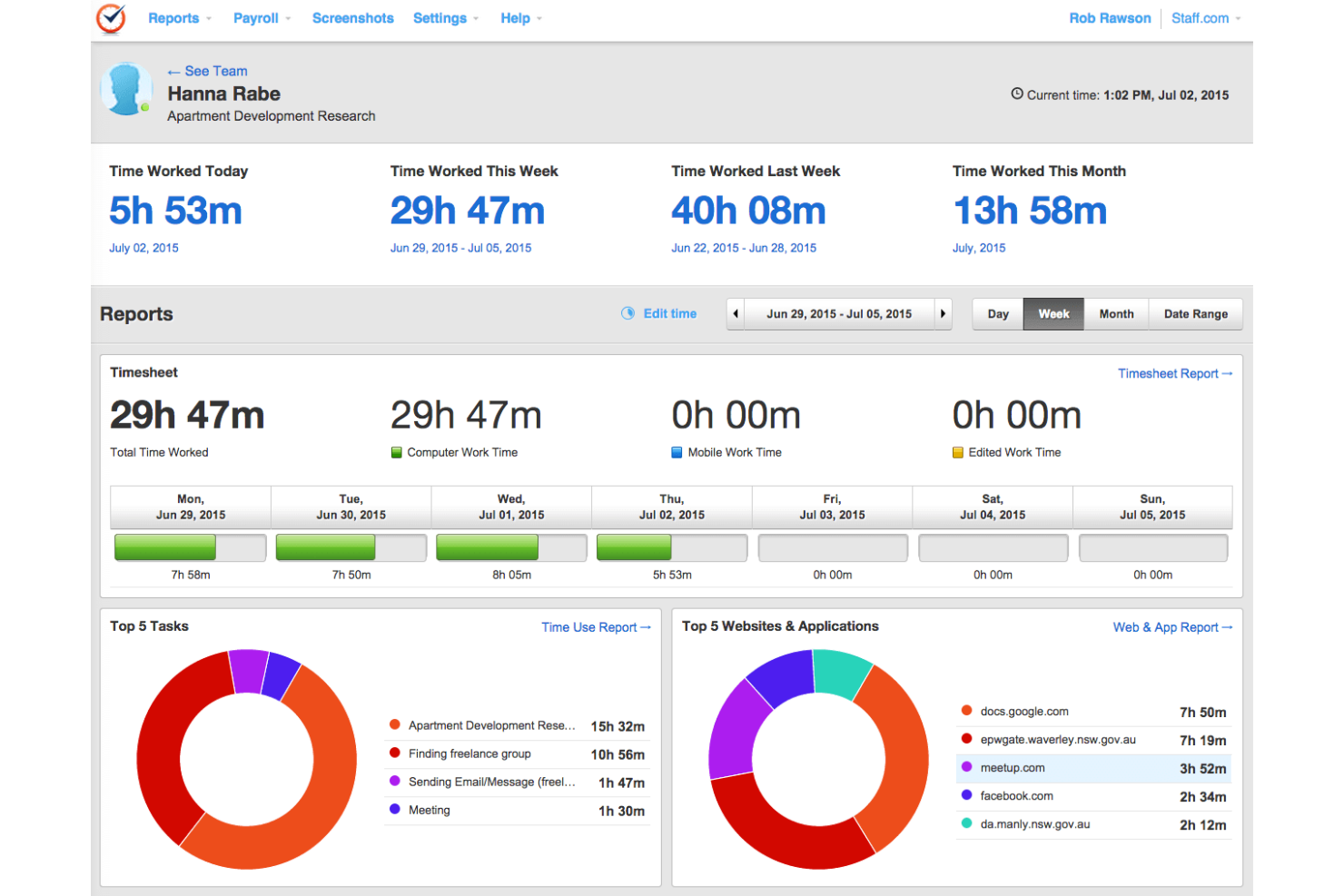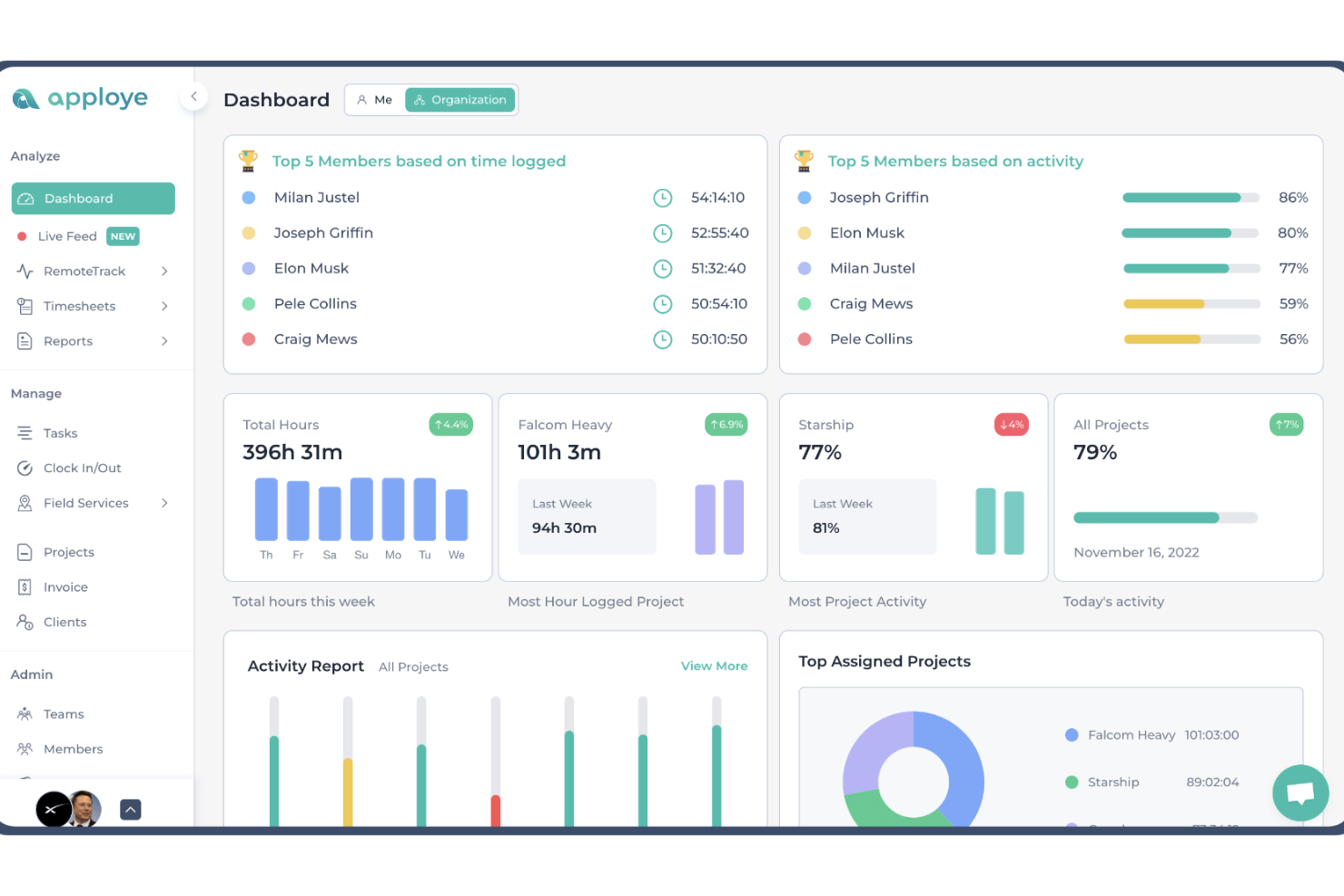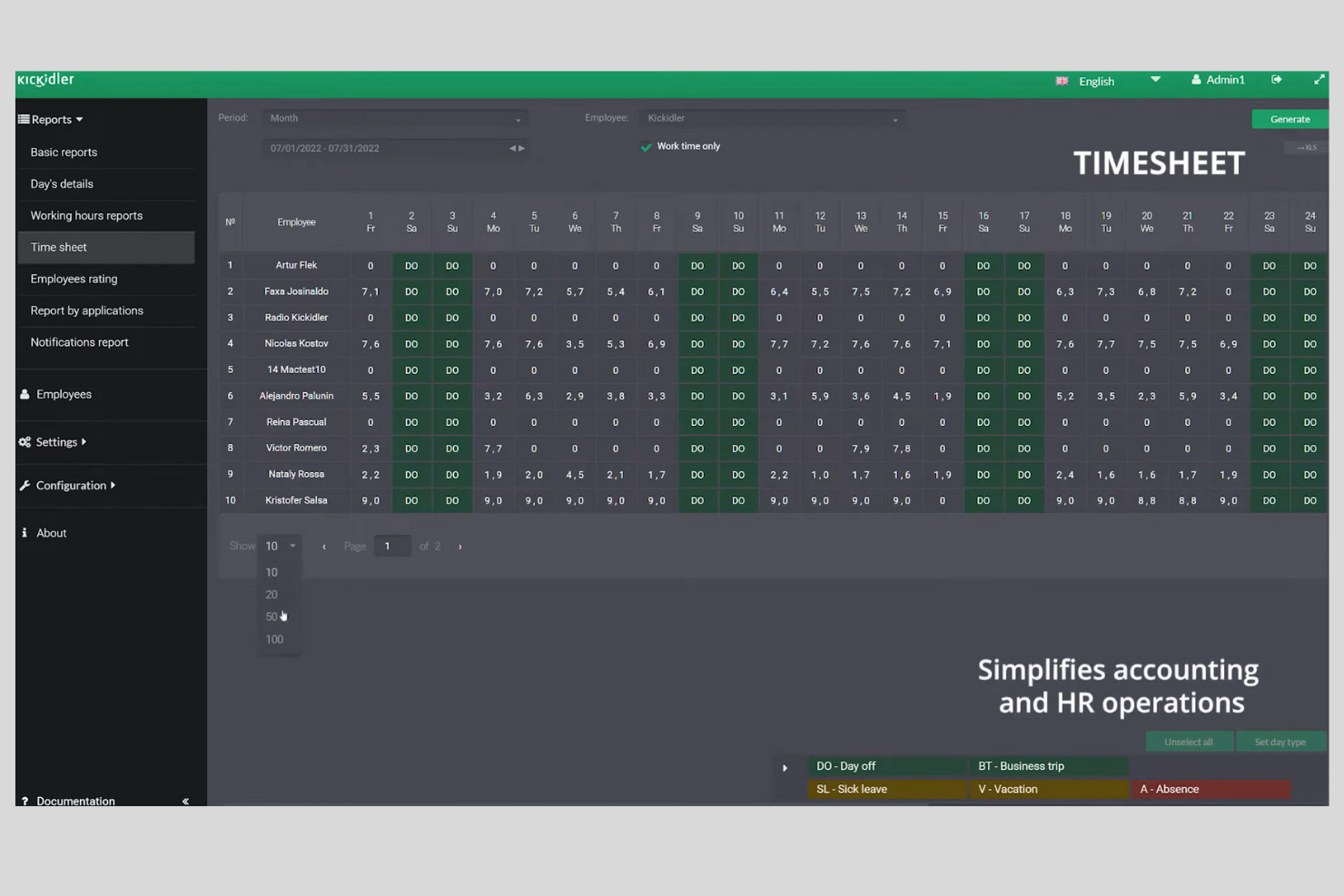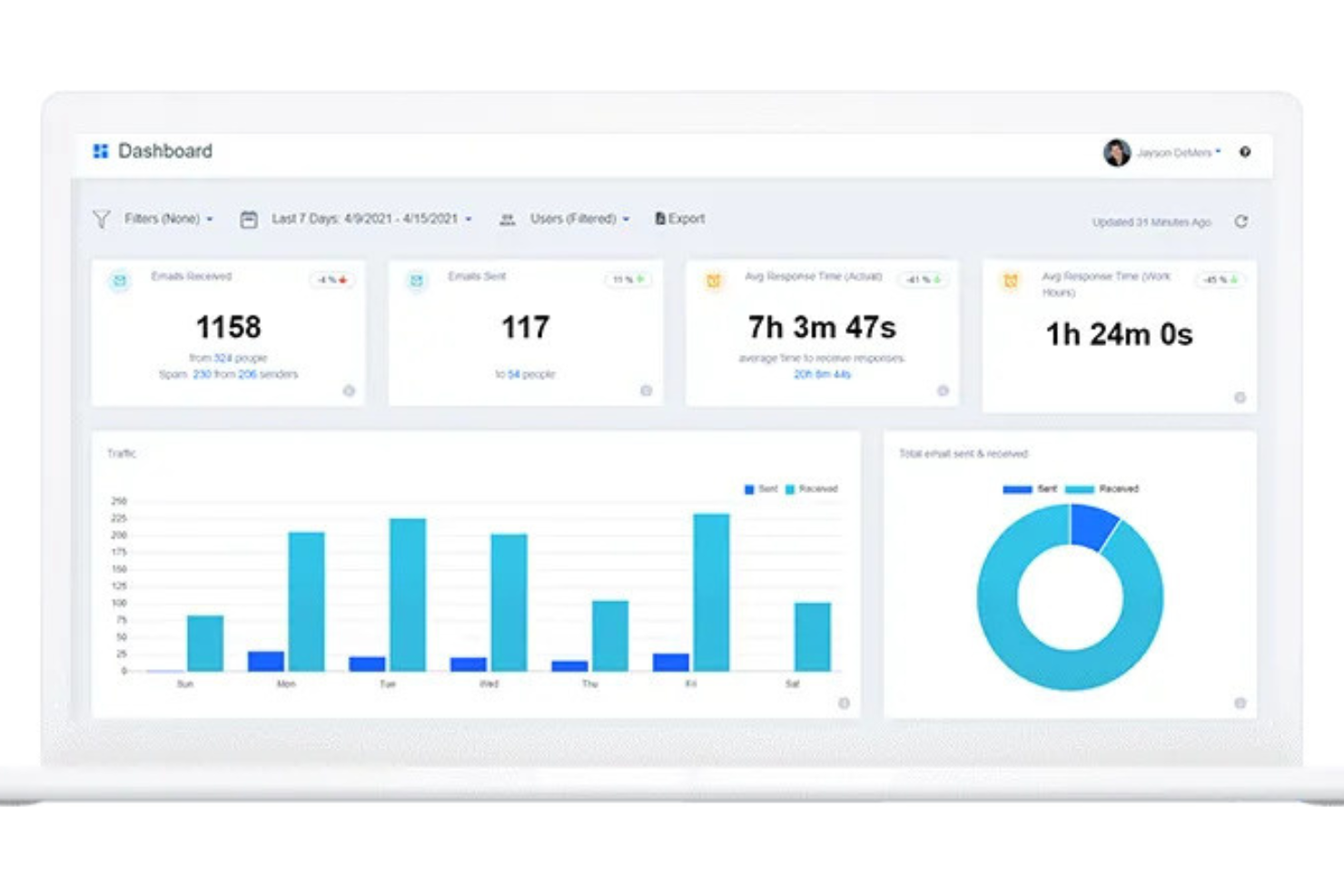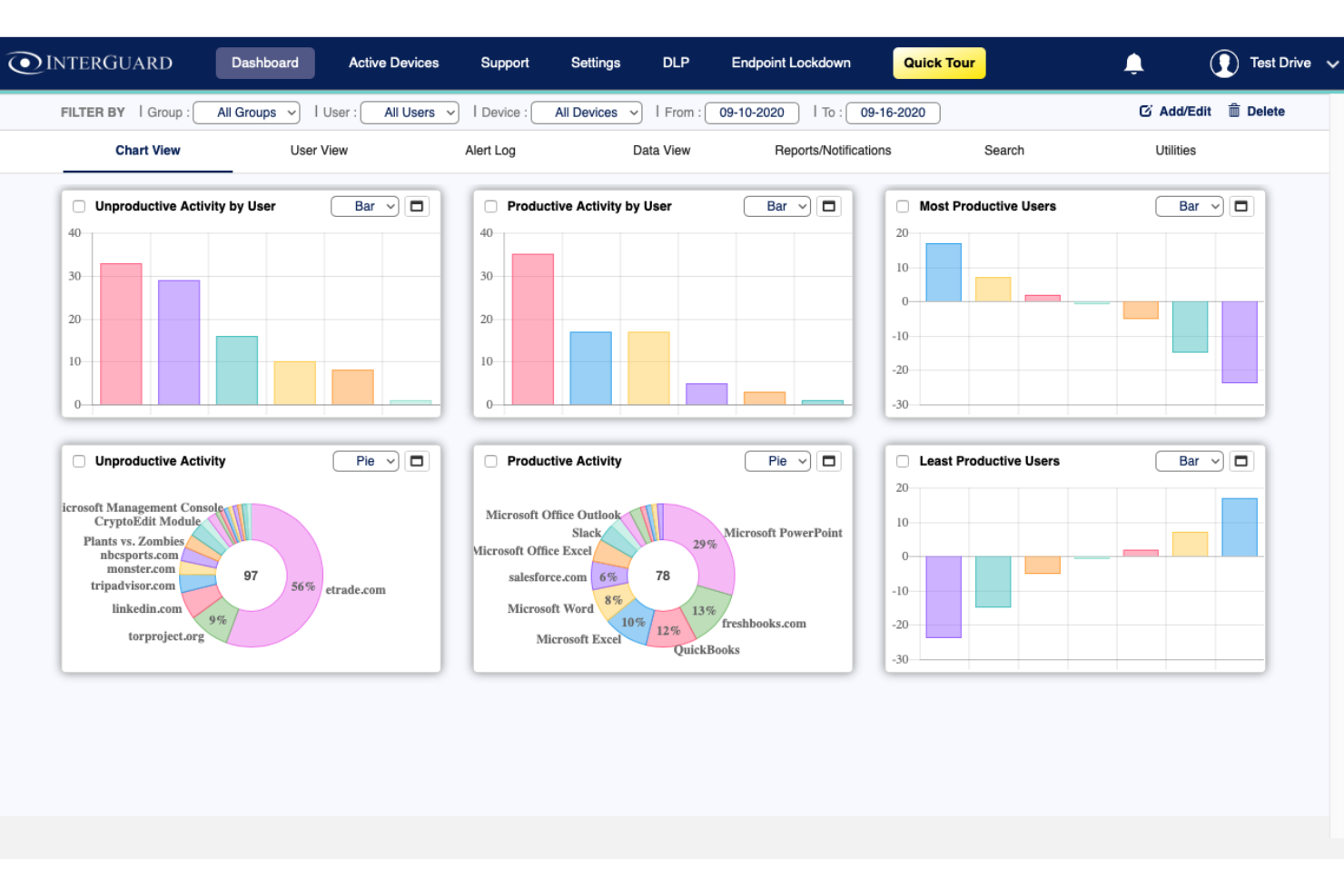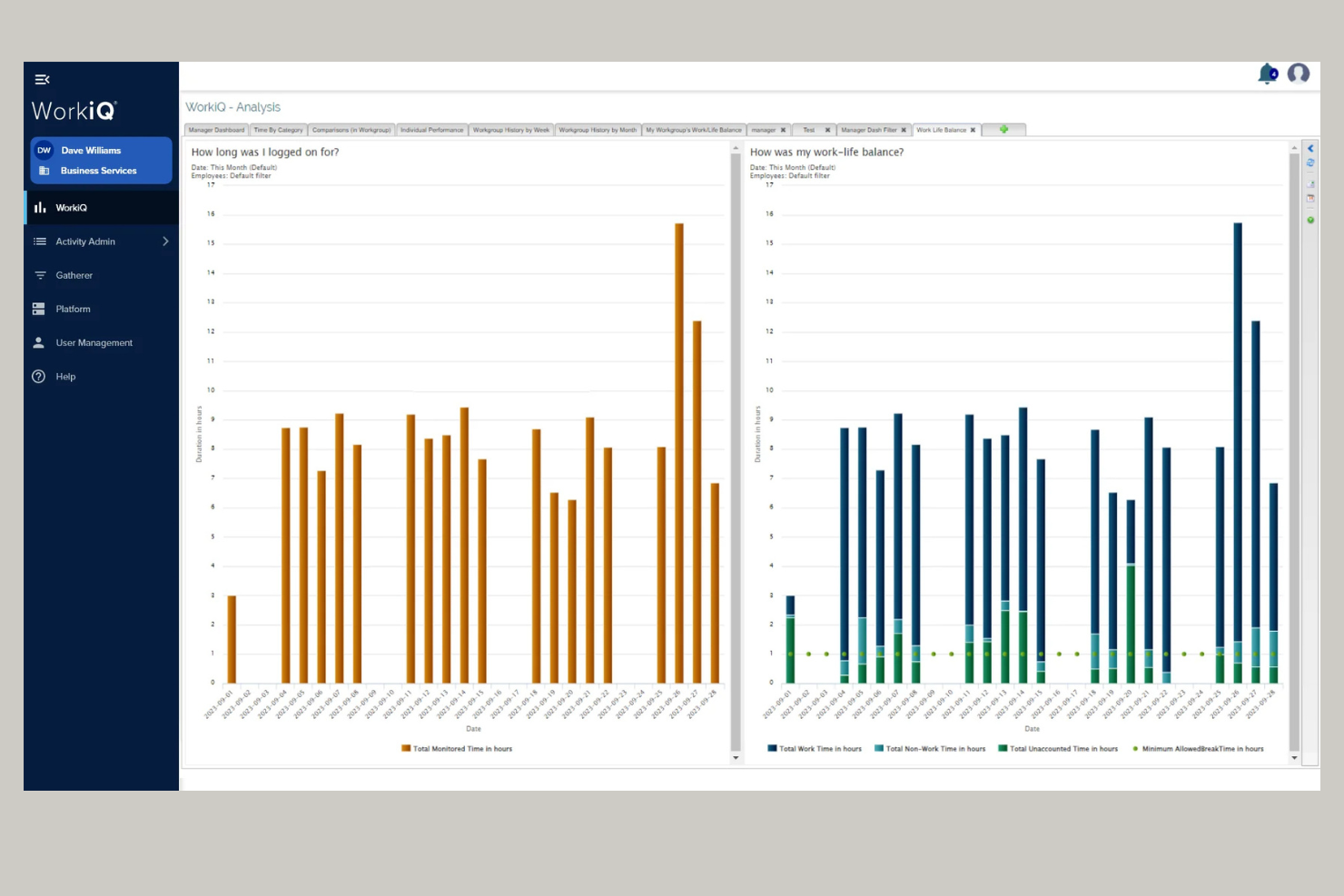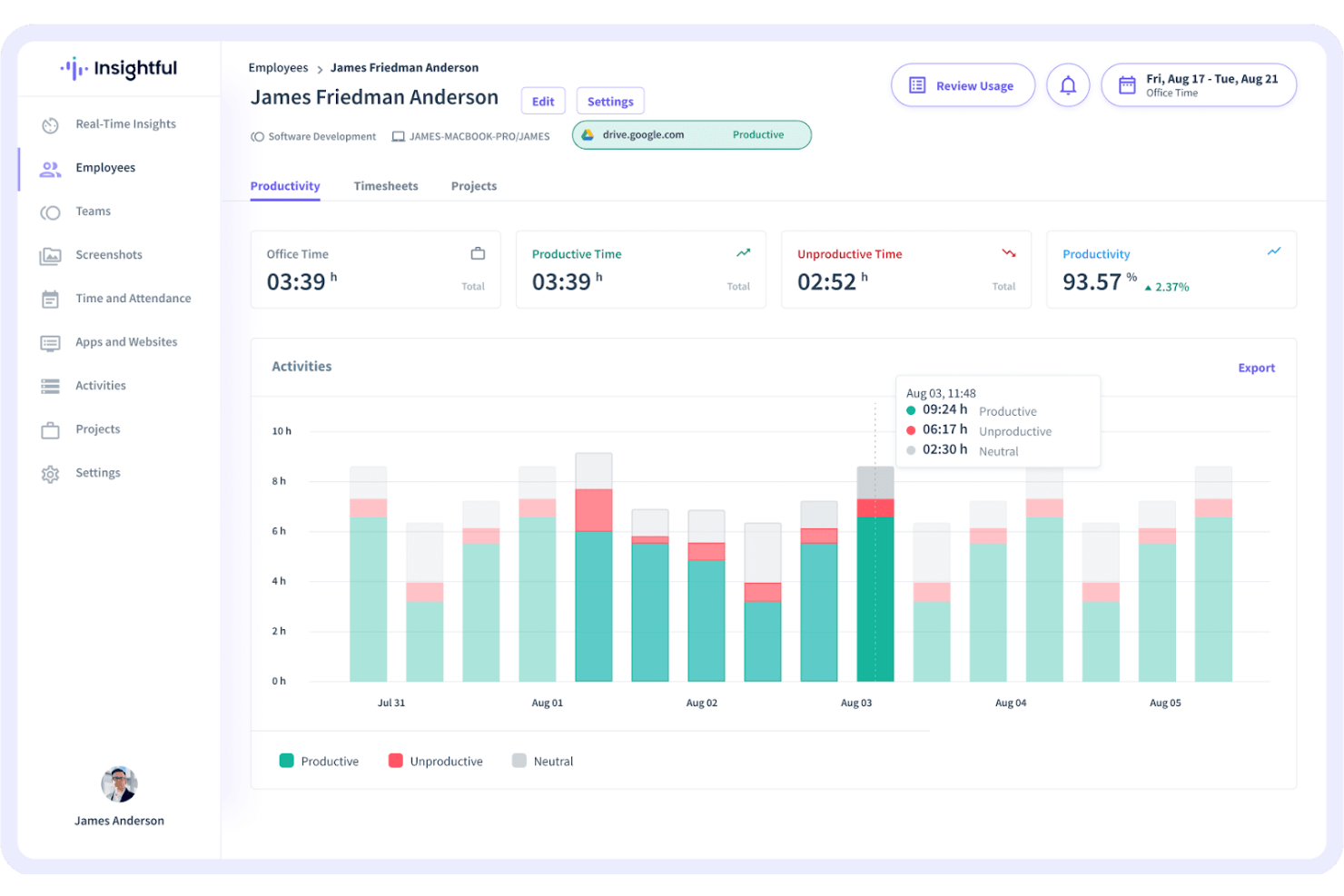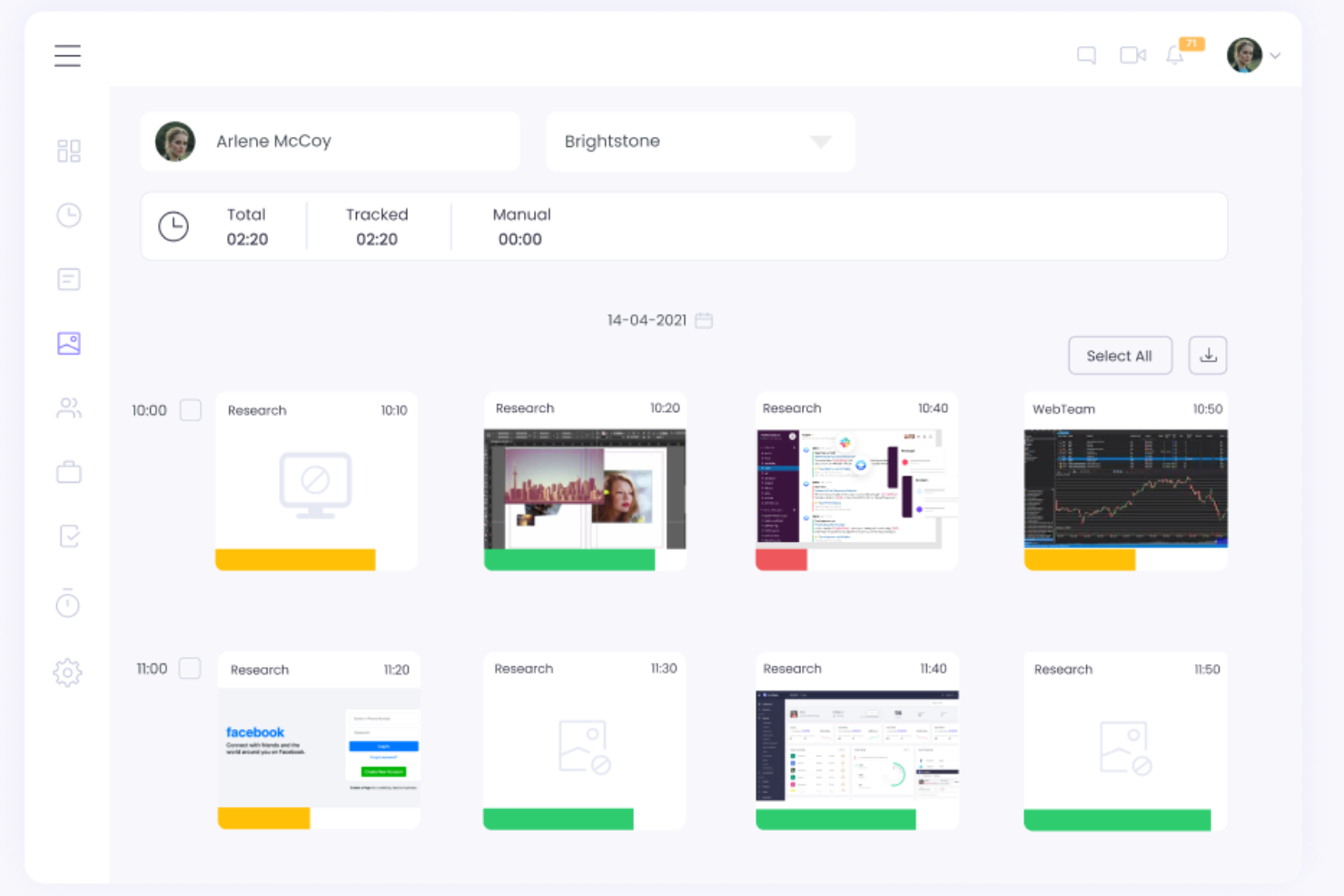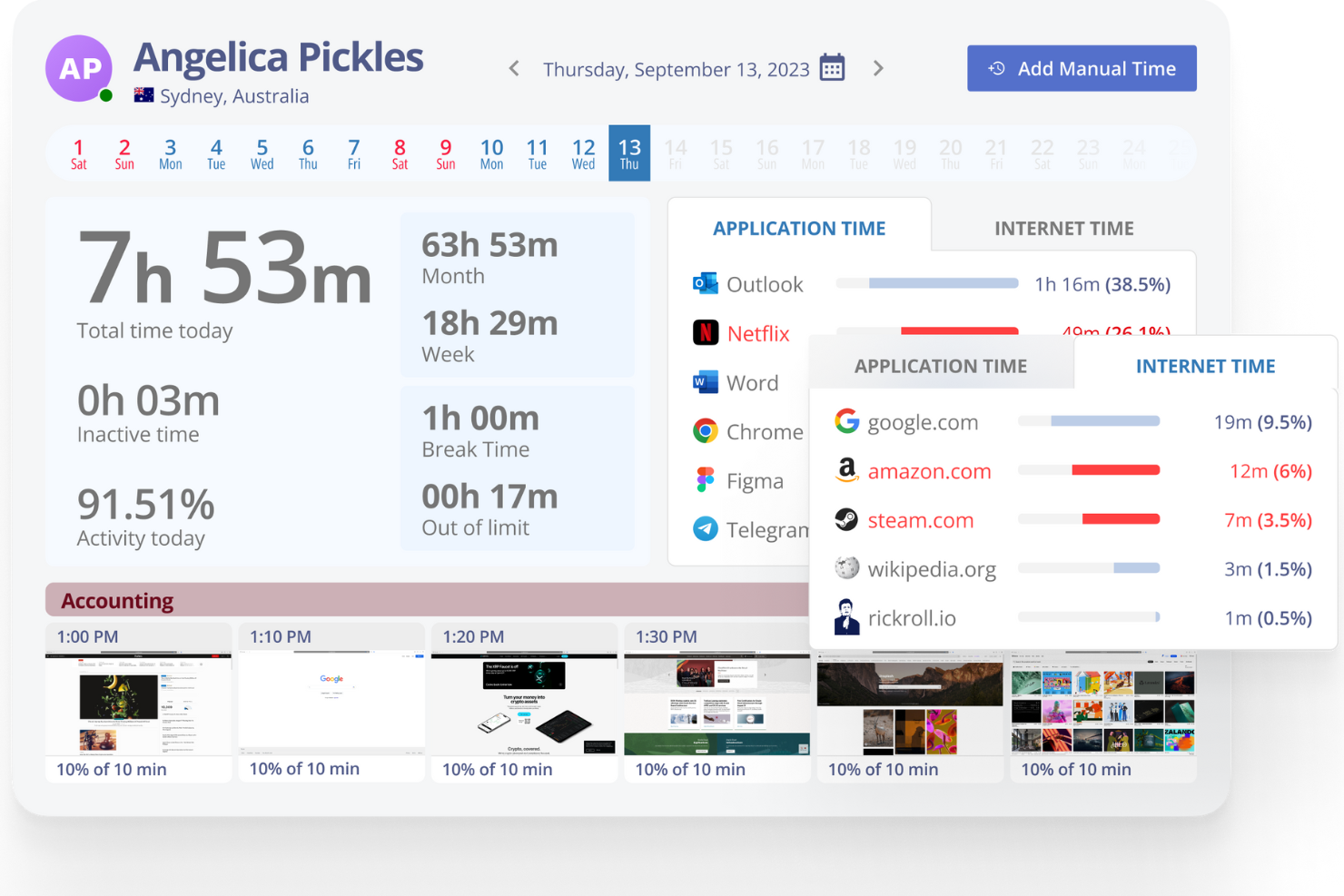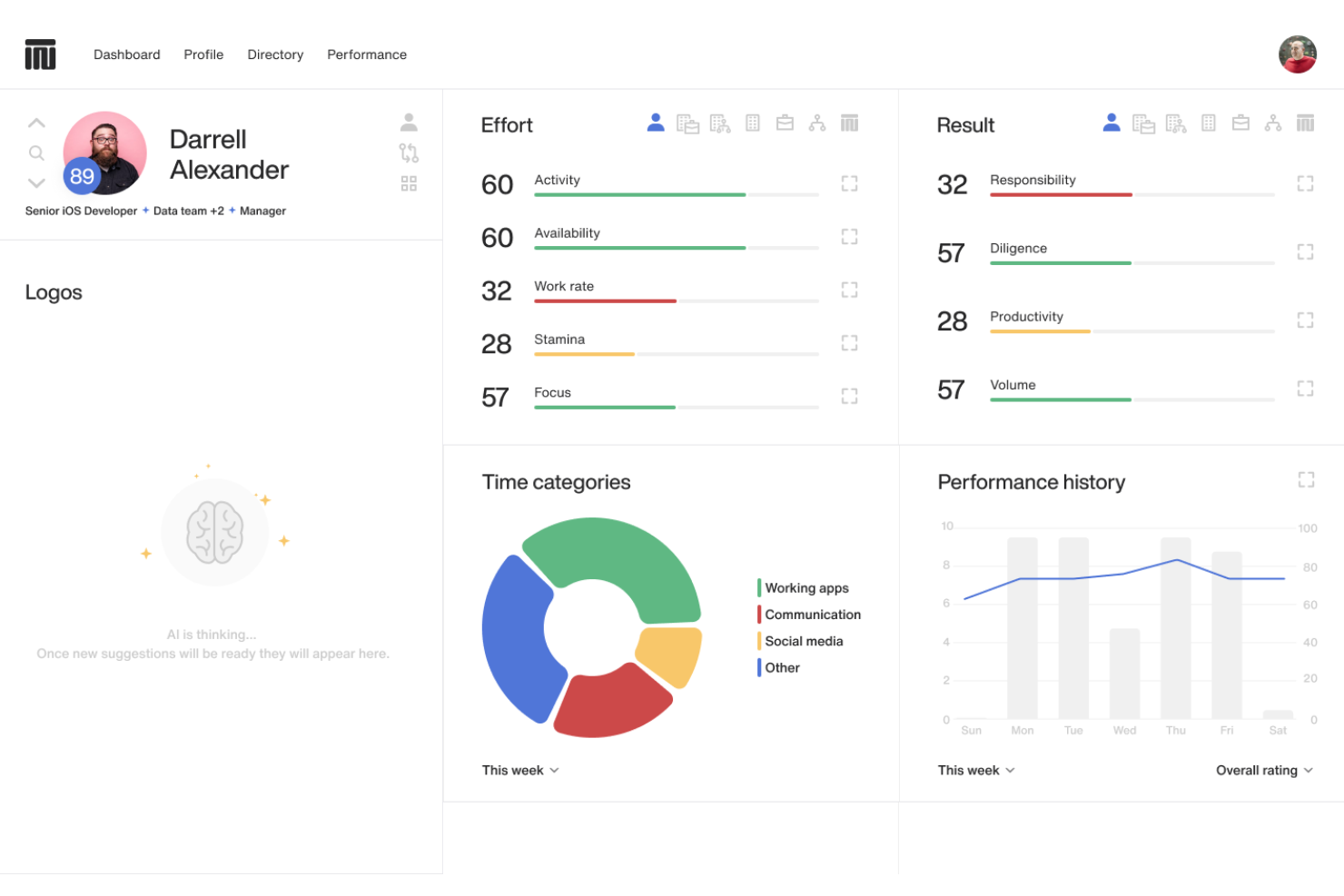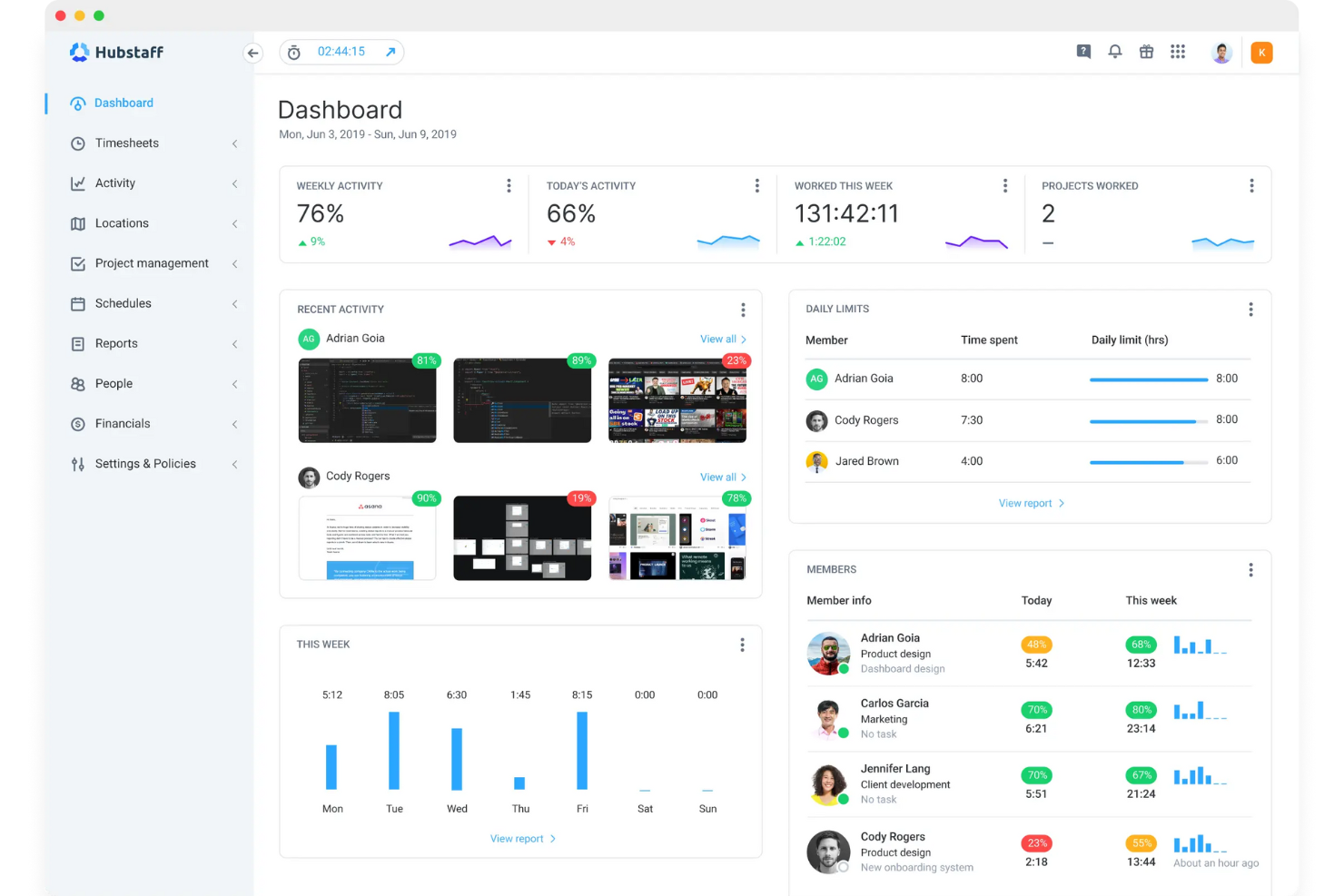20 Best Remote Employee Monitoring Software Shortlist
Here's my pick of the 20 best software from the 24 tools reviewed.
The best remote employee monitoring software gives you the visibility and control you need to manage distributed teams without disrupting trust or productivity.
Whether you're juggling manual timesheets, struggling to identify underperformance, or just tired of constantly asking for updates, these tools can automate monitoring, track output, and generate actionable insights—so your team stays aligned, accountable, and efficient.
In this article, I’ve reviewed the top remote monitoring tools based on real-world usability, key features for HR leaders, and how well they address common pain points like manual reporting, lack of transparency, and burnout caused by micromanagement.
With years of experience researching and writing about HR technology, I’ll help you find a better-fit solution that supports your goals—whether you’re upgrading from a basic tool or just getting started with monitoring software for the first time.
Why Trust Our Software Reviews
We've been testing and reviewing HR software since 2019. As HR professionals ourselves, we know how critical and difficult it is to make the right decision when selecting software.
We invest in deep research to help our audience make better software purchasing decisions. We've tested more than 2,000 tools for different HR use cases and written over 1,000 comprehensive software reviews. Learn how we stay transparent, and take a look at our software review methodology.
Best Remote Employee Monitoring Software: Comparison Chart
This comparison chart summarizes pricing, trial, and demo details for my top remote employee monitoring software selections to help you find the best online monitoring software for your budget and remote team needs.
| Tool | Best For | Trial Info | Price | ||
|---|---|---|---|---|---|
| 1 | Best for employee monitoring with GPS tracking capabilities | 14-day free trial + free plan available | From $29/month (for up to 30 users, billed annually) + $0.5/user/month for each additional user | Website | |
| 2 | Best for GPS tracking & geofencing for clock-ins | 14-day free trial | From $3.99/user/month + $19/month base fee | Website | |
| 3 | Best for privacy-conscious productivity monitoring | 14-day free trial + free plan available | From $10/user/month | Website | |
| 4 | Best for ensuring remote employee complianc | Free trial available | From $6.67/user/month (billed annually) | Website | |
| 5 | Best for monitoring employees in regulated environments | Free demo available | Contact for pricing | Website | |
| 6 | Best for non-intrusive employee monitoring | 14-day free trial | From $7/user/month | Website | |
| 7 | Best for employee monitoring software with extensive integrations | 14-day free trial | From $7/user/month | Website | |
| 8 | Best for monitoring keystrokes | 10 days free trial | From $5/user/month | Website | |
| 9 | Best for visual monitoring tools | 14-day free trial | From $3.67/user/month | Website | |
| 10 | Best for improving email response time | 14-day free trial | From $15/user/month | Website | |
| 11 | Best for tracking messenger communications | 5-day free trial | From $4.70/device/month | Website | |
| 12 | Best for auditing employee activity | Free demo available | From $25/user/month | Website | |
| 13 | Best for employee monitoring with proactive alerts | Free demo available | From $25/user/month (5 user minimum) | Website | |
| 14 | Best for remote workforce intelligence | Free demo available | From $10/user/month | Website | |
| 15 | Best for employee monitoring with automatic backup | 15 days free trial | From $79.95/user/month | Website | |
| 16 | Best for employee productivity monitoring | 7-day free trial | From $6.40/user/month (billed annually) | Website | |
| 17 | Best for AI-powered productivity reports | 14-day free trial | From $3.99/user/month | Website | |
| 18 | Best for employee monitoring with customizable settings | 10-day free trial | From $5.99/user/month | Website | |
| 19 | Best for monitoring employee activities | 14-day free trial + 30 day money back guarantee | From $4/user/month | Website | |
| 20 | Best for app and URL monitoring | 14-day free trial | From $4.99/user/month (billed annually) | Website |
-

Kudoboard
Visit WebsiteThis is an aggregated rating for this tool including ratings from Crozdesk users and ratings from other sites.4.8 -

Rippling
Visit WebsiteThis is an aggregated rating for this tool including ratings from Crozdesk users and ratings from other sites.4.8 -

Paylocity
Visit WebsiteThis is an aggregated rating for this tool including ratings from Crozdesk users and ratings from other sites.4.5
Best Remote Employee Monitoring Software Reviews
Here’s a brief description of each remote employee monitoring software that showcases each system’s best use case, their noteworthy features, and some pros & cons. I’ve also included screenshots to give you a snapshot of their user interface too.
Best for employee monitoring with GPS tracking capabilities
Connecteam is a comprehensive employee management app that allows you to control various aspects of your business within a single platform, from scheduling and task management to employee monitoring and engagement.
Why I picked Connecteam: The app offers a comprehensive solution for monitoring remote employees, with features such as GPS tracking, geofencing, time tracking, and task management. It allows managers to track employee locations during work hours, monitor task completion, and communicate with team members through a secure platform.
Connecteam also provides options for managing employee breaks and overtime and storing company policies within the app. Overall, the app is designed to support remote employee autonomy while giving managers the ability to oversee operations and ensure compliance with labor laws.
Connecteam Standout Features and Integrations
Features include GPS location tracking, live maps, forms and checklists for real-time updates from the field, instant notifications, a centralized dashboard, and private and group messaging capabilities.
Integrations include Gusto, Quickbooks, Xero, and Paychex.
Pros and cons
Pros:
- GPS location tracking
- Automatic reporting feature
- All-in-one software for employee management
Cons:
- Features are limited on basic plans
- Limited integrations
Buddy Punch is an employee time clock software designed to help you manage remote workers with ease. It offers a range of features that are tailored to enhance workforce management, especially for those working from various locations.
Why I Picked Buddy Punch: Buddy Punch stands out as a good remote employee monitoring software because of its time tracking capabilities. You can monitor employee hours and overtime from anywhere, ensuring that work hours are accurately logged. Additionally, the GPS tracking and geofencing feature allows you to verify that employees are clocking in from the correct locations, providing an extra layer of accountability. Facial recognition and photo on punch add another level of security, ensuring that the right person is clocking in.
Another reason to choose Buddy Punch is its attendance tracking, which helps you keep track of late arrivals, early departures, and missed shifts. This feature is crucial for maintaining productivity and ensuring that your team is adhering to their schedules. Furthermore, Buddy Punch offers real-time monitoring and push notifications, so you can stay updated on your team's activities and address any issues promptly.
Buddy Punch Standout Features and Integrations
Features include automated PTO tracking, which simplifies managing time-off requests and accruals, making it easier for both you and your team. The software also offers quick timesheet approval, streamlining the process of approving timesheet changes and ensuring accuracy in payroll. Additionally, the scheduling tools allow you to create and manage employee schedules easily, with notifications to keep everyone informed of their shifts.
Integrations include ADP Workforce Now, Deltek, Deluxe Payroll, Gusto, iSolved, JustWorks, SurePayroll, Paychex Flex, Paylocity WebPay, Paycor, PayPlus, and Payment Evolution.
Pros and cons
Pros:
- Real-time monitoring
- GPS tracking
- Customizable reports
Cons:
- Basic mobile app
- No offline mode
ActivTrak is a remote employee monitoring software that helps you understand how your team works without crossing privacy boundaries. It delivers real-time insights into productivity patterns, engagement levels, and workload balance so you can improve performance while maintaining employee trust.
Why I picked ActivTrak: I picked ActivTrak because it helps you monitor remote teams in a way that prioritizes transparency and respect for privacy. Instead of relying on invasive methods like keystroke logging or constant screen captures, it focuses on workforce analytics and behavioral insights to show how work gets done. You can track productivity trends, identify burnout risks, and ensure workloads stay balanced, all without micromanaging your team.
I also like that it’s easy to implement and integrates smoothly with existing business tools, making it a practical choice for hybrid or distributed environments.
ActivTrak standout features and integrations:
Features include AI-powered workforce analytics that reveal productivity trends and engagement levels, workload balance insights that help prevent burnout, and technology usage tracking for optimizing resource allocation. You can also access executive insights dashboards for visualizing team efficiency and performance improvement opportunities.
Integrations include Microsoft Outlook, Google Calendar, Microsoft Entra ID, SCIM, Power BI, Tableau, Salesforce, Microsoft Teams, Slack, ServiceNow, Zendesk, and Jira Software.
Pros and cons
Pros:
- Useful alarm feature
- Compatible with anti-virus software
- Invisible to the user
Cons:
- Historical records are clunky
- No keystroke logging
Controlio is a scalable cloud solution that helps organizations of all sizes monitor employee productivity from anywhere.
Why I picked Controlio: This solution offers a dashboard available from any device in any location, with all data fully encrypted. It can be deployed on-premises to meet HIPAA and GDPR requirements. The client software is completely invisible to the end user.
Controlio automatically tracks productive and distracting activities, calculating a productivity score for individual users and departments. You can control user behavior, get alerts, and track keystrokes, idle periods, and other data. Managers can also watch users live and see what apps they’re using.
Controlio Standout Features and Integrations
Features include productivity monitoring, user behavior management, live view, screen recording, app & web usage, compliance monitoring, on-premises deployment, and stealth mode.
Integrations are available through Zapier.
Pros and cons
Pros:
- Easy-to-understand dashboard
- End-to-end encryption
- Advanced features for compliance monitoring
Cons:
- No native integrations
- Only available for PCs
Veriato is a workforce behavior analytics company that gives you the tools you need to manage remote or hybrid employee productivity.
Why I picked Veriato: Veriato helps you manage remote teams effectively, highlighting unproductive employees and optimizing efficiency across the team. The software is ideal for dealing with complex corporate and regulatory compliance requirements in industries such as healthcare, legal, and financial services.
Veriato makes it easier to run audits and stay compliant, with real-time alerts, customizable reporting, and dashboards. You can track how many minutes an employee’s computer was active or idle during the day, monitor chats, and take automatic screenshots. It’s also easy to set flexible start and finish times and decide when tracking starts or ends.
Veriato Standout Features and Integrations
Monitoring features include email & chat monitoring, web & app tracking, automatic screenshots, idle & active time-tracking, network activity, file & document tracking, fully-customizable settings, reports, an employee monitoring system, and real-time alerts.
Integrations with Veriato are available through Zapier.
Pros and cons
Pros:
- Descriptive reporting
- Can be customized extensively
- Comprehensive overview of activity
Cons:
- Needs better screenshot archives
- Takes time to set up
DeskTime is an automatic time tracking tool designed for teams working remotely or in hybrid setups. It helps you understand how work hours are spent by collecting data on time use, application activity, and productivity trends. With this insight, your team can improve accountability and maintain healthy work habits without constant oversight.
Why I picked DeskTime: This software automatically starts tracking when your computer is turned on and stops when you log off, making it a simple and low-effort solution for monitoring remote teams. It captures active time, app and website usage, and productivity levels to help you understand how your team works throughout the day.
Instead of focusing on micromanagement, it emphasizes transparency, data security, and employee well-being by showing patterns like overwork or burnout risk. You can spot inefficiencies, balance workloads, and maintain trust while still keeping a clear view of your team’s performance.
DeskTime Standout Features and Integrations:
Features include project time tracking, shift scheduling, absence calendars, and private time options that respect employees’ privacy. You can also access detailed productivity reports, set up attendance management, and view dashboard summaries that visualize team activity.
Together, these tools make it easy to balance flexibility with accountability in a remote environment.
Integrations include Asana, Jira, Zapier, Trello, Google Calendar, Basecamp, Outlook, GitLab, and others.
Pros and cons
Pros:
- Can be accessed from mobile devices
- Simple onboarding process
- Easy to assess productivity
Cons:
- Integrations need improvement
- Gap management could be improved
Best for employee monitoring software with extensive integrations
TimeDoctor gives you direct visibility into your team’s workflow and productivity, showing you the websites and apps used by each employee throughout the day.
Why I picked TimeDoctor: This app gives you actionable insights and information on employee performance trends designed to help you boost productivity. You can take screencasts of your employee’s screens at specified intervals and see which websites and apps they use the most.
Time Doctor also helps you generate accurate payroll information and process invoices. Thanks to integrations with a wide range of popular business applications, you can adapt TimeDoctor to suit your organization’s needs. Overall, you get a clear picture of how employees are performing, allowing you to optimize team productivity and efficiency.
TimeDoctor Standout Features and Integrations
Features include time-tracking, employee monitoring, online timesheets, payroll, project budgeting, distraction alerts, chat monitoring, offline time tracking, and email notifications.
Integrations include Asana, ClickUp, Evernote, HelpScout, Jira, Payoneer, PayPal, Pipedrive, Salesforce, and Trello.
Pros and cons
Pros:
- Reduces wasted time
- Improves billing
- Accurate time-tracking
Cons:
- Occasional tracking glitches
- Redundant notifications
Apploye is a comprehensive remote employee monitoring software designed to help businesses efficiently manage and monitor their remote workforce. It offers a robust suite of tools for tracking time, monitoring productivity, and managing tasks.
Why I picked Apploye: I like its intuitive interface and advanced time-tracking capability, which allows employers to monitor the exact hours worked by their remote employees.
This feature includes both manual and automatic time-tracking options, providing flexibility and accuracy in recording work hours. In addition, Apploye's screenshot monitoring feature enables employers to capture screenshots of employees' screens at regular intervals.
I also like its real-time activity tracking and productivity measurement features. These features allow employers to monitor keystrokes, mouse movements, and application usage, providing a comprehensive view of employee activity during work hours.
The productivity measurement tools can categorize activities as productive or non-productive, helping businesses identify areas for improvement and optimize workflows. And the best part? Apploye offers reasonable per-user pricing for businesses of all sizes.
Apploye Standout Features and Integrations
Features include screenshots, apps and URL tracking, activity tracking, clock in and out, project management and budgeting, task management, invoicing and billing, detailed reports and analytics, idle time detection, and manual time entry.
Integrations include ClickUp, Trello, and Asana.
Pros and cons
Pros:
- Works on a wide range of devices
- Detailed reporting features
- Offers offline synchronization
Cons:
- Screenshot tool may make some employees uncomfortable
- May take time to learn the platform
Kickidler is a software solution designed for tracking employee computer activity and monitoring work-time behaviour. It helps organizations analyze how their workforce engages with tasks, applications, or websites. Its core business functions include recording and reviewing screen activity, tracking hours worked, and offering productivity reports.
Why I picked Kickidler: You’ll find Kickidler offers live-screen monitoring where you can view a grid of employee desktops and even zoom or remotely access a user’s PC, which supports its visual monitoring strength. It also records screen video and audio for your team’s work sessions, alongside capturing keystrokes and classifying apps or websites as “productive”, “neutral” or “unproductive”.
The self-monitoring interface lets each user see their own stats, helping you promote accountability without constant check-ins. Because these features combine time-tracking, screen monitoring and activity logging, you and your managers get richer visibility than many simple tracking tools.
Kickidler Standout Features and Integrations:
Features include online screen monitoring of employee desktops, automatic video recording of sessions, and an “autokick” framework that notifies users of workplace rule violations in real time. These give you a layered view of what’s happening on each workstation and help your team respond to issues proactively.
Integrations include an API for syncing time-tracking data with project management systems, payroll tools and CRM platforms, plus support for Azure integration for contact sync with Microsoft Teams.
Pros and cons
Pros:
- Self-monitoring tools empower individual users
- Strong data-leak prevention (DLP) support
- Activity classification into productive/neutral/unproductive
Cons:
- Less native integration list compared to some peers
- Windows/PC-centric features may limit Mac/Linux coverage
EmailAnalytics gives you visibility into daily email activity and unlocks insights into how your team members respond to email inquiries.
Why I picked EmailAnalytics: This tool shows your sales team’s email activity in an email analytics dashboard, so you can see how many emails are sent and received each day. You get insights into how many people your team corresponds with and the number of spam complaints received. You can also drill down into any metric to get further information.
It’s easy to see who sends the most emails, which clients team members respond to, and the average response time for each recipient. You can also check how many unread emails are in each person’s inbox or how many are labeled ‘important.’ The system also analyzes emails by time of day, so you can see when people are most active.
EmailAnalytics Standout Features and Integrations
Features include emails sent & received, email traffic by day of the week, top senders & recipients, traffic by hour of the day, email response time, and team management.
Integrations include Gmail, HubSpot, and Outlook.
Pros and cons
Pros:
- Comprehensive email insights
- Gives complete team reports
- No software to install
Cons:
- Designed for sales teams only
- Only tracks email
CleverControl is a software tool designed to help organizations monitor the activity of their employees, especially those working remotely or on distributed teams.
It’s aimed primarily at businesses that need insight into how work is being done, what applications and communications are being used, and whether company policies are being followed — including use of messaging and chat tools.
Why I picked CleverControl: I like that you can track messaging apps and chat conversations in a way that gives you visibility into internal communications — which means you and your team can see what is being said, when, and by whom. For example, you can view two-way chat logs, capture keystrokes in messenger windows, and get screenshots triggered by messaging events.
You also get live-screen viewing and video/audio capture options so you’re not only seeing the written text but the context around it. The software includes reporting and analytics dashboards so you and your management team can act on trends in messaging use rather than just raw data.
CleverControl Standout Features and Integrations:
Features include continuous screen recording so you can playback what employees were doing, alert triggers when specific keywords appear in chats or messenger windows, and external storage & printer tracking to flag potential data leaks. These features help you monitor not just messaging but also related behaviours that may impact security or workflow.
Integrations include none publicly listed as ‘native’ (no extensive list available on the vendor site) so you’ll want to check with them directly for integration with tools like Slack, Microsoft Teams, Google Workspace and so on.
Pros and cons
Pros:
- Extensive tracking of messenger and chat communications
- On-premise option so you can keep data in-house
- Supports stealth mode (agent runs hidden)
Cons:
- Large volume of data can be hard for your team to manage/interpret
- Can feel overly invasive to employees if not communicated properly
Syteca is a security-focused monitoring solution that helps organizations gain visibility into employee activity across desktops and servers. It’s designed for IT administrators, compliance officers, and security teams who need to oversee user actions, investigate incidents, and maintain data protection. The platform supports a range of business needs, from productivity analysis to insider risk prevention.
Why I picked Syteca: You can use Syteca to watch user sessions in real time or replay them later through indexed screenshots or full-motion video recordings.
The platform helps your team identify risky or inefficient behaviors while keeping privacy in check through flexible monitoring settings. Its role-based access controls, tamper-proof agents, and military-grade encryption protect sensitive data and audit logs.
You’ll also appreciate how the system adapts to your specific compliance or security goals without slowing down your endpoints.
Syteca Standout Features and Integrations:
Features include offline monitoring for when users are disconnected from the network, real-time alerts that flag suspicious behavior, and actionable reports that help you understand patterns in employee activity.
You can also export data for forensic analysis and track activity across USB devices, applications, and file uploads. A privacy-first design ensures monitoring remains transparent and compliant with data protection standards.
Integrations include Splunk, IBM QRadar, ServiceNow, Jira, Okta, Azure Active Directory, and Active Directory.
Pros and cons
Pros:
- Supports granular role-based access
- Offers strong data encryption standards
- Works offline without losing data
Cons:
- Limited direct integration management options
- Real-time video recording can strain bandwidth
Interguard helps you monitor remote and work-from-home employees, keeping your business safe and productive wherever your team members are located.
Why I picked InterGuard: This software application will alert you if employees break rules, such as by exporting your customer list from your CRM. You can also go beyond monitoring and set up policies to block sensitive data from being sent by email, uploaded to the cloud, or copied to an external storage device. If employees are suspected of committing fraud or theft, you can lock down their computers remotely.
The software also monitors employee productivity to ensure you get the best value on your investment. It helps you eliminate distractions and keep projects on track. You can also track the time spent on a project and identify potential delays that slow work down.
InterGuard Standout Features and Integrations
Features include email monitoring, website blocking, chat monitoring, file tracking, screenshot taking, cell phone monitoring, keystroke logging, insider threat detection, and active time tracking.
Integrations are available through Zapier.
Pros and cons
Pros:
- Runs in the background
- Keyword capture
- Easy to set up
Cons:
- Dated interface
- Reports are not intuitive
ActiveOps WorkiQ is a workforce intelligence solution designed to give organizations clear visibility into how their people work across office, remote, and hybrid environments. It helps managers and teams understand work patterns, balance workloads, and make data-driven decisions that support performance and well-being.
Why I picked ActiveOps WorkiQ: This software focuses on providing fair and privacy-conscious workforce insights, helping you understand activity levels without invasive tracking. You can monitor employee work routines, identify burnout risks, and assess efficiency through features like transparent team activity, hybrid workforce management, and flexible reporting.
WorkiQ also enables you to use the data constructively—so you can spot early warning signs of overwork or underload, support healthy work habits, and encourage engagement across your team. The tool’s ability to show real-time visibility into how, when, and where your teams work makes it practical for improving decision-making and performance conversations.
WorkiQ Standout Features and Integrations:
Features include detailed visibility into work patterns across hybrid teams, the ability to identify inefficiencies and spot burnout risks, and flexible reporting tools that let you analyze workload balance and time usage.
You can use it to help your team maintain healthy work-life balance, track excess hours, and detect inconsistent work patterns before they impact productivity. The system’s fair measurement model also gives your people access to their own performance data, encouraging ownership and accountability.
Integrations include ControliQ, CaseworkiQ, Microsoft Teams, Slack, Salesforce, ServiceNow, Oracle, SAP, Zoom, and Google Workspace.
Pros and cons
Pros:
- Lets you see hybrid work patterns clearly
- Supports team engagement and accountability
- Helps you detect burnout early
Cons:
- Cloud version may not fit all infrastructure needs
- Limited custom visualization options
iMonitor Employee Activity Monitor is an all-in-one, centralized employee computer monitoring software solution, designed primarily for enterprises, education orgs, and governments.
Why I picked iMonitor EAM: This tool automatically detects and tracks inappropriate behavior such as copying, deleting, or sending sensitive documents. Smart rules and real-time alerts identify employee fraud and help with data loss prevention. The software is capable of backing up all employee files automatically to ensure data security. Rules can be set to encrypt confidential files and eliminate the risk of a data breach.
iMonitor EAM also monitors and controls user activity, filtering websites and apps to reduce non-work related activity in the workplace. It provides regular employee productivity reports showing the applications used, websites visited, keystrokes made, and active working time.
iMonitor EAM Standout Features and Integrations
Features include screen snapshots, websites visited, emails sent, chats initiated, documents opened, devices used, and documents printed.
Integrations are available through Zapier.
Pros and cons
Pros:
- Strong data security
- Suitable for enterprise organizations
- Well-established application
Cons:
- Outdated interface
- Sometimes conflicts with anti-virus software
Insightful helps you manage team members wherever they are, delivering actionable data insights into productivity and employee time management.
Why I picked Insightful: This tool offers comprehensive employee monitoring and computer activity tracking, showing you how employees and freelancers use time, apps, and websites. Periodic or rules-based screenshots provide proof that employees are doing their work as expected during the day. Employees work is automatically tracked based on activity.
You can add projects and tasks, assign employees, and ensure that work is being done. Precise project budgeting keeps your finances on track and eliminates guesswork. Project insight reports help you stay on top of progress and ensure that every second is counted.
Insightful Standout Features and Integrations
Features include employee monitoring, activity tracking, remote work management, automatic time tracking, automatic screenshots, verified attendance, proof of work, employee engagement, and project budgeting.
Integrations are possible through the Insightful developer portal and Insightful API.
Pros and cons
Pros:
- Works quietly in the background
- Light on system resources
- Easy to mark unproductive apps
Cons:
- Limited number of screenshots
- More integration options needed
WebWork Time Tracker is a tool that helps you monitor your remote team's work. It tracks work productivity and automatically captures periodic screenshots to provide visual proof of employee activity during work.
Why I picked WebWork Time Tracker: I like the platform's ability to take regular screenshots of your team's work, giving you a clear picture of their activities. It helps ensure accountability and lets you verify that tasks are being done as expected. This is especially useful for managing remote employees, as it provides a visual record of their work.
Another helpful feature is its AI-powered productivity monitoring. WebWork measures your team's activity levels, app usage, and productivity metrics. This information helps you understand how your team works and identify areas where they can be more efficient.
WebWork Time Tracker Standout Features and Integrations
Features include app and web tracking, real-time monitoring, shift scheduling, billable hours tracking, project budgeting, invoicing, timesheets, member role management, leave management, employee GPS tracking, work-life balance monitoring, detailed reporting, and customizable settings.
Integrations include Asana, Slack, Deel, GitHub, ClickUp, Trello, and Jira.
Pros and cons
Pros:
- Attendance and leave management features
- Real-time monitoring
- Accurate time tracking and detailed productivity reports
Cons:
- Reporting tools could benefit from more customization options
- The leave balancing feature could be improved
Monitask offers employee monitoring for remote workplaces, including everything from automatic time-tracking to proof-of-work screenshots.
Why I picked Monitask: This app keeps a record of when home-based employees start work and when they finish. In addition, it monitors the work hours of remote employees and ensures they work their full shifts. The employee productivity tracking ensures that team members stay focused and avoid distractions.
Their employee monitoring solution also helps in ensuring the safety of sensitive data, especially when it is to be accessed outside the safe website. The system monitors if such sensitive data is being sent by email, uploaded to the cloud, or copied to an external USB device. Admins are alerted accordingly.
Monitask Standout Features and Integrations
Features include screenshot monitoring, a live dashboard, automatic time-tracking, productivity monitoring, app tracking, project management, and idle time removal.
Integrations include ActiveCollab, Active Directory, Acuity Scheduling, Basecamp, Box Time, ClickFunnels, ClickUp, Convertri, DeskTime, and Easy Projects.
Pros and cons
Pros:
- Keeps everyone productive
- Offline time tracking
- Easy to set up
Cons:
- Limited history logs
- Huge number of integrations
Intelogos is a workforce analytics and AI performance management tool that uses artificial intelligence to provide businesses with insights into their employees' performance and productivity.
Why I picked Intelogos: I like that the platform allows employers to track and analyze employee performance, productivity, and behavior through AI technology, helping them ensure that remote employees are staying on task and meeting expectations.
The software also provides detailed workforce analytics, time tracking, and personalized data for career growth, as well as features for burnout prevention and privacy.
Overall, Intelogos aims to help employers effectively monitor and manage their remote employees while fostering a positive and supportive team culture.
Intelogos Standout Features and Integrations
Features include real-time monitoring, attendance, activity tracking, comprehensive analytics, monitoring app and website usage, AI-based performance suggestions, task manager integrations, and customizable reports.
Integrations include Office 365, Zoom, Jira, Slack, Google Workspace, and more.
Pros and cons
Pros:
- Keeps data private
- Real-time monitoring capabilities
- AI-driven analytics and suggestions
Cons:
- Limited integration with other tools
- Limited customization options
Hubstaff is a remote workforce management tool that helps you track time, monitor productivity, and manage projects across distributed teams.
Why I picked Hubstaff: Hubstaff stands out for its detailed activity monitoring, which includes tracking keyboard and mouse usage to assess activity levels. This feature helps you understand how actively your team is working during tracked hours.
Furthermore, Hubstaff allows you to monitor which apps and websites your team uses, enabling you to identify potential distractions and improve focus.
Another reason I chose Hubstaff is its optional screenshot feature. You can configure it to take screenshots at set intervals, blur them for privacy, or disable them entirely. This flexibility allows you to balance oversight with respect for your team's privacy.
Hubstaff Standout Features and Integrations
Features include idle time detection, which pauses tracking when there's no activity, helping ensure accurate time logs. The platform also offers customizable dashboards with drag-and-drop widgets, so you can prioritize the metrics that matter most to you.
Integrations include Jira, Slack, Asana, Trello, QuickBooks, Salesforce, GitHub, PayPal, FreshBooks, ClickUp, monday.com, and Zendesk.
Pros and cons
Pros:
- Accurate GPS tracking for remote and field teams
- Very customizable
- Excellent idle time management
Cons:
- Occasional syncing issues reported between devices
- Range of monitoring features may raise privacy concerns
Other Remote Employee Monitoring Software
Here are a few more worthwhile options that didn’t make the best remote employee monitoring software list:
- Teramind
For advanced user behavior analytics
- Timely
Remote employee monitoring software for background time tracking
- RescueTime
Remote employee monitoring software for winning back unproductive time
- ControlUp
Remote employee monitoring software for digital work experience management
Related HR Software Reviews
If you still haven't found what you're looking for here, check out these other related tools that we've tested and evaluated:
- HR Software
- Payroll Software
- Recruiting Software
- Employer of Record Services
- Applicant Tracking Systems
- Workforce Management Software
Selection Criteria for Remote Employee Monitoring Software
Selecting the right remote employee monitoring software requires a deep dive into the specific functionalities that align with your unique needs. My approach to choosing the best tools for this list is grounded in extensive research into these systems and how they can address common pain points related to tracking and assessing the productivity of remote workforces.
Here's a summary of the selection criteria I used to create this list:
Core Remote Employee Monitoring Software Functionalities (25% of total score): Some employee monitoring systems track employee time by monitoring employee work, while others are focused on measuring employee performance. To be considered for inclusion in this list, each solution had to support the following use cases first:
- Time tracking to understand work habits and verify hours worked
- Monitoring websites and applications for productivity versus time theft
- Capturing screenshots for task engagement verification
- Tools to manage tasks to ensure team alignment and deadline adherence
- The ability to generate real-time reports for quick decision-making as well as more in-depth analyses
Additional Standout Features (25% of total score): To help me uncover the best remote employee monitoring software, I also took note of any unique features, including:
- Innovations in privacy controls that balance monitoring with respect for employee privacy
- Advanced analytics for deeper insights into productivity trends
- Customizable alert systems for proactive management, including insider threat detection
- Enhanced data security measures to protect sensitive information from breaches or improper use
- Integration capabilities with other business tools for a seamless workflow
Usability (10% of total score): To evaluate the usability of each monitoring system, I considered the following:
- An intuitive user interface and user-friendly design that simplifies navigation and complex information
- Clear and concise dashboard layouts for at-a-glance insights
- Role-based access control that's straightforward to configure
- Systems that offer cross-device compatibility, including versions for Mac, Windows, Linux, Android, and iOS devices
Customer Onboarding (10% of total score): To get a sense of each software provider's customer onboarding process, I considered the following factors:
- Quick setup processes and clear guidance for first-time users
- The availability of training materials such as videos or interactive tutorials
- Support systems like chatbots and webinars to guide new users through the initial learning curve
- Support for implementing the new software discreetly from an IT perspective
Customer Support (10% of total score): To evaluate the level of customer support each vendor offered, I considered the following:
- The availability of multiple support channels, including email, phone, and chat
- The existence of a self-service knowledge base, FAQ repository, or other self-help resources to speed up troubleshooting
- The overall quality, responsiveness, and helpfulness of the support team during customer onboarding and post-purchase, as inferred from customer reviews
Value for Price (10% of total score): To gauge the value of each software, I considered the following factors:
- The availability of free trials or demos to test the software before purchasing
- Transparent pricing models that clearly explain which payroll features are included at each level, with no additional hidden costs for training or set-up
- Tiered pricing plans that cater to different business sizes, from small to medium-sized businesses (SMBs) up to enterprise-level organizations
Customer Reviews (10% of total score): Evaluating customer reviews is the final element of my selection process, which helps me understand how well a product performs in the hands of real users. Here are the factors I considered:
- Whether a product has consistently high ratings across multiple review platforms, indicating a broad level of user satisfaction
- Specific praises, criticisms, or trends in customer feedback that indicate the software's strengths or areas for improvement
- Whether customer feedback specifically mentions issues with ease of use, customer support responsiveness, or lacking features
By using this assessment framework, I was able to identify the remote employee monitoring software that goes beyond basic requirements to offer additional value through unique features, intuitive usability, smooth onboarding, effective support, and overall value for price.
How to Choose Remote Employee Monitoring Software
The right monitoring software helps you track productivity, improve focus, and protect your business, but not all tools are created equal. Here’s how to narrow down your options:
- Start with your biggest challenge: Are you trying to boost productivity, gain visibility, or prevent data breaches? Let your pain points guide your feature checklist—like activity tracking for time management or threat detection for security.
- Define what success looks like: Know your goals from the start. Do you want time data to improve project planning? Better oversight for distributed teams? Set clear outcomes so you can avoid bloated tools with features you don’t need.
- Consider your users: Who’ll use the platform? Most companies limit access to managers, HR, and IT, but make sure each group’s needs are covered, from user permissions to reporting tools.
- Check for integrations: Choose software that connects easily with your existing stack (think Microsoft 365, Google Workspace, or time-tracking tools) to keep workflows seamless.
- Make sure it fits your flow: Will it run quietly in the background or disrupt your team’s day? The best tools support your team without adding friction.
Pro tip: Just because a platform is popular doesn’t mean it’s right for you. Choose the one that aligns with your goals, not the hype.
Trends in Remote Employee Monitoring Software for 2025
As organizations continue to adapt to remote and hybrid work models, the technology underpinning remote employee monitoring software has advanced to meet these needs. Here are several key trends that are shaping the future of remote employee monitoring software:
Evolving and In-Demand Features
- Enhanced Privacy Controls: There's a clear trend towards more sophisticated privacy controls, balancing the need for monitoring with respecting employee privacy. Tools are introducing features that allow employees to pause monitoring or work in a privacy mode during breaks, addressing privacy concerns and regulatory compliance.
- Comprehensive Time Tracking: Time tracking remains a core feature, with enhancements that allow for more granular tracking of tasks and projects. This feature is crucial for billing, payroll, and assessing productivity at the individual and team levels.
- User Activity Monitoring: Monitoring the active use of applications and websites is highly demanded to ensure that work hours are focused on productive tasks. This feature has evolved to provide more nuanced data, distinguishing between productive and non-productive activity.
Unique and Unusual Features
- Emotion Recognition Technology: One of the most novel developing features is the use of AI-driven emotion recognition technology to gauge employee morale and engagement through their interactions with the software. While innovative, this trend raises questions about privacy and the accuracy of such measures.
- Predictive Analytics: Leveraging AI to predict potential productivity dips and employee burnout before they happen is another cutting-edge feature. This proactive approach aims to help managers intervene early, promoting a healthier work-life balance and preventing burnout.
Features Declining in Importance
- Screenshot Capture: While still used, the demand for continuous screenshot capture is declining. Companies are seeking less intrusive methods to ensure productivity, reflecting a growing emphasis on trust and autonomy in the remote workplace.
- Keystroke Logging: Once a common feature, keystroke logging is becoming less popular and even removed in some software updates. This shift is due to privacy concerns and the recognition that high keystroke counts do not necessarily correlate with high productivity.
These trends reflect a broader shift towards creating a more balanced, respectful, and efficient remote work environment. As these tools continue to evolve, they are becoming more sophisticated in how they track and analyze productivity, emphasizing employee well-being and privacy alongside organizational needs.
HR professionals seeking to implement or update their remote monitoring tools should consider these trends to ensure they choose software that aligns with modern work practices and ethics.
What is Remote Employee Monitoring Software?
Remote employee monitoring software is a digital tool that helps employers track activity, productivity, and performance of remote or hybrid workers during work hours.
HR teams and managers use it to monitor tasks, log time spent on projects, detect security risks, and gather insights to improve accountability and resource allocation. It solves common challenges like lack of visibility, manual time tracking, and performance uncertainty.
Features of Remote Employee Monitoring Software
Remote employee monitoring software helps managers track and assess the performance of their teams. Identifying the right features in such software can significantly enhance your ability to manage your team efficiently. Here are the most important features to look for:
- Time Tracking: This feature allows you to see how much time employees spend on tasks, which is essential for understanding individual work habits and identifying areas where efficiency can be improved. Employees can either log their work hours using timesheets to clock in and out or rely on the software's automatic time tracking based on user activity.
- User Activity Monitoring: This feature assesses computer activity such as keyboard and mouse usage levels (called keystroke logging) to gauge productivity. High activity levels often correlate with high productivity, making this feature valuable for evaluating employee engagement with their tasks.
- Screenshot Capture & Screen Recording: By periodically taking screenshots of an employee's screen, this feature offers a glimpse into their work process and computer activity. It helps in verifying task engagement and ensuring that work hours are used productively.
- Website and Application Monitoring: This refers to tracking any websites or apps employees use during work hours to uncover potential distractions. This insight is crucial for addressing productivity leaks and enforcing company policies on internet use.
- Productivity Monitoring & Task Tracking: Productivity tracking usually factors into account things like active and idle time and other behavior analytics. Software that offers integrated task management makes it easier to track progress on specific initiatives, aligning team efforts and ensuring that deadlines are met.
- Reporting and Analytics: Most remote employee monitoring software provides detailed reports on employee productivity, workloads, work time, and other key metrics. This aids in identifying trends, bottlenecks, and areas requiring immediate attention.
- Security Features: Balancing monitoring with privacy is crucial. The software should have safeguards in place to keep sensitive information secure and maintain legality on employee privacy.
- Hybrid Functionality: The software should allow you to monitor both team members working from home as well as on-premise employees, ensuring the same level of scrutiny is applied fairly to all employees, regardless of location.
- Insider Threat Detection: If your company deals with a high level of sensitive information, the software can help you detect and assess insider threat risks. It does this by monitoring for large amounts of downloaded files, or files copied to external drives, such as a USB.
- Mobile App: Having the software installed on employee mobile devices can facilitate geofencing and tracking application usage. You can also set alerts to monitor for specific activities, such as accessing certain websites, to help promptly address productivity issues.
Selecting remote employee monitoring software with these key features will give you a comprehensive toolkit for assessing and enhancing your team's productivity. In addition to helping you identify areas for improvement, it can also help you optimize your workflows and uncover successes worth celebrating.
Benefits of Remote Employee Monitoring Software
Remote employee monitoring software can help organizations both enhance operational efficiency and deepen employee engagement in their tasks. By implementing the best remote employee monitoring software for your needs, you can expect to gain the following benefits:
- Improved Time Management & Productivity: Remote employee monitoring software provides insights into how employees spend their work hours, enabling managers to identify and address inefficiencies. This visibility can help managers reallocate resources and tasks more effectively, while also deepening employees' awareness of how they spend their time, boosting overall productivity.
- Increased Transparency: With real-time insights into work activities, remote employee monitoring software fosters an environment of transparency within remote teams. This openness builds trust between managers and employees, which is crucial for remote work dynamics.
- Enhanced Security: Monitoring software can also play a critical role in securing sensitive company data. By overseeing access to information and applications, organizations can mitigate the risk of data breaches and ensure compliance with data protection regulations.
- Cost Efficiency: By identifying underperforming areas and optimizing resource allocation, the software contributes to cost savings. Reduced wasted time and improved operational efficiency directly impact the bottom line positively.
- Data-Driven Employee Development: Through tracking performance and productivity trends, the software provides valuable feedback for employee development. This feedback can be used to tailor training programs, set personalized goals, and support career growth within the organization.
As you can see, adopting remote employee monitoring software offers a strategic advantage in managing remote teams effectively. It can help you use workforce analytics to enhance operational efficiency and productivity, while also improving security and reducing overhead costs.
Costs & Pricing for Remote Employee Monitoring Software
Employee monitoring tools are designed to help organizations track and assess the productivity of their remote workforce, offering a range of features from time tracking to detailed productivity analytics. The pricing and plan options vary widely, catering to different sizes of businesses and their specific needs.
Understanding the common pricing structures and what each plan typically includes will help you make an informed decision that aligns with your organization's requirements and budget.
Plan Comparison Table for Remote Employee Monitoring Software
| Plan Type | Average Price | Common Features |
|---|---|---|
| Free* | $0 | Basic time tracking, limited screenshot capture, and activity level monitoring for a small number of users |
| Basic | $5-10 per user/month | Time tracking, screenshot capture, activity level monitoring, basic reporting, and a limited number of users |
| Standard | $10-20 per user/month | Website and application monitoring, project and task management, real-time reporting, user activity alerts, and integration capabilities |
| Premium | $20-30 per user/month | Advanced analytics, enhanced privacy controls, unlimited users, customizable reports, and priority customer support |
| Enterprise | Custom pricing | All Premium features plus advanced security measures, full customization, personal account manager, and onboarding assistance |
*Based on my research, free plans generally aren't available. However many providers do offer a free trial.
When deciding on the best plan for you, consider your immediate and future needs. I recommend requesting a free trial to test a product before you commit, but a paid plan will always offer more advanced features to effectively monitor and enhance your team's productivity.
Always weigh the cost against the potential return on investment in terms of improved efficiency and productivity.
Frequently Asked Questions
Here are answers to the most common questions people tend to have about remote employee monitoring software and how it works:
How does employee monitoring software work?
Employee monitoring software tracks computer activity, productivity metrics, and application usage to give you insights into employee performance. These tools can record keystrokes, take screenshots, and log time spent on tasks, helping you understand work habits and identify productivity trends in your remote team.
You can use it for the following purposes:
- to gain visibility into staff activity during work hours
- to track specific tasks employees are working on
- to assess how effective staff are with their time (time per task)
- to monitor activity levels via mouse movements and keyboard strokes
- to record which websites or apps employees are using
- to detect possible data breaches or insider threats
- to take periodic screenshots or view live feeds of employee screens
The resulting data can help increase team productivity by making employees more accountable for their time and promoting better time management practices. It can also help managers make better data-driven decisions about employee performance and workload distribution, and prevent security breaches by monitoring compliance and how sensitive company data is handled.
What are the risks of monitoring remote employees?
Employee monitoring can introduce risks like damaging trust, lowering morale, and raising legal concerns if not handled transparently. If you over-monitor or don’t communicate policies clearly, this can lead to pushback or even legal trouble. Always involve employees in the process and follow privacy laws to minimize risks.
How do these software ensure employee privacy?
Reputable monitoring software lets you customize what you track, limit screenshots, and anonymize data. Most vendors offer privacy controls compliant with regional laws so you can balance business goals with employee privacy.
Here are some specific ways monitoring tools protect privacy:
-
Allowing customizable transparency so employees can see what’s being tracked.
-
Focusing on productivity, not surveillance. Emphasis is on outcomes, not constant screen monitoring.
-
Using secure data practices like encryption and access controls to safeguard sensitive data.
-
Requiring clear policies and communicating what’s being monitored and why.
Always notify staff and set policies that respect privacy to avoid legal issues.
What impact do these tools have on employee morale?
Monitoring software can affect morale, especially if it feels invasive or isn’t explained well. When you introduce monitoring honestly and focus on productivity, not surveillance, employees are more likely to accept it. Give clear reasons for monitoring and invite feedback to maintain trust.
When used thoughtfully, monitoring tools can boost morale by recognizing achievements and providing clear performance metrics, fostering a culture of transparency and fairness. However, if implemented without clear communication or consideration for privacy, they can lead to feelings of mistrust and surveillance, negatively affecting morale.
It’s crucial for organizations to strike a balance, ensuring the tools are used to support employees’ growth and productivity rather than solely for oversight. Engaging employees in the implementation process and focusing on positive outcomes can help mitigate potential downsides.
Does your employer have to tell you if your computer is being monitored?
Yes, in most regions, employers are required to inform employees about monitoring. HR managers should provide written notice and get consent where needed. Check your local laws regarding employee monitoring to ensure you’re compliant and update your employee handbook with clear policies. You can also consult with an employment lawyer or legal expert in your jurisdiction to determine your rights and obligations.
How do these tools integrate with existing HR systems?
Remote employee monitoring tools are typically designed with integration capabilities to smoothly blend into existing HR systems. They commonly offer APIs and plug-and-play features that allow for seamless data transfer between systems, such as time tracking, performance management, and payroll services.
These integrations enable HR professionals to maintain a unified system for employee management, consolidating data for easier access, analysis, and reporting. The focus is on minimizing disruption to current workflows while enhancing the organization’s ability to manage remote teams effectively.
How can HR ensure compliance with remote employee monitoring laws?
Stay compliant by researching regulations in your country or state and working with legal counsel. Put monitoring policies in writing, clearly communicate them to your team, and collect consent where required. Regularly review your practices to keep up with legal changes.
What best practices help HR implement monitoring tools successfully?
Start by explaining the goals of monitoring to your team and emphasizing trust, not surveillance. Offer training, collect feedback, and set clear boundaries around what’s monitored. Adjust settings to limit data collection to what’s necessary, and review practices regularly for fairness.
How do you balance monitoring with employee trust in remote teams?
Be transparent about why and how you’re monitoring from the start. Focus on productivity outcomes instead of micromanagement. Let employees know how you’ll use the data and create space for their input. This builds trust and helps everyone feel respected.
Which remote employee monitoring tools support hybrid and flexible work models?
Many top monitoring tools, such as ActivTrak, Teramind, and Hubstaff, are built for both remote and hybrid teams. They let you track in-office and at-home work while offering flexible settings for part-time or rotating schedules. When you compare software, look for tools that support device-agnostic tracking, customizable permissions, and location-aware features to fit your team’s structure.
Build Stronger Teams
Using the recommendations in this article, you can build stronger remote teams that are both productive and efficient. If you’d like a few more options to consider, take a look at our list of the best employee monitoring software too.
We’ll bring you more articles on related topics soon, so be sure to sign up for our People Managing People newsletter. That way, we can keep you up-to-date with the latest news and insights regarding people management.
New technology is making it possible to build effective remote teams like never before. So be ready to take advantage of the opportunities to take your organization to the next level.