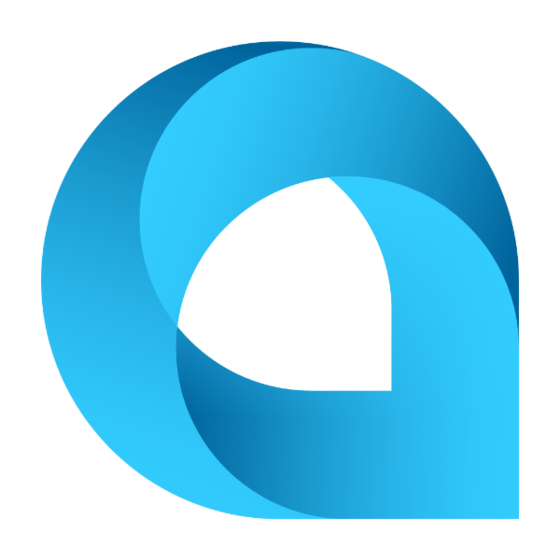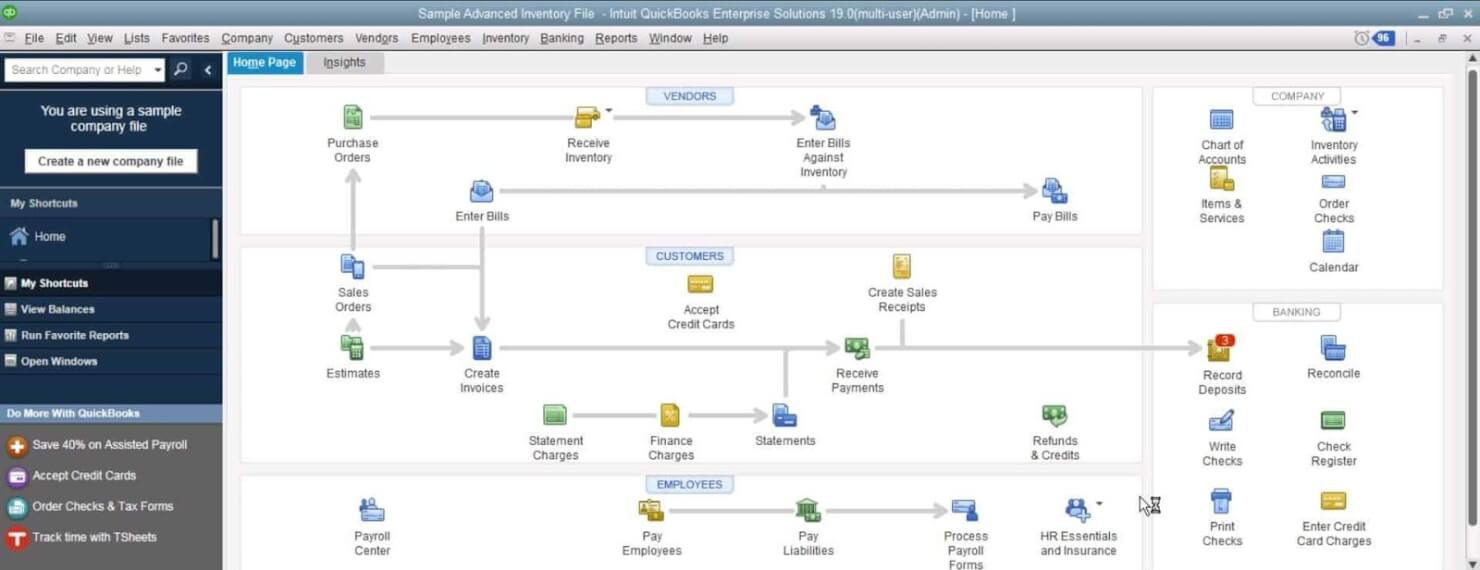10 Best ERP Systems for Small Businesses Shortlist
Here's my pick of the 10 best software from the 20 tools reviewed.
Get free help from our HR software advisors to find your match.
Struggling to juggle multiple tools, manual spreadsheets, and disjointed data? You’re not alone. Many small business leaders reach a breaking point when growth outpaces their systems—leading to inefficiencies, errors, and missed opportunities.
That’s where ERP software comes in. The right system brings your accounting, inventory, HR, and operations into one streamlined platform—so you can run your business more efficiently and make smarter decisions with real-time data.
I’ve spent years evaluating HR and business software, helping small business owners and operational leaders find tools that actually solve their problems—not create more. In this article, I’ll guide you through the best ERP systems for small businesses based on real-world needs, so you can confidently choose the one that fits your business.
Why Trust Our Software Reviews
We've been testing and reviewing HR software since 2019. As HR professionals ourselves, we know how critical and difficult it is to make the right decision when selecting software.
We invest in deep research to help our audience make better software purchasing decisions. We've tested more than 2,000 tools for different HR use cases and written over 1,000 comprehensive software reviews. Learn how we stay transparent, and take a look at our software review methodology.
Best ERP Systems for Small Businesses: Comparison Chart
This comparison chart summarizes pricing details for my top choices for the best ERP software for small businesses to help you find the right ERP system for your budget and business needs.
| Tool | Best For | Trial Info | Price | ||
|---|---|---|---|---|---|
| 1 | Best ERP system for manufacturing companies | 30-day free trial | From $49/user/month | Website | |
| 2 | Best ERP software for inventory-heavy businesses | Not available | From $830/user/month (billed annually) | Website | |
| 3 | Best for custom design manufacturing | Free demo available | Pricing upon request | Website | |
| 4 | Best ERP system for adding unlimited users with no additional fees | Free demo available | From $1,000/month | Website | |
| 5 | Best ERP software for QuickBooks users | Free product tour | From $140.84/month | Website | |
| 6 | Best for manufacturing companies | Free demo available | From $125/user/month | Website | |
| 7 | Best free and open-source ERP system | 30-day free trial | From $15/user/month | Website | |
| 8 | Best for organizations with sophisticated supply-chain requirements | 30-day free trial | From $175/user/month | Website | |
| 9 | Best affordable ERP solution | Free trial available | From $7.25/user/month | Website | |
| 10 | Best for flexibility and ease of use | Free demo available | Pricing available upon request | Website |
-

Guru
Visit WebsiteThis is an aggregated rating for this tool including ratings from Crozdesk users and ratings from other sites.4.6 -

Absorb LMS
Visit WebsiteThis is an aggregated rating for this tool including ratings from Crozdesk users and ratings from other sites.4.6 -

Mitratech Trakstar
Visit WebsiteThis is an aggregated rating for this tool including ratings from Crozdesk users and ratings from other sites.4.3
Reviews of the Best ERP Systems for Small Businesses
Here’s a brief description of each ERP software for small businesses that highlights what each system does best. I’ve also included screenshots to show you their user interface too.
MRPeasy is a cloud-based ERP software solution that meets the needs of small manufacturers with limited budgets. It helps users automate manual processes like invoicing, inventory management, order tracking, and customer service management.
The software has production control tools that help businesses keep track of their production processes, such as material requirements planning capabilities. This allows companies to see exactly how much material they need for each job or project without manually calculating it each time something changes in their workflow process. Quality control features are also available to identify and address potential problems in production.
Forecasting features allow users to predict future demand based on previous sales trends and patterns to better prepare themselves for upcoming projects or jobs they may be taking on.
The software also has a customer database that stores customer information such as addresses, phone numbers, and emails to support customer relationship management. Its financial management tools include accounts payable and accounts receivable tracking, inventory control, and cash flow reports.
The platform integrates with BigCommerce, Magento, Pipedrive, QuickBooks, ShipStation, Shopify, Ware2Go, WooCommerce, and Xero. Additional integrations can be accessed with a paid Zapier account.
Versa Cloud ERP is a cloud-based platform designed to help businesses manage core operations like inventory, accounting, procurement, and fulfillment. It's built for teams that need more than spreadsheets to handle growing complexity and interconnected workflows.
Versa Cloud ERP focuses heavily on helping businesses manage inventory and related processes across locations, warehouses, and product lines. It supports multi-location inventory control, automated purchasing suggestions based on demand, and landed cost tracking for international sourcing.
You can also set up product kits, bundles, and variants, which is useful if your team sells customizable items or grouped products. These features give your team more visibility and control when working with large volumes of physical goods.
Features include multi-entity accounting for managing different business units, automated currency conversions for international transactions, and built-in sales tax handling for U.S. and Canadian jurisdictions. You can also manage quotes, orders, and invoices from a single dashboard. There's built-in role-based access control so your team can manage permissions across functions.
Integrations include Shopify, Amazon, ShipStation, BigCommerce, QuickBooks Online, Avalara, TaxJar, Stripe, WooCommerce, and Zapier.
Total ETO is an ERP (Enterprise Resource Planning) and MRP (Materials Resource Planning) software solution specifically designed for Engineer To Order (ETO) manufacturers. It provides a suite of tools to manage and track project workflows in real-time, generate customizable reports, and integrate with popular CAD and financial systems.
The software is aimed at improving business efficiency and profitability by facilitating better management decision-making and streamlining the coordination of sales, engineering, purchasing, manufacturing, and accounting departments. Total ETO is recognized for its ability to help companies reduce administrative costs, increase competitiveness, and manage growth without necessarily expanding staff.
Features include project-based purchasing that lets you buy directly from your BOM, detailed vendor management with part quoting, and real-time job status tracking for better oversight. Your team can also use advanced filtering and sorting to manage large parts lists more easily. Built-in document control helps your engineers keep drawings and revisions organized.
Integrations include SolidWorks, Inventor, AutoCAD, QuickBooks, Spire, Microsoft Dynamics GP, SYSPRO, MRP Easy, AccountMate, and Sage 300.
Best ERP system for adding unlimited users with no additional fees
Acumatica provides a wide variety of products and solutions for businesses of different sizes, across multiple industries. Its main products are the Acumatica Cloud ERP and the Acumatica Cloud xRP platforms.
Their Cloud xRP, in particular, is a future-proof and versatile platform designed to provide small and growing businesses with an efficient means of deploying and managing their IT or application development business.
The Acumatica xRP platform uses an adaptable architectural framework that allows developers to customize their business apps to the way their customers do business. The ‘x’ in xRP represents any ERP need that a small or growing business might require, regardless of its scale, location, or industry.
One of its biggest benefits is that it is a universal platform, allowing users to develop all their applications within the same environment. The xRP platform also allows for low code/no code customizations via a streamlined web interface, allowing business process specialists to make simple app modifications and tweak workflows without the need for extensive programming knowledge.
Artificial Intelligence (AI) with machine learning capabilities is used across the ERP application to automate processes that are traditionally done manually. This includes accounts payable billing, expense matching, and OCR scanning for documents.
QuickBooks Enterprise is a business management solution designed to help growing companies manage inventory, sales, finances, payroll, and more from one place. It’s built for teams that need more control, more users, and deeper insights than basic accounting tools provide.
QuickBooks Enterprise is made for teams that already use QuickBooks and want more advanced tools without switching systems. You get advanced inventory tracking, customizable reporting, and pricing controls built right into the workflows you’re used to.
Your team can manage multiple users with different permission levels and handle complex tasks like advanced inventory and job costing. It also supports remote access with optional cloud hosting. Everything works together in a way that keeps your data in one place and helps you avoid switching between tools.
Features include advanced inventory tools that help you manage items by lot, bin, or serial number. You can set up custom user permissions to give your team access only to the parts they need. There are also tools for advanced pricing, so you can set up rules by customer or item type.
Integrations include Salesforce CRM, Shopify, Expensify, Method:CRM, QuickBooks Time, Avalara, Webgility, TrueCommerce, Amazon Business Purchases, and Bill.com.
Genius ERP is an enterprise resource planning system built specifically for custom manufacturers. It brings together planning, inventory, production, and accounting into one centralized system.
It’s made for companies that build custom-to-order products and need features tailored to engineer-to-order workflows. The software supports CAD and BOM imports, so your team can move directly from design to production. It includes job costing tools and scheduling features that help you track actual costs and stay on top of delivery dates.
The system also offers shop floor management features so you can monitor production in real-time. These tools are all designed to fit how manufacturing businesses actually work day-to-day.
Features include project management tools that let you manage each job from quote to delivery. You’ll also get material resource planning tools to help you avoid shortages and overstock. Document control features keep your team aligned with the latest drawings, specs, and files.
Integrations include SOLIDWORKS, QuickBooks, Excel, Acomba, Alibre, Microsoft Word, and Microsoft Outlook.
Dolibarr ERP is a modular software platform that helps businesses manage a range of operational functions in one place. It’s built for teams that need flexibility to adapt tools to their needs, covering areas like sales, invoicing, inventory, and finance.
You get a lot of flexibility with Dolibarr ERP because it's open-source, letting your team set up just the modules you need. It combines tools for customer relationship management, accounting, product and stock management, and project tracking.
You can use it as a web application or install it locally, giving you more control over setup. There’s no forced structure, so it works well whether your team needs something simple or more advanced. If you’ve got technical support, you can customize it even further.
Features include contract management so your team can track and manage agreements in one place. There’s also a built-in point-of-sale module if you run retail or service-based operations. You can manage recurring invoicing and automate the process to save time.
Integrations include PayPal, Stripe, Mailchimp, E-commercetools, Google Calendar, PrestaShop, Magento, WooCommerce, Amazon, and eBay.
Best for organizations with sophisticated supply-chain requirements
Oracle ERP Cloud is a cloud-based enterprise resource planning platform designed to help businesses manage finance, procurement, project management, risk, and other core processes. It’s built for mid-size to large organizations that need deep visibility and control over business operations.
This platform focuses on helping teams manage complex supply chains with features that support global operations and changing demand. It offers built-in tools for product lifecycle management, logistics, and procurement. You can model supply networks, set up demand forecasting, and track supplier performance.
It also includes AI-driven insights to help your team make better decisions across the supply chain.
Other features include automated invoice processing to reduce manual work, embedded analytics to help you monitor KPIs in real time, and configurable approval workflows for better control. You can also use project-driven supply chain tools to connect planning and execution. Asset tracking tools help your team manage capital equipment more efficiently.
Integrations include Oracle Human Capital Management, Oracle Supply Chain Management, Oracle Advertising and Customer Experience, Oracle E-Business Suite, Oracle Database, NetSuite, Microsoft Excel, Microsoft Outlook, Salesforce, and SAP.
Odoo is a modular business management platform that lets you build the tools you need for your business operations. It’s designed for teams looking for flexibility in how they handle tasks like sales, accounting, inventory, and HR. You can start with just a few apps and expand as your business grows.
You can mix and match apps based on what your team needs without having to pay for more than you use. It’s built so you can do everything from invoicing and payroll to project management in one place. The pricing makes it an approachable option if you're working within a budget but still want a complete system.
You’ll also get access to customizable dashboards and tools for automating daily tasks. Everything is designed to work together without being overwhelming.
Features include a built-in studio tool that lets you customize apps and workflows without coding. There's a spreadsheet tool that ties directly into your business data, so your reports update in real time. You can also use the website builder to set up an online store that connects directly to your inventory and sales data.
Integrations include eBay, Amazon, DHL Express, UPS, QuickBooks, Stripe, PayPal, Plaid, Shopify, and FedEx.
SYSPRO ERP is an enterprise resource planning system designed to help manufacturers and distributors manage their operations more efficiently. It covers a wide range of business functions, including financials, inventory, procurement, and production management.
SYSPRO ERP gives you the flexibility to tailor the system to your business needs without needing deep technical skills. You can easily modify screens, workflows, and reports, which makes the software feel more usable day-to-day. It offers built-in analytics and role-based dashboards that help your team make faster decisions.
The software also supports industry-specific capabilities, so you can adjust it to how your business actually runs. That kind of control can make a big difference when you're trying to keep things simple and efficient.
Features include built-in artificial intelligence tools that help you predict trends and spot issues early. The software also offers low-code and no-code customization options, so you don’t need developers to tweak things. You’ll also find tools for managing multi-company and multi-site operations without switching systems.
Integrations include Microsoft Office, Microsoft Teams, Microsoft Power BI, Avalara, PayFast, Netstock, CADTalk, XMPro, Opmetrix, and Shopify.
Other ERP Systems for Small Businesses
Here are a few more worthwhile options that didn’t make the top ERP list:
- Deskera
For integrated manufacturing management
- Cin7 Core
For product sellers and manufacturers
- DELMIAWorks Manufacturing ERP
For scalability
- SAP Business One
For industry-specific customizations
- Microsoft Dynamics 365
For Microsoft-savvy workplaces
- HoneyBook
For end-to-end project management
- Kechie ERP
For an integrated cloud solution
- E2 Manufacturing System
For job shops
- Open Pro ERP
For open source LAMP technology
- Easy ERP
Open source for small businesses
Related HR Software Reviews
If you still haven't found what you're looking for here, check out these other related tools that we've tested and evaluated:
- HR Software
- Payroll Software
- Recruiting Software
- Employer of Record Services
- Applicant Tracking Systems
- Workforce Management Software
Selection Criteria for ERP Systems for Small Businesses
Selecting the right ERP software hinges on understanding its functionalities and how each feature aligns with specific use cases or critical business operations. My approach to choosing the best ERP systems for small businesses is grounded in thorough research into the common frustrations small businesses face when trying to centralize their finance, HR, manufacturing, supply chain, procurement, and other key elements into one platform for streamlined business management.
Here’s a summary of the main details I evaluated to make my final selections:
Core ERP System Functionalities (25% of total score): To be considered for inclusion in my list of the best ERP systems for small businesses, each solution had to fulfill these common use cases first:
- Financial management tools to track financial transactions, manage accounts payable and receivable, prepare financial reports, and monitor spending, budgets, and more
- HR management tools that help with workforce planning, managing employee information, and tracking employee performance and productivity
- Integrated modules to monitor supply chain, inventory, procurement, and orders in real-time, to ensure optimal levels of stock and core materials
- Reporting & analytics tools that offer automated data analysis, plus additional insights to support data-driven decision-making
Additional Standout Features (25% of total score): To help me narrow in on the best ERP systems, I also kept a keen eye out for any unique features, including:
- Innovative AI-driven insights, including predictive analytics, that support better data-driven decision-making
- Advanced risk management tools that help organizations take action proactively to avoid supply chain disruptions and potential product shortages or delays
- Integrations with e-commerce platforms for omnichannel sales abilities
- Mobile accessibility that supports remote work arrangements and allows employees to monitor key processes from anywhere
- The ability to customize the system to meet specific business needs and scale the software as needed
Usability (10% of total score): To evaluate the usability of each ERP system, I considered the following:
- An intuitive design and user-friendly interface that simplifies complex processes and has a minimal learning curve to master
- A mobile-friendly user interface that supports both Android and iOS mobile devices or a dedicated mobile app
- Customizable dashboards that provide real-time insights and key information summaries at a glance
- Role-based access controls that are straightforward to configure
- Integrations with other extraneous systems, including accounting software, e-commerce platforms, and point-of-sale (POS) providers
Onboarding (10% of total score): To get a sense of each software provider's customer onboarding process, I considered the following factors:
- Quick but thorough setup processes and clear configuration guidelines
- The availability of training materials such as videos, interactive tutorials, webinars, or other documentation
- Templates for key items to speed up the onboarding process
- Support for migrating historical data into the new platform
Customer Support (10% of total score): ERPs can be complicated so you may need some extra help getting set up initially. To evaluate the level of customer support each vendor offered, I considered the following:
- The availability of 24/7 support across multiple channels, including email, phone, and live chat
- The existence of a self-service knowledge base or other self-help resources to speed up troubleshooting
- An online community or forum where users can exchange tips
- A knowledgeable support team or dedicated account manager who understands complex use cases
- Proactive monitoring and assistance to prevent issues before they arise
- The overall quality, responsiveness, and helpfulness of the support team during customer onboarding and post-purchase, as inferred from customer reviews
Value for Price (10% of total score): To gauge the value of each software, I considered the following factors:
- The availability of free trials or demos to test the software before purchasing
- Competitive and transparent pricing models that reflect the software's feature depth and explain which features are included at each level
- Tiered pricing plans with an option catered specifically to small business needs with the option to scale up over time
- A clear correlation between price and the enhancement of operational efficiency
Customer Reviews (10% of final score): Evaluating customer reviews is the final element of my selection process, which helps me understand how well a product performs in the hands of real users. Here are the factors I considered:
- Whether a product has consistently high ratings across multiple review platforms, indicating a broad level of user satisfaction
- Specific praises, criticisms, or trends in customer feedback that indicate the software's strengths or areas for improvement
- Whether customer feedback specifically mentions issues with ease of use, customer support responsiveness, or lacking features
- Any testimonials that highlight the software's impact on operational efficiency or how the ERP solution was adaptable to complex business needs
Using this assessment framework helped me identify the ERP systems that go beyond basic requirements to offer additional value through unique features, intuitive usability, smooth onboarding, effective support, and overall value for price.
How to Choose an ERP System for Small Businesses
ERP systems can help you streamline all your core business processes within one modular platform, for maximum efficiency. To help you figure out which ERP system best fits your small business needs, you need to pinpoint your key users and document their specific challenges first.
As you work through your own unique software selection process, keep the following points in mind:
- What problem are you trying to solve - Start by identifying the challenges you're trying to overcome. This will help you clarify the features and functionalities the ERP system needs to provide.
- Who will need to use it - To evaluate cost and requirements, consider who will use the software and how many licenses you'll need. For an ERP system, you'll need to evaluate if your whole organization will need access, or if you'll keep it restricted to only key roles, such as department heads or staff managing specific operational functions. Once that's clear, it's also useful to rank the needs of your different users to identify the key priorities for your power users, managers, and employees, to ensure they're all met.
- What other tools it needs to work with - Clarify what tools you're replacing, what tools are staying, and the tools you'll need to integrate with, such as HR management systems, warehouse management software, or accounting and financial reporting tools. You'll need to decide if the tools should integrate together, or alternatively, if you can replace multiple tools with one cost-effective ERP platform.
- What outcomes are important - Review the capabilities you want to gain or improve, and how you will measure success. For example, you may want to gain better visibility into supply chain issues or digitize several paper or Excel-based tracking processes. You could compare ERP software features until you’re blue in the face but if you aren’t thinking about the outcomes you want to achieve, you could waste a lot of valuable time.
- How it would work within your organization - Consider the software selection alongside your existing workflows and systems. Evaluate what's working well, and any problematic areas that need to be addressed.
Remember every business is different — don’t assume that an ERP system will work for your organization just because it's popular.
Trends in ERP Systems for Small Businesses in 2025
As ERP systems become more deeply involved in managing small business operations, understanding the latest trends is essential for those aiming to leverage this technology for a strategic advantage. Here are several developing trends that are currently shaping the future of ERP systems:
- Greater Shift to Cloud-Based Solutions: In the past, many ERP systems were on-premise options, but there is a growing shift in more ERP vendors offering cloud-based options, providing scalability, flexibility, and reduced IT overhead.
- Enhanced Business Intelligence Capabilities: ERP systems are increasingly incorporating advanced BI capabilities, allowing for real-time data analysis and insights directly within the ERP environment. This integration facilitates better decision-making by providing comprehensive visibility into operations, financials, and customer data.
- Automation and AI Integration: ERP tools are embedding AI and machine learning algorithms to automate complex processes, from inventory management to financial forecasting, thereby reducing manual errors and increasing efficiency. These enhanced abilities make it possible to manage large volumes of data easier, freeing up human resources for more strategic tasks.
- Blockchain Integration: Some ERP systems are beginning to explore the integration of blockchain technology, particularly for enhancing security and transparency in transactions and supply chain management. This new approach is still in its early stages but represents a potential shift in how small businesses manage operations and data integrity.
These trends reflect the increasing need for small businesses to be more agile, data-driven, and efficient in their operations. As you search for the best ERP system for your needs, keep a keen eye out for one that incorporates these trends.
What is an ERP System?
An enterprise resource planning (ERP) system is a software solution that helps businesses integrate, manage, and control different business processes and functionalities through a series of interconnected modules. They cover everything from accounting to procurement, manufacturing, production, sales, inventory management, productivity tracking, timesheets, scheduling, and more.
ERP systems can help small businesses automate and simplify their business processes, increasing efficiency and reducing the likelihood of manual errors. Small businesses can also leverage ERP systems to improve their data security, make data-driven decisions, reduce operational and administrative costs, and establish a scalable business framework to support future company growth.
Features of ERP Systems
When selecting an ERP system, it's crucial to focus on features that align with your business's core needs and objectives. Here are the most important features and modules to look for in an ERP system:
- Financial Management: A robust financial module is key to managing budgets, forecasts, and overall financial health, which directly impact strategic planning and stability.
- Human Resources Tools: These enable companies to administer HR business functions, such as employee scheduling or productivity tracking, with speed and accuracy.
- Sales and Order Management: Integrating sales, order processing, and fulfillment helps to streamline the entire sales process, from order placement to delivery, enhancing customer satisfaction and improving sales efficiency.
- Inventory Management: This includes tools to track information on product supply, ensure optimal stock levels and proactive warehouse management, and assist with order management.
- Procurement and Purchasing: This feature simplifies supplier management, purchase order processing, and invoice reconciliation, which are essential for controlling costs and optimizing the procurement cycle from end to end.
- Business Intelligence (BI): Built-in BI tools allow you to configure dashboards that automatically track and analyze your pertinent data to assist with data-driven decision-making.
- Manufacturing and Production Planning: To support manufacturing processes, ERP systems include tools to monitor product planning, materials sourcing, production scheduling, and cost forecasting — all of which are key to optimizing production efficiency and meeting customer demand.
- Supply Chain Management: These features help with inventory procurement, and allow you to track goods as they move through your entire supply chain from purchase to delivery. Effective supply chain management can lead to cost reductions, improved efficiency, and better customer satisfaction.
- Customer Relationship Management (CRM): These tools help you manage interactions with your customers and prospects using time-saving automation at whatever scale you need. These features improve the flow of information between sales, customer service, and marketing, leading to better customer insights and, ultimately, better customer service.
- Compliance Management: For businesses in regulated industries, this feature is critical for ensuring that all operations comply with legal and industry-specific requirements, helping companies avoid potential fines or penalties.
- Quality Management: Quality management is key to maintaining high standards, meeting customer expectations, and complying with industry regulations. That's why many ERP systems include features to monitor the quality of products and processes for future improvements.
- Asset Management: These tools help manage the lifecycle of physical assets from acquisition to disposal. By optimizing the use and maintenance of assets, businesses can reduce costs, extend asset life, and ensure the efficient operation of their physical resources.
- Automation Tools: These tools help to simplify and streamline repeatable business processes for greater efficiency. You can configure them to run based on key triggers without needing a lot of human resources to get the job done.
Investing in an ERP system that offers these features can drive greater operational excellence, and make your business more agile, data-driven, and competitive. By leveraging a modular system with these combined features, you'll build a solid foundation for streamlined processes, improved decision-making, and sustained growth.
Benefits of ERP Systems
For small businesses, in particular, adopting an ERP system can be a game-changer, offering a suite of tools to streamline business operations, enhance efficiency, and provide strategic insights into organizational performance. Here are several benefits you can expect to gain by investing in the best ERP system for your small businesses' needs:
- Improved Efficiency: ERP systems automate and simplify business processes, reducing the need for manual data entry and the likelihood of errors. This saves time on tasks and reduces the effort required to manage operations, leading to more streamlined processes across the organization.
- Cost Reduction: ERP systems help identify redundancies and unnecessary costs within the business processes and software costs. By streamlining operations, improving resource management, and rolling numerous software functionalities into one combined ERP system, you can significantly reduce operational costs and improve your bottom line.
- Better Financial Management: With comprehensive financial tracking and management features, ERP systems offer small businesses a clear view of their financial health, enabling better budgeting, forecasting, and financial decision-making.
- Enhanced Scalability for Growth: ERP systems are designed to scale, accommodating new users, departments, and functionalities without compromising performance or usability. This ability is useful for small businesses with future growth plans as it ensures your ERP system will evolve alongside your organizational growth.
- Improved Compliance and Security: ERP systems make it easier for small businesses to comply with industry regulations and standards by providing tools for monitoring and ensuring compliance. Additionally, they offer advanced security features to protect sensitive data from unauthorized access, providing a significant level of comfort for small businesses that may have limited resources for managing these aspects internally.
For small businesses looking to remain competitive and efficient, adopting an ERP system can significantly impact a small business's ability to grow and succeed in today's fast-paced business environment.
Costs & Pricing for ERP Systems for Small Businesses
Often, it all comes down to price, especially when you're buying HR software for a small business. That's why the ERP systems in this list have a lower price point than other ERP software out there, including many that offer free trials. However, price shouldn't be your only deciding factor. It's more important to ensure the solution meets all of your business needs first.
With several pricing models available, it's essential to select one that aligns with your business needs, budget, and growth aspirations. To help you manage your expectations, I've broken down each pricing model into the approximate costs in the table below.
Plan Comparison Table for ERP Systems
| Plan Type | Average Price per User per Month | Common Features |
|---|---|---|
| Free | $0 | Basic inventory management, basic financial management, single-user access, basic reporting |
| Starter | $10 - $30 per user/month | Cloud-based access, customer support, financial management, CRM, up to 10 users |
| Professional | $30 - $70 per user/month | Advanced inventory management, multi-currency, role-based access, customization options, up to 50 users |
| Premium | $70 - $150 per user/month | Full suite ERP features, unlimited users, advanced analytics, dedicated support, API access |
Choosing the right ERP system and plan for your small business involves balancing your current needs and future growth prospects. Consider starting with a plan that meets your immediate requirements while offering the flexibility to scale as your business evolves.
Frequently Asked Questions
Do you have general questions about how ERP systems work and how they can help your growing business? These answers to popular FAQs are a great place to start.
How can an ERP system help a business?
ERP systems are designed to integrate business processes across different departments into one central system, eliminating data silos. Instead, by centralizing data and leveraging the ability to automate key workflows, ERP systems can help you improve your organization’s operational efficiency, enhance collaboration between departments, and make better informed workforce planning decisions backed by your data.
For more detailed info, see: What is an ERP System — How Do They Work & Why Use One?
What's the best way to implement a new ERP system?
The best way to implement an ERP system is to first understand its capabilities and functions. Ensure that senior managers are on board and put a proven ERP implementation team in place. You should make sure to involve key stakeholders from each department that will use the ERP system too. That way you’ll be able to ensure that all your unique user needs are being met before you go too far down the rabbit hole with any given ERP system.
Once your ERP system is ready to implement, your employees must be given appropriate training, and you should allow for system upgrades and future changes. Once you know how to use your ERP system, you will find that it delivers an excellent return on investment.
What's the difference between an on-premise and a cloud-based ERP system?
A cloud-based ERP system leverages all the benefits of cloud computing in managing your enterprise resources. All the software tools are hosted and managed ‘in the cloud’ by your ERP vendor. This frees your management team to focus on running your business instead of managing IT. In addition, these solutions bring you the benefits of built-in redundancy, security, scalability, and automatic updates.
In contract, an on-premise ERP system is one that your organization will have to host internally. This will require more internal resources from your IT department to troubleshoot any technical issues, should they arise. The system maintenance and security protocols will also be up to your company to manage independently as well.
For most organizations, a cloud-based ERP system will provide a simpler user experience. However, for organizations in security-sensitive industries such as government bodies, an on-premise option may be preferred as it will ultimately give you more control.
What's the most popular ERP system?
Some popular ERP systems you may have heard of include Oracle NetSuite, Microsoft Dynamics 365, Oracle ERP Cloud, Sage Intacct, and Epicor ERP. While they are considered very reliable and well-known within the ERP space, they also tend to carry a hefty price take for their SaaS (software-as-a-service) offerings.
If you’d like to take a closer look at their details, take a look at my list of the 10 Best ERP Software (+ Free ERP Options) too.
What Do You Think About These ERP Systems for Small Business?
Now you have a good understanding of the options available when seeking an ERP system for a small business. And if you're unsure how an ERP system can benefit your organization, check our article out on the 9 Benefits of ERP Software.
Which ones do you think are awesome...and which ones are awful? Let us know in the comments below.
Remember to sign up for our newsletter, so you can get people-management insights from top thinkers and industry leaders.
Related Read: 10 Best HRMS For Small Business