Gusto Review: Pros, Cons, Features & Pricing
In this review, I'm going to share my analysis and evaluation from hands-on experience with Gusto. But first, if you're just beginning your search for the best payroll software, check out my picks of the best payroll software.
Gusto is among the most popular payroll software out there, but you need to better understand what's good and not so good about it. This in-depth Gusto review will walk you through the pros and cons, features, and functionality to help guide you to better understand its capabilities and suitability for your scenario.
Gusto Evaluation Summary
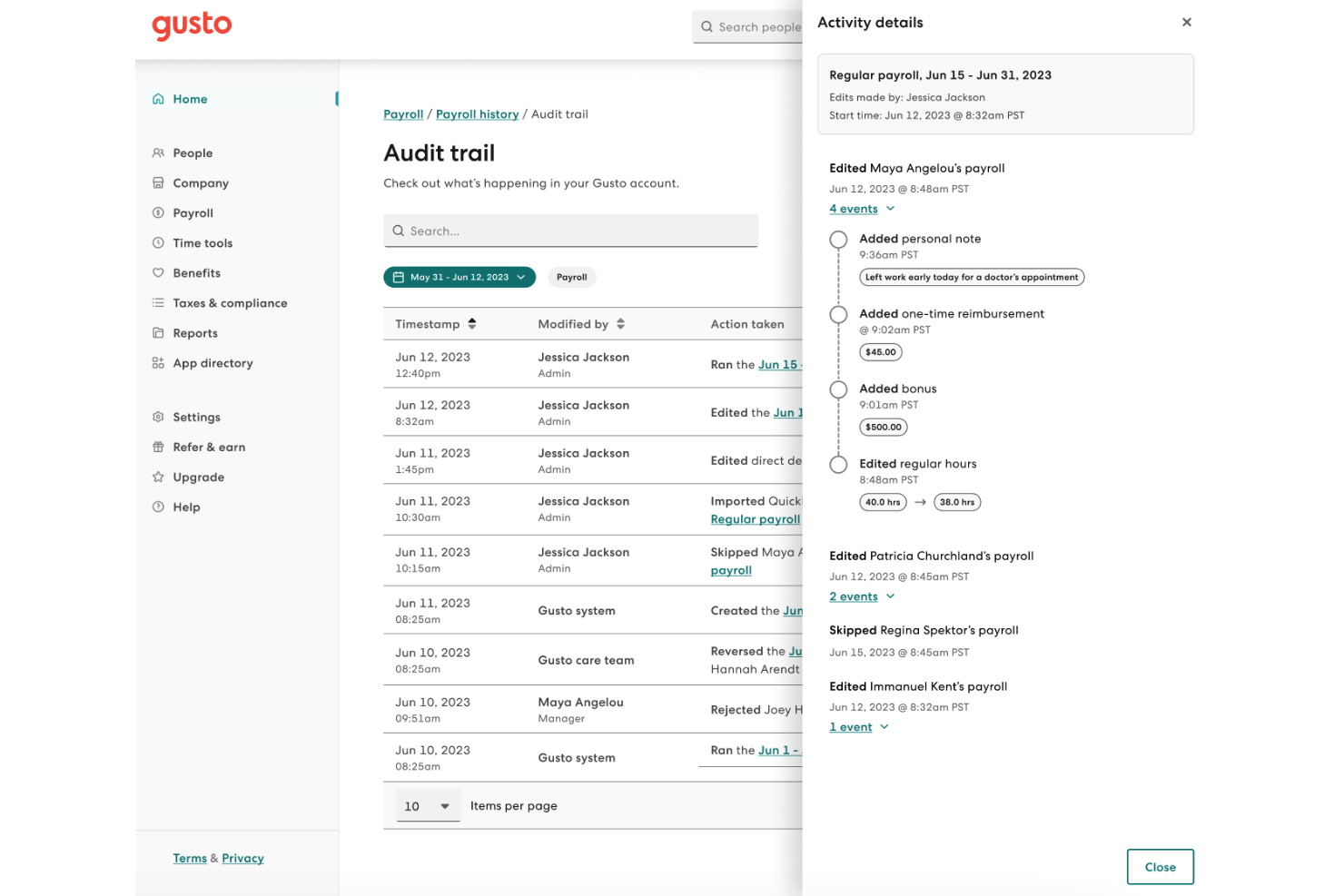
- From $40/month + $6/user/month
- Free demo available
Why Trust Our Software Reviews
Gusto Overview
Gusto is a cloud-based payroll, benefits, and human resource management software solution specifically designed for small businesses in the United States. It provides a user-friendly platform to automate payroll runs, file payroll taxes, administer health insurance and other employee benefits, and manage HR processes. It is also commonly used by startups, small business owners, bookkeepers, and HR professionals to manage and simplify payroll, benefits, hiring, and HR compliance tasks.
Gusto helps businesses stay compliant with tax laws, offer competitive employee benefits, and manage HR tasks efficiently. Its top features include a simple, intuitive interface, automated payroll and benefits processes, and integration with popular accounting and time-tracking tools.
pros
-
It has an intuitive interface that is simple to use even without prior payroll management experience.
-
It offers an employee self-service module to help staff view pay stubs and tax documents, and update personal information.
-
Monthly charges for health insurance and 401(k) retirement plan contributions are synced directly with payroll.
cons
-
It lacks advanced and customizable reporting features found in other payroll software.
-
No built-in time trackingm so a separate system is required.
-
Customer support response times can sometimes be inconsistent.
-

Rippling
Visit WebsiteThis is an aggregated rating for this tool including ratings from Crozdesk users and ratings from other sites.4.8 -

Willo
Visit WebsiteThis is an aggregated rating for this tool including ratings from Crozdesk users and ratings from other sites.4.8 -

ChartHop
Visit WebsiteThis is an aggregated rating for this tool including ratings from Crozdesk users and ratings from other sites.4.3
How We Test & Score Our Tools
We’ve spent years building, refining, and improving our software testing and scoring system. The rubric is designed to capture the nuances of software selection and what makes a tool effective, focusing on critical aspects of the decision-making process.
Below, you can see exactly how our testing and scoring works across seven criteria. It allows us to provide an unbiased evaluation of the software based on core functionality, standout features, ease of use, onboarding, customer support, integrations, customer reviews, and value for money.
Core Functionality (25% of final score)
The starting point of our evaluation is always the core functionality of the tool. Does it have the basic features and functions that a user would expect to see? Are any of those core features locked to higher-tiered pricing plans? At its core, we expect a tool to stand up against the baseline capabilities of its competitors.
Standout Features (25% of final score)
Next, we evaluate uncommon standout features that go above and beyond the core functionality typically found in tools of its kind. A high score reflects specialized or unique features that make the product faster, more efficient, or offer additional value to the user.
We also evaluate how easy it is to integrate with other tools typically found in the tech stack to expand the functionality and utility of the software. Tools offering plentiful native integrations, 3rd party connections, and API access to build custom integrations score best.
Ease of Use (10% of final score)
We consider how quick and easy it is to execute the tasks defined in the core functionality using the tool. High scoring software is well designed, intuitive to use, offers mobile apps, provides templates, and makes relatively complex tasks seem simple.
Onboarding (10% of final score)
We know how important rapid team adoption is for a new platform, so we evaluate how easy it is to learn and use a tool with minimal training. We evaluate how quickly a team member can get set up and start using the tool with no experience. High scoring solutions indicate little or no support is required.
Customer Support (10% of final score)
We review how quick and easy it is to get unstuck and find help by phone, live chat, or knowledge base. Tools and companies that provide real-time support score best, while chatbots score worst.
Customer Reviews (10% of final score)
Beyond our own testing and evaluation, we consider the net promoter score from current and past customers. We review their likelihood, given the option, to choose the tool again for the core functionality. A high scoring software reflects a high net promoter score from current or past customers.
Value for Money (10% of final score)
Lastly, in consideration of all the other criteria, we review the average price of entry level plans against the core features and consider the value of the other evaluation criteria. Software that delivers more, for less, will score higher.
Core Features
Full-Service Payroll
Gusto handles all payroll tasks, including calculating and filing federal, state, and local taxes. Payroll can be run on a flexible schedule.
Employee Self-Service
Workers can onboard themselves, access pay stubs, and update personal information through the Gusto employee portal. Gusto provides employee offer letters and e-signing of W-4 and I-9 forms.
Direct Deposit
Gusto enables direct deposit payments to employee bank accounts. Additionally, employees can set up multiple deposit accounts and split their pay checks for easier financial management.
PTO Tracking
Gusto makes it easy to set up custom paid time off policies. Through the software, employees can request time off and managers can approve it directly.
Reporting
Gusto provides a suite of reports to help with accounting, taxes, and analyzing labor costs. Individual reports can be customized and exported to simplify payment processing.
Payroll On Autopilot
Gusto allows you to set payroll to run automatically each pay period. Salaried employees are paid the same amount while hourly employees are paid based on hours imported from timesheets.
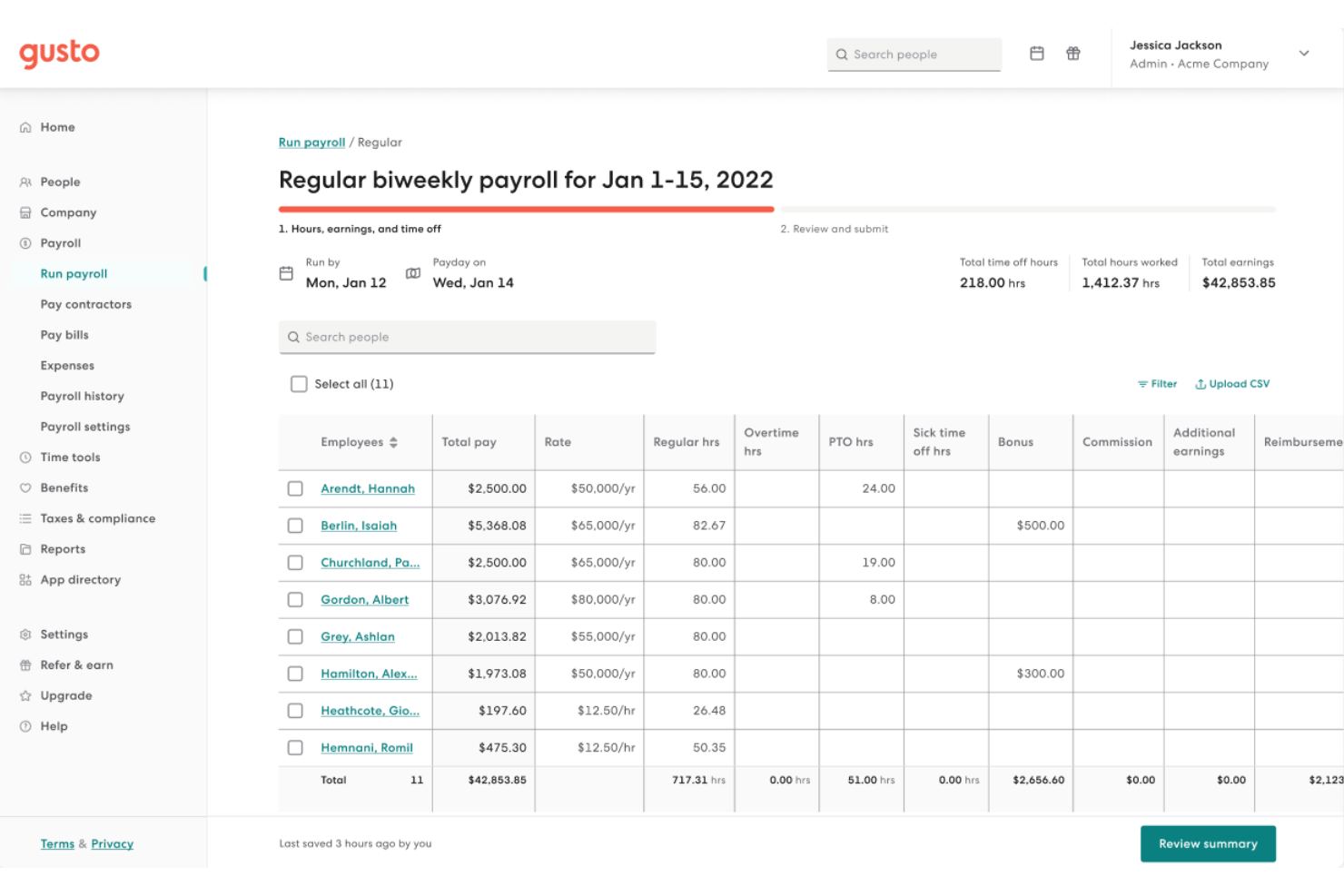
Ease of Use
I find Gusto to be one of the most user-friendly payroll systems on the market. The interface is clean, intuitive, and easy to navigate. Additionally, payroll and other tasks are clearly laid out step-by-step, with embedded help providing guidance as needed. Compared to other small business payroll software like QuickBooks Payroll or Patriot Payroll, Gusto requires very minimal training to get up and running.
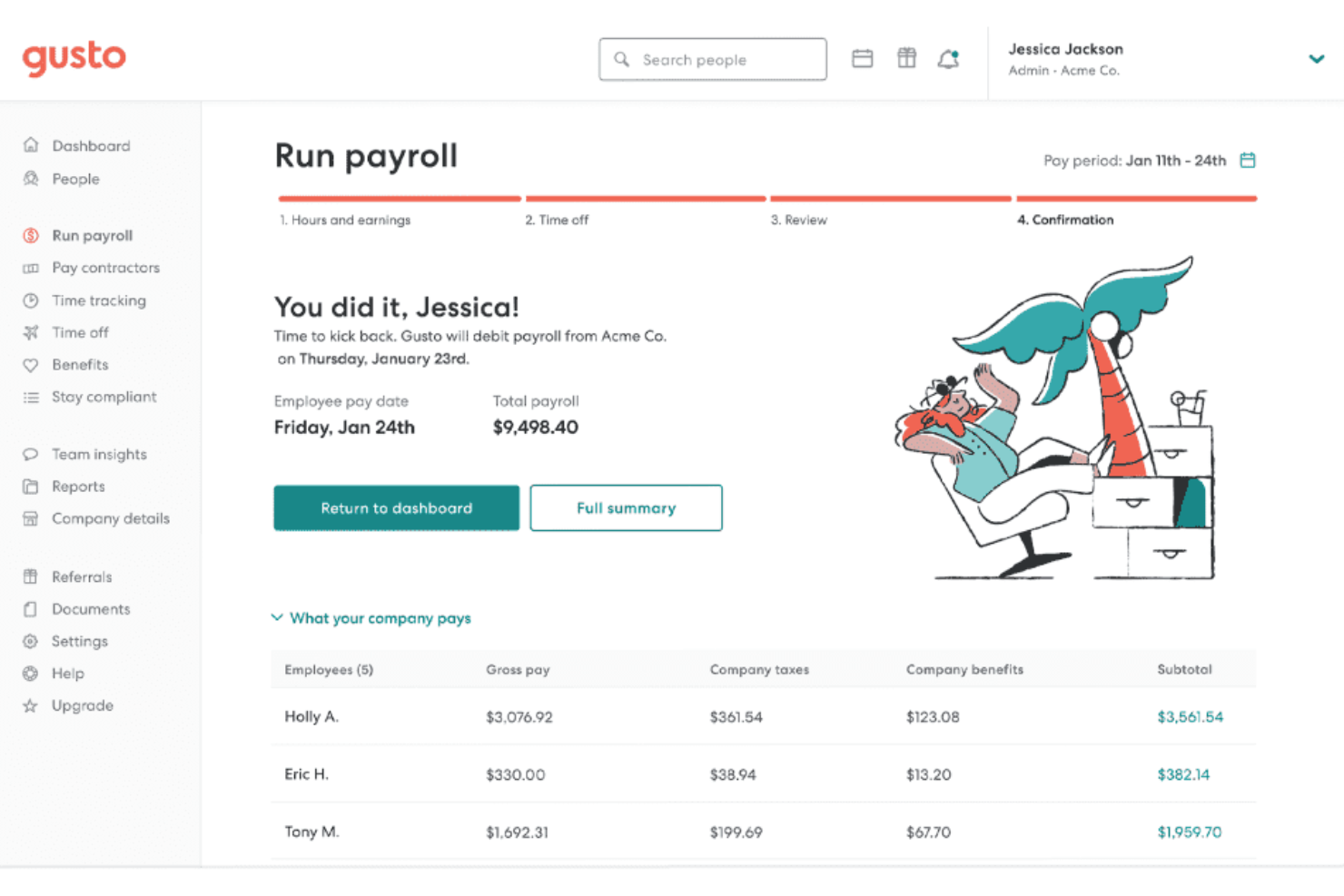
Gusto Specs
- API
- Application Tracking
- Approval Workflows
- Attendance Tracking
- Budgeting
- Calendar Management
- Compliance Tracking
- Dashboard
- Data Export
- Data Import
- Data Visualization
- Employee Database
- Employee Incentive Management
- Employee Onboarding
- Expense Tracking
- External Integrations
- Feedback Management
- Forecasting
- Multi-Currency
- Multi-User
- Notifications
- Payroll
- Scheduling
- Tax Management
- Time Management
- Timesheets
- Travel Management
- Vacation & Absence Calendar
Gusto FAQs
What is Gusto?
Is there a mobile app for Gusto?
Is Gusto HIPAA compliant?
Is Gusto SOC 2 compliant?
Is Gusto secure?
Is Gusto FedRAMP certified?
Is Gusto GDPR compliant?
How do I contact Gusto support?
What's Next?
To remain up to date on all the latest in people management, subscribe to our newsletter for leaders and managers. You'll receive insights and offerings tailored to leaders and HR professionals straight to your inbox.








