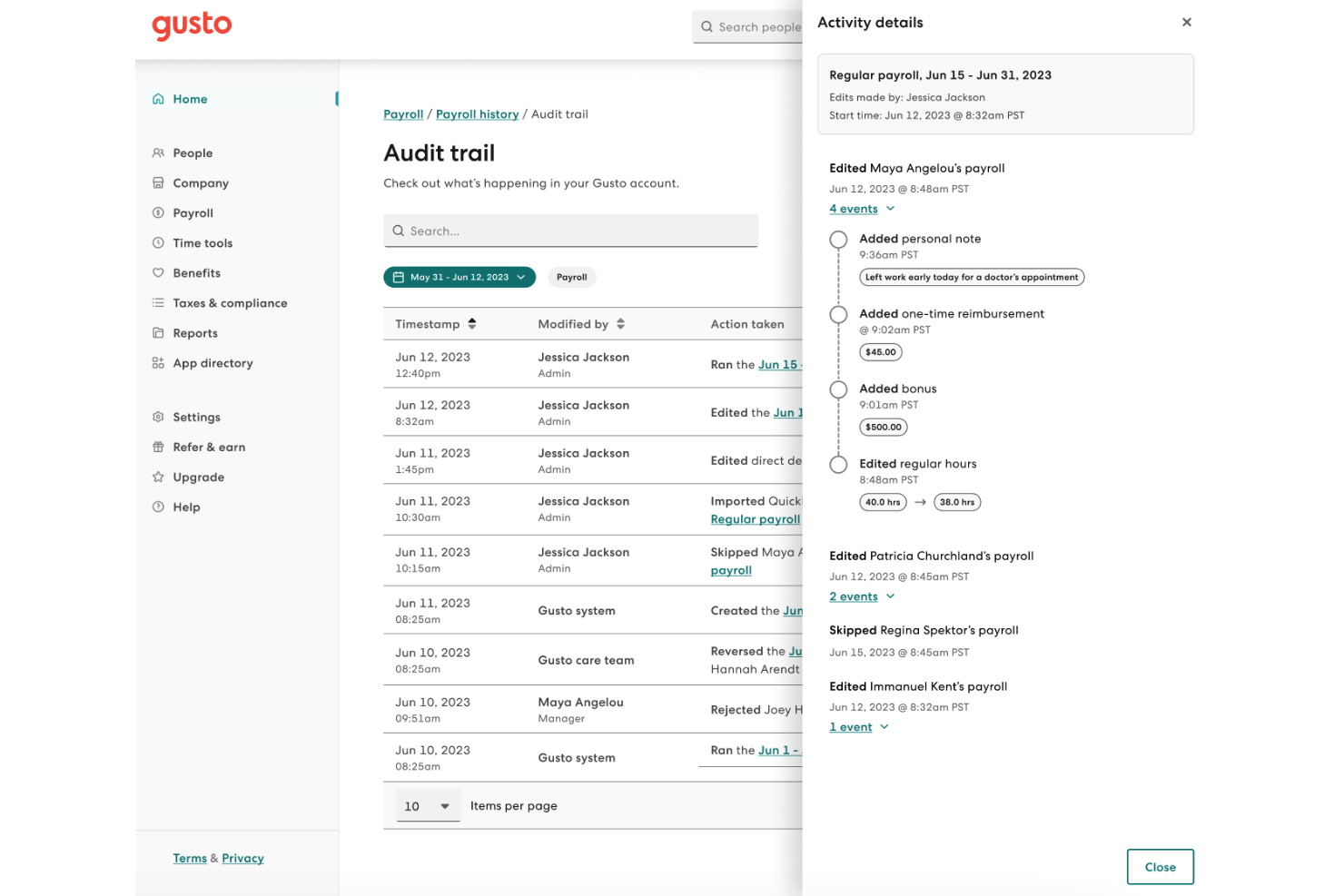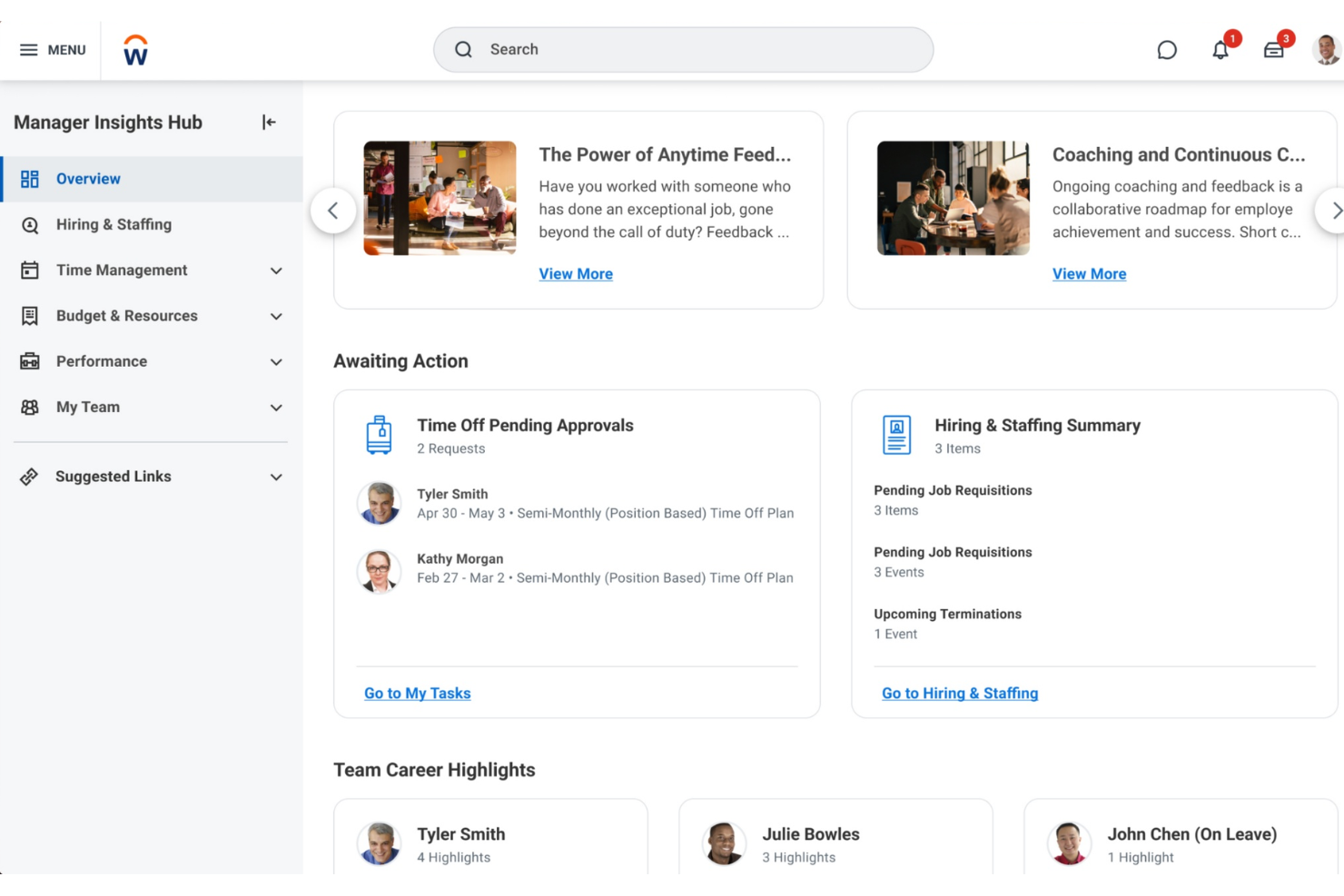Gusto vs. Workday: Comparison & Expert Reviews For 2025
Gusto offers a user-friendly approach to payroll management, tailored for small businesses looking to simplify their HR tasks.
Workday, on the other hand, provides a comprehensive suite for larger organizations requiring integrated payroll and HR functionalities.
While both platforms excel in payroll management, Gusto is designed for ease of use and affordability, whereas Workday focuses on scalability and integration capabilities.
In this article, you'll explore a detailed comparison of their features, pros and cons, and pricing to guide your Payroll Management needs.
Gusto vs. Workday: An Overview
Why Trust Our Software Reviews
Gusto vs. Workday Pricing Comparison
| Gusto | Workday | |
|---|---|---|
| Free Trial | Free demo available | Free demo available |
| Pricing | From $40/month + $6/user/month | Pricing upon request |
Get free help from our project management software advisors to find your match.
Get Expert AdviceOpens new windowGusto vs. Workday Pricing & Hidden Costs
Gusto pricing is structured around a monthly subscription fee per employee, with additional costs for certain features like health benefits and tax filing services.
Workday pricing follows a custom pricing model based on the specific needs and size of your organization, often leading to additional costs for implementation and integration.
To choose the right pricing for your needs, evaluate both platforms by listing your essential features, considering the scalability of the tool, and asking vendors about any extra costs that might arise as your team grows.
Gusto vs. Workday Feature Comparison
With Gusto’s intuitive payroll automation, you can easily manage your team’s payroll, making it ideal for small businesses with limited HR resources.
Workday’s comprehensive analytics tools are great for large enterprises that need in-depth workforce data to inform strategic decisions. While Gusto simplifies payroll tasks for efficiency, Workday offers robust data analysis, each serving your needs in different ways.
| Gusto | Workday | |
|---|---|---|
| 2-Factor Authentication | ||
| 360 Degree Feedback | ||
| API | ||
| Application Tracking | ||
| Approval Workflows | ||
| Attendance Tracking | ||
| Batch Permissions & Access | ||
| Budgeting | ||
| Calendar Management | ||
| Compliance Tracking | ||
| Dashboard | ||
| Data Export | ||
| Data Import | ||
| Data Visualization | ||
| Employee Database | ||
| Employee Engagement | ||
| Employee Incentive Management | ||
| Employee Onboarding | ||
| Employee Training | ||
| Expense Tracking | ||
| External Integrations | ||
| Feedback Management | ||
| Forecasting | ||
| Multi-Currency | ||
| Multi-User | ||
| Notifications | ||
| Payroll | ||
| Performance Appraisal | ||
| Scheduling | ||
| Tax Management | ||
| Time Management | ||
| Timesheets | ||
| Travel Management | ||
| Vacation & Absence Calendar |
Get free help from our project management software advisors to find your match.
Get Expert AdviceOpens new windowGusto vs. Workday Integrations
| Integration | Gusto | Workday |
| QuickBooks | ✅ | ❌ |
| Xero | ✅ | ❌ |
| Slack | ✅ | ✅ |
| Microsoft Teams | ❌ | ✅ |
| Google Workspace | ✅ | ✅ |
| DocuSign | ❌ | ✅ |
| Dropbox | ❌ | ✅ |
| Salesforce | ❌ | ✅ |
| API | ✅ | ✅ |
| Zapier | ✅ | ❌ |
Gusto's integration with QuickBooks lets you streamline payroll and accounting processes seamlessly, making it perfect for small businesses looking to keep finances organized.
Workday's integration with Salesforce is great for enterprises that need to align HR and sales data, providing valuable insights for decision-making.
Both platforms offer unique integrations that cater to different business needs, ensuring you find the right fit for your team's operations.
Gusto vs. Workday Security, Compliance & Reliability
| Factor | Gusto | Workday |
| Data Encryption | Gusto encrypts all sensitive data using AES-256 to protect payroll info. | Workday uses advanced encryption protocols to secure user data at rest and in transit. |
| Regulatory Compliance | Gusto stays compliant with IRS regulations by automatically updating payroll tax rates. | Workday supports global compliance with features like automated tax updates for different regions. |
| Access Controls | Gusto provides role-based access to ensure only authorized personnel handle payroll data. | Workday offers customizable access controls to manage who can view or edit sensitive information. |
| Uptime Reliability | Gusto guarantees 99.9% uptime, ensuring payroll services are always available. | Workday boasts high availability with multiple data centers for redundancy and reliability. |
Gusto offers robust yet straightforward security, while Workday provides comprehensive and scalable compliance solutions.
To evaluate these platforms, assess each vendor's security certifications, review their data protection policies, and consider the complexity of your compliance requirements.
Gusto vs. Workday Ease of Use
| Factor | Gusto | Workday |
| User Interface | Gusto offers a clean, intuitive dashboard that's easy to navigate for small business owners. | Workday's interface is feature-rich but can be overwhelming for new users. |
| Onboarding Experience | Gusto simplifies onboarding with step-by-step guides and tutorials. | Workday provides comprehensive onboarding but requires more time to grasp. |
| Setup | Gusto's setup is quick, taking just a few minutes to get started with payroll. | Workday's setup is detailed and may require assistance for full integration. |
| Support | Gusto offers responsive customer support via chat and email. | Workday provides extensive support resources, including a knowledge base and community forums. |
Gusto is easy to use with its straightforward setup and intuitive interface, making it a great choice for small businesses. Workday, while feature-rich and powerful, can be challenging to navigate initially, but its extensive resources aid learning and mastery over time.
Gusto vs Workday: Pros & Cons
Gusto
- It has an intuitive interface that is simple to use even without prior payroll management experience.
- It offers an employee self-service module to help staff view pay stubs and tax documents, and update personal information.
- Monthly charges for health insurance and 401(k) retirement plan contributions are synced directly with payroll.
- It lacks advanced and customizable reporting features found in other payroll software.
- No built-in time trackingm so a separate system is required.
- Customer support response times can sometimes be inconsistent.
Workday
- The user-friendly interface makes it easy for your team to navigate and manage HR tasks efficiently.
- It offers advanced talent management tools that enhance your team's capabilities.
- Workday HCM is highly configurable, allowing you to tailor HR processes to fit your needs.
- Mid-market companies might find the premium pricing challenging due to high costs.
- Its Applicant Tracking System and Payroll modules might not match specialized third-party solutions.
- The implementation process can be complex and may require full-time consultants.
Best Use Cases for Gusto and Workday
Gusto
- Small businesses Gusto provides an affordable, user-friendly payroll solution with solid customer support that is ideal for small businesses.
- Startups With its simple pricing model, modern user interface, and useful HR tools, Gusto is a great choice for tech-savvy startups that need to get payroll up and running quickly.
- Restaurants Gusto offers restaurant-specific features to facilitate tip pooling, distribution, and automated reporting. This makes it one of the top payroll options for food service businesses.
- Nonprofits Gusto waives the base fee for the first 10 employees, which makes it an economical payroll choice for budget-conscious nonprofits.
- Professional Services Gusto is a good fit for many professional services firms due to its automatic tax filing and support for multiple pay rates and schedules.
- Household Employers Gusto’s payroll option also handles W-2s and 1099s for those who employ nannies, housekeepers, and other household workers.
Workday
- Large Enterprises Workday HCM’s scalability and robust features support your complex HR needs across global locations.
- Healthcare Organizations The system’s compliance tools help you manage regulatory requirements in your HR processes.
- Finance Sector Workday HCM’s analytical tools can enhance your workforce planning and decision-making.
- Technology Companies Its talent management features can help you attract and retain top tech talent in a competitive market.
- Human Resources Departments The intuitive interface and comprehensive tools streamline HR tasks for your team.
- Multinational Corporations Workday HCM supports multi-currency and multi-language capabilities, crucial for your global operations.
Get free help from our project management software advisors to find your match.
Get Expert AdviceOpens new windowWho Should Use Gusto, and Who Should Use Workday?
In my opinion, Gusto is best for small businesses and startups that need an affordable, easy-to-use payroll solution with strong customer support.
It's ideal for teams looking for simplicity without the need for extensive HR functionalities. On the other hand, I believe Workday suits larger enterprises or organizations with complex HR needs, as it offers comprehensive features and integrations that support scalability and detailed analytics.
If your team requires robust HR management alongside payroll, Workday might be the better fit.
Differences Between Gusto and Workday
| Gusto | Workday | |
|---|---|---|
| Automation | Gusto automates payroll tasks like tax filing and benefits management. | Workday provides extensive automation for HR processes and analytics. |
| Integrations | Gusto integrates with tools like QuickBooks and Xero. | Workday offers integrations with platforms like Salesforce and Microsoft Teams. |
| Pricing | Gusto uses a simple subscription model with per-employee fees. | Workday offers custom pricing based on organizational needs and size. |
| Target Audience | Gusto is designed for small to medium-sized businesses. | Workday targets large enterprises with complex HR needs. |
| User Interface | Gusto has an intuitive, user-friendly interface ideal for small business owners. | Workday's interface is robust but may be complex for new users. |
| Read Gusto ReviewOpens new window | Read Workday ReviewOpens new window |
Similarities Between Gusto and Workday
| Compliance | Both platforms keep your business compliant with tax regulations, with Gusto updating payroll tax rates automatically and Workday providing global compliance tools. |
|---|---|
| Customization | Both allow customization to fit your business needs, with Gusto offering easy-to-use settings and Workday providing detailed configuration options for complex HR processes. |
| Payroll | Both Gusto and Workday streamline payroll processing, ensuring accurate and timely payments for your team. Gusto simplifies this for small businesses, while Workday offers scalable solutions for larger enterprises. |
| Security | Each platform prioritizes data security, using encryption to protect sensitive payroll information. Gusto uses AES-256 encryption, while Workday employs advanced protocols. |
| Support | Gusto and Workday both offer customer support, with Gusto providing chat and email assistance and Workday offering extensive resources including forums. |
| Read Gusto ReviewOpens new window Read Workday ReviewOpens new window | |