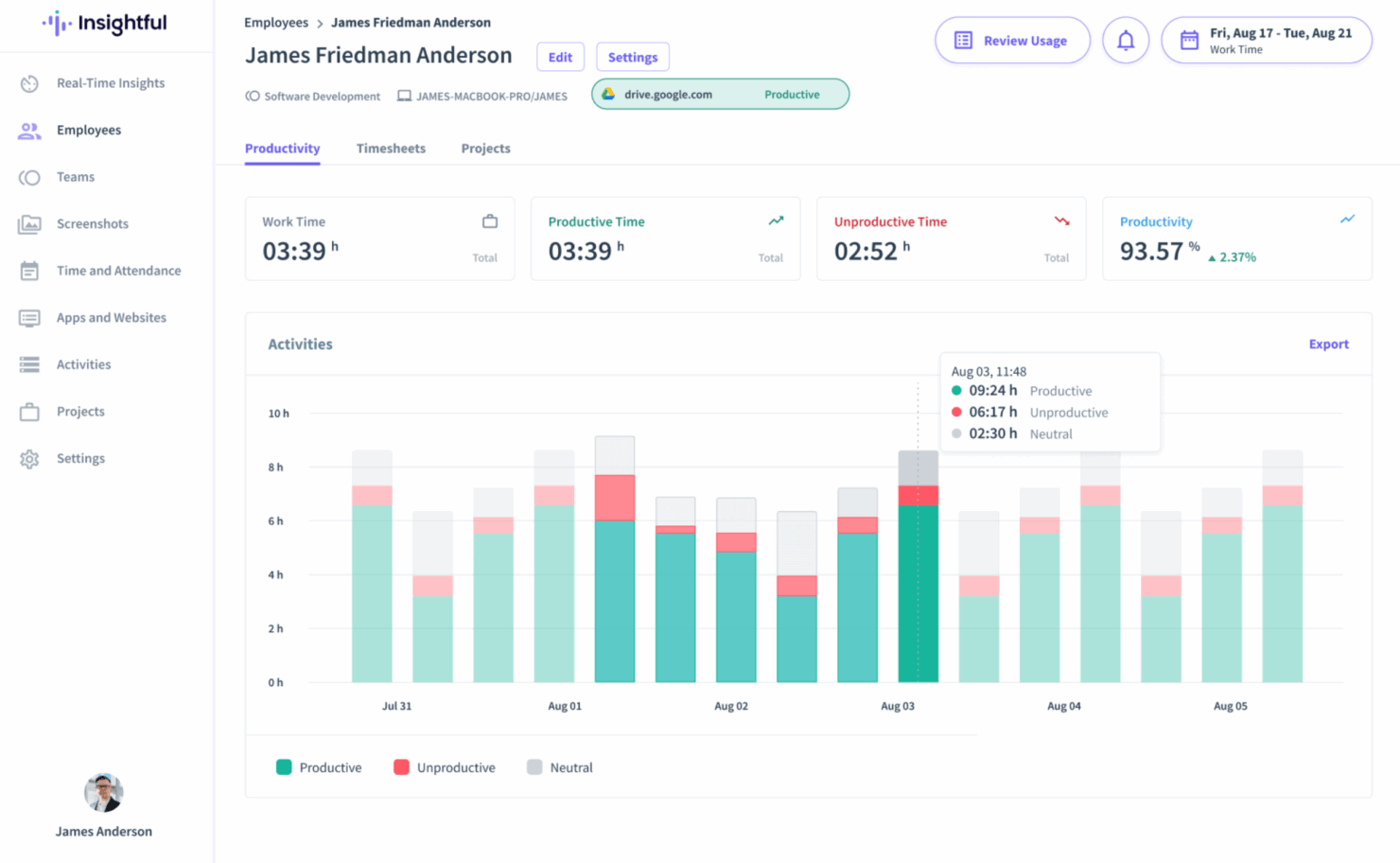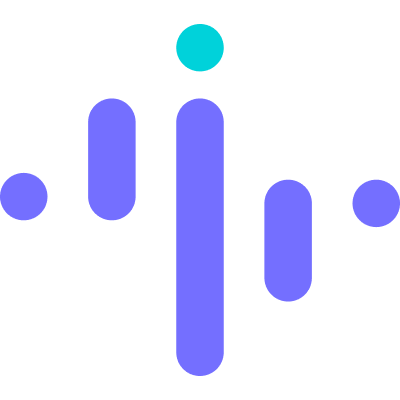

Insightful vs. Hubstaff: Comparison & Expert Reviews For 2025
Insightful offers a straightforward solution for tracking employee productivity in your workplace, while Hubstaff provides robust time tracking and team management capabilities.
While both tools focus on enhancing workforce efficiency, Insightful leans towards simplicity, compared to Hubstaff's more comprehensive feature set.
In this article, you'll find a detailed comparison of these tools, including their features, pros and cons, and pricing, to help you choose the right employee monitoring software for your needs.
Insightful vs. Hubstaff: An Overview
Insightful
Visit InsightfulOpens new windowHubstaff
Read Hubstaff ReviewOpens new windowWhy Trust Our Software Reviews
Insightful vs. Hubstaff Pricing Comparison
| Insightful | Hubstaff | |
|---|---|---|
| Free Trial | 7-day free trial | 14-day free trial |
| Pricing | From $8/user/month | From $7/user/month |
Get free help from our project management software advisors to find your match.
Get Expert AdviceOpens new windowInsightful vs. Hubstaff Pricing & Hidden Costs
Insightful pricing is structured around tiered plans, with potential extra costs for advanced analytics and integrations.
Hubstaff pricing also follows a similar tiered model; however, users may encounter additional fees for premium features such as payroll and GPS tracking.
To choose the right tool for your HR needs, evaluate the specific features your team requires and consider any hidden costs that might impact your budget.
Look for flexibility in plans and ensure the vendor's offerings align with your long-term business goals.
Insightful vs. Hubstaff Feature Comparison
With Insightful’s automated time tracking, you can easily monitor your team’s productivity in a remote work setting, ensuring accurate work hour records. Alternatively, Hubstaff’s GPS tracking is ideal for teams on the move, such as delivery services, to ensure timely and efficient operations. While Insightful enhances office-based productivity management, Hubstaff excels in tracking and managing field teams efficiently.
| Insightful | Hubstaff | |
|---|---|---|
| 360 Degree Feedback | ||
| API | ||
| Attendance Tracking | ||
| Batch Permissions & Access | ||
| Big Data | ||
| Budgeting | ||
| Calendar Management | ||
| Dashboard | ||
| Data Export | ||
| Data Import | ||
| Data Visualization | ||
| Database | ||
| Employee Database | ||
| Employee Engagement | ||
| Employee Onboarding | ||
| External Integrations | ||
| Feedback Management | ||
| Forecasting | ||
| Multi-User | ||
| Notifications | ||
| Password & Access Management | ||
| Project Management | ||
| Scheduling | ||
| Site Access Management | ||
| Social-Media Integration | ||
| Timesheets | ||
| Travel Management | ||
| Vacation & Absence Calendar |
Get free help from our project management software advisors to find your match.
Get Expert AdviceOpens new windowInsightful vs. Hubstaff Integrations
| Integration | Insightful | Hubstaff |
| Slack | ✅ | ✅ |
| Trello | ✅ | ✅ |
| Asana | ❌ | ✅ |
| QuickBooks | ✅ | ✅ |
| Salesforce | ❌ | ✅ |
| Xero | ✅ | ❌ |
| Google Workspace | ✅ | ❌ |
| Microsoft Teams | ✅ | ✅ |
| API | ✅ | ✅ |
| Zapier | ✅ | ✅ |
With Insightful's integration with Slack, you can streamline communication and address any productivity issues within your team quickly. In contrast, Hubstaff's integration with QuickBooks is ideal for automating payroll and managing your finances with ease. While Insightful focuses on enhancing communication, Hubstaff offers a seamless way to handle financial tasks.
Insightful vs. Hubstaff Security, Compliance & Reliability
| Factor | Insightful | Hubstaff |
| Data Encryption | Uses AES-256 encryption to secure data during transmission and storage. | Employs end-to-end encryption to protect sensitive information. |
| Regulatory Compliance | Complies with GDPR to ensure user data privacy. | Adheres to GDPR and CCPA standards for comprehensive data protection. |
| Uptime Reliability | Guarantees 99.9% uptime with continuous monitoring and support. | Offers reliable service with a 99.9% uptime backed by robust infrastructure. |
Both Insightful and Hubstaff provide strong security and compliance measures, but Hubstaff's additional CCPA compliance could offer broader coverage. When evaluating these tools, focus on the specific compliance needs of your organization and the level of encryption they provide to ensure your data is protected.
Insightful vs. Hubstaff Ease of Use
| Factor | Insightful | Hubstaff |
| User Interface | Offers a clean, intuitive dashboard that simplifies navigation for quick access. | Features a customizable interface that allows you to tailor the view to your specific needs. |
| Onboarding Experience | Provides step-by-step guides and tutorials to ease the onboarding process. | Offers live chat support and comprehensive guides to assist with onboarding. |
| Setup | Straightforward setup with minimal configuration required. | Requires more initial setup but offers detailed instructions to help. |
| Support | Has responsive email support to resolve issues quickly. | Provides 24/7 live chat support for immediate assistance. |
Insightful is easier to navigate due to its straightforward interface, but Hubstaff truly shines with its customizable dashboard, providing a more personalized experience. While Insightful's setup is quicker, Hubstaff's detailed instructions help overcome initial setup challenges.
Insightful vs Hubstaff: Pros & Cons
Insightful
- Seamless onboarding with helpful guides and responsive assistance.
- Intuitive UI that scales easily to manage dozens of users without becoming complex.
- Actionable reporting for productivity insights across sales, operations, and project teams.
- Some features may feel excessive for very small teams or solo practitioners.
- Reporting tools can feel limited for deeper analysis.
- Doesn’t show real-time screen activity without manual setup.
Hubstaff
- It's easy to use, making time tracking straightforward for your team.
- The activity monitoring feature helps you understand how your team spends their time.
- GPS tracking is a great tool for managing remote or field teams effectively.
- The mobile app can sometimes be less reliable than the desktop version.
- Some users find the reporting features limited for in-depth analysis.
- Occasional technical glitches can disrupt your work flow.
Best Use Cases for Insightful and Hubstaff
Insightful
- BPOs, Call Centers, or Support Teams Ideal for BPOs needing real-time visibility, productivity tracking, and accountability across large support teams.
- Remote Tech Teams You can easily track time spent on tools like GitHub or Jira and see where work stalls.
- Customer Support Centers It captures app usage and idle time, so you can understand team efficiency during shifts.
- Sales & Operations Teams It shows how your team uses tools throughout the day and helps cut time-wasting habits.
- Project Managers You can dig into how time is spent on tasks to facilitate more efficient resource planning.
- Small to Medium-Sized Orgs Insightful offers a straightforward and cost-effective way to improve team oversight and performance.
Hubstaff
- IT Departments Hubstaff enables IT teams to track project time, enhancing project management and resource allocation.
- Consulting Firms Detailed time reports assist consultants in billing clients accurately for time spent.
- Creative Agencies Activity monitoring and productivity insights help creative teams optimize their work processes.
- Field Services GPS tracking aids in managing field workers and understanding their location and time spent on tasks.
- Freelancers Its simple time tracking helps freelancers log hours accurately for multiple clients.
- Remote Teams Hubstaff’s tracking and monitoring tools are perfect for managing distributed teams and ensuring accountability.
Get free help from our project management software advisors to find your match.
Get Expert AdviceOpens new windowWho Should Use Insightful and Hubstaff?
In my opinion, Insightful is ideal for teams seeking straightforward productivity tracking, especially in office settings where simplicity and ease of use are key.
Hubstaff, on the other hand, is better suited for businesses that require comprehensive tracking features, like GPS and payroll, making it great for teams on the move or those with more complex operational needs.
If your work involves managing remote teams or requires detailed project management, Hubstaff's robust features might be what you need. Insightful suits smaller teams more, focusing on efficiency without requiring extensive customization.
Differences Between Insightful and Hubstaff
| Insightful | Hubstaff | |
|---|---|---|
| Automation | Provides automated time tracking to monitor productivity. | Offers detailed project management and GPS tracking automation. |
| Integrations | Offers integrations with Slack and Google Workspace for communication. | Integrates with QuickBooks and Salesforce for financial tasks. |
| Pricing | Offers tiered plans with optional advanced analytics. | Uses tiered plans but includes fees for premium features. |
| Setup and Onboarding | Quick setup with step-by-step guides for onboarding. | Requires more setup, but provides 24/7 support to assist you. |
| User Interface | Features a clean and intuitive dashboard for easy navigation. | Allows you to customize the interface to fit your needs. |
| Visit InsightfulOpens new window | Read Hubstaff ReviewOpens new window |
Similarities Between Insightful and Hubstaff
| Data Security | They ensure data security with encryption, protecting your team's sensitive information. |
|---|---|
| Employee Monitoring | Insightful and Hubstaff offer robust employee monitoring features to track productivity and time usage. |
| Integrations | The platforms support integration with popular tools like Slack and Trello to enhance team collaboration. |
| Reporting | Each tool provides comprehensive reporting features, allowing you to analyze productivity trends effectively. |
| User Support | Both offer responsive support to help you resolve any issues quickly and efficiently. |
| Visit InsightfulOpens new window Read Hubstaff ReviewOpens new window | |