OfficeSpace Review: Pros, Cons, Features & Pricing
OfficeSpace is a workplace and office space management platform that helps teams organize, book, and optimize their workplaces. It’s a great fit for HR and workplace managers in hybrid offices, corporate environments, and fast-growing teams juggling space, seating, and collaboration needs. With OfficeSpace, you get a clear, easy way to manage your workspace so your people can focus on doing great work together.
In this review, you’ll get a full look at OfficeSpace’s features, pros and cons, pricing, and best and worst use cases. If you’re looking to create a more efficient, flexible, and people-first workplace, this guide is for you.
OfficeSpace Evaluation Summary
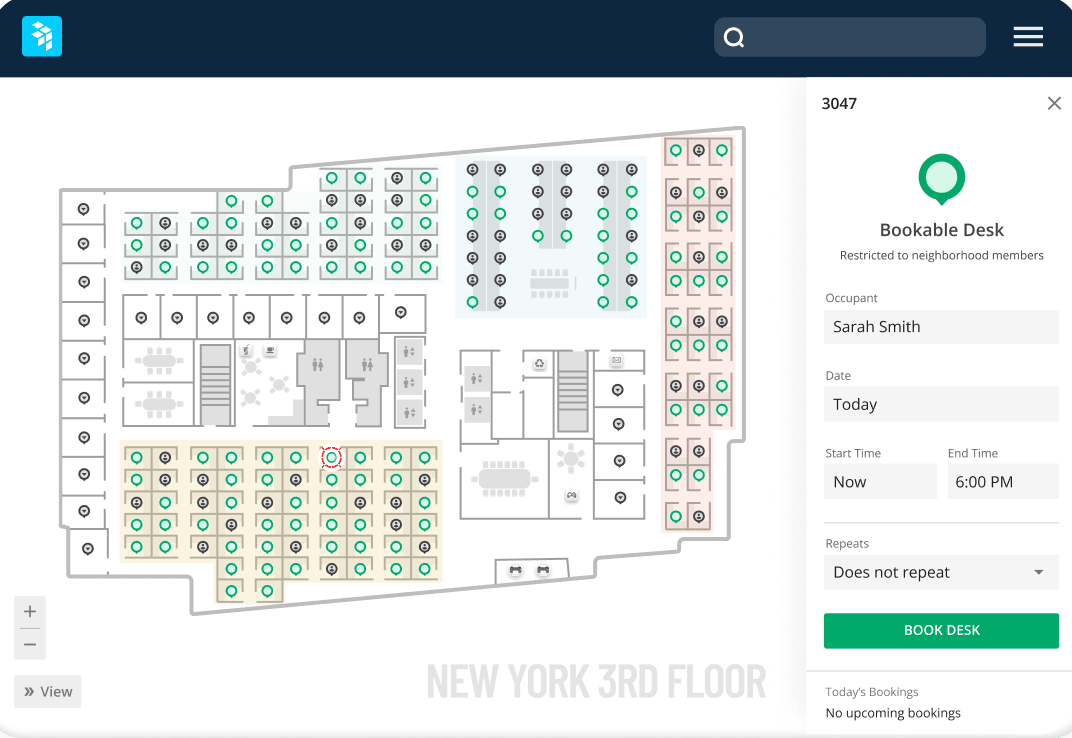
- Pricing upon request
- Free demo available
Why Trust Our Software Reviews
OfficeSpace Overview
OfficeSpace is a solid contender in the office management space — it shines at helping hybrid and mid-sized to large workplaces bring order to their seating, bookings, and space planning. It beats many rivals in usability, support, and polished visual tools, though it can feel tricky when setups get very complex or when you need deep customization. Overall, it’s best suited for organizations that want an out-of-the-box, scalable solution rather than building everything themselves.
pros
-
You get clear, visual floor plans and maps so your team can see where desks and rooms are.
-
Wayfinding features help staff and visitors find rooms, desks, or people easily.
-
Scenario planning and move management let you test layout options before committing.
cons
-
You can’t always customize dashboards or workflows for very niche needs.
-
May offer more features than necessary for super small business needs
-
The mobile app can feel limited compared to the desktop version.
Is OfficeSpace Right For Your Needs?
Who Would be a Good Fit for OfficeSpace?
OfficeSpace works best for mid-sized to large companies managing hybrid or flexible workspaces. It’s ideal for HR, facilities, and operations leaders at growing companies that care about hybrid work, safety, and employee experience. If you’re trying to reduce inefficiencies, improve collaboration, and make data-backed space decisions, this platform was built for you.
-
Corporate Offices
It helps your team manage seating, room bookings, and floor plans all in one place.
-
Enterprise Companies
It scales well across multiple floors, teams, and even global locations.
-
HR and Facilities Leaders
It gives clear visibility into who’s working where and includes maintenance management.
-
Business Services
You can streamline operations and maintain flexibility with visual planning and analytics that cut down wasted space.
-
Hybrid Teams
You can manage desk sharing and remote schedules easily with OfficeSpace’s desk booking and space planning tools.
Who Would be a Bad Fit for OfficeSpace?
Small startups or teams with static seating won’t see much return from OfficeSpace. If your workspace setup rarely changes, or you only manage a handful of people, the software’s planning tools can feel too complicated.
-
Event Planners
It’s not built for short-term or temporary space coordination.
-
Construction Firms
It lacks features for on-site resource tracking or mobile field operations.
-
Small Startups
It’s too robust for simple team setups with limited workspace needs.
-
Nonprofits
You’ll likely prefer simpler, lower-cost solutions for coordinating basic workspace needs.
-
Field-Based Teams
You’ll find little value since your people don’t rely on shared desks or office layouts.
How We Test & Score Our Tools
We’ve spent years building, refining, and improving our software testing and scoring system. The rubric is designed to capture the nuances of software selection and what makes a tool effective, focusing on critical aspects of the decision-making process.
Below, you can see exactly how our testing and scoring works across seven criteria. It allows us to provide an unbiased evaluation of the software based on core functionality, standout features, ease of use, onboarding, customer support, integrations, customer reviews, and value for money.
Core Functionality (25% of final score)
The starting point of our evaluation is always the core functionality of the tool. Does it have the basic features and functions that a user would expect to see? Are any of those core features locked to higher-tiered pricing plans? At its core, we expect a tool to stand up against the baseline capabilities of its competitors.
Standout Features (25% of final score)
Next, we evaluate uncommon standout features that go above and beyond the core functionality typically found in tools of its kind. A high score reflects specialized or unique features that make the product faster, more efficient, or offer additional value to the user.
We also evaluate how easy it is to integrate with other tools typically found in the tech stack to expand the functionality and utility of the software. Tools offering plentiful native integrations, 3rd party connections, and API access to build custom integrations score best.
Ease of Use (10% of final score)
We consider how quick and easy it is to execute the tasks defined in the core functionality using the tool. High scoring software is well designed, intuitive to use, offers mobile apps, provides templates, and makes relatively complex tasks seem simple.
Onboarding (10% of final score)
We know how important rapid team adoption is for a new platform, so we evaluate how easy it is to learn and use a tool with minimal training. We evaluate how quickly a team member can get set up and start using the tool with no experience. High scoring solutions indicate little or no support is required.
Customer Support (10% of final score)
We review how quick and easy it is to get unstuck and find help by phone, live chat, or knowledge base. Tools and companies that provide real-time support score best, while chatbots score worst.
Customer Reviews (10% of final score)
Beyond our own testing and evaluation, we consider the net promoter score from current and past customers. We review their likelihood, given the option, to choose the tool again for the core functionality. A high scoring software reflects a high net promoter score from current or past customers.
Value for Money (10% of final score)
Lastly, in consideration of all the other criteria, we review the average price of entry level plans against the core features and consider the value of the other evaluation criteria. Software that delivers more, for less, will score higher.
Core Features
Wayfinding
OfficeSpace offers indoor navigation to assist employees and visitors in finding their way around the office. This feature is accessible through a directory, where users can locate various 'Space Types' that can be assigned custom colours for easy identification on the floor plan. This function is particularly useful in large or complex buildings.
Space Management
OfficeSpace allows companies to manage their office space and facilities. It provides tools for space allocation, move management, desk booking, and more.
Desk and Meeting Room Booking
Employees can easily reserve desks or workspaces through OfficeSpace. The software shows real-time desk and room availability, so those “hot spots” are easily bookable for rotating meetings or scoring the best window seat. You can even see who is in the office that day, so you can swing by their desk.
Visitor Management
OfficeSpace enables contactless visitor check-in and screening. It prints visitor badges, notifies hosts when guests arrive, and is able to track and log visitors. OfficeSpace also allows you to easily book desks for guests and coworkers.
Maintenance Management
Companies can manage work orders and maintenance requests with OfficeSpace. It allows these tasks to be assigned to team members.
Reporting and Analytics
You can access easy-to-read reports on occupancy, bookings, and space trends. It gives you the data you need to make smarter real estate decisions.
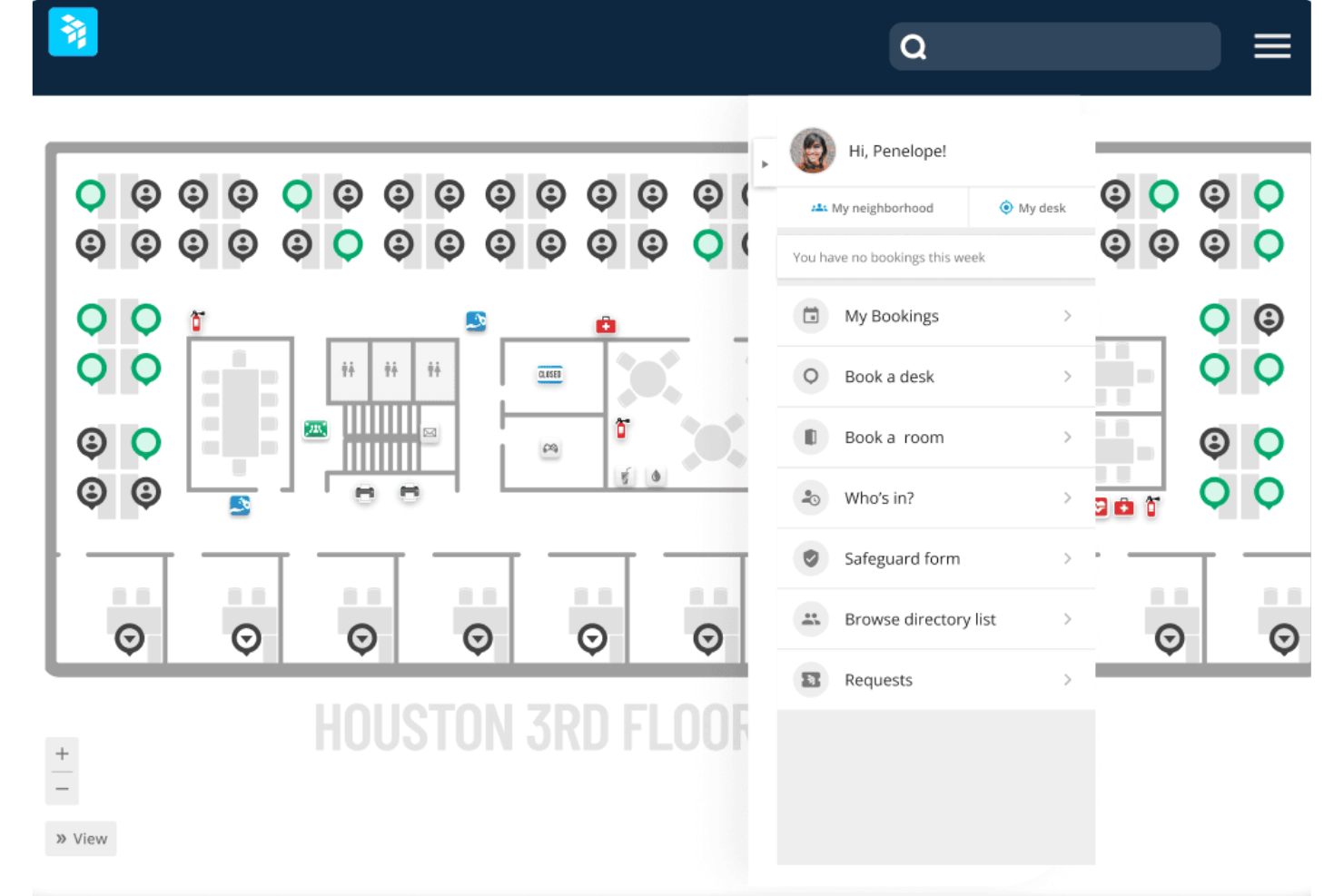
Standout Features
Scenario Planning
OfficeSpace's scenario planning tools let companies model different office configurations. This helps optimize office layouts for headcount and space usage.
Artificial Intelligence
OfficeSpace’s AI tools help you automate reports, suggest optimized layouts, and manage hybrid schedules. It saves time by handling repetitive planning tasks for you.

Ease of Use
I find OfficeSpace has an intuitive interface and is relatively easy to use compared to some other office management systems. Core functions like desk booking, visitor check-in, and space allocation are straightforward for end users and administrators. The mobile app also provides a simple way for employees to access key features.
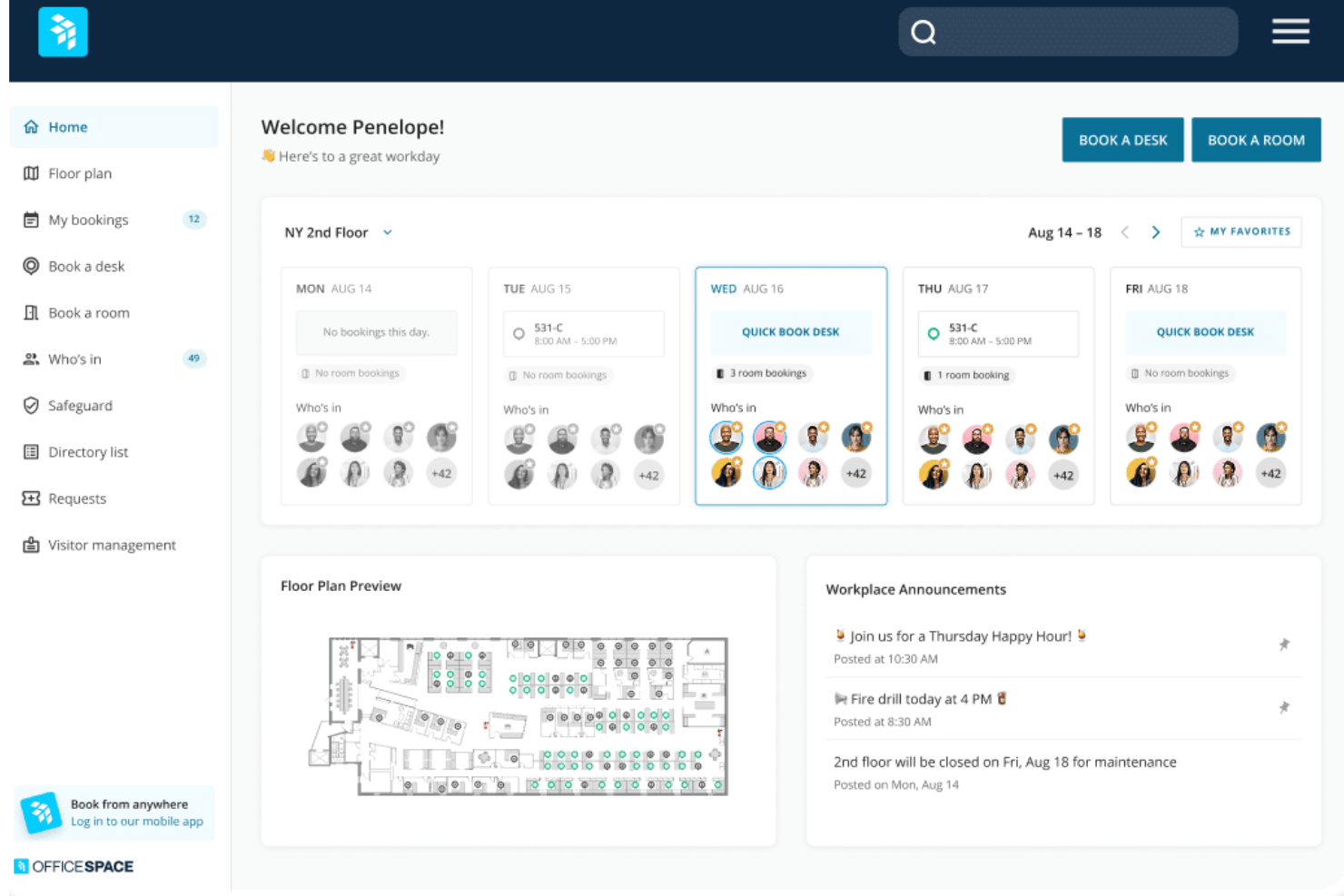
Onboarding
OfficeSpace makes onboarding quick and painless, with most teams fully set up in about 35 days. You get hands-on support from their implementation team, plus 24/7 live help and clear step-by-step guidance. The process includes floor plan setup, data imports, and user training, so you’re ready to go fast. How-to guides and a knowledge base supplement the live training. This level of onboarding support stands out compared to many competitors, especially in covering both the technical setup and end-user enablement.
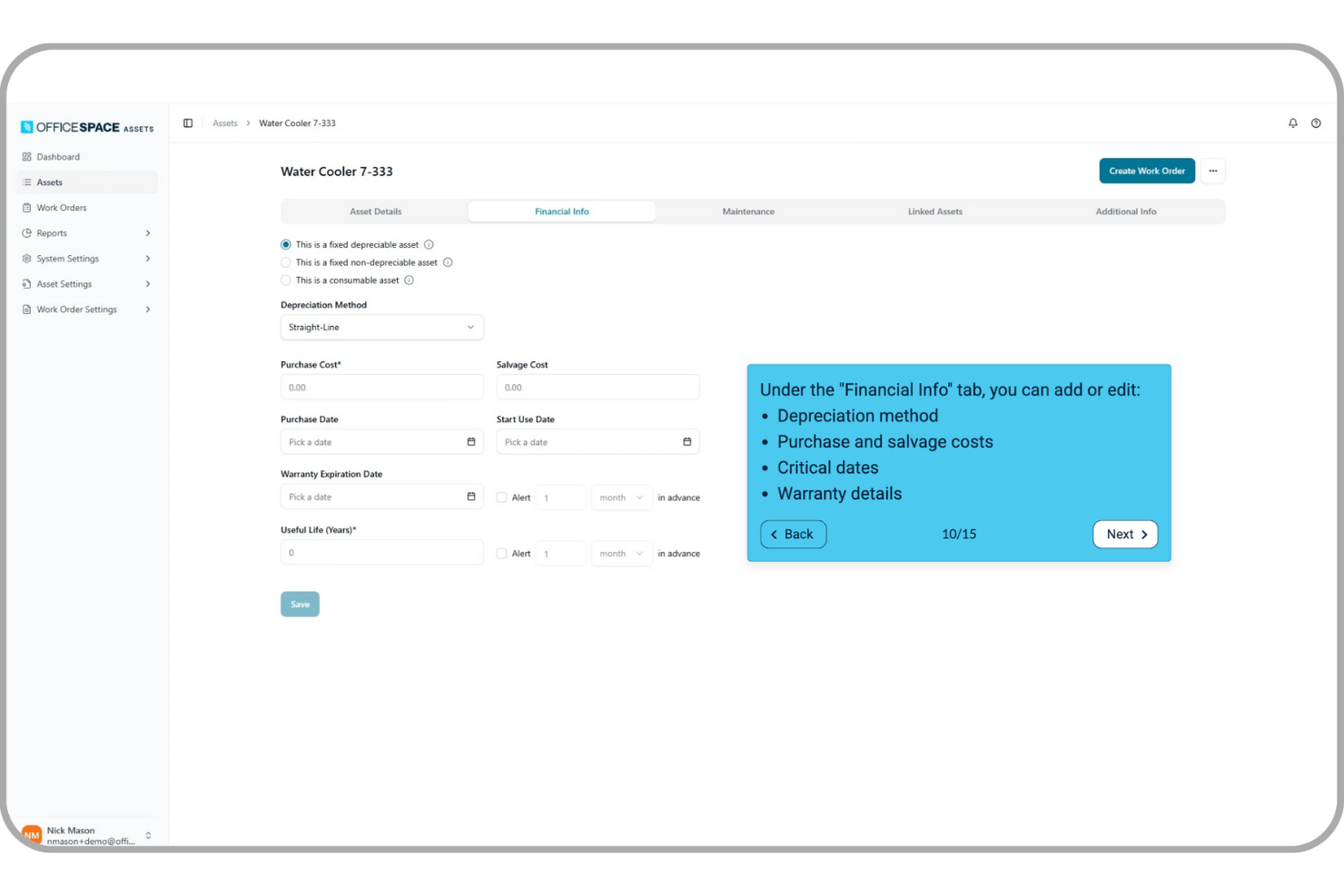
Customer Support
OfficeSpace’s customer support is fast, friendly, and reliable. You get 24/7 live help by phone or email, plus access to Ossie, the AI assistant, for quick answers anytime. Users often mention how responsive and knowledgeable the team is when resolving issues. You’ll also have access to success programs, office hours, and community roundtables that help your team get the most out of the platform.
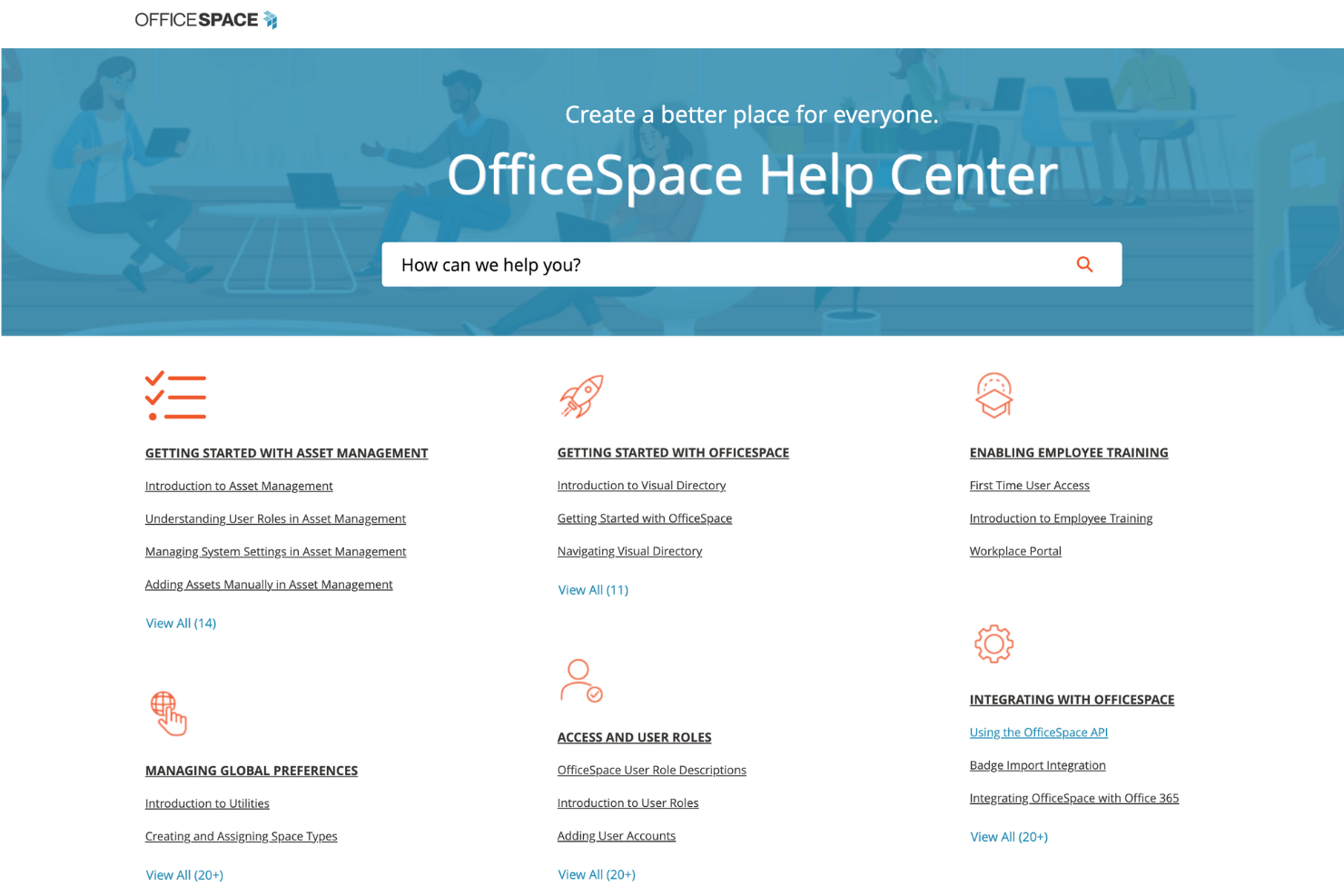
Integrations
OfficeSpace integrates natively with Microsoft Teams, Slack, Okta, Google Workspace, Azure Active Directory, Kisi, Zoom, Outlook, BambooHR, ADP, and SAP. It also offers an open API for custom connections.

Value for Money
OfficeSpace does not provide pricing information publicly. However, they do include feature details for their plans. Since there is no trial or free version, it does require a financial commitment before trying out the software, which can be deterring for some organizations. Prospective buyers are encouraged to request a quote directly from the company. Here's the breakdown of their offerings:
- Lite: Your hybrid workplace starter pack, giving you the essentials like space management, desk booking, basic reporting, and 24/7 support to help your team get organized fast.
- Essentials: Adds advanced space planning, visitor tools, and robust reporting so your team can manage daily operations smoothly and maintain an efficient, people-first workspace.
- Pro: Built for complex, multi-location workplaces that need automation, live utilization data, and portfolio insights to scale smartly and manage space decisions in real time.
Overall, I've found that OfficeSpace delivers strong value through its features, with its ability to handle the full lifecycle of workplace management in one centralized platform.

OfficeSpace Specs
- API
- Batch Permissions & Access
- Calendar Management
- Chat
- Click-to-Dial
- Contact Management
- Custom Data Forms
- Customer Management
- Dashboard
- Data Export
- Data Import
- Data Visualization
- Email Integration
- External Integrations
- Forecasting
- Google Apps Integration
- Lead Management
- Marketing Automation
- Multi-User
- Notifications
- Scheduling
OfficeSpace FAQs
Is there a mobile app for OfficeSpace?
How quickly can your team get up and running with OfficeSpace?
Can OfficeSpace handle hybrid work schedules?
How secure is OfficeSpace for sensitive workplace data?
Does OfficeSpace support global or multi-location teams?
How does OfficeSpace’s AI help your team?
What kind of support does OfficeSpace provide after implementation?
OfficeSpace Company Overview & History
OfficeSpace is a workplace planning software company that provides a cloud-based platform for managing office spaces and real estate portfolios. The company is headquartered in Atlanta, GA. OfficeSpace's software offers tools for space management, move management, seating arrangements, and scenario planning.
OfficeSpace Major Milestones
- 2004: OfficeSpace was founded.
- 2021: OfficeSpace Software brought in $5.6M in annual revenue
- 2022: Ranked in top 50 for 2022 Pacesetter Award by the Atlanta Business Chronicle.
- 2022: Opened new headquarters in Atlanta, Georgia and received a strategic investment of $150 million from Vista Equity Partners.
- 2023: OfficeSpace reaches $6.8M in annual revenue with 10% YOY growth.
What's Next?
To remain up to date on all the latest in people management, subscribe to our newsletter for leaders and managers. You'll receive insights and offerings tailored to leaders and HR professionals straight to your inbox.

