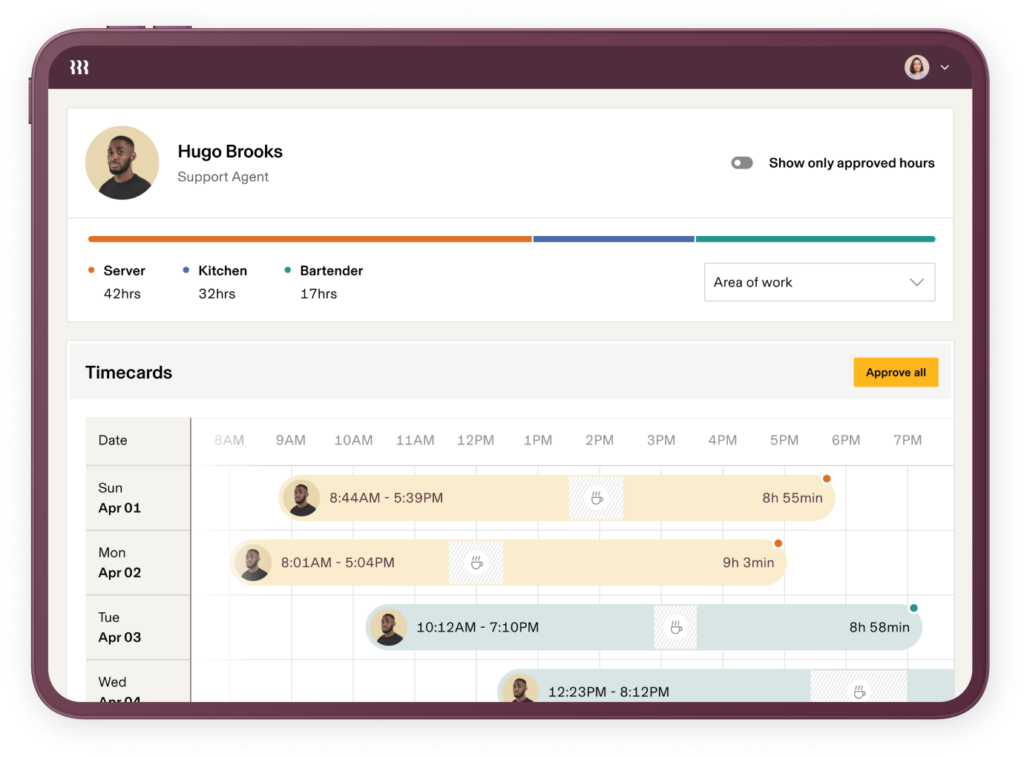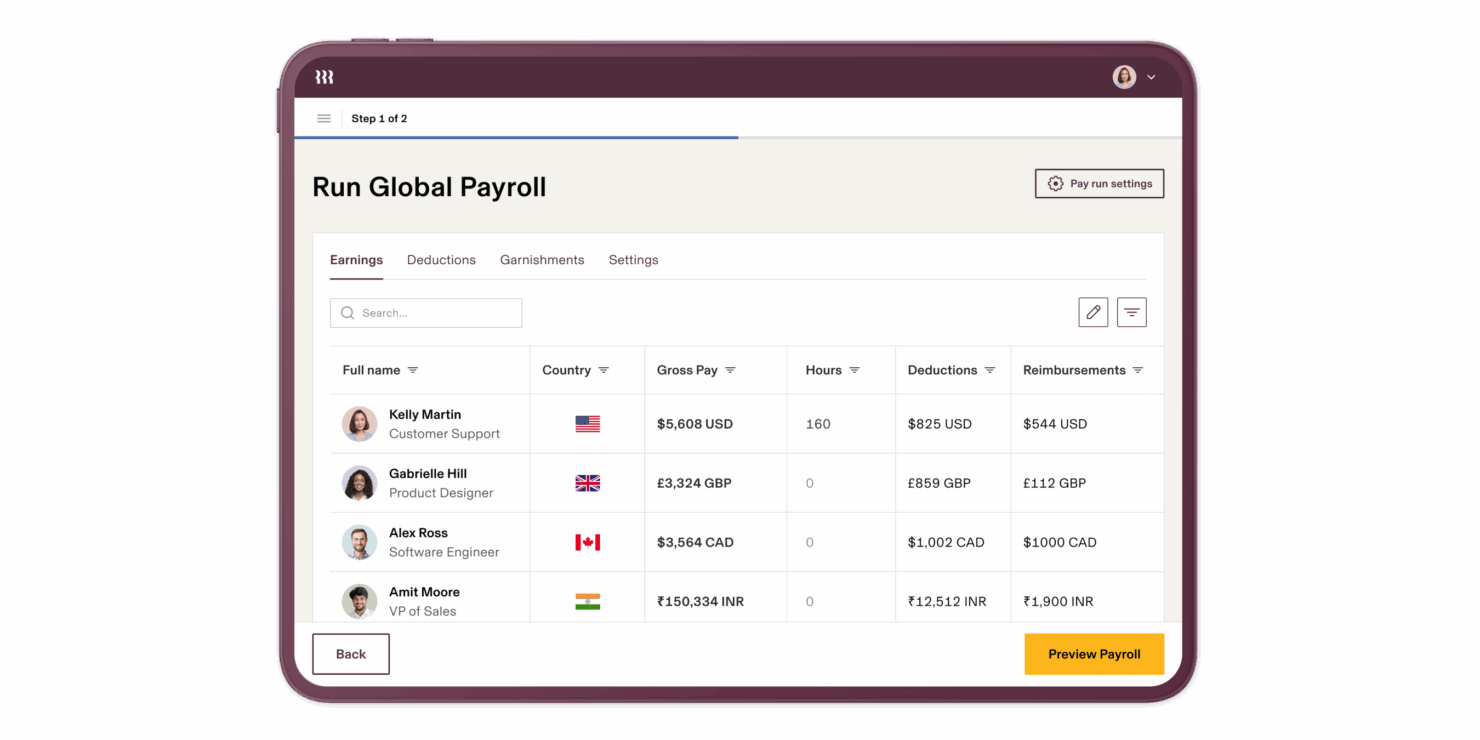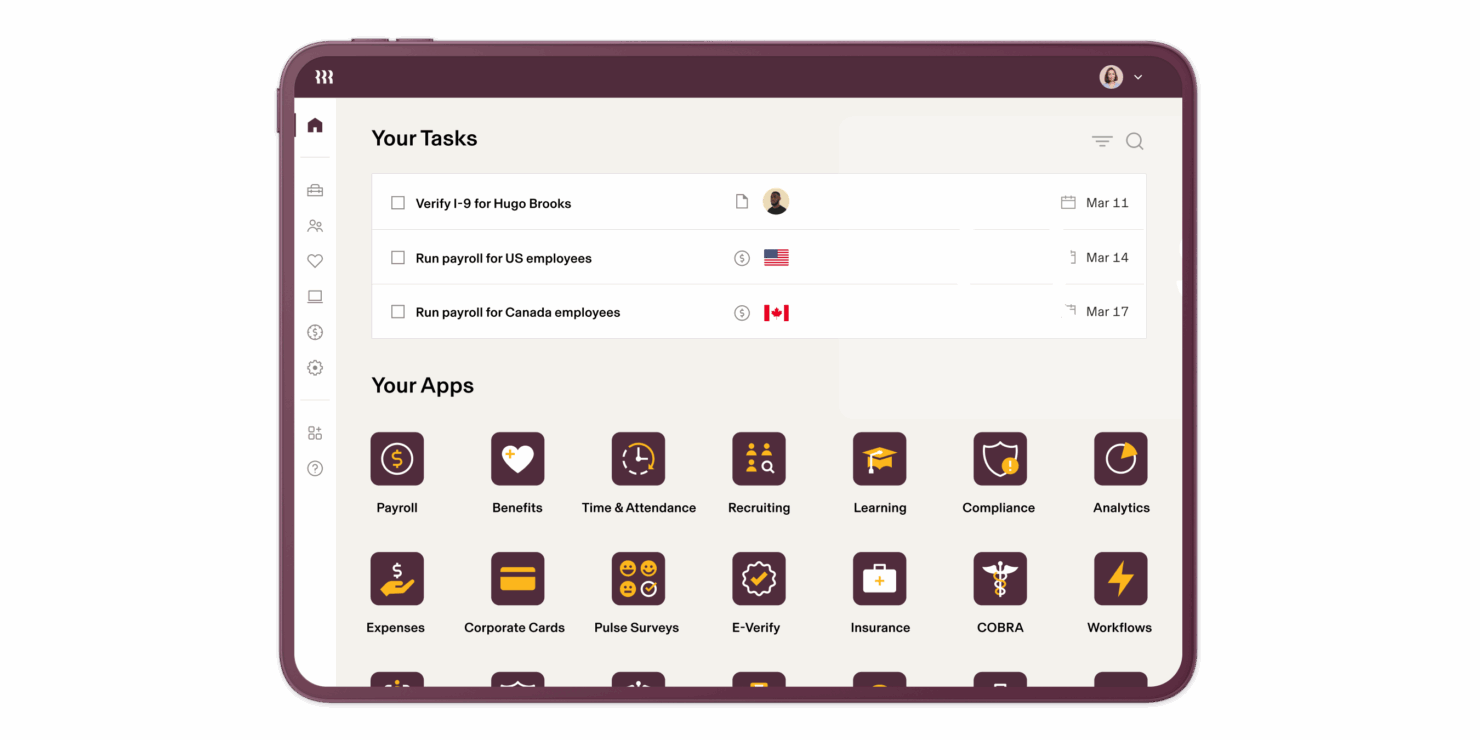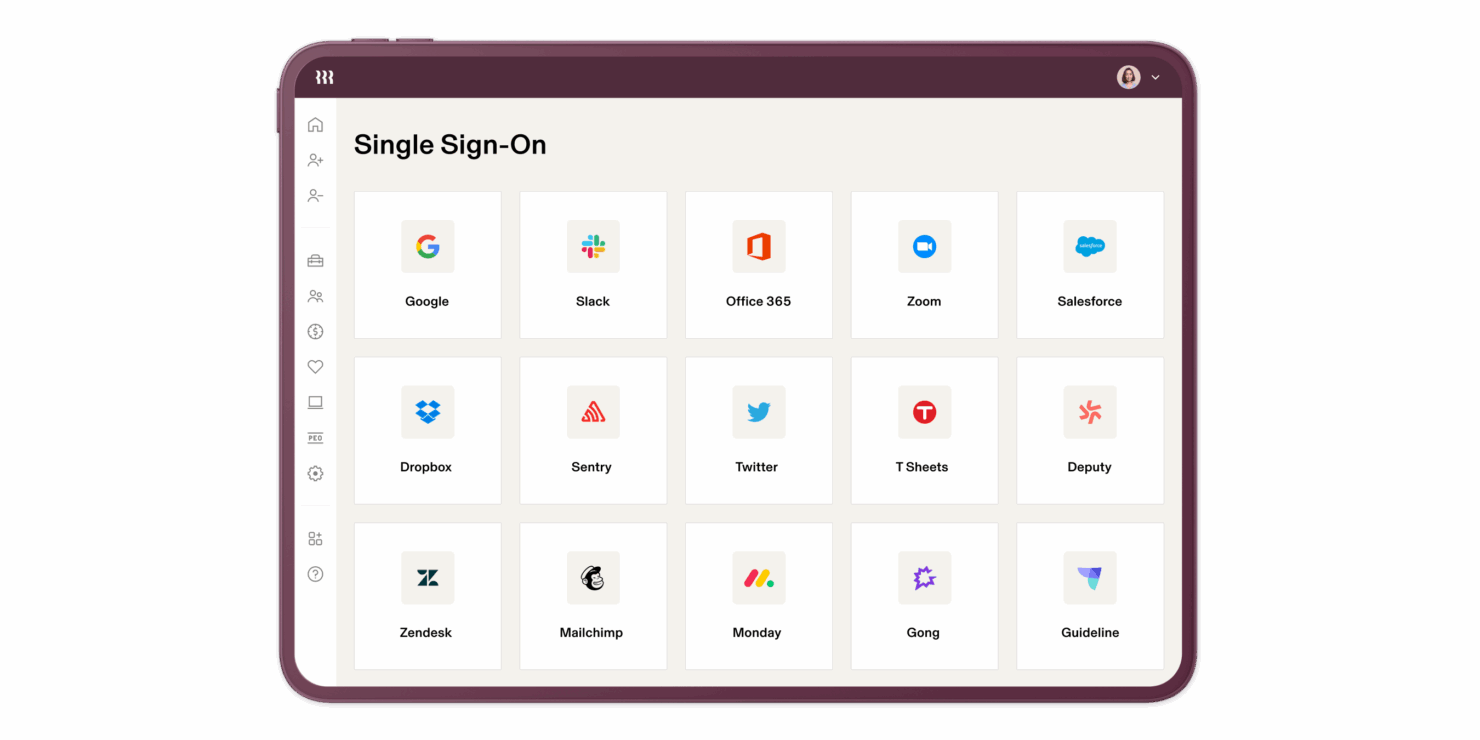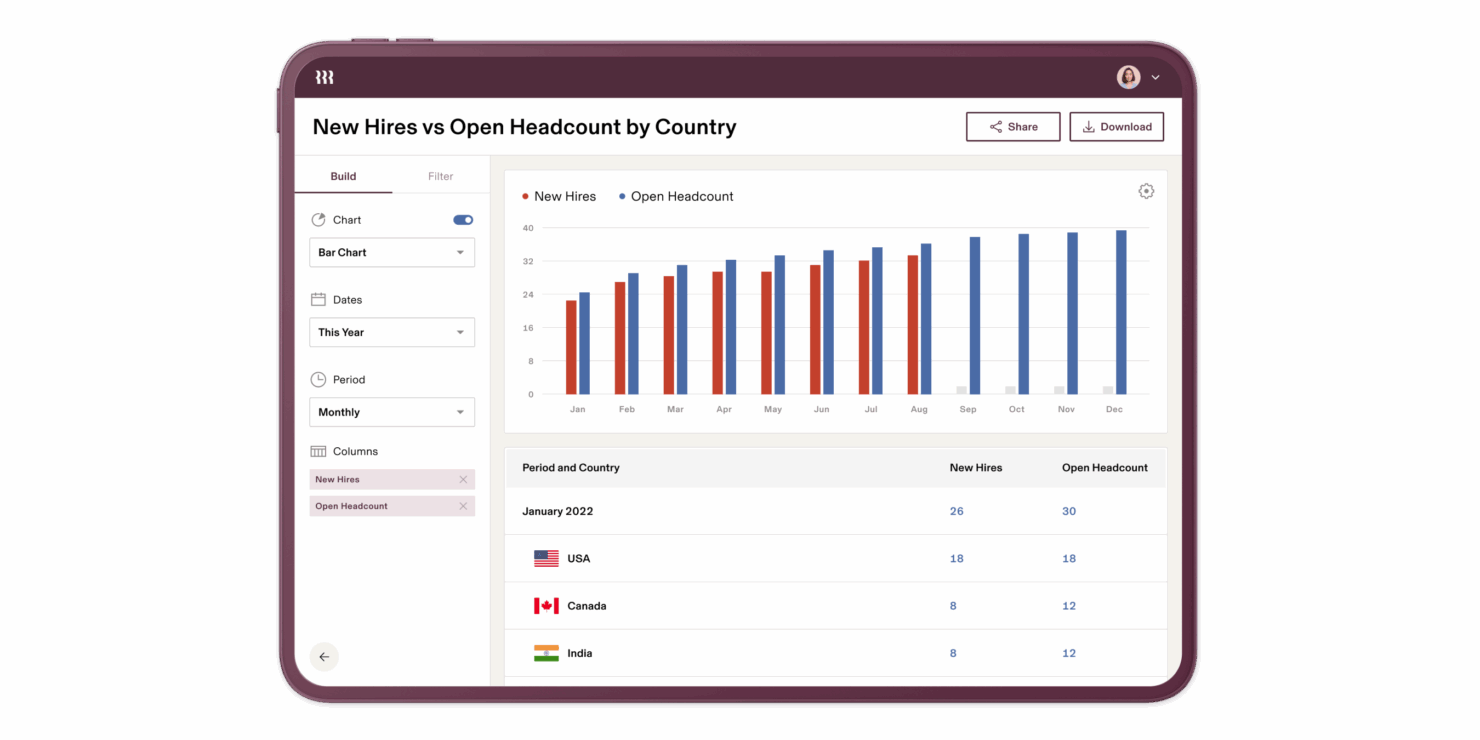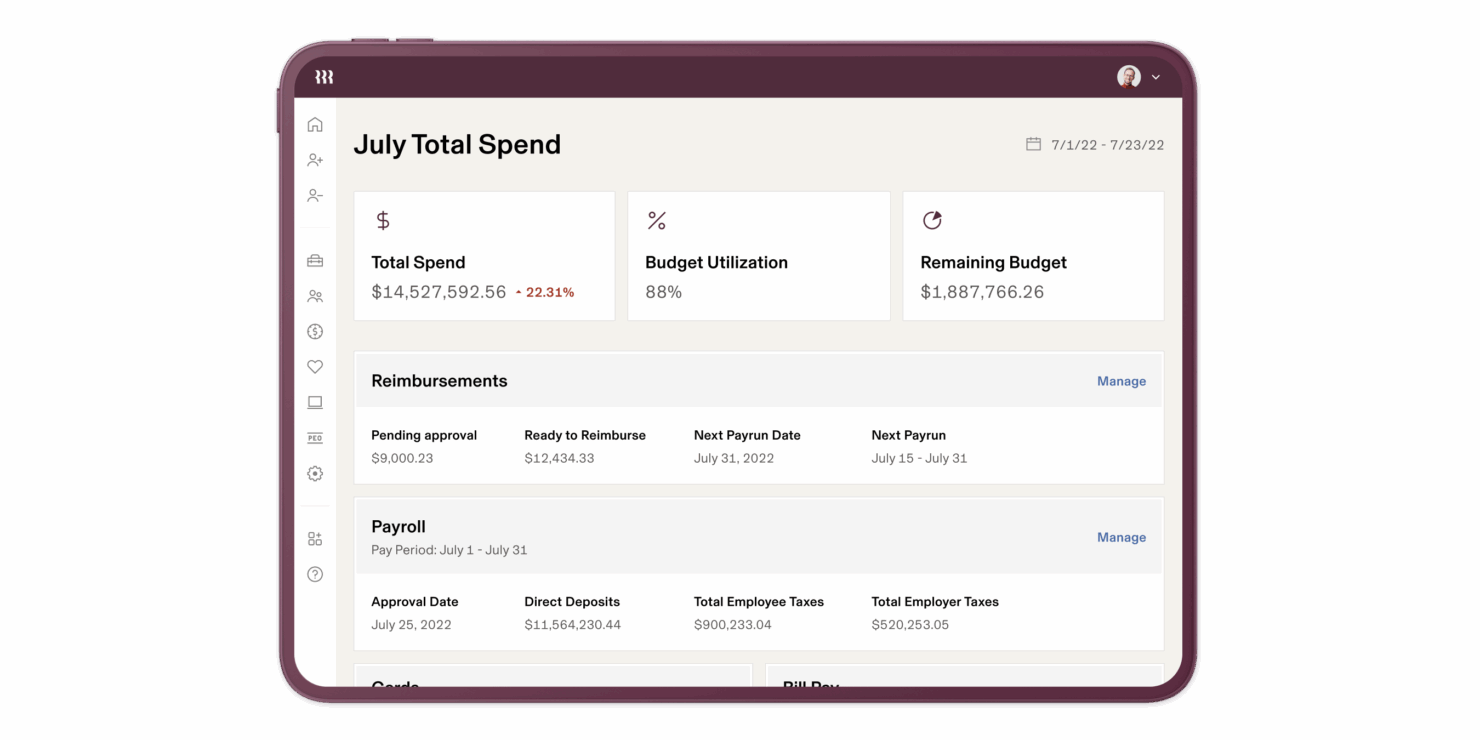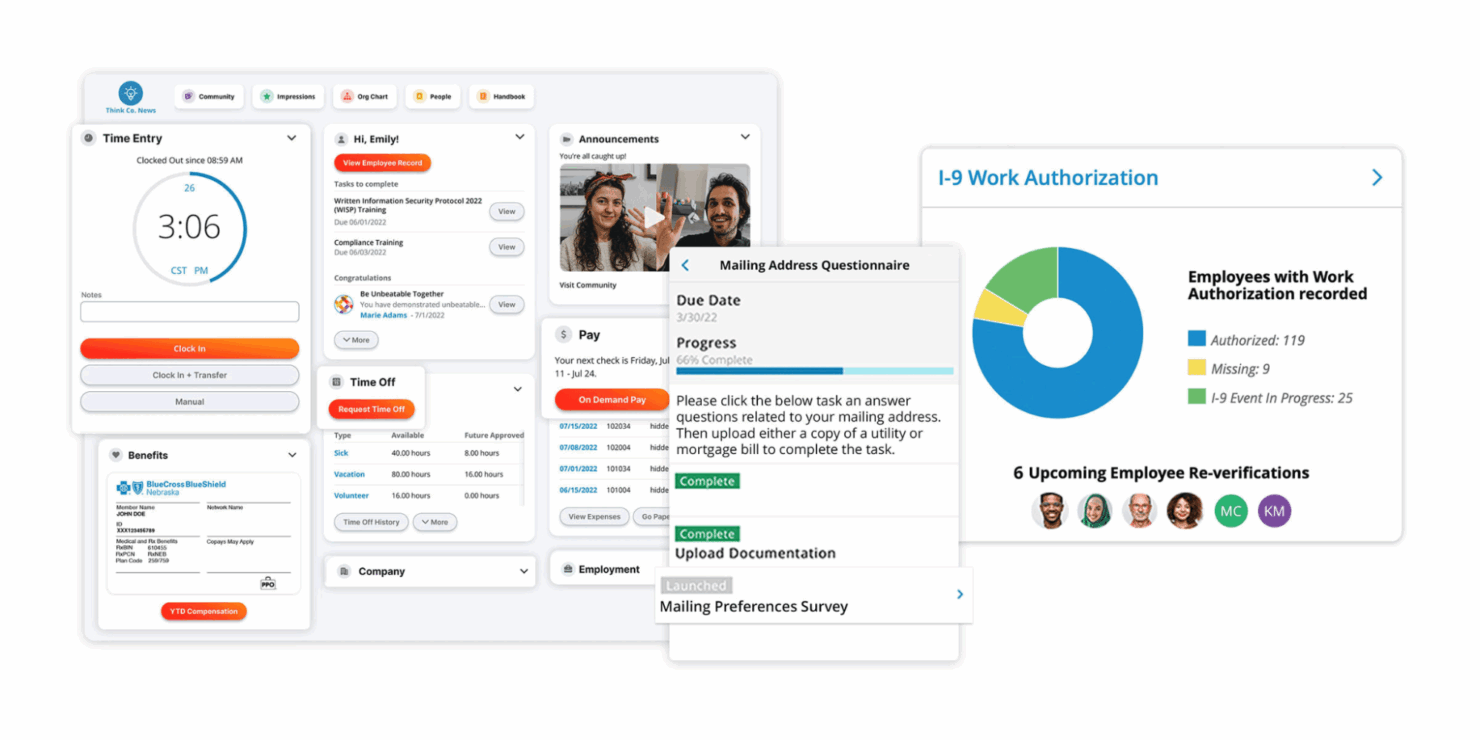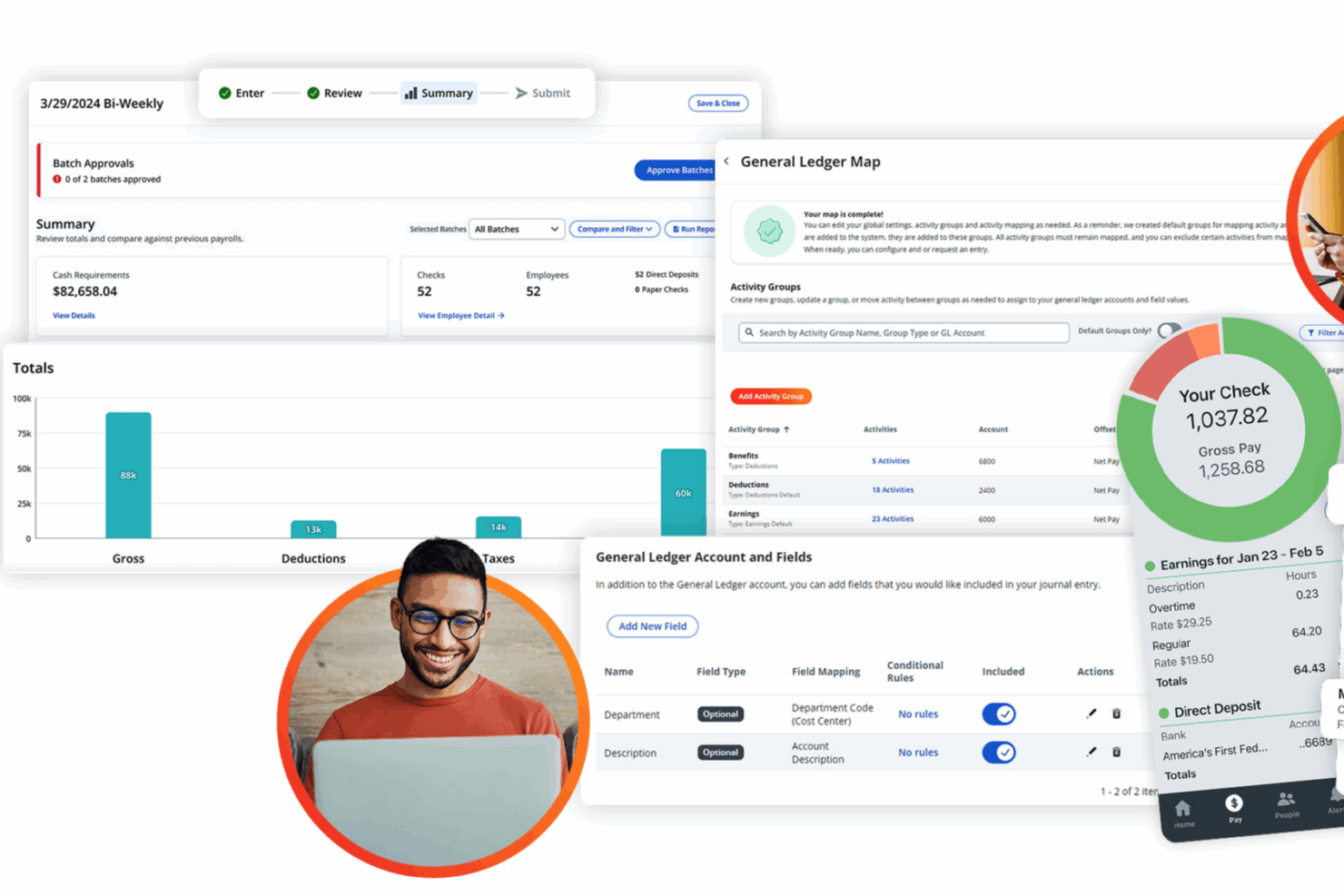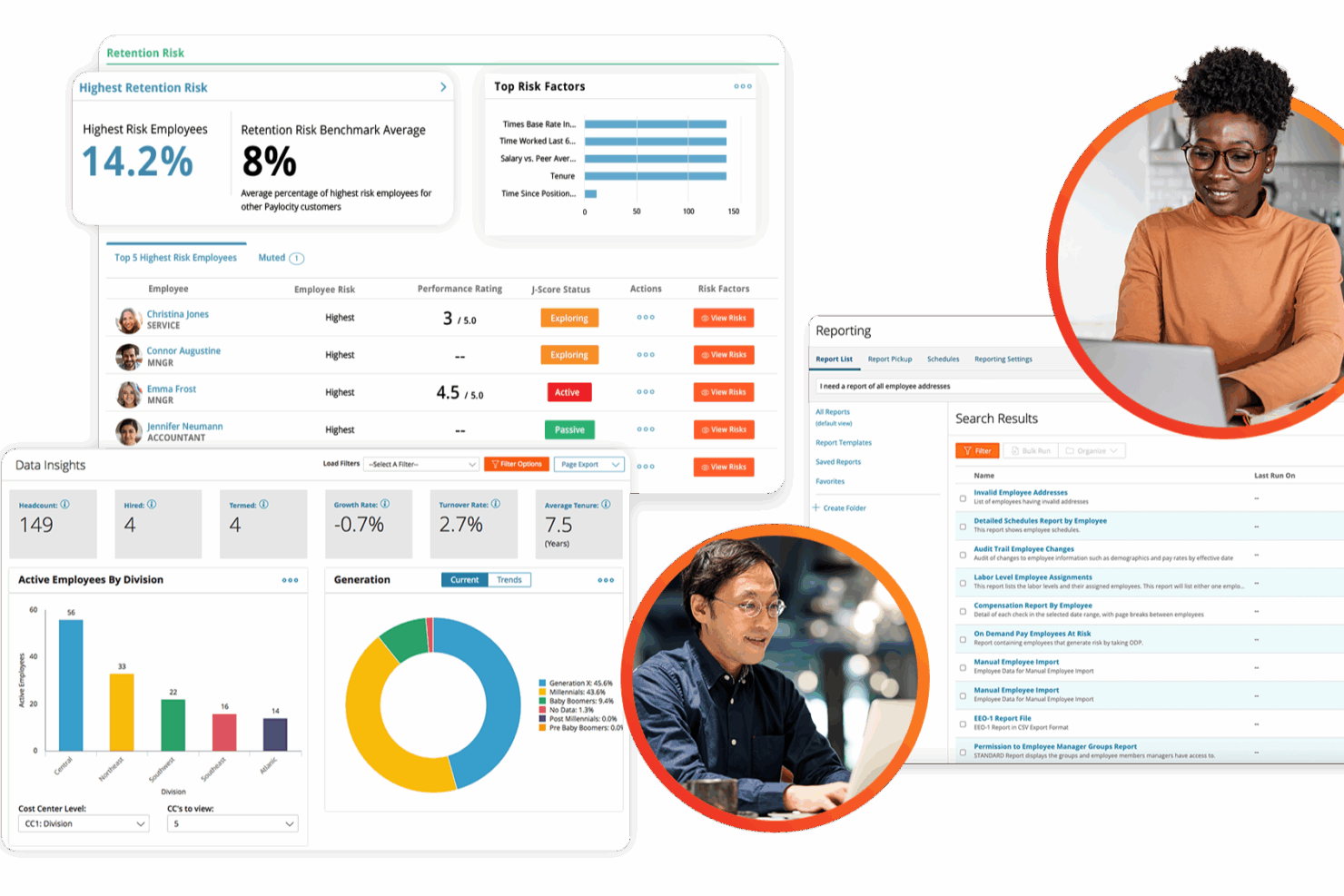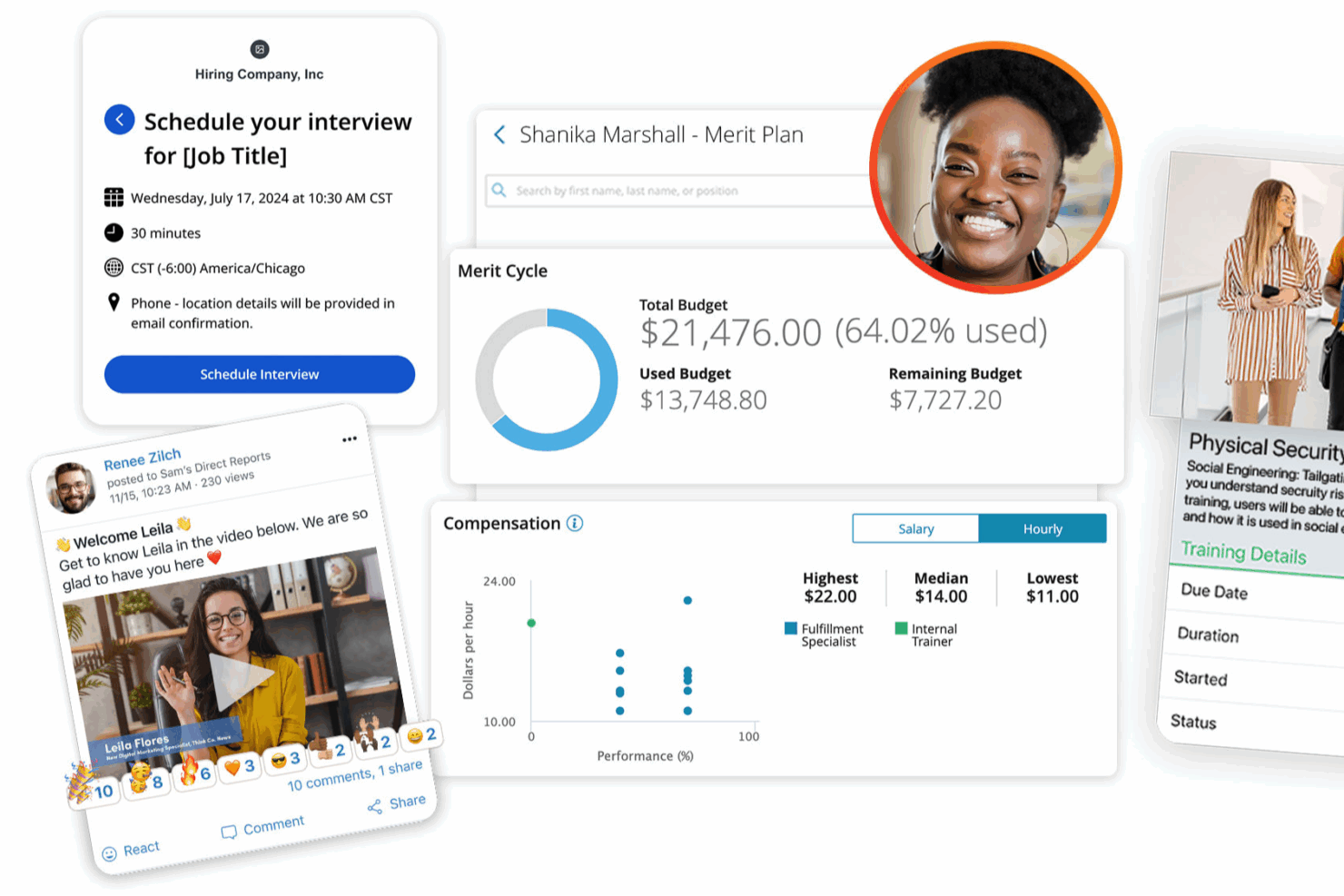Rippling vs. Paylocity: Comparison & Expert Reviews For 2025
Rippling offers a streamlined approach to payroll management, simplifying tasks for your team. Paylocity provides a robust platform for handling complex payroll needs.
While both tools aim to enhance payroll efficiency, they differ in terms of user interface and integration capabilities.
This article will compare these payroll software options, exploring their features, pros and cons, and pricing to help you make an informed decision.
Rippling offers a streamlined approach to payroll management, simplifying tasks for your team. Paylocity provides a robust platform for handling complex payroll needs.
While both tools aim to enhance payroll efficiency, they differ in terms of user interface and integration capabilities.
This article will compare these payroll software options, exploring their features, pros and cons, and pricing to help you make an informed decision.
Rippling vs. Paylocity: An Overview
Rippling
Read Rippling ReviewOpens new windowPaylocity
Read Paylocity ReviewOpens new windowWhy Trust Our Software Reviews
Rippling vs. Paylocity Pricing Comparison
| Rippling | Paylocity | |
|---|---|---|
| Free Trial | Free demo available | Free demo available |
| Pricing | From $8/user/month (billed annually) | Pricing upon request |
Get free help from our project management software advisors to find your match.
Get Expert AdviceOpens new windowRippling vs. Paylocity Pricing & Hidden Costs
Rippling offers a “modular” pricing structure: there is a base/core platform (often called the Unity Platform or similar) and then many optional add-ons (payroll, benefits admin, global payroll, employer of record (EOR), IT/device/app management, spend / expense / bill pay, etc.).
Most things are charged per-employee per month (PEPM), and sometimes there’s also a monthly base fee for certain modules or for the platform itself.
Paylocity also uses a per-employee-per-month (PEPM) model. The exact price depends heavily on which modules/features you need (payroll, benefits, time & attendance, performance, applicant tracking, etc.)
Be aware there are different tiers/plans depending on functionality, scale, support, integrations, etc.
Rippling vs. Paylocity Feature Comparison
Rippling lets you automate administrative tasks like payroll processing and onboarding, making it invaluable for HR professionals managing growing teams in fast-paced environments.
Paylocity’s advanced reporting tools are great for providing detailed insights into workforce data, which is particularly useful for HR professionals focused on data-driven decision-making.
While Rippling supports seamless automation, Paylocity excels in offering valuable analytics, catering to different aspects of HR management needs.
| Rippling | Paylocity | |
|---|---|---|
| 2-Factor Authentication | ||
| 360 Degree Feedback | ||
| API | ||
| Application Tracking | ||
| Approval Workflows | ||
| Attendance Tracking | ||
| Batch Permissions & Access | ||
| Budgeting | ||
| Calendar Management | ||
| Compliance Tracking | ||
| Dashboard | ||
| Data Export | ||
| Data Import | ||
| Data Visualization | ||
| Employee Database | ||
| Employee Engagement | ||
| Employee Incentive Management | ||
| Employee Onboarding | ||
| Employee Training | ||
| Expense Tracking | ||
| External Integrations | ||
| Feedback Management | ||
| Forecasting | ||
| Multi-Currency | ||
| Multi-User | ||
| Notifications | ||
| Payroll | ||
| Performance Appraisal | ||
| Scheduling | ||
| Tax Management | ||
| Time Management | ||
| Timesheets | ||
| Travel Management | ||
| Vacation & Absence Calendar |
Get free help from our project management software advisors to find your match.
Get Expert AdviceOpens new windowRippling vs. Paylocity Integrations
| Integration | Rippling | Paylocity |
|---|---|---|
| Salesforce | ✅ | ✅ |
| Slack | ✅ | ✅ |
| Microsoft 365 | ✅ | ✅ |
| Zoom | ✅ | ❌ |
| Asana | ✅ | ❌ |
| QuickBooks | ✅ | ✅ |
| Google Workspace | ✅ | ✅ |
| Greenhouse | ✅ | ✅ |
| API | ✅ | ✅ |
| Zapier | ✅ | ❌ |
With Rippling's integration with Asana, you can streamline project management tasks, making it easier to coordinate team efforts and track project progress in real-time.
Paylocity's integration with Microsoft 365 is great for enhancing productivity and collaboration within your team by providing seamless access to essential tools.
While Rippling excels in project management integration, Paylocity offers robust collaboration features, catering to different organizational needs.
Rippling vs. Paylocity Security, Compliance & Reliability
| Factor | Rippling | Paylocity |
|---|---|---|
| Data Privacy | Rippling uses advanced encryption to protect sensitive employee data, ensuring compliance with GDPR standards. | Paylocity implements robust data encryption and regularly audits for GDPR compliance. |
| Regulatory Compliance | Rippling offers automated compliance updates to keep your business aligned with the latest regulations. | Paylocity provides compliance alerts and updates to help you stay ahead of regulatory changes. |
| System Reliability | Rippling ensures high uptime with its reliable cloud infrastructure, backed by 24/7 support. | Paylocity offers 99.9% uptime and continuous monitoring to maintain system reliability. |
Rippling and Paylocity both prioritize security and compliance, but Rippling's automated compliance updates provide an edge in keeping businesses current.
To evaluate security and compliance, review the vendors’ encryption methods, compliance update features, and system reliability to see which aligns best with your organization's needs.
Rippling vs. Paylocity Ease of Use
| Factor | Rippling | Paylocity |
|---|---|---|
| User Interface | Rippling offers a clean, intuitive interface with customizable dashboards for a personalized experience. | Paylocity provides a straightforward interface, but some users find it less intuitive for advanced features. |
| Onboarding Experience | Rippling simplifies onboarding with step-by-step guides and automated workflows. | Paylocity offers a comprehensive onboarding process, but it can be time-consuming for new users. |
| Setup | Rippling's setup process is quick and guided, minimizing time to deployment. | Paylocity requires more manual input during setup, which can extend the initial setup time. |
Rippling is easy to navigate with its intuitive interface and quick setup, making it ideal for teams that want to get up and running fast.
Paylocity, while straightforward, can be challenging for those needing to access more advanced features due to its less intuitive design.
Rippling vs Paylocity: Pros & Cons
Rippling
- Users find the interface intuitive and easy to navigate.
- The platform is highly scalable, making it ideal for growing businesses.
- Rippling automates administrative tasks, saving your team time and reducing errors.
- Rippling does not offer dedicated account managers.
- Customer support can be slow with complex issues.
- New users face a steep learning curve due to its extensive functionality.
Paylocity
- In addition to software, the company has a team of dedicated reps to support your payroll, tax, and garnishment processes.
- Employees can access their payroll and benefits information, update personal details, and request time off in an employee self-service portal.
- Paylocity automates payroll processes to save time and reduce manual work for HR and payroll teams.
- The platform offers many features that can take time to learn and adopt fully.
- A few customers have experienced slower response times or difficulty reaching support when needed.
- Some end users report that implementation can take longer than expected and require significant time and resources.
Best Use Cases for Rippling and Paylocity
Rippling
- Tech Startups Rippling helps tech startups automate HR and IT tasks, saving time for innovation.
- Mid-Sized Enterprises The platform scales well, handling growing teams and complex operations efficiently.
- HR Departments Rippling centralizes HR functions, simplifying payroll and benefits management.
- IT Teams It manages devices and access, making IT operations smoother and more secure.
- Finance Departments Rippling integrates payroll with other financial systems, streamlining financial workflows.
- Remote Teams The platform supports remote work by centralizing tasks and communications.
Paylocity
- Small businesses Paylocity offers an affordable and scalable solution for companies with around 50 employees and requires standard payroll needs.
- Retail The software’s scheduling and time-tracking features are ideal for shift-based workforces in retail stores or restaurants.
- Nonprofits Paylocity best suits nonprofits by providing tools to streamline HR tasks and improve employee engagement.
- Healthcare Paylocity supports healthcare organizations with compliance and workforce management solutions.
- Real Estate Paylocity aids real estate businesses with scalable payroll and HR processes.
- Full HR Suite Paylocity’s integrated modules for payroll, benefits, timecards, and more benefit companies needing an all-in-one HR solution.
Get free help from our project management software advisors to find your match.
Get Expert AdviceOpens new windowWho Should Use Rippling, and Who Should Use Paylocity?
In my opinion, Rippling is best for tech-savvy teams or startups that need quick deployment and customizable features to match their fast-paced growth.
Paylocity seems better suited for larger organizations that require robust reporting tools and a comprehensive onboarding process, even if it takes a bit longer to set up.
If you're in a data-driven industry, Paylocity's advanced analytics might be just what you need. But if you prefer a more straightforward, agile solution, Rippling could be your go-to choice.
Differences Between Rippling and Paylocity
| Rippling | Paylocity | |
|---|---|---|
| Automation | Rippling excels in automating administrative tasks like onboarding and payroll. | Paylocity offers automation but focuses more on providing detailed reporting tools. |
| Integrations | Rippling integrates seamlessly with tools like Asana and Zoom. | Paylocity integrates well with Microsoft 365 but lacks some other popular integrations. |
| Onboarding | Rippling's onboarding is quick with guided steps for ease. | Paylocity's onboarding is comprehensive but can be time-consuming. |
| Pricing Model | Rippling uses a modular pricing model, letting you pay for what you need. | Paylocity offers a subscription-based model, which might include extra costs for premium features. |
| User Interface | Rippling provides a clean, intuitive interface suited for quick navigation. | Paylocity's interface is straightforward but can be less intuitive for advanced tasks. |
| Read Rippling ReviewOpens new window | Read Paylocity ReviewOpens new window |
Similarities Between Rippling and Paylocity
| Cloud-Based Access | Rippling and Paylocity are cloud-based, allowing you to access payroll information from anywhere, with Rippling offering a more customizable dashboard experience. |
|---|---|
| Compliance | Each platform provides regular compliance updates to keep your business aligned with the latest regulations, though Rippling automates this process while Paylocity offers alerts. |
| Customer Support | Both offer reliable customer support, available 24/7 to assist you with any issues, though Rippling's support is known for its quick response times. |
| Data Security | Both Rippling and Paylocity prioritize data security with robust encryption and compliance with GDPR standards, ensuring your team's sensitive data is protected. |
| Payroll | Each tool efficiently handles payroll processing, but Rippling automates many tasks, whereas Paylocity provides detailed reporting options. |
| Read Rippling ReviewOpens new window Read Paylocity ReviewOpens new window | |