Implementing Oracle Cloud HCM can seem daunting, but this guide is here to help you and your team plan and execute a smooth rollout. It's designed for HR professionals who want practical steps and insights. We'll cover scenarios you might face, detailed steps to follow, best practices to adopt, risks to watch out for, a handy checklist, and FAQs. By the end, you'll have a clear roadmap for a successful implementation.
Why Implement Oracle Cloud HCM?
Implementing a human capital management (HCM) software like Oracle Cloud HCM can help you achieve scalability, improve efficiency, enhance reporting, and ensure seamless integration and compliance.
Here's a look at how Oracle Cloud HCM can change your business dynamics:
| Before Implementation | After Implementation |
|---|---|
| HR data is scattered across multiple systems | Centralized HR data provides easy access and analysis |
| Manual processes slow down recruitment and onboarding | Automated workflows speed up hiring and onboarding |
| Lack of real-time insights makes decision-making difficult | Real-time analytics support informed decision-making |
| Employee performance tracking is inconsistent | Consistent performance tracking improves employee engagement |
| Compliance with regulations is challenging and time-consuming | Automated compliance features reduce effort and errors |
Oracle Cloud HCM Implementation: 11 Steps
A structured approach to implementing Oracle Cloud HCM reduces confusion and streamlines the transition. Here are step-by-step instructions to help you get started:
Step 1: Define Project Objectives and Assemble a Team
Start by clearly defining what you want to achieve with Oracle Cloud HCM. This involves setting specific, measurable objectives that align with your business goals. Involve key stakeholders from HR, IT, and management to ensure everyone’s on the same page. It’s important to gather input from different departments to understand their needs and expectations, so give yourself a few weeks to accomplish this.
Next, assemble a dedicated project team. Include a project manager to lead the effort, subject matter experts who understand your HR processes, and technical staff familiar with your current systems. Make sure each team member knows their role and responsibilities to avoid confusion.
These tips help you set your project up for success:
- Clearly articulate your objectives and share them with the team
- Choose team members with diverse skills and perspectives
- Schedule regular check-ins to maintain momentum and address challenges early on
Step 2: Design the Project with Data Definitions and Configurations
In this step, you need to map out how Oracle Cloud HCM will fit into your current systems and processes. Define the HCM data you’ll need, such as employee records, payroll information, and performance metrics. Allocate at least a month for this step, as it's critical to ensuring long-term success.
Your IT team and HR specialists should collaborate to ensure data accuracy and relevance. Consider dependencies like existing databases and how they’ll integrate with Oracle Cloud HCM. Be mindful of data privacy regulations and ensure compliance. Focus on creating configurations that reflect your organization’s unique needs.
You might conduct a data audit before you begin. This helps identify gaps and inconsistencies. Creating a data dictionary can also be useful. It serves as a reference for everyone involved, ensuring that terms and definitions are consistent throughout.
Step 3: Plan Your Rollout with a Timeline and Milestones
To ensure a successful Oracle HCM Cloud implementation, create a detailed rollout plan with a clear timeline and milestones. Give yourself 3-4 weeks to accomplish this (it can overlap with step 2), and involve project managers, IT staff, and department heads in shaping this plan. They can provide insights into realistic time frames, resource needs, and how the rollout fits into the overall HCM lifecycle.
Align the rollout with business cycles and avoid peak periods that could disrupt operations. You may need to consider other ongoing projects that could affect your timeline. Incorporate real-time progress tracking into your plan to surface risks early and keep stakeholders aligned.
Timeline management tip: Break down the implementation project into phases, each with specific goals and checkpoints. For example, you might start with a pilot program in one department before expanding to a company-wide rollout. This phased approach helps surface and resolve issues early on.
Step 4: Configure User Roles and Data Structures
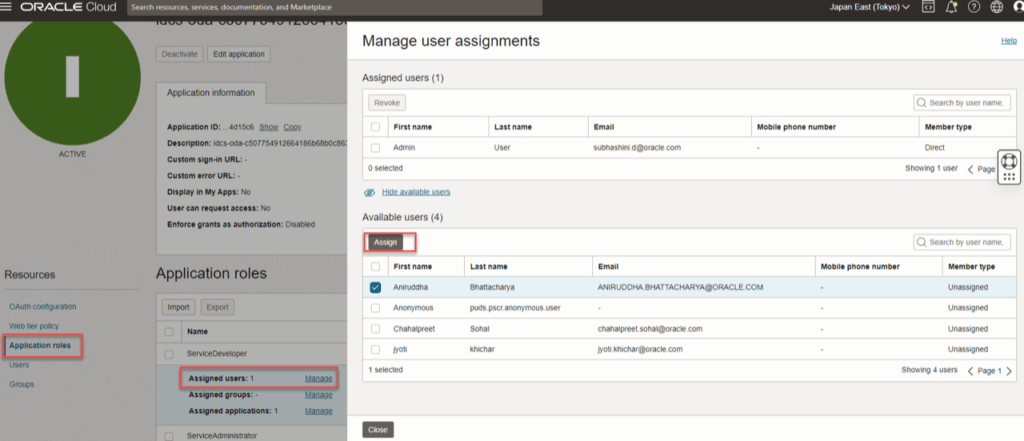
Configuring user roles and data structures is a crucial step in setting up Oracle Cloud HCM. You need to define who has access to what information and ensure data structures align with your business needs. Consider your existing workforce structures and compliance requirements, and define roles clearly so you can assign permissions that match each user’s responsibilities.
When configuring data structures, focus on how information flows within your organization. Ensure that the system supports necessary reporting and analytics. Use real-world scenarios to test your configurations; for instance, simulate how an HR manager would view employee performance data versus a department head.
To ensure your configurations support your team effectively, follow these guidelines:
- Define clear user roles and responsibilities
- Set up data structures that match your organizational hierarchy
- Document the role configurations and data structures you set up
- Regularly review access permissions to maintain data security
Step 5: Integrate Systems Using Oracle Integration Cloud
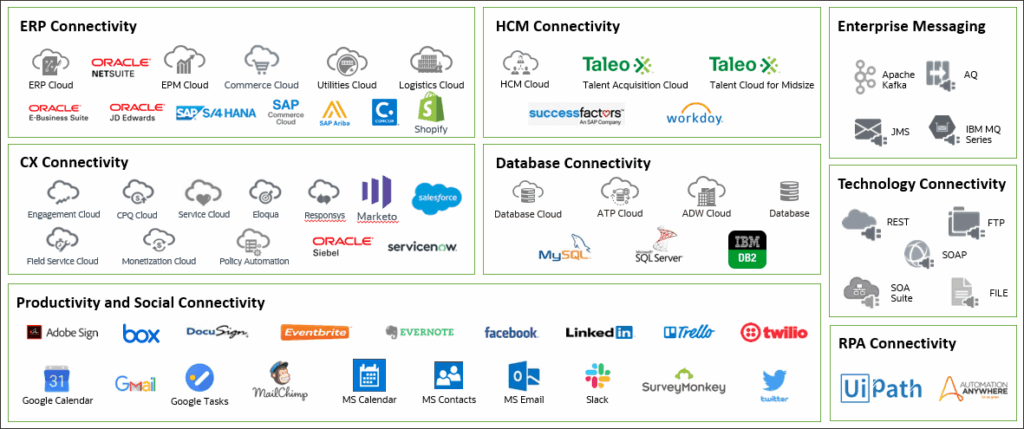
You’ll need to connect Oracle Cloud HCM with your existing systems, such as ERP solutions and other core tools. This ensures that data flows across platforms, enhancing efficiency and accuracy in your human capital management processes. Your IT team and system administrators should lead this effort, working closely with any external vendors involved.
Remember, successful integration is not just about technology—it also requires effective onboarding and strong talent management practices. All that said, this could take upward of a month. Keep your team prepared and informed about the new processes by regularly communicating updates and providing training to help them adapt to the integrated systems.
Here are some do's and don'ts to keep in mind for this step:
- Do: Create a detailed integration plan with clear objectives.
- Do: Test integrations extensively in a controlled environment.
- Don’t: Underestimate the complexity of integrating with older systems.
- Don’t: Ignore potential data privacy concerns during integration.
Step 6: Migrate Data with Extraction and Transformation
This is when you extract, transform, and load data into Oracle Cloud HCM. Be prepared that this could take several weeks. Your IT team, data analysts, and HR staff should collaborate to ensure data accuracy and integrity. Begin by identifying the data sets you need to move, such as employee records, payroll details, and performance metrics.
It's essential to communicate with your team about any changes in data access or usage post-migration. This ensures a smooth transition and helps everyone adjust to the new system. By approaching data migration methodically, you can minimize disruptions and maintain data integrity.
A smooth data migration will always follow these 3 steps:
- Thoroughly audit your data to identify what needs to be migrated
- Clean and prepare data to ensure accuracy and compatibility
- Use data transformation tools to convert data into the required format for Oracle Cloud HCM
Step 7: Utilize Predefined Reports and Advanced Analytics

Leveraging predefined reports, dashboards, and advanced analytics in Oracle Cloud HCM can provide valuable insights into your HR processes and workforce trends. Your HR team and data analysts should collaborate to identify which reports and dashboards align with your business goals, and it could take 2 weeks or more to get these fully set up.
Start by exploring the available reports and analytics tools within the cloud service. Consider the data you need to track and how it supports decision-making. Customize reports to focus on the key metrics that matter most to your business, whether that's employee turnover or performance trends. Regularly review and update report parameters to ensure they remain relevant.
Step 8: Leverage Oracle Platform-as-a-Service for Extensions
Using Oracle Platform-as-a-Service (PaaS) allows you to extend the capabilities of Oracle Cloud HCM to meet your unique business needs. Your IT team and developers should take the lead in this step, working closely with HR to identify areas that require customization or additional features. Depending on how custom your extensions need to be, this could take a few weeks or over a month.
You want to avoid over-customization, which can lead to maintenance headaches and compatibility issues with future updates. Instead, keep extensions focused on essential enhancements that bring real value.
Here are some guidelines to help you maximize the benefits of Oracle PaaS:
- Collaborate with IT and business analysts to identify customization needs
- Design extensions that are scalable and easy to maintain
- Adhere to Oracle’s PaaS best practices to ensure compatibility and performance
Step 9: Verify Workflows and Data Quality Post-Implementation
After implementing Oracle Cloud HCM, it's important to verify that workflows are functioning as intended and data quality is maintained. Allocate about 4 weeks for this process. Your IT team, HR staff, and end-users should collaborate to test and validate the system. Begin by running through typical user scenarios to ensure end-to-end workflows align with business processes.
Check that data transfers accurately and that all integrated systems communicate effectively. You'll also want to ensure that any customizations or extensions are correctly implemented. If you overlook minor workflow errors, they might lead to bigger issues down the line—so keep a keen eye on the details.
Step 10: Ensure Readiness with Training and User Management
To make sure your team is ready to use Oracle Cloud HCM effectively, focus on comprehensive training and user management. Start by developing a training plan that covers all functionalities relevant to your team. You might need to align training schedules with other business operations to minimize disruptions (and this can overlap with steps 8 & 9 above).
Strive to accommodate various learning styles and ensure training materials are accessible to everyone. Use a mix of training methods such as hands-on workshops, online tutorials, and Q&A sessions. Be sure to gather feedback from participants to improve future training sessions.
Step 11: Review Project and Monitor Performance Metrics
After implementing Oracle Cloud HCM, it's essential to review the project and keep an eye on performance metrics. This helps you assess the success of the cloud implementation and identify areas for improvement.
Focus on key performance indicators (KPIs) that align with your initial project objectives. These might include employee usage rates, process efficiency, and data accuracy—whatever you established during Step 1. Make sure you have the right analytics tools in place to measure these metrics accurately.
Best Practices for a Successful Oracle Cloud HCM Implementation
Implementing Oracle Cloud HCM can be a complex process, but following best practices can help ensure success. Here are some proven strategies to guide you and your team through the implementation:
- Engage Early: Involve key stakeholders from the start to align goals and expectations. This will help you avoid miscommunications and ensure everyone is on the same page.
- Start Small: Begin with a pilot program to test the system with a smaller group. This allows you to identify potential issues and make adjustments before a full rollout.
- Leverage Training Resources: Use Oracle's training materials and resources to educate your team. Familiarity with the system will help reduce resistance to change and increase user adoption.
- Customize Carefully: Tailor the system to meet your specific needs, but avoid excessive customization that might complicate future updates or maintenance.
- Monitor User Feedback: Regularly collect feedback from users to identify pain points and areas for improvement. This helps you make informed decisions about system adjustments.
- Plan for Change Management: Develop a change management strategy to guide your team through the transition. This includes communication plans, training sessions, and support mechanisms.
- Utilize Support Networks: Connect with Oracle support and user communities for advice and troubleshooting tips. Engaging with others can provide valuable insights and solutions.
- Stay Updated: Keep up with Oracle's updates and new features to ensure your system remains efficient and effective. Regular updates can enhance functionality and security.
- Set Clear Metrics: Define success metrics to measure the impact of the implementation. This helps you track progress and demonstrate the value of the system to stakeholders.
Key Challenges and Risks in Oracle Cloud HCM Implementation
Implementing Oracle Cloud HCM can present several challenges and risks that may impact your project's success. Understanding these potential obstacles and planning how to address them can help you and your team navigate the implementation more effectively:
| Challenge | Solution |
|---|---|
| Data migration errors can disrupt operations | Conduct thorough data cleansing and validation before migration |
| Users may resist adopting the new system | Provide comprehensive training and support to ease the transition |
| Integration with existing systems can be complex | Use Oracle Integration Cloud for seamless connections between systems |
| Managing change across the organization is tough | Engage stakeholders early and communicate benefits clearly |
| Unexpected costs can arise during implementation | Set a realistic budget and monitor expenses closely |
| Keeping data secure during the transition is crucial | Implement strict data security protocols and regular audits |
Oracle Cloud HCM Implementation Checklist
Use this checklist to guide you through the Oracle Cloud HCM implementation process, ensuring that you and your team cover all essential tasks at each phase:
Planning
- Define clear project objectives with stakeholders.
- Assemble a diverse team from HR, IT, and relevant departments.
- Design data definitions and configurations that suit your needs.
- Plan the rollout with a detailed timeline and milestones.
- Identify integration points and prepare for system compatibility.
Execution
- Configure user roles and data structures appropriately.
- Migrate data with thorough extraction and transformation processes.
- Set up predefined reports and analytics to track key metrics.
- Develop training materials and conduct sessions for users.
- Leverage Oracle PaaS for any necessary system extensions.
Go-Live
- Verify workflows and data quality before going live.
- Ensure user readiness with final training and support.
- Monitor initial system performance and address any issues quickly.
- Communicate the go-live schedule to all stakeholders.
Post-Launch
- Review the project and gather feedback from users.
- Monitor performance metrics to ensure ongoing success.
- Engage with the Oracle Cloud community for continuous improvement.
- Schedule regular updates and training refreshers for users.
Frequently Asked Questions About Oracle Cloud HCM Implementation
This FAQ section addresses common concerns about planning, technical setup, and adoption to help prospective buyers and teams prepare for a successful Oracle Cloud HCM rollout:
How long does it take to implement Oracle Cloud HCM?
The timeline can range from a few months to over a year, depending on your organization’s needs and resource availability. A small business with straightforward requirements might complete the process in a few months, while larger enterprises with complex needs could take longer. Planning and project management play crucial roles in keeping your timeline on track.
Can Oracle Cloud HCM integrate with other HR systems we currently use?
Yes, Oracle Cloud HCM can integrate with various HR systems using Oracle Integration Cloud. You’ll need IT expertise to ensure seamless connectivity and data flow between systems. Identifying integration points early in the planning phase can help avoid complications during execution. Testing these integrations thoroughly before going live can prevent data issues.
What are the typical costs associated with Oracle Cloud HCM implementation?
Costs can vary widely depending on the size of your organization and the complexity of your requirements. You’ll need to consider licensing fees, consulting services, and potential customization costs. It’s wise to budget for ongoing support and training to ensure your team can fully utilize the system. Engaging with an Oracle partner for a detailed estimate can provide clarity.
Can we customize Oracle Cloud HCM to fit our needs?
Yes, Oracle Cloud HCM offers customization options to better fit your organization’s needs. However, be cautious with over-customization as it can complicate future updates. Focus on essential customizations that enhance functionality without disrupting the core system. Regularly review customizations to ensure they continue to align with your business goals.
What's Next?
To remain up to date on all the latest in people management, subscribe to our newsletter for leaders and managers. You'll receive insights and offerings tailored to leaders and HR professionals straight to your inbox.



