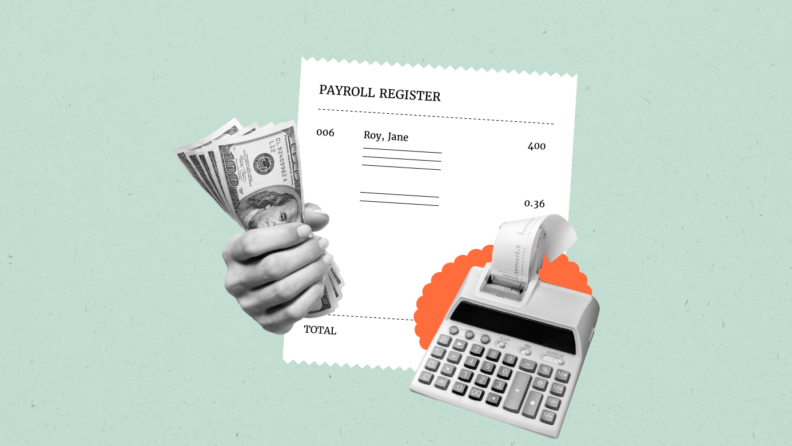Managing payroll can seem complex if accounting isn't your passion, but understanding how to use a payroll register can simplify the process.
This guide will walk you through the basics of payroll registers, their components, how to create one, and why they are essential for your business.
Also: Here’s your step-by-step guide to running payroll.
Introduction to Payroll Registers
A payroll register is a detailed record that lists all employee earnings, deductions, and net pay for each pay period. It includes crucial information such as employee names, job titles, hours worked, gross wages, taxes withheld, and net pay.
Essentially, it’s a comprehensive summary of payroll data that helps businesses track and manage payroll processing efficiently.
Importance of Payroll Registers
Payroll registers play a vital role in business accounting and payroll management. They ensure that all payroll-related transactions are accurately recorded and processed.
This helps the business to:
- Maintaining financial records
- Comply with legal and tax requirements
- Provides transparency
- Facilitates audits
- Resolve payroll discrepancies promptly.
Components of a Payroll Register
A standard payroll register will include the necessary employee details and what impacts their wages. This will vary by country, depending on how healthcare systems are structured, how the employee’s retirement savings is set up and how state or provincial taxes where they live.
Here’s a breakdown of what your payroll register needs to include.
Employee Information
This section includes basic details of employees, such as their full names, unique employee identification numbers, and job titles. This information helps in identifying each employee and their respective roles within the company.
Pay Period Details
This part specifies the start and end dates of the pay period for which the payroll register is being created. It ensures that the payroll data corresponds to the correct time frame.
Gross Wages
Gross wages include the total earnings of an employee before any deductions. This section provides a detailed breakdown of regular hours worked and any overtime hours, along with the corresponding pay rates.
Deductions
This section lists all the deductions made from an employee’s gross wages. It includes federal and state taxes, social security, Medicare, health insurance premiums, retirement contributions, and any other applicable deductions.
Net Pay
Net pay is the amount an employee takes home after all deductions have been subtracted from their gross wages. This section provides the final payable amount to each employee for the specified pay period.
Payroll summits provide deep dives into the effective management of payroll registers, including each key component, plus challenges and innovations within the industry.
How to Create a Payroll Register
Step-by-Step Guide to Creating a Payroll Register
- Choose a Format: Decide whether to go with a spreadsheet (like Excel or Google Sheets) or use a payroll software. Spreadsheets are flexible and easy to customize, while payroll software can automate processes and reduce errors.
- Collect Necessary Employee and Payroll Data: Gather all relevant information, including employee details, hours worked, pay rates, and deduction amounts. Ensure that the data is accurate and up-to-date.
- Enter Data into the Payroll Register: Input the collected data into your chosen format. Start by entering employee information, followed by pay period details, gross wages, deductions, and finally, calculate the net pay.
Payroll Register Example
Let’s consider a fictional company, XYZ Corp. They're a very small company, only two employees on the payroll. Below is an example of a payroll register for the pay period from January 1st to January 15th.
| Employee Name | Employee ID | Job Title | Pay Period | Regular Hours | Overtime Hours | Gross Wages | Federal Tax | State Tax | Social Security | Medicare | Health Insurance | Retirement | Other Deductions | Net Pay |
|---|---|---|---|---|---|---|---|---|---|---|---|---|---|---|
| John Doe | 001 | Manager | 01/01-01/15 | 80 | 5 | $2,500.00 | $300.00 | $100.00 | $155.00 | $36.25 | $75.00 | $50.00 | $25.00 | $1,758.75 |
| Jane Smith | 002 | Clerk | 01/01-01/15 | 80 | 2 | $1,800.00 | $200.00 | $70.00 | $111.60 | $26.10 | $60.00 | $40.00 | $15.00 | $1,277.30 |
Benefits of Using a Payroll Register
Using a payroll register offers numerous benefits for businesses of all sizes. Here are some of the key advantages.
Ensures Accurate Payroll Processing
A payroll register helps in maintaining accuracy by providing a detailed record of all payroll transactions. This ensures that employees are paid correctly for the hours worked and that all deductions are accurately calculated and applied.
Compliance with Legal and Tax Requirements
A payroll register helps track all necessary deductions and contributions, ensuring that your business adheres to all legal requirements and avoids potential fines or penalties.
Simplifies Financial Reporting and Auditing
Having a comprehensive payroll register provides a clear and organized record of payroll expenses, making it easier to generate financial statements and facilitate audits.
Transparency and Accountability in Payroll Management
A detailed payroll register allows you to track and review payroll data easily, ensuring that all transactions are legitimate and accurate.
Common Mistakes to Avoid
While using a payroll register can streamline your payroll process, it’s important to be aware of common mistakes that can occur. Many of these are avoided with modern payroll technology that integrates with other systems.
But if you’re still doing things the old-fashioned way with spreadsheets for payroll, here are some pitfalls to avoid.
Inaccurate Data Entry
Entering incorrect data can lead to payroll errors that affect employee compensation and tax reporting. Double-check all entries for accuracy to prevent discrepancies.
Overlooking Deductions and Taxes
Failing to account for all necessary deductions and taxes can result in compliance issues and financial penalties. Ensure that all statutory and voluntary deductions are correctly applied.
Failing to Update Employee Information
Employee information, such as job titles, pay rates, and personal details, can change over time. Regularly update your payroll register to reflect any changes and maintain accuracy.
Ignoring Regulatory Changes
Payroll regulations and tax laws can change frequently. Stay informed about any updates to ensure that your payroll practices remain compliant with current laws and regulations.
Tools and Software for Payroll
Modern payroll technology solves the creation and management of payroll registers with automation, making the job of executing a payroll run much easier. Here are some of our favorite tools that can automate this task and take compliance concerns off your plate.
Key Takeaways
- A payroll register is a detailed record of employee earnings, deductions, and net pay for each pay period, crucial for maintaining financial records and compliance.
- Key components include employee information, pay period details, gross wages, deductions, and net pay. Creating a payroll register involves choosing a format, collecting data, and accurately entering it.
- Benefits and Avoid Mistakes: Benefits include accurate payroll processing, compliance, simplified reporting, and enhanced transparency. Common mistakes to avoid include inaccurate data entry, overlooking deductions, failing to update information, and ignoring regulatory changes.
Frequently Asked Questions (FAQs)
What is a payroll register used for?
A payroll register is used to record and track all payroll-related transactions for each pay period, including employee earnings, deductions, and net pay. It helps ensure accuracy and compliance in payroll processing.
How often should a payroll register be updated?
A payroll register should be updated every pay period to reflect the most current payroll data. This ensures that all transactions are accurately recorded and that the payroll process remains compliant with legal requirements.
Can I use a payroll register for tax reporting?
Yes, a payroll register can be used for tax reporting as it contains detailed records of employee earnings and deductions. It helps ensure that all necessary taxes are correctly calculated and reported.
What is the difference between a payroll register and a payroll journal?
A payroll register lists all employee earnings, deductions, and net pay for a specific pay period, while a payroll journal is a chronological record of all payroll transactions, including adjustments and corrections, over time.
Are there templates available for payroll registers?
Yes, there are various templates available for payroll registers, both as downloadable spreadsheets and built into payroll software. These templates can help streamline the creation and maintenance of your payroll records.