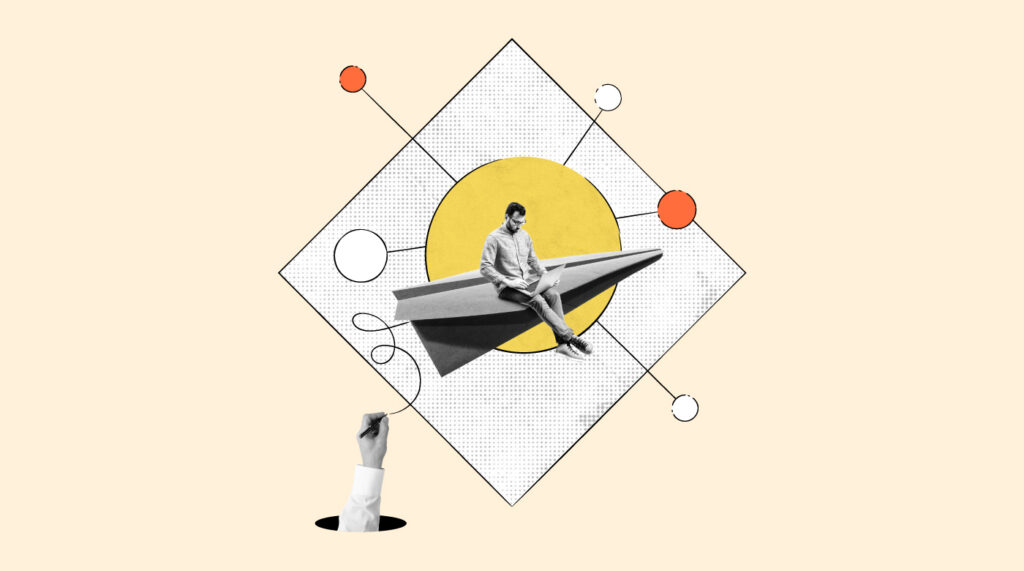Skills mapping is a powerful tool that can revolutionize talent development in organizations of all sizes and industries.
By creating a clear picture of employee skills and mapping them to specific roles within the organization, you can gain valuable insights into your workforce capabilities and develop targeted strategies for improving employee skills in alignment with top-level organizational goals.
In this article, I'll describe the benefits and process of skills mapping in your organization. Hopefully, I’ll inspire you to think about skills mapping in your role, on your team, and at your company.
What Is Skills Mapping?
Skills mapping is the process of identifying the skills, knowledge, and abilities needed for each role and team and mapping them against the skills already present. The resulting skills maps are then used to develop targeted recruitment and/or training and development strategies to plug any gaps.
Skills mapping helps to clearly define paths to different roles within the organization and what is needed to get to the next level for any existing or prospective employee. The three main areas of skills mapping are:
- Skills mapping for individual roles
- Skills mapping for teams
- Skills mapping for individuals.
Benefits Of Skills Mapping
Skills mapping provides valuable insights into an organization's talent pool. These can be used to optimize workforce planning efforts, enhance employee engagement and productivity, improve performance management processes, and succession planning efforts.
The benefits of skills mapping include:
- Improved workforce planning. Skills mapping helps organizations identify gaps in their workforce and plan for future hiring and training needs. This ensures that the right people with the right skills are available when needed.
- Enhanced employee engagement. By identifying employees' strengths and weaknesses, organizations can provide targeted employee learning opportunities. This leads to increased performance, engagement, job satisfaction, and retention.
- Increased productivity. When employees have a clear understanding of their roles and responsibilities, they’re more productive. Skills mapping helps managers assign tasks that match employee skill sets, leading to better quality work and increased efficiency.
- Better performance management. With skills mapping data readily available, managers can provide more accurate performance feedback to their teams. This leads to improved performance management processes overall.
- More effective succession planning. Skills mapping helps organizations identify potential successors for key positions within the company. This enables them to create effective succession plans that ensure continuity in leadership roles.
- Better hiring process. Knowing what skills are needed helps everyone get super clear about what to look for in a hiring situation leading to better assessments and a more efficient and effective process.
The Skills Matrix
Skills matrices are a crucial part of the skills mapping process used to visualize the skills, knowledge, and abilities needed for each role and team vs those already present.
They help leaders to quickly identify any gaps in skills and competencies and identify areas for improvement.
The matrix typically lists skills on one axis and roles and employee names on the other axis. The intersection of each position and employee displays the skills required for that specific role or position, noting which skills are essential to the role. Employees are then assessed based on their proficiency level for each skill listed.
In the above skills matrix, roles are mapped against each identified skill, along with notes about which skills are essential to the role.
Next, individual team member skills are mapped in to assess how each individual is performing against the expectations of the role (as indicated by their level of performance across each relevant skill).
Any gaps are then highlighted using a colour coding system which will help open up development and recruitment conversations.
How To Run A Skills Mapping Project
Currently, a lot of organizations are investing in processes and technologies to make the transition to becoming skills-based organizations.
Naturally, skills mapping and creating skills matrices are part of this process.
Here I’ll share some structure and insights to help you with mapping skills and competencies in your organization.
1. Define the objectives of the project
Before selecting a skills model and getting to work mapping skills, it's essential to understand what you hope to achieve through the project.
Are you looking to identify gaps in employee competencies? Do you want to develop targeted training programs? Are you seeking to align employee skill sets with organizational goals?
Identifying these goals will help you select a model that aligns with your objectives and will help guide your work throughout the process.
2. Select a skills model
Once you’ve defined the objectives of the project, the next step is to select the appropriate skills model/framework to guide the assessment and evaluation of roles, teams, and employee skills.
There are several models available, each with its own strengths and weaknesses, so it's important to carefully consider which one will best suit your organization's needs.
A few common models of skills mapping include:
- Korn/Ferry Lominger Leadership Architect Competency Model
- SIGMA Leadership Competency Framework
- HRSG Behavioral, Technical, and Leadership Competency Models
- Industry-specific Competency Models such as the Food and Beverage Service Competency Model or Nursing Competency Model.
Gaining commitment and buy-in from the people impacted and that will interact with the skills model is critical to the success of implementing any model.
By following these steps, you can ensure you choose a skills model that aligns with their objectives and provides an effective framework for assessing employee competencies.
2.1. Research available models
There are many different skills models available, ranging from generic skills or competency frameworks to industry-specific standards. Conduct research on the various options available and evaluate their suitability for your organization based on factors such as relevance, comprehensiveness, and ease of use.
2.2. Engage stakeholders
Engage key stakeholders such as HR managers, department heads, and employees themselves in the selection process. Consider their input on which model would work best for your organization.
2.3. Evaluate costs and resources
Assess the costs involved in implementing each model, including any required software or training for staff members who will be conducting assessments. Some mapping methods leverage software tools that require subscriptions, whereas other models are more “buy-once, use forever” in nature but might not include rich tools such as the software-enabled models.
2.4. Select a model
Based on your research and stakeholder feedback, select the most appropriate skills model for your organization.
Pro Tip: There is not one right answer here, even across industries. Talk with your team and leaders to understand their desires when it comes to a skills model. Once you find one you like, commit to trying it out! If it's not the right fit, be bold to adapt and try something else!
Once you’ve selected a model to try, you can begin the mapping exercise (now the fun really begins)!
3. Map skills to roles and teams
3.1. Identify key roles
Start by identifying the key roles within your organization that you want to map skills for. This could include job titles or specific departments. I suggest starting with a small department where the roles are well understood. Having job descriptions ready for these roles is a huge help, also!
3.2 List required skills.
For each role, make a list of the specific skills needed to perform that role effectively. This can be based on job descriptions or input from managers and employees.
Personally, I highly suggest involving the manager of the role in this process because they are the person that evaluates the performance of the role and should understand what makes that role special and exceptionally valuable to the organization.
3.3 Match skills to model
When you list the skills required for a role, they might not be immediately aligned with the model you selected, meaning they will require a little bit of translation in order to align.
Using your selected skills model, match each required skill to the relevant skill within the model.
3.4 Evaluate the roles as part of a team
Once skills are mapped to roles, review the roles that are on the same team and ensure that the skills associated with them demonstrate variation. For example, more senior roles should be associated with more or higher-level skills and roles should vary in required skills.
If you find that every role on a team requires all skills or mostly the same skills, that’s a cue to review the roles and determine what makes each role different, and how to consider the different roles in terms of required skills.
Return to step 2 in this section if this happens, and don’t be afraid to make changes as you go! The more you practice skills mapping, the better at it you will become and the clearer you will see the variance in skill requirements across roles and teams.
3.5 Review the skills matrix with the team
After you’ve identified the skills across roles, and confirmed variation in required and helpful skills across roles, show your draft map to the team that actually performs the jobs and ask for their feedback to see if it’s reflective of the skills they use to perform in their role.
Sometimes, you’ll hear about parts of the job that you didn’t know about or complexities that require a particular skill you hadn’t anticipated. Checking the validity of the model with the team it reflects is a must.
4. Assess skills across people
Once you’ve mapped out the required skills for each role, assess employee abilities against those requirements using the chosen model. This can be done through surveys, interviews, and/or other assessment methods.
The process typically involves conducting skills assessments or performance reviews to evaluate employee skills in various areas such as technical skills, communication skills, leadership abilities, problem-solving capabilities, etc.
The assessment should reflect the selected model and should be treated carefully so as not to promote bias or skill inflation (where a manager or employee says that an employee is higher skilled than they really are, thinking that will help the employee, manager, or team in some way).
In the past, I’ve used rating scales for skills mapping using three basic categories: underskilled, skilled, and over-skilled. With these simple categories, employees and managers can clearly articulate if an individual is below, at, or above expectations in a skill.
5. Analyze skills across the organization
Phew! If you get this far, you’ve put in a lot of effort to select a model, align roles and teams to skills, and evaluate individual employee skills.
Now it's time to consider how to leverage the skills model, mapping, and rating to identify gaps between required skills and actual employee performance of the required skills.
In this phase, your job is to identify gaps or misalignments in skills employees have against the requirements of their role.
When you find gaps, don’t immediately perceive a person to be unskilled in their job overall or “not a fit.” Instead, consider what talent development initiatives might be helpful in closing the gap.
Is someone on your team highly skilled in an area that another person is less skilled in? That sounds like a great opportunity for a pairing, job shadowing, or a little skill share to me!
When considering how to address any gap in skills, look around and honor the experts you might have already within the organization.
Humans are social creatures, and learning is a social activity, meaning it's super beneficial to both engagement and learning when one employee gets to mentor or teach another employee a skill that helps them be better at their job.
When identifying gaps at scale, beyond one isolated team, I’d recommend developing targeted action plans for addressing any identified gaps in employee competencies, such as training programs or development opportunities.
As you review the gaps across roles and teams, look for themes in skill gaps. For example, does your customer success team need training in conflict resolution? That sounds like a great opportunity for a larger-scale course or development program tuned specifically to that group’s needs.
Skills Mapping Tools
There are a variety of skills mapping tools available today that can assist organizations in assessing and mapping employee skills across roles and teams in almost real-time as well as helping with data analysis. Here are some examples:
- HRSG - The oldest company in the skills-mapping game. HRSG is an AI-enabled expert-level tool for skills mapping, gap analysis, and supporting the development of skills in employees that want to move forward in their careers. As a tool, it’s flexible and allows custom-developed skills to be part of your skills map.
- AG5 - A pureplay skills management software that is trusted by some of the largest airlines and manufacturers in the world. AG5 supports detailed skills mapping, including safety and regulation-related skills, and enables leaders to simply search for skills across the database of employees to identify people in the organization that are a good fit.
- MuchSkills - A talent management platform that supports the visualization of individual and team skills and a slick search to identify who in your organization has the skills you’re looking for. With a few clicks, you can see all people in your organization that are skilled in a specific technology, regulation, customer-facing behavior etc.
- iMocha - An AI-based assessment tool that assists organizations in understanding their employees' strengths and weaknesses to identify opportunities for internal mobility and further employee development.
- Skills Base - Skill mapping software that is visual and helps teams understand, assess and act on skill data. Skills Base is one of the most complete skill mapping tools on the market and directly understands talent development in reference to skill maps, gaps in skill, and succession planning.
- TalentGuard - A performance management and competency assessment tool that supports HR teams in engaging employees through learning opportunities including coaching, training, and on-demand content.
- Cognology - A competency management system that helps you understand your current workforce and identify external candidates to fill skill gaps. Cognology includes skills assessments, tracking, and reporting.
- SoftExpert - A self-described human development management software that enables skills mapping, gap analysis, and talent development plans to support employee growth and succession planning aligned with company objectives.
- Augmentir - Not a pure-play skills mapping and management tool, but can accomplish those goals through one of its many modules. Augmentir enables skills to be mapped and managed, however, from what I can tell, it’s created with manufacturing and physical operations roles in mind, including mappings for safety and process control-related skills!
- Kahuna - Skills management software that includes a visual team matrix mapping skills to individuals and highlighting gaps and opportunities for development in a few clicks. Kahuna is used by some of the largest organizations globally and supports different roles, views and features across HR teams, supervisors, and leaders
Each of these software options is a likely contender for organizations looking to map, matrix, and visualize needed skills across the organization.
Finding the right software tool for the task is a very personal process, starting with the objectives of the initiative coming from the organization.
Before diving into the software, be sure you and your team are aligned on why you want to try skills mapping and what results you hope to see from leveraging a technology solution for skills mapping to support talent development.
Let’s Map It Out!
Taking the time to engage in skills mapping helps discover the path toward sustainable growth in organizations and will pay dividends in the long run because you’ll know what talent and skills you have, and what talent and skills you need to acquire in the future.
This will help you to upskill team members and you’ll also see boosts in engagement and productivity.
For more on skills mapping and talent management, join our supportive community of HR and business leaders sharing knowledge and best practices to help you grow in your career and make greater impact in your org.